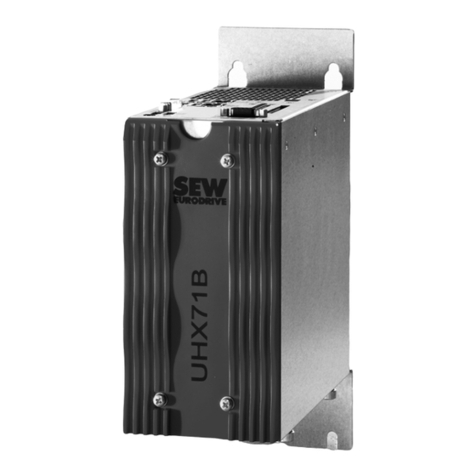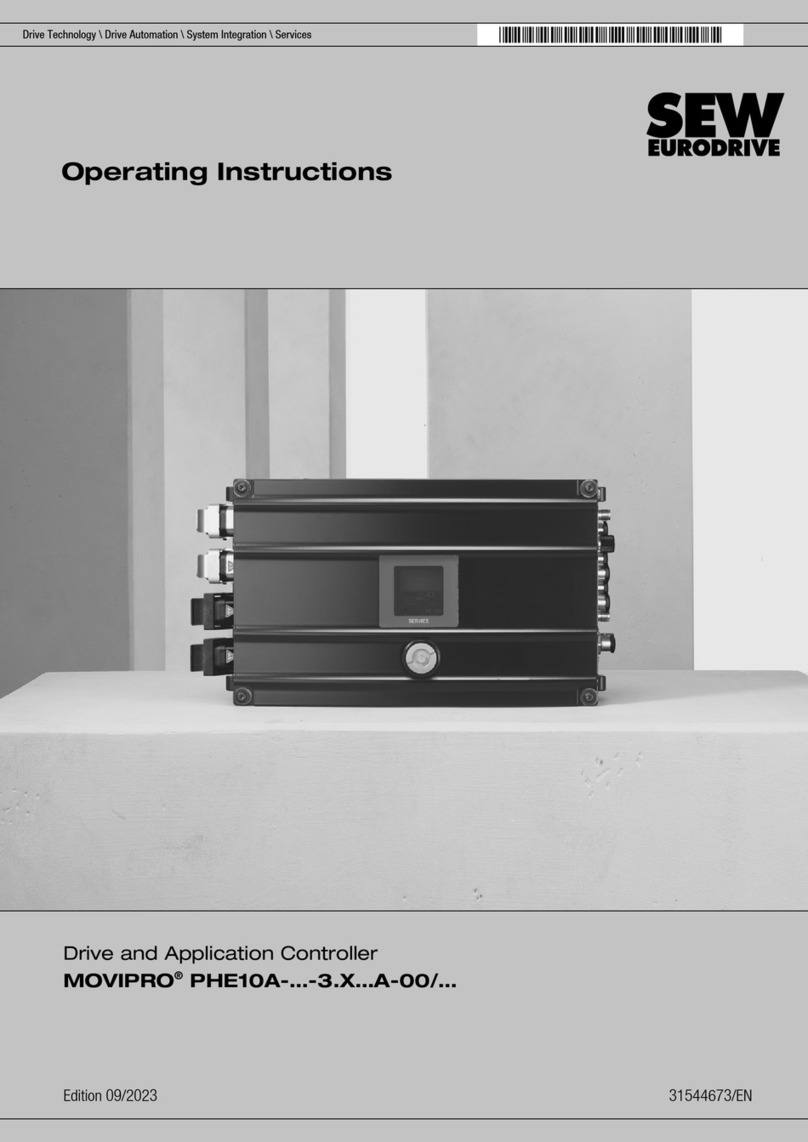4Manual – Controllers DHE/DHF/DHR21B (standard) and DHE/DHF/DHR41B (advanced)
Contents
4.5 Installing the DH.21B/41B option in MOVITRAC®B / stand-alone unit.... 19
4.5.1 Description of terminals and LEDs ............................................ 19
4.5.2 RS485 interface COM1 connection (connector X24)................. 19
4.5.3 Connecting CAN 1 system bus/voltage supply (X26)................ 20
4.5.4 LED when installing in MOVITRAC®/stand-alone unit............... 21
4.6 Shielding and routing bus cables.............................................................. 22
4.7 Installing the DH.21B/41B option.............................................................. 23
4.7.1 Functional description of terminals, DIP switches and LEDs..... 23
4.7.2 Connecting binary inputs and outputs (X31 terminal)................ 24
4.7.3 Connnection to system bus CAN 2 (X32) / CAN 1 (X33)........... 25
4.7.4 RS485 interface connection (X34)............................................. 26
4.7.5 System bus Ethernet 1 connection (X36).................................. 27
4.7.6 Ethernet 2 interface connection (X37)....................................... 27
4.7.7 LEDs of the DH.21B/41B option................................................ 27
4.7.8 DIP switch S1 ........................................................................... 29
4.7.9 SD memory card types OMH41B-T. and OMC41B-T................ 30
4.8 Installing the DHF21B/41B option............................................................. 32
4.8.1 Functional description of terminals, DIP switches and LEDs..... 32
4.8.2 Connecting PROFIBUS (X30P)................................................. 33
4.8.3 LEDs in PROFIBUS mode......................................................... 34
4.8.4 Connecting DeviceNet (X30D)................................................... 35
4.8.5 LEDs in DeviceNet mode........................................................... 36
4.8.6 Connecting SEW safety bus (X38)............................................ 38
4.9 Installing the DHR21B/41B option ............................................................ 39
4.9.1 Functional description of the terminals, DIP switches
and LEDs................................................................................... 39
4.9.2 Connecting the DHR21B/41B controller to the
Ethernet network........................................................................ 40
4.9.3 Setting DIP switches 20 and 21................................................. 40
4.9.4 The integrated Ethernet switch.................................................. 41
4.9.5 TCP / IP addressing and subnets.............................................. 42
4.9.6 LEDs in PROFINET mode......................................................... 44
4.9.7 Setting IP address parameters via DCP.................................... 45
4.9.8 LEDs in EtherNet/IP and Modbus/TCP mode............................ 46
4.9.9 Setting IP address parameters.................................................. 47
4.10 Engineering interfaces of the DH.21B/41B option .................................... 49
5 Project Planning and Startup with MOVITOOLS®MotionStudio.................. 50
5.1 About MOVITOOLS®MotionStudio.......................................................... 50
5.1.1 Tasks......................................................................................... 50
5.1.2 Establishing communication with other units............................. 50
5.1.3 Executing functions with the units.............................................. 50
5.2 First steps ................................................................................................. 50
5.2.1 Starting the software and creating a project.............................. 50
5.2.2 Establishing communication and scanning the network............ 51