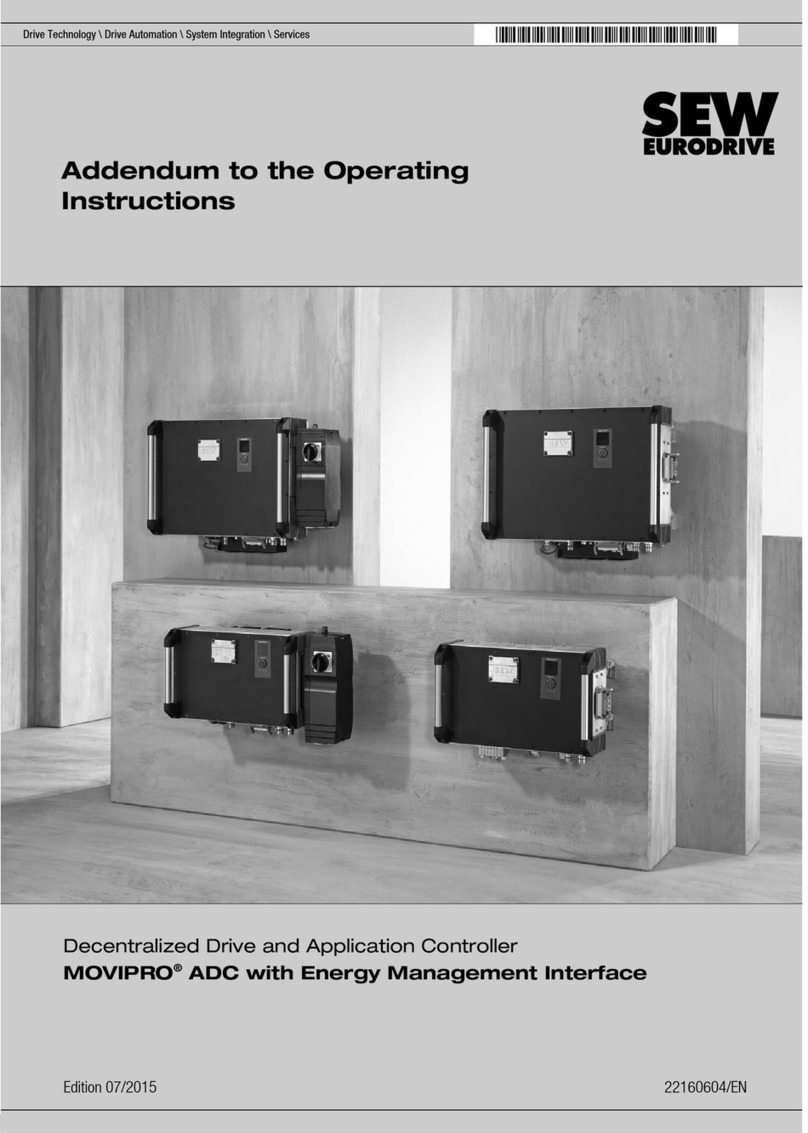4Manual – MOVI-PLC® advanced DHF41B DeviceNet and PROFIBUS DP-V1 Fieldbus Interfaces
9 Configuration and Startup on the PROFIBUS DP-V1 Fieldbus ........................ 53
9.1 Configuring a PROFIBUS DP master .......................................................... 53
10 PROFIBUS DP-V1 Operating Characteristics .................................................... 60
10.1 Process data exchange with MOVI-PLC® advanced DHF41B.................... 60
10.2 PROFIBUS-DP timeout................................................................................ 62
10.3 Settings in MOVI-PLC®advanced DFHF41B .............................................. 62
10.3.1 Status of the PROFINET fieldbus interface ...................................... 63
10.4 Parameter setting via PROFIBUS-DP.......................................................... 65
10.5 Return codes for parameter setting.............................................................. 70
10.6 Special cases............................................................................................... 71
11 Functions of PROFIBUS DP-V1........................................................................... 73
11.1 Introduction to PROFIBUS DP-V1 ............................................................... 73
11.1.1 Class 1 master (C1 master) ............................................................. 74
11.1.2 Class 2 master (C2 master) ............................................................. 74
11.1.3 Data sets (DS) ................................................................................. 74
11.1.4 DP-V1 services ................................................................................ 75
11.1.5 DP-V1 alarm handling ...................................................................... 75
11.2 Features of SEW fieldbus interfaces............................................................ 76
11.3 Structure of the DP-V1 parameter channel.................................................. 77
11.3.1 Parameterization procedure via data set 47 .................................... 79
11.3.2 DP-V1 master processing sequence ................................................ 80
11.3.3 Addressing connected inverters ....................................................... 81
11.3.4 MOVILINK®parameter requests ...................................................... 82
11.3.5 PROFIdrive parameter orders .......................................................... 86
11.4 Configuring a C1 master .............................................................................. 91
11.4.1 Operating mode (DP-V1 mode) ....................................................... 91
11.4.2 Example program for SIMATIC S7 ................................................... 92
11.4.3 Technical data of DP-V1 for MOVI-PLC®advanced DHF41B ......... 93
11.4.4 Error codes of the DP-V1 services ................................................... 94
12 Operating MOVITOOLS®MotionStudio.............................................................. 95
12.1 About MOVITOOLS®MotionStudio ............................................................. 95
12.1.1 Tasks ............................................................................................... 95
12.1.2 Establishing communication with the units ....................................... 95
12.1.3 Executing functions with the units .................................................... 95
12.2 First steps .................................................................................................... 96
12.2.1 Starting the software and creating a project ..................................... 96
12.2.2 Establishing communication and scanning the network ................... 96
12.3 Communication mode .................................................................................. 97
12.3.1 Overview .......................................................................................... 97
12.3.2 Selecting communication mode (online or offline) ........................... 98
12.4 Communication via USB (direct).................................................................. 99
12.4.1 Connecting the unit with the PC using USB connection cables ....... 99
12.4.2 Installing the drivers ....................................................................... 100
12.4.3 Configuring USB communication ................................................... 100
12.4.4 USB communication parameters ................................................... 102
12.5 Communication via Ethernet...................................................................... 103
12.5.1 Connecting the unit with the PC via Ethernet ................................. 103
12.5.2 Configuring the communication channel via Ethernet .................... 104
12.5.3 Setting communication parameters for SMLP ................................ 105