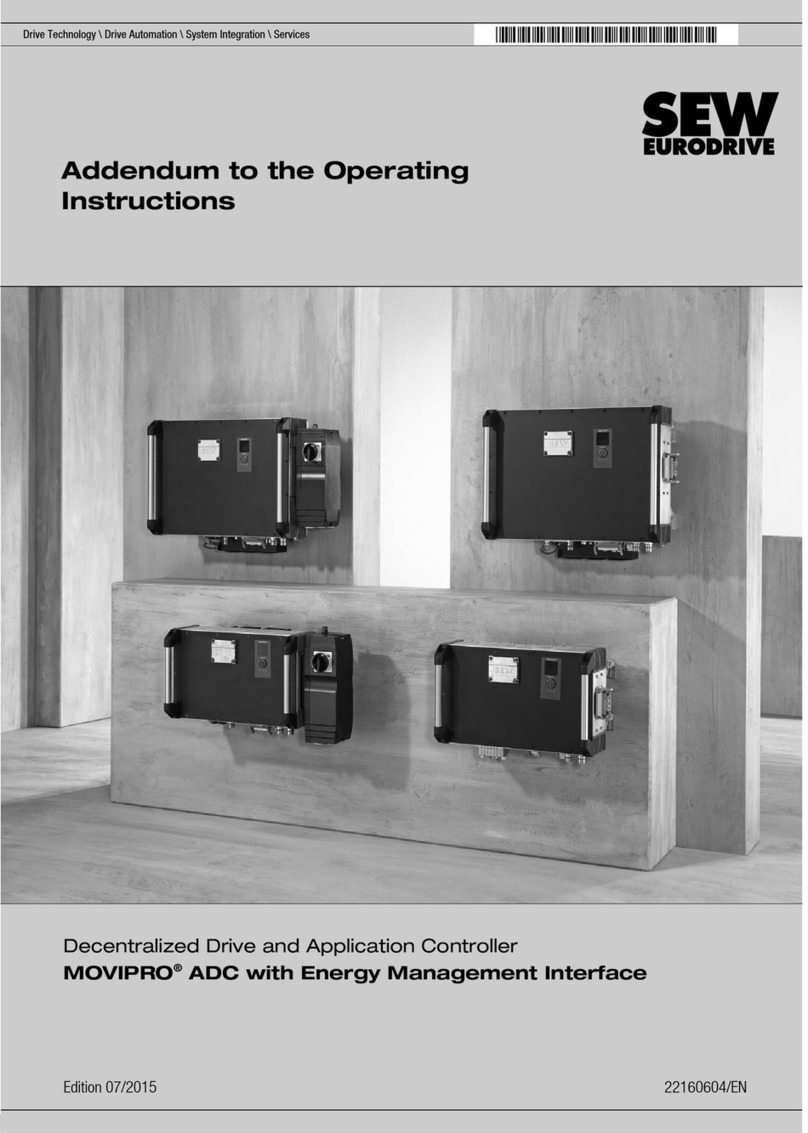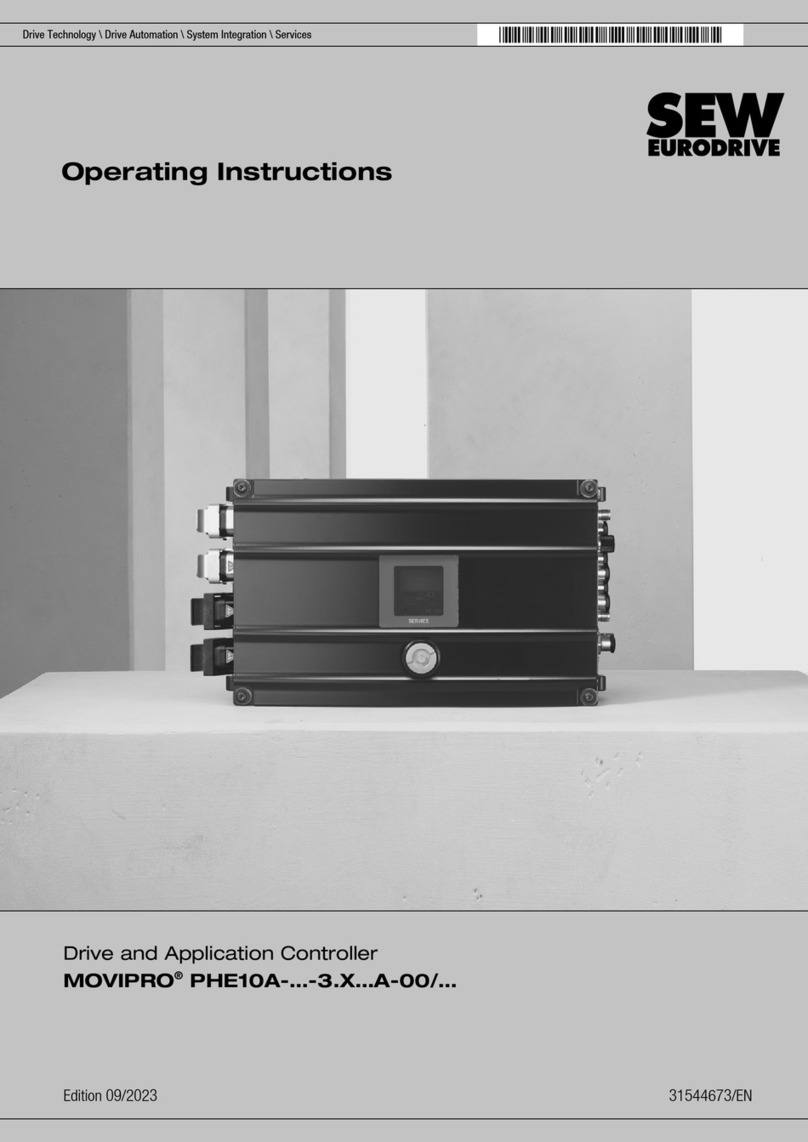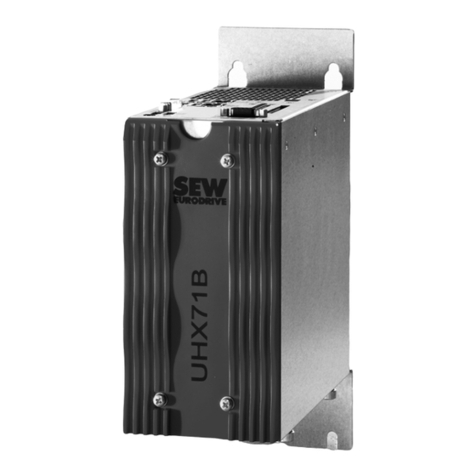4Manual – UHX71B Controller (Performance Class Power)
Contents
4 Installation ......................................................................................................... 16
4.1 Installation notes for the UHX71B controller ............................................. 16
4.1.1 Minimum clearance and mounting position ............................... 16
4.1.2 Description of terminal functions................................................ 16
4.1.3 Voltage supply ........................................................................... 18
4.1.4 Connecting the UHX71B controller to an Ethernet network....... 19
4.1.5 SBusPLUS interface connection (LAN 2) .................................... 19
4.1.6 Connecting Ethernet communication interfaces ........................ 20
4.1.7 Connecting USB interfaces........................................................ 20
4.1.8 Connecting a DVI interface........................................................ 20
4.1.9 CFast memory card types OMH71B-T. and OMC71B-T.
(card slot 1)................................................................................ 21
4.1.10 CFast memory card type OMW71B (in preparation,
card slot 2) ................................................................................. 22
4.2 Installation notes for OSC71B option........................................................ 23
4.2.1 Installation.................................................................................. 23
4.2.2 Description of terminal functions................................................ 23
4.2.3 Setting the system bus baud rate .............................................. 23
4.2.4 Voltage supply ........................................................................... 24
4.2.5 Connecting the OSC71B option to an SBusPLUS network......... 25
4.2.6 Connecting SBus nodes to the OSC71B option ........................ 26
4.2.7 Status LEDs of OSC71B............................................................ 27
5 Project Planning and Startup with MOVITOOLS®MotionStudio .................. 29
5.1 About MOVITOOLS®MotionStudio .......................................................... 29
5.1.1 Tasks ......................................................................................... 29
5.1.2 Establishing communication with units ...................................... 29
5.1.3 Executing functions with the units.............................................. 29
5.2 First steps ................................................................................................. 30
5.2.1 Starting the software and creating a project .............................. 30
5.2.2 Establishing communication and scanning the network ............ 30
5.3 Connection mode...................................................................................... 31
5.3.1 Overview.................................................................................... 31
5.3.2 Selecting the connection mode (online or offline)...................... 32
5.4 Communication via Ethernet..................................................................... 33
5.4.1 Direct communication ................................................................ 33
5.4.2 Address Editor ........................................................................... 33
5.4.3 Configuring the communication channel via Ethernet ............... 36
5.4.4 Setting communication parameters for SMLP ........................... 37
5.4.5 Communication parameters for SMLP....................................... 39
5.4.6 Communication ports used ........................................................ 39
5.5 Executing functions with the units ............................................................. 40
5.5.1 Parameterizing units .................................................................. 40
5.5.2 Reading or changing unit parameters........................................ 40
5.5.3 Starting up the units (online)...................................................... 41
5.6 Replacing the unit ..................................................................................... 41