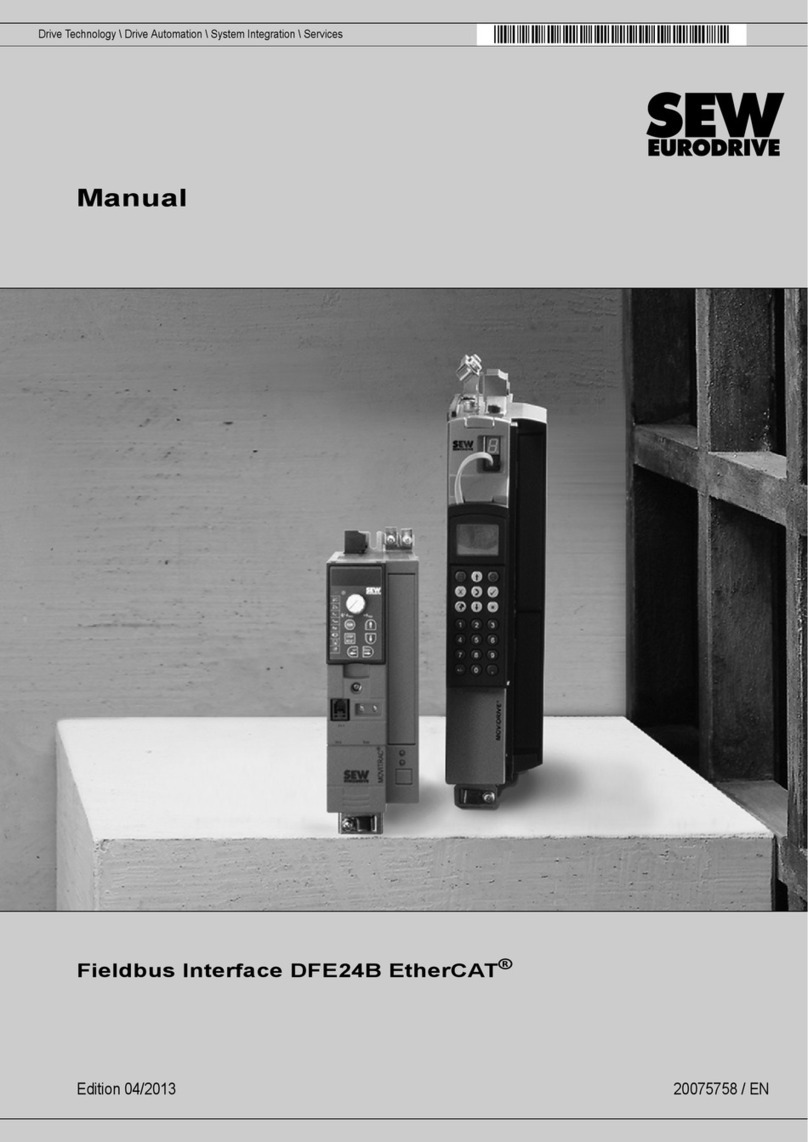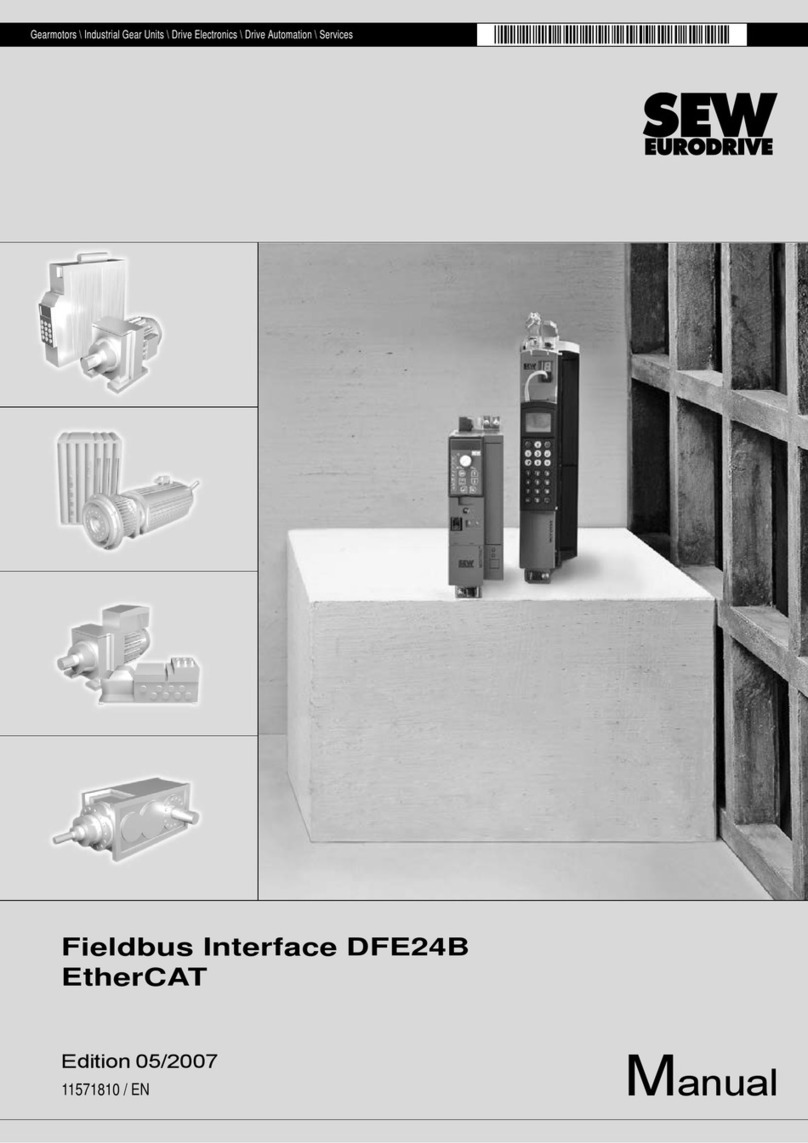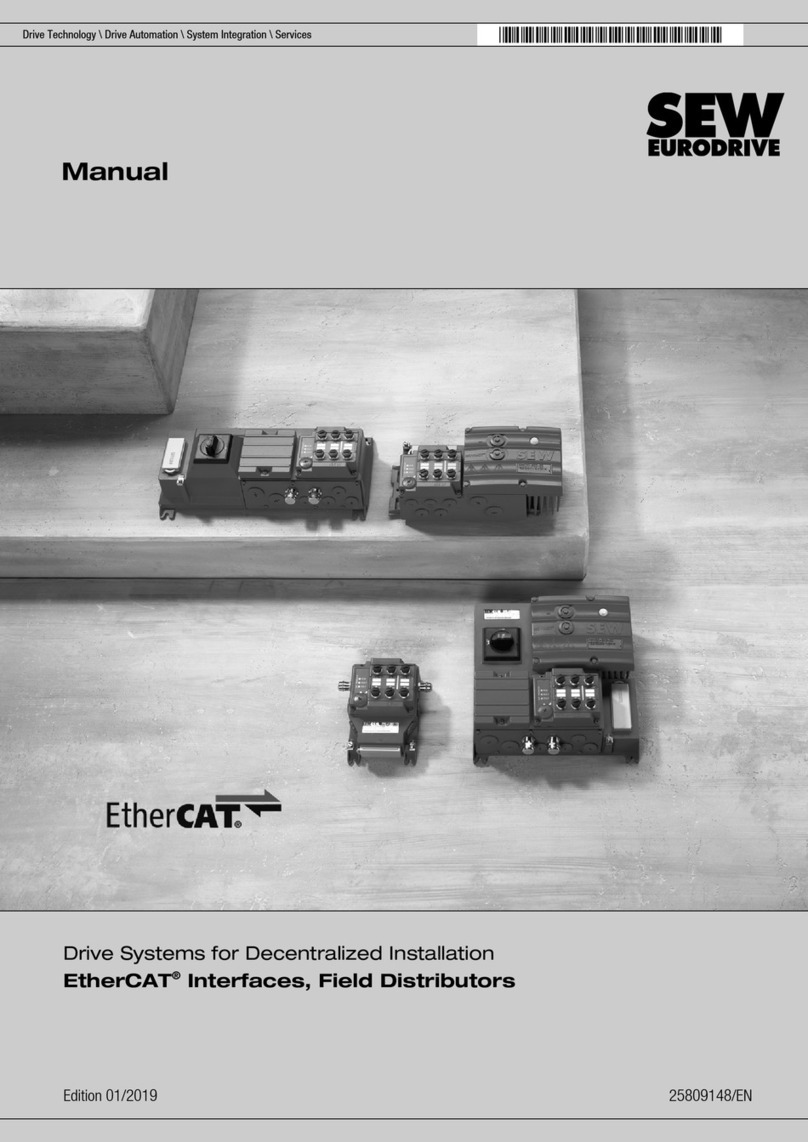1
4
CANopen Fieldbus Interface DFO11A
1 Introduction
Contents of this
manual
This manual pertains to the CANopen fieldbus interface DFO11A and describes the
installation of the CANopen option pcb DFO11A into the drive inverter and the startup
of MOVIDRIVE®on the CANopen fieldbus .
It also contains an explanation of all settings for the fieldbus option and the different
types of connections with CANopen in the form of small startup examples.
Documentation
For simple and effective connection of MOVIDRIVE®to the CANopen fieldbus system,
the following documentation should be used in addition to this manual:
•MOVIDRIVE
®Fieldbus Unit Profile Manual
•MOVIDRIVE
®System Manual
The manual accompanying MOVIDRIVE®Fieldbus Unit Profile features a description of
fieldbus parameters and related coding. It also features an explanation of the various
control schemes and possible applications in form of small examples.
The MOVIDRIVE®system manual contains a list of all parameters of the drive inverter
that can be read and written via various communication interfaces such as RS-485 and
even via the fieldbus interface.
MOVIDRIVE
®
and
CANopen
The MOVIDRIVE®drive inverter together with the DFO11A option and its high-
performance universal fieldbus interface allows connection to higher-level automation
systems via CANopen.
Device profile
The underlying behavior of the inverter (also referred to as the unit profile) that forms the
basis for CANopen operation, is fieldbus independent and, therefore, uniform. This
allows the user to develop fieldbus-independentdriveapplications. Asa result,changing
over to other bus systems such as INTERBUS (option DFI11A), PROFIBUS (option
DFP11A), CAN bus (DFC11A) or DeviceNet (DFD11A) is easily achieved.
Drive parameters
Use of the MOVIDRIVE®CANopen interface offers direct access to all drive parameters
and functions. Control of the drive inverter is achieved through the fast, cyclical process
data. Using this process data channel, the user can specify not only setpoint values
(e.g., setpoint speed, integrator time for acceleration/decelaration, etc.), but also initiate
various drive functions such as release, controller inhibit, normal stop, quick stop, etc.
At the same time, this channel can also be used to read back actual values such as
actual speed, current, unit status, fault code or even reference signals from the drive
inverter.
PDO/SDO
Whereas the process data exchange is mapped to the CANopen PDOs1,
parameterization of the inverter is mapped solely via SDOs2. This parameter data
exchange allows implementation of applications in which all important drive parameters
are stored in the higher-level automation system. As a result, it is not necessary to set
parameters manually in the drive inverter.
1. Process Data Object
2. Service Data Object