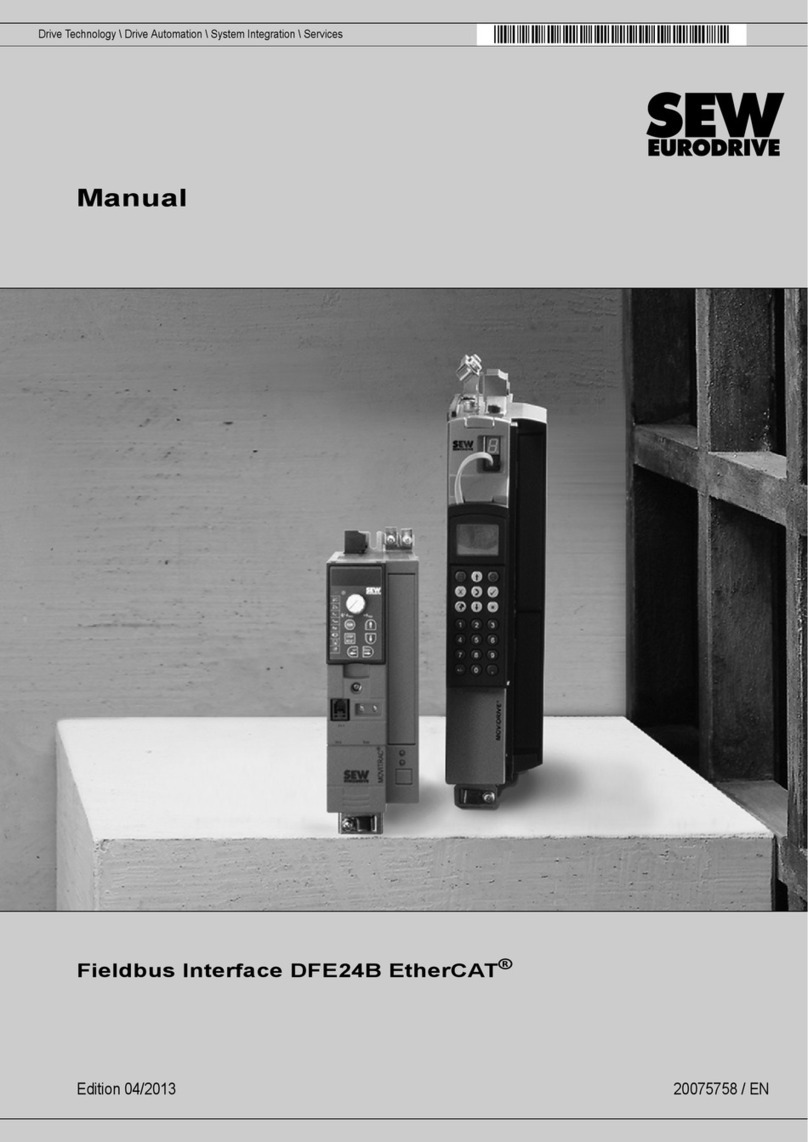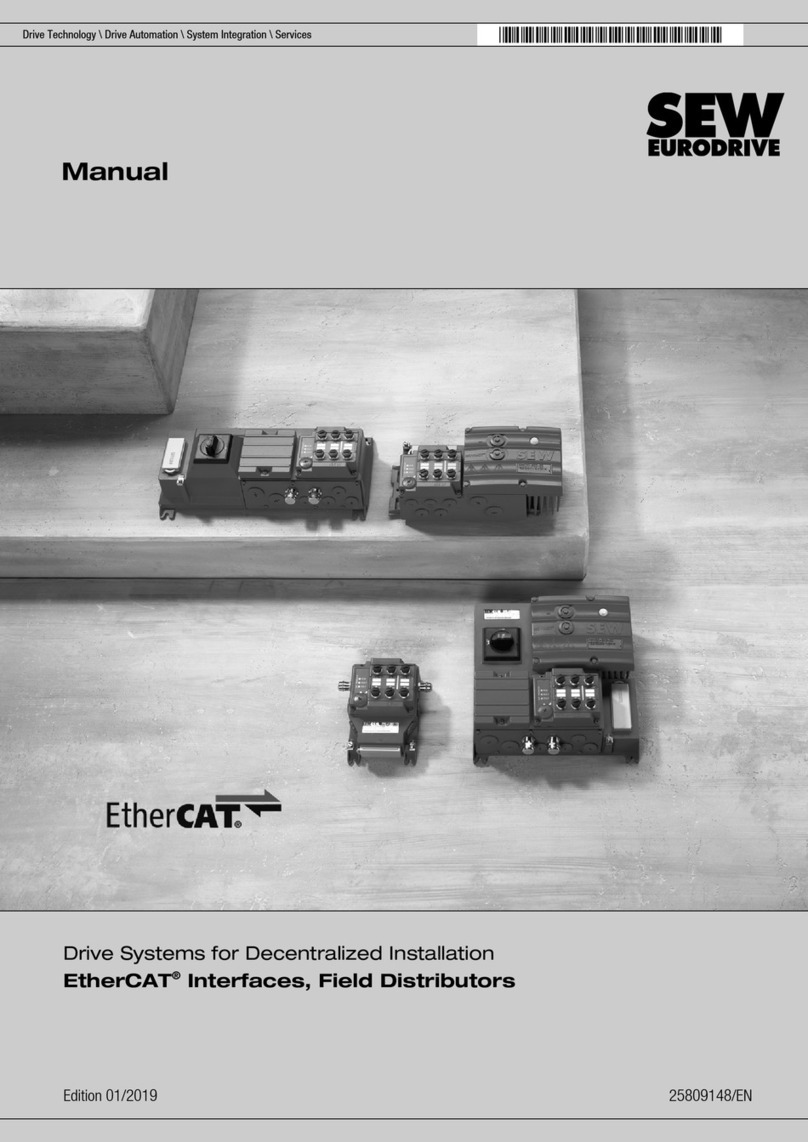4Manual – Fieldbus Interface DFE24B EtherCAT
5 Configuration and Startup................................................................................... 25
5.1 Validity of the XML files for DFE24B............................................................ 25
5.2 Configuring the EtherCAT master for MOVIDRIVE®B with the XML file..... 25
5.2.1 XML for operation in MOVIDRIVE® B................................................ 25
5.2.2 Configuration procedure .................................................................... 26
5.2.3 PDO configuration for operation in MOVIDRIVE®............................. 27
5.3 Configuring the EtherCAT master for MOVITRAC®B / gateway
with XML file................................................................................................. 35
5.3.1 XML files for operation in MOVITRAC® B and
gateway housing UOH11B ................................................................ 35
5.3.2 Configuration procedure .................................................................... 35
5.3.3 PDO configuration for DFE24B gateway for MOVITRAC® B............. 36
5.3.4 Auto setup for gateway operation ...................................................... 41
5.4 Setting the MOVIDRIVE®MDX61B drive inverter ....................................... 42
5.5 Setting the MOVITRAC®frequency inverter................................................ 43
6 EtherCAT Operating Characteristics.................................................................. 45
6.1 Controlling the MOVIDRIVE®MDX61B drive inverter ................................. 45
6.1.1 Control example in TwinCAT with MOVIDRIVE® MDX61B ............... 46
6.1.2 EtherCAT timeout (MOVIDRIVE® MDX61B) ..................................... 48
6.1.3 Fieldbus timeout response (MOVIDRIVE® MDX61B)........................ 48
6.2 Controlling the MOVITRAC®B (Gateway) frequency inverter..................... 49
6.2.1 Control example in TwinCAT with MOVITRAC® B (gateway) ........... 50
6.2.2 SBus timeout ..................................................................................... 51
6.2.3 Unit faults........................................................................................... 51
6.2.4 DFE24B fieldbus timeout in gateway operation................................. 52
6.3 Configuration via EtherCAT ........................................................................ 52
6.3.1 SDO READ and WRITE services ...................................................... 52
6.3.2 Example of reading a parameter in TwinCAT via EtherCAT.............. 53
6.3.3 Example of writing a parameter in TwinCAT via EtherCAT ............... 55
6.4 Configuration return codes........................................................................... 56
6.4.1 Elements............................................................................................ 56
6.4.2 Error class.......................................................................................... 56
6.4.3 Error code .......................................................................................... 56
6.4.4 Additional code .................................................................................. 57
6.4.5 List of the error codes for SDO services............................................ 57
7 Motion Control via EtherCAT ............................................................................. 58
7.1 Introduction to EtherCAT ............................................................................. 58
7.1.1 Velocity mode .................................................................................... 61
7.1.2 Position mode .................................................................................... 62
7.2 Settings in MOVIDRIVE®B with MOVITOOLS®MotionStudio.................... 63
7.2.1 Settings for velocity mode.................................................................. 63
7.2.2 Settings for position mode ................................................................. 65
7.3 Settings in EtherCAT master........................................................................ 67
7.3.1 Settings for velocity mode.................................................................. 67
7.3.2 Settings for position mode ................................................................. 68
7.4 Example in TwinCAT.................................................................................... 69
7.4.1 Velocity mode .................................................................................... 71
Phone: 800.894.0412 - Fax: 888.723.4773 - Web: www.clrwtr.com - Email:
[email protected]