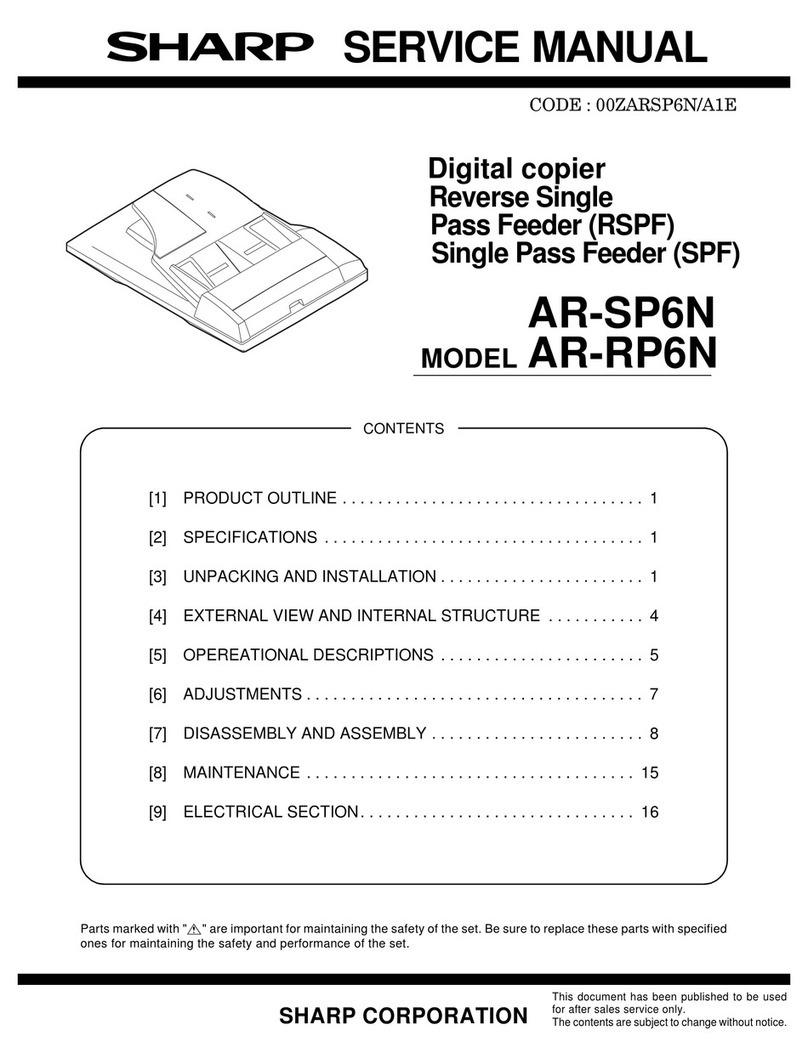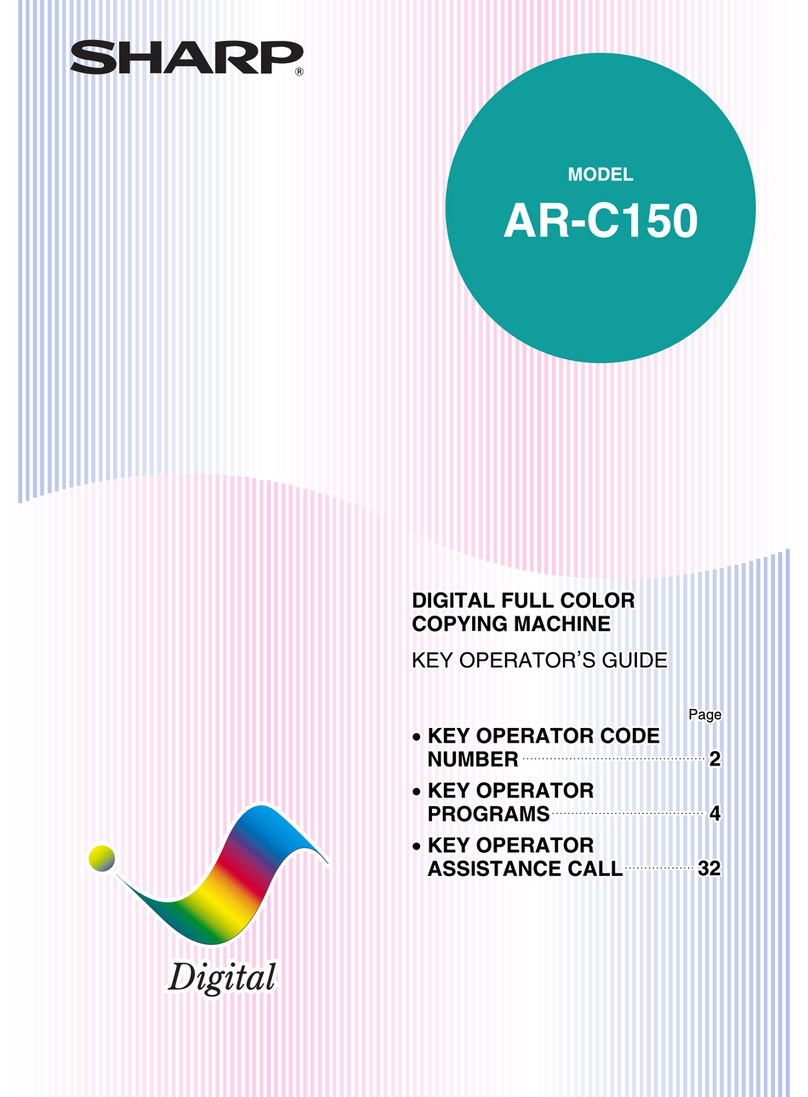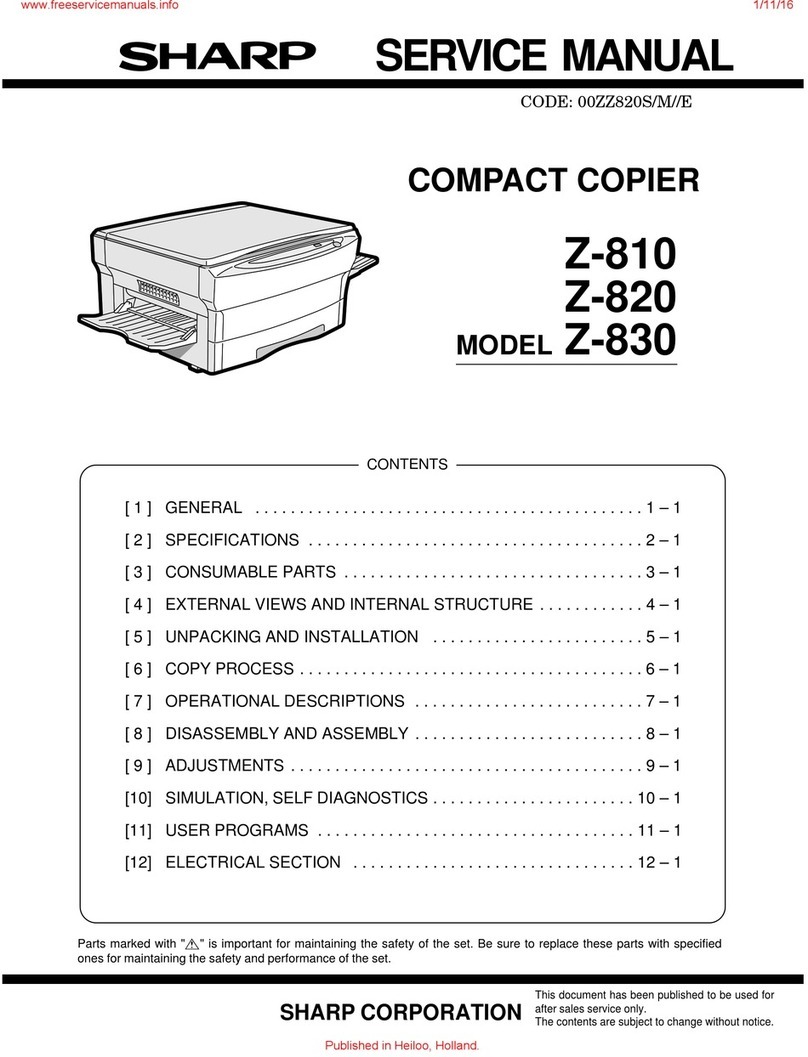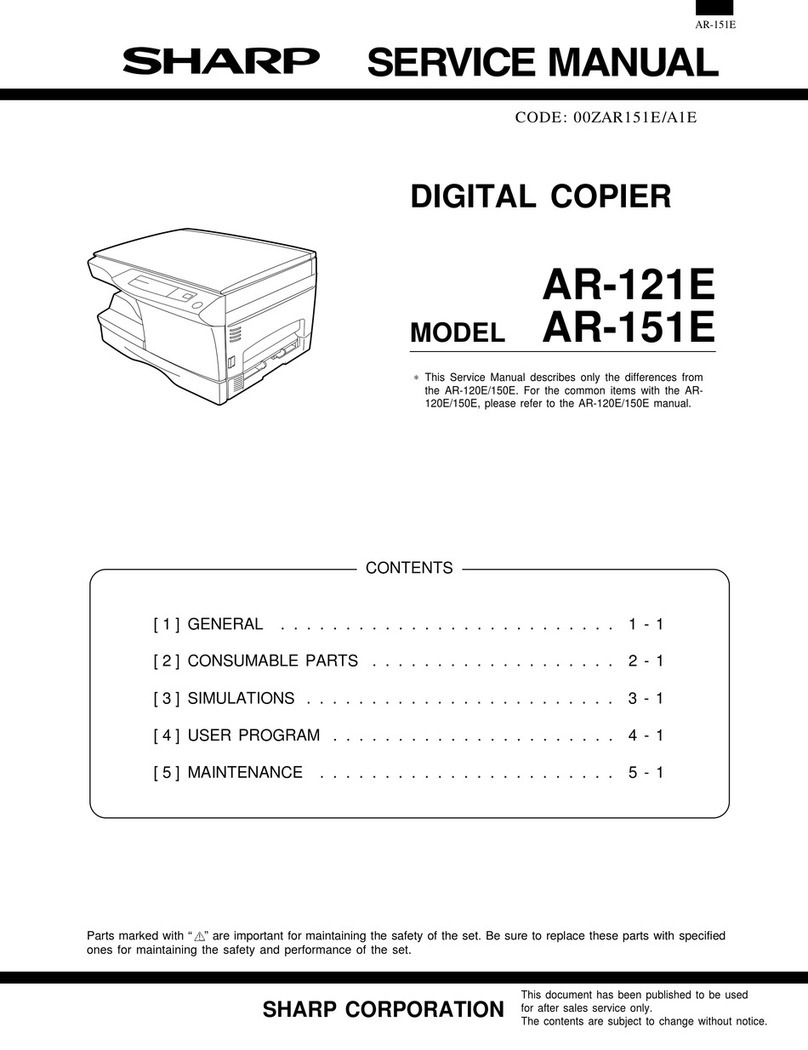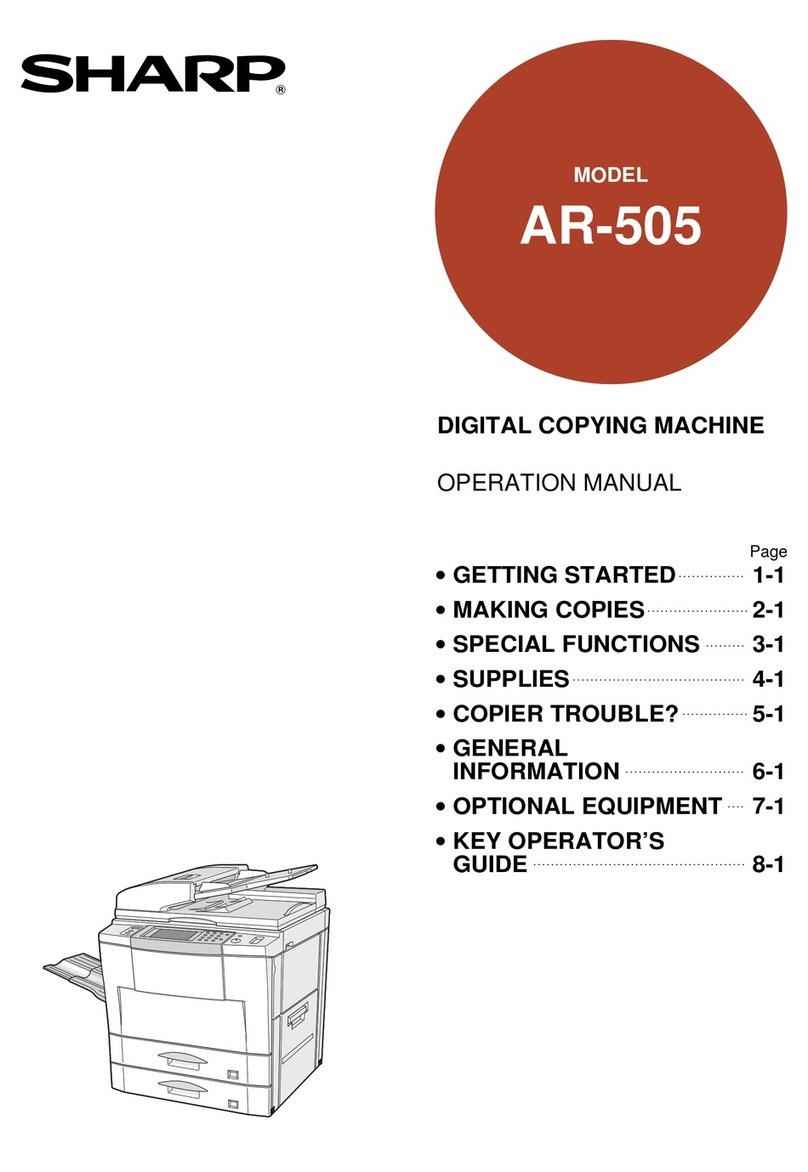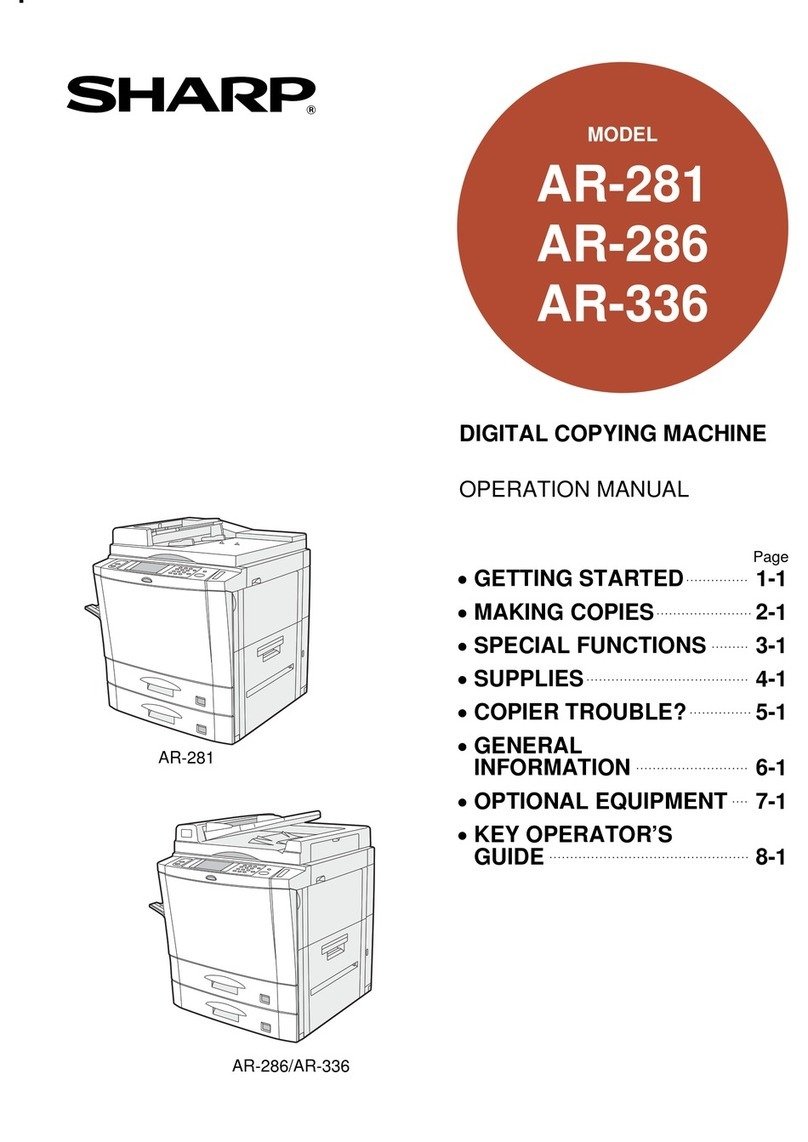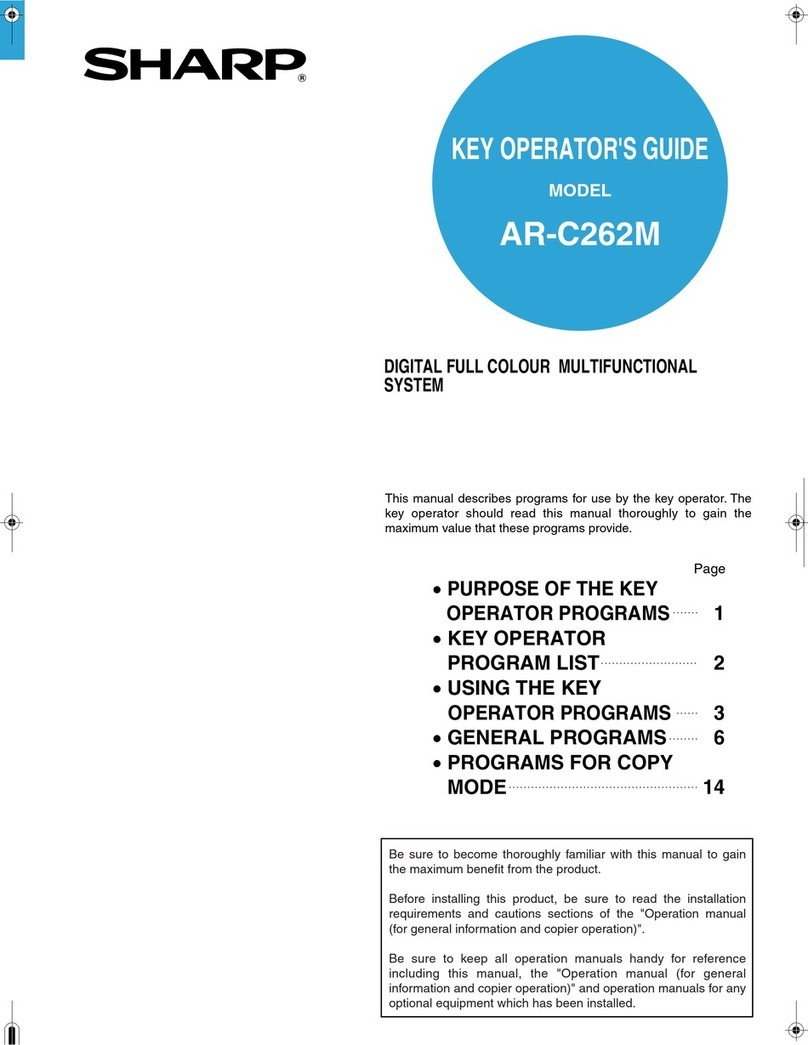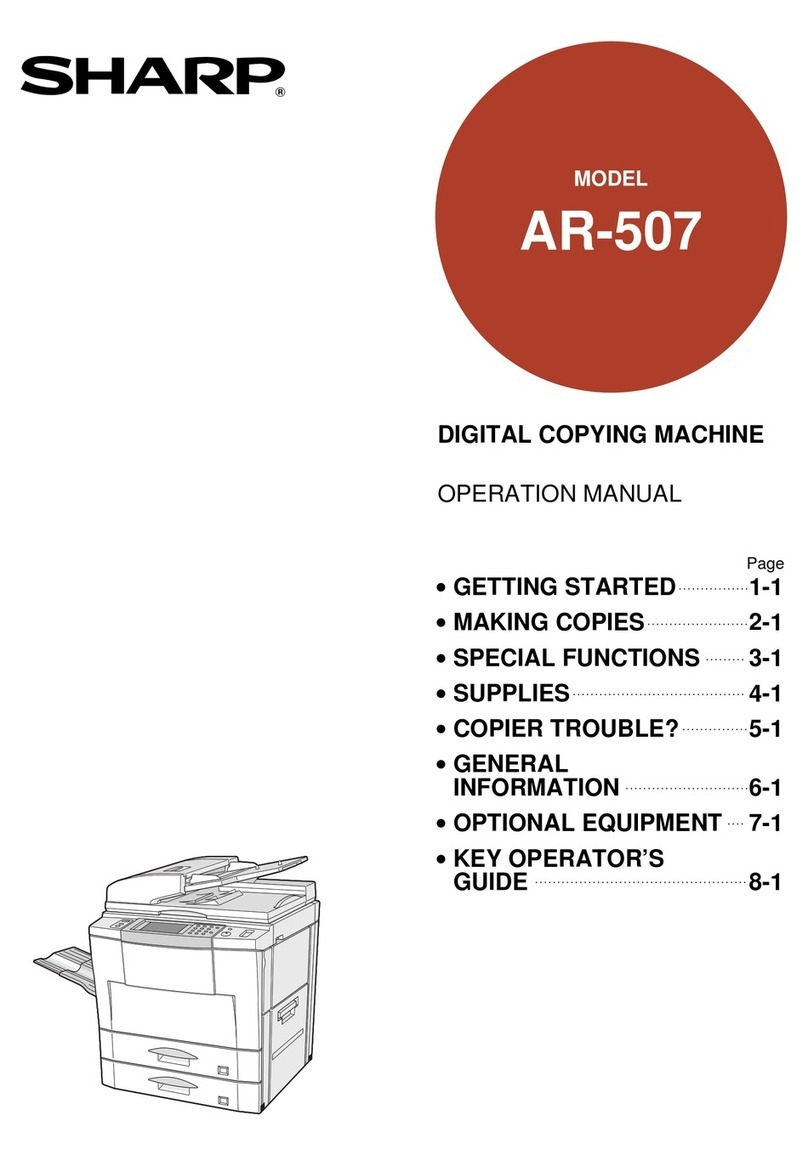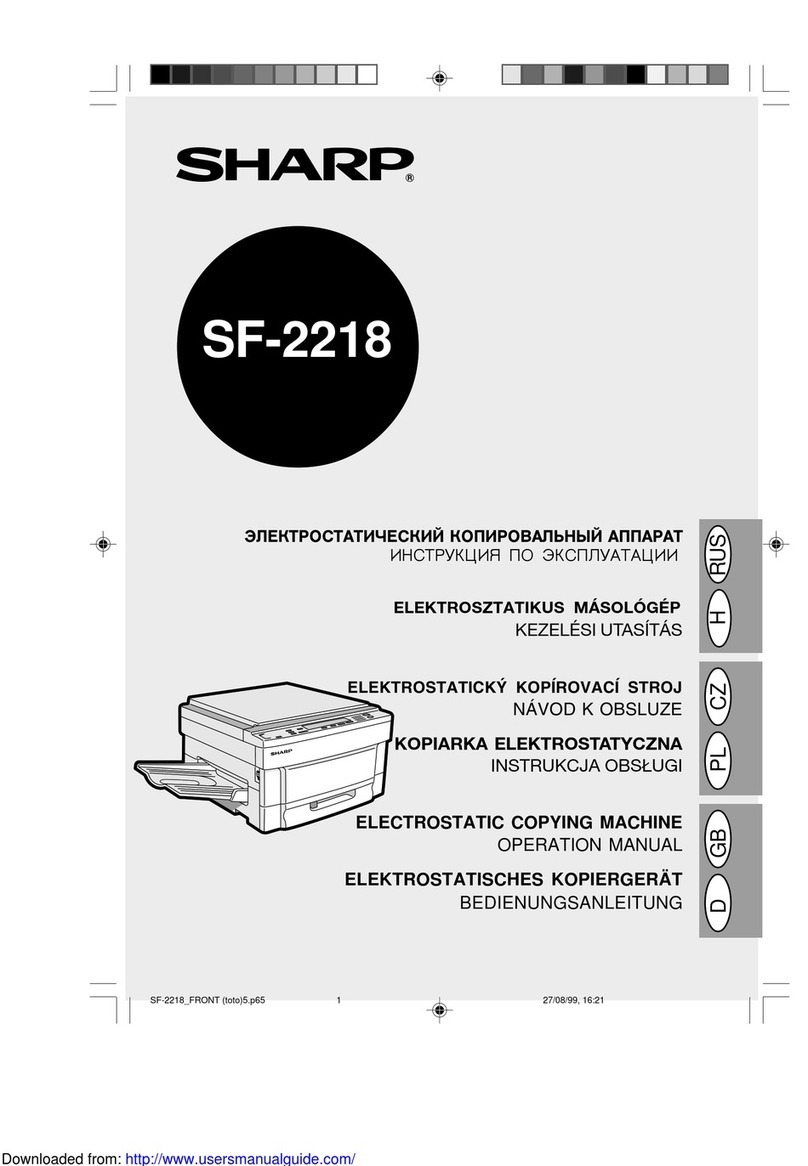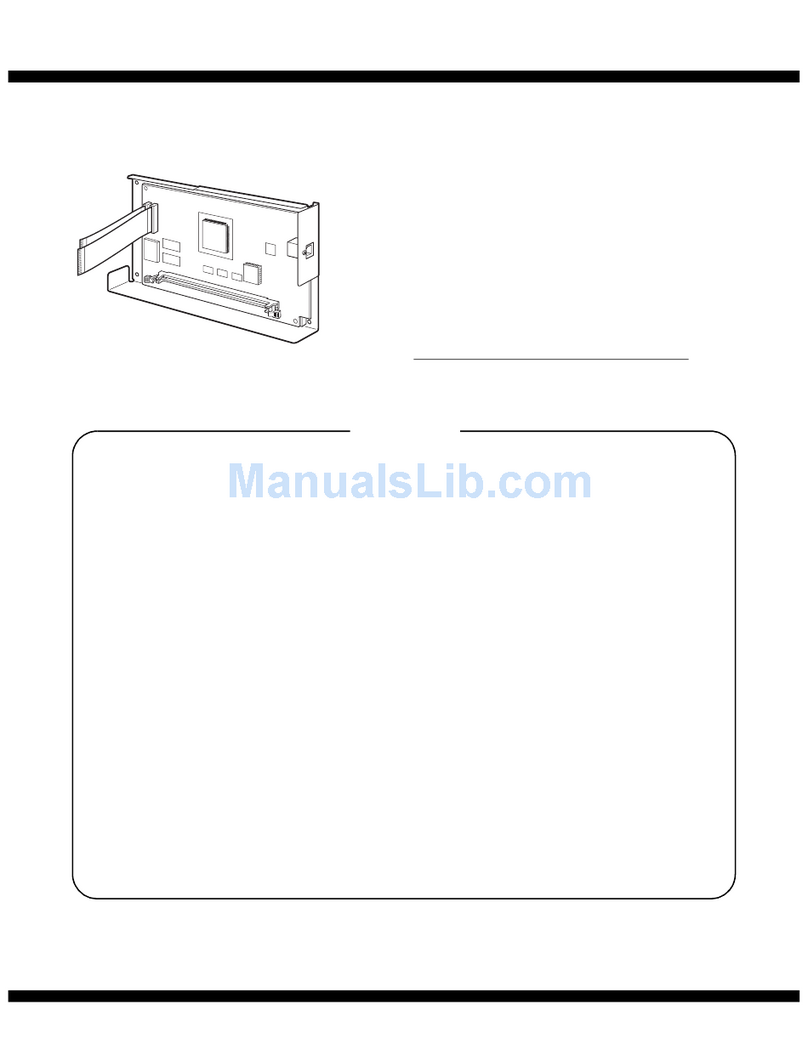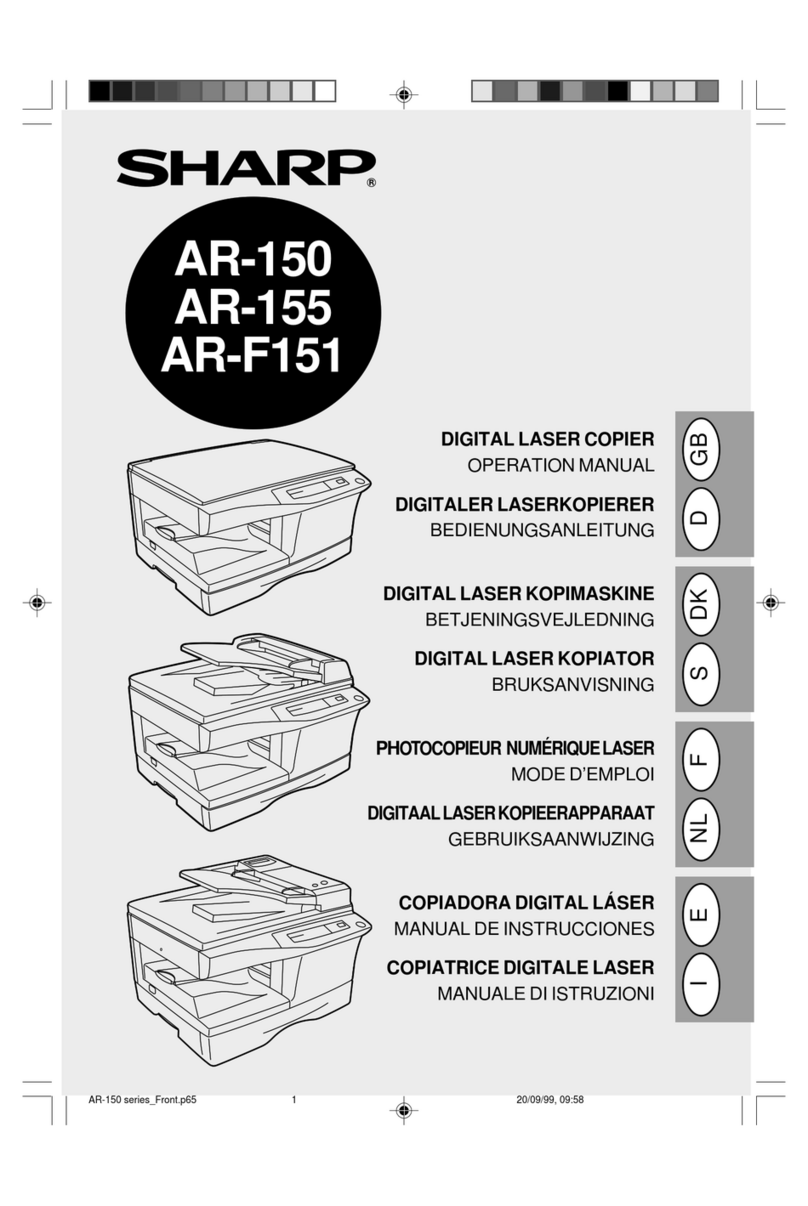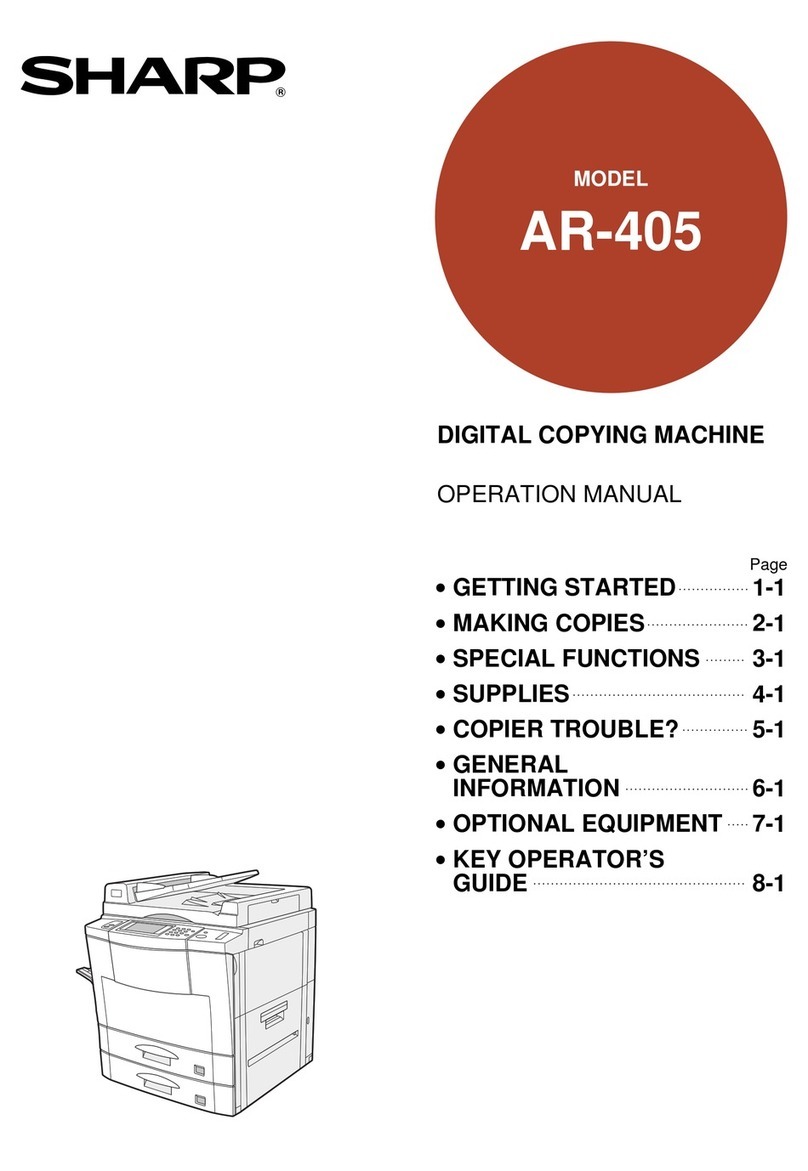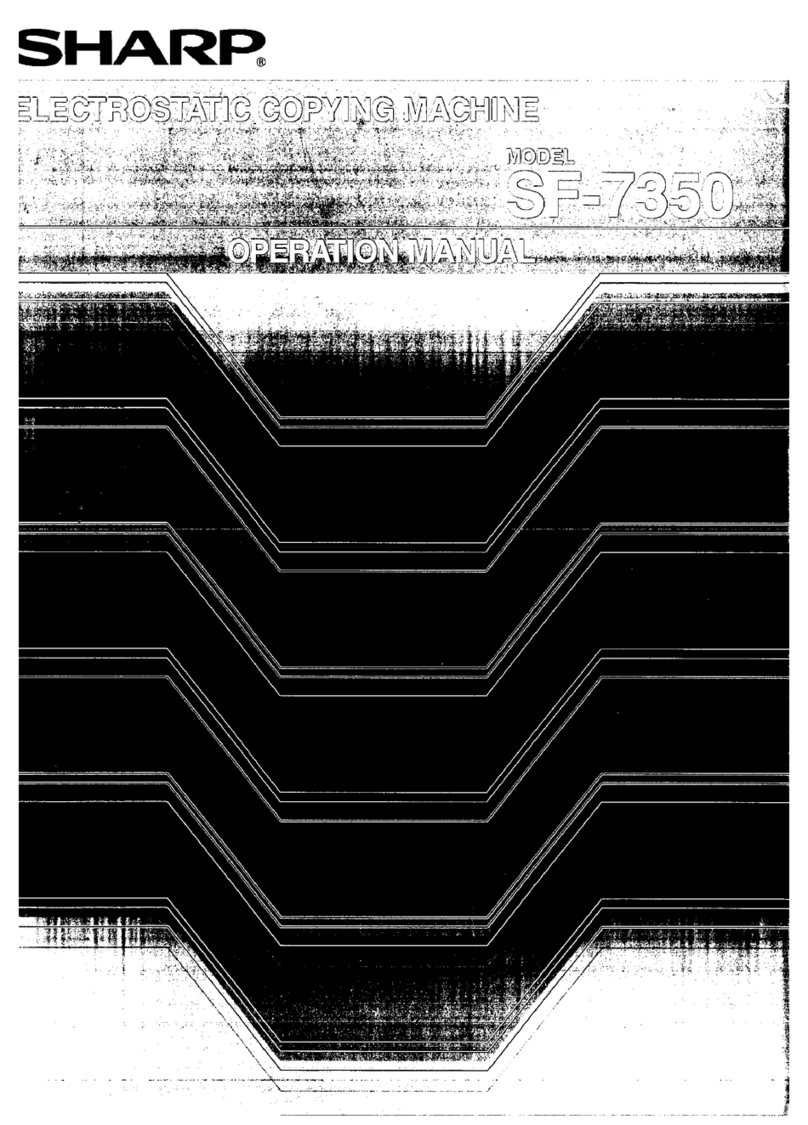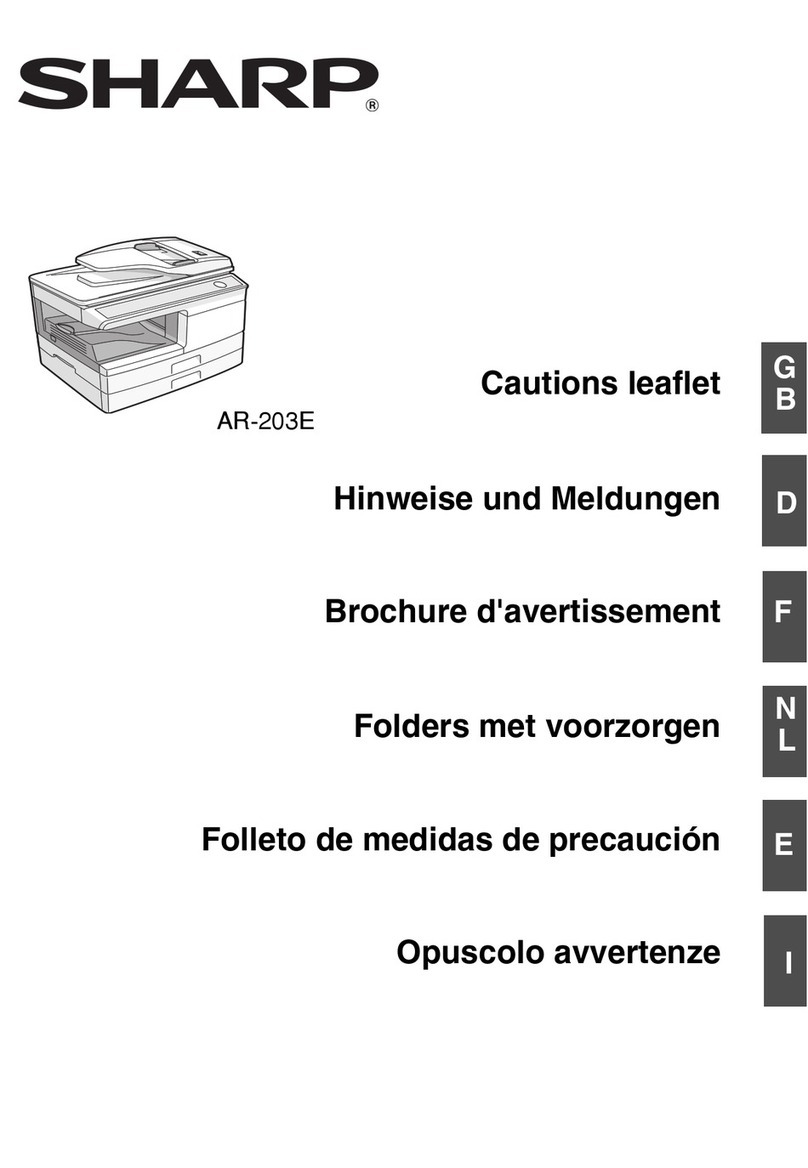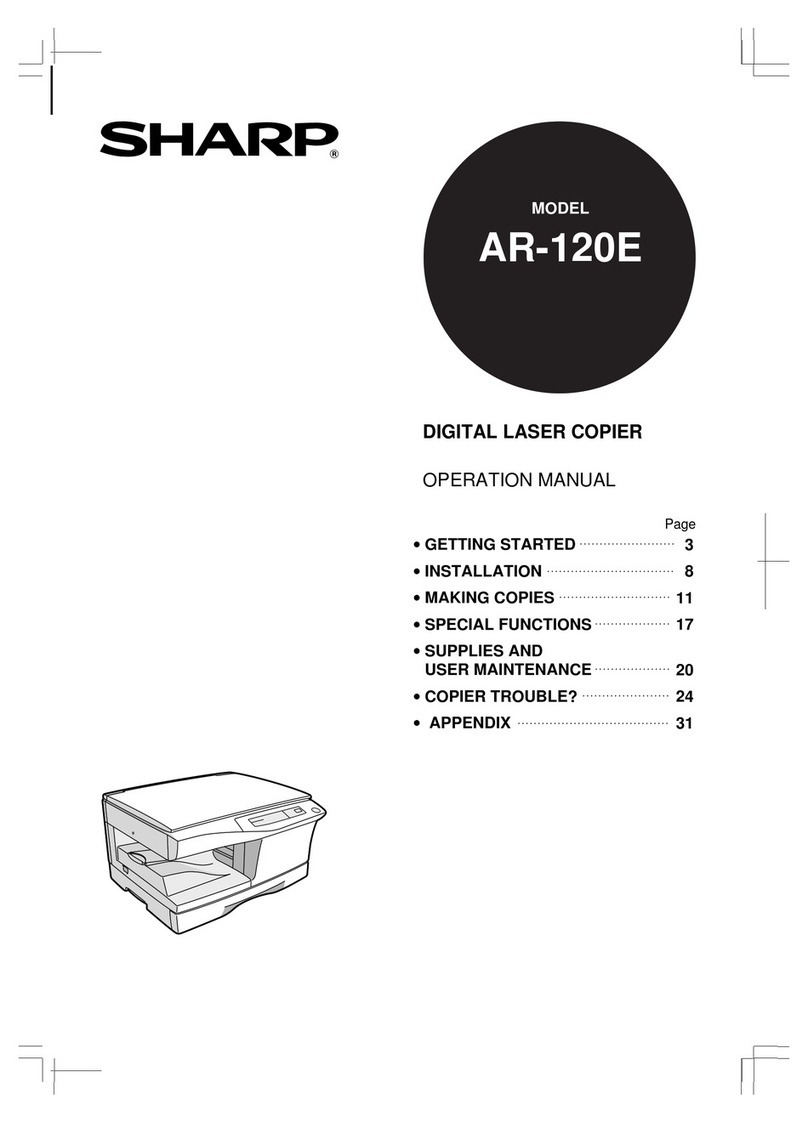[2] PRODUCT SPECIFICATIONS
1. Basic specifications
(1) Type: Table top
(2) Copy speed:
<SF-2220/2320>
Normal Enlargement
(Magnification) Reduction
(Magnification)
A3 11 sheets/min 10 sheets/min
(200%) 10 sheets/min
(50%)
B4 13 sheets/min 12 sheets/min 12 sheets/min
A4 (Portrait) 20 sheets/min 15 sheets/min 15 sheets/min
A4 (Landscape) 15 sheets/min 14 sheets/min 14 sheets/min
B5 (Portrait) 20 sheets/min 15 sheets/min 15 sheets/min
B5 (Landscape) 15 sheets/min 14 sheets/min 14 sheets/min
W letter 11 sheets/min 10 sheets/min 10 sheets/min
Legal 13 sheets/min 12 sheets/min 12 sheets/min
Letter (Portrait) 20 sheets/min 15 sheets/min 15 sheets/min
Letter (Landscape) 15 sheets/min 14 sheets/min 14 sheets/min
(Note) The copy speeds for enlargement and reduction are the lowest
ones.
(3) Warm up time: 45 sec or less
(4) First copy time: SF-2220
5.3 sec (Paper feed port: Upper tray)
SF-2320
5.8 sec (Paper feed port – from copier paper tray)
First copy time from each paper feed port (A4 landscape)
Paper feed port SF-2220 Paper feed port SF-2320
Body tray upper stage 5.3 sec ADU 5.8 sec
from copier
paper tray
Body tray lower stage 5.8 sec Body 1st step
Option paper feed
unit first step 6.1 sec Option paper
feed unit 1st step 6.5 sec
Option paper feed
unit second step 6.4 sec Option paper
feed unit 2nd step 6.8 sec
(5) Jam recovery time: 8 sec (Conditions: After leaving the door
open for 60 sec, the standard conditions)
(6) Multi copy Max. 99 sheets
(7) Original
SF-2220 SF-2320
Max. original size A3
Reference original size Left side/Center
Original sensing YES (Japan only)
Sensing size A3 ∼B5R
(8) Copy magnification ratio
Fixed magnification: 200, 141, 122, 115, 100, 86, 81, 70, 50% (9
steps)
Zoom range: 50% ∼200% (151 steps by the increment of 1%)
(9) Exposure
Exposure mode: Auto/Manual/Photo
No. of manual steps: 9 steps
(10) Void width
Void area: Lead edge/rear edge: 3mm or less
Image loss Normal: 4mm or less
(11) Paper exit/finishing
Paper exit tray capacity: 250 sheets
Finishing: option 10-bin sorter, 10-bin staple sorter
(12) Additional functions
Function Remark
Auto Paper Selection F
Auto Magnification ratio
Selection F
Shift F
1-set 2-copy FEnlargement is impossible.
Edge erase F
Built-in auditor
password mode F20 departments
Interruption F
Monochrom ×
AICS F
Pre-heat mode F
Auto shut off F
Auto power save F
Auto tray switching F
Cover insertion ×
OHP insertion paper ×
Overlay ×
(13) External dimensions
SF-2220 SF-2320
W x D x H mm 600 ×585 ×450 600 ×585 ×500
Occupying area
(W x D) 885 ×595 935 ×595
Weight 48.5Kg 61.2Kg
(14) Power source
Voltage: 220 ∼ 230V
Frequency: 50/60Hz common
(15) Power consumption
Max. power
consumption 1.5kw (Note) Max. when the
option is installed
Auto power shut
off 5.0W or below
2 – 1