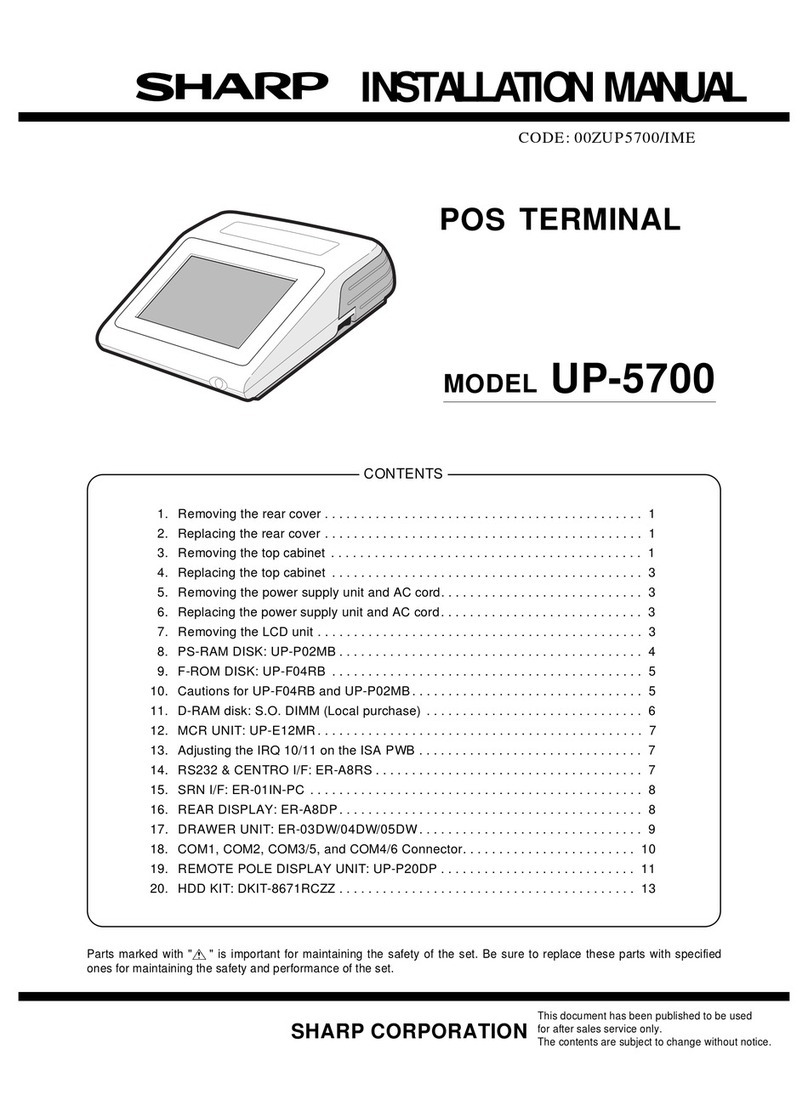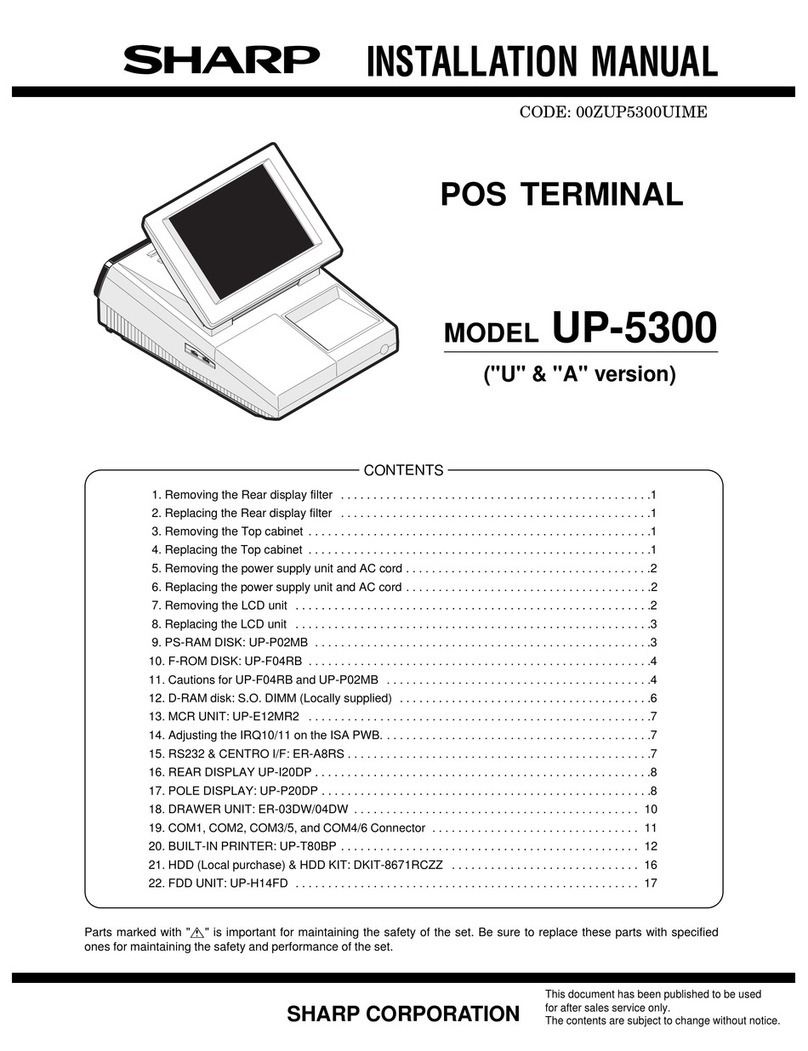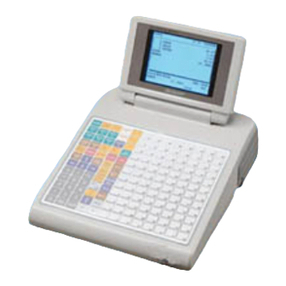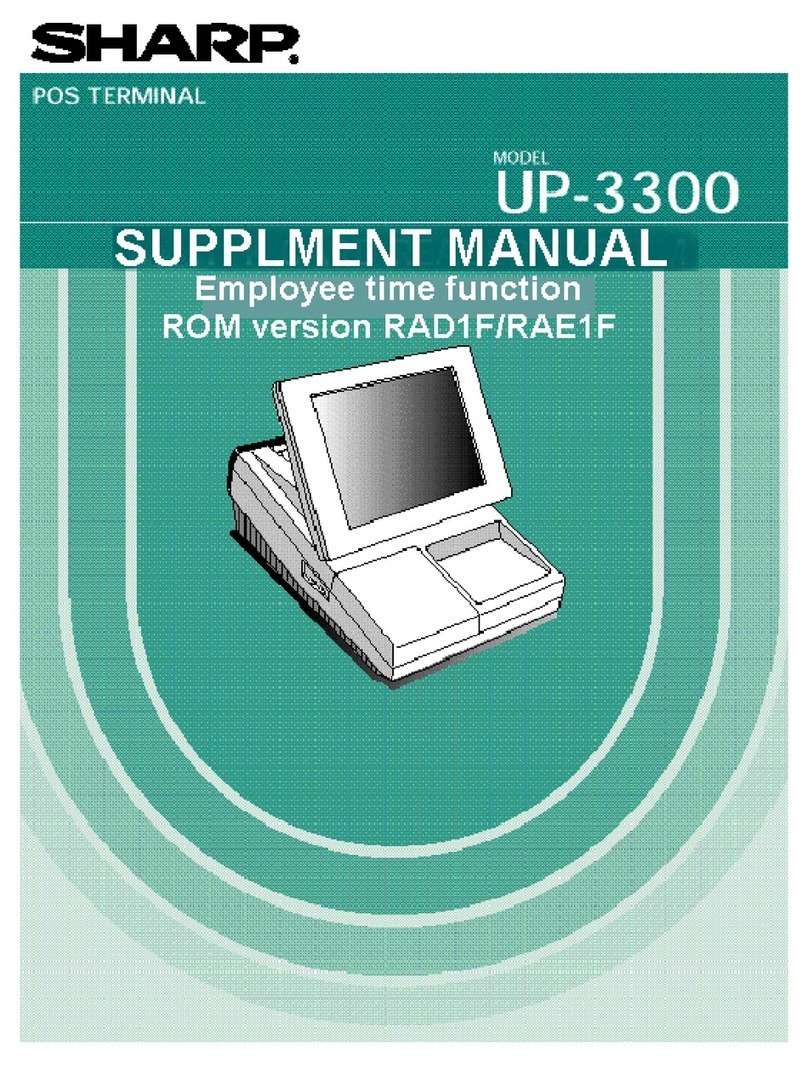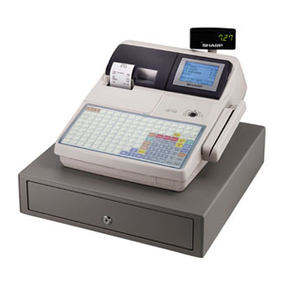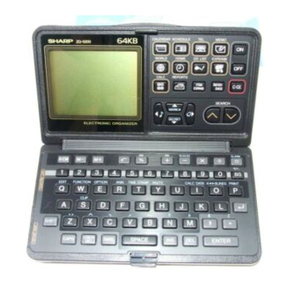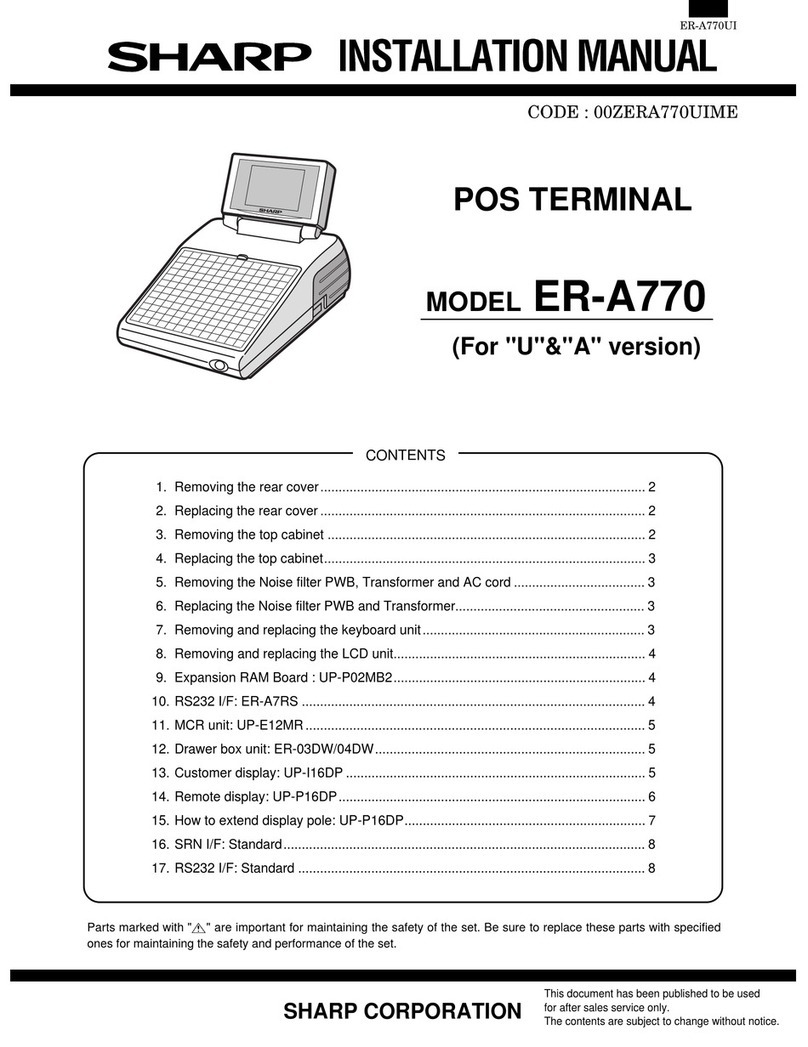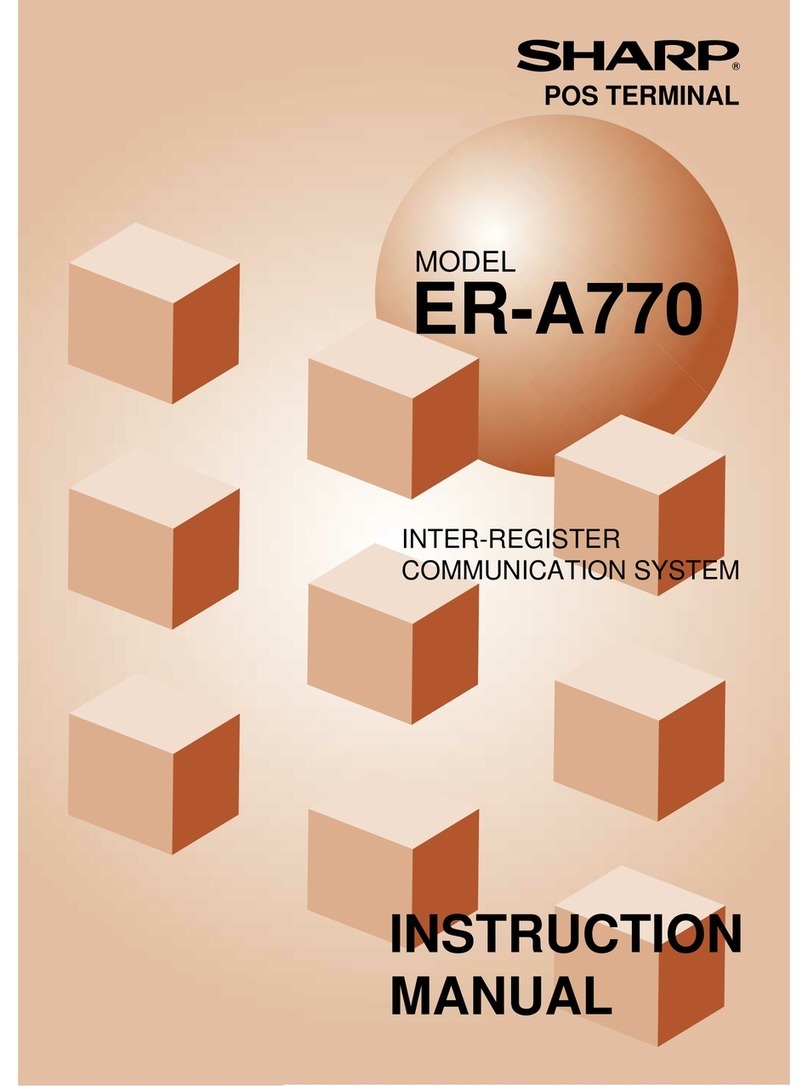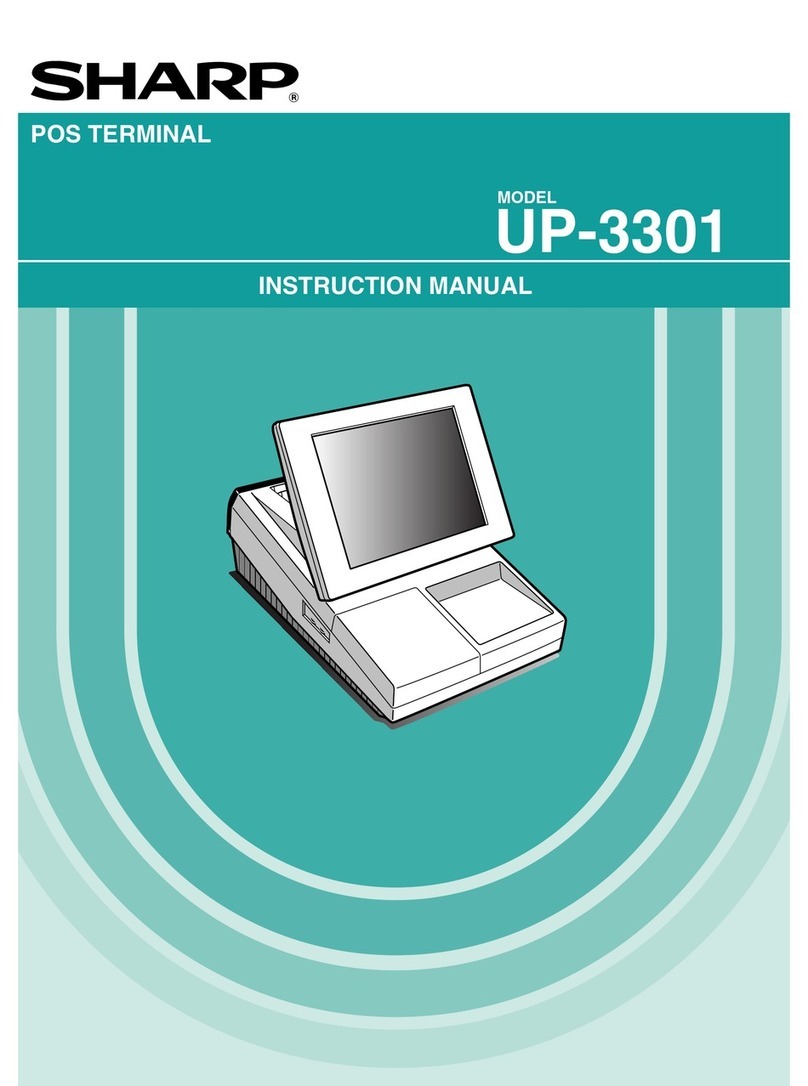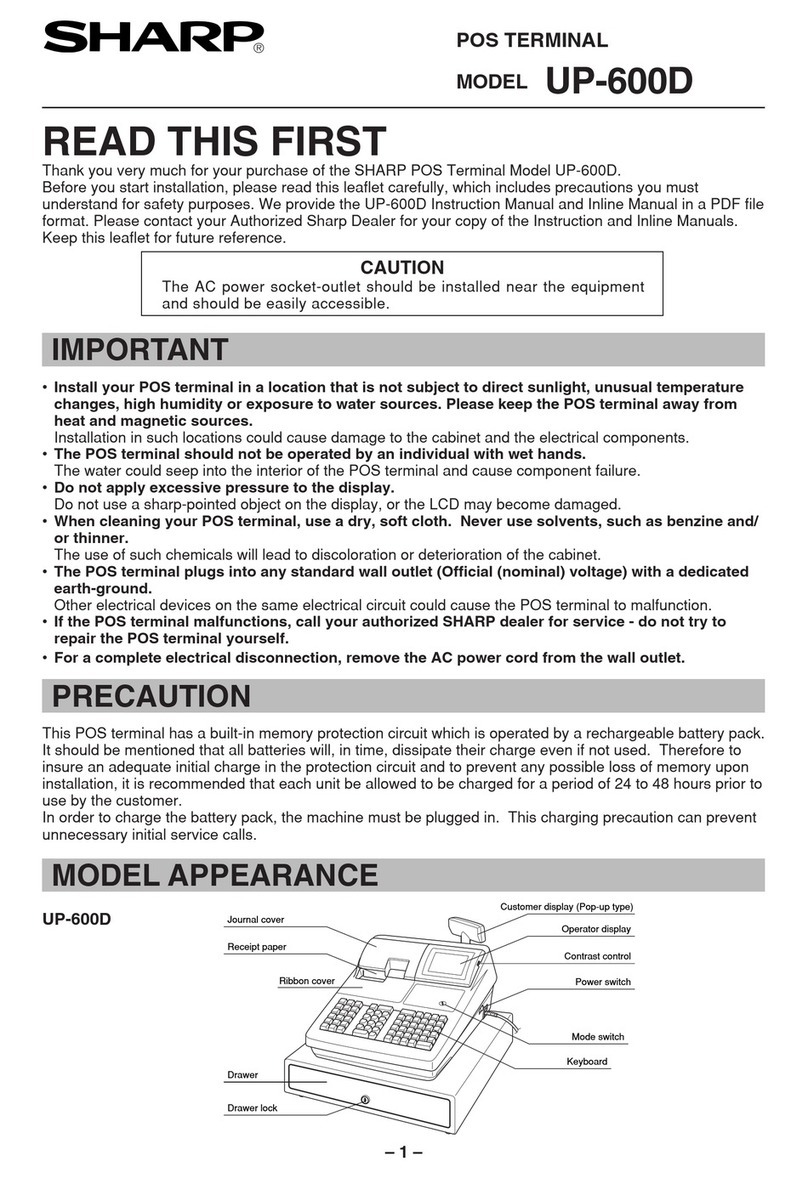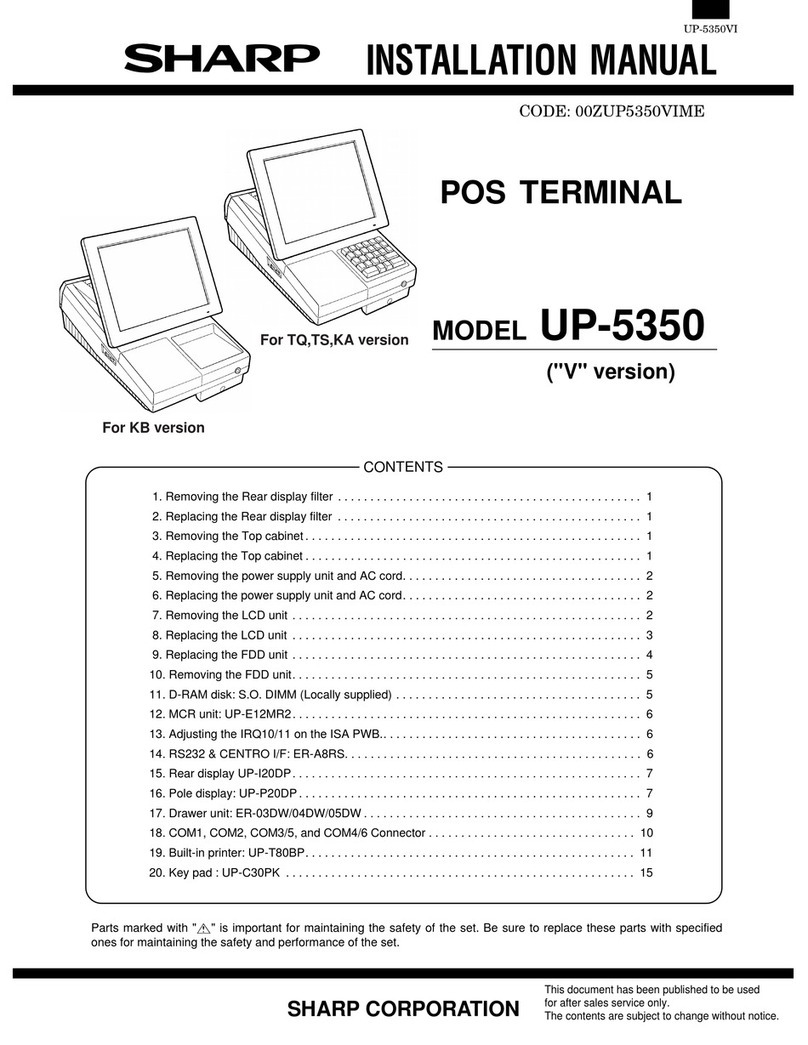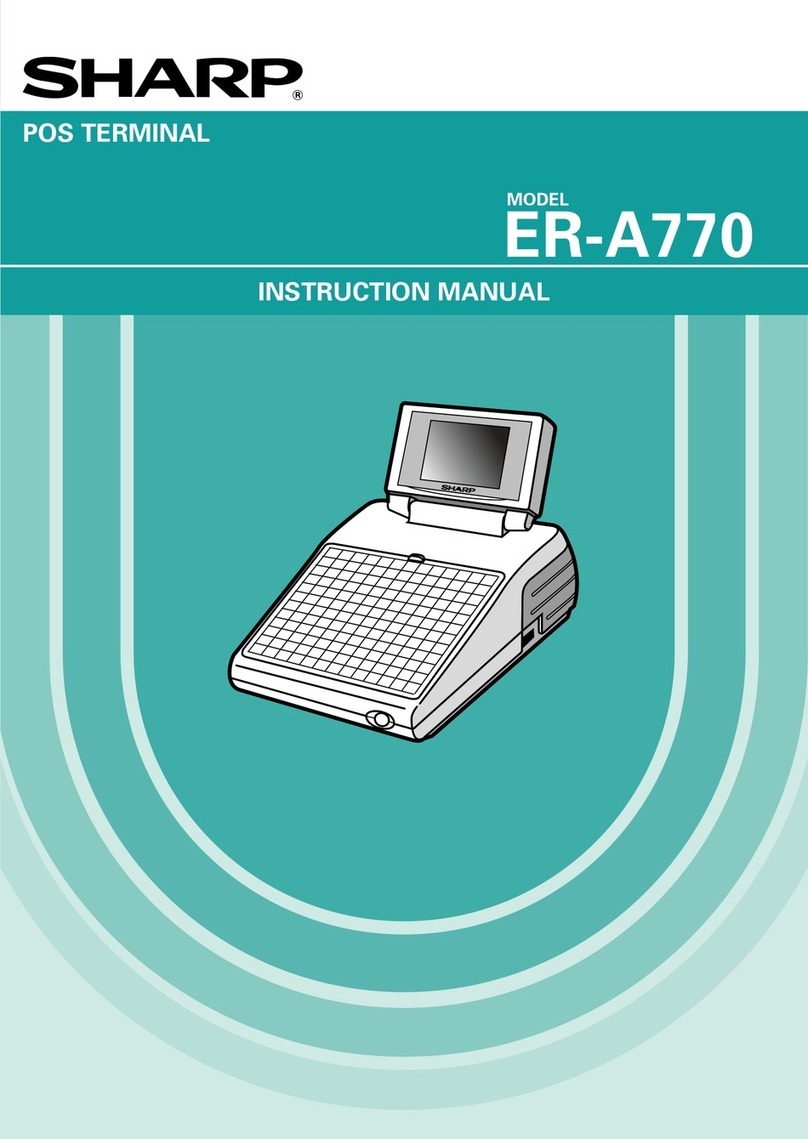MRS-2 (Master resetting 2)
Used to clear all memory and keyboard contents. This reset returns
all programming back to defaults.
The keyboard must be entered by hand. This reset is used if an
application needs different keyboard layout other than that supplied
by a normal MRS-1.
PROCEDURE
1) Turn off the AC switch.
2) Set the reset switch to “OFF” position
3) Turn on the AC switch.
4) While holding down MRS-2 key , turn to “ON” the reset switch.
* MRS-2 key : The key located on Right upper corner of the
keyboard.
Keyboard layout
5) Enter the password key operation
DISPLAY:
ENTER PASSWORD
Password input procedure: Press the four corners of the key-
board in the sequence of a, b, c, and
d.
Keyboard layout
6) Set the fixed keys in the table below. (Start from the zero “0” key,
The keys are displayed sequentially.)
DISPLAY:
ENTER 0 KEY
[Key setup procedure]
MRS-2
executed 0Key
position set Free key Setup
complete
0
Disable
NOTES:
*1: When the 0 key is pressed, the key of the key number on
display is disabled.
*2: Push the key on the position to be assigned. With this, the
key of the key number on display is assigned to that key
position.
*3: When relocating the keyboard, the PGM 1/2 mode use stan-
dard key layout.
Key
No. Key name Key
No. Key name Key
No. Key name
001 “0” key 011 “00” key 022 “CANCEL” key
002 “1” key 013 Decimal point “•” key 023 “ENTER” key
003 “2” key 014 “CL” key 024 “CA/AT” key
004 “3” key 015 “@/FOR” key
005 “4” key 016 “SBTL” key
006 “5” key 017 “MODE” key
007 “6” key 018 UP “↑” key
008 “7” key 019 DOWN “↓” key
009 “8” key 020 LEFT “←” key
010 “9” key 021 RIGHT “→” key
7) Master reset is started.
DISPLAY:
MASTER RESET
8) After completion of the master reset, the buzzer sounds three
times and the following SRV mode display is shown.
DISPLAY:
MRS-2 Key
a
c
db
– 3 –