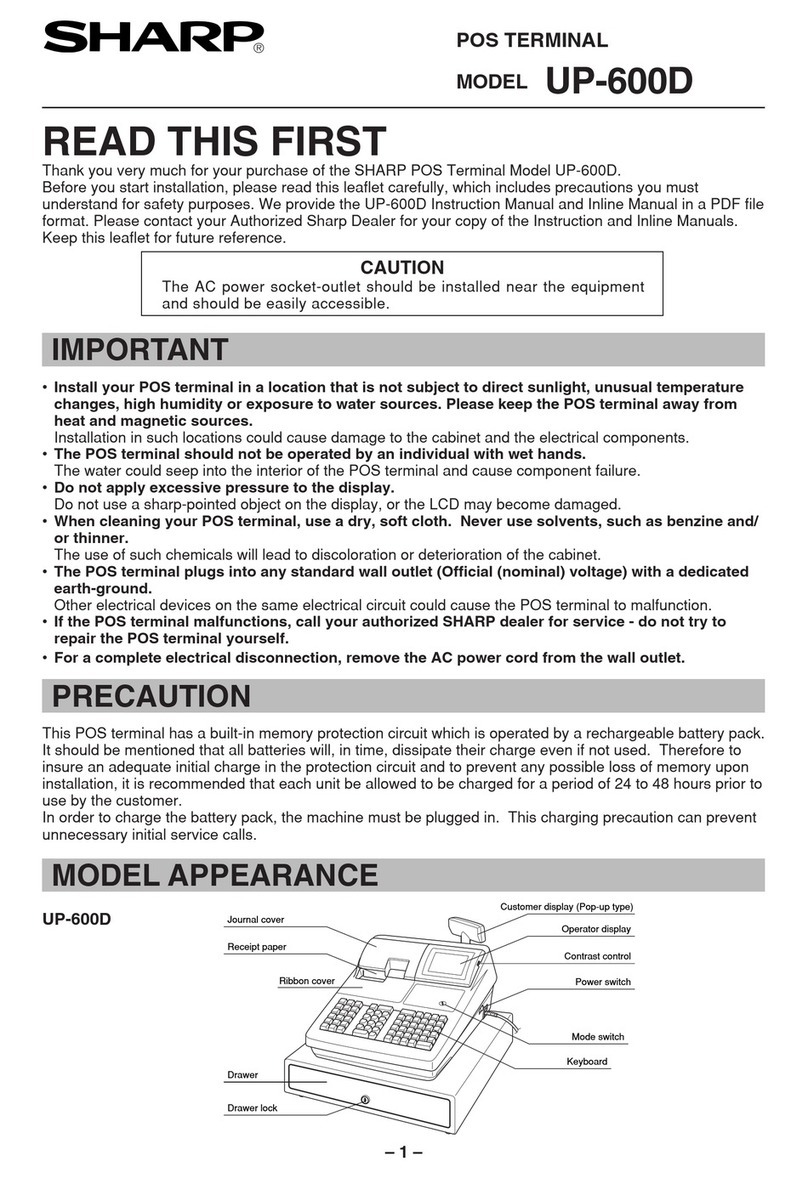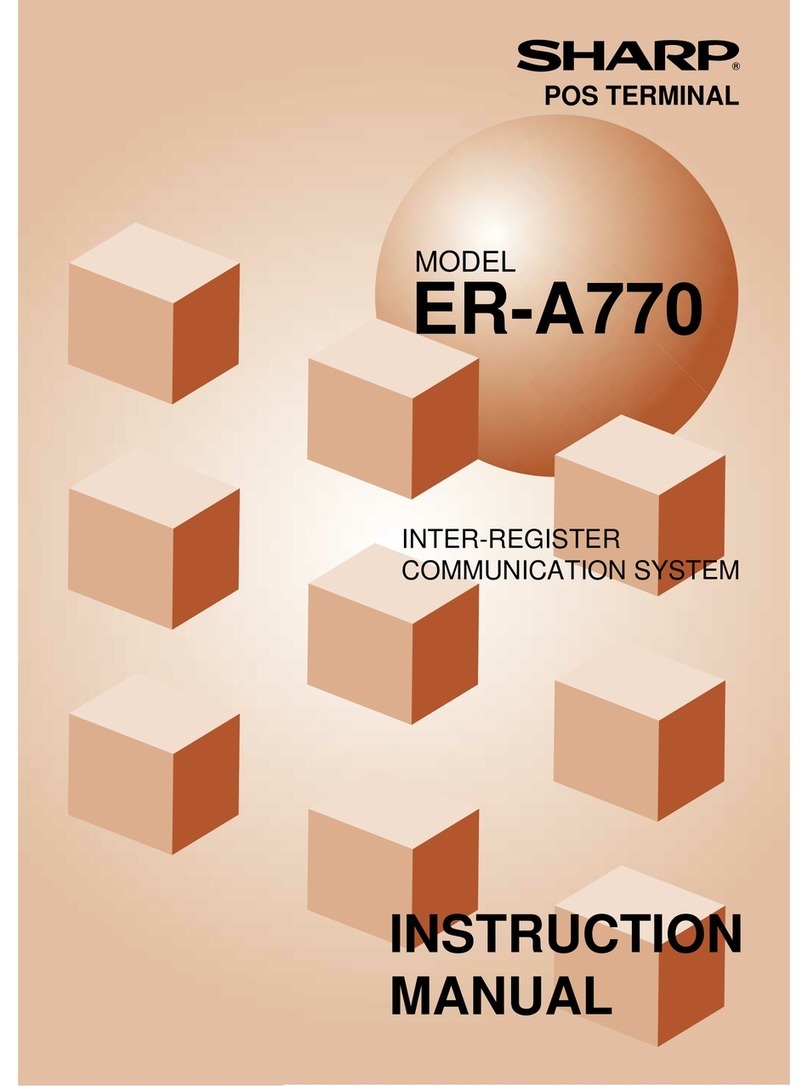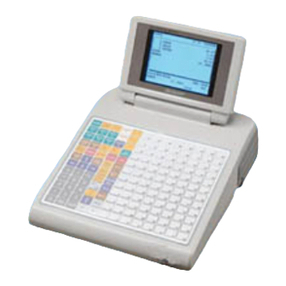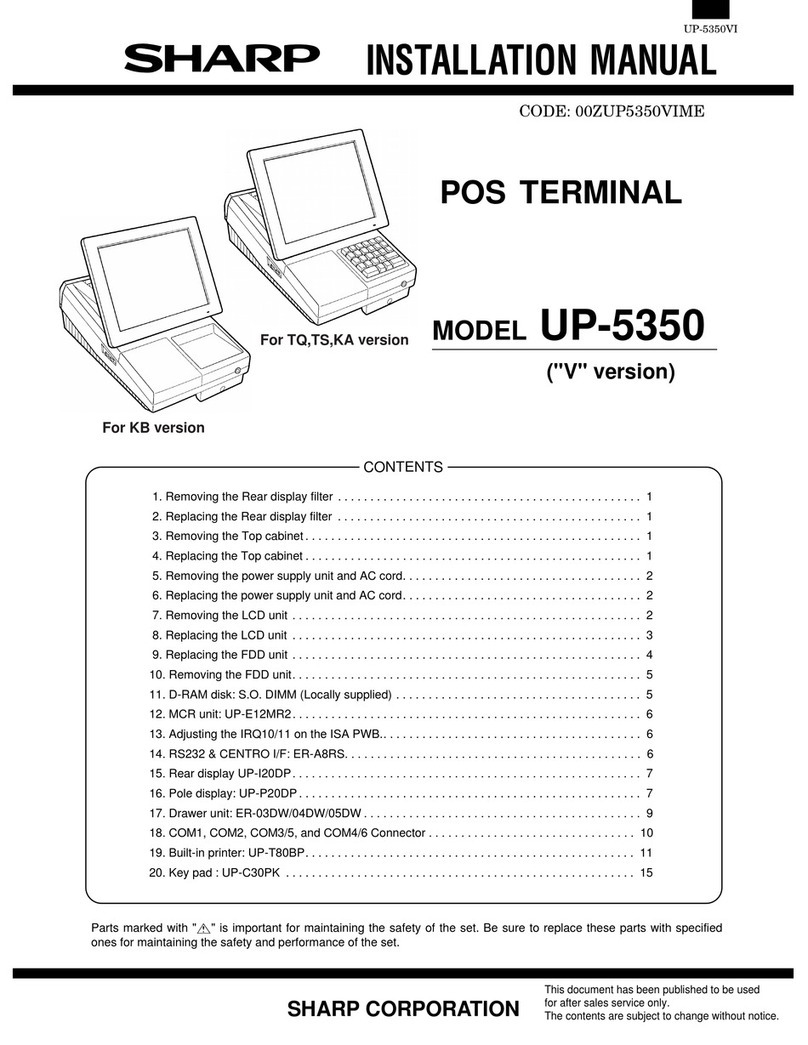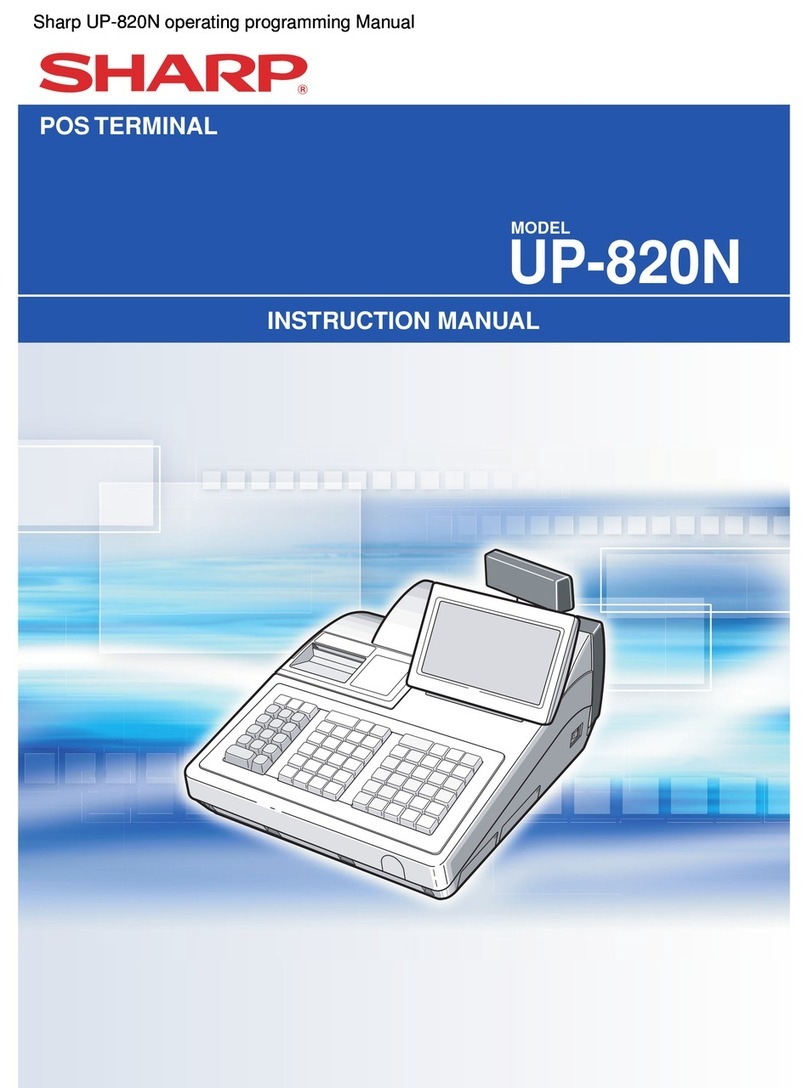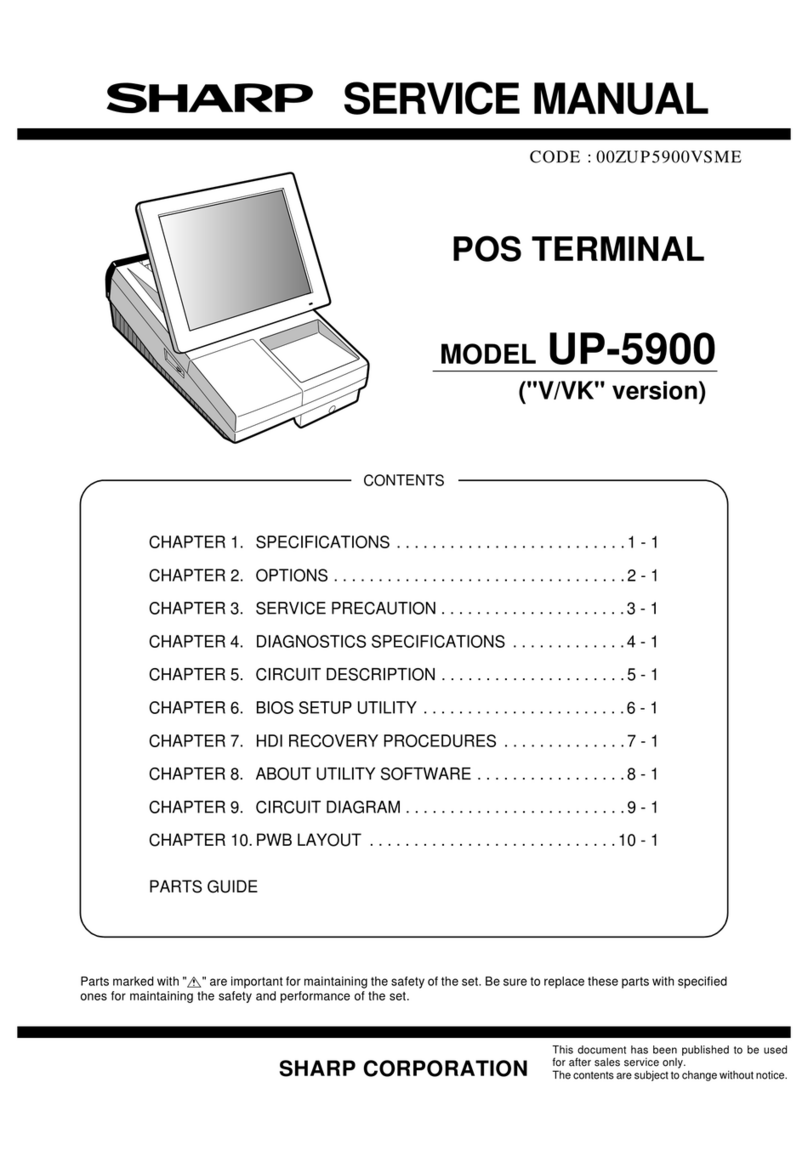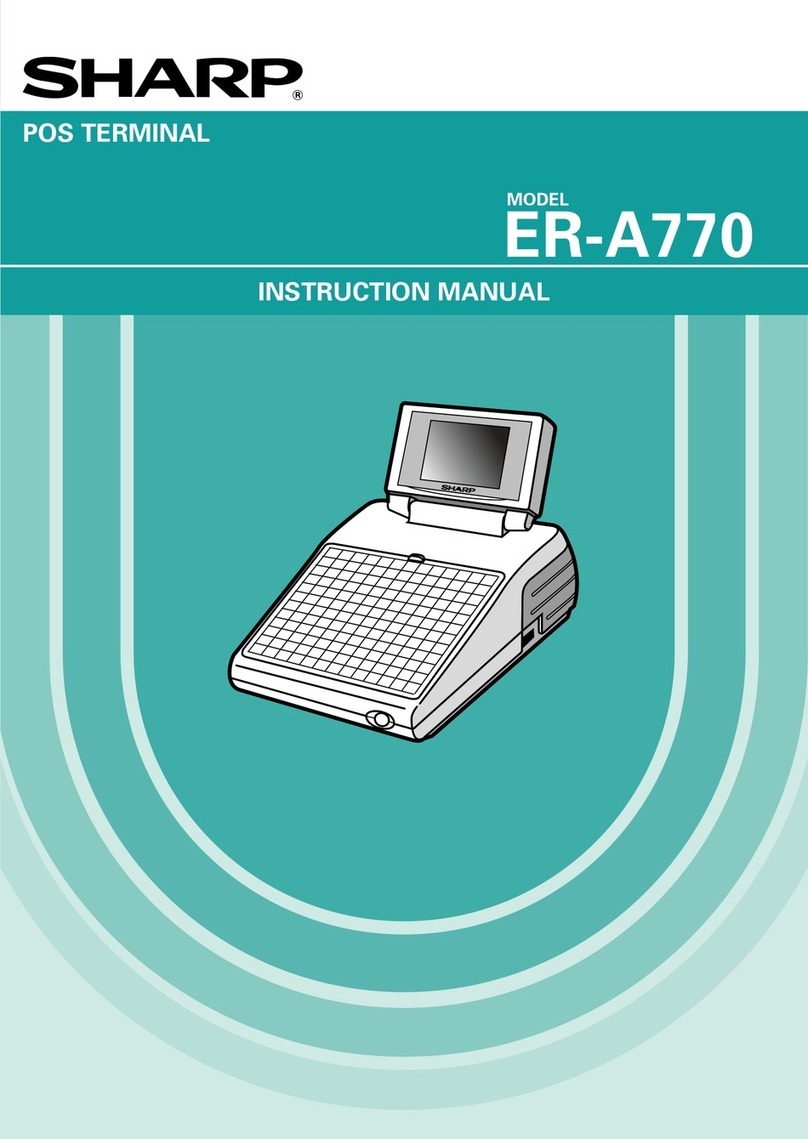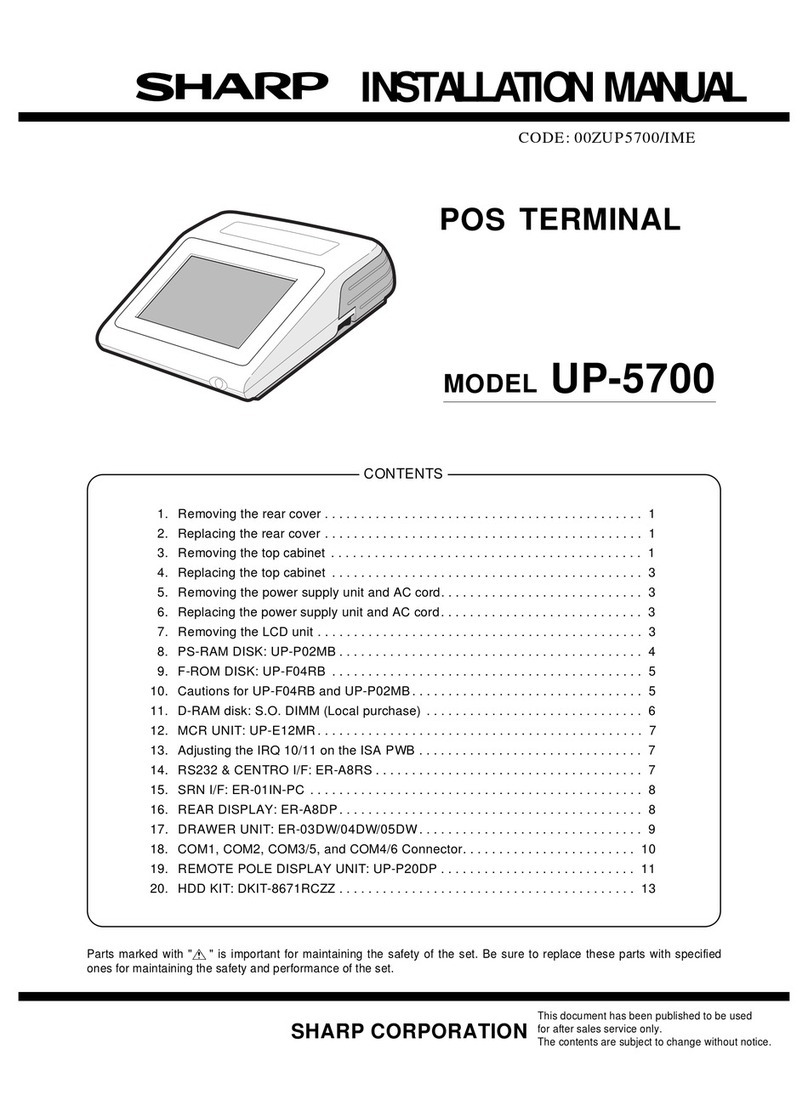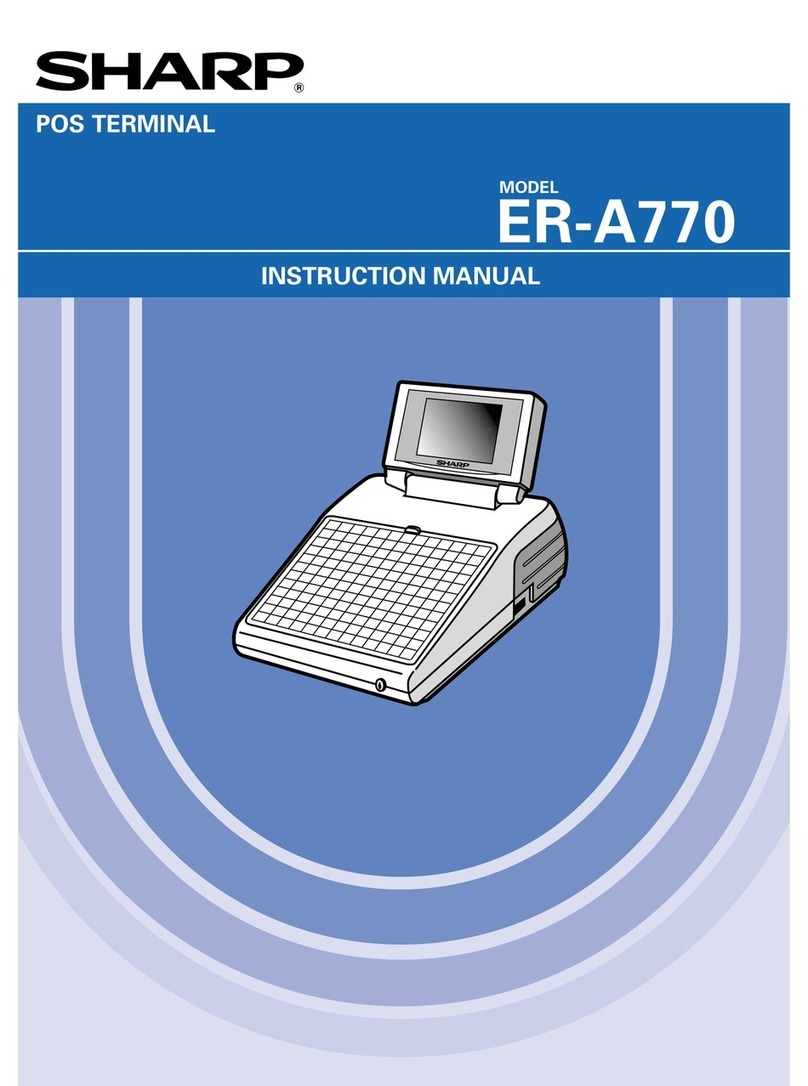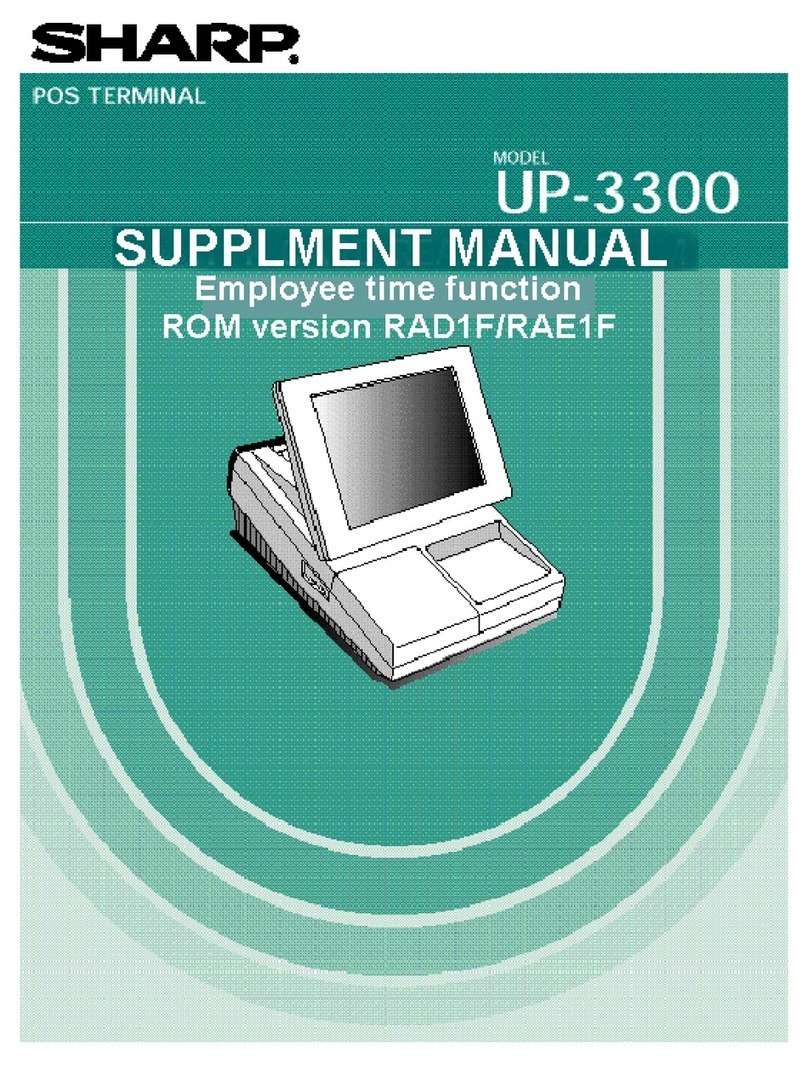SHARP CORPORATION OSAKA, JAPAN
Distributed by:
Dimensions and weight are approximate.
Design and specifications are subject to change without prior notice.
Windows is a registered trademark or trademark of Microsoft Corporation in the United States
and/or other countries. All other brand names and product names may be trademarks or
registered trademarks of their respective owners.
OUTSTANDING FEATURES
SPECIFICATIONS
Operator Display 12.1-inch TFT LCD with backlight
XGA 16-bit-color resolution
Analog touch-screen
CPU VIA Eden
Main Memory DDR: 128 MB standard, 640 MB max.
BIOS ROM: 512 KB (flash ROM)
Video RAM: 16 MB (shared)
Hard Drive 2.5-inch 30 GB or larger
Ethernet LAN Standard 10Base-T/100Base-TX
I/O Ports / External Bus RS-232: 3 standard D-Sub ports
Parallel: 1 standard LPT-1 port
USB: 2 standard USB 2.0 ports
VGA: 1 standard, Cash Drawer: 2 ports
Customer Display Optional integrated or remote pole
2 lines x 20 characters
Power Source 240 volts AC, 50 Hz
Power Consumption 43 W (operating)
Dimensions (W x D x H) 31.8 x 31.1 x 28.4 cm
Weight 5.7 kg
UP-I20DP Integrated 2-line (20-character) display
UP-P20DPB 2-line (20-character) remote pole display
UP-R10CL Contactless clerk key (10 pcs.)
ER-01PUG 2-station thermal printer
ER-03DW 4-bill/8-compartment cash drawer
ER-04DW 4-bill/8-compartment cash drawer
ER-05DW 5-bill/8-compartment cash drawer
ER-48CC2 Coin case for the ER-04DW
ER-48CC3 Coin case for the ER-03DW
ER-58CC Coin case for the ER-05DW
OPTIONS
POS Terminal
UP-X500
Stylish Design
The sleek, modern design fits easily into small
spaces, and blends smoothly into any hospitality
environment.
High-Performance Processor
Increase your speed of service dramatically with the
powerful VIA Eden CPU.
128 MB Memory, Expandable to 640 MB
Expand the standard 128 MB memory up to 640 MB
as your business needs evolve.
Windows®XP Compatible
Windows®XP or Windows®2000 OS compatibility
provides optimum reliability and ease of use.
Integrated 3-Track MCR
The integrated 3-track magnetic card reader (MCR)
allows use with magnetic cards. Function dependant
on software used.
Optional Accessories
Customer displays, kitchen printer, cash drawers, and
scanner are all available options to enhance your
POS system.
Brilliant 12.1-Inch
Backlit TFT Color LCD
The 16-bit XGA-resolution (1,024 x 768) LCD displays
high-end graphics with exceptional clarity and wide
viewing angles. The analog touch panel is equipped
with customized control settings to meet your needs.
Increased System Expandability
Making the most of your POS system, two standard
USB ports, three standard RS-232 ports, two PCMCIA
slots, and Ethernet LAN port give you the flexibility
and range to build a customized configuration.
Contactless Clerk Key
Without the need for an electrical connection or
insertion into the POS, the Contactless Clerk Key
minimizes wear on the POS. ID codes for individual
clerks are encrypted for security. (Software Dependant)
©SHARP CORP. (MAR. 2004) E