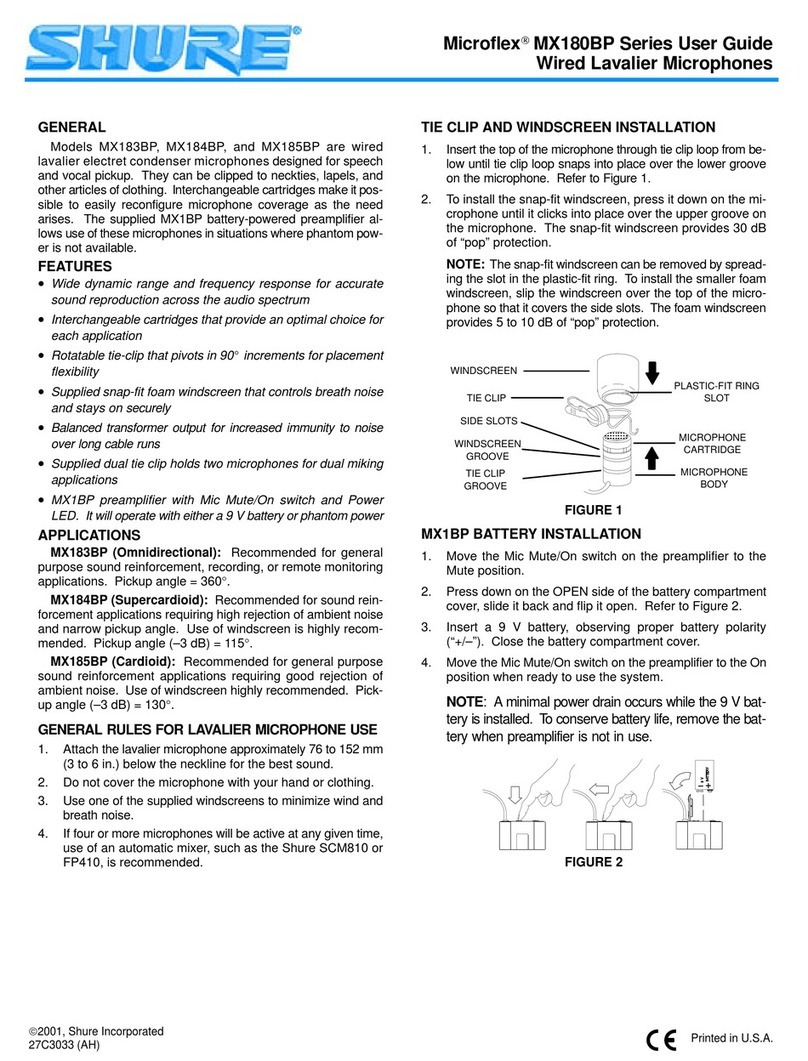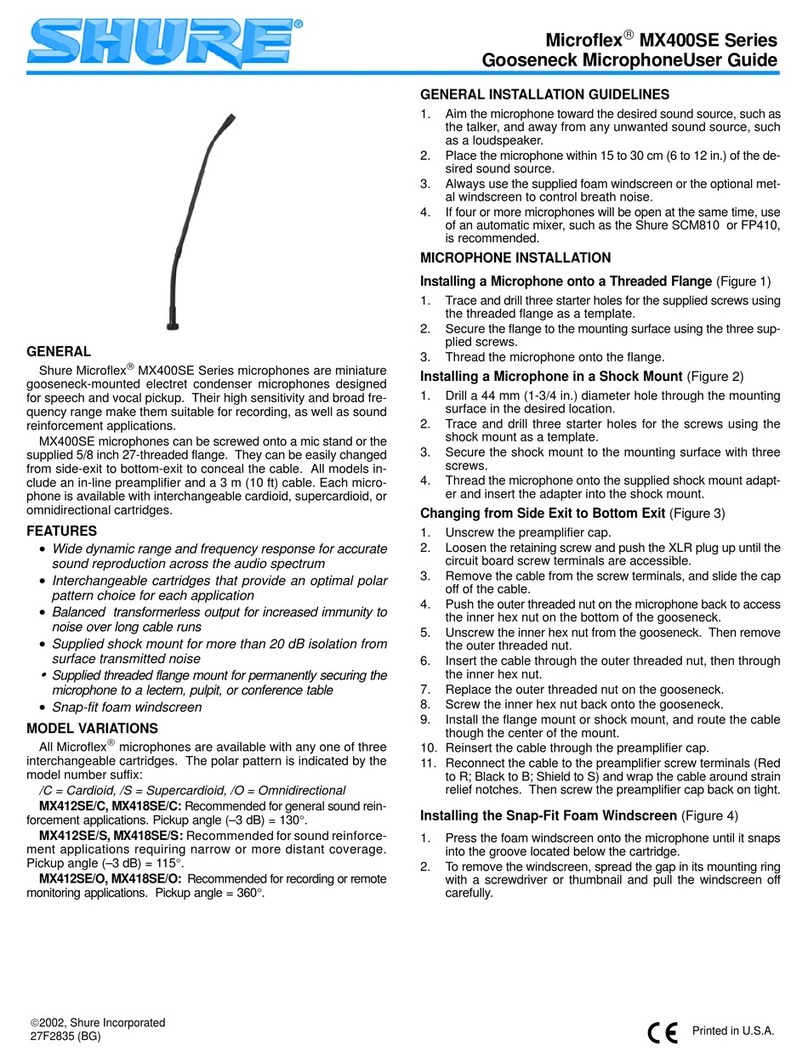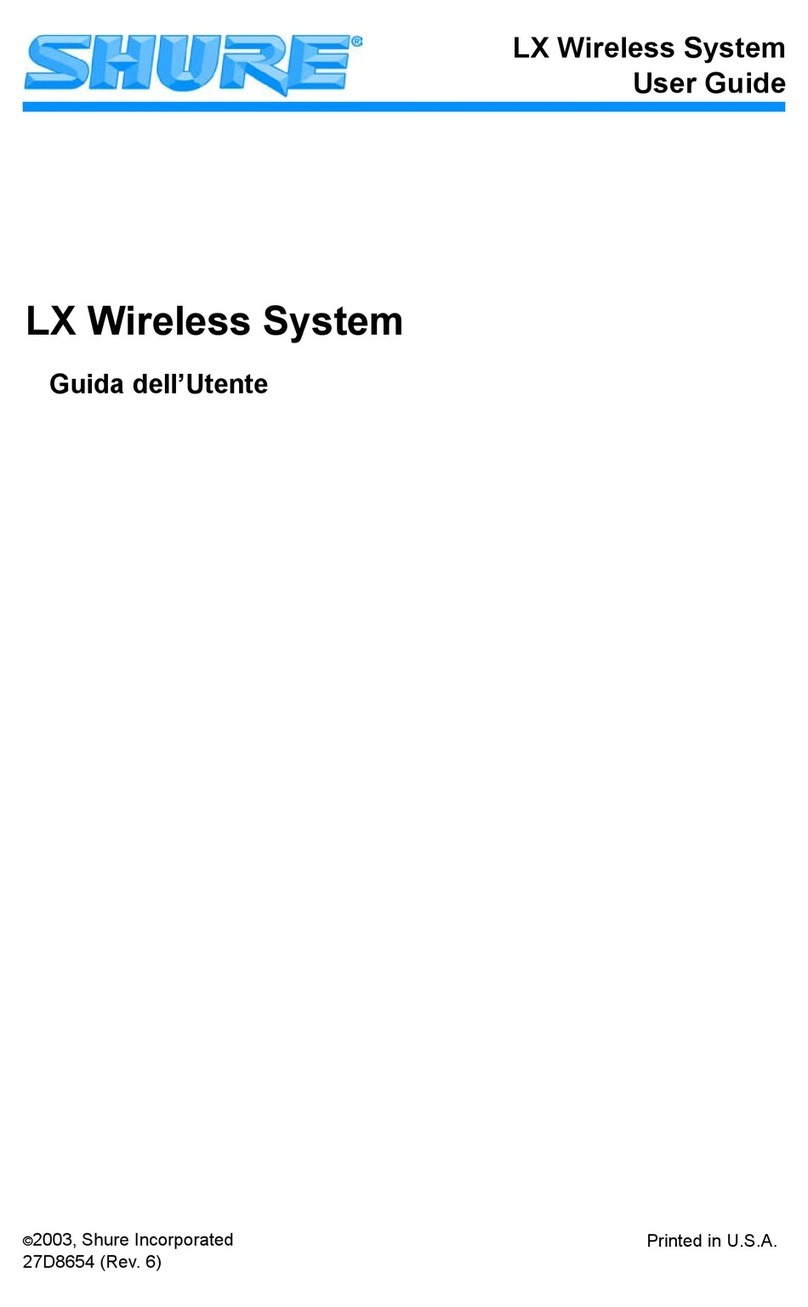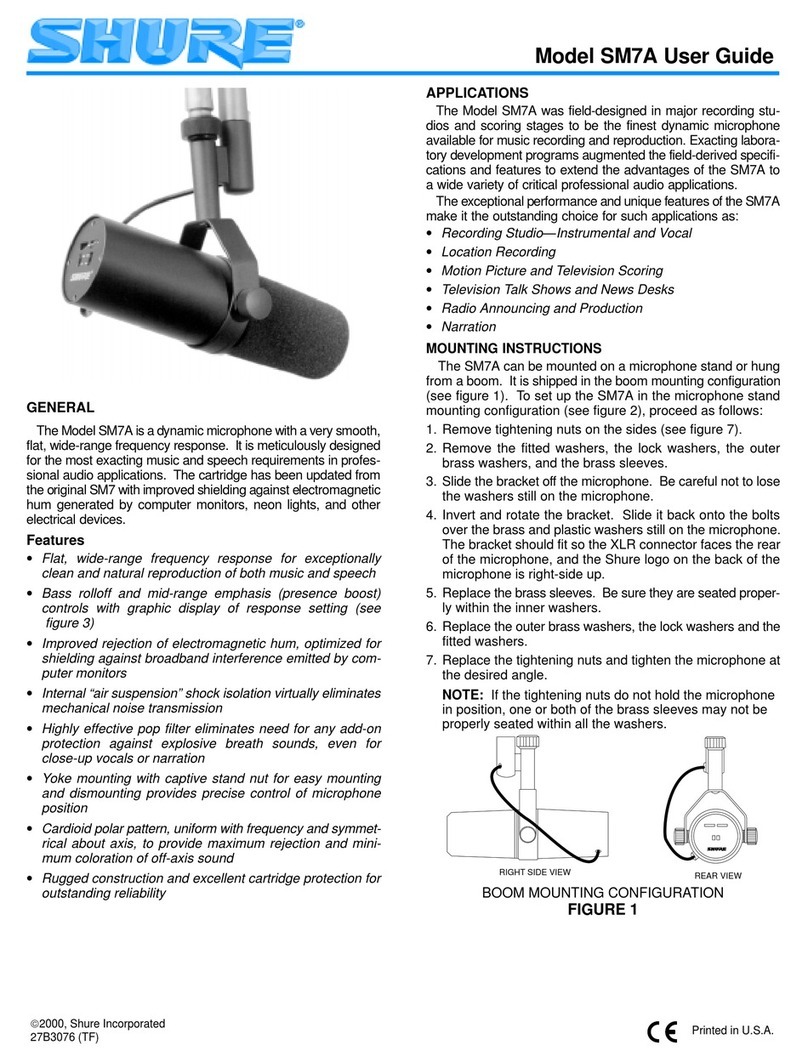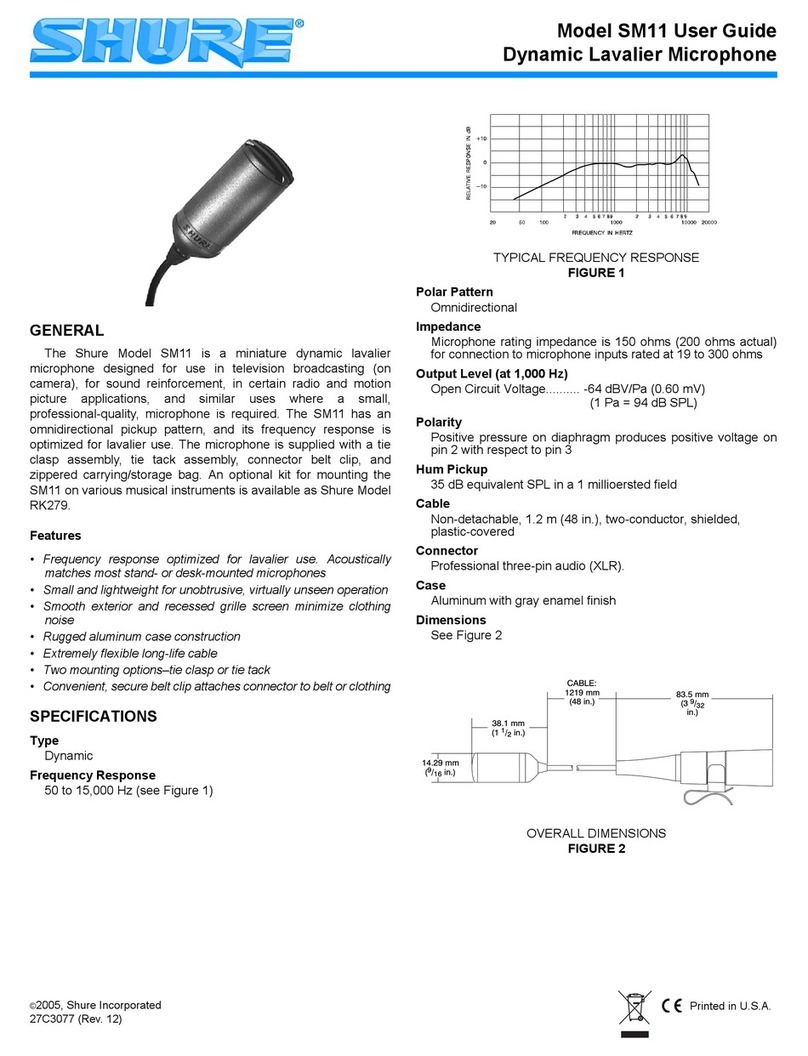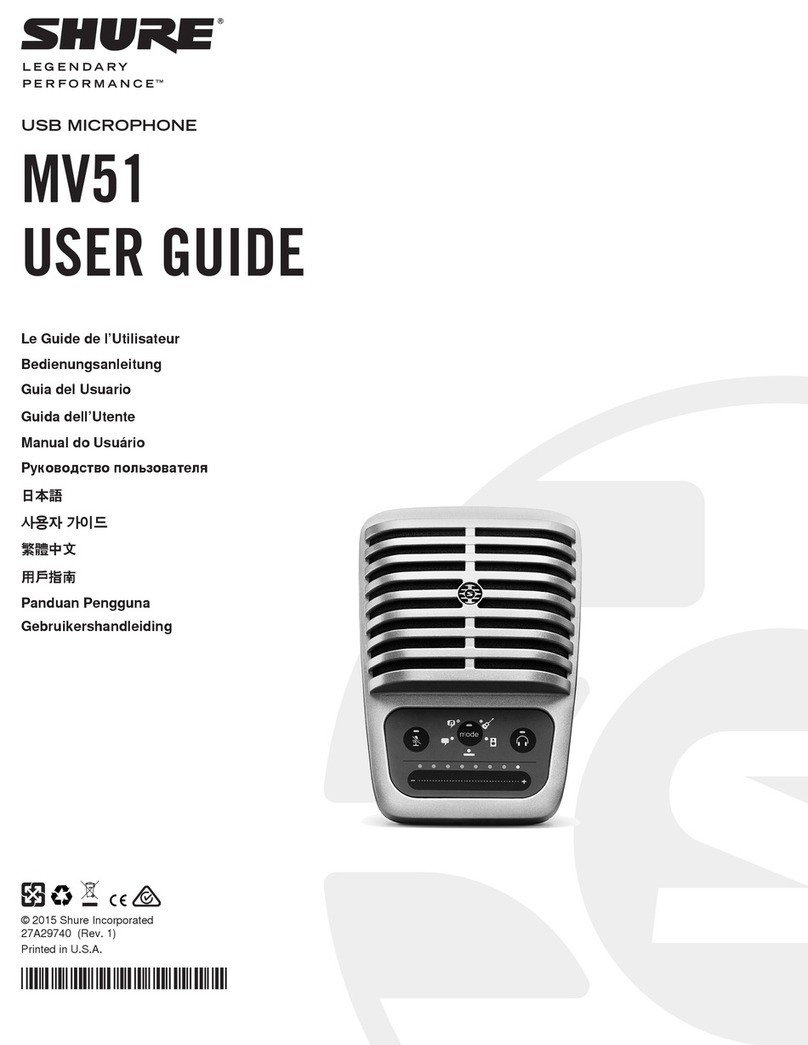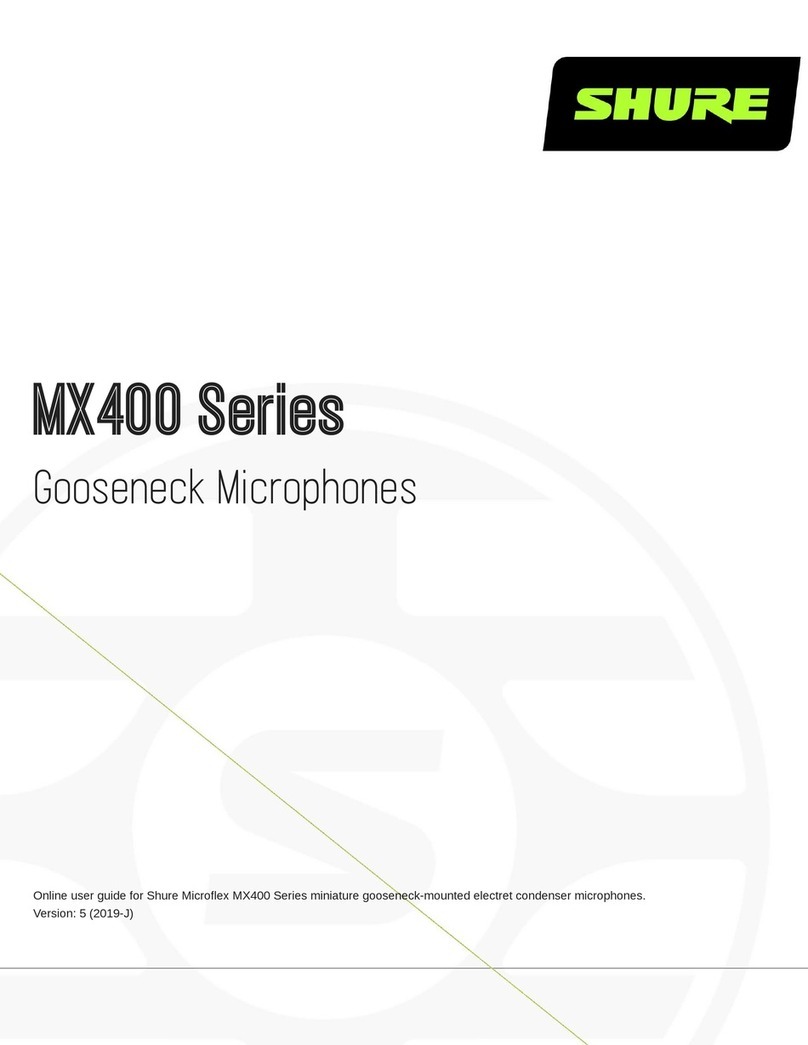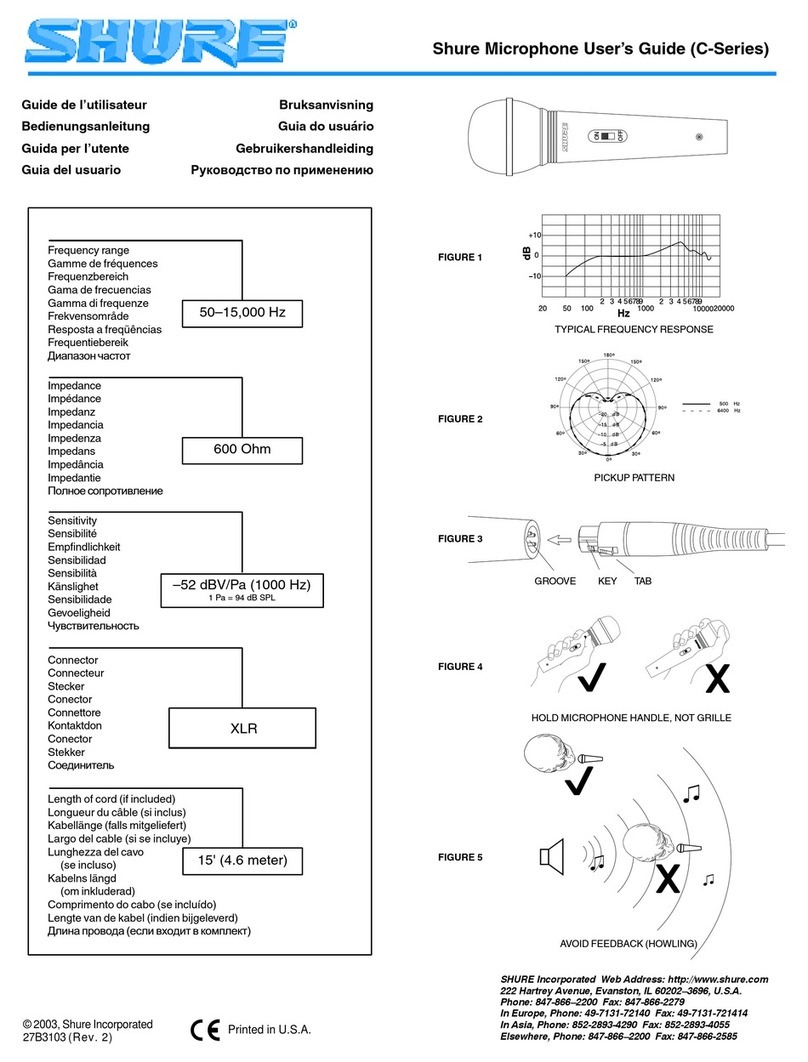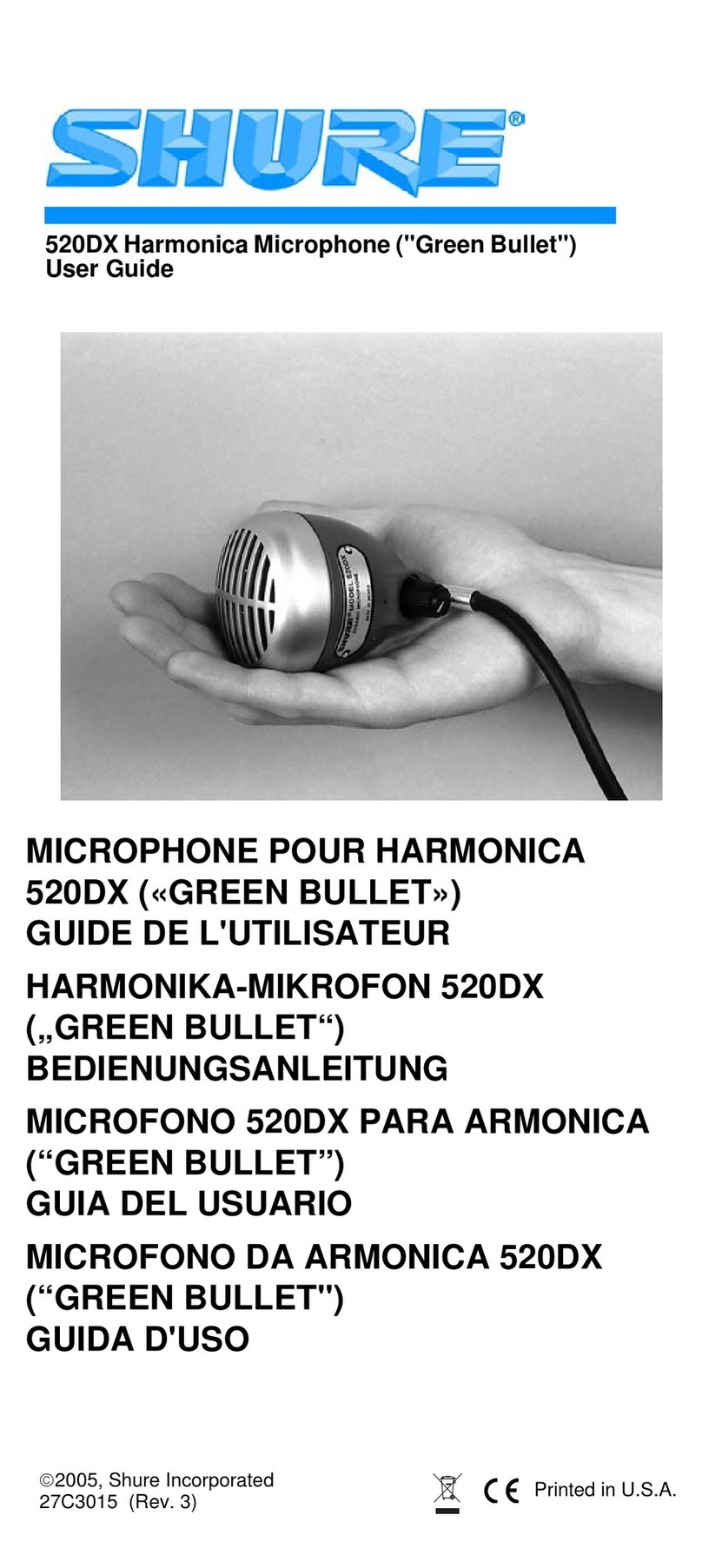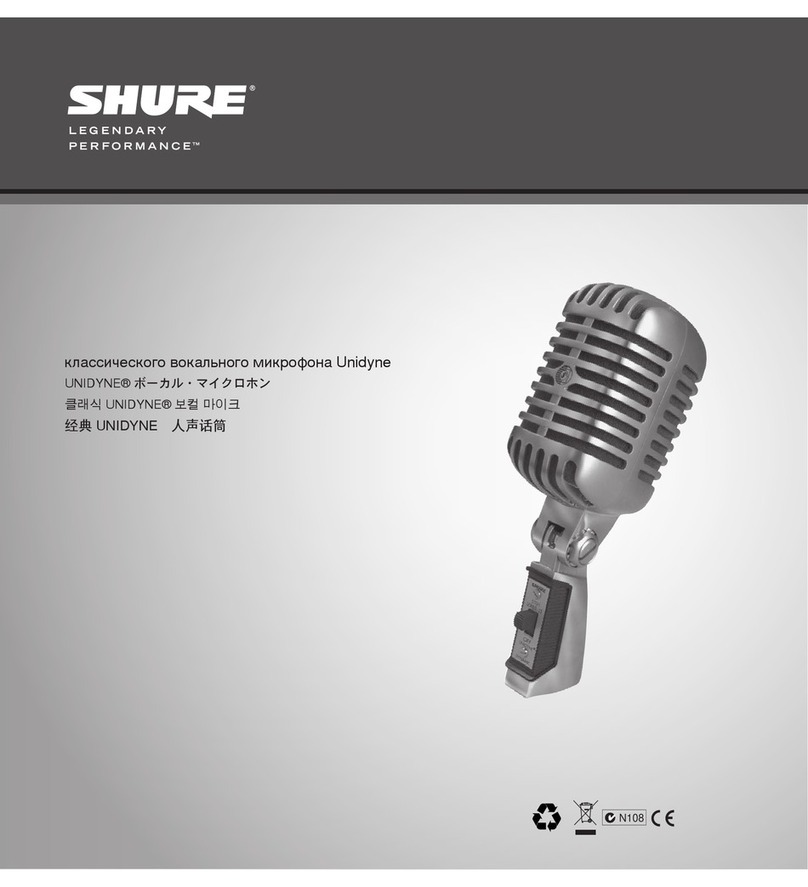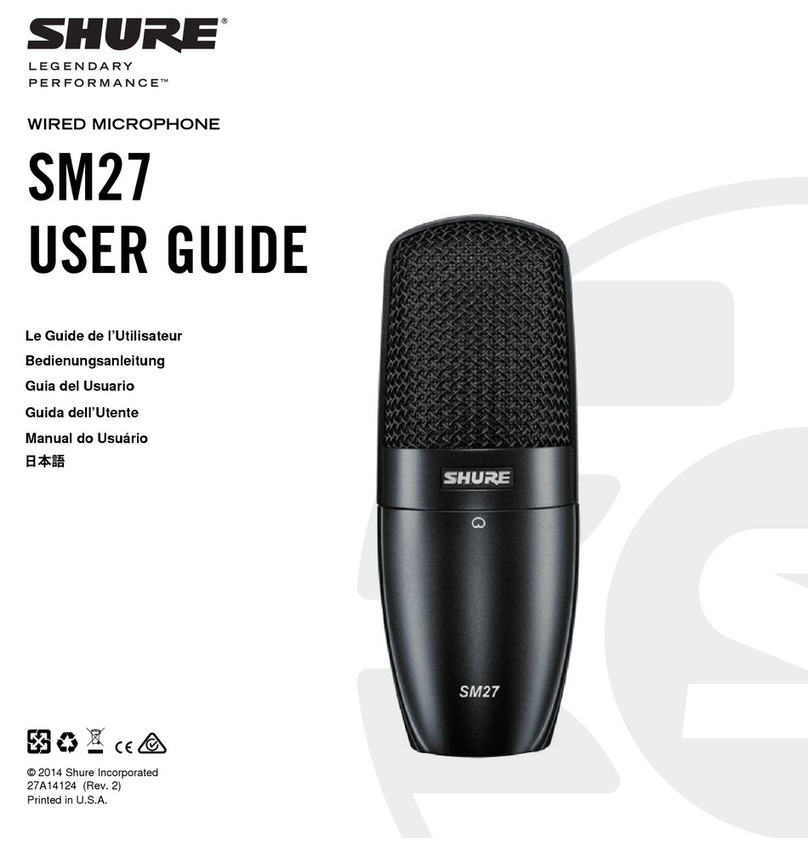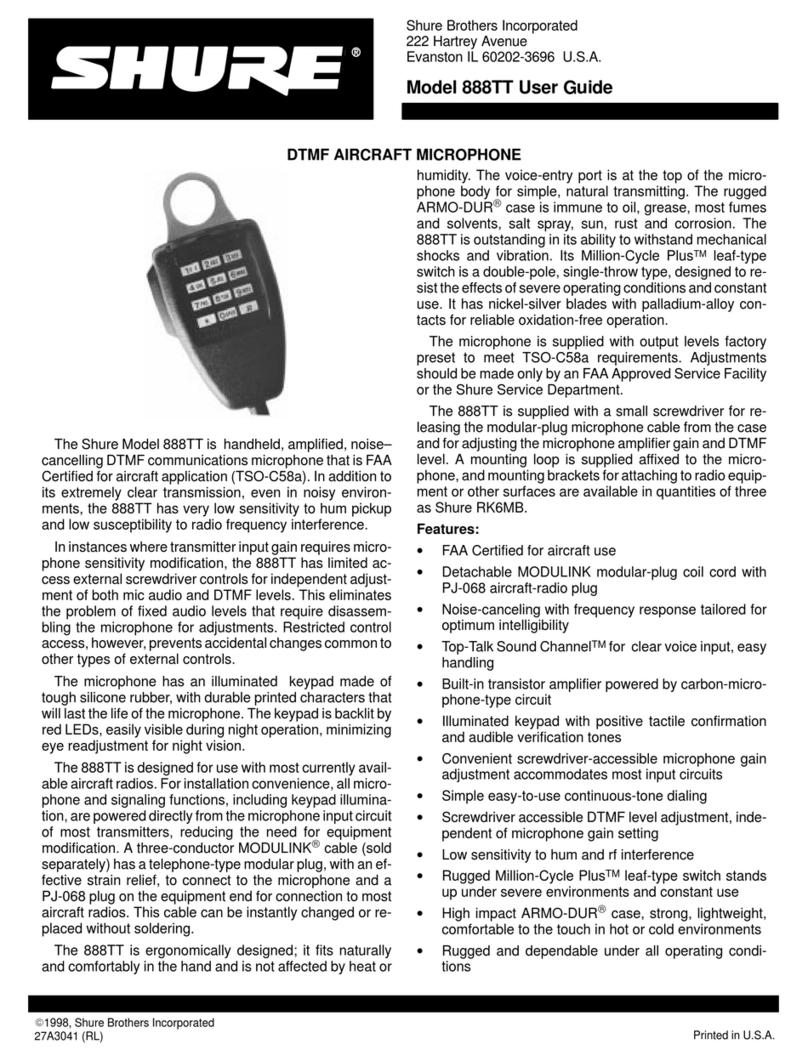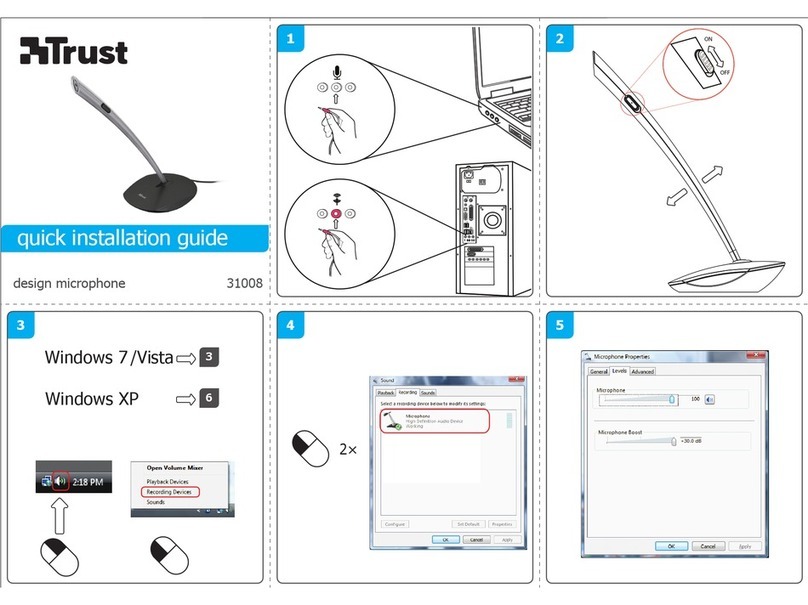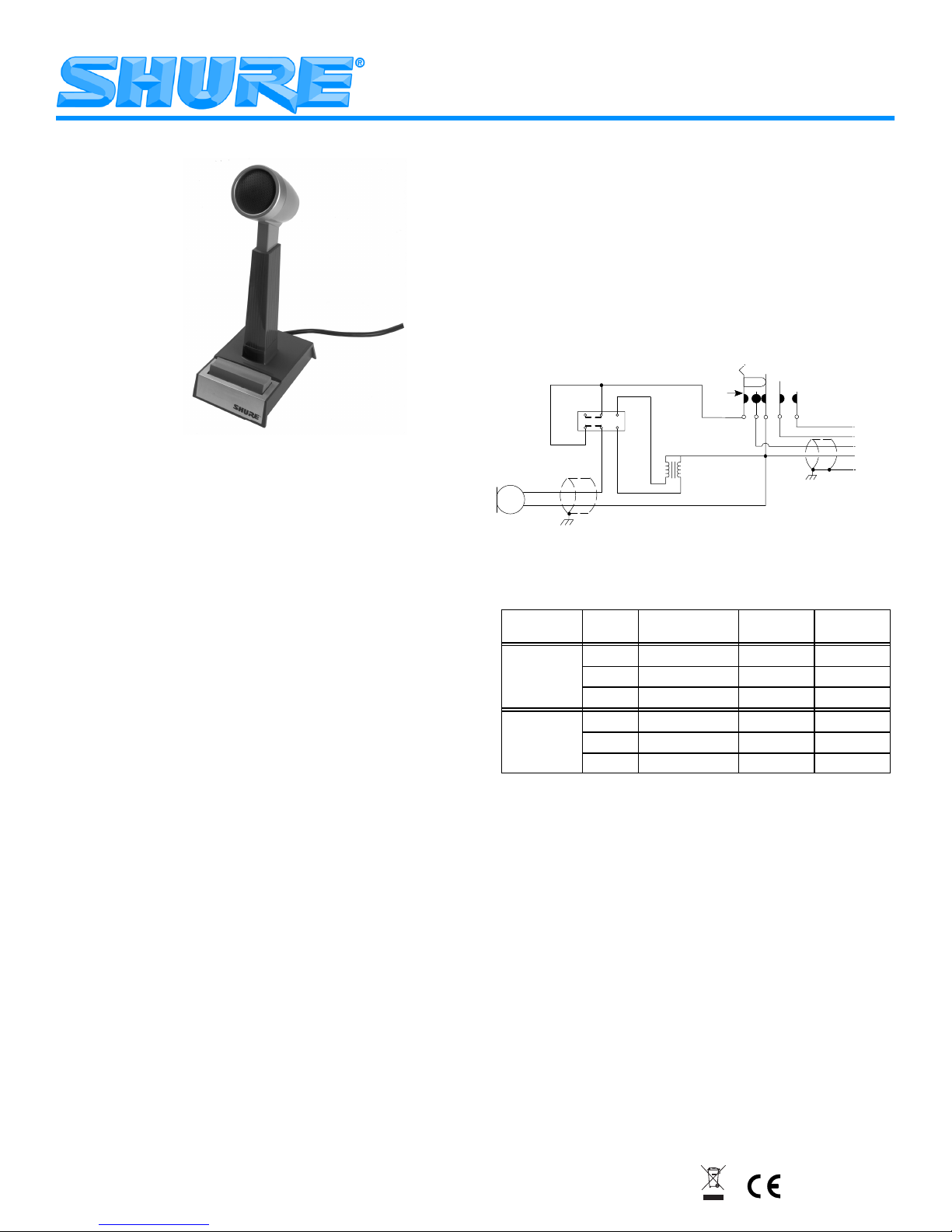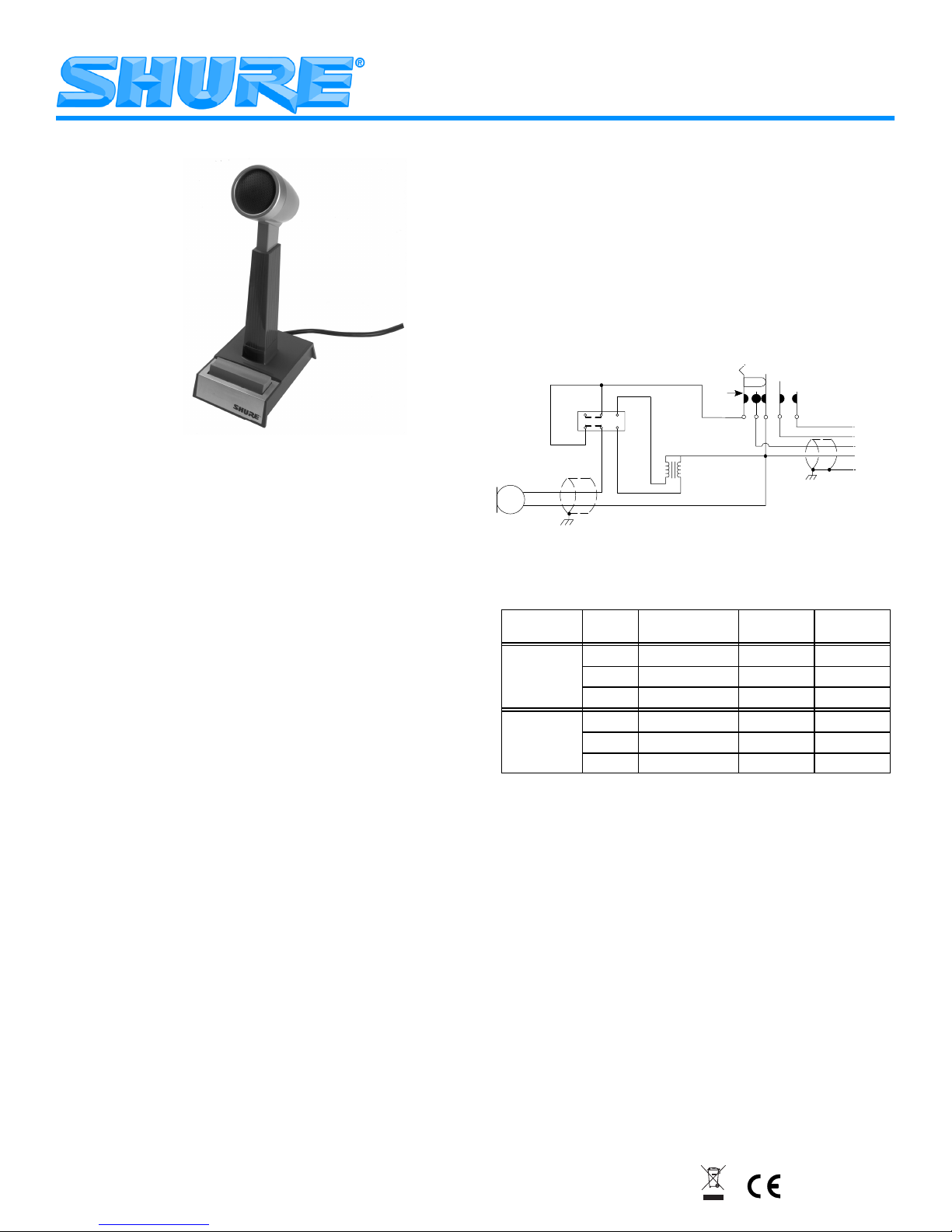
SHURE MODEL 450 SERIES II
PAGING AND DISPATCHING MICROPHONE
The Shure Model 450 Series II is a high output dynamic mi-
crophone designed for paging and dispatching applications.
This extremely rugged microphone features an omnidirec-
tional pickup pattern and a frequency response tailored for
optimum speech intelligibility. It also includes an impedance
selection switch and a locking press-to-talk switch. The
press-to-talk switch can be converted to a monitor/transmit
switch with the Shure RK199S Split-Bar Conversion Kit.
Features
•Dual impedance
•Locking press-to-talk switch
•Rugged ARMO-DURRbase and case
•Adjustable height
•Optional monitor/transmit switch conversion kit
PRESS-TO-TALK SWITCH OPERATION
To operate the control bar as a press–to–talk switch, simply
hold it down and begin speaking. When you are finished
speaking, release the control bar.
To lock the control bar in the “on” position, press it down and
pull it forward. To unlock the control bar, push it back and re-
lease it.
IMPEDANCE SELECTION
To select high or low impedance, move the impedance selec-
tion switch, located under the microphone base, to either the
HIGH or LO position. The switch is factory pre–set to LO.
Shure recommends the low impedance setting if long
lengths of cable are used, or if severe hum is encountered.
Use Shure A95 Line Matching Transformers to match a low
impedance (300 Ω) microphone line to a high impedance
amplifier input.
WIRING CONNECTIONS
Refer to Figure 1 and Table 1 below. For unbalanced opera-
tion, the GREEN wire is connected to the audio input, the
WHITE wire is connected to the audio ground, and the
SHIELD is connected to chassis ground. In some cases, au-
dio ground and chassis ground will be the same.
For balanced operation, the GREEN wire is connected to the
positive audio input, the WHITE wire is connected to the
negative audio input, and the SHIELD is connected to chas-
sis ground.
HILO
WHITE
GREEN
SHIELD
BLACK
RED
IMPEDANCE SWITCH PRESS-TO-TALK SWITCH
12 3
GREEN
WHITE
GREEN
ORANGE
RED
YELLOW
BLACK
WIRING DIAGRAM
FIGURE 1
Table 1. Typical Cable-to-Connector Wiring
INPUT TYPE WIRE
COLOR
FUNCTION XLR
CONNECTOR
1/4 IN.
PHONE JACK
GREEN AUDIO PIN 2 TIP
UNBALANCED WHITE AUDIO GROUND PIN 3 SLEEVE
SHIELD CHASSIS GROUND PIN 1 SLEEVE
GREEN AUDIO + PIN 2 TIP
BALANCED WHITE AUDIO – PIN 3 RING
SHIELD CHASSIS GROUND PIN 1 SLEEVE
NOTE: The RED and BLACK leads are not part of the audio
circuit. These wires provide a contact closure when the press-
to-talk switch is depressed. This closure may be used to con-
trol an external relay or a transmit/receive circuit.
CHANGING PTT CIRCUIT TO NORMALLY OPEN
Using microphones in parallel requires a normally open mi-
crophone circuit. To modify the press–to–talk switch so that
it provides a normally open circuit, proceed as follows:
1. Remove the screws, washers, and bottom plate from
the microphone.
2. Unsolder the black, red, and white leads from the terminal
of the press–to–talk switch (see Figure 1). Make
sure these leads are still soldered together. If necessary,
resolder them and insulate the connection.
3. Replace the bottom plate and secure it with the screws
and washers removed in Step 1.
Model 450 Series II User Guide
27C2917 (Rev. 3)
2005, Shure Incorporated Printed in U.S.A.