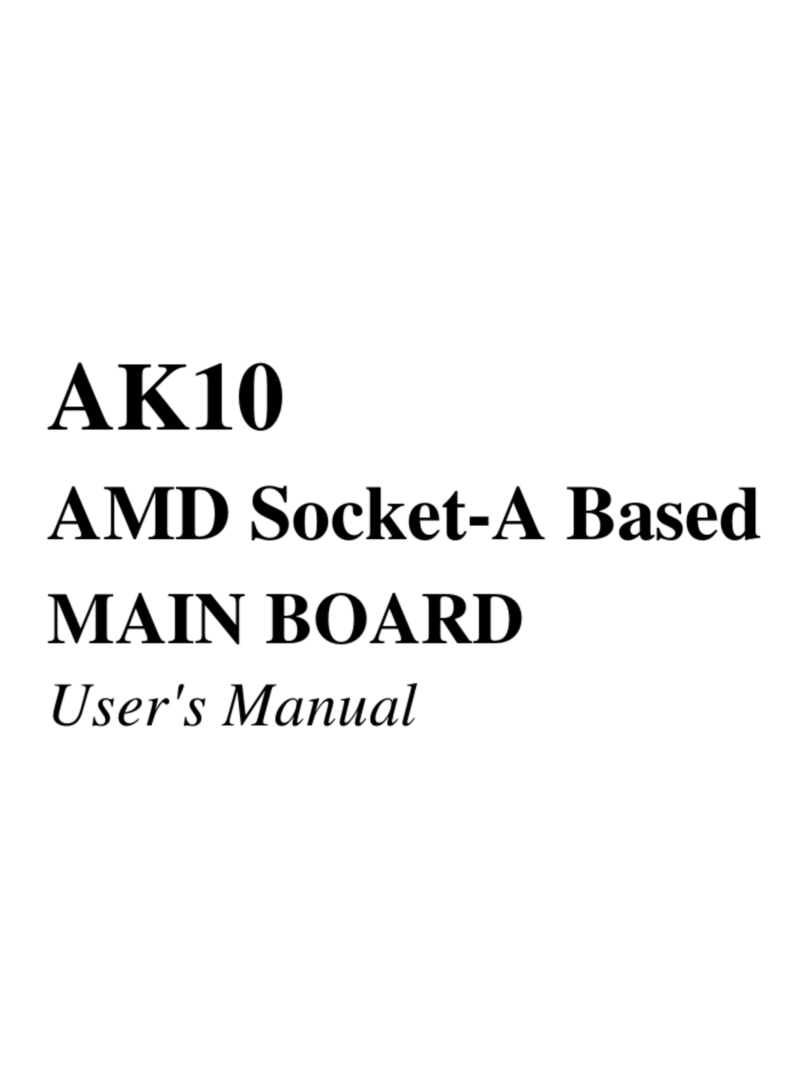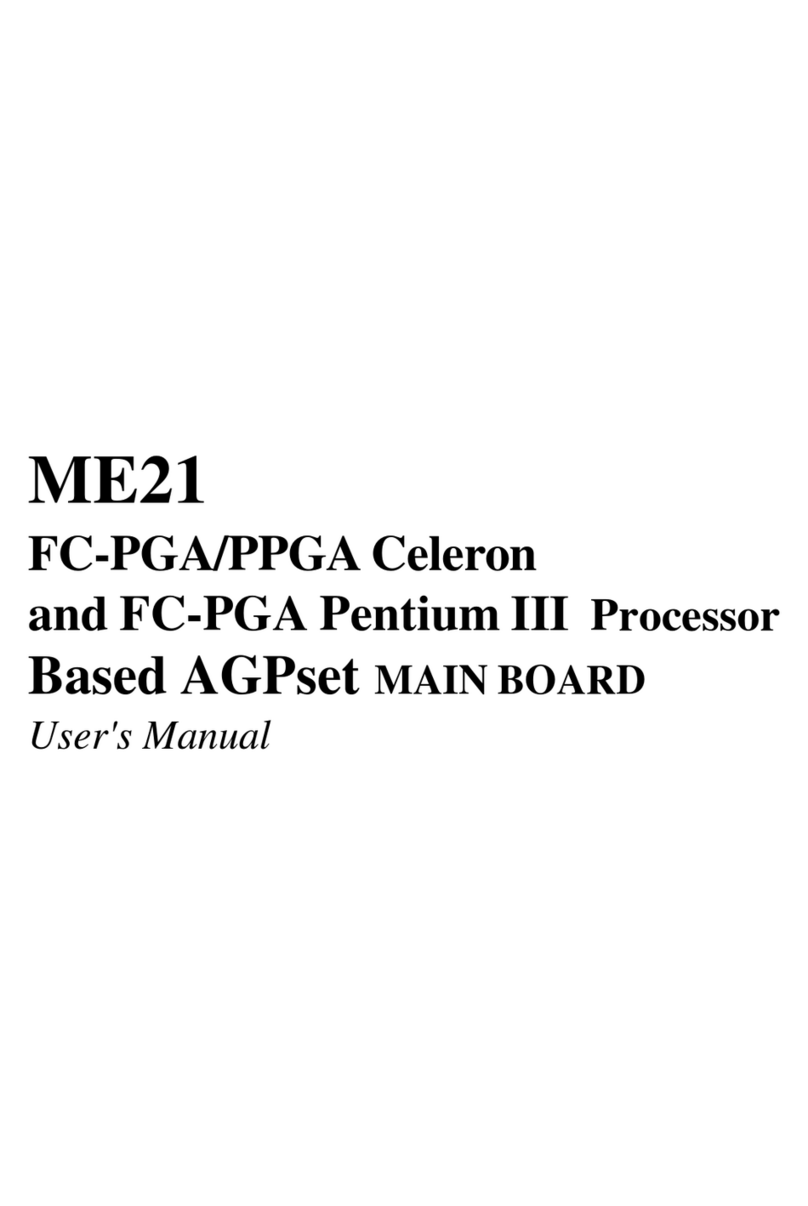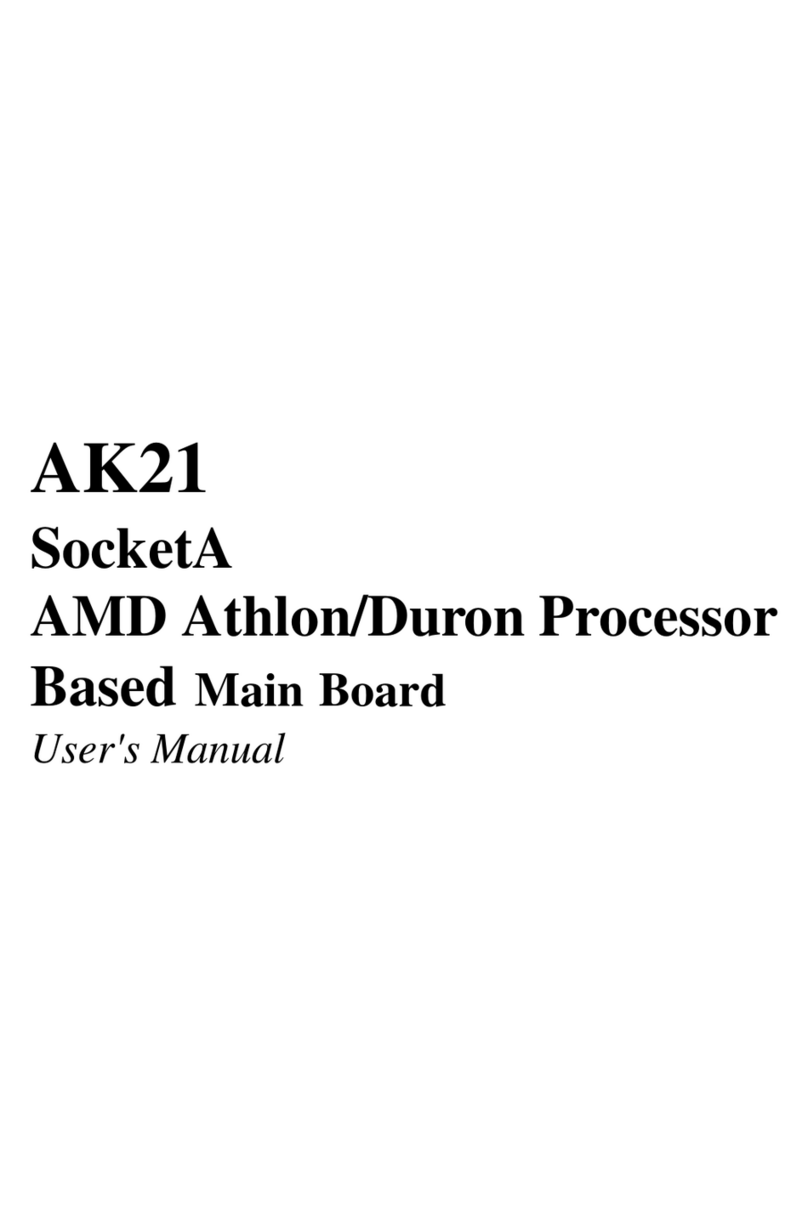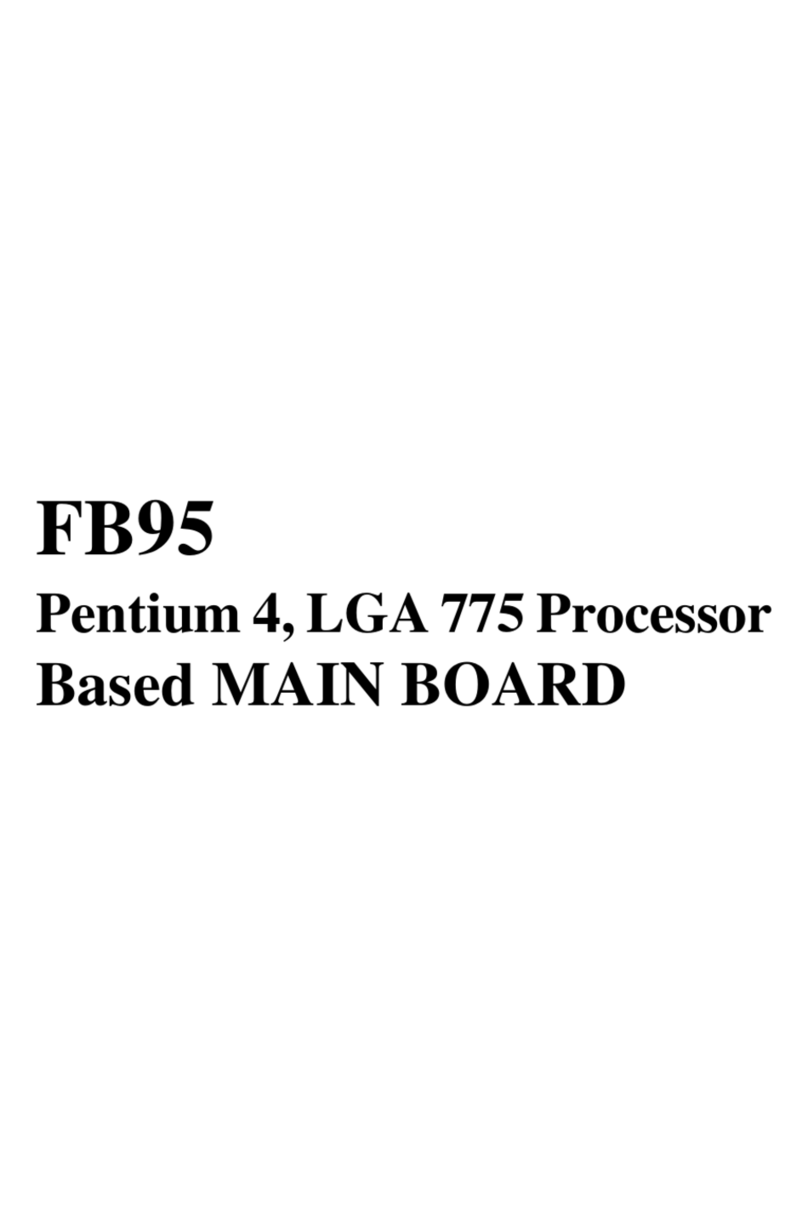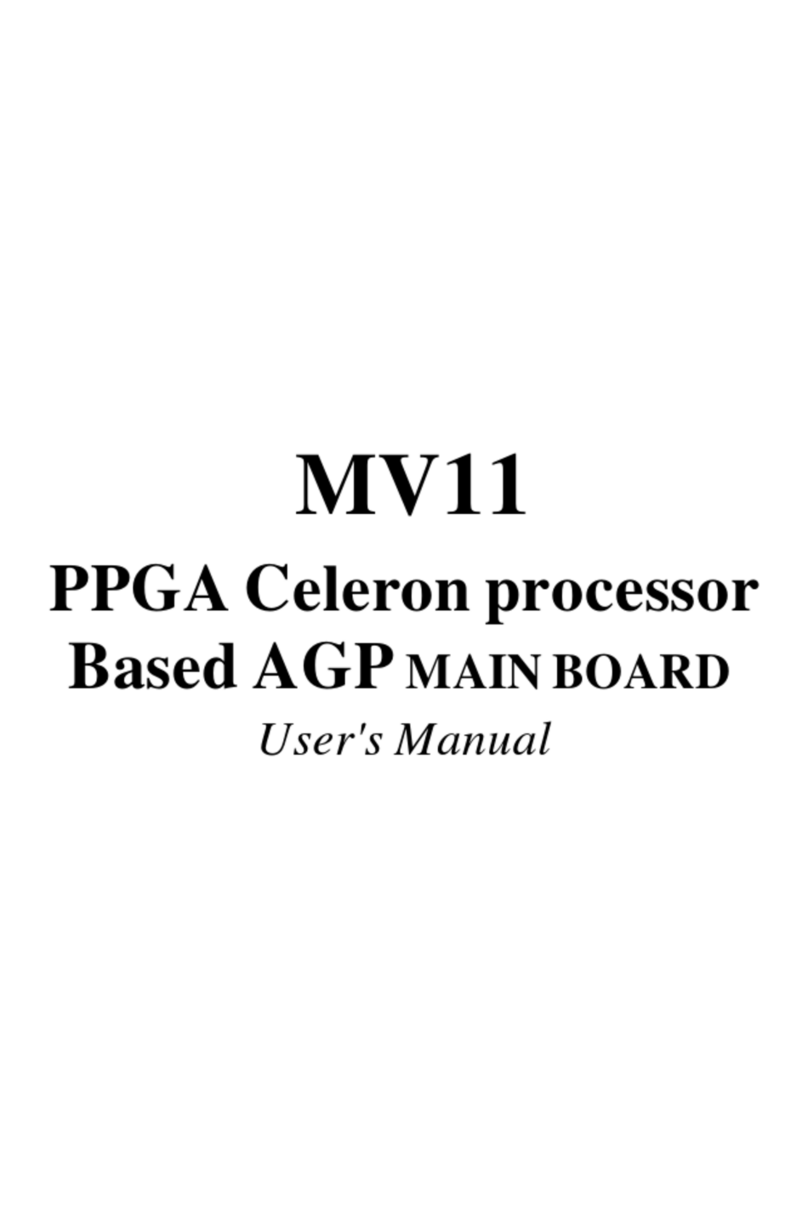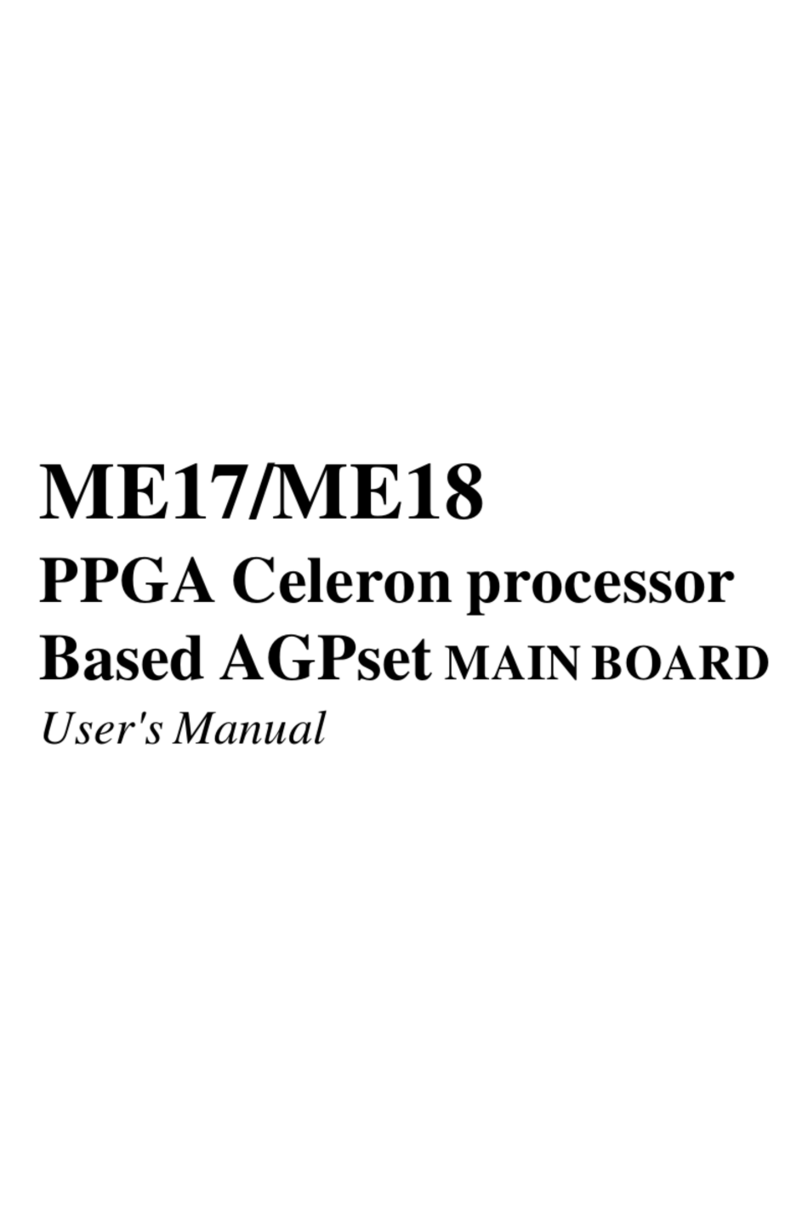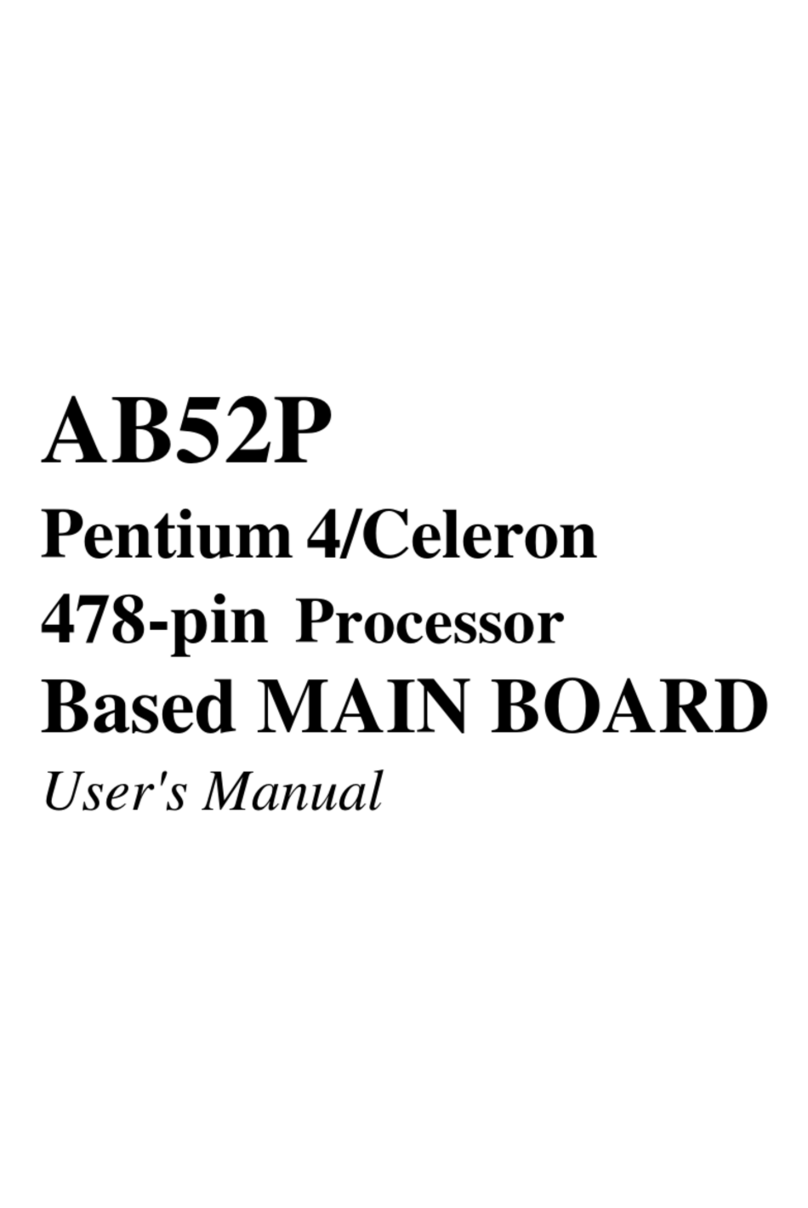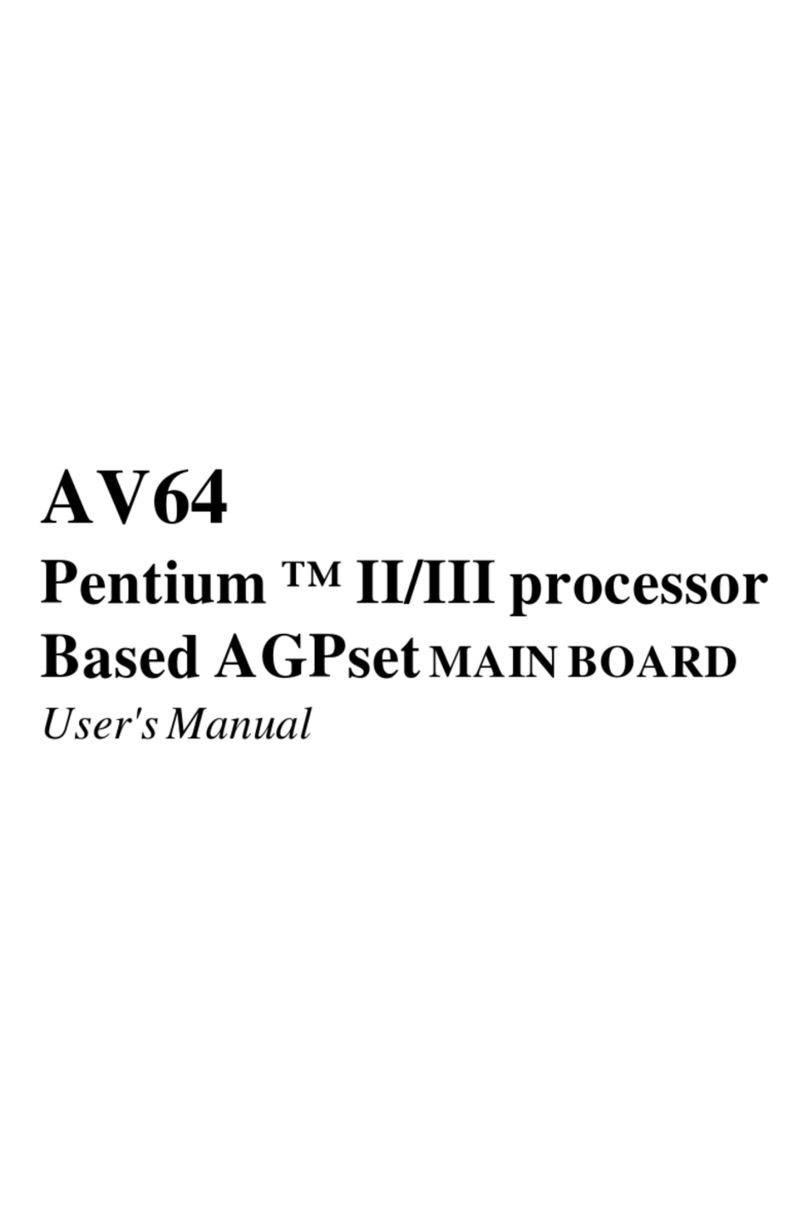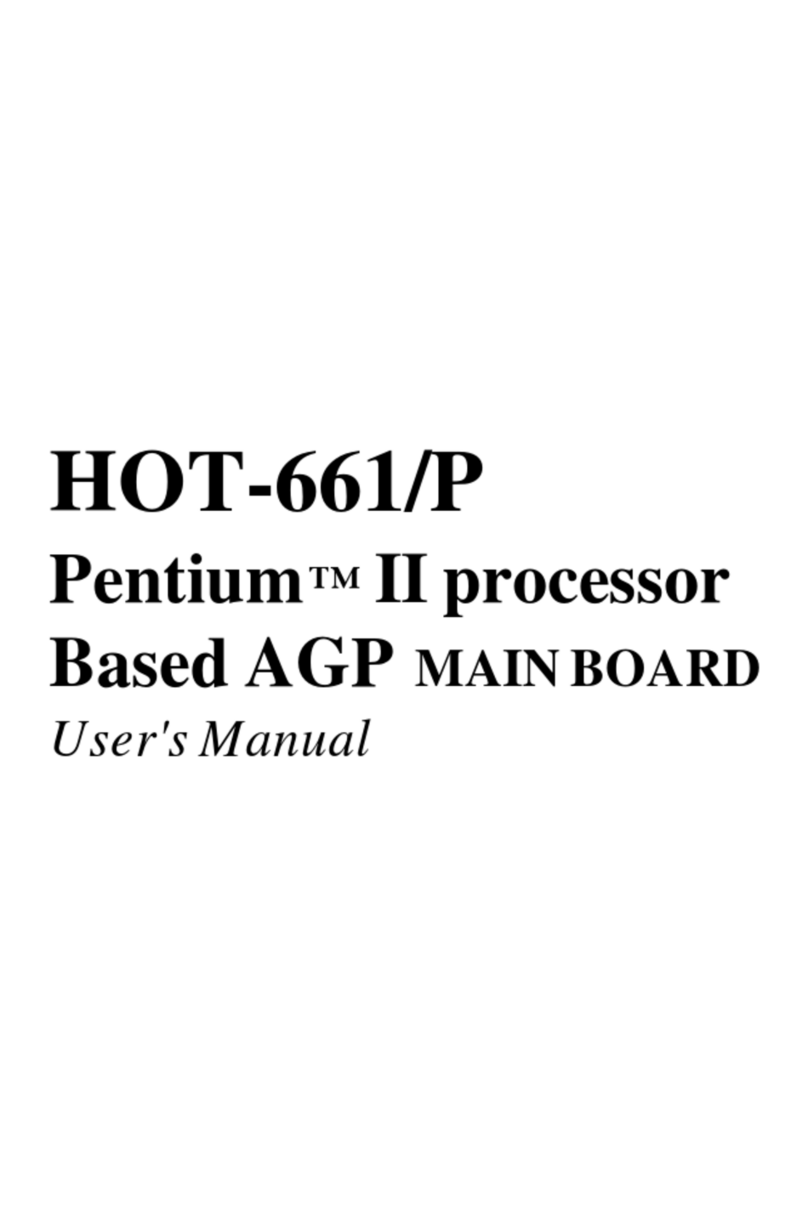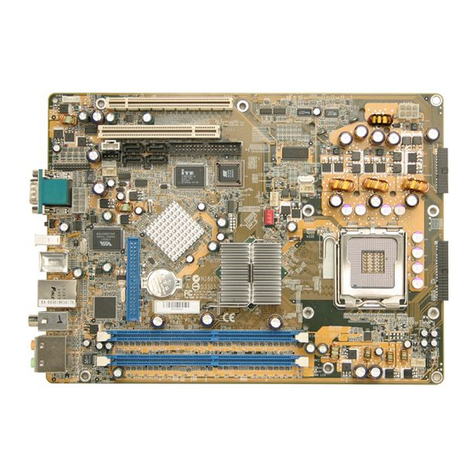HOT-623 Kurzanleitung
(Ausführliches Handbuch auf der
Spacewalker-CDROM)
1) Pentium II Prozessor Installation für OEM-Typ (nicht
für "Intel boxed Prozessor"): CPU-Ständer (1) von
oben auf Slot 1 setzen, wobei die Seitenmarkierung
(1.1) beachtet werden muß. Befestigungsbügel (2) von
unten durch die Bohrungen im Mainboard (A1 bis A4)
führen und durch die Schrauben (1.3) fixieren. Basis-
teil des Kühlkörperhalters (3) auf das Mainboard
setzen und mit Befestigungs-Stecker (4) fixieren;
Achtung: Bohrung B1 ist kleiner als B2. CPU (5) in den
Halter gleiten lassen; kurz vor dem Einrasten sicher-
stellen, daß die Zapfen an den schmalen Seiten der
CPU sicher in die Führungskerbe (1.2) des Halters (1)
gelangt - dann fest hineindrücken und Riegel (5.2)
nach außen drücken, bis er einrastet. Spannungs-
versorgung für Lüfer (5.1) anschließen.
2) CPU-Konfiguration wie in den Tabellen angegeben.
Die Jumper werden grafisch wie folgt dargestellt:
Jumper offen: Jumper geschlossen:
3) Speicher-Bestückung: Die acht 72pin SIMM-Sockel
können paarweise mit gleichen Modulen Fast-Page-
Mode, EDO oder BEDO Speicher-Modulen in den
Größen 4, 8, 16, 32, 64 und 128 MB (60 oder 70 ns )
bestückt werden.
4) Unmittelbar nach dem Einschalten des Rechners
drücken Sie die <ENTF> Taste, um das Bios-Setup-
Programm zu starten.
Alle auf diesem Blatt aufgeführten Marken- und Produktnamen sind
eingetragene Waren- oder Produktzeichen der jeweiligen Besitzer.
Druckfehler, Irrtümer, Innovationen und technische Änderungen
vorbehalten.
HOT-623 Installation guide
(Complete manual on the Spacewalker-
CDROM)
1) Pentium II Processor Installation for OEM-Type (not
for "Intel boxed processor"): Insert Retention
Mechanism (1) around the Slot 1; take care of the
Square Cut Mark (1.1). Fix (1) by inserting Attach
Mounts (2) up through holes (A1...A4) in the bottom
of the mainboard, and screw the four captive nuts
(1.3). Mount Heat Sink Support Base (3) onto the
mainboard and insert Heat Sink Pins (4) through (3)
to secure it to the mainboard; Notice that hole B2 is
larger than B1. Insert CPU (5) into the Retention
Mechanism (1). Ensure that the alignment notch in
the processor fits over the plug (1.2), then push
Processor down firmly until it is seated. Push the
latches (5.2) on the processor outward until they
click into place. Connect power cable (5.1) of Fan/
Heat Sink.
2) CPU configuration according to the tables. The
Jumpers will be shown graphically such as follow;
Jumper open: Jumper close:
3) Memory-Configuration: the 72pin sockets can be
filled with pairs of same Fast-Page-Mode-, EDO-
and/or BEDO-modules in sizes of 4, 8, 16, 32, 64
and 128 MB (60 or 70 ns).
4) Power on the computer and press <DEL>
immediately will allow you to enter Bios setup
program.
All brand and product names referred to in this sheet are regis-
tered trademarks of their respective holders. All information,
documentation, and specifications contained in this guide are
subject to change without prior notification by the manufacturer.
The author assumes no responsibility for any errors or
ommissions.
PentiumII
ProzessorSystem
Clock Multiplier
233MHz66 MHz3,5
266MHz66 MHz4
300MHz66 MHz4,5
SystemClock JP8&JP9
66MHz
MultiplierJP4... JP7
1:3,5
1:4
1:4,5
Weitere Einstellungen / Other Jumper settings
Clear
CMOS
JP42
normaloperation
PCaus/off &
Position 2-3for3sec.
Flash
EPROM
Voltage
JP15
Voreinstellung /default
12 Volt(Intel, MX)
5Volt(SST)