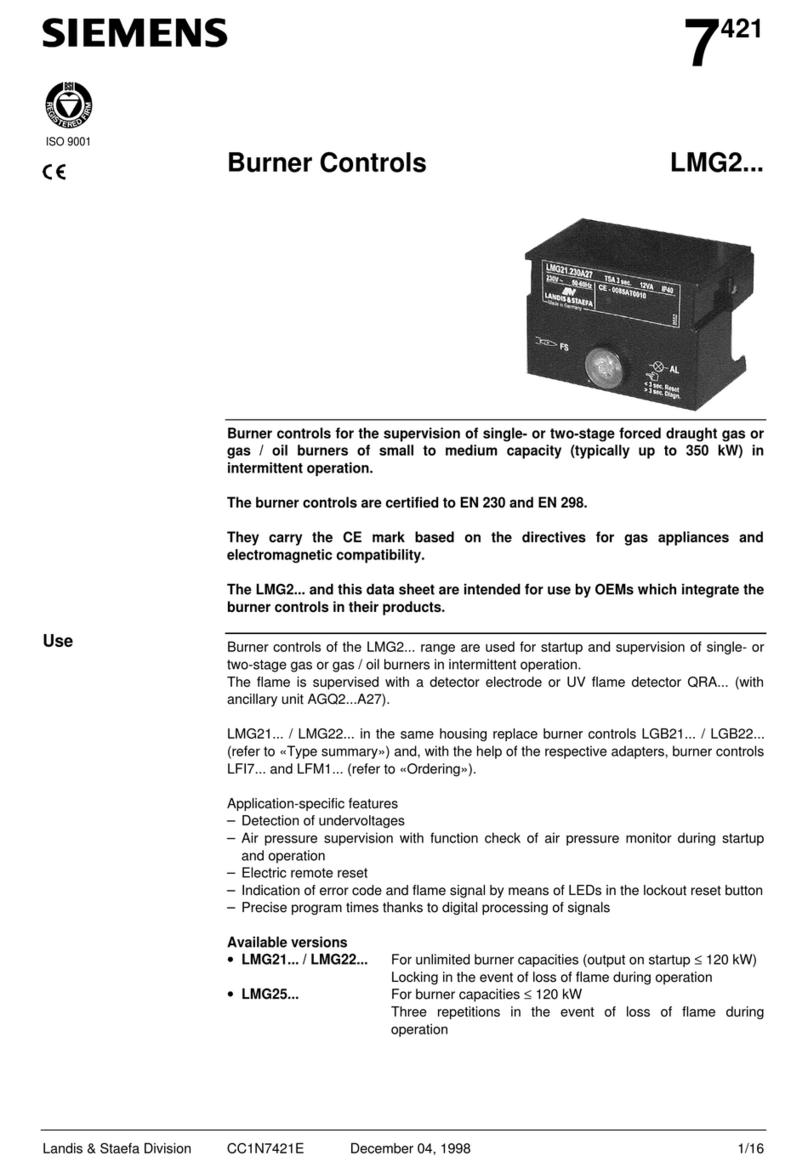Siemens Flowrite 599 Series User manual
Other Siemens Controllers manuals

Siemens
Siemens RWD62U User manual

Siemens
Siemens ESP200 User manual

Siemens
Siemens RVL471 Operator's manual

Siemens
Siemens Desigo TRA QMX3.P36F User manual
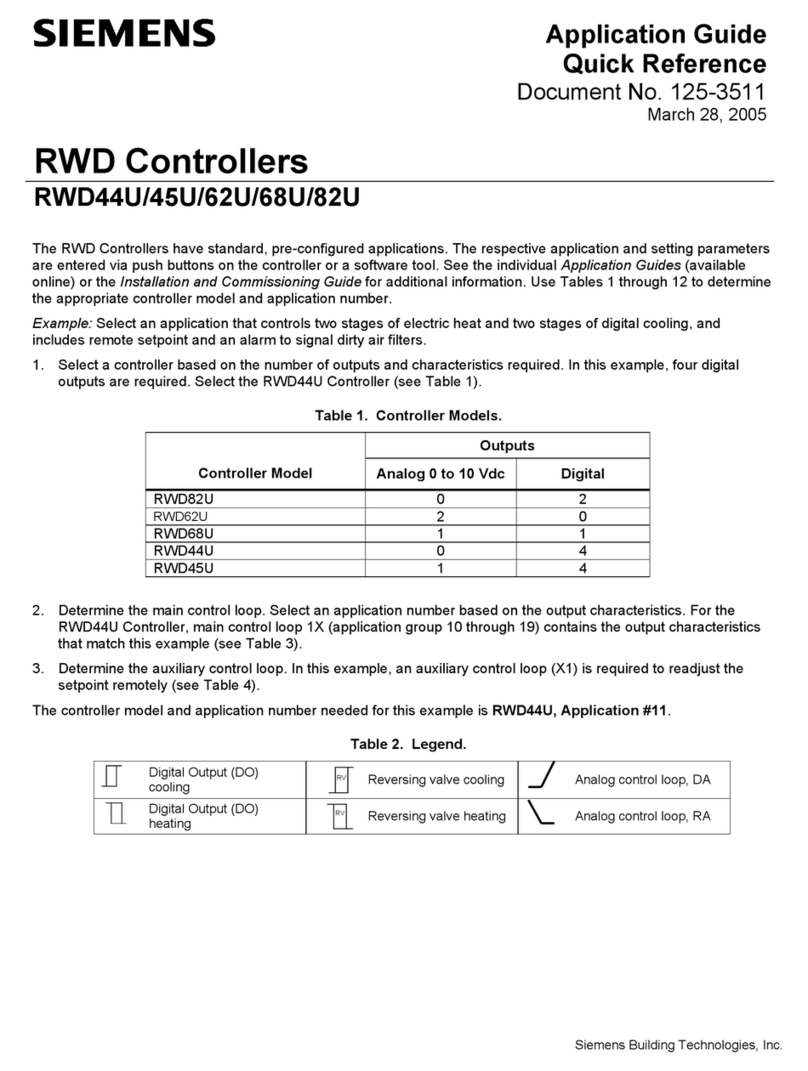
Siemens
Siemens RWD44U User guide

Siemens
Siemens Desigo PXC4.E16 User manual

Siemens
Siemens SINAMICS G130 User manual
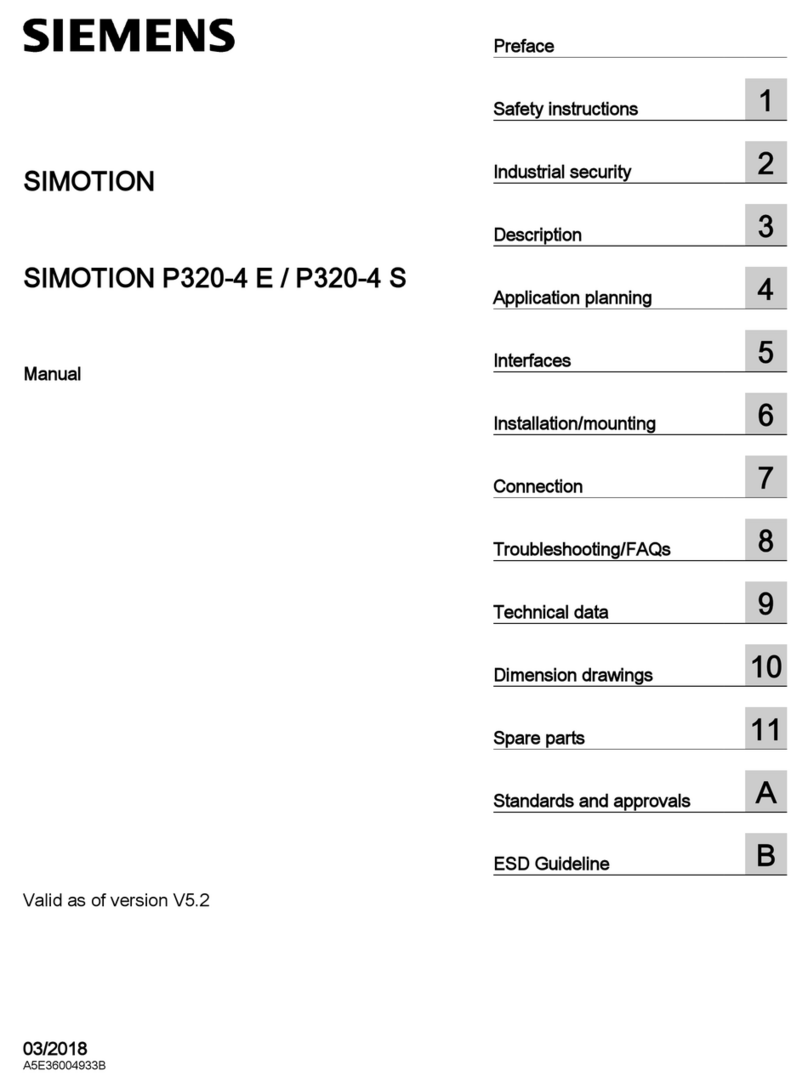
Siemens
Siemens SIMOTION P320-4 E User manual

Siemens
Siemens SIRIUS 3RK3141-1CD10 User manual
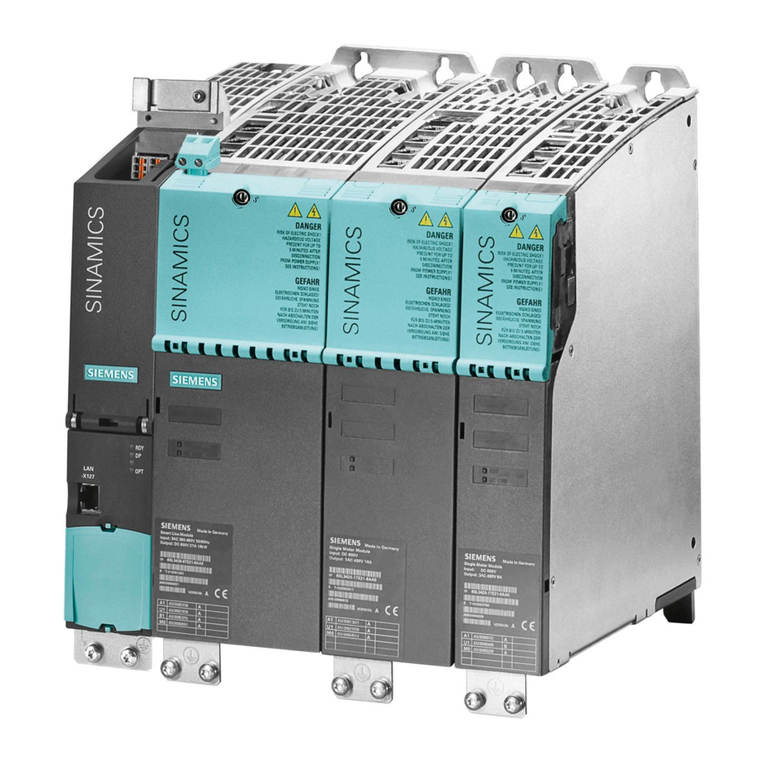
Siemens
Siemens SINAMICS S120 User guide

Siemens
Siemens SINUMERIK 840 sl User manual

Siemens
Siemens GXD 31.1 Series User manual

Siemens
Siemens LOA2 Series User manual

Siemens
Siemens DOL 3TW7291-1A Guide

Siemens
Siemens LME SERIES Operating and maintenance instructions

Siemens
Siemens AEROGYR RWI65.02 User manual
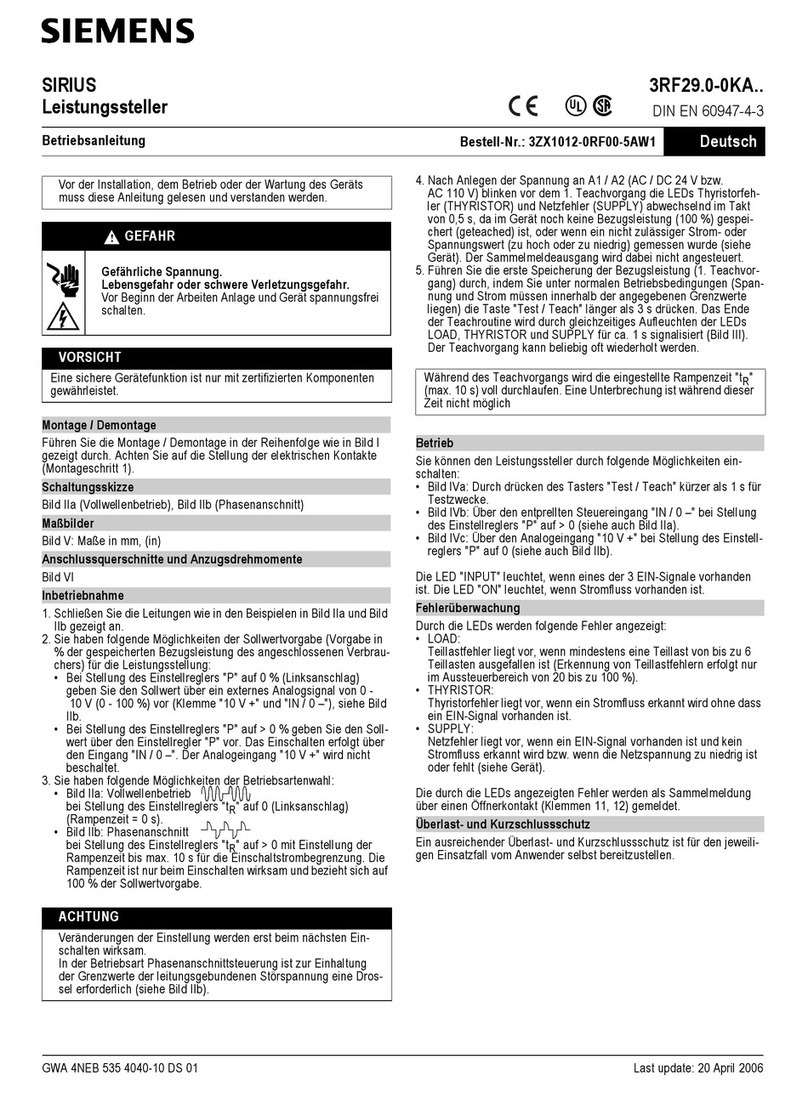
Siemens
Siemens SIRIUS 3RF29 0-0KA Series User manual
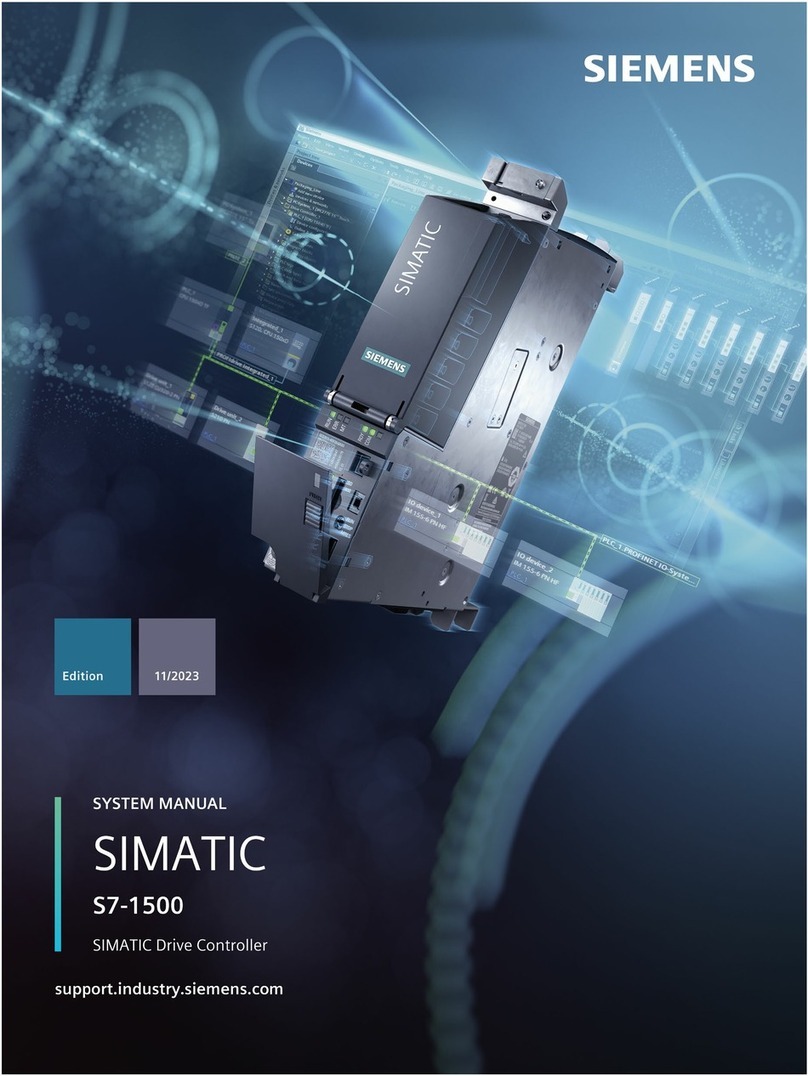
Siemens
Siemens Simatic S7-1500 User guide

Siemens
Siemens RWF55.5 User manual
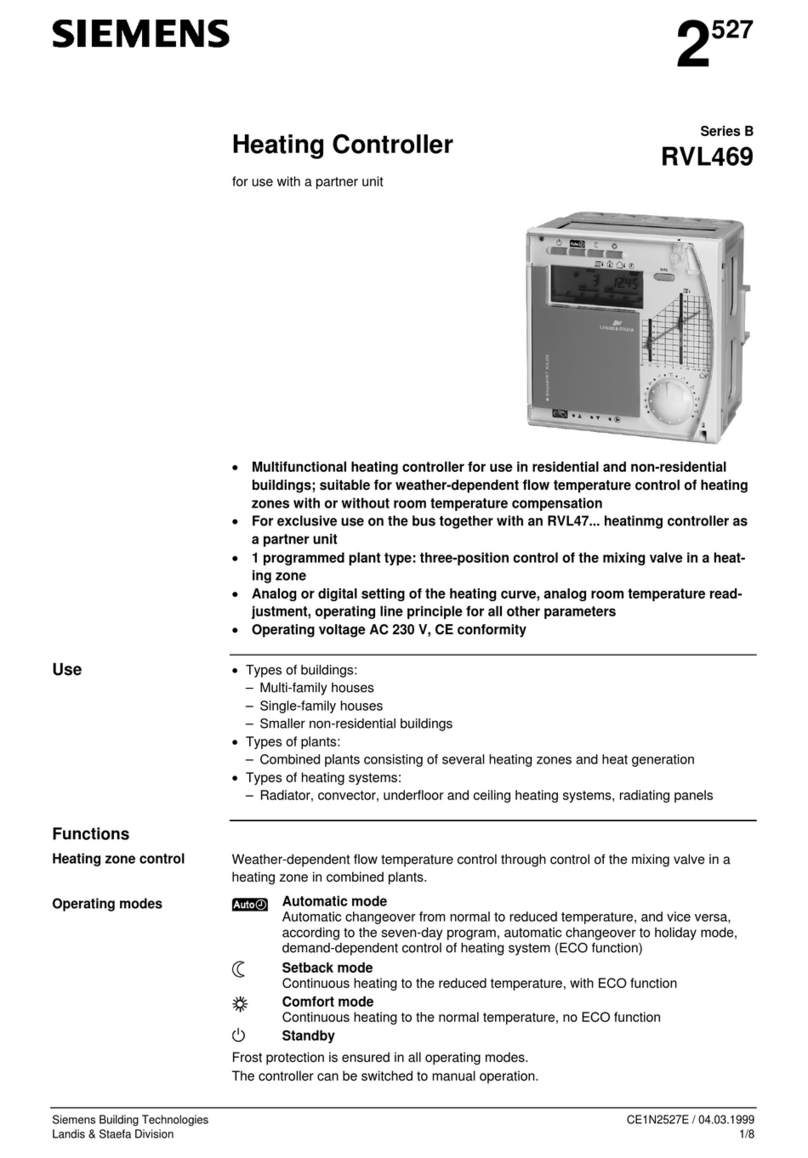
Siemens
Siemens RVL469 User manual
Popular Controllers manuals by other brands

Digiplex
Digiplex DGP-848 Programming guide

YASKAWA
YASKAWA SGM series user manual

Sinope
Sinope Calypso RM3500ZB installation guide

Isimet
Isimet DLA Series Style 2 Installation, Operations, Start-up and Maintenance Instructions

LSIS
LSIS sv-ip5a user manual

Airflow
Airflow Uno hab Installation and operating instructions