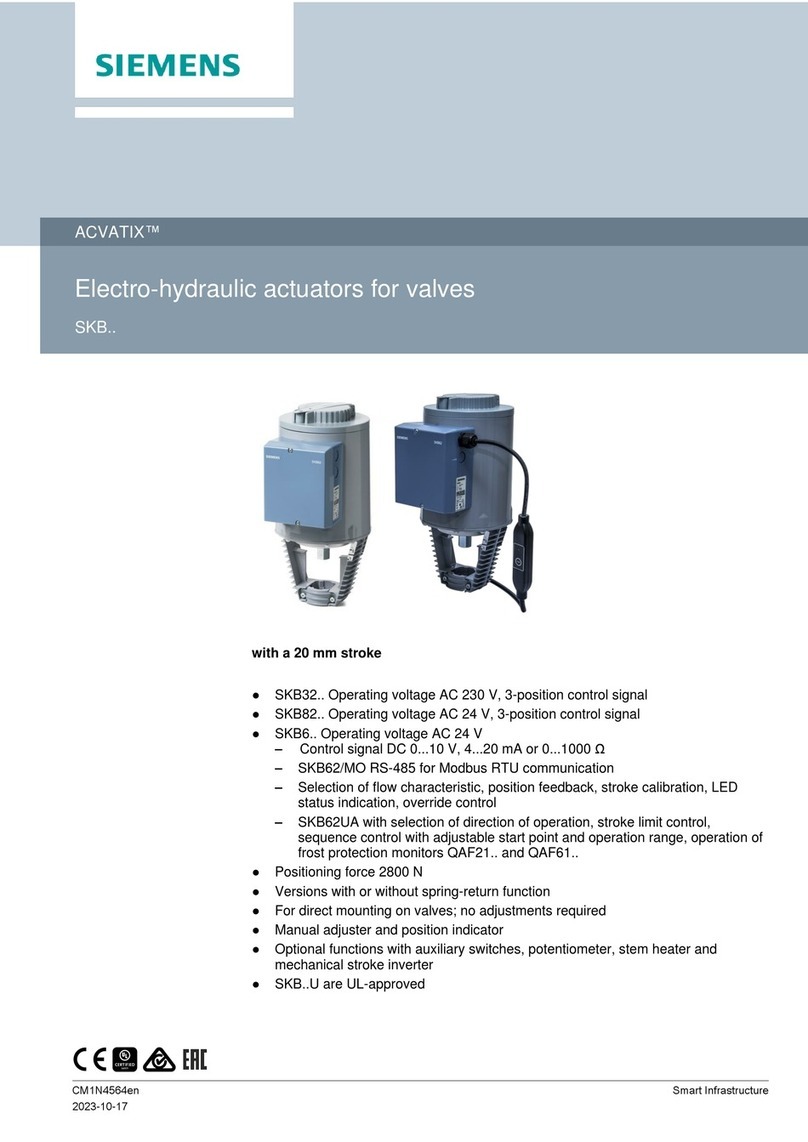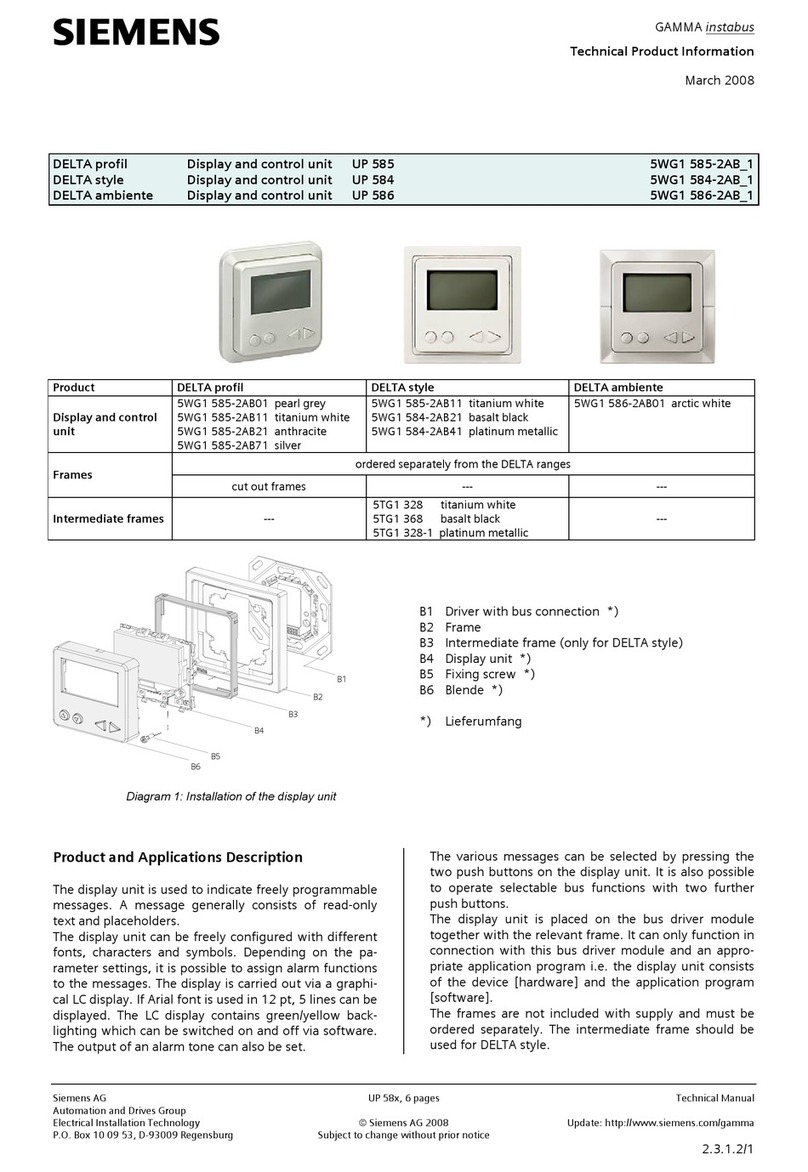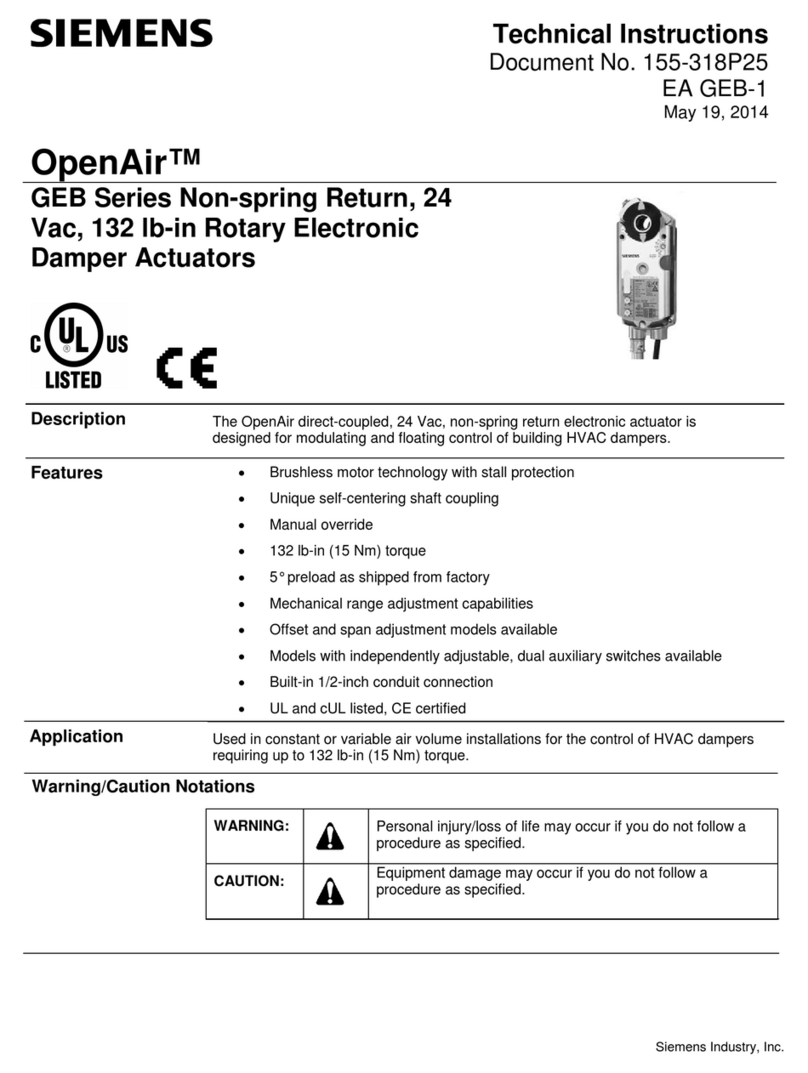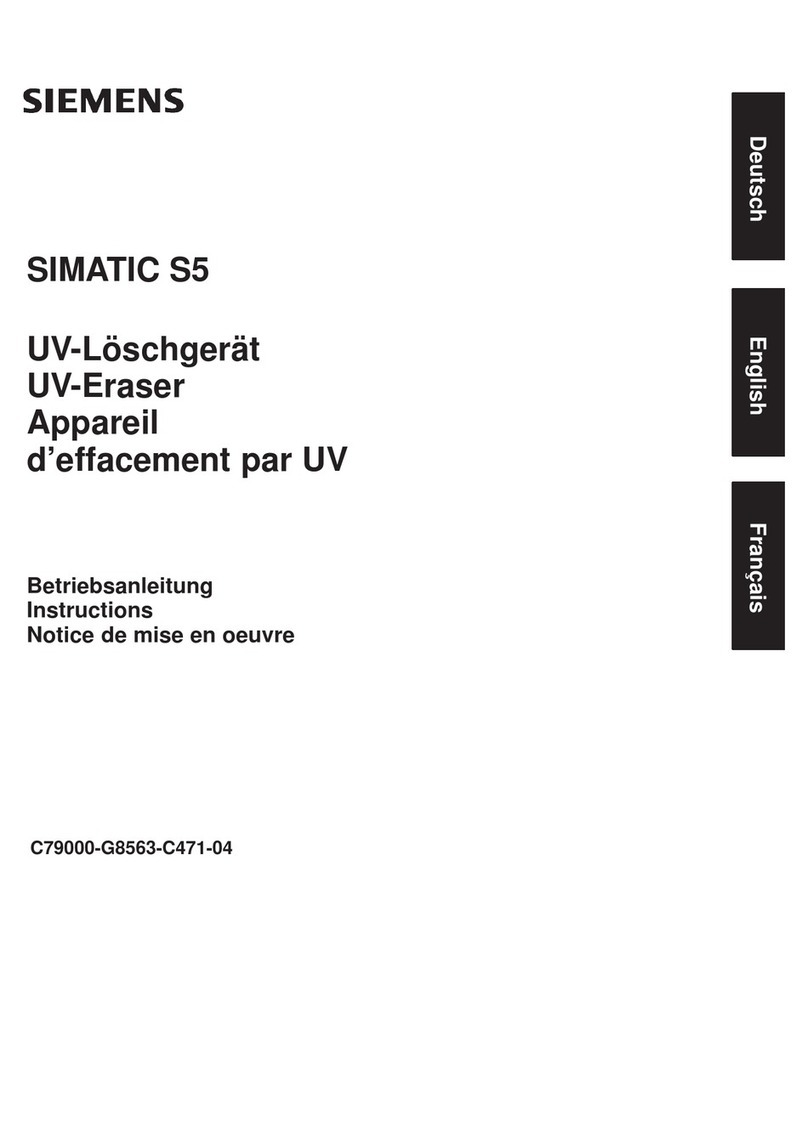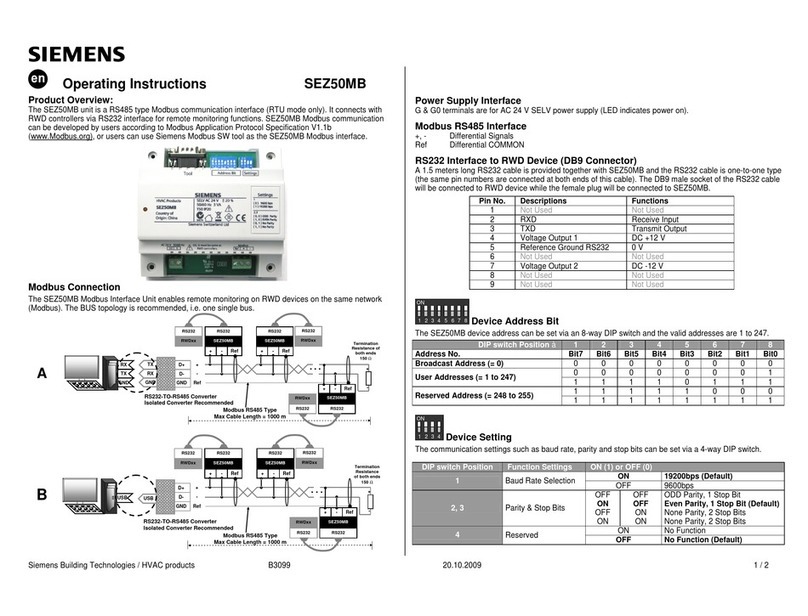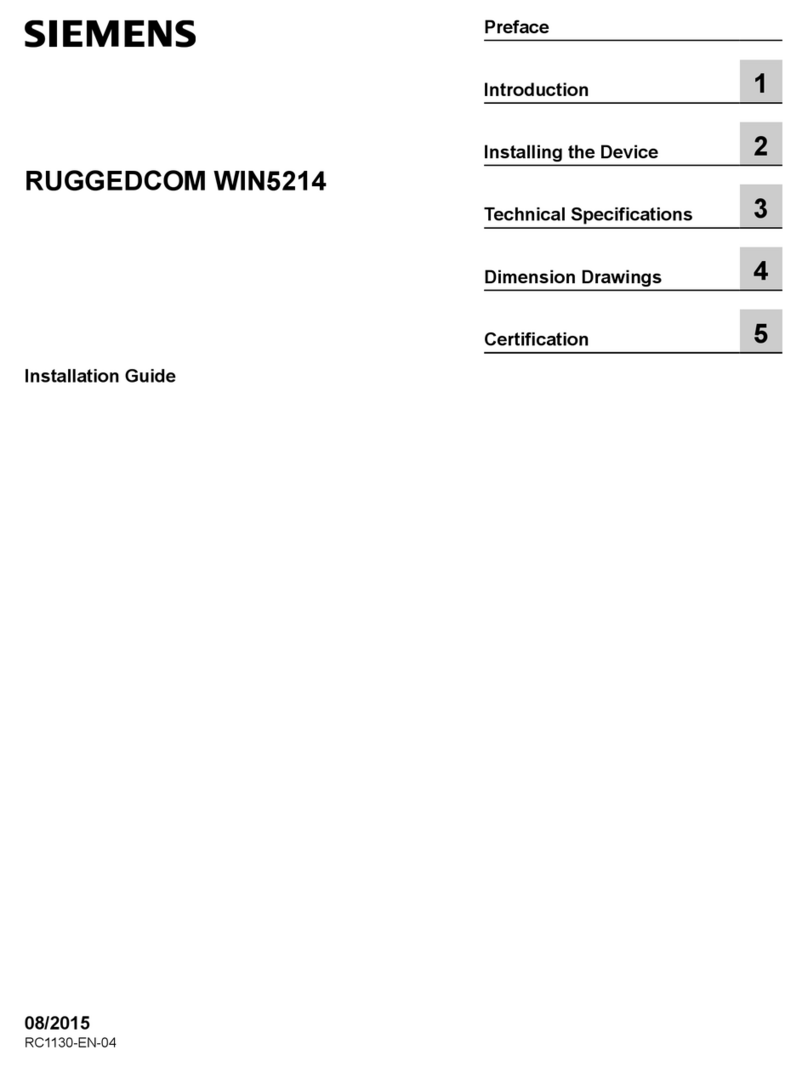Table of contents
Turning
10 Operating Manual, 01/2015, 6FC5398-8CP40-5BA2
3.4 Settings for the machine ........................................................................................................ 74
3.4.1 Switching over the coordinate system (MCS/WCS) .............................................................. 74
3.4.2 Switching the unit of measurement........................................................................................ 75
3.4.3 Setting the zero offset ............................................................................................................ 76
3.5 Measuring the tool ................................................................................................................. 78
3.5.1 Measuring a tool manually ..................................................................................................... 78
3.5.2 Measuring a tool with a tool probe......................................................................................... 80
3.5.3 Calibrating the tool probe....................................................................................................... 82
3.5.4 Measuring a tool with a magnifying glass .............................................................................. 83
3.5.5 Logging tool measurement results......................................................................................... 84
3.6 Measuring the workpiece zero............................................................................................... 85
3.6.1 Measuring the workpiece zero............................................................................................... 85
3.6.2 Logging measurement results for the workpiece zero ........................................................... 87
3.7 Settings for the measurement result log ................................................................................ 88
3.8 Zero offsets ............................................................................................................................ 90
3.8.1 Display active zero offset ....................................................................................................... 91
3.8.2 Displaying the zero offset "overview"..................................................................................... 92
3.8.3 Displaying and editing base zero offset ................................................................................. 93
3.8.4 Displaying and editing settable zero offset ............................................................................ 94
3.8.5 Displaying and editing details of the zero offsets................................................................... 95
3.8.6 Deleting a zero offset ............................................................................................................. 97
3.8.7 Measuring the workpiece zero............................................................................................... 97
3.9 Monitoring axis and spindle data ........................................................................................... 98
3.9.1 Specify working area limitations............................................................................................. 98
3.9.2 Editing spindle data................................................................................................................ 99
3.9.3 Spindle chuck data............................................................................................................... 100
3.10 Displaying setting data lists.................................................................................................. 102
3.11 Handwheel assignment........................................................................................................ 103
3.12 MDA ..................................................................................................................................... 105
3.12.1 Loading an MDA program from the Program Manager ....................................................... 105
3.12.2 Saving an MDA program...................................................................................................... 106
3.12.3 Editing/executing a MDI program......................................................................................... 107
3.12.4 Deleting an MDA program ................................................................................................... 108
4 Working in manual mode .....................................................................................................................109
4.1 General ................................................................................................................................ 109
4.2 Selecting a tool and spindle ................................................................................................. 109
4.2.1 T,S,M window....................................................................................................................... 109
4.2.2 Selecting a tool..................................................................................................................... 111
4.2.3 Starting and stopping the spindle manually ......................................................................... 112
4.2.4 Positioning the spindle ......................................................................................................... 113
4.3 Traversing axes.................................................................................................................... 114
4.3.1 Traverse axes by a defined increment................................................................................. 114
4.3.2 Traversing axes by a variable increment ............................................................................. 115
4.4 Positioning axes ................................................................................................................... 116
4.5 Manual retraction ................................................................................................................. 117