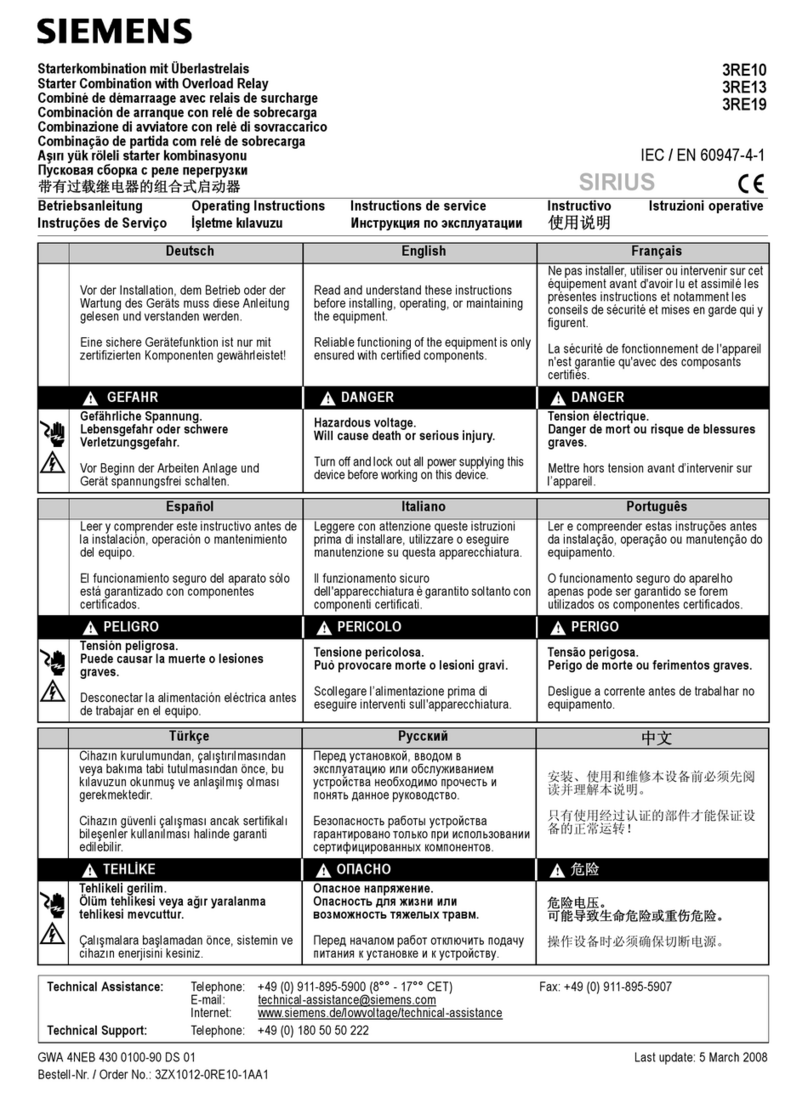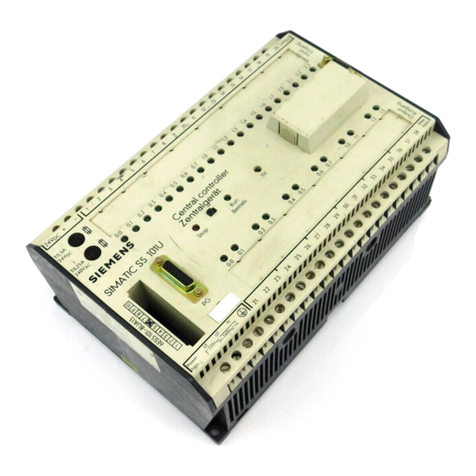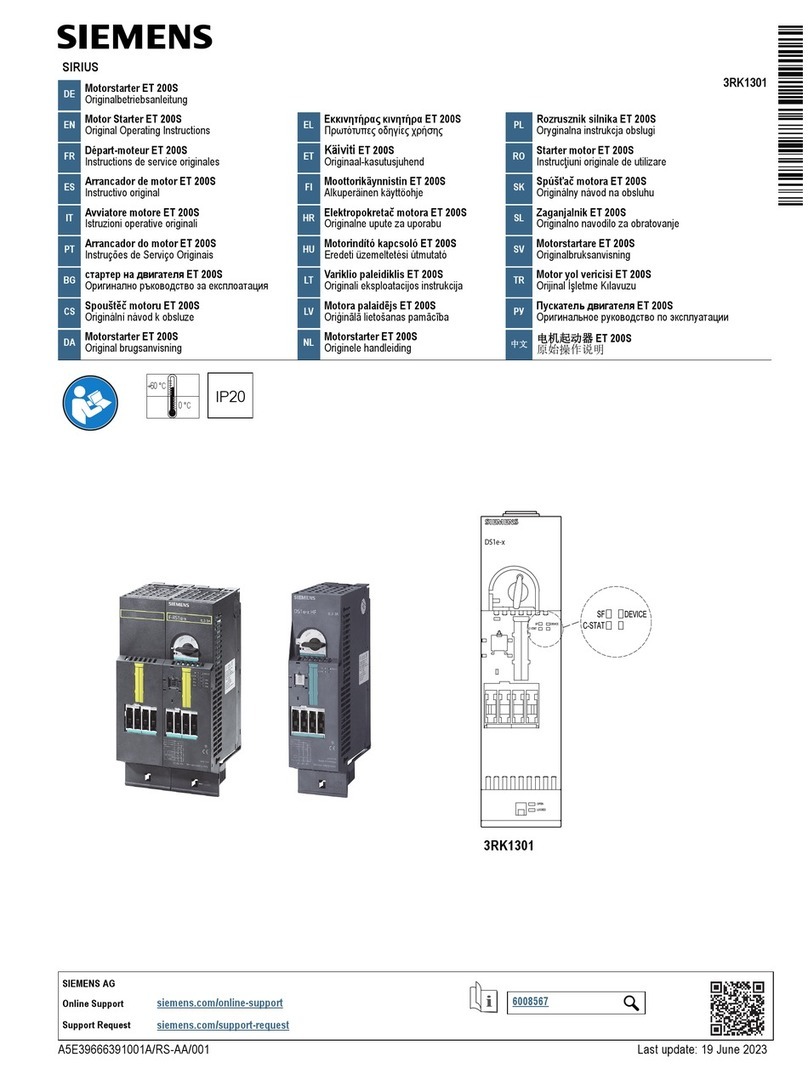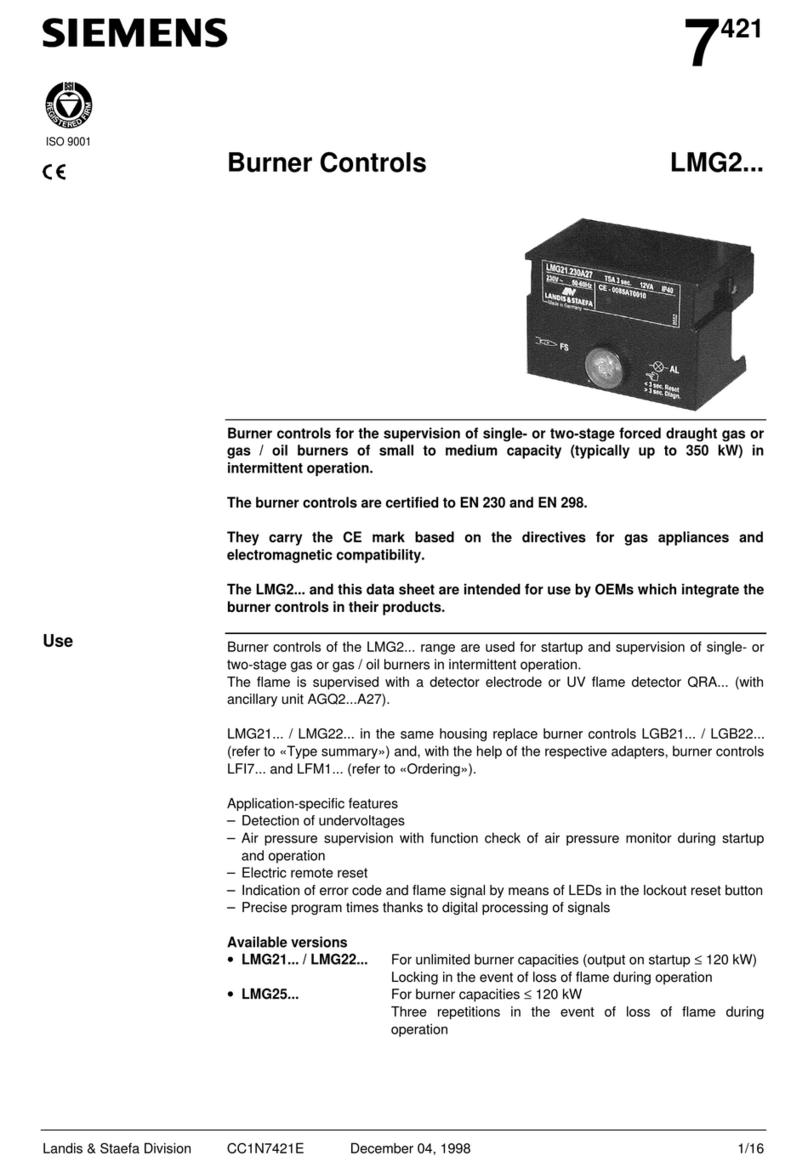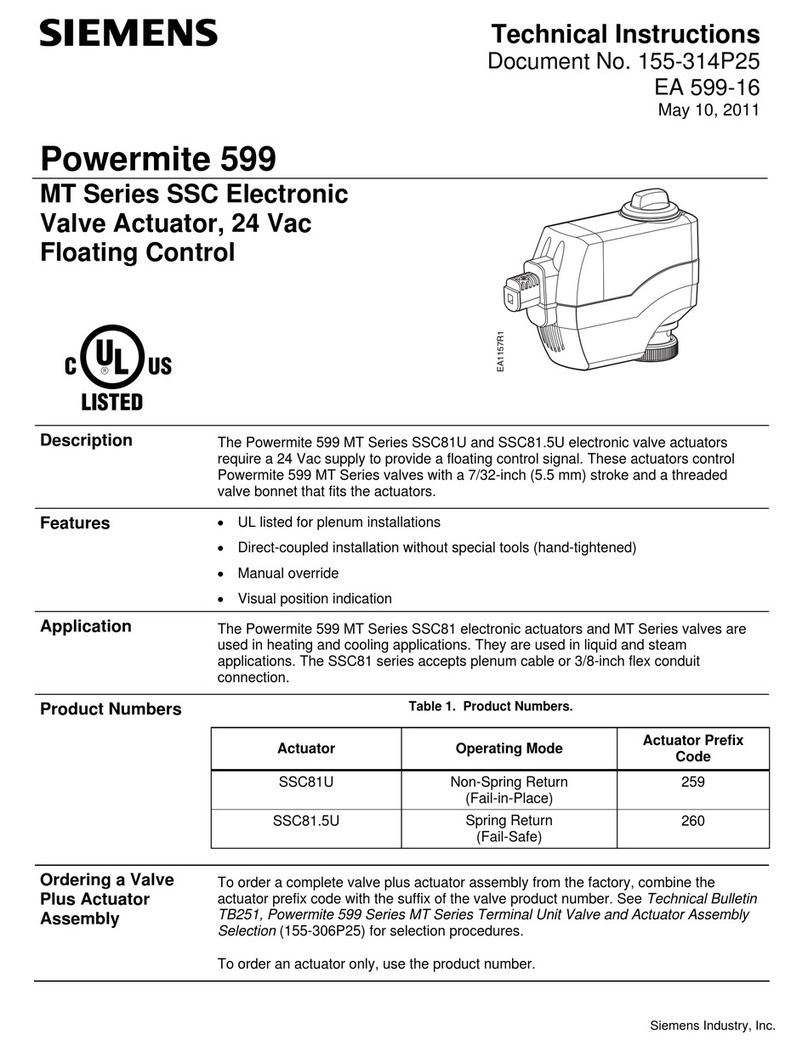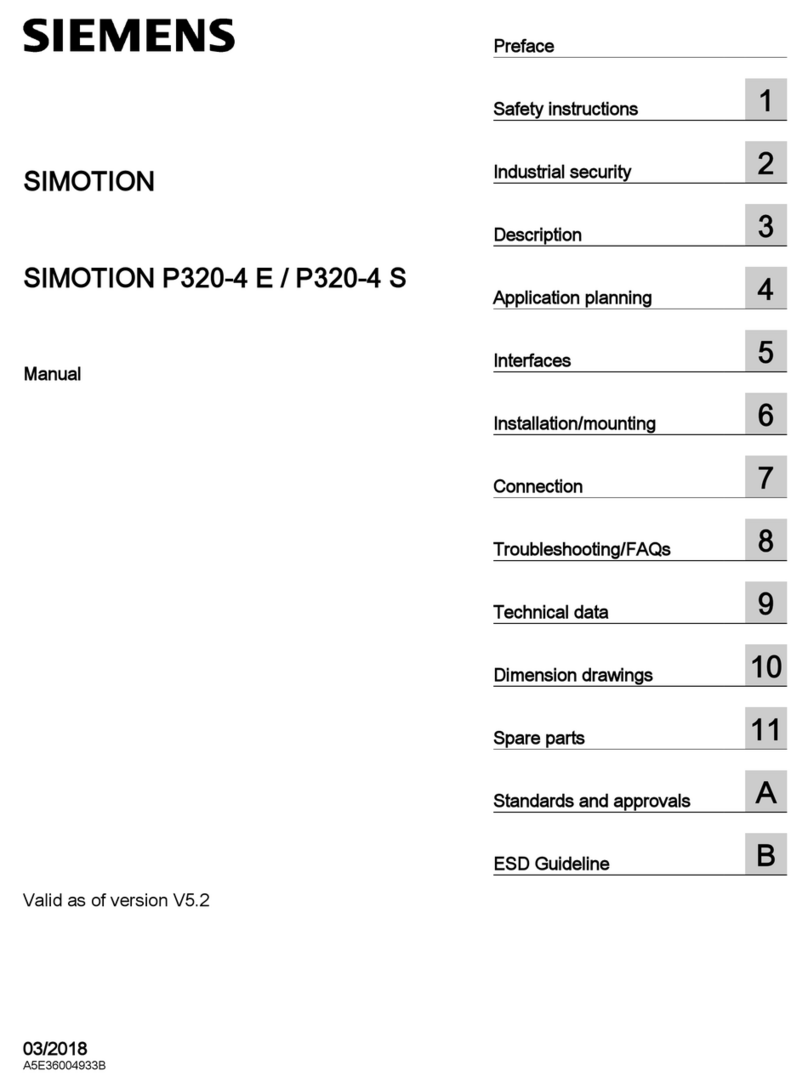4
Smart Infrastructure A6V12883339_en--_b
GAMMA instabus 2023-10-27
The stored default settings of the positions can also be changed without programming the
device via KNX. To do this, the blinds must be moved to the desired element height. This
new position with the value “0” and “1” is copied to the memory of the device via the commu-
nication objects “position 1/2” (store) and “position 3/4” (store).
A preferred blind position can be called and stored at the push of a button. To do this, a key
is pressed briefly to call up a position and a long key press is used to store it as a desired
position.
Manual operation/automatic operation
The “manual operation” and “automatic operation” functions can be released separately for
each channel via the ETS.
Manual operation is used for on-site control of the drives either individually or as a central
command. Direct moving to element or slat positions is also possible here.
Automatic operation is configured for automated control of drives via a weather station. Auto-
matic control via central commands is also possible.
When the sun is shining, sun tracking control of slats or shadow line tracking is implemented.
Central control
Each solar protection channel can be controlled centrally in manual operation and in auto-
matic operation (manual operation solar protection central, automatic operation solar protec-
tion central). In addition, an individual delay time can be configured for time-delayed opera-
tion of the solar protection to avoid load peaks and noise pollution when starting up several
drives.
Overrides
Up to seven different override function blocks can be activated via ETS to override the solar
protection functions. The overrides can be configured per channel and individually.
For each of the override function blocks, one of the following functions can be selected: Wind
Alarm, Rain Alarm, Frost Alarm, Lock, Forced position, Forced Control, Range limitation,
User defined.
This enables flexible configuration of an individual priority-specific override for each channel.
For the override functions a control value input can be selected instead of a switching control
input.
Different priorities can be assigned to the override functions.
Range limitation
In order to not disturb the movement of the solar protection when windows, doors or sky-
lights are open, the movement range can be restricted with an upper and lower limit.
Element settings
For exact positioning and adjustment of the elements, the move times between the respect-
ive end positions can be determined automatically. For this purpose, there are calibration
runs, which can be configured.
An end position dead time can also be set for this.
Alternatively, the move times of the elements or the slat move times and step sizes for slats
(shutters) can be set manually.
Advanced configuration
Specific settings for controlling the drives are offered. This includes, e.g. the swapping of the
UP and DOWN connections. A reverse pause time is set to protect the motor.
A slip compensation time can be projected as slip compensation for a change in direction.
The drives can be controlled with start-up delays or run on for a configured time.
Status messages
Responses on element positions, such as dynamic element position, slat position, moves,
moving directions, reaching the upper or lower end position are reported. In addition, re-
sponses to the different overrides and the current operating mode, such as automatic opera-
tion, can be displayed. In automatic end position detection, a status on the calibration of the
move time is communicated.
Diagnostic functions
Contact faults can be reported.