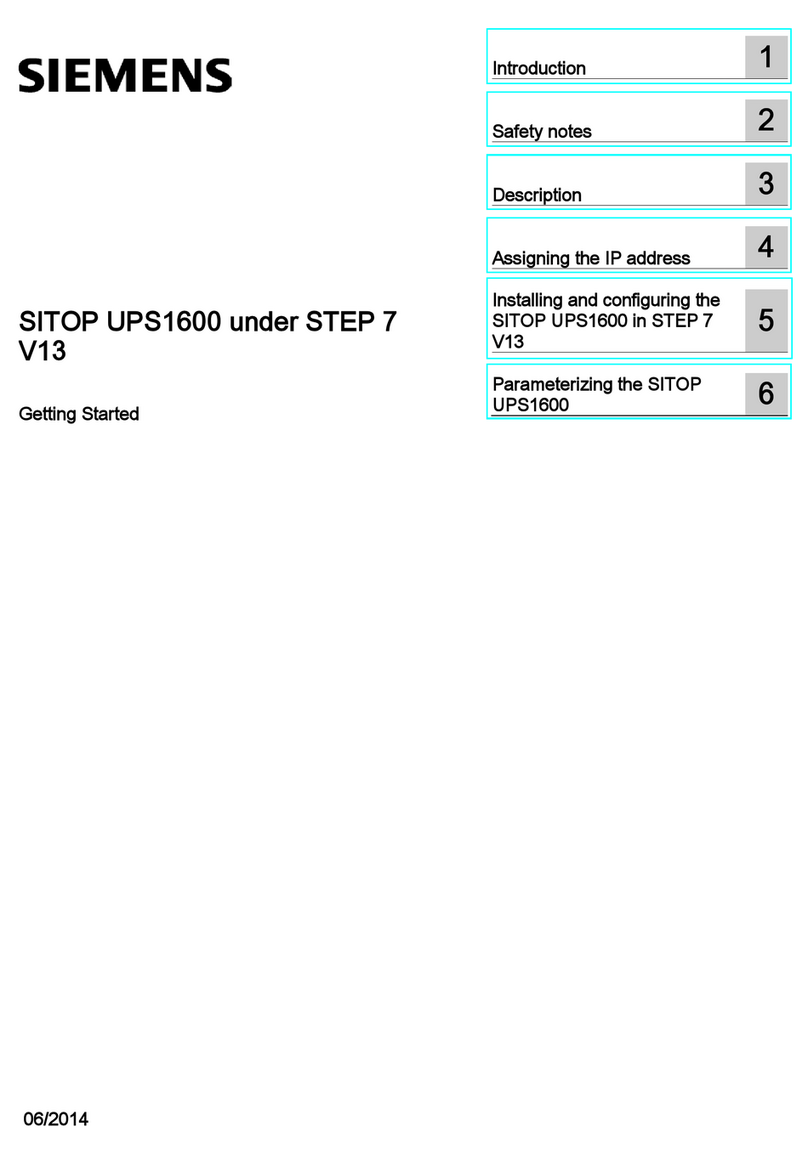Siemens SMS-S User manual
Other Siemens Controllers manuals
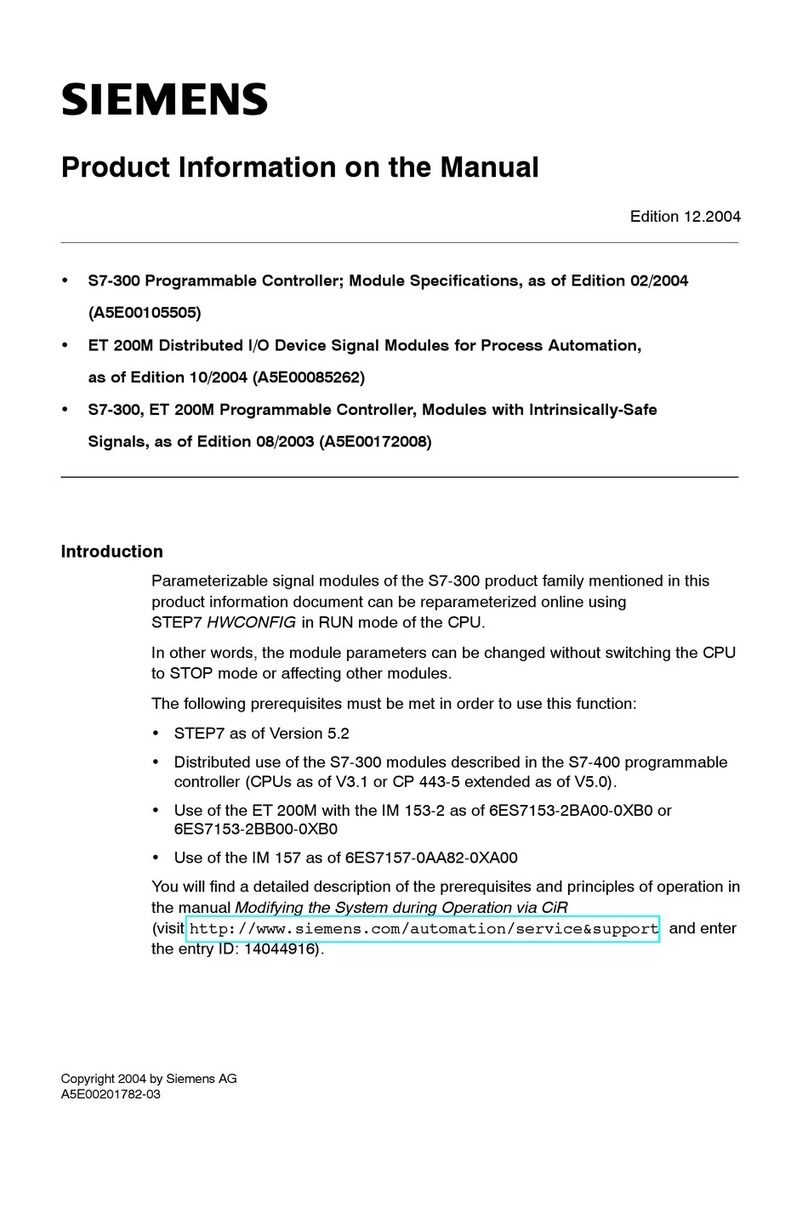
Siemens
Siemens Simatic S7-300 User manual

Siemens
Siemens Powermite 599 Series Owner's manual

Siemens
Siemens Simatic S7-300 User manual

Siemens
Siemens PXC Modular Series User manual

Siemens
Siemens GDB 9E Series User manual
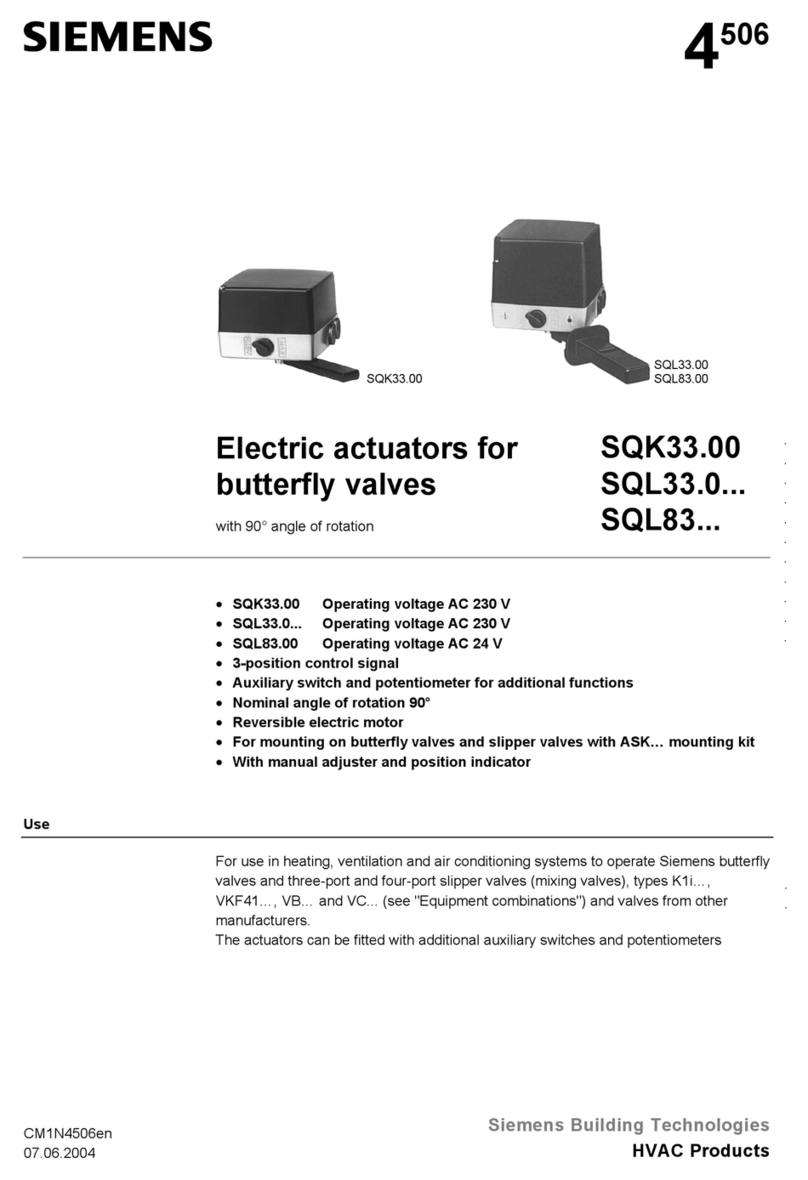
Siemens
Siemens SQU83 User manual
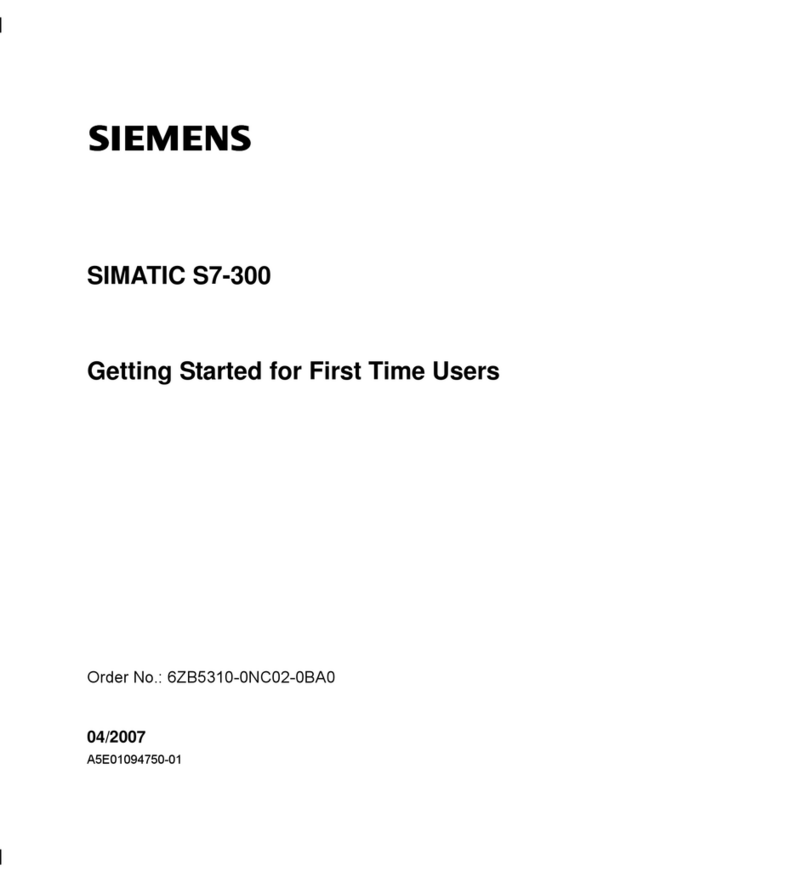
Siemens
Siemens Simatic S7-300 User manual

Siemens
Siemens SIPROTEC 7SJ61 User manual

Siemens
Siemens SSA911.02ZB User manual

Siemens
Siemens SIMATIC ET 200SP User manual
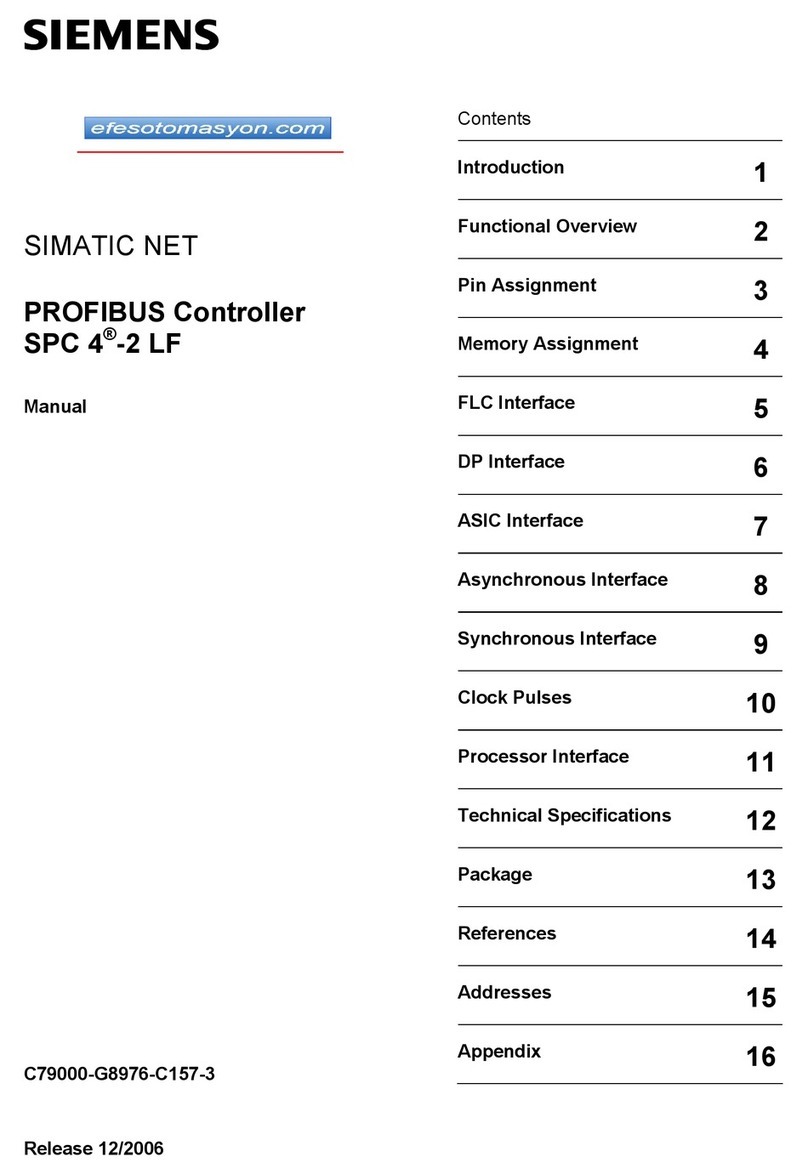
Siemens
Siemens SIMATIC NET SPC 4-2 LF User manual

Siemens
Siemens SIPART DR19 User manual

Siemens
Siemens SQL36E65 User manual

Siemens
Siemens GEB 1 Series User manual

Siemens
Siemens Simatic S7-400 User manual

Siemens
Siemens SINUMERIK 840D sl Parts list manual
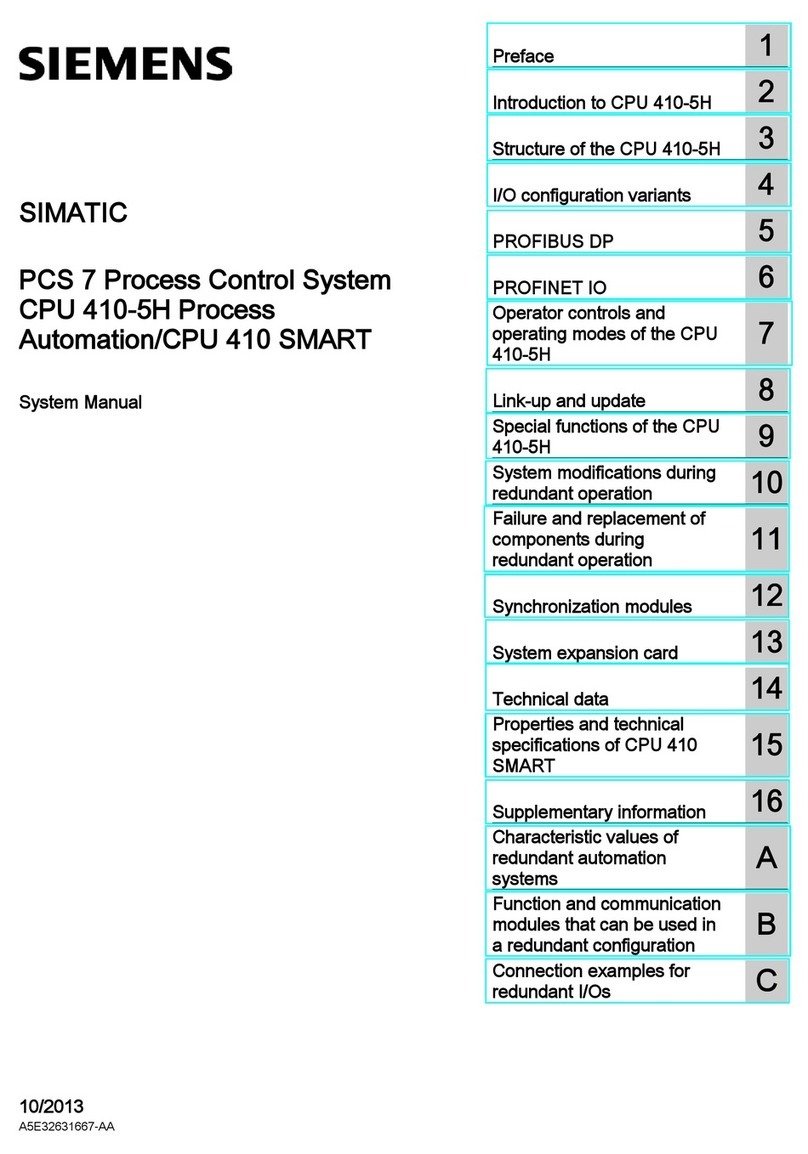
Siemens
Siemens CPU 410-5H Process Automation User guide
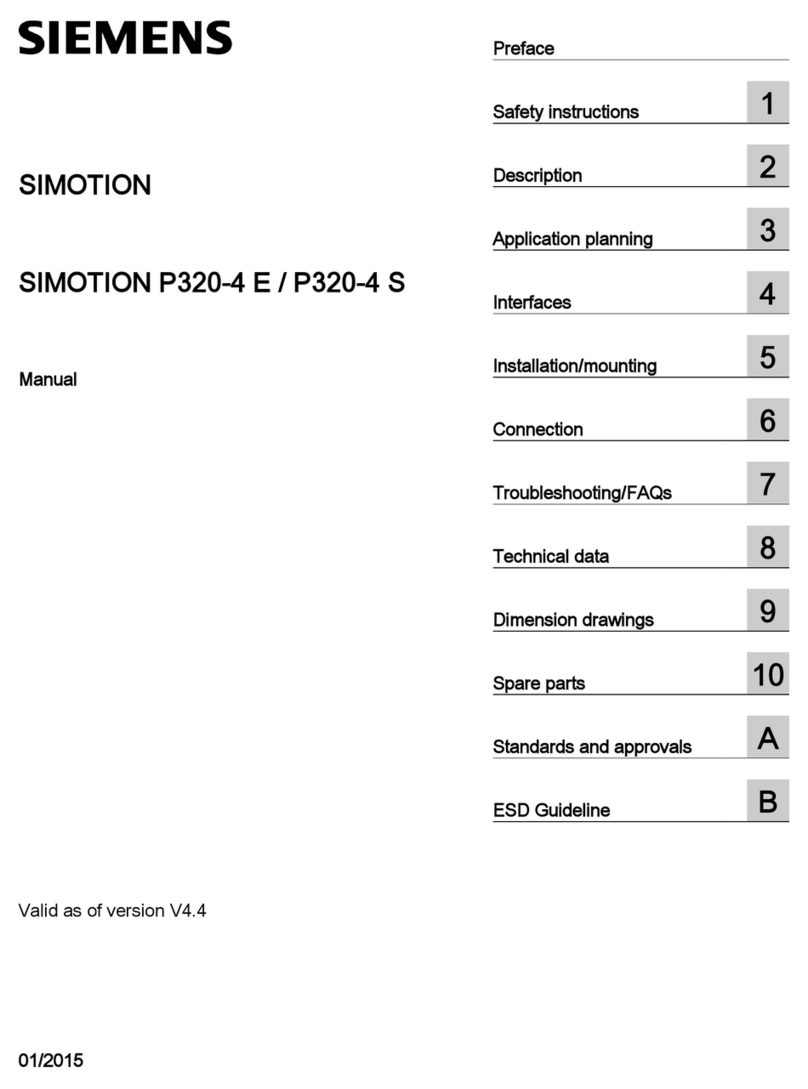
Siemens
Siemens SIMOTION P320-4 E User manual

Siemens
Siemens RMU7 B Series User manual

Siemens
Siemens GIB 1 Series User manual
Popular Controllers manuals by other brands

Digiplex
Digiplex DGP-848 Programming guide

YASKAWA
YASKAWA SGM series user manual

Sinope
Sinope Calypso RM3500ZB installation guide

Isimet
Isimet DLA Series Style 2 Installation, Operations, Start-up and Maintenance Instructions

LSIS
LSIS sv-ip5a user manual

Airflow
Airflow Uno hab Installation and operating instructions