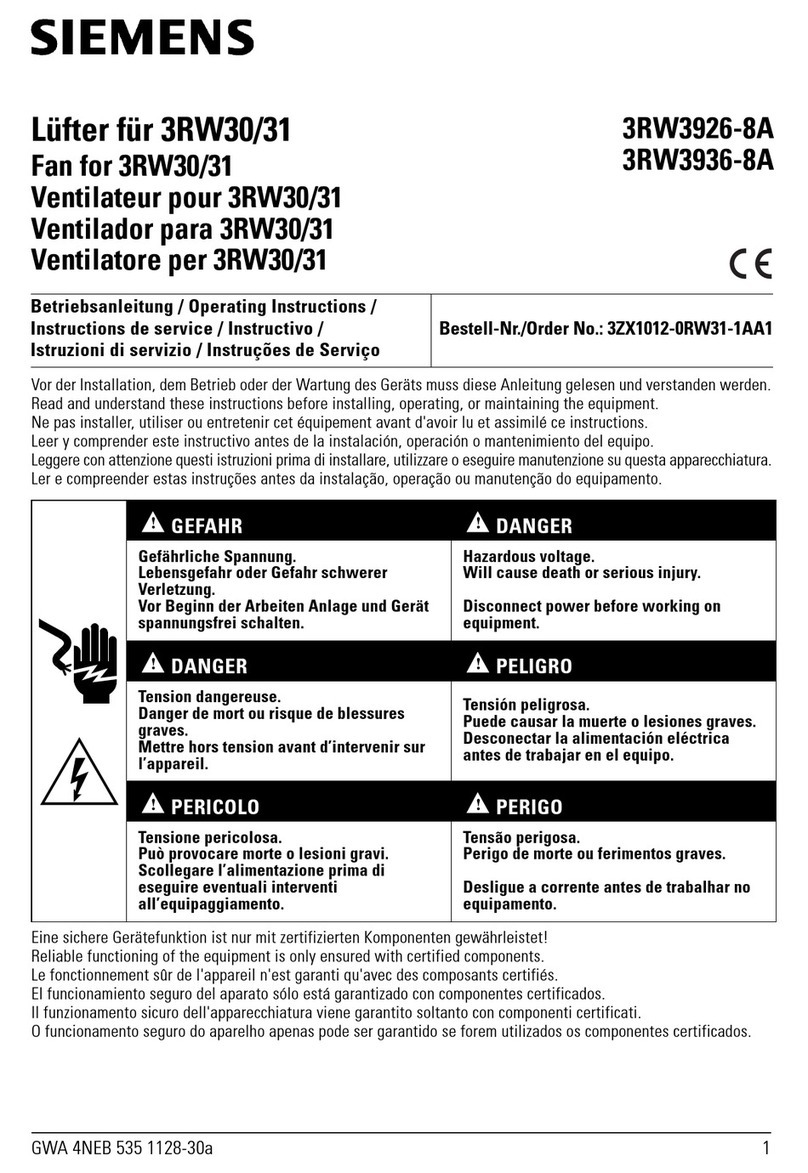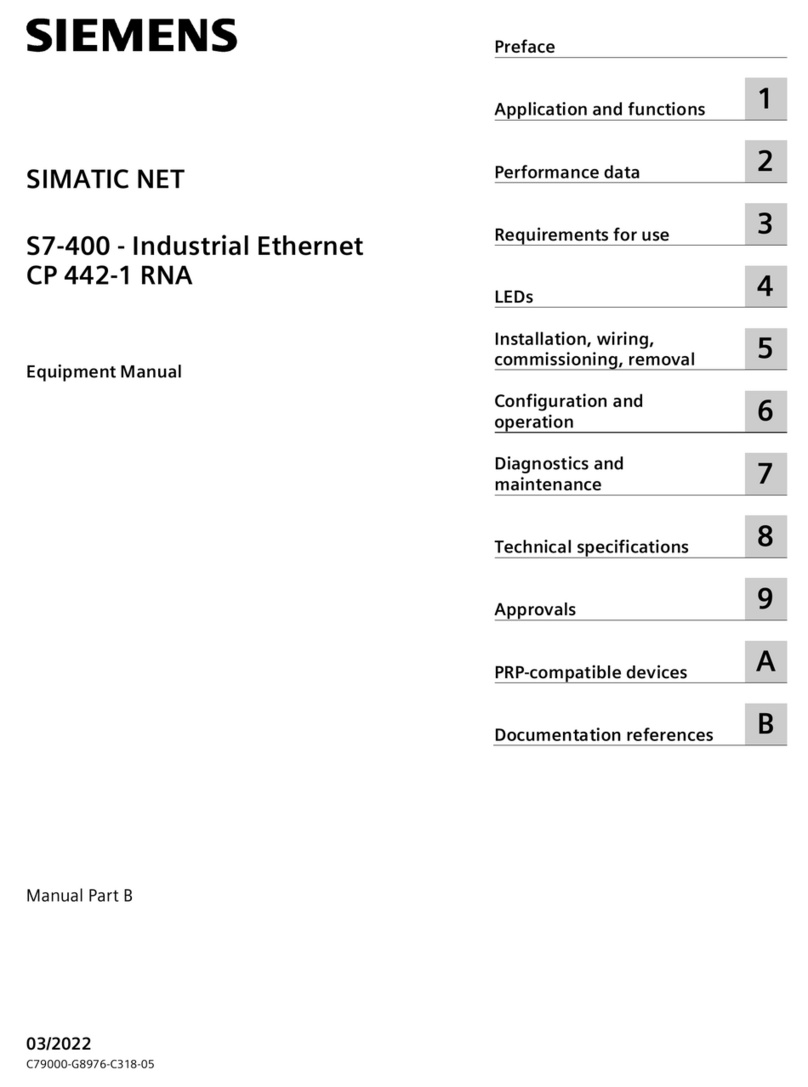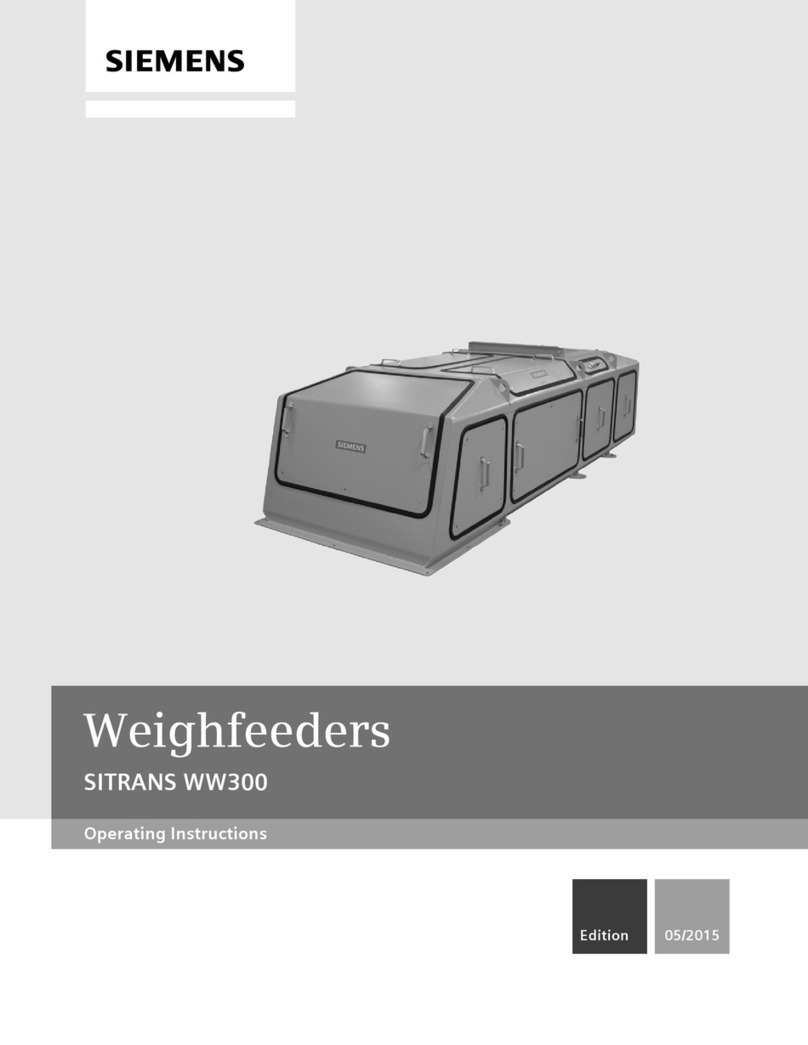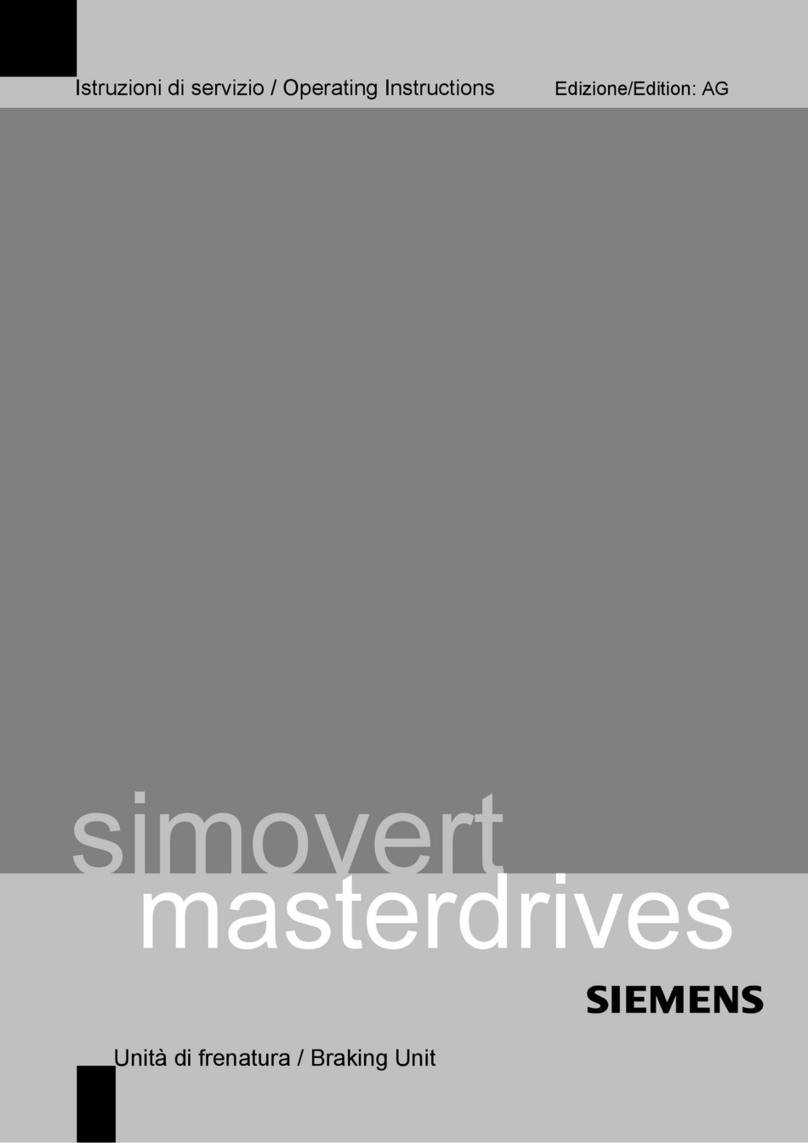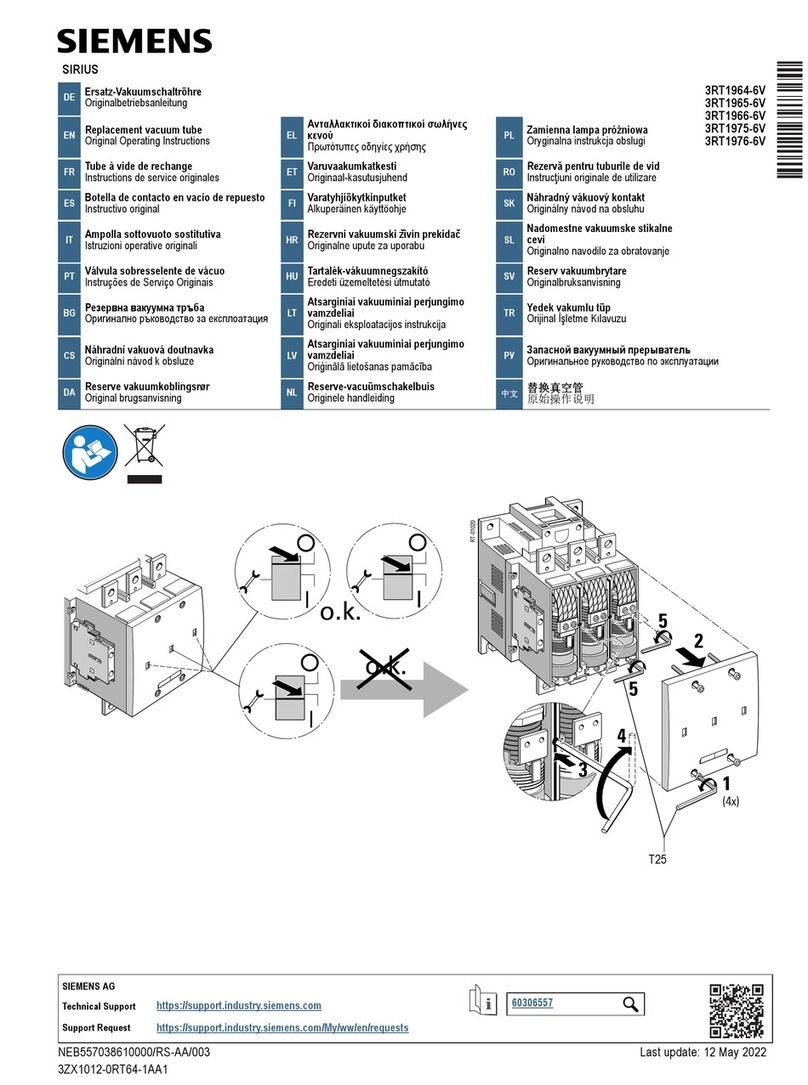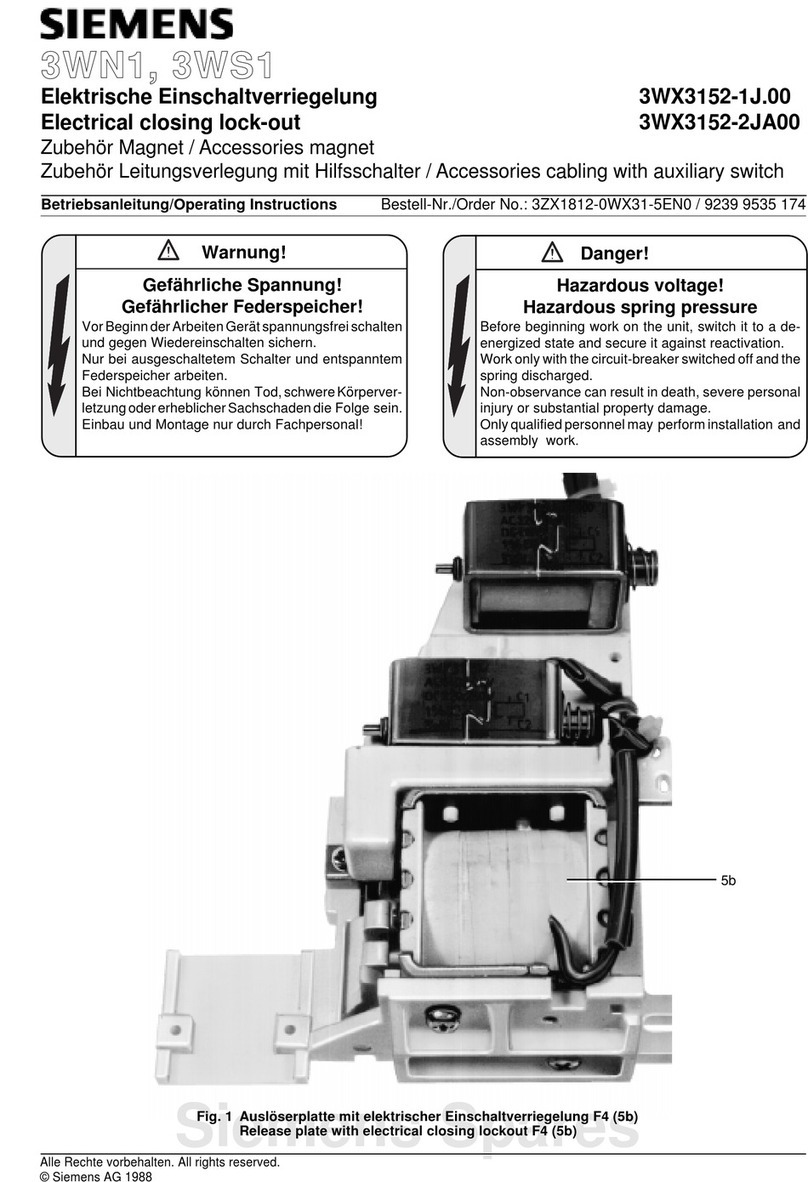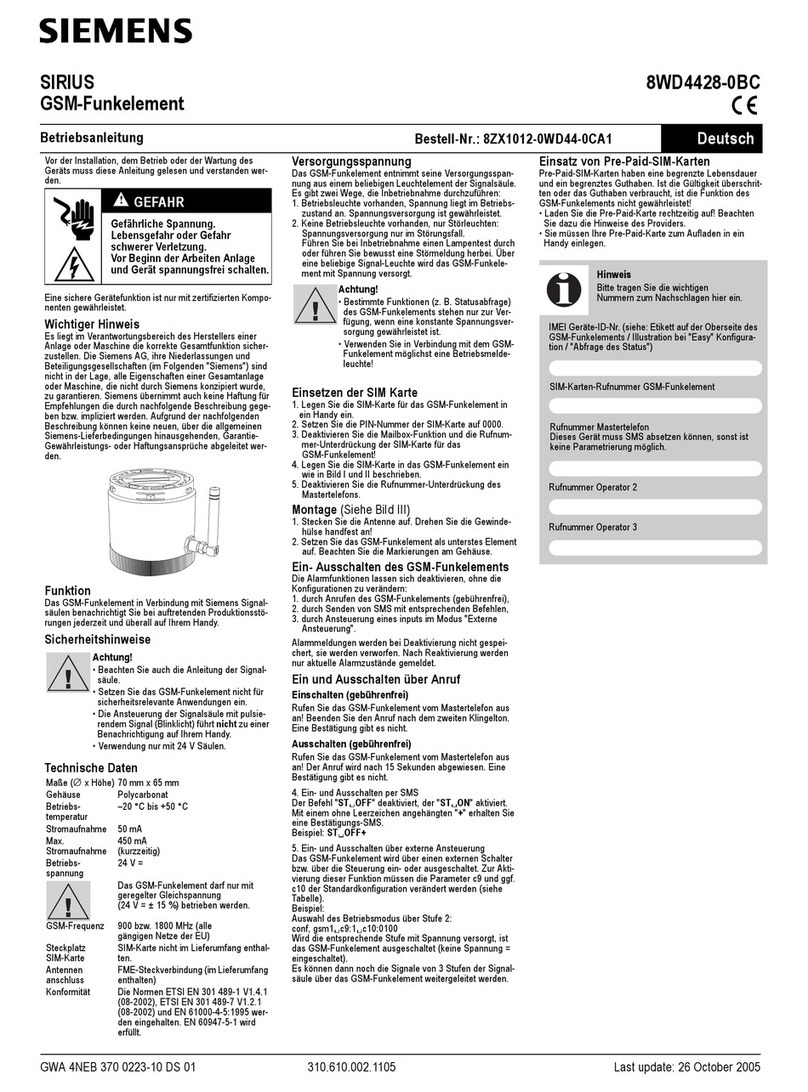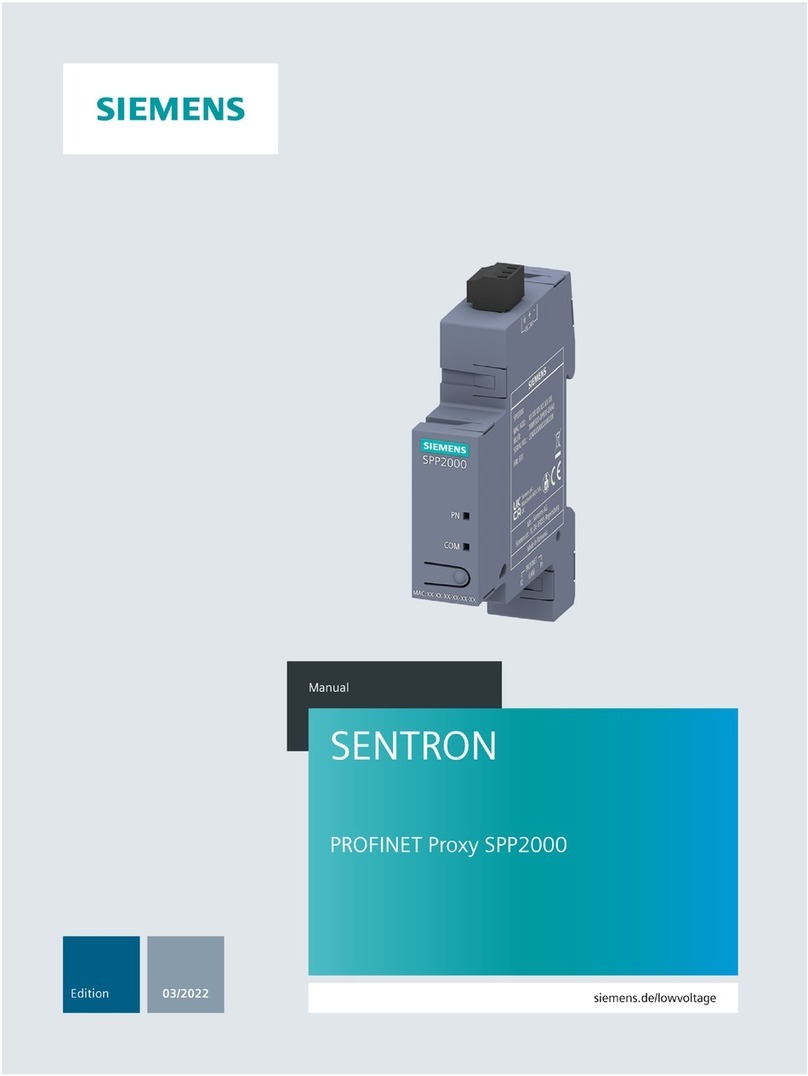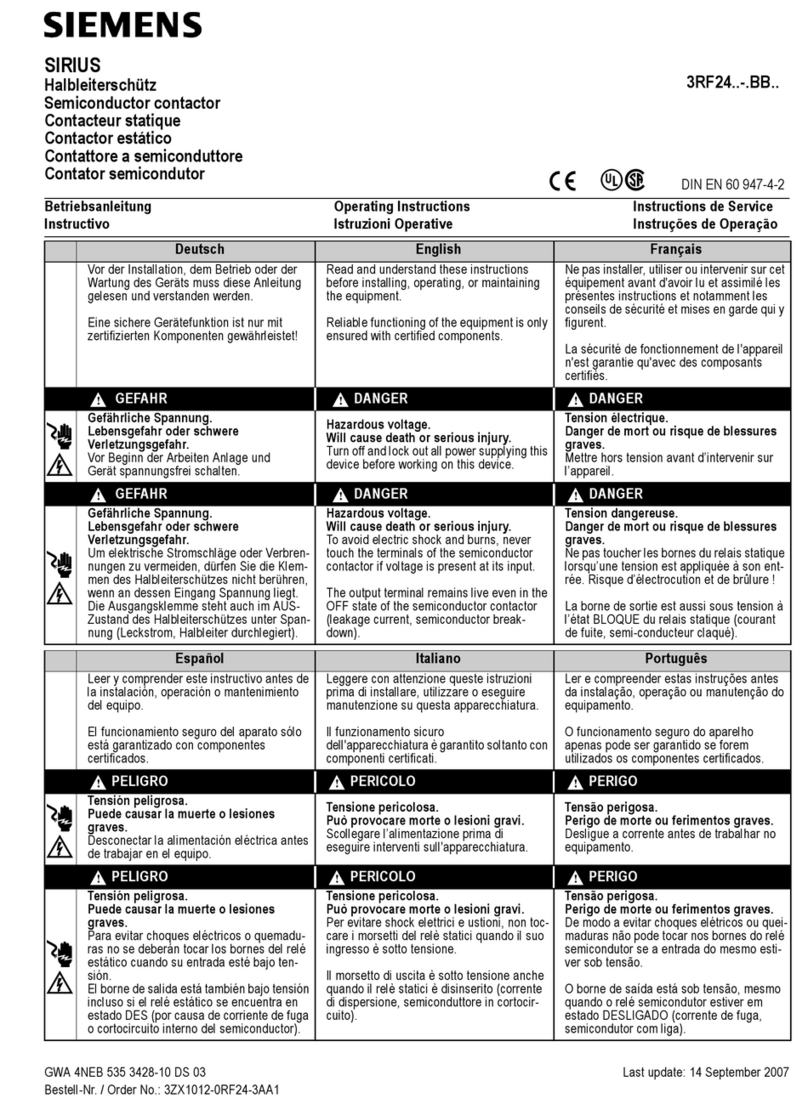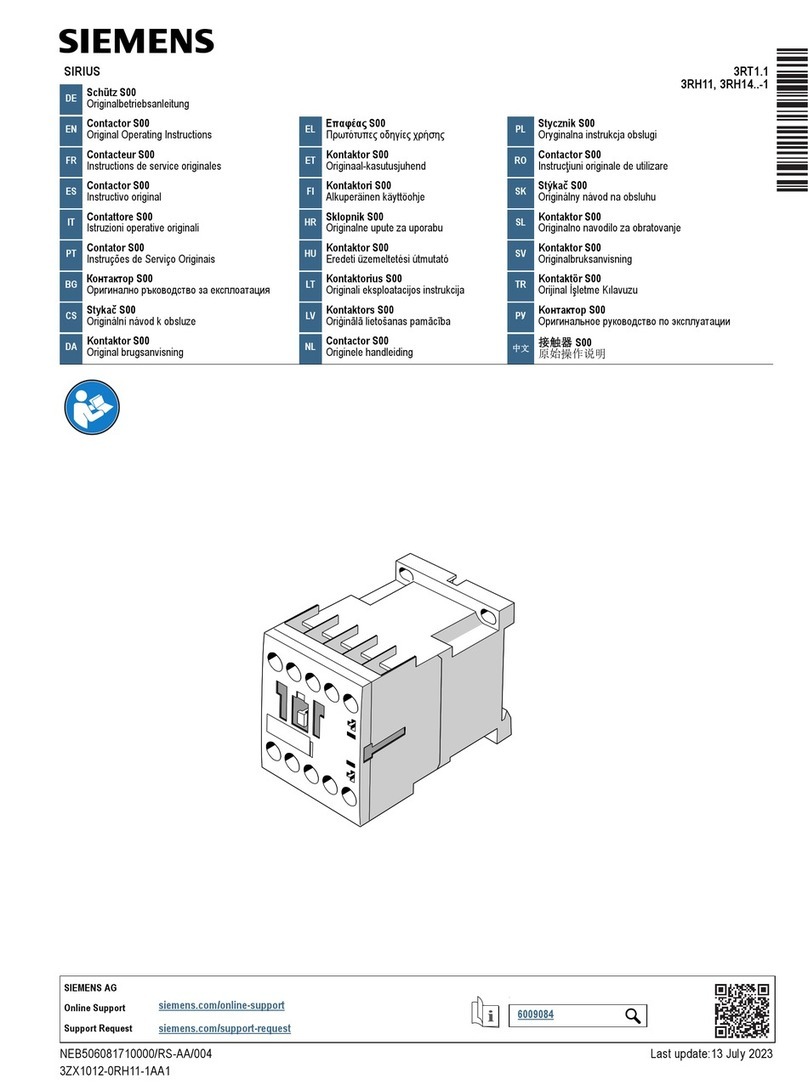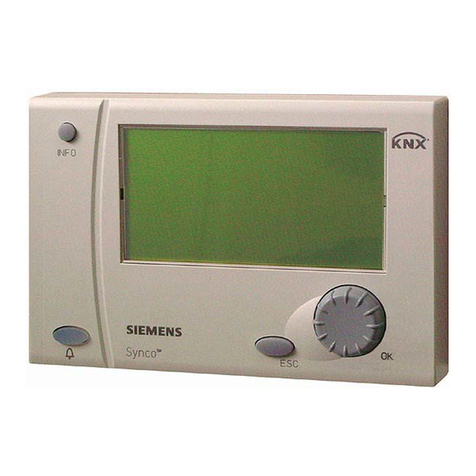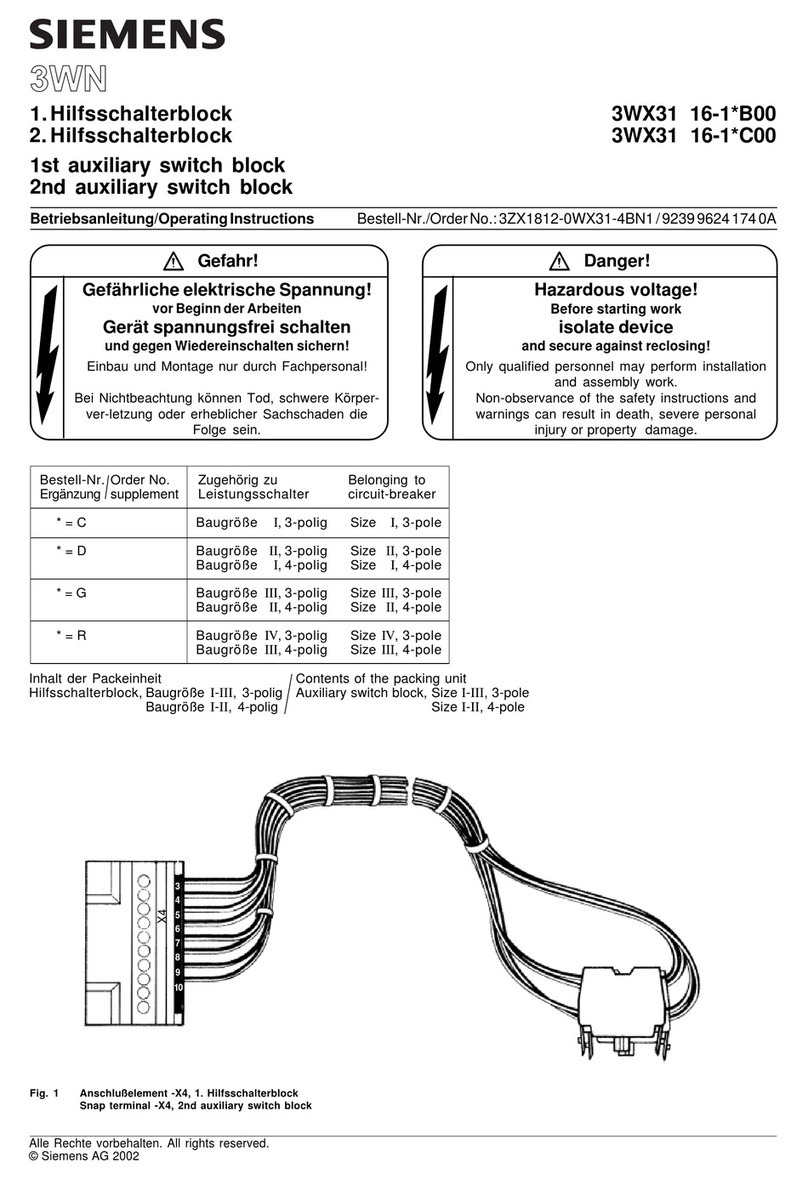Easy Book
Manual, 05/2009, A5E02486774-01 5
Table of contents
Preface ...................................................................................................................................................... 3
1 Introducing the flexible and powerful S7-1200 ........................................................................................... 7
1.1 Expanding the capability of the CPU .............................................................................................9
1.2 Display panels..............................................................................................................................10
1.3 Mounting dimensions and clearance requirements .....................................................................11
2 STEP 7 Basic makes the work easy ........................................................................................................ 13
2.1 Help when you need it .................................................................................................................14
2.2 All of the tools you need...............................................................................................................17
3 Getting started......................................................................................................................................... 21
4 How the S7-1200 works........................................................................................................................... 31
4.1 Tasks performed every scan cycle ..............................................................................................31
4.2 Operating modes of the CPU.......................................................................................................32
4.3 Memory areas, addressing and data types..................................................................................33
4.4 Execution of the user program.....................................................................................................37
4.5 Protecting access to the CPU or code block is easy ...................................................................39
5 Programming options............................................................................................................................... 41
5.1 Easy to configure the hardware devices......................................................................................41
5.1.1 Configuring the operation of the CPU and modules ....................................................................46
5.1.2 Configuring the IP address of the CPU........................................................................................49
5.2 Structuring your user program is easy.........................................................................................50
5.2.1 Use OBs for organizing your user program .................................................................................53
5.2.2 FBs and FCs make programming the modular tasks easy..........................................................54
5.2.3 Data blocks provide easy storage for program data....................................................................55
5.3 Powerful and easy-to-use instruction set.....................................................................................57
5.3.1 Easy-to-use programming languages..........................................................................................57
5.3.2 Providing the basic instructions you expect.................................................................................58
5.4 Other features to make programming easy .................................................................................67
5.4.1 System memory and clock memory provide standard functionality.............................................67
5.4.2 Watch tables make monitoring the user program easy ...............................................................68
5.4.3 Saving elements in the project or global libraries ........................................................................69
5.4.4 Cross reference to show usage ...................................................................................................69
5.4.5 Using the "call path" to debug your user program .......................................................................70
6 Communications...................................................................................................................................... 73
6.1 PROFINET instructions (T-blocks)...............................................................................................74
6.2 PtP, USS, and Modbus communication protocols.......................................................................76
6.2.1 PtP instructions ............................................................................................................................77
6.2.2 Library of USS instructions ..........................................................................................................78