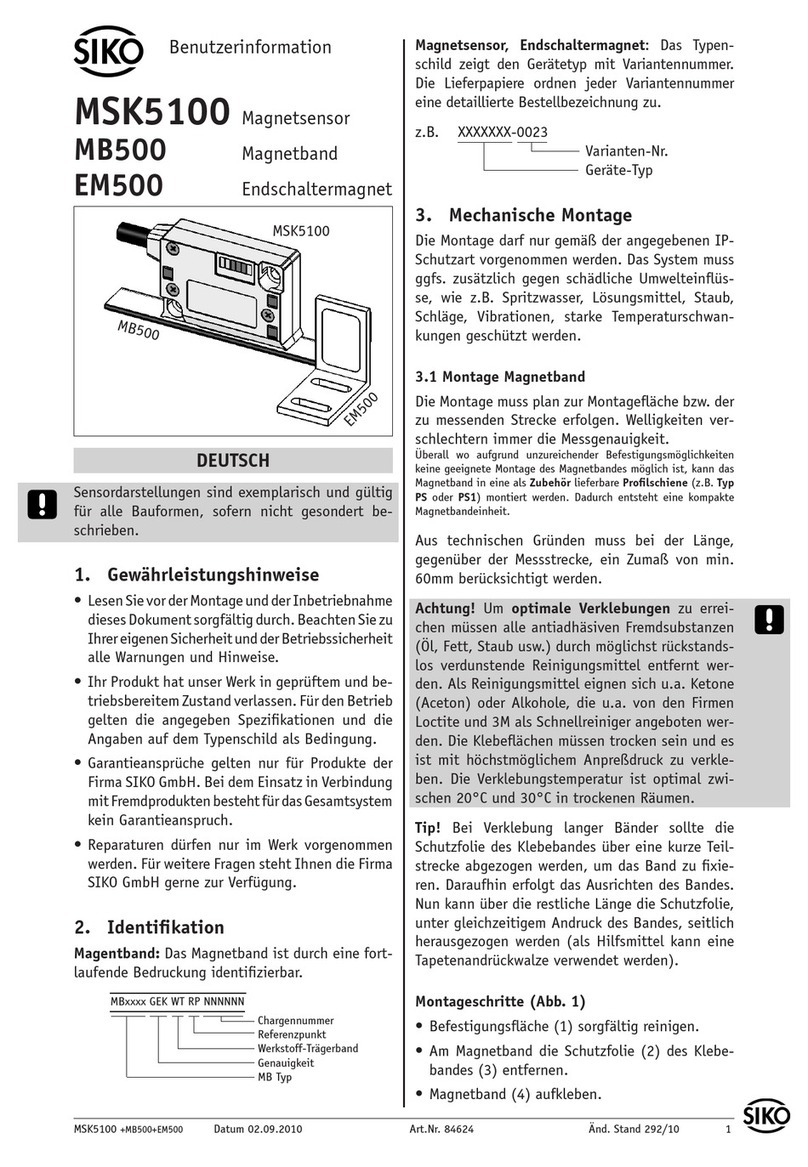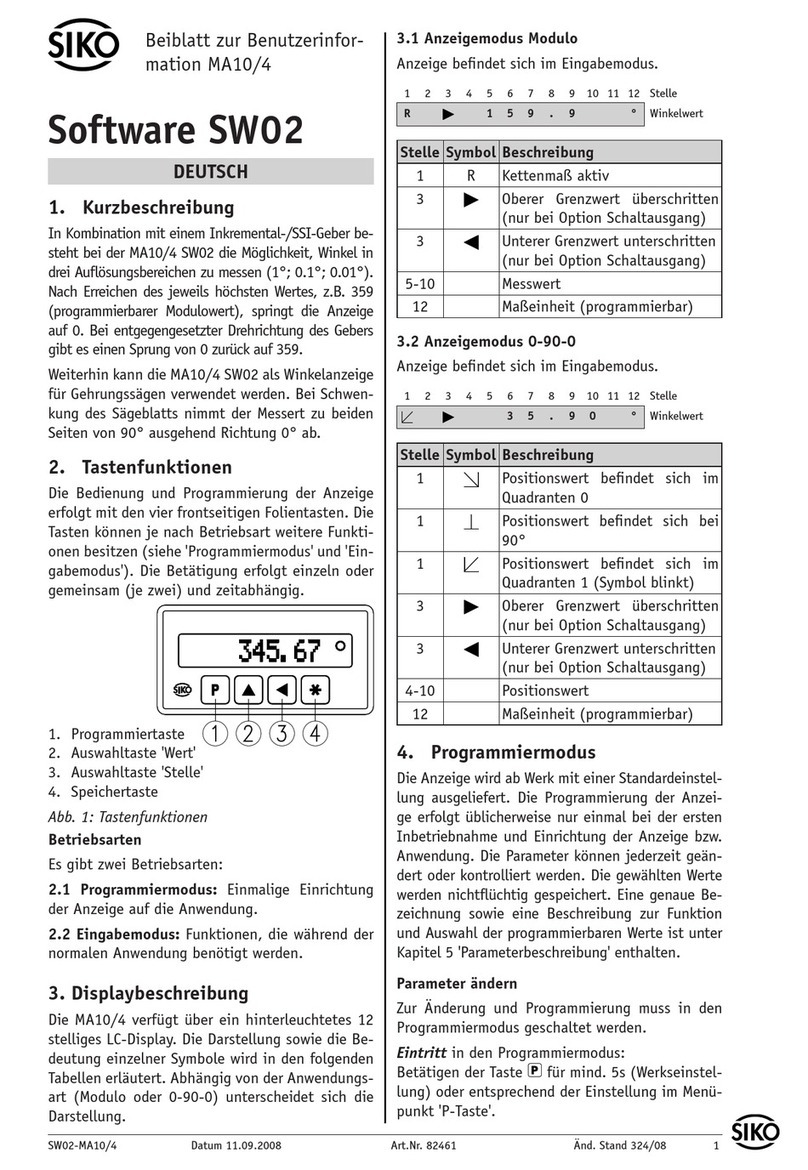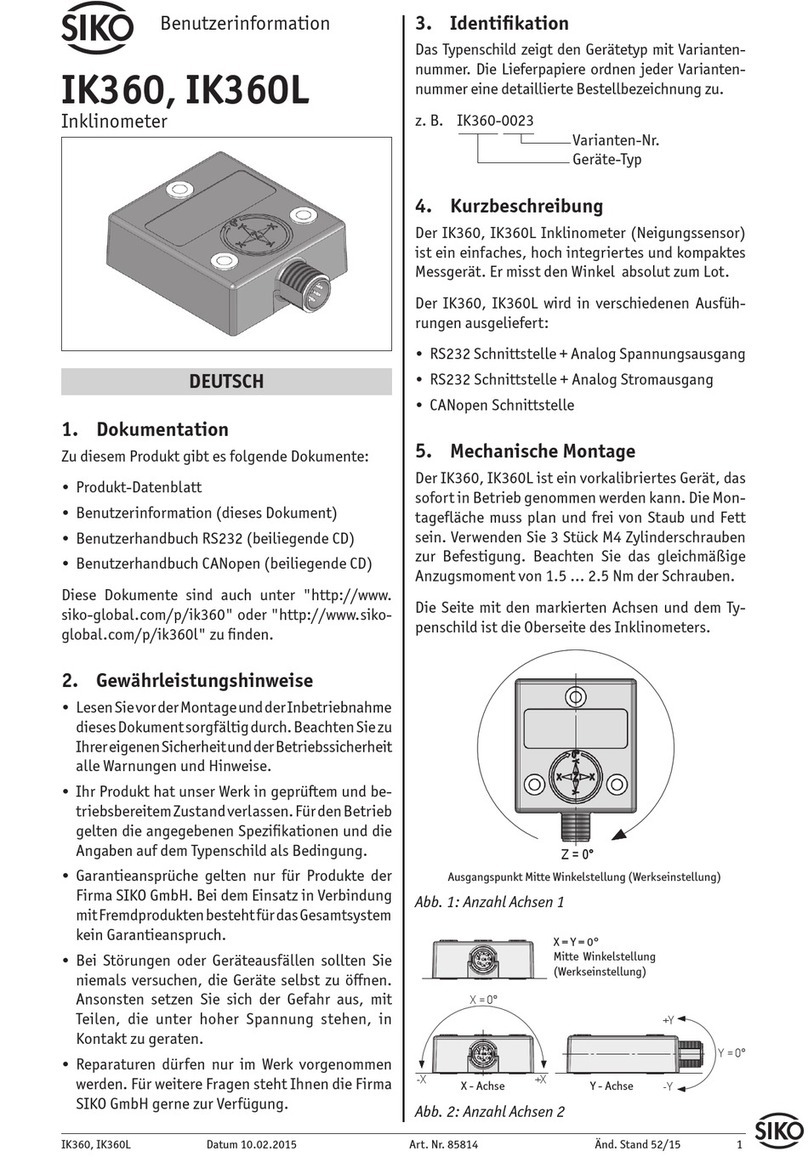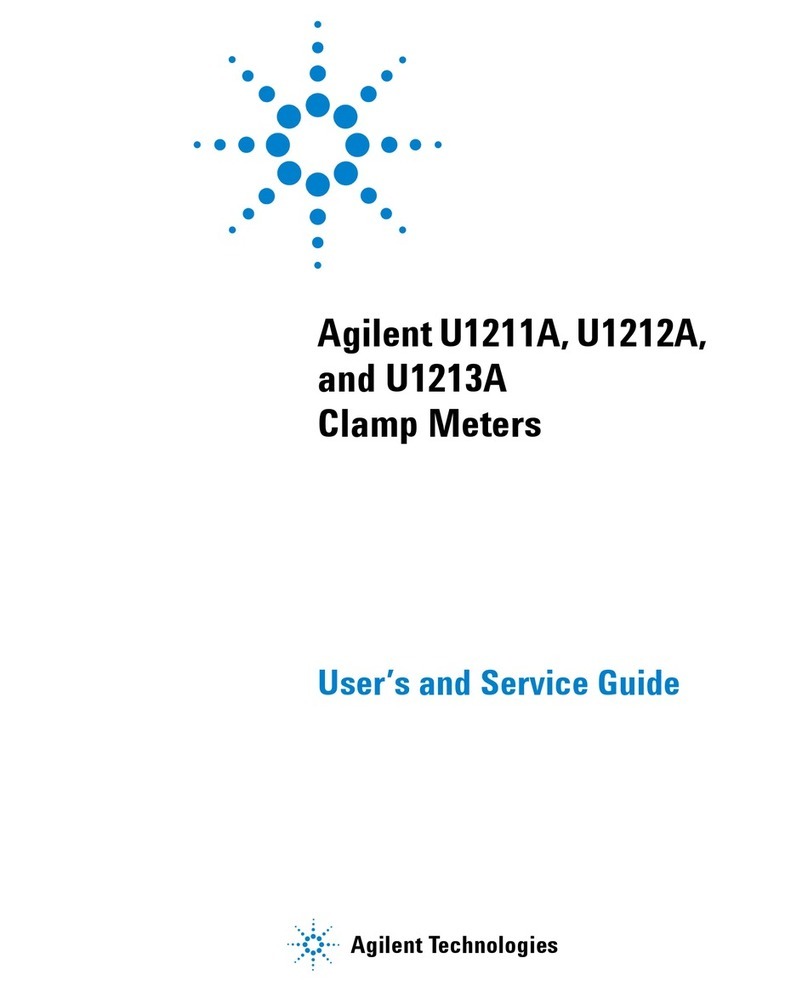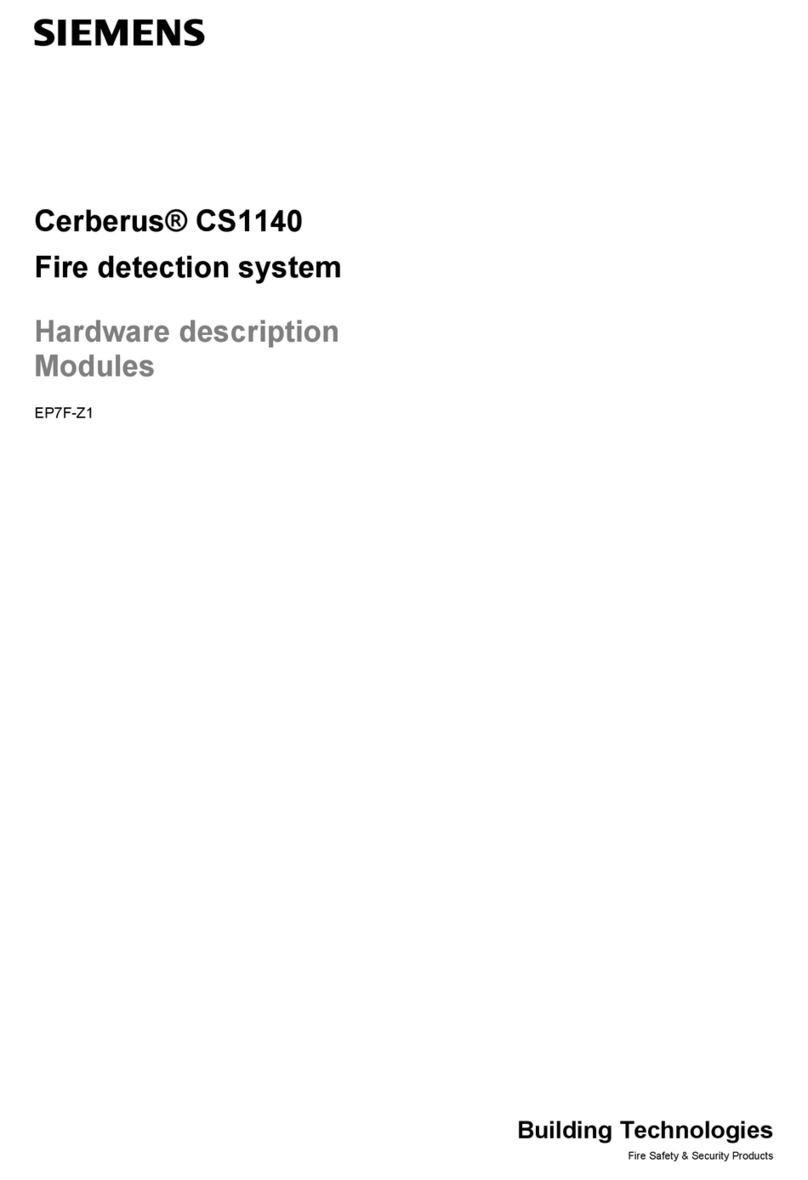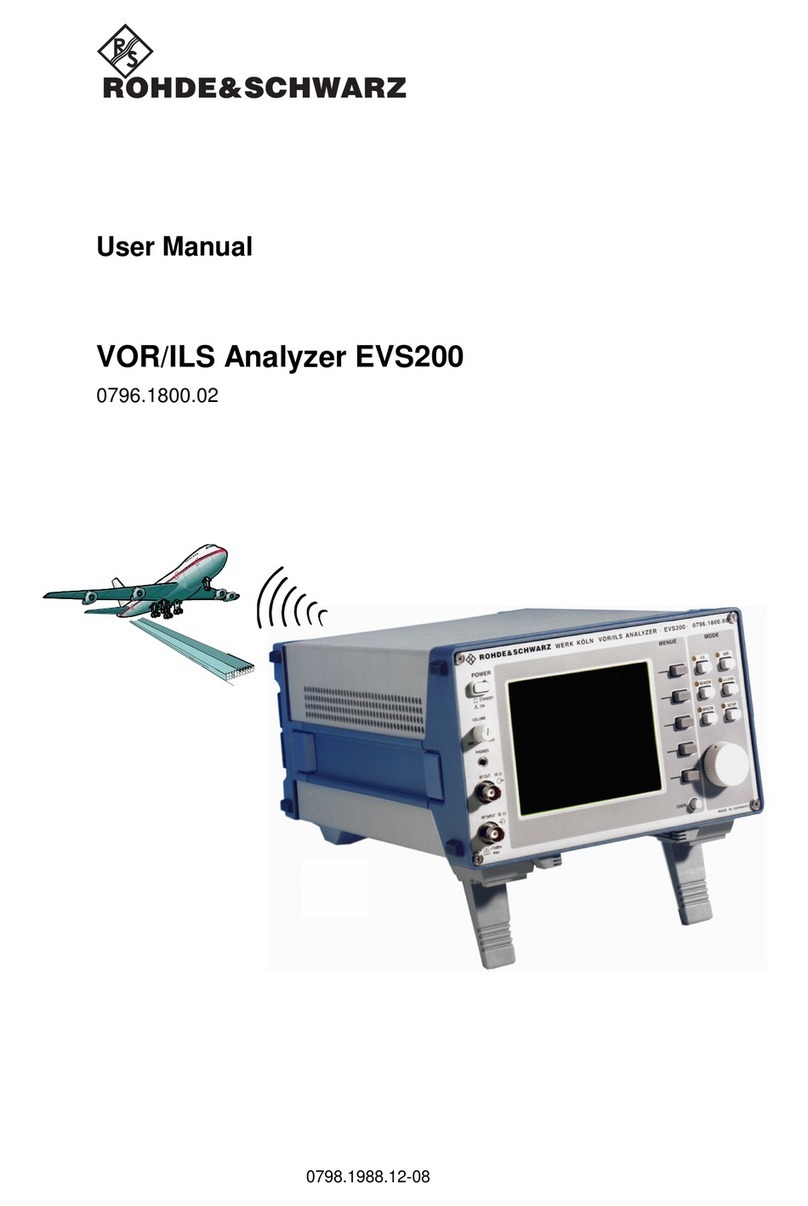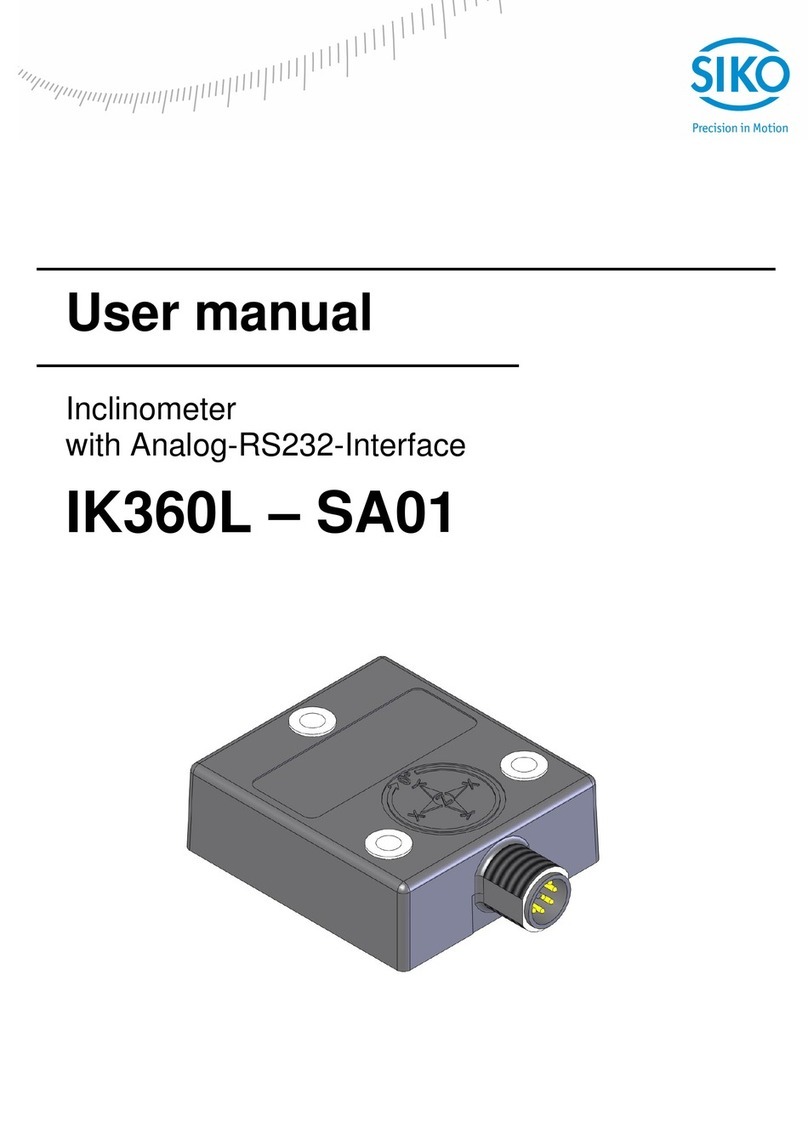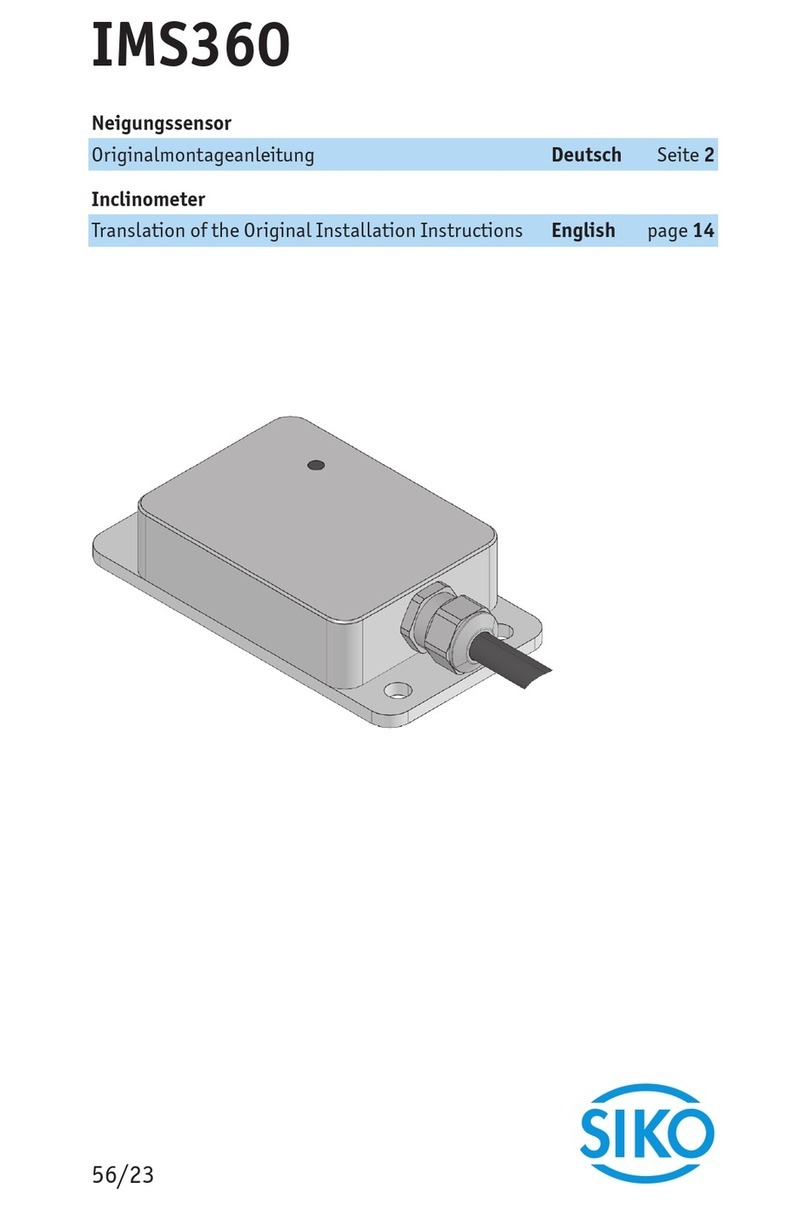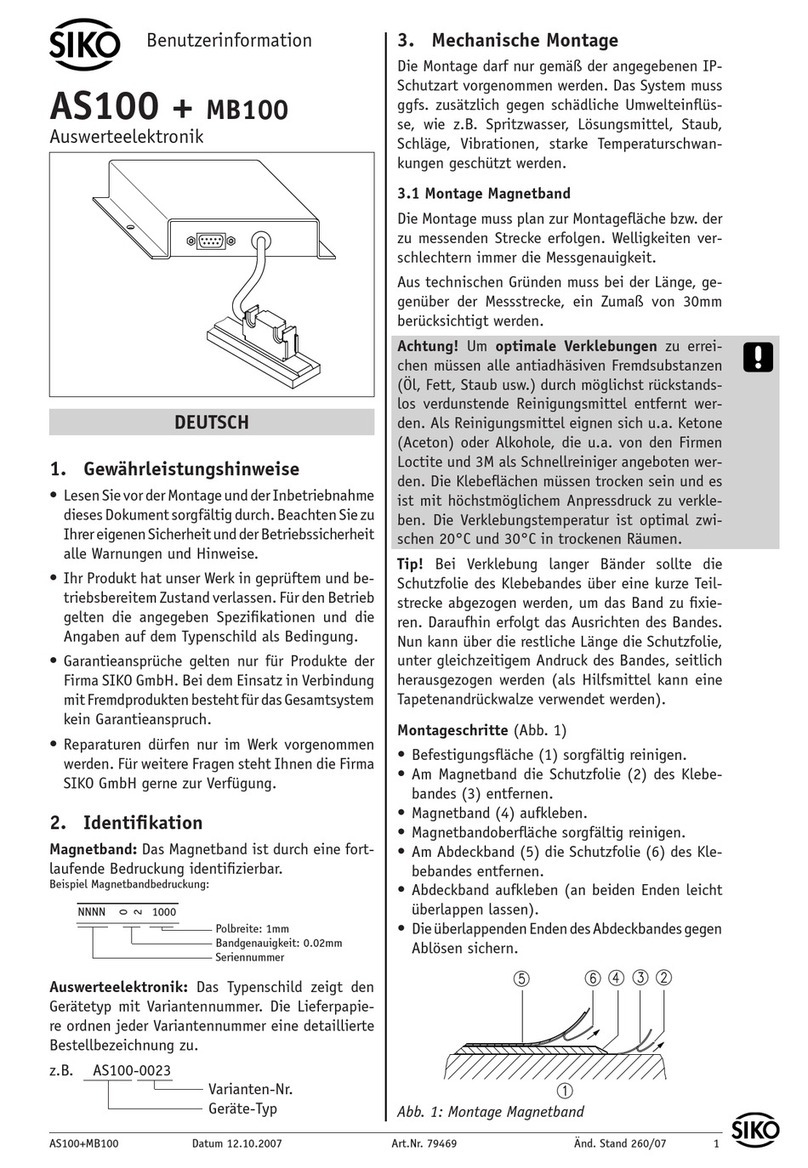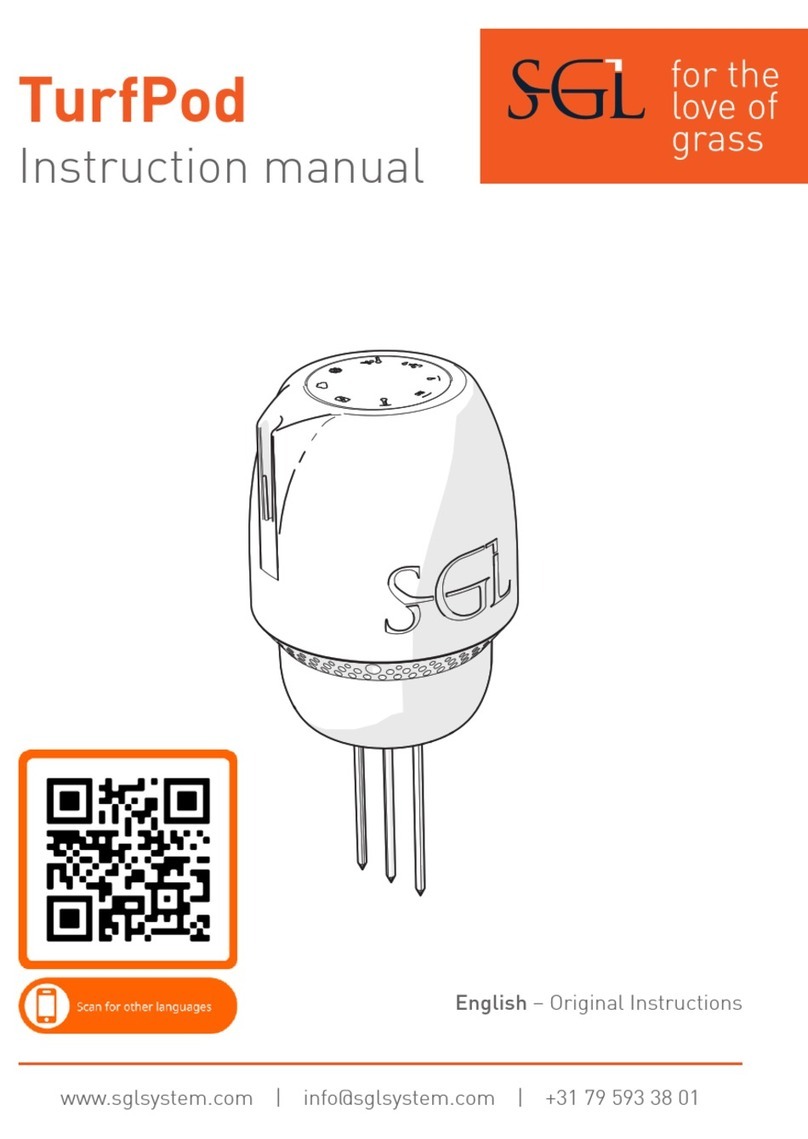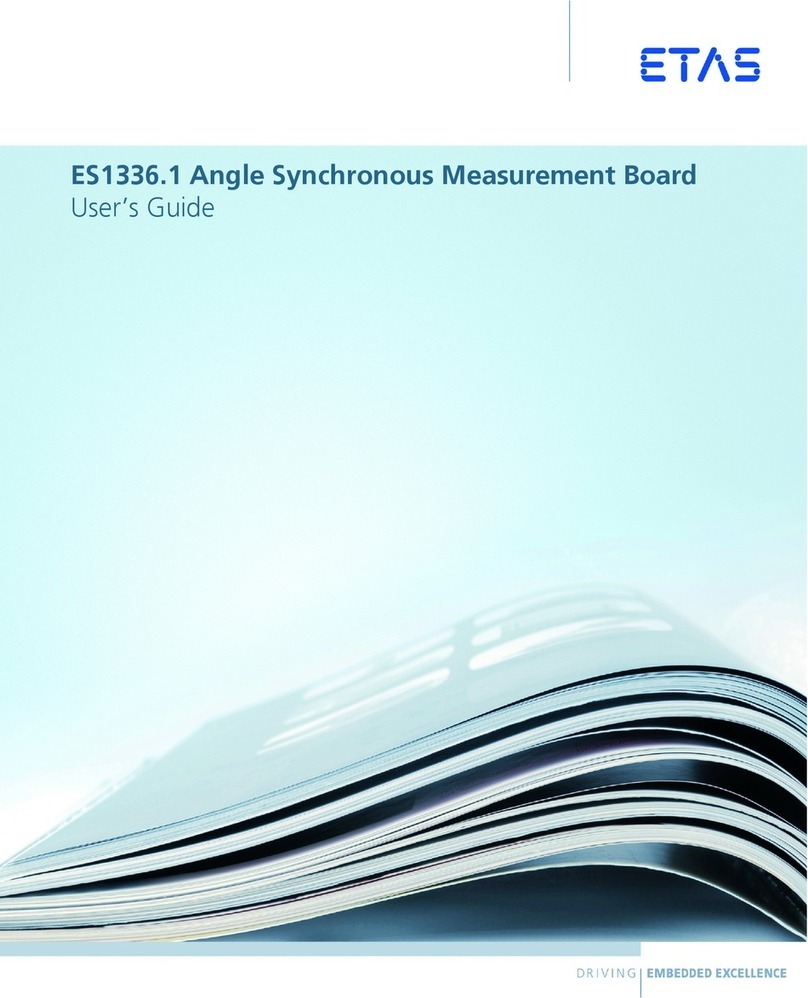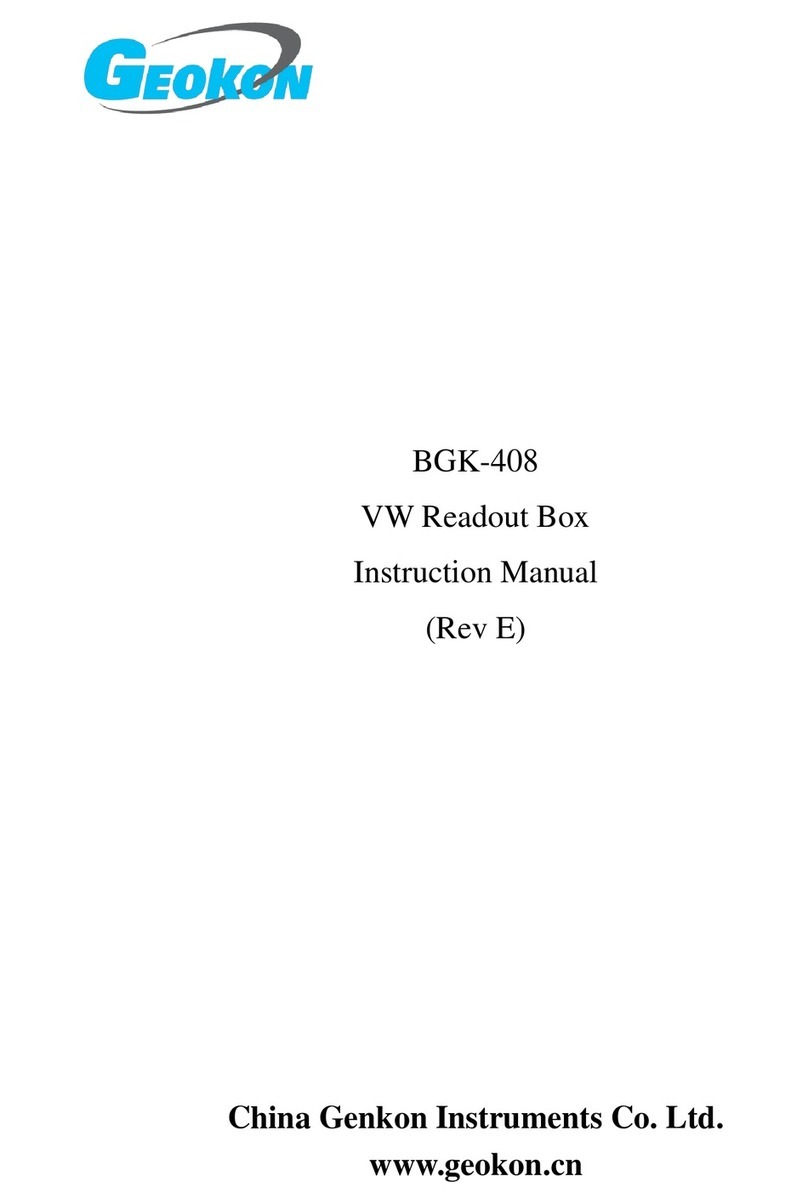IKM360R Date: 21.01.2021 Art. No. 90446 Mod. status 222/20 Page 3 of 63
5.7.1.1 Switch states of all LSS devices (Switch state global) ...........................................25
5.7.1.2 Switch states of individual LSS devices (Switch state selective)..............................25
5.7.2 Configuration .....................................................................................................26
5.7.2.1 Setting the Node ID (Configure Node ID) ............................................................26
5.7.2.2 Configuration of the baud rate (Configure bit timing parameters)...........................27
5.7.2.3 Activate baud rate (Activate bit timing parameters) .............................................28
5.7.2.4 Store configuration..........................................................................................28
5.7.3 Requesting parameters.........................................................................................29
5.7.3.1 Request Vendor ID ...........................................................................................29
5.7.3.2 Request Product Code.......................................................................................29
5.7.3.3 Request revision number...................................................................................30
5.7.3.4 Request serial number ......................................................................................30
5.7.3.5 Request Node ID..............................................................................................30
5.8 Directory of objects ................................................................................................31
5.8.1 Overview of objects .............................................................................................31
5.8.2 Object Description...............................................................................................33
5.8.2.1 1000h: Device Type..........................................................................................33
5.8.2.2 1001h: Error Register .......................................................................................33
5.8.2.3 1002h: Manufacturer Status Register ..................................................................34
5.8.2.4 1003h: Pre-defined Error Field...........................................................................34
5.8.2.5 1005h: COB ID SYNC message ............................................................................35
5.8.2.6 1008h: Manufacturer Device Name .....................................................................35
5.8.2.7 1009h: Manufacturer Hardware Version ...............................................................36
5.8.2.8 100Ah: Manufacturer Software Version................................................................36
5.8.2.9 100Ch: Guard Time...........................................................................................36
5.8.2.10 100Dh: Life Time Factor....................................................................................37
5.8.2.11 1010h: Store Parameter....................................................................................37
5.8.2.12 1011h: Restore Parameter.................................................................................39
5.8.2.13 1014h: COB ID Emergency message ....................................................................41
5.8.2.14 1017h: Producer Heartbeat Time........................................................................42
5.8.2.15 1018h: Identity Object.....................................................................................42
5.8.2.16 1200h: Server SDO Parameter ............................................................................43
5.8.2.17 1301h: SRDO1 Communication Parameters...........................................................44
5.8.2.18 1381h: SRDO1 Mapping Parameter......................................................................46
5.8.2.19 13FEh: Safety Configuration ..............................................................................48
5.8.2.20 13FFh: Safety Configuration Signature (checksum) ...............................................48
5.8.2.21 1800h: 1st Transmit PDO Parameter.....................................................................50
5.8.2.22 1A00h: 1st Transmit PDO Mapping Parameter........................................................51
5.8.2.23 2000h: Digital filter cut-off frequency ................................................................52
5.8.2.24 5F0Ah: Node ID and baud rate Bus CAN ..............................................................52
5.8.2.25 6000h: Resolution ...........................................................................................53
5.8.2.26 6010h: Slope long16 ........................................................................................53
5.8.2.27 6011h: Slope long16 operating parameter ...........................................................54
5.8.2.28 6012h: Slope long16 Preset value (calibration value longitudinal slope)..................54