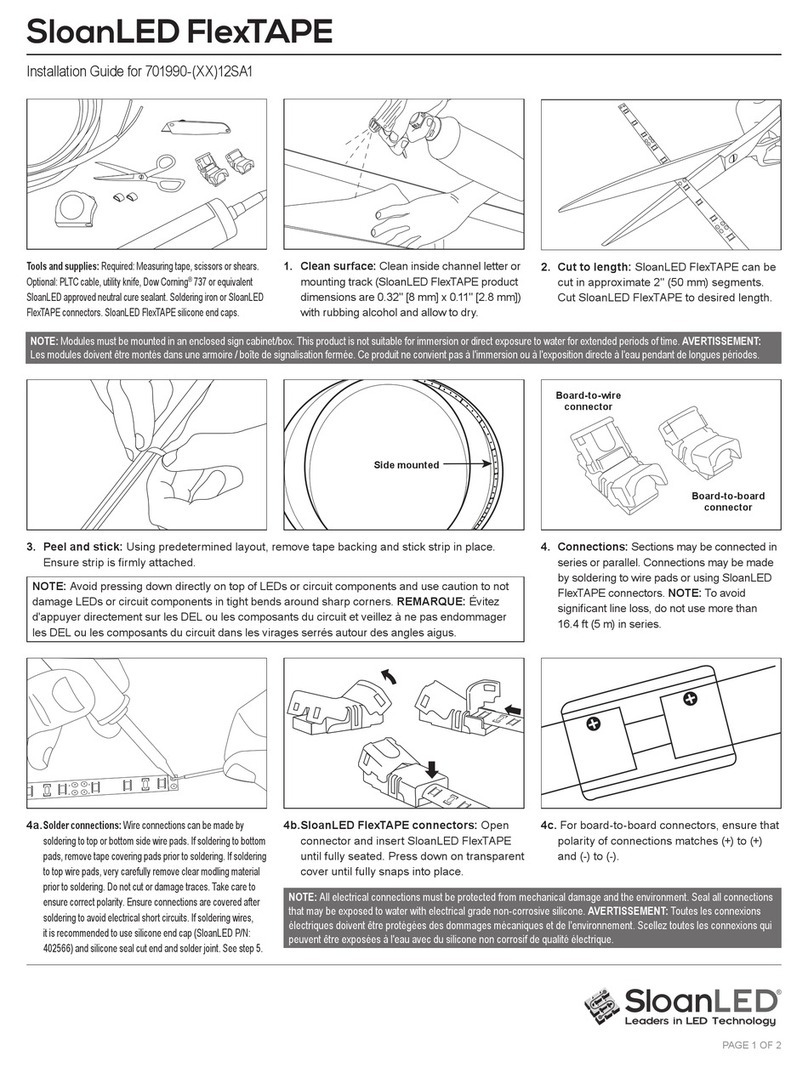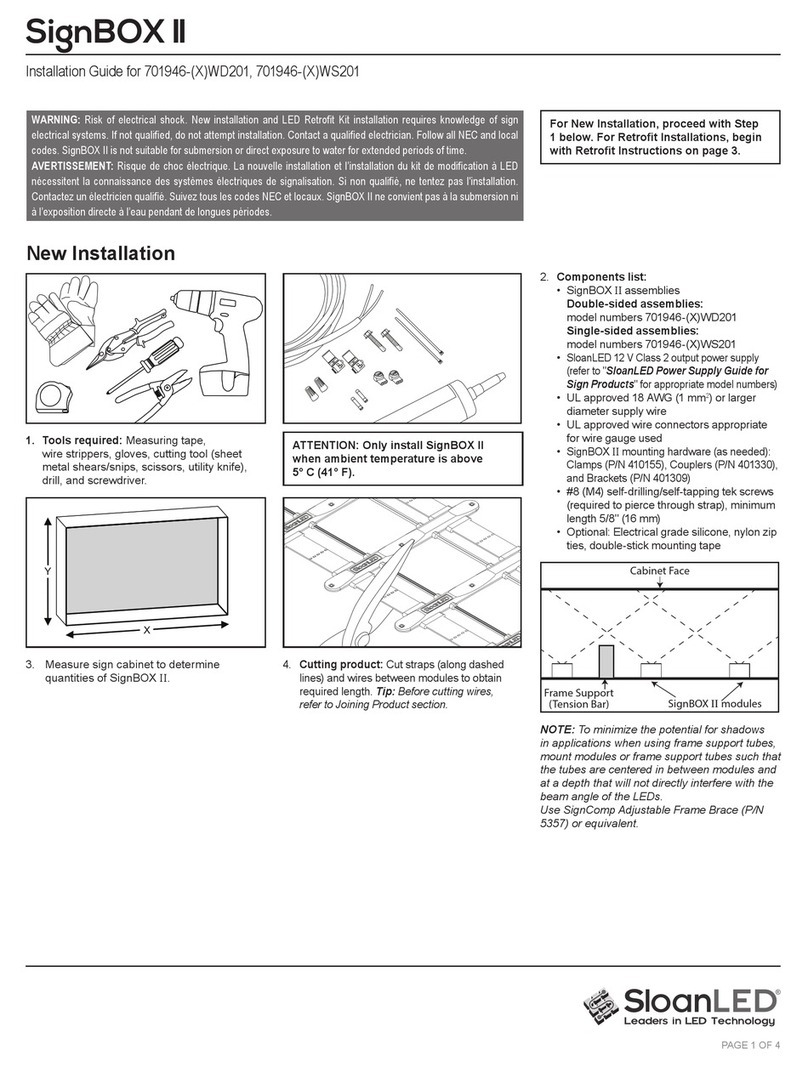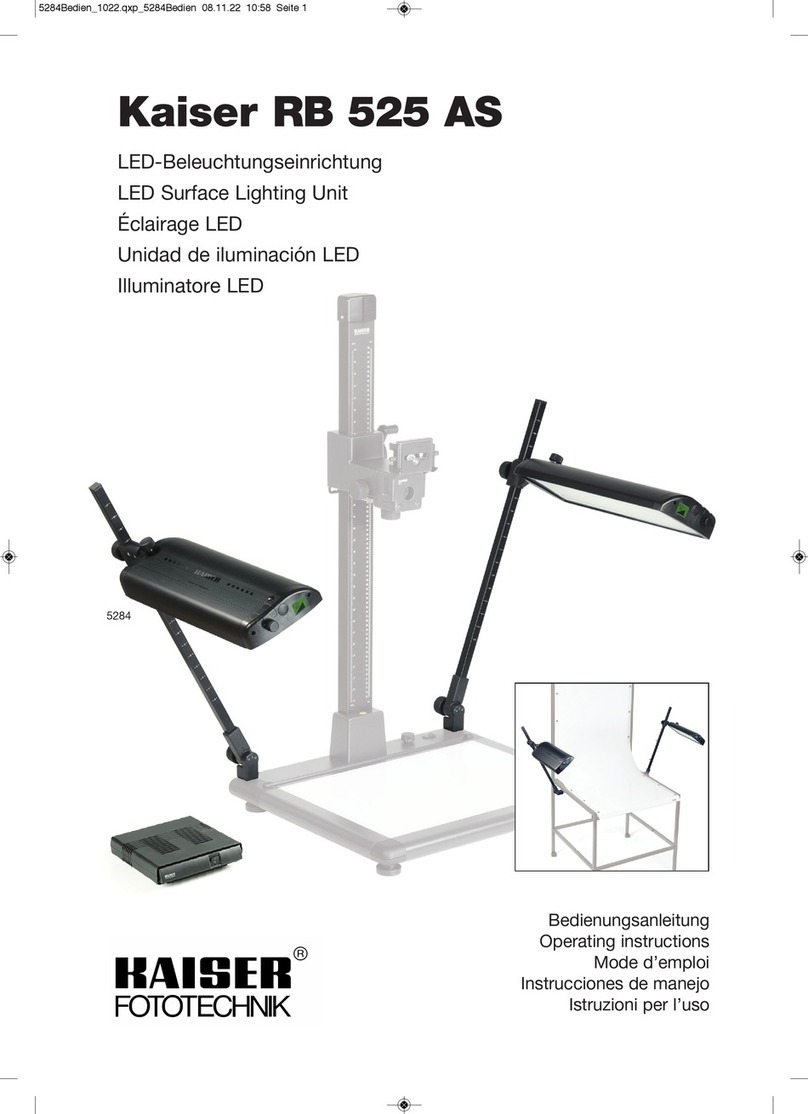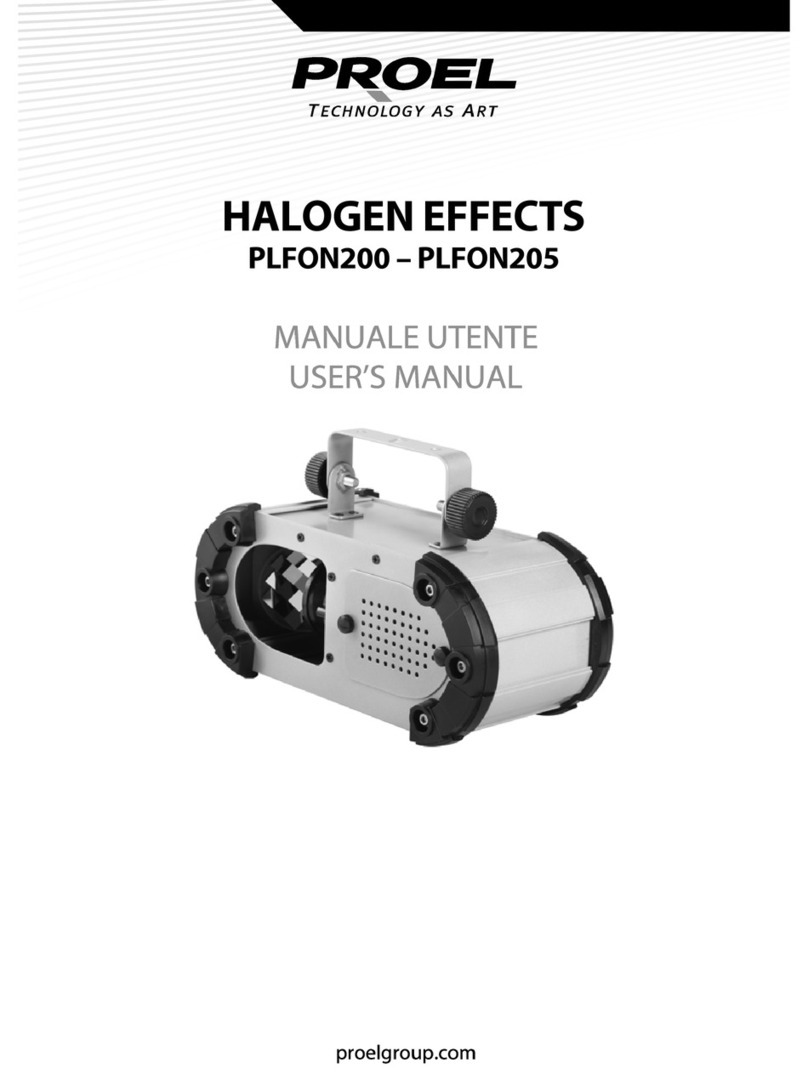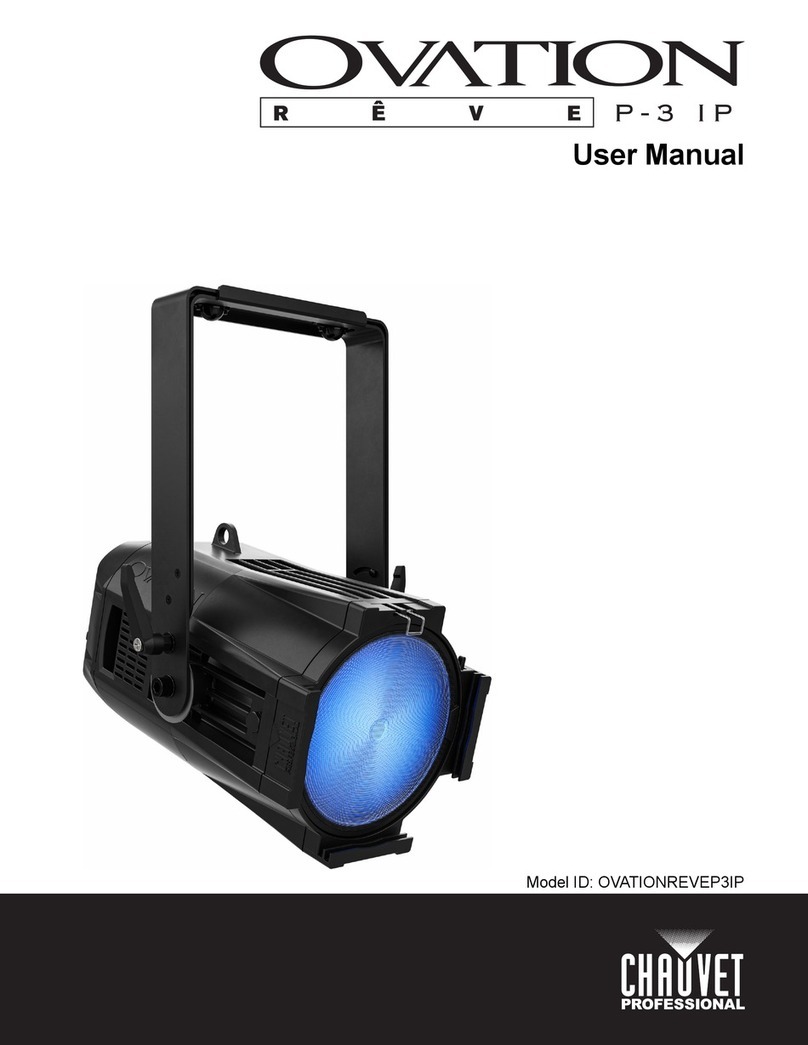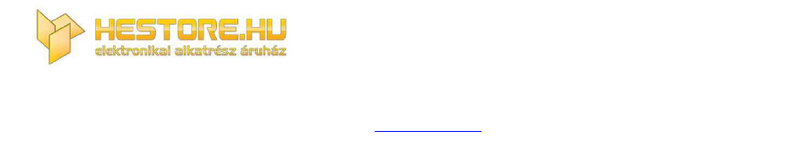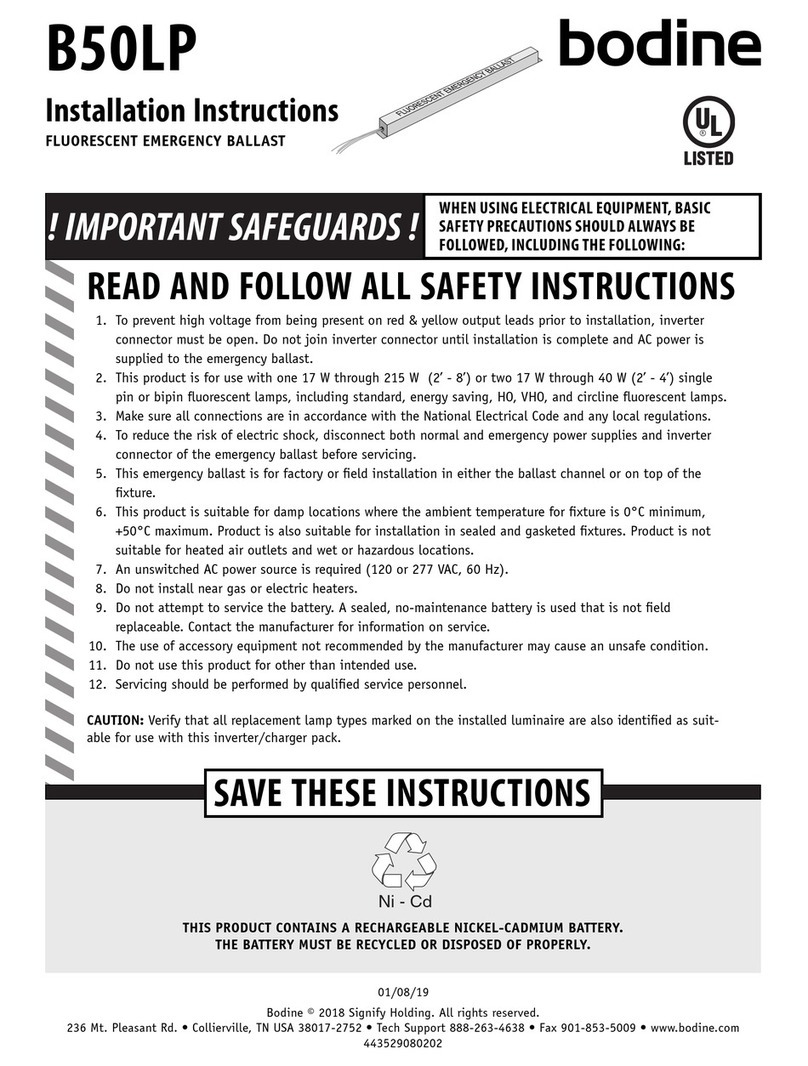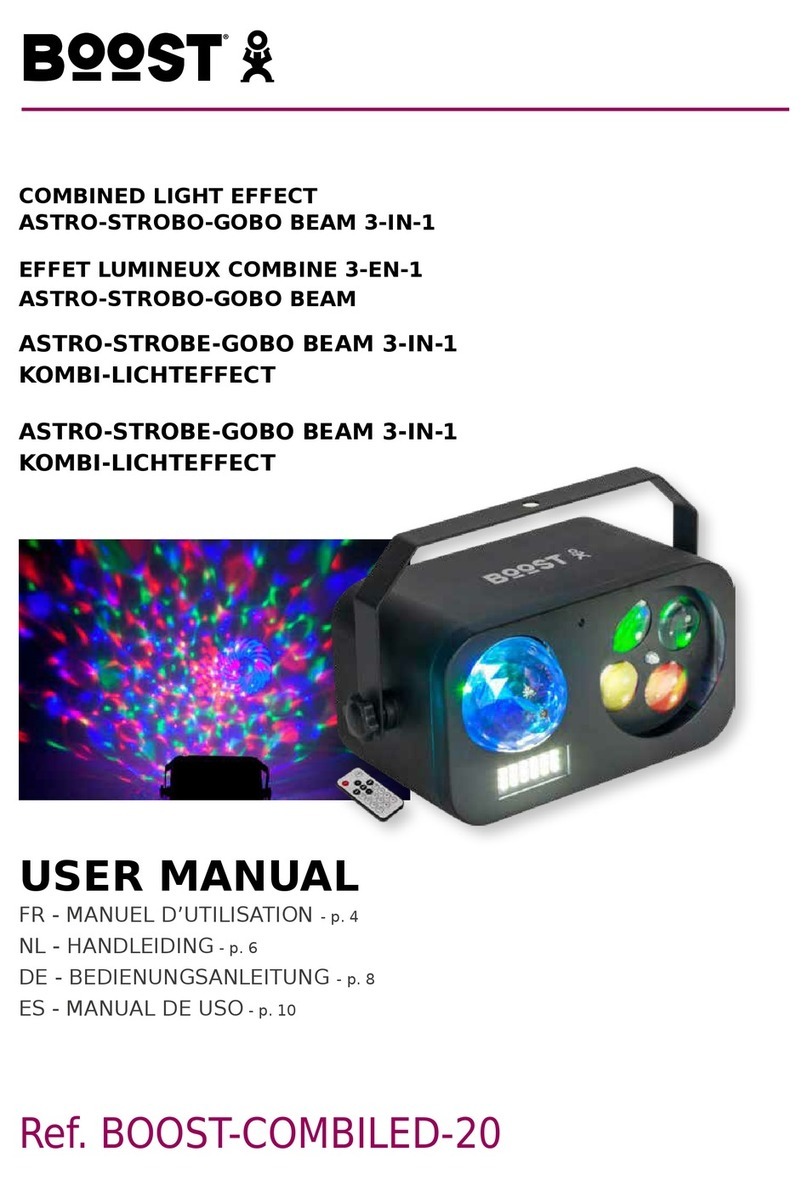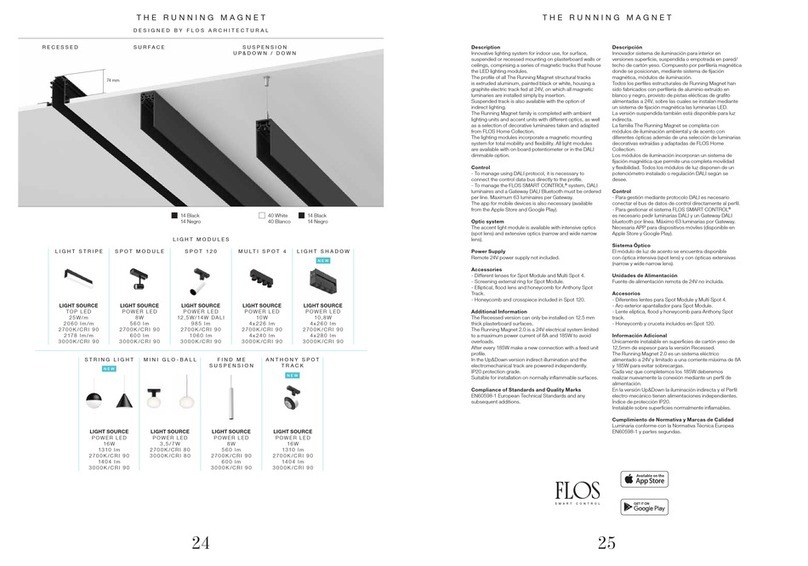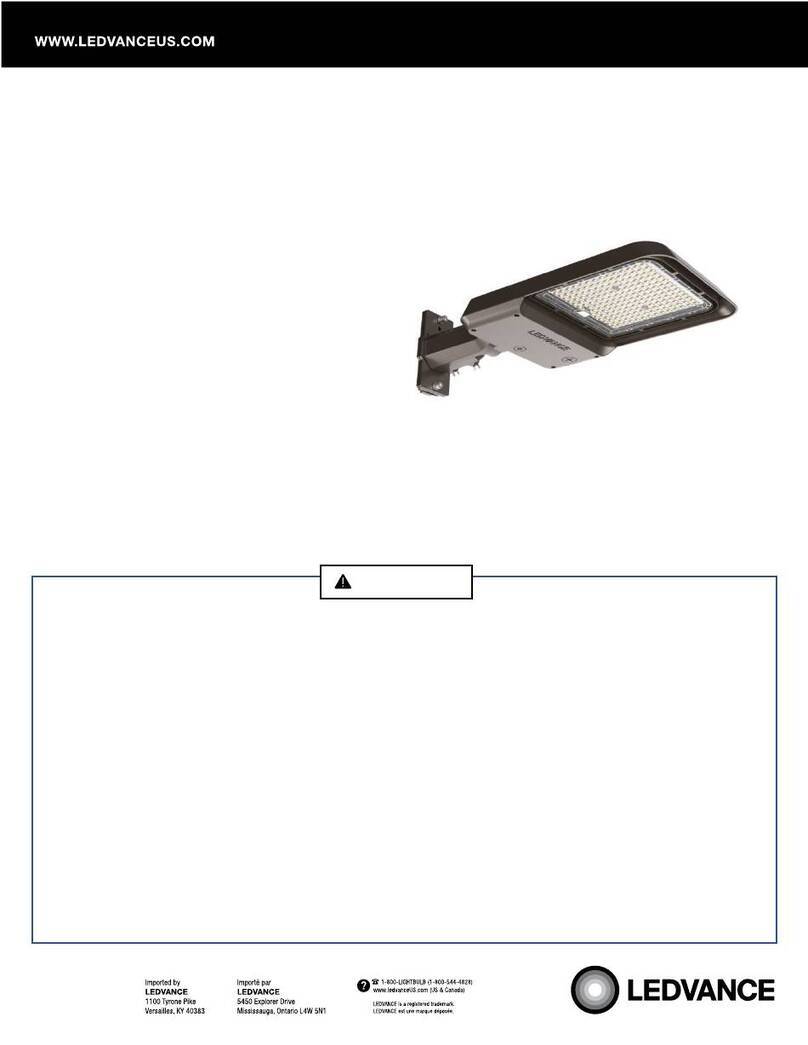SloanLED SignBOX II User manual
Other SloanLED Lighting Equipment manuals

SloanLED
SloanLED PosterBOX Slim User manual
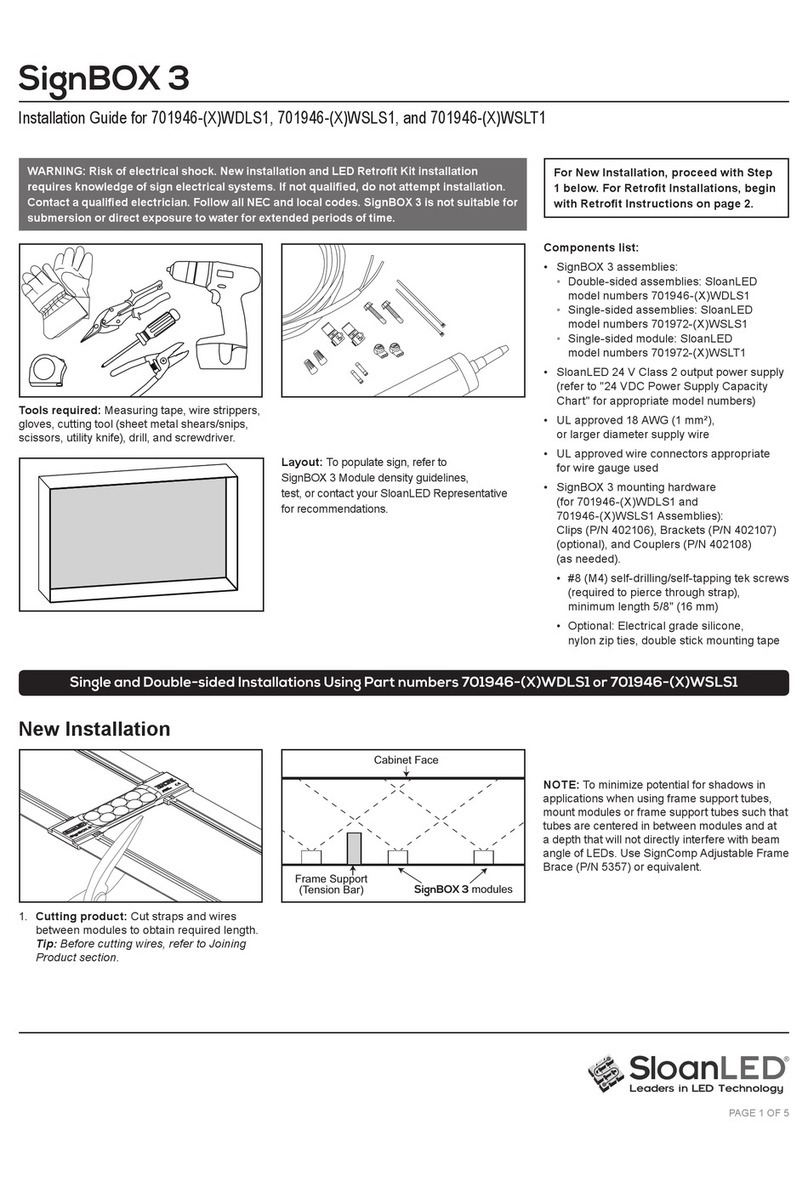
SloanLED
SloanLED SignBOX 3 User manual
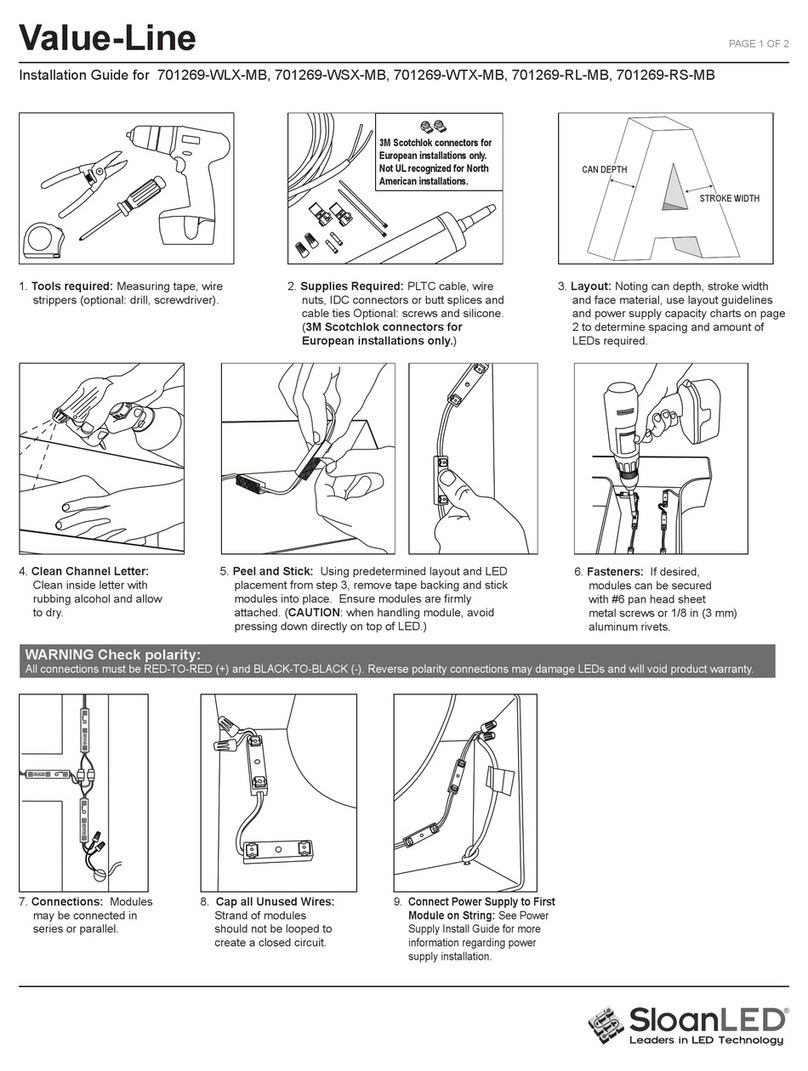
SloanLED
SloanLED Value-Line 701269-WLX-MB User manual

SloanLED
SloanLED PosterBOX Mini User manual

SloanLED
SloanLED PosterBOX User manual

SloanLED
SloanLED SignBOX 3 Slim User manual
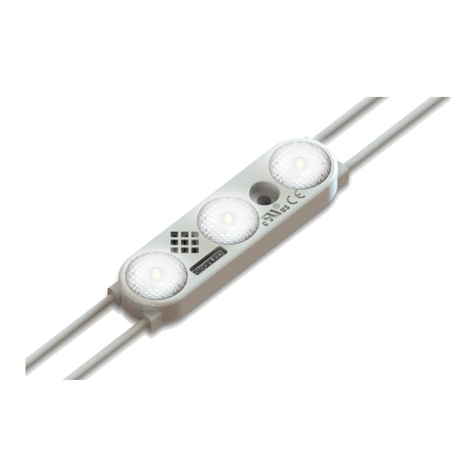
SloanLED
SloanLED Prism User manual
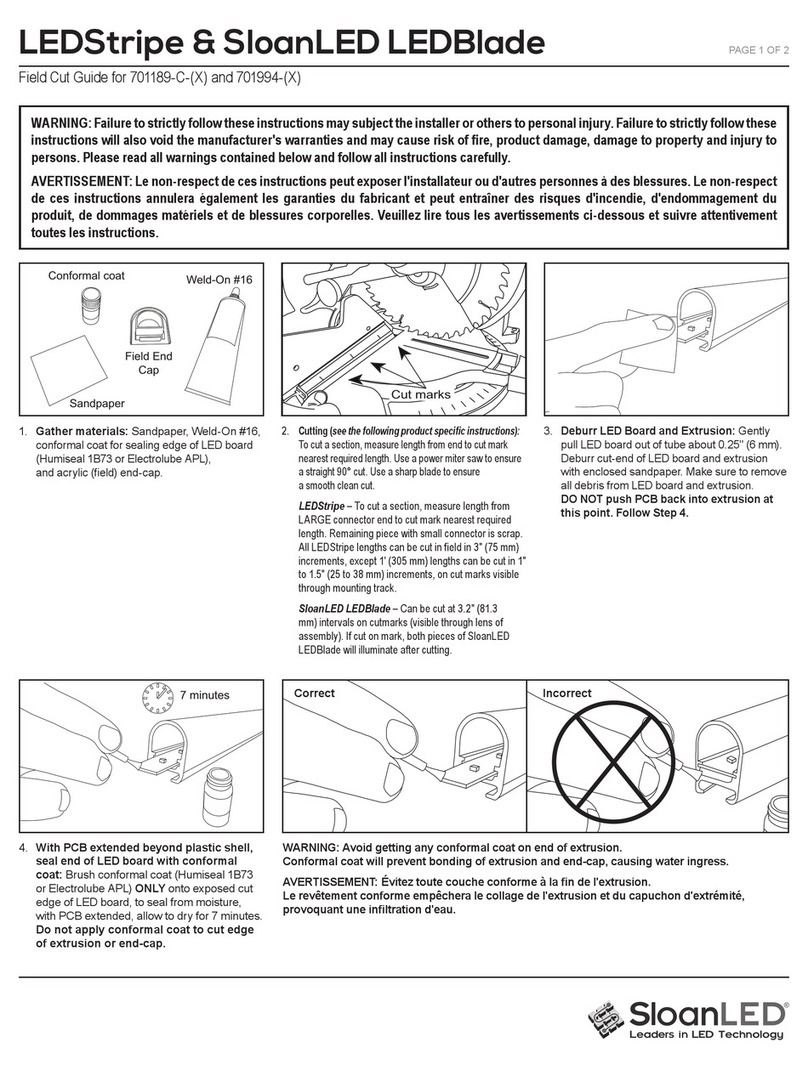
SloanLED
SloanLED LEDStripe User manual

SloanLED
SloanLED PrismBEAM 24V User manual

SloanLED
SloanLED HighLINER Instruction Manual
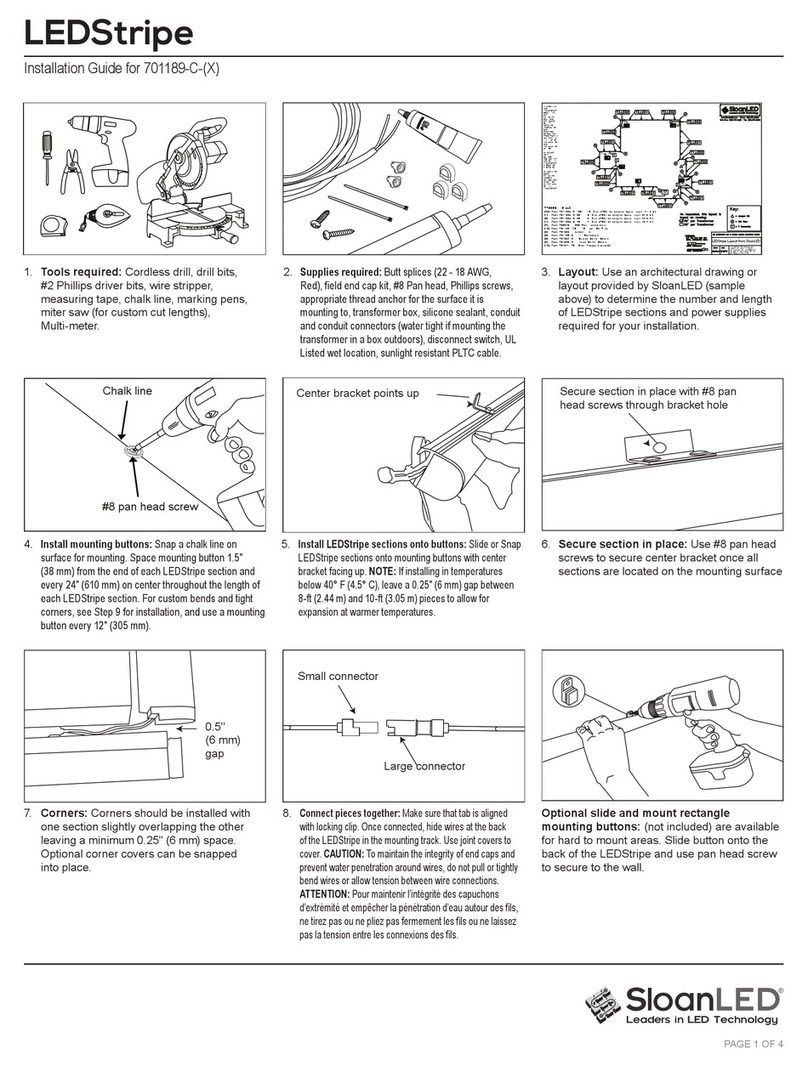
SloanLED
SloanLED LEDStripe User manual

SloanLED
SloanLED PrismBEAM24 User manual

SloanLED
SloanLED BendLUX 701960-6WS241 User manual

SloanLED
SloanLED PosterBOX3 User manual

SloanLED
SloanLED BendLUX 701960-6WS241 User manual

SloanLED
SloanLED LEDStripe User manual

SloanLED
SloanLED 701946-6WMLP1 User manual

SloanLED
SloanLED HighLINER 2 User manual

SloanLED
SloanLED 12 V BP LEDStripe User manual

SloanLED
SloanLED PosterBOXID 701946-6WLNP1 User manual
Popular Lighting Equipment manuals by other brands

Beamz
Beamz 150.493 instruction manual
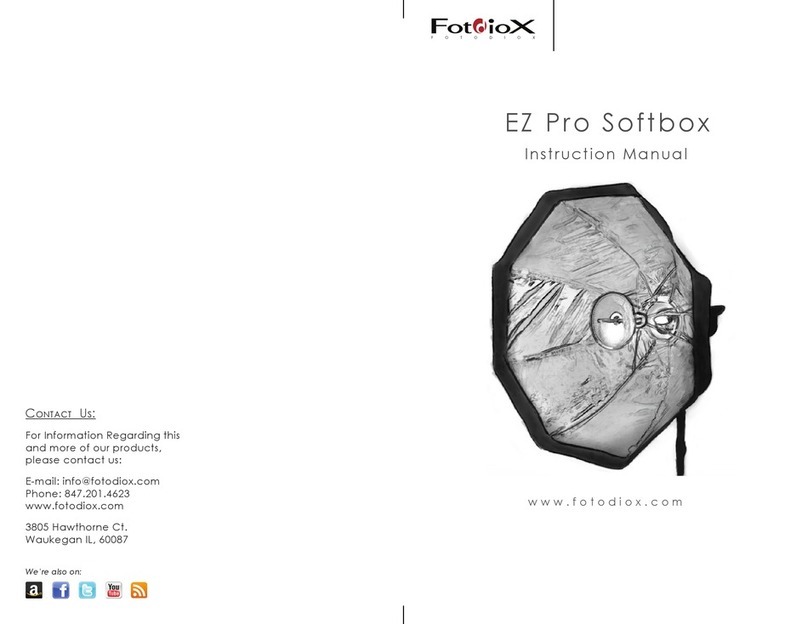
Fotodiox
Fotodiox EZ Pro instruction manual

ETI Solid State Lighting
ETI Solid State Lighting GROW ELITE GL-250-MV Use and care guide

Kichler Lighting
Kichler Lighting 11141LED installation instructions

Prilux
Prilux Energy TECH RGB RF quick start guide

Lightolier
Lightolier Brisa FP14U_3d specification