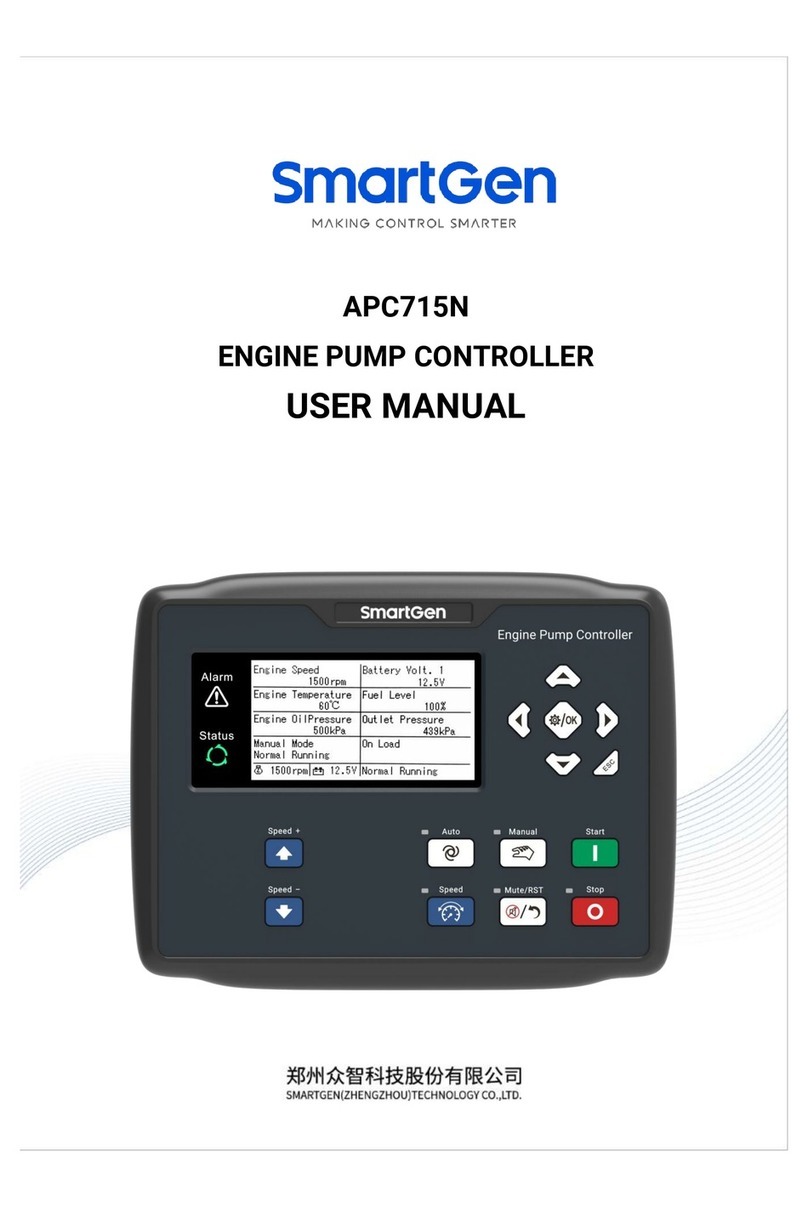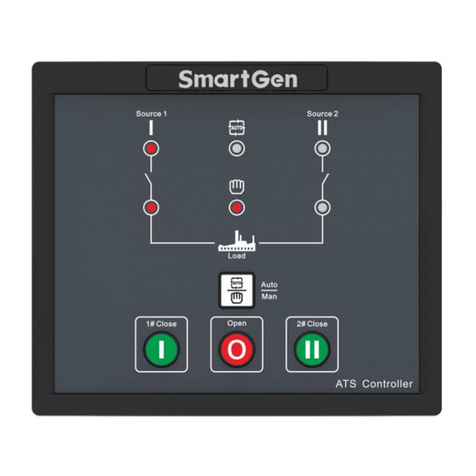HGM7220N/HGM7220S GENSET CONTROLLER USER MANUAL
HGM7220N/HGM7220S Genset Controller 2019-02-28 Version 1.0 Page 13 of 60
Operator controls load transfer ofATS via pressing button.
Mains Enable: When breaker open detection is disabled, (1) press generator button, open
breaker will output if generator is on-load; generator will be closed if load is disconnected; mains will
be opened if mains is on-load, and generator is closed after open delay is over; (2) press mains
button, if mains is on-load, open breaker output; if load is disconnected, mains will be closed; if
generator is on-load, generator will be opened, and mains will be closed after open delay is over.
If breaker open detection is enabled, mains on-load is changed to gens on-load. It is needed to
press mains and press generator after open delay, then generator is closed (directly
press gens close button, and none action occurs.). Gens on-load is changed to mains on-load, which
is the same as above.
Mains Disable: Press generator button, and if generator is not on-load, then generator
close outputs. Press generator and if generator is on-load, then generator open outputs.
5.1.2. AUTO SWITCHING PROCESS
Breaker is switched by automatic control if controller is in auto mode or stop mode.
a) In case input port is configured as close status auxiliary input,
Mains Enable:
When breaker open detection is enabled, mains on-load changes to generator on-load.After open
delay and transfer rest delay, in the process of open output, transfer failure is detected. When the
detection time is due, if open fails, then generator close does not occur, otherwise generator close
occurs. In the process of generator close, transfer failure is detected. When the detection time is due, if
close fails, then generator close is waited for. If transfer failure warning is enabled, then open/close
failures shall issue warning signals. For generator on-load transfers to mains on-load, it is the same
process as above.
When breaker open detection is disabled, mains on-load changes to generator on-load. After
open delay and transfer rest delay, generator close occurs. In the process of generator close, transfer
failure is detected. When the detection time is due, if close fails, then generator close is waited for. If
transfer failure warning is enabled, then warning signal is issued. For generator on-load transfers to
mains on-load, it is the same process as above.
Mains Disable:
When breaker open detection is enabled, mains on-load changes to generator on-load.After open
delay in the process of open output, transfer failure is detected.When the detection time is due, if open
fails, then open is waited for, otherwise open is completed. For generator off-load changing to
generator on-load, after close delay, in the process of close output, transfer failure is detected. When
the detection time is due, if close fails, then close is waited for, otherwise close is completed.
If transfer failure warning is enabled, then open/close failures shall issue warning signals.
When breaker open detection is disabled, generator on-load changes to generator off-load. After
open delay, open is completed. For generator off-load changing to generator on-load, after close delay,
in the process of close output, transfer failure is detected. When the detection time is due, if close fails,
then close is waited for, otherwise close is completed. If transfer failure warning is enabled, then close