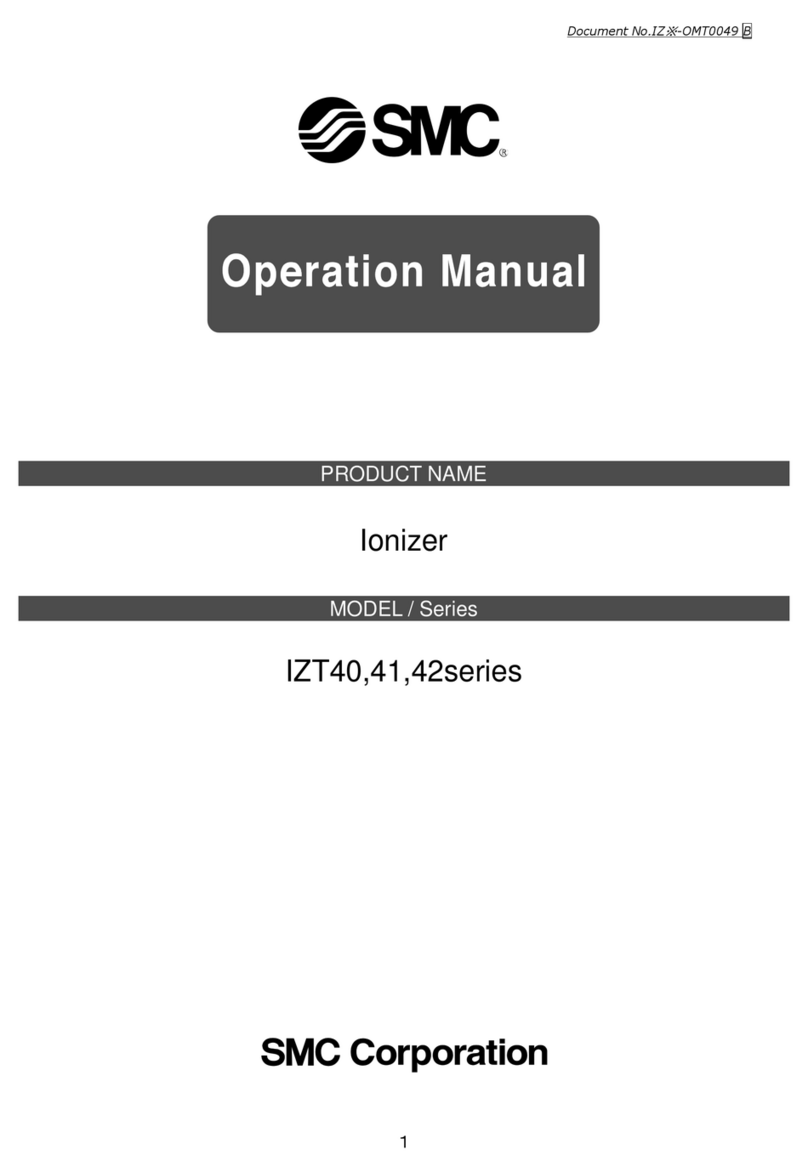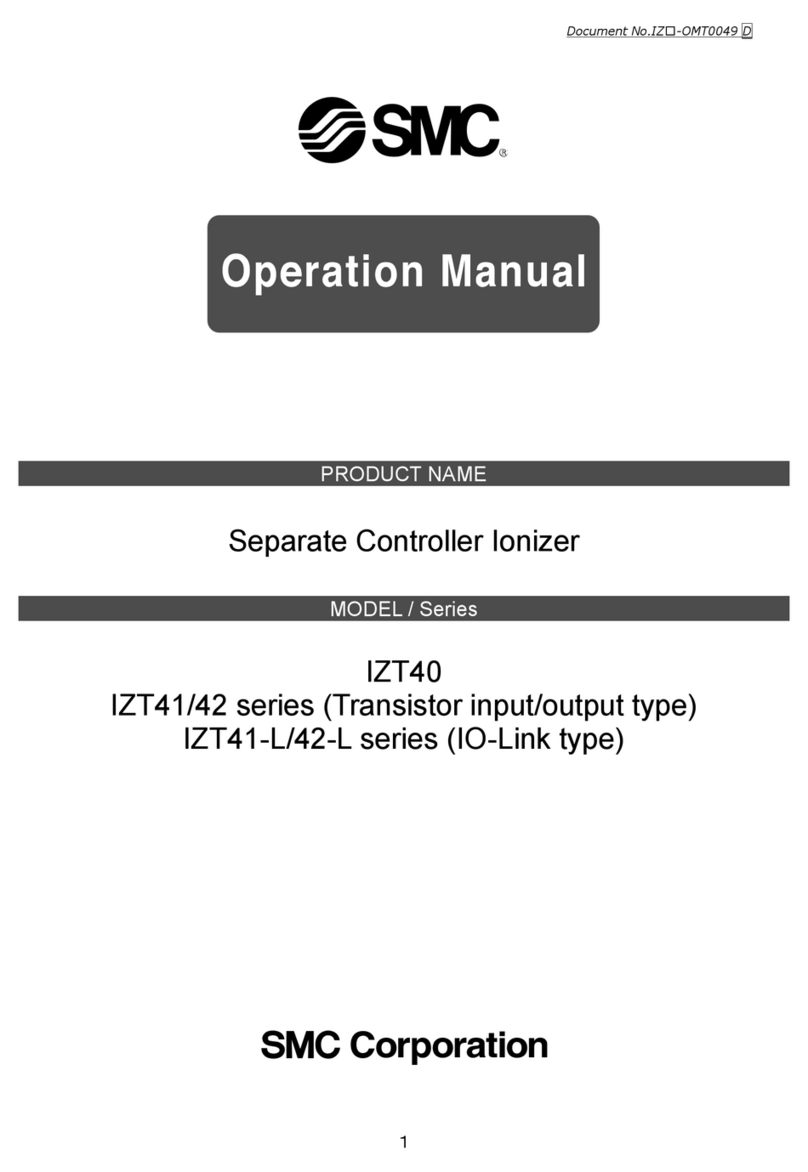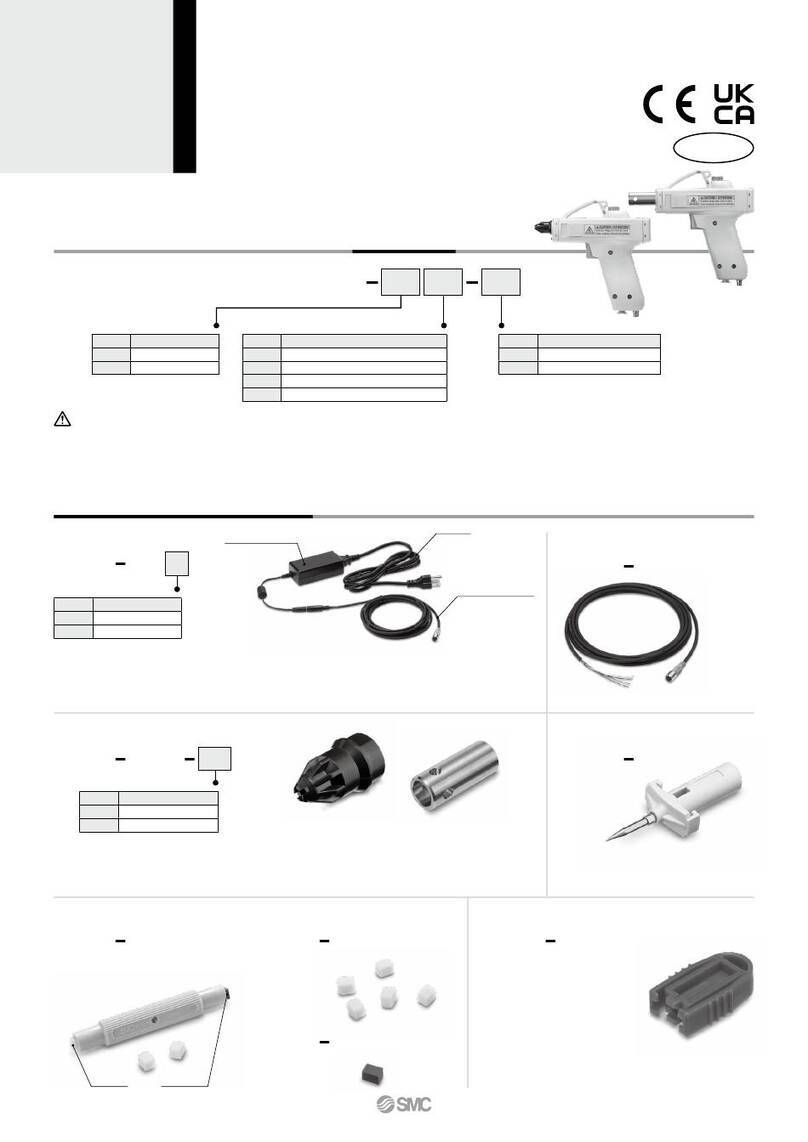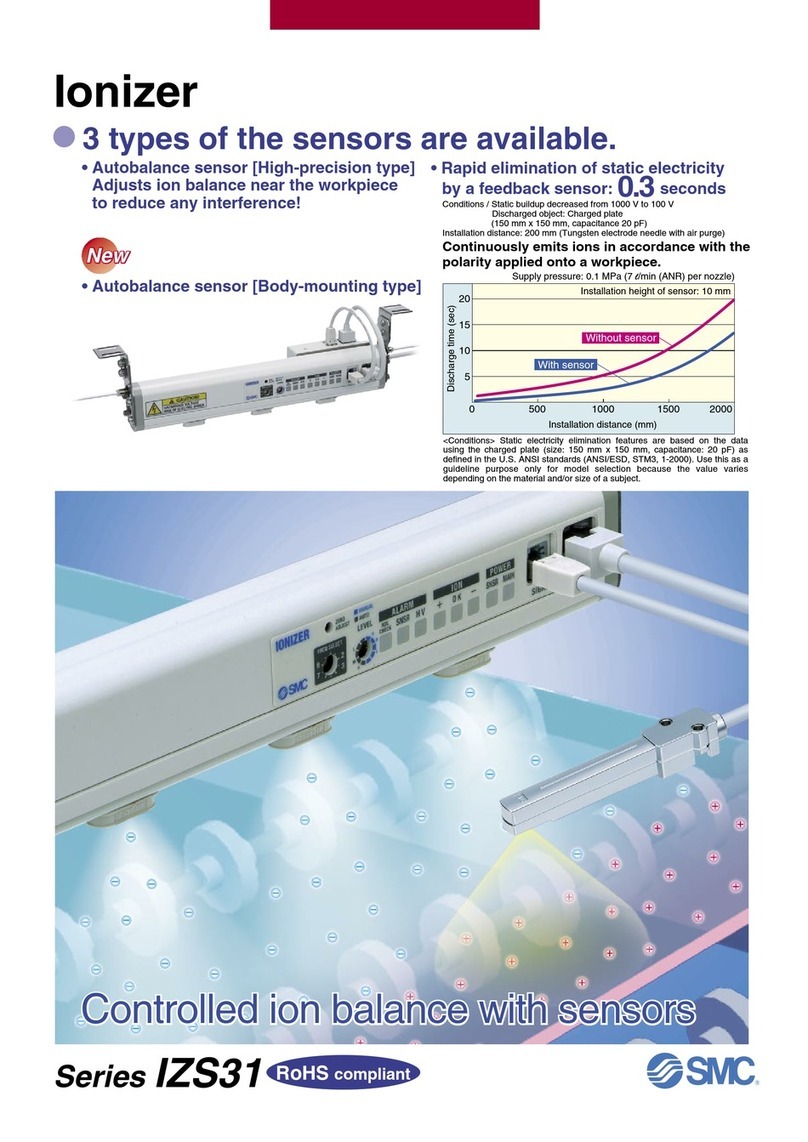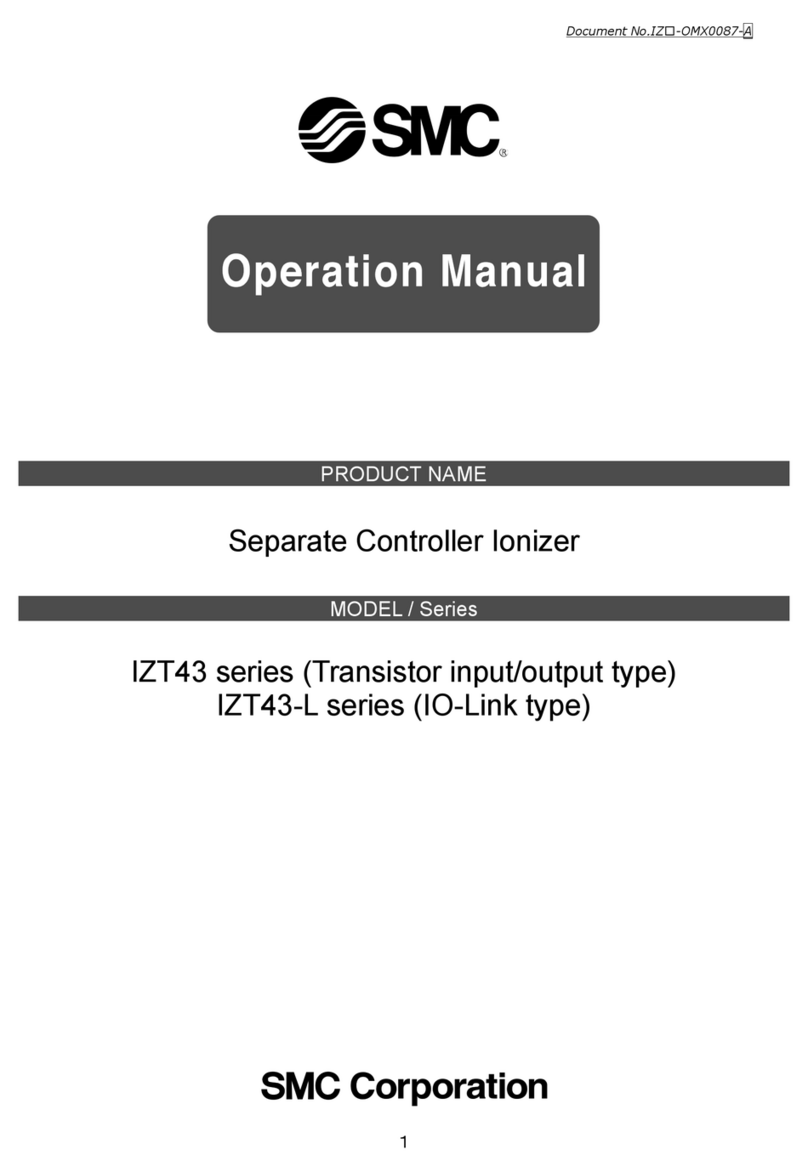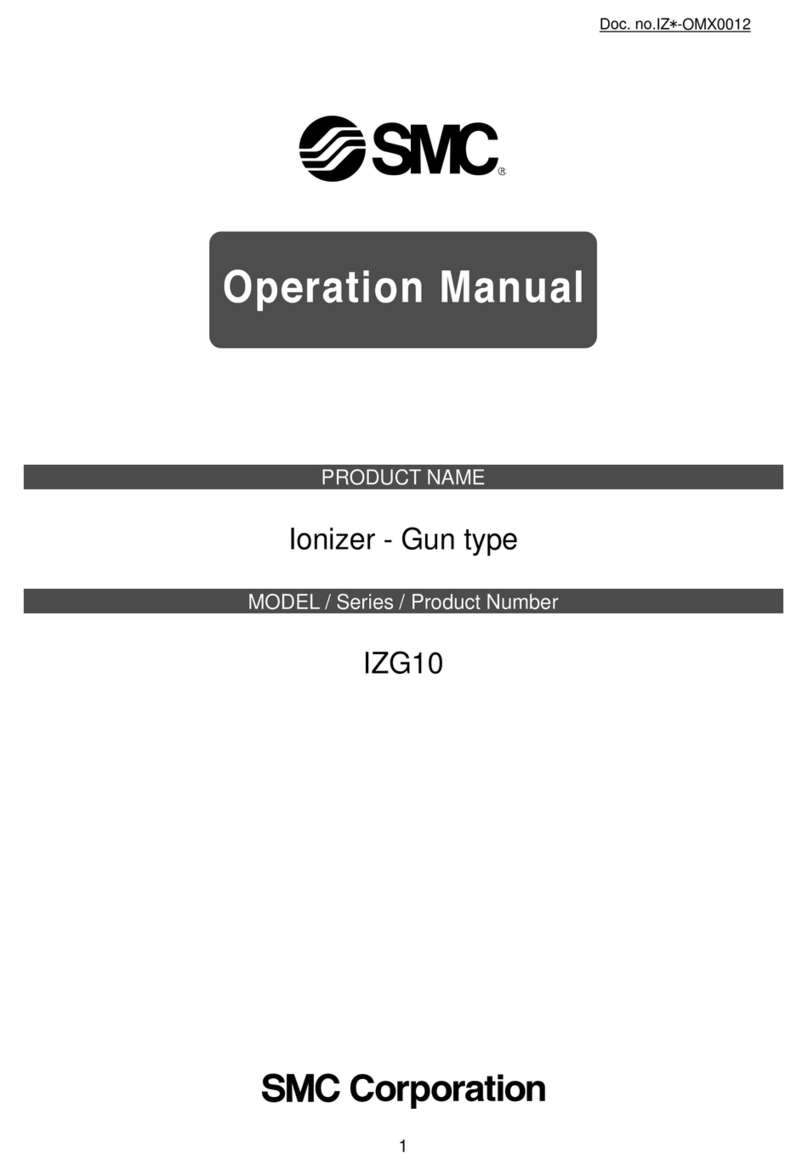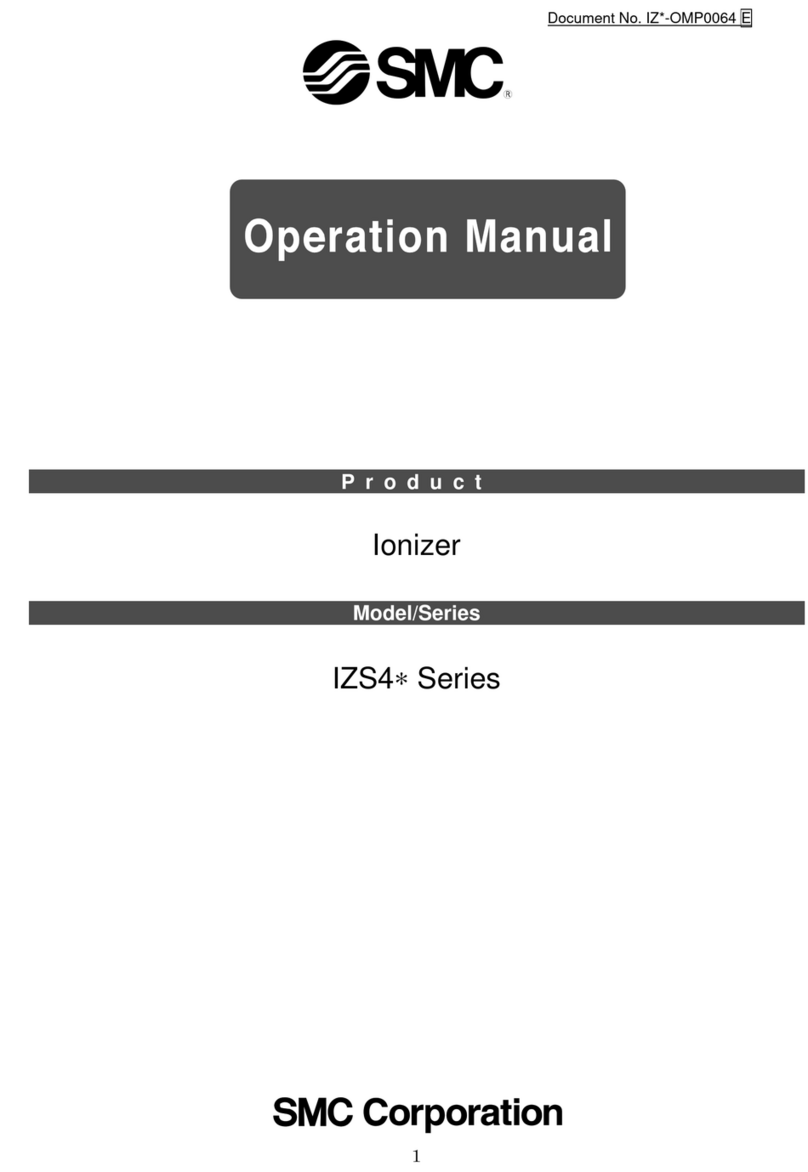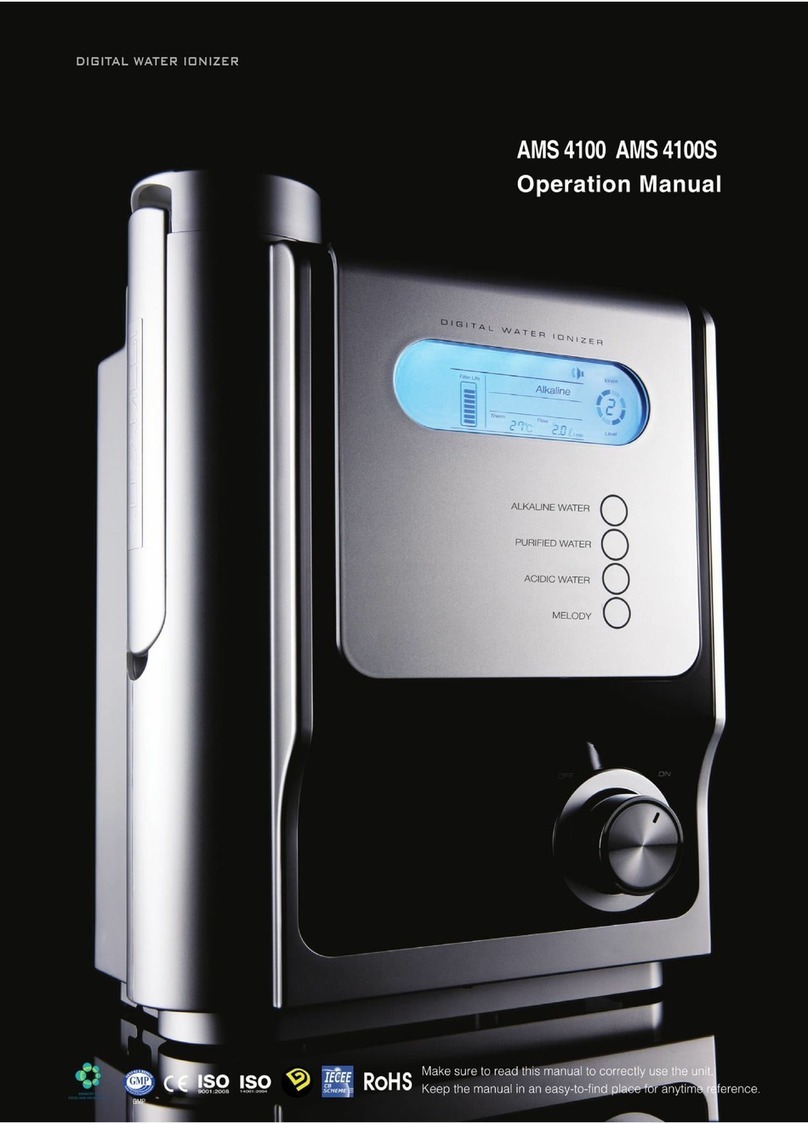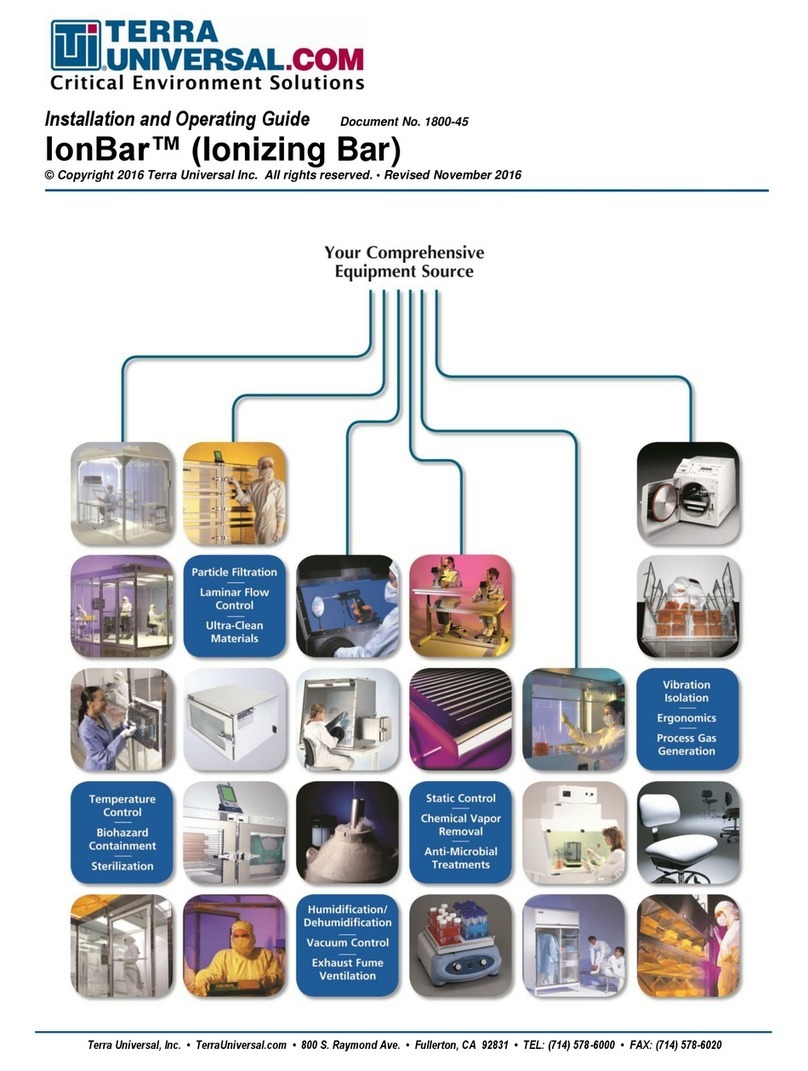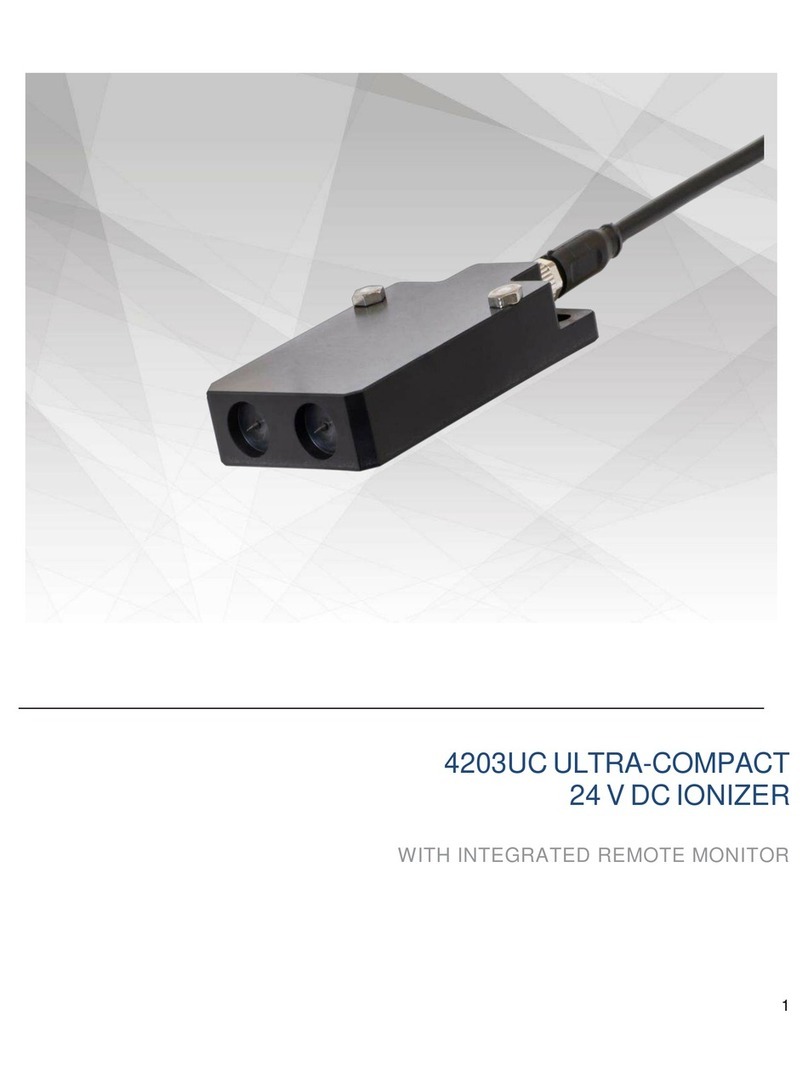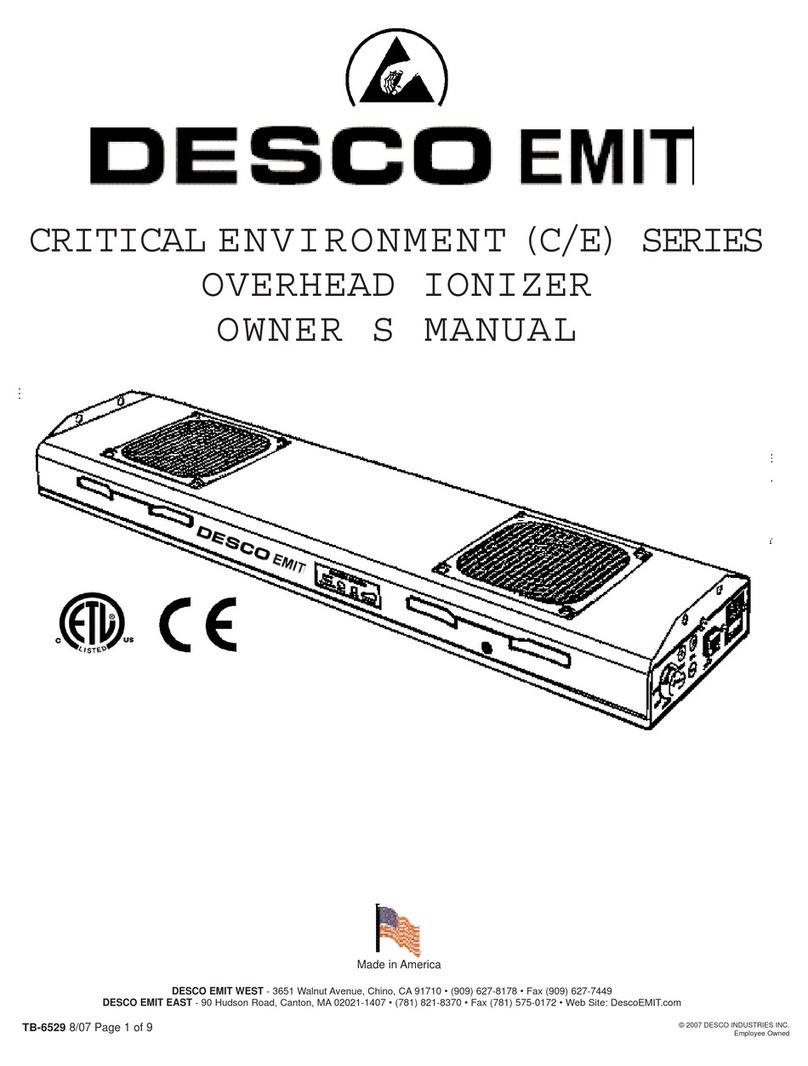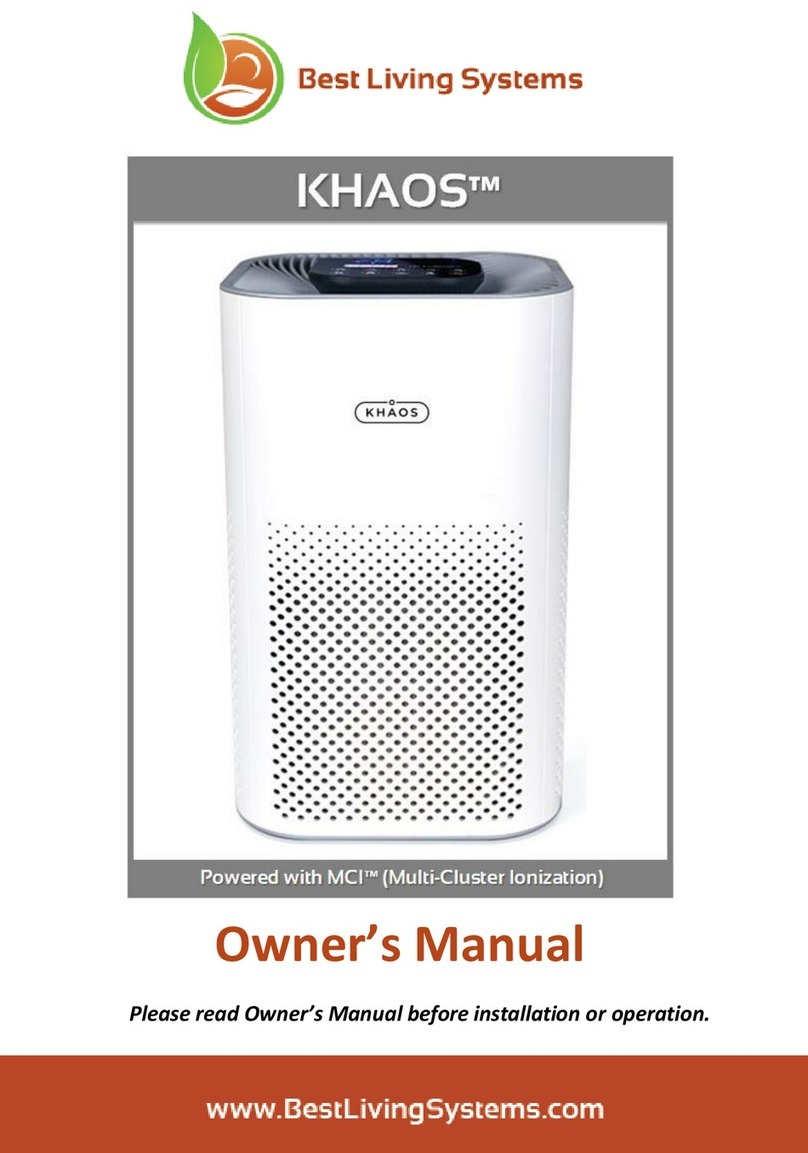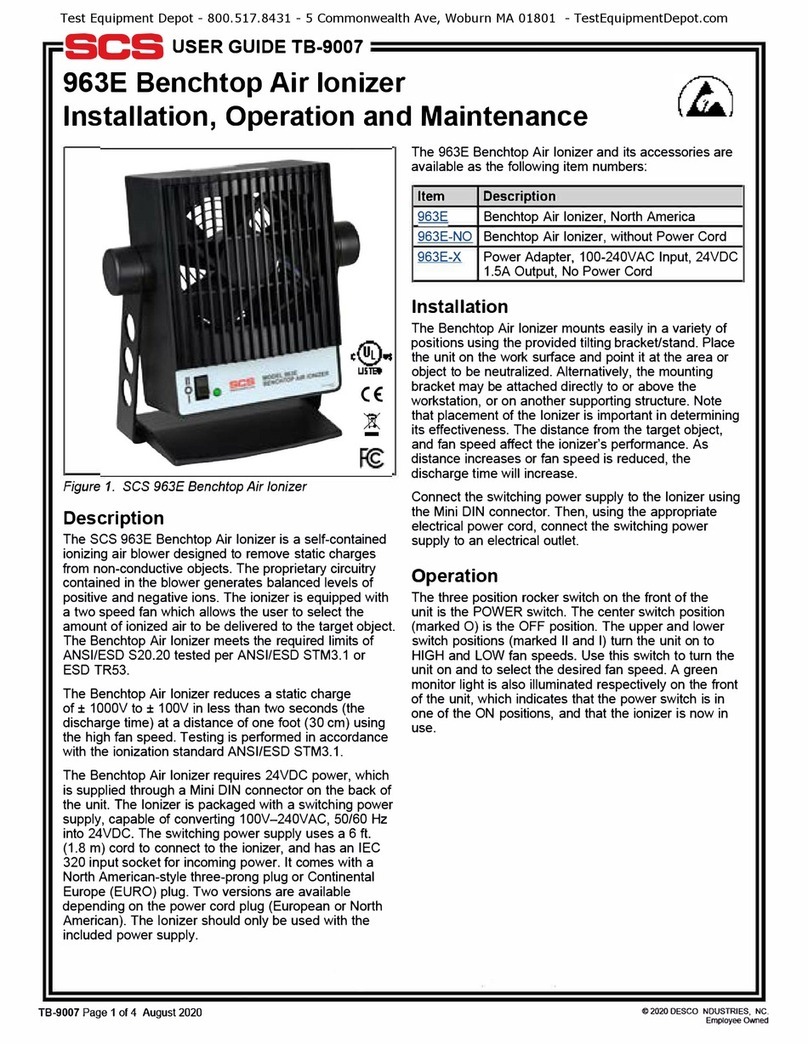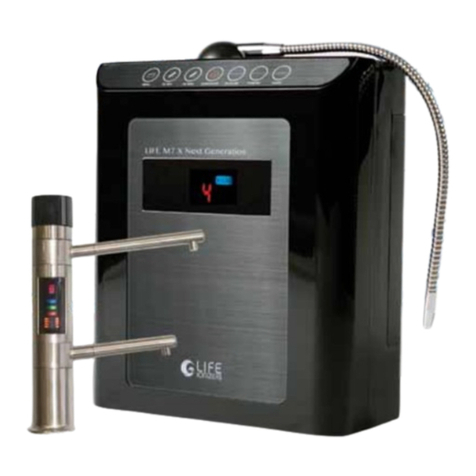Contents
Safety Instructions.............................................................................................................................................3
1. How to Order................................................................................................................................................ 11
1-1. System construction............................................................................................................................ 11
1-2. How to Order......................................................................................................................................... 14
1-2-1. Product number for single unit (to order separately)....................................................................... 15
1-2-2. Accessories (ordered separately).................................................................................................... 16
1-2-3. Sold separately................................................................................................................................ 17
2. Procedures to Operation ............................................................................................................................ 19
2-1. Flow chart to operation........................................................................................................................ 19
2-2. Initial setting ......................................................................................................................................... 19
3. Installation and wiring ............................................................................................................................... 20
3-1. Installation of Ionizer ........................................................................................................................... 20
3-1-1. Precautions for Installation .............................................................................................................. 20
3-1-2. Adjustment of Pressure (Flow adjustment) ..................................................................................... 20
3-1-3. Installation of bracket for nozzle...................................................................................................... 20
3-1-4. Connecting the controller and high voltage power supply module ................................................. 21
3-1-5. Installing the controller and high voltage power supply module ..................................................... 23
3-1-6. Routing of cables............................................................................................................................. 28
3-2. Wiring..................................................................................................................................................... 31
3-2-1. Ground the ground terminal ............................................................................................................ 31
3-2-2. Connection Circuit ........................................................................................................................... 31
3-2-3. Wiring of the AC adapter ................................................................................................................. 33
3-3. Timing chart .......................................................................................................................................... 34
4. Function....................................................................................................................................................... 38
4-1. Name of Parts ....................................................................................................................................... 38
4-1-1. Controller ......................................................................................................................................... 38
4-1-2. High voltage power supply module ................................................................................................. 39
4-2. Operation modes.................................................................................................................................. 39
4-3. High voltage power supply module CH number setting .................................................................. 40
4-4. Controller setting.................................................................................................................................. 41
4-4-1. Operation overview.......................................................................................................................... 41
4-4-2. Channel selection mode.................................................................................................................. 42
4-4-3. Frequency set mode........................................................................................................................ 43
4-4-4. Offset voltage adjustment mode...................................................................................................... 44
4-4-5. Balance control selection mode ...................................................................................................... 45
4-4-6. Maintenance detection level selection mode .................................................................................. 46
4-4-7. Key-lock setting mode ..................................................................................................................... 47
4-4-8. Ion generation stop mode................................................................................................................ 48
4-5. Alarm function ...................................................................................................................................... 49
4-5-1. Alarms for IZT43 .............................................................................................................................. 49
4-5-2. Details of the alarms........................................................................................................................ 50
4-6.Replacement of the assembly.............................................................................................................. 52
4-6-1. Replacement of the emitter cartridge .............................................................................................. 52
4-6-2. Replacement of the high voltage cable assembly or the body assembly ....................................... 52
5. Performance................................................................................................................................................. 53
5-1. Installation distance and Discharge time (Discharge time of 1000V→100V) ................................ 53
5-2. Static neutralization range .................................................................................................................. 54
5-3. Blow velocity distribution.................................................................................................................... 55
5-4. Flow - Pressure characteristics.......................................................................................................... 56
6. Dimensions .................................................................................................................................................. 57
7. Specifications .............................................................................................................................................. 63
8. Troubleshooting .......................................................................................................................................... 64
9. Maintenance................................................................................................................................................. 65