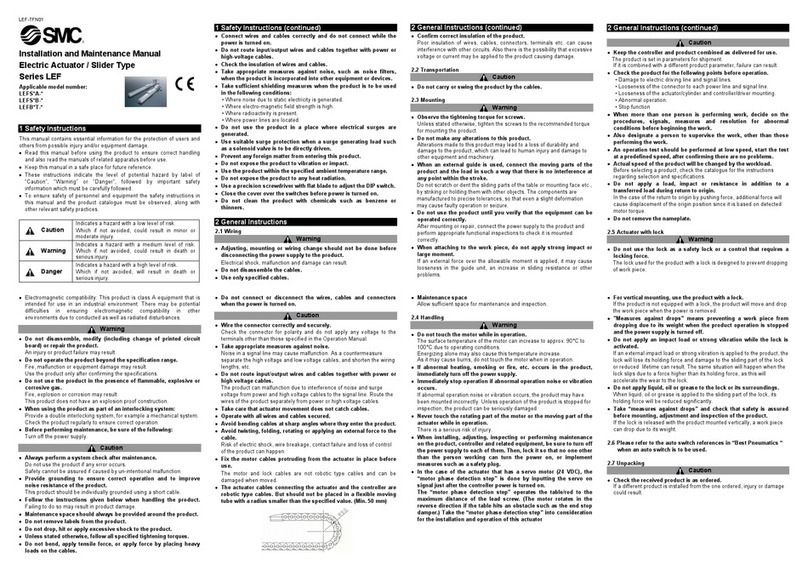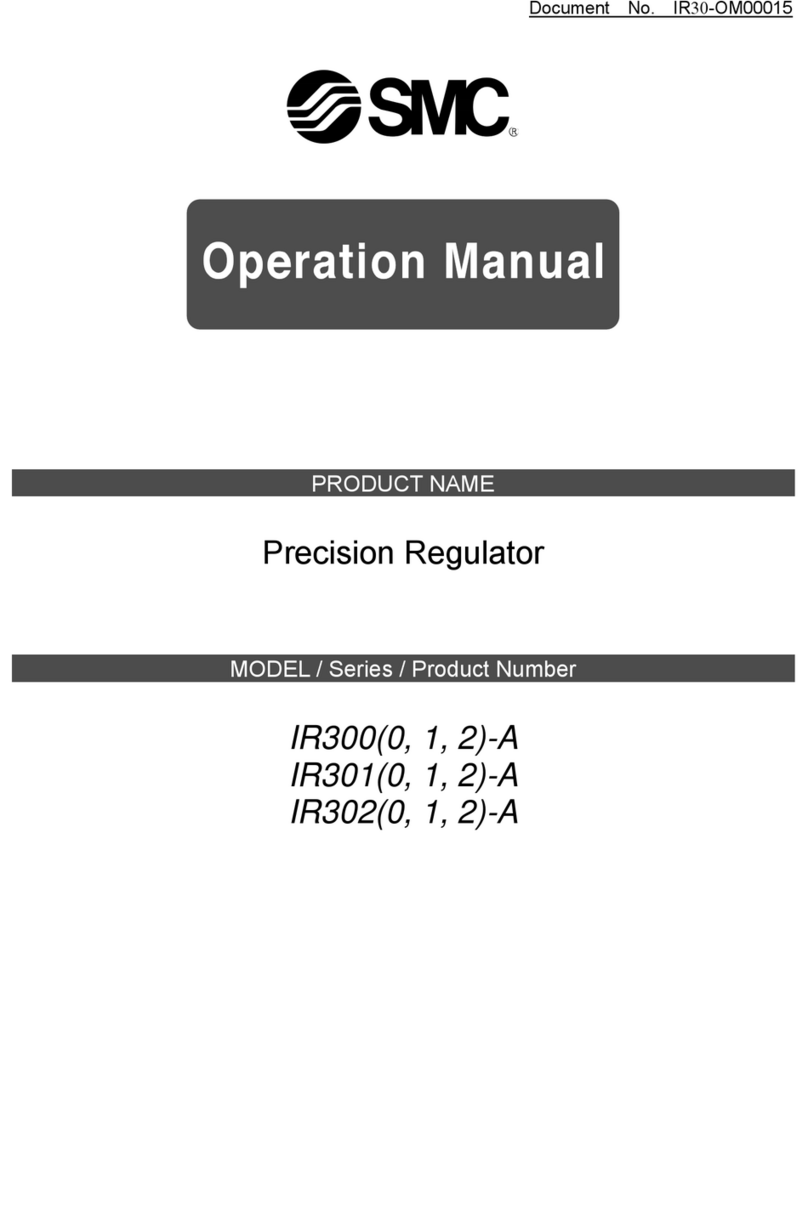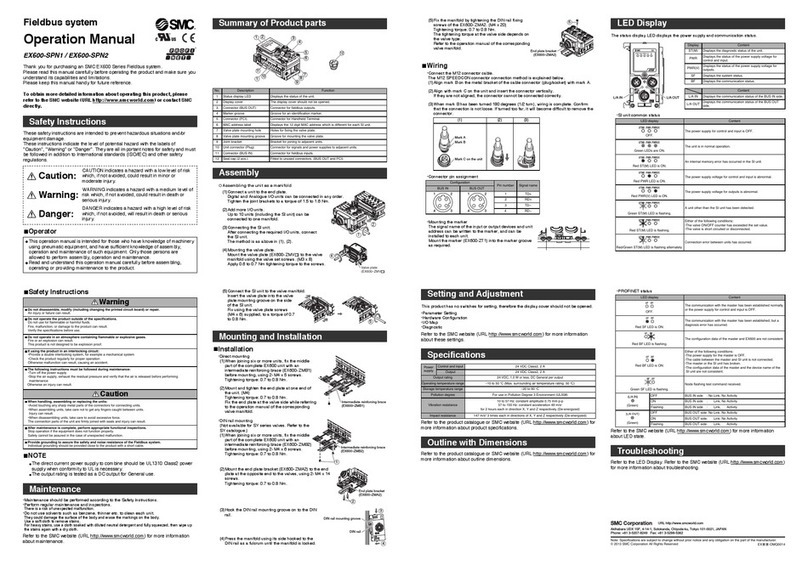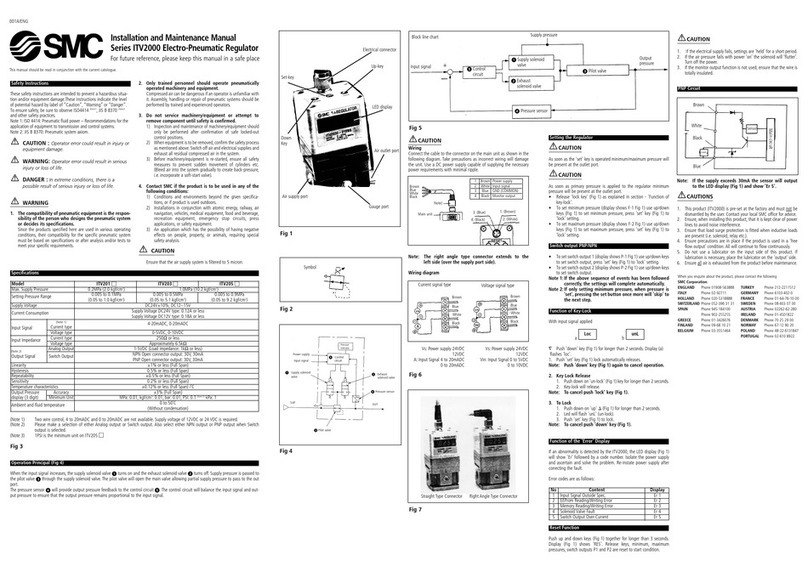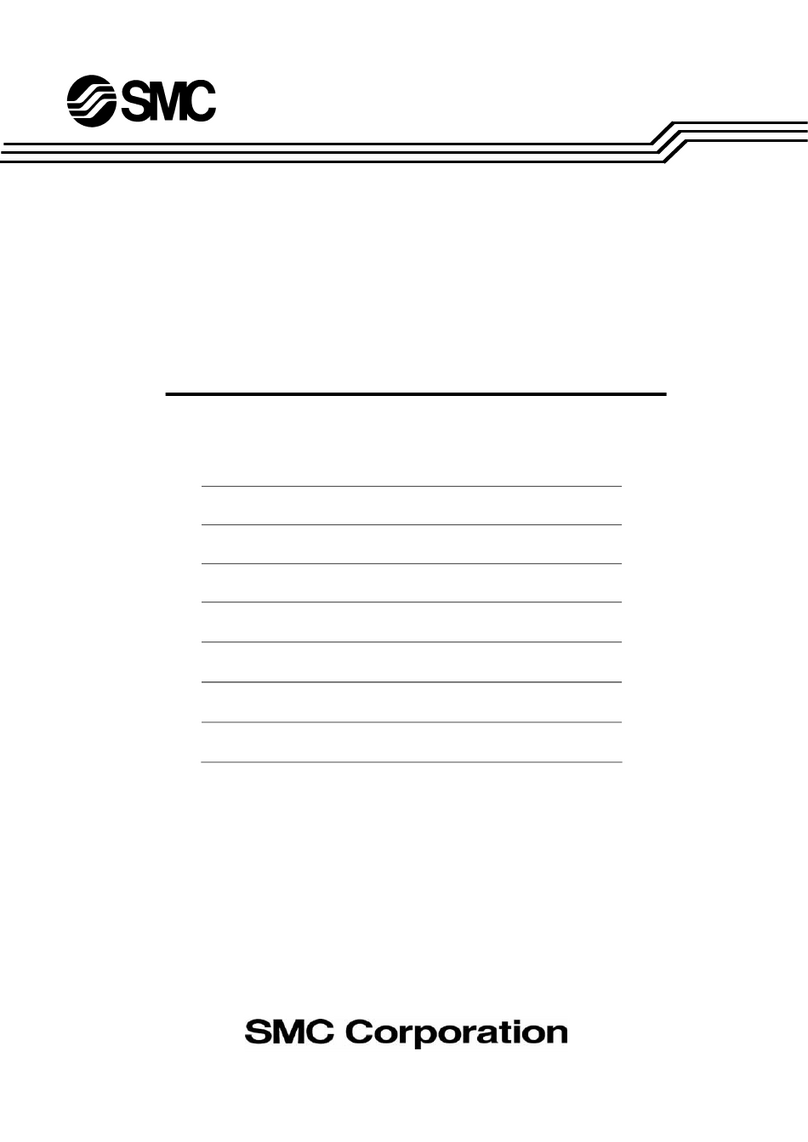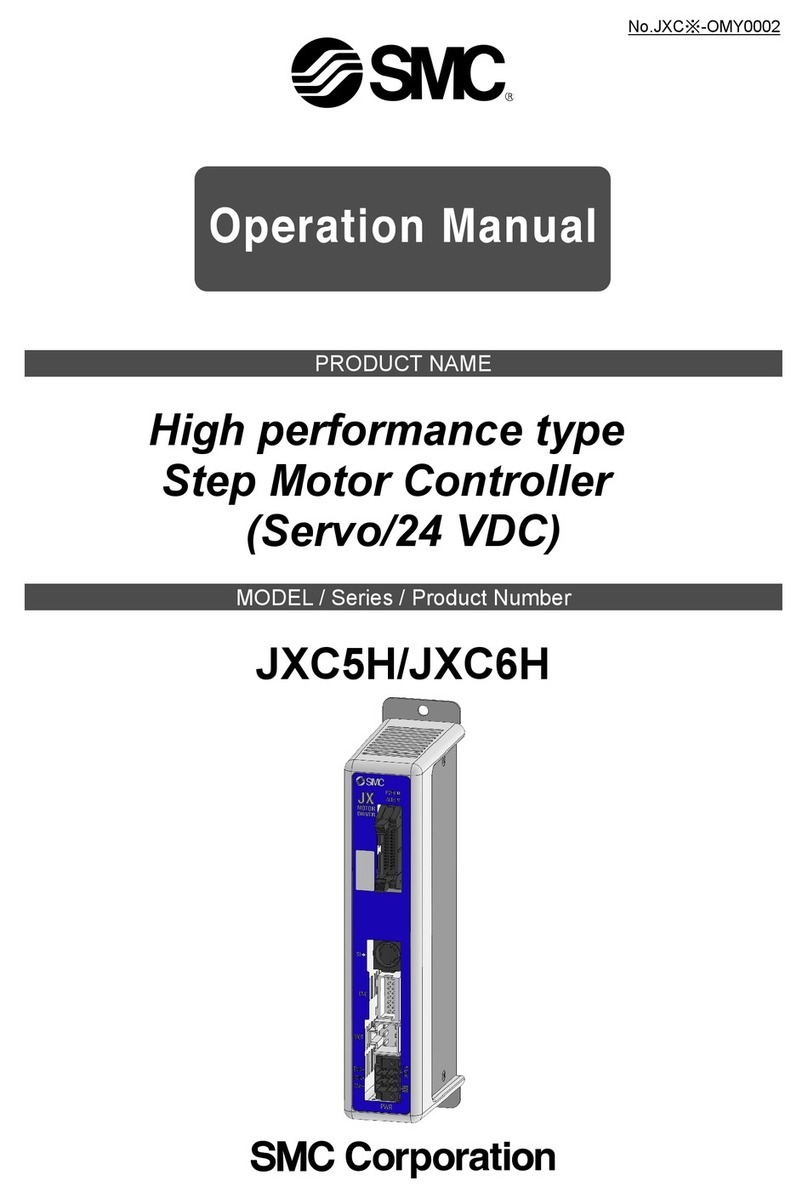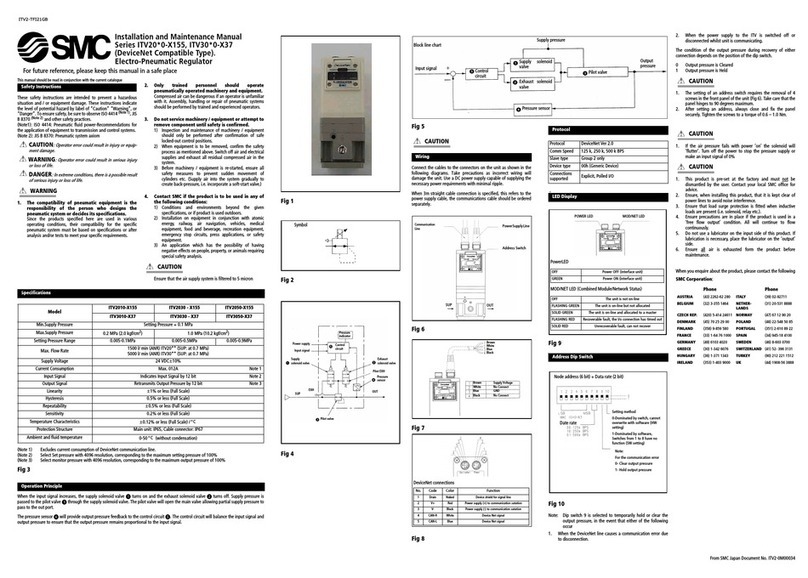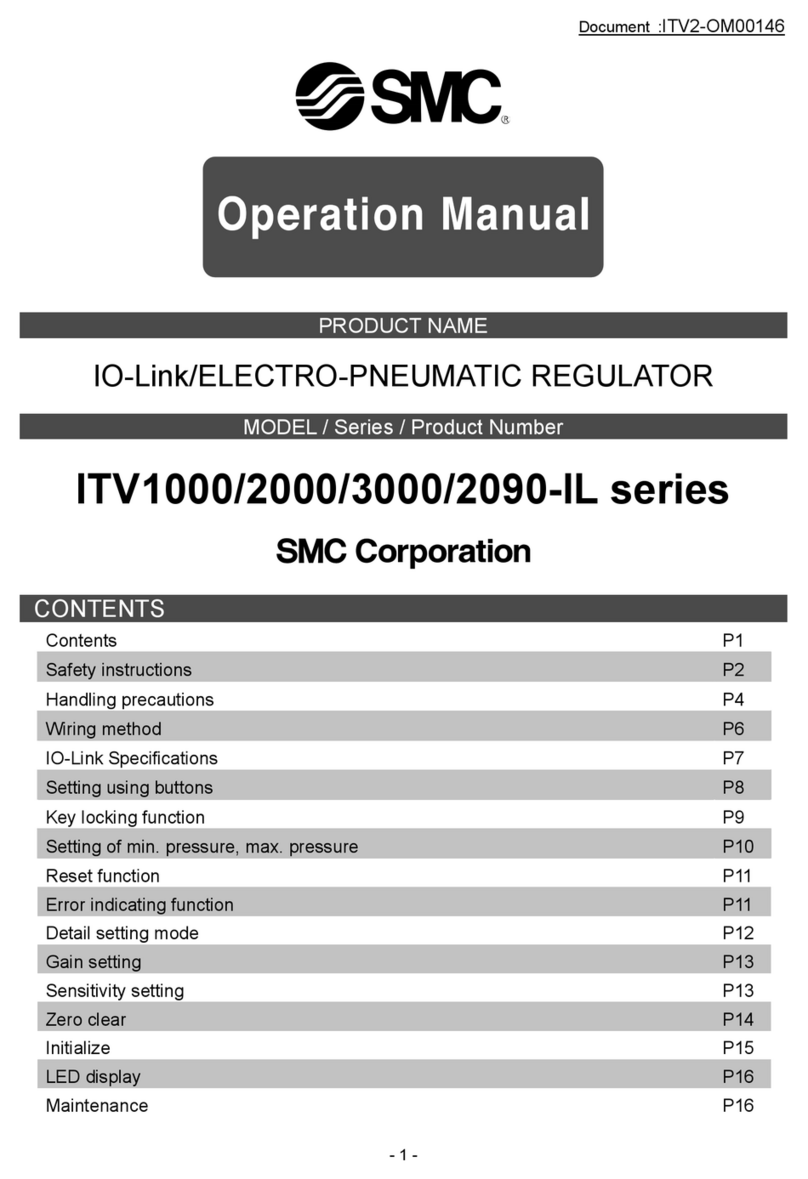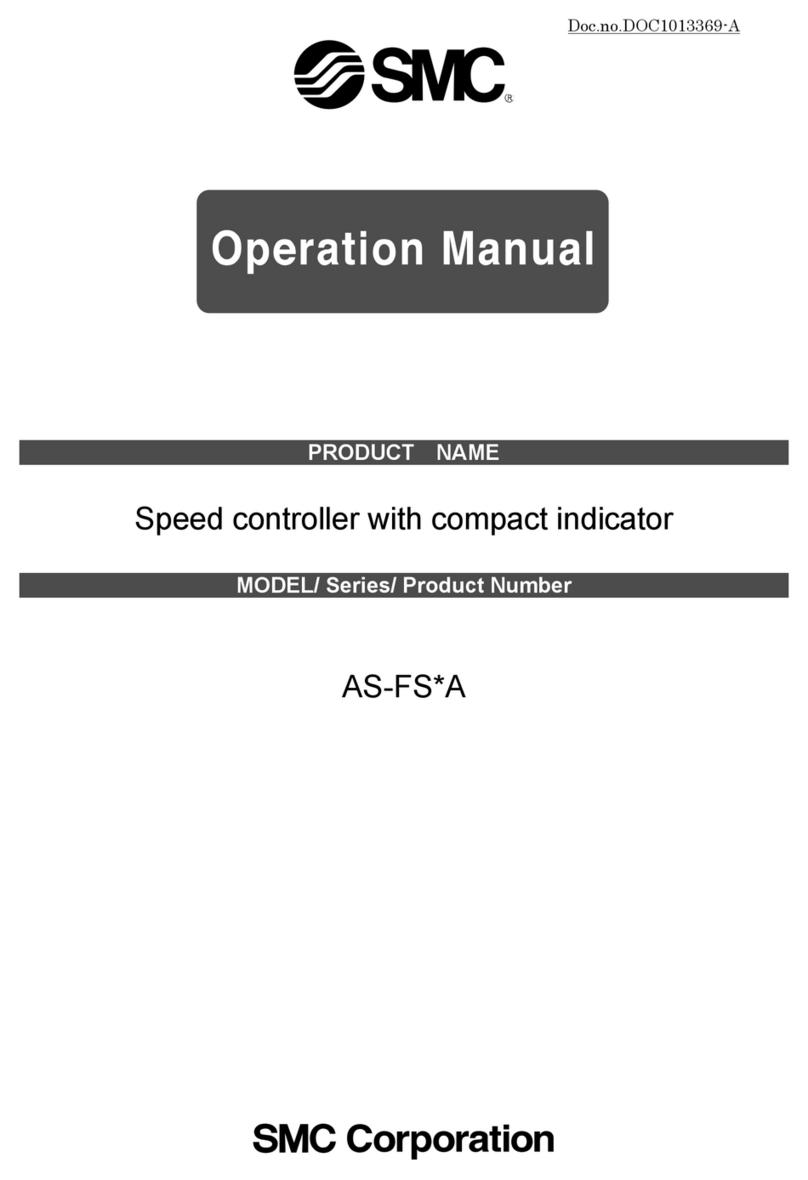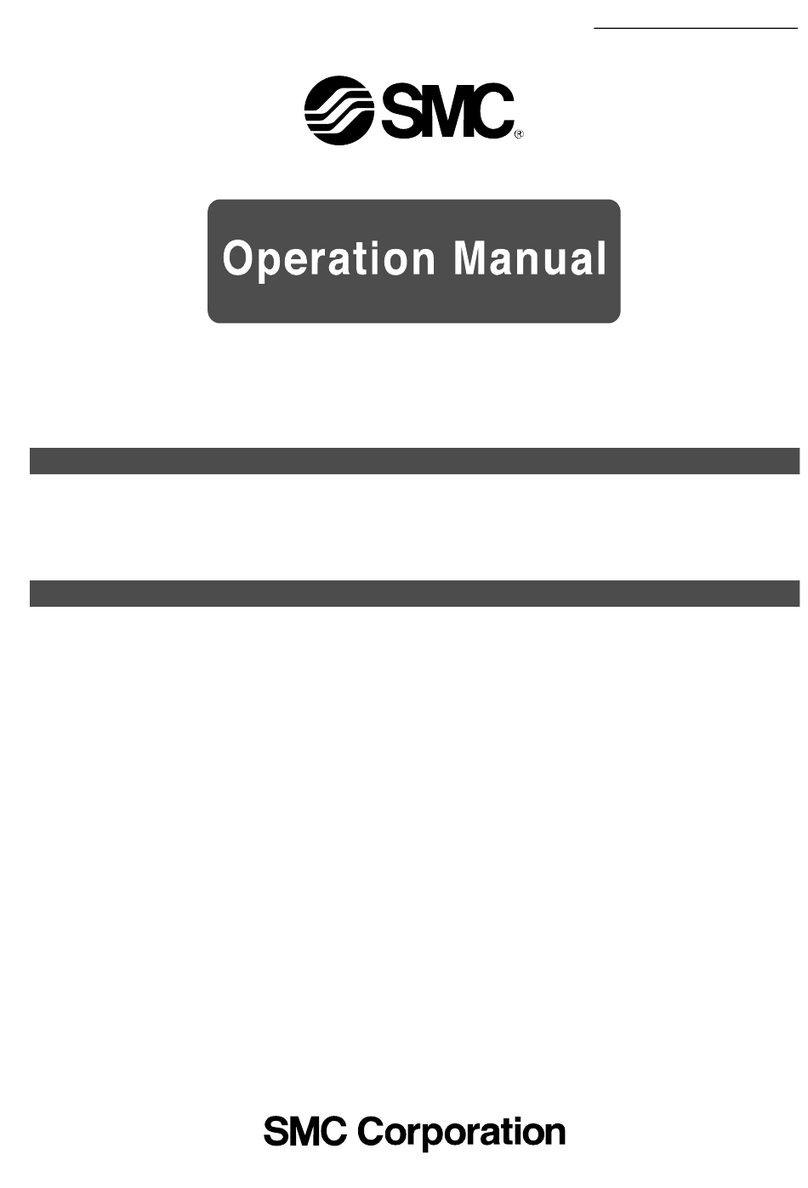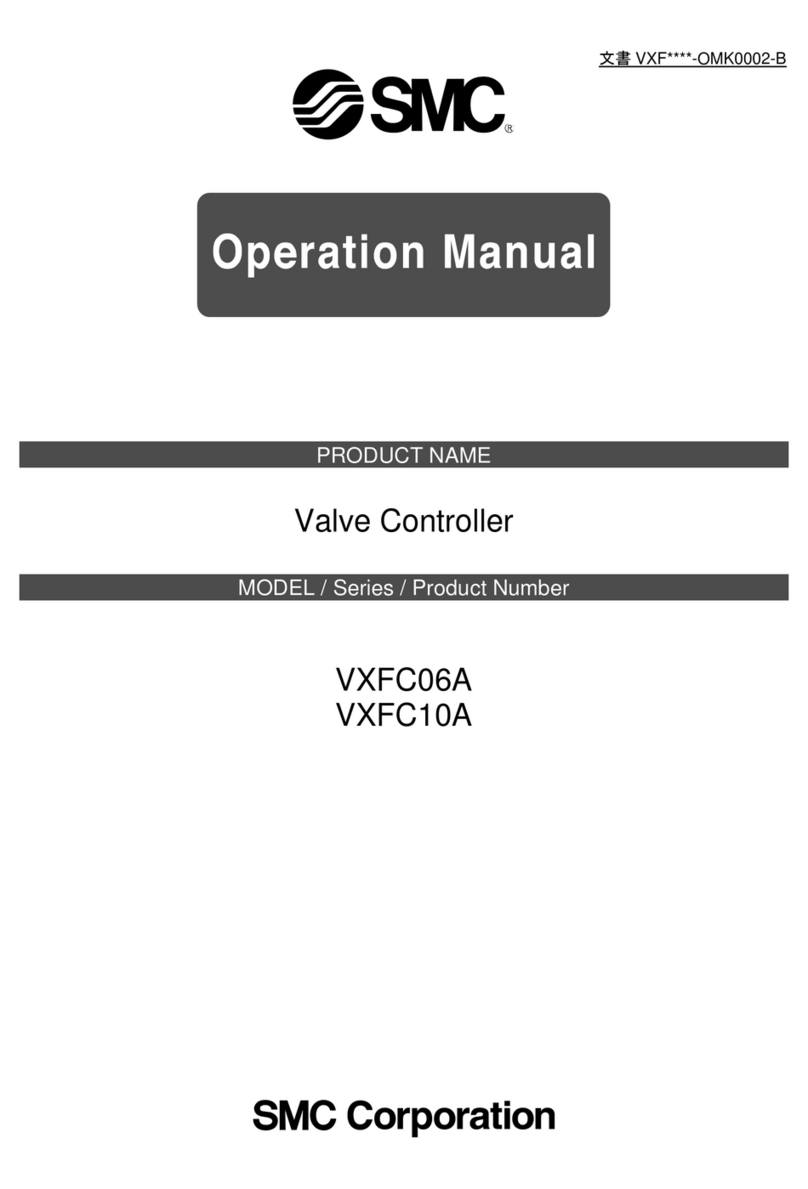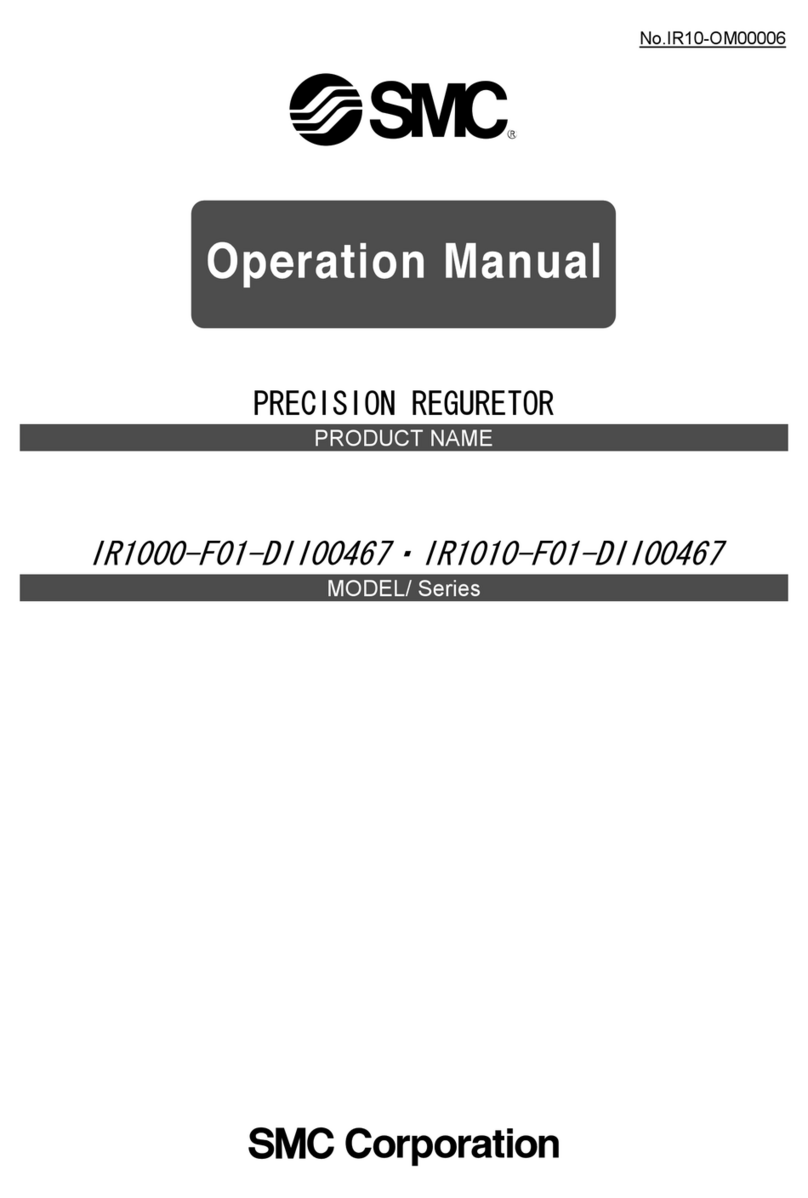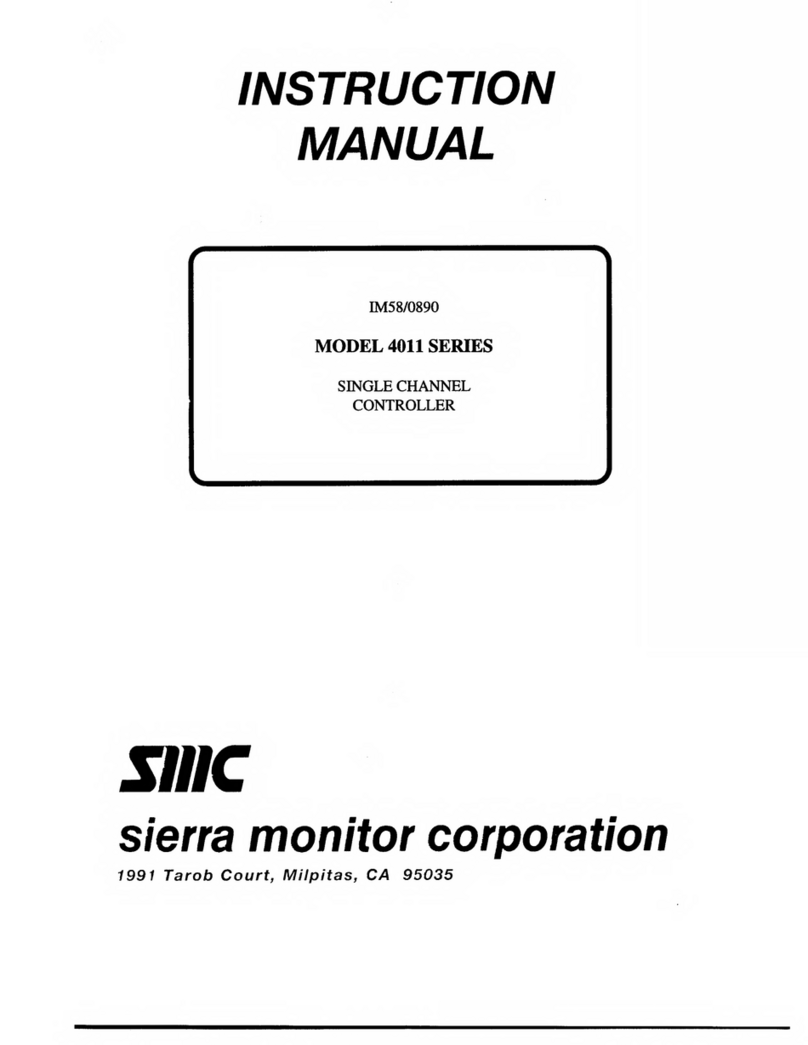Specifications
Model PSE200
NPN open collector
PSE201
PNP open collector
Output specification
Power supply voltage
Current consumption
Power supply voltage for sensor
Power supply current for sensor Note 1)
Sensor input
Hysteresis
Switch output
Response time
Repeatability
Setting/Display accuracy
Display
Indication light
Auto shift input
Auto identification function Note 2)
Resistance
Temperature characteristics
Connection
Material
Weight
12 to 24 VDC ±10%, Ripple (p-p) 10% or less (With power supply polarity protection)
55 mA or less (Current consumption for sensor is not included.)
[Power supply voltage] –1.5 V
40 mA maximum (100 mA maximum for the total power supply current when 4 sensors are input.)
1 to 5 VDC (Input impedance: Approx. 800 kΩ)
4 inputs
With excess voltage protection (Up to 26.4 V)
Variable
3-digit fixed
5 outputs (CH1: 2 outputs, CH2 to 4: 1 output)
80 mA
30 VDC (With NPN)
1 V or less (With load current of 80 mA)
With short circuit protection
5 ms or less
With anti-chattering function, Response time selection: 20 ms, 160 ms, 640 ms
±0.1% F.S. or less
±0.5% F.S. ±1 digit or less (at ambient temperature of 25°±3°C)
For measured value display: 4-digit, 7-segment indicator, Display color: Yellow
For channel display: 1-digit, 7-segment indicator, Display color: Red
Red (Lights up when output is ON.)
Non-voltage input (Reed or Solid state), Input 10 ms or more, Independently controllable auto shift function ON/OFF
With auto identification function
Front face: IP65, Other: IP40
Operating: 0°to 50°C, Stored: –10°to 60°C (No freezing or condensation)
Operating/Stored: 35 to 85% RH (No condensation)
10 to 500 Hz at whichever is smaller of 1.5 mm amplitude or 98 m/s2acceleration, in X, Y, Z directions for 2 hrs. each (De-energized)
980 m/s
2
in X, Y, Z directions, 3 times each (De-energized)
±0.5% F.S. or less based on 25°C
Power supply/Output connection: 8P connector, Sensor connection: 4P connector
Enclosure: PBT; Display: Transparent nylon; Back rubber cover: CR
Approx. 60 g (Power supply/output connecting cable not included)
No. of inputs
Input protection
Hysteresis mode
Window comparator mode
No. of outputs
Maximum load current
Maximum load voltage
Residual voltage
Output protection
Anti-chattering function
Enclosure
Ambient temperature range
Ambient humidity range
Vibration resistance
Impact resistance
PSE530 (F
or high pressure)
–0.1 to 1 MPa
—
0.001
0.01
0.01
0.1
—
—
PSE531 (For vacuum)
10 to –101 kPa
0.1
—
0.001
0.001
0.01
1
0.1
PSE532 (For low pressure)
–10 to 101 kPa
0.1
—
0.001
0.001
0.01
—
—
PSE533 (F
or compound pressure)
–101 to 101 kPa
0.1
—
0.001
0.001
0.02
1
0.1
Applicable pressure sensor
Regulating pressure range
Set pressure
resolution
kPa
MPa
kgf/cm2
bar
psi
mmHg
InHg
Note 3)
Note 1) If the Vcc and 0 V side of the sensor input connector are short circuited, the inside of the controller will be damaged.
Note 2) Auto identification function comes with “Series PSE53” pressure sensor only. Other SMC series (PSE510 and PSE520) are not equipped with this
function.
Note 3) For controllers with unit display switching function. (Either of SI units, [kPa] or [MPa], will be the set unit for those controllers without unit switching
function.)