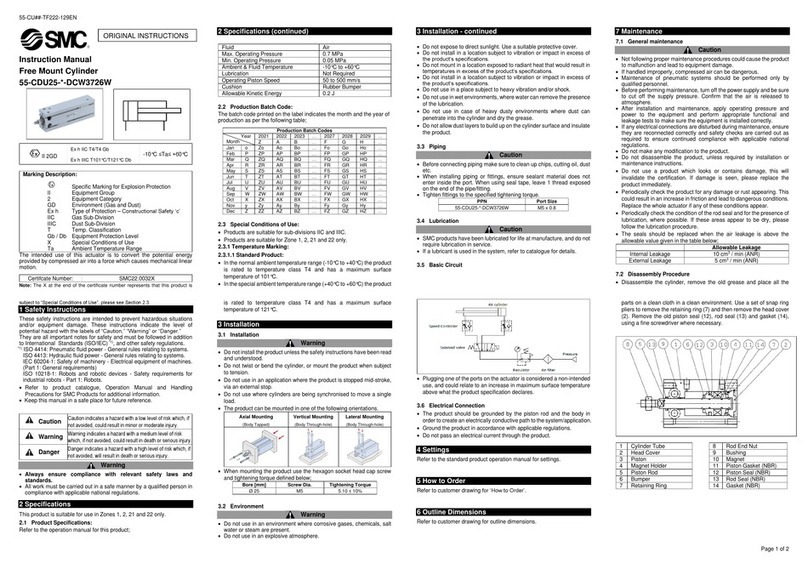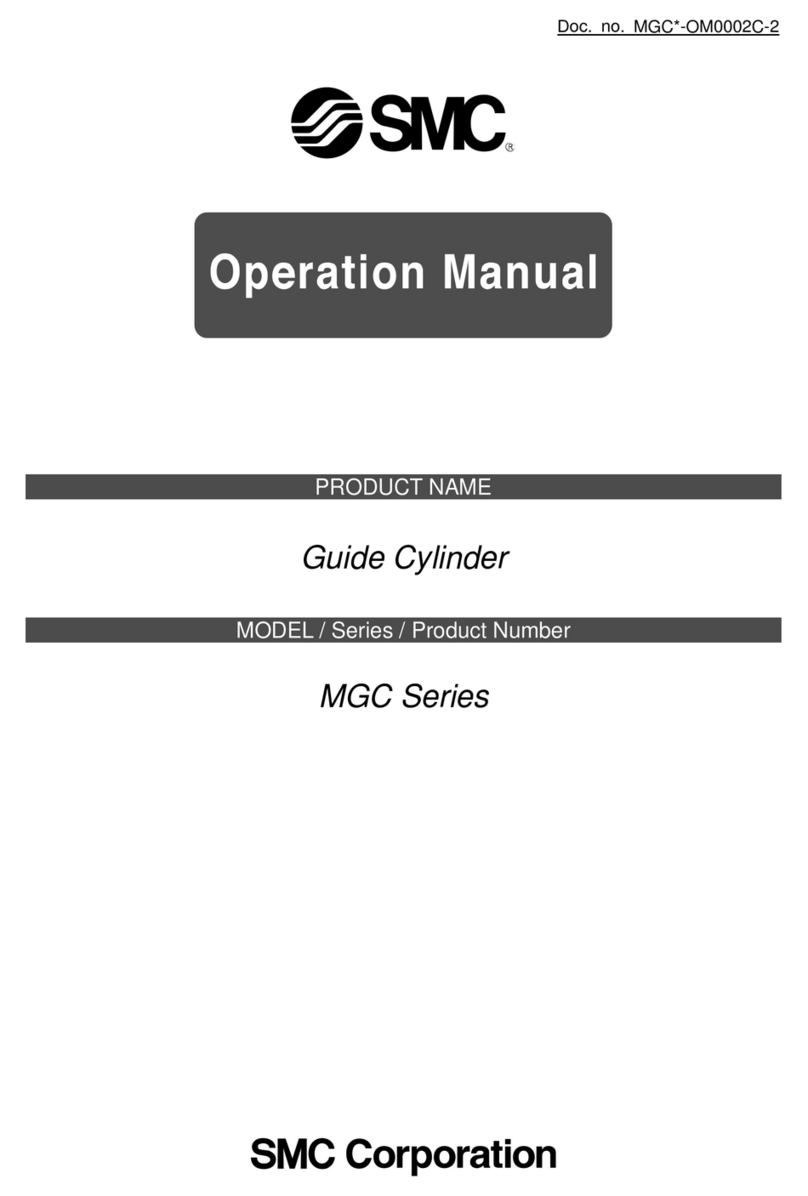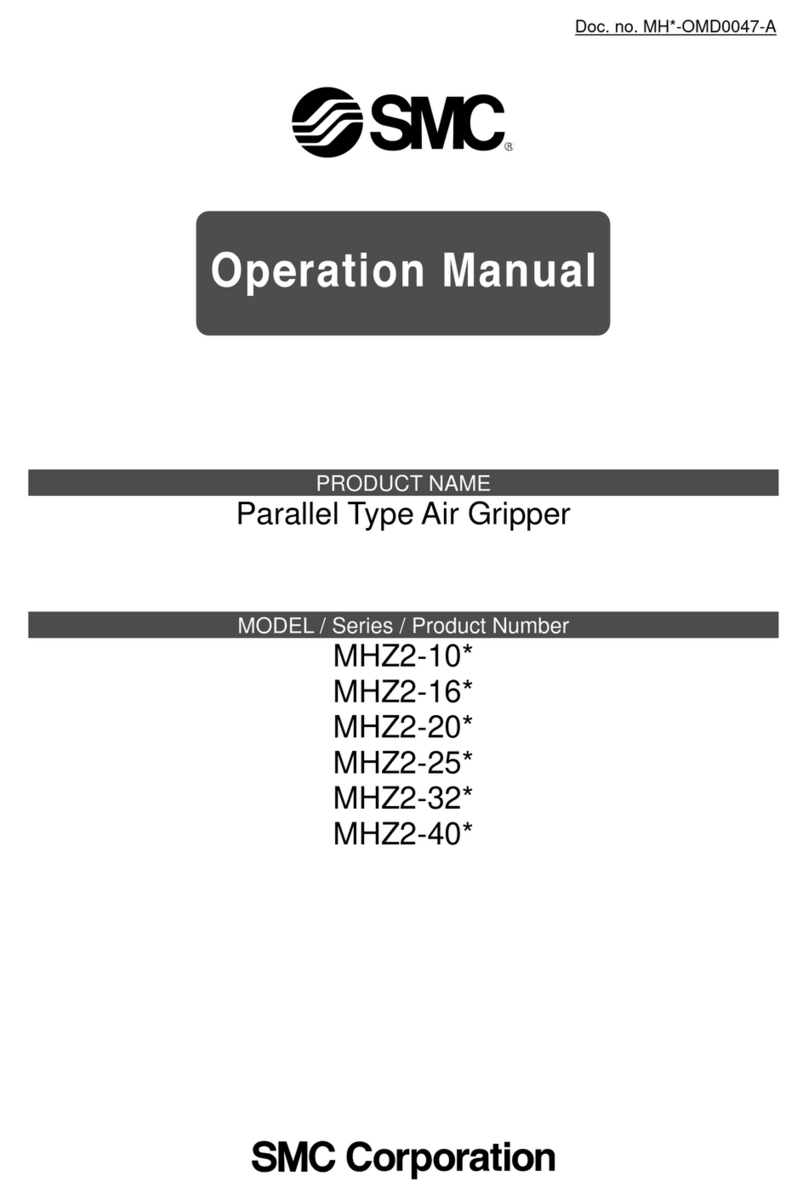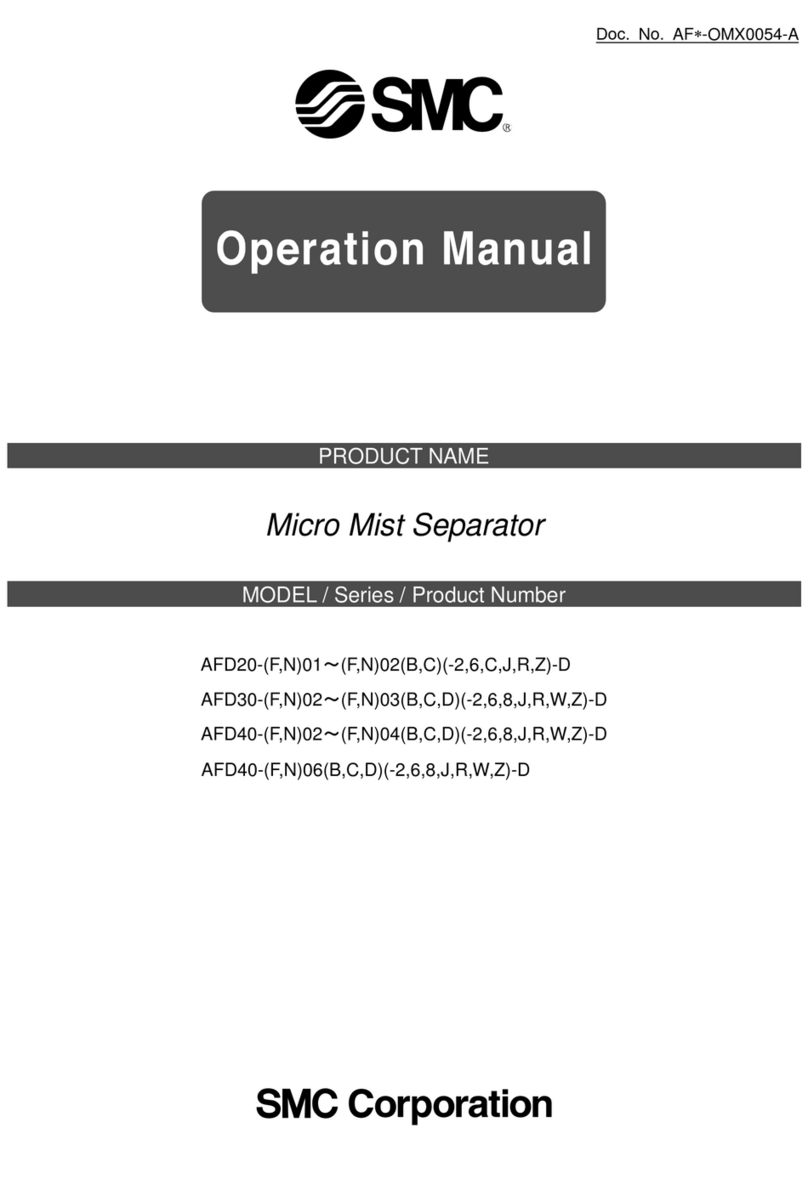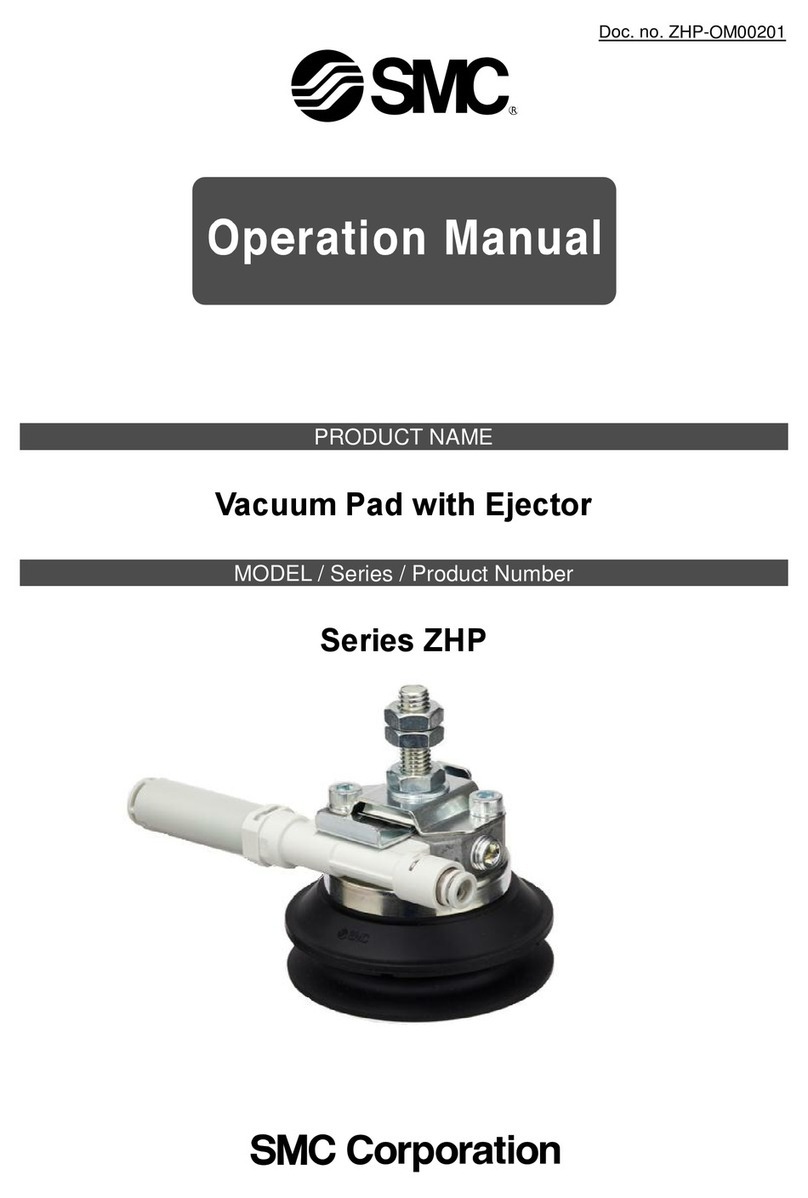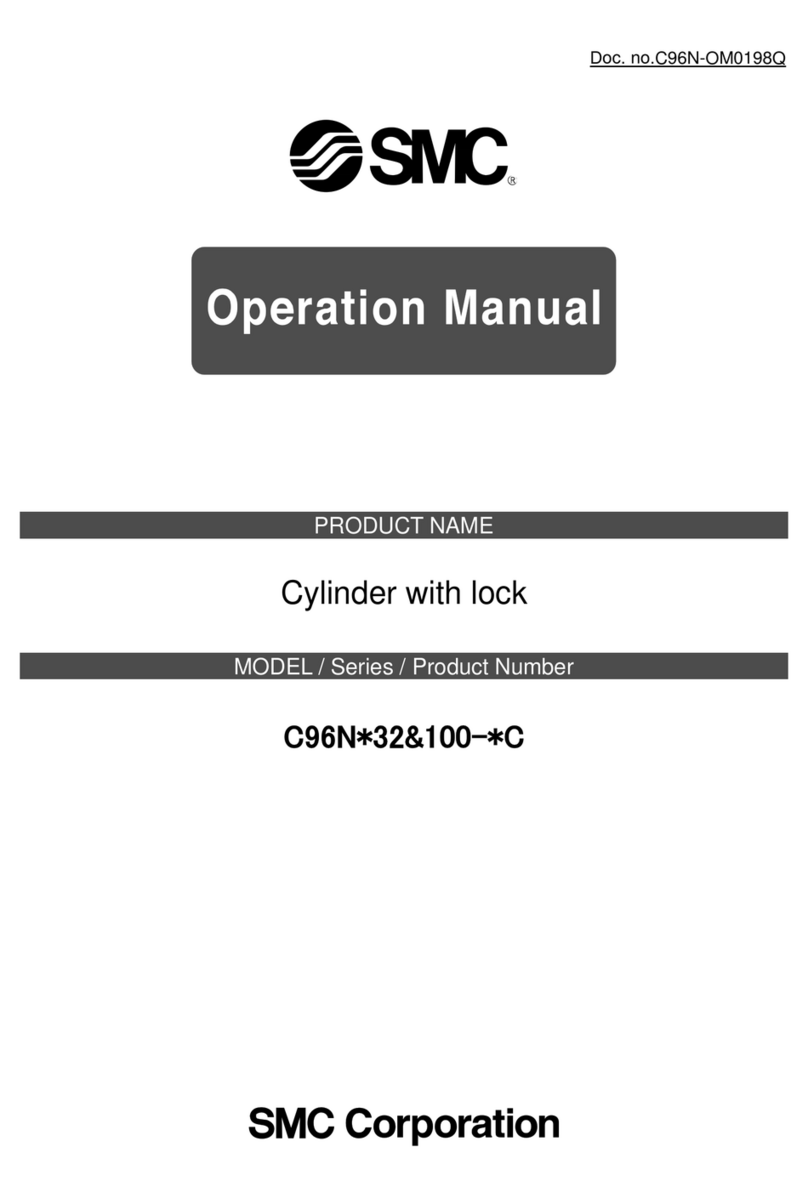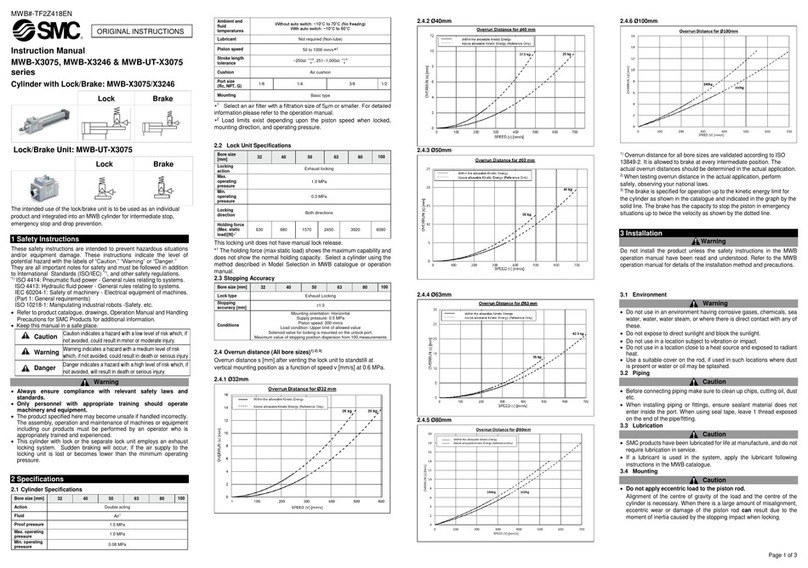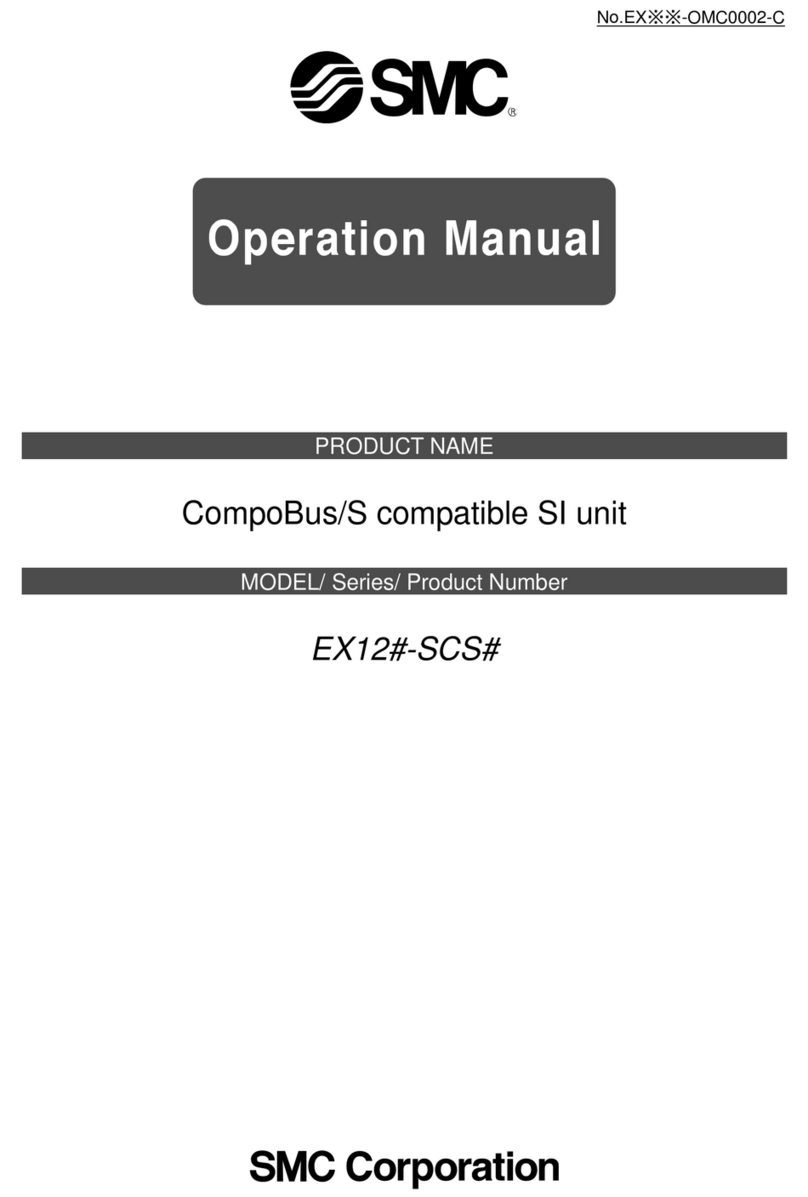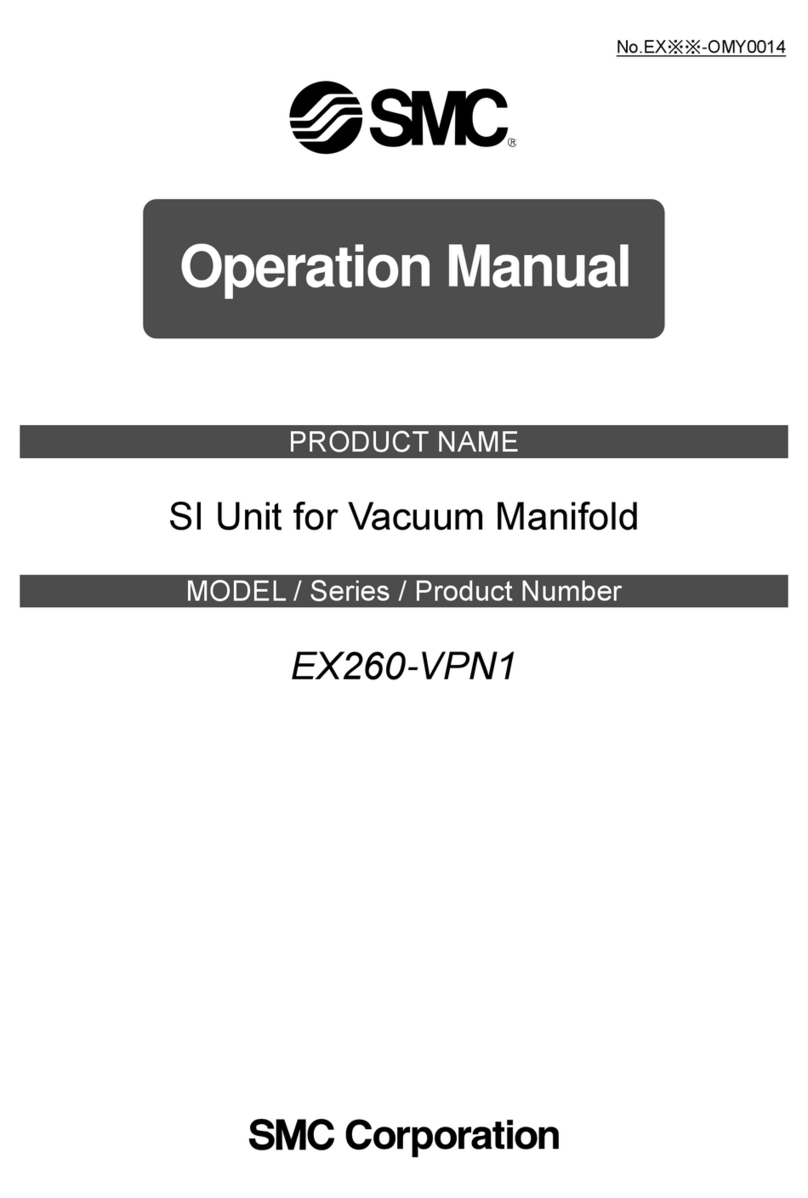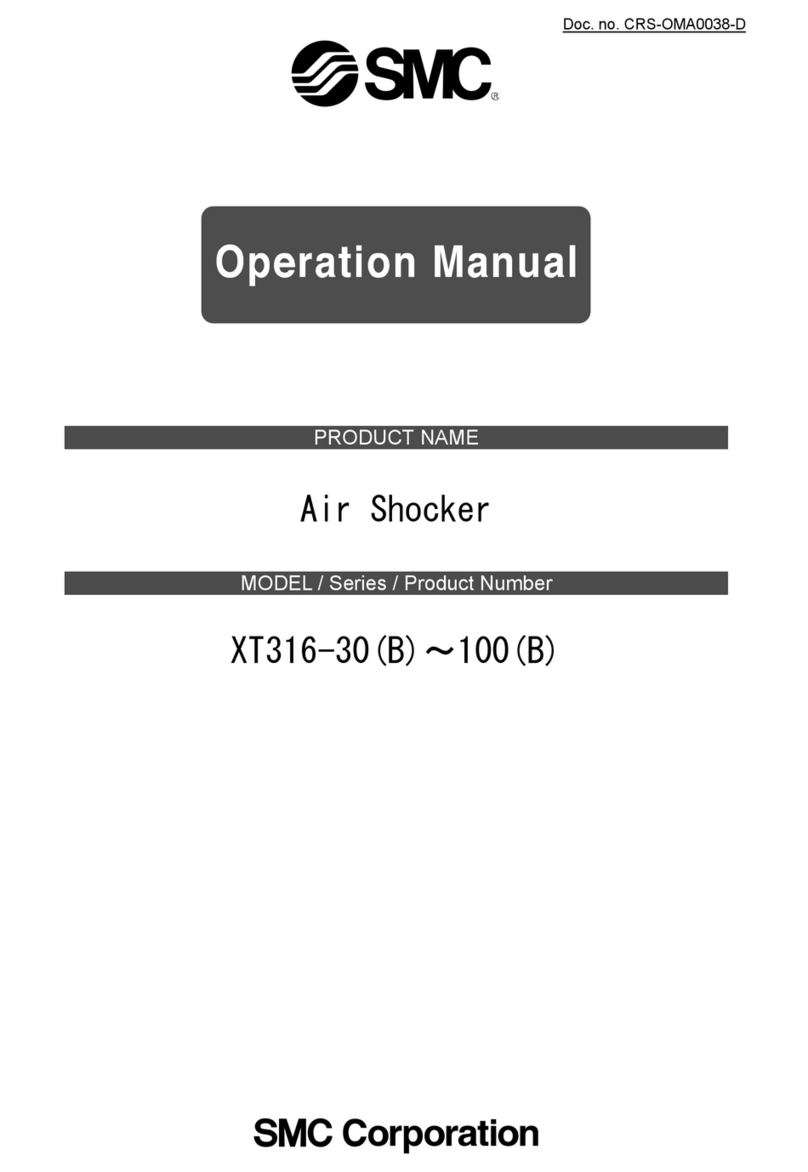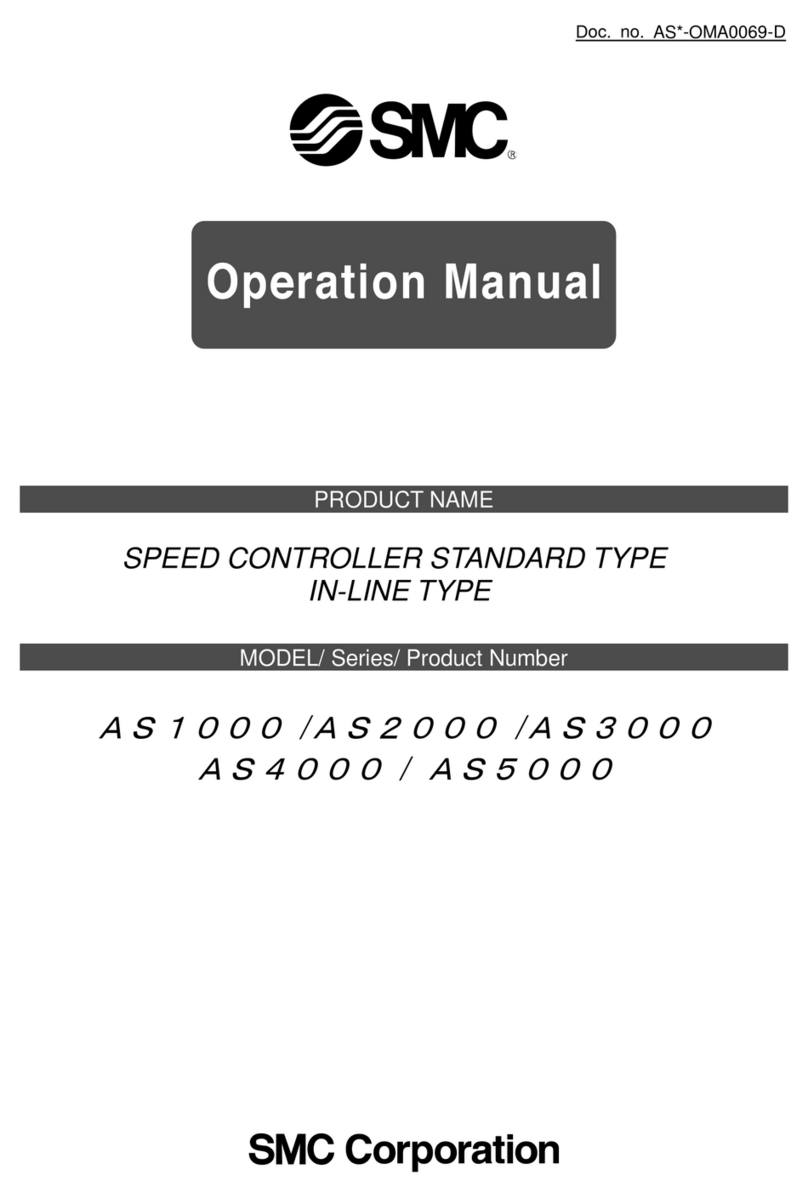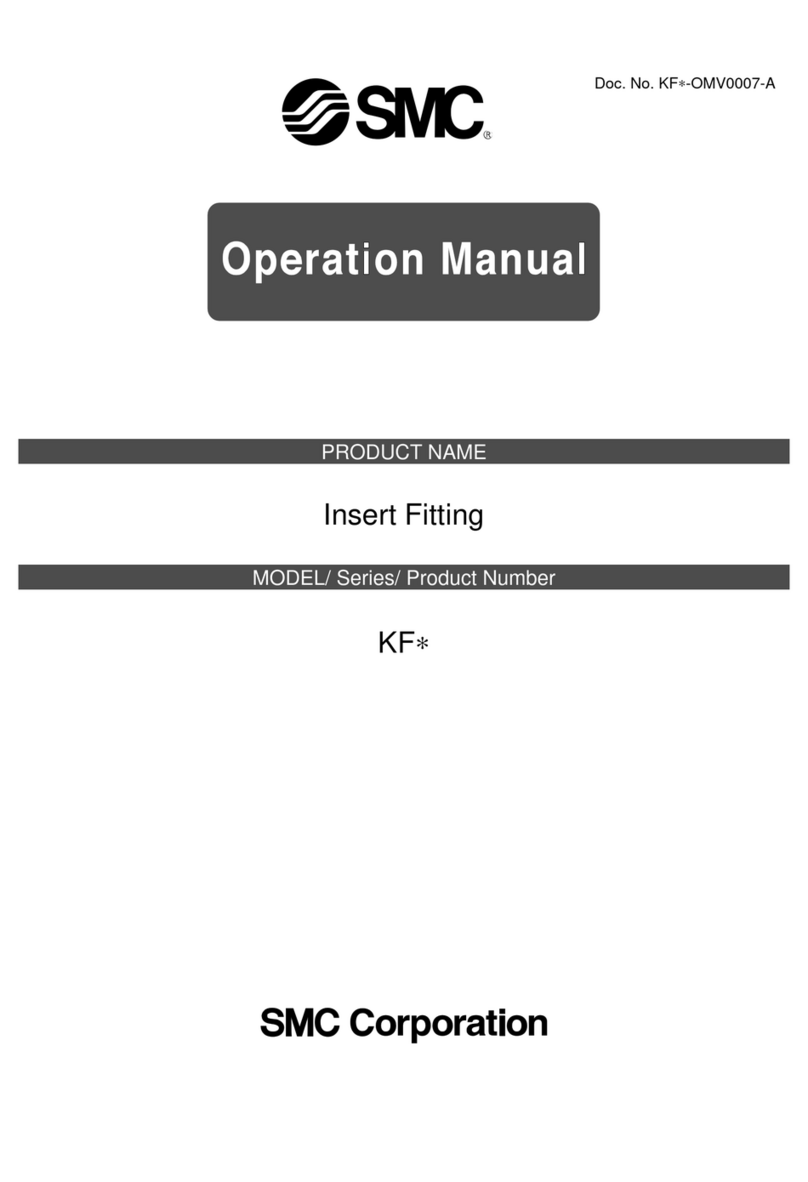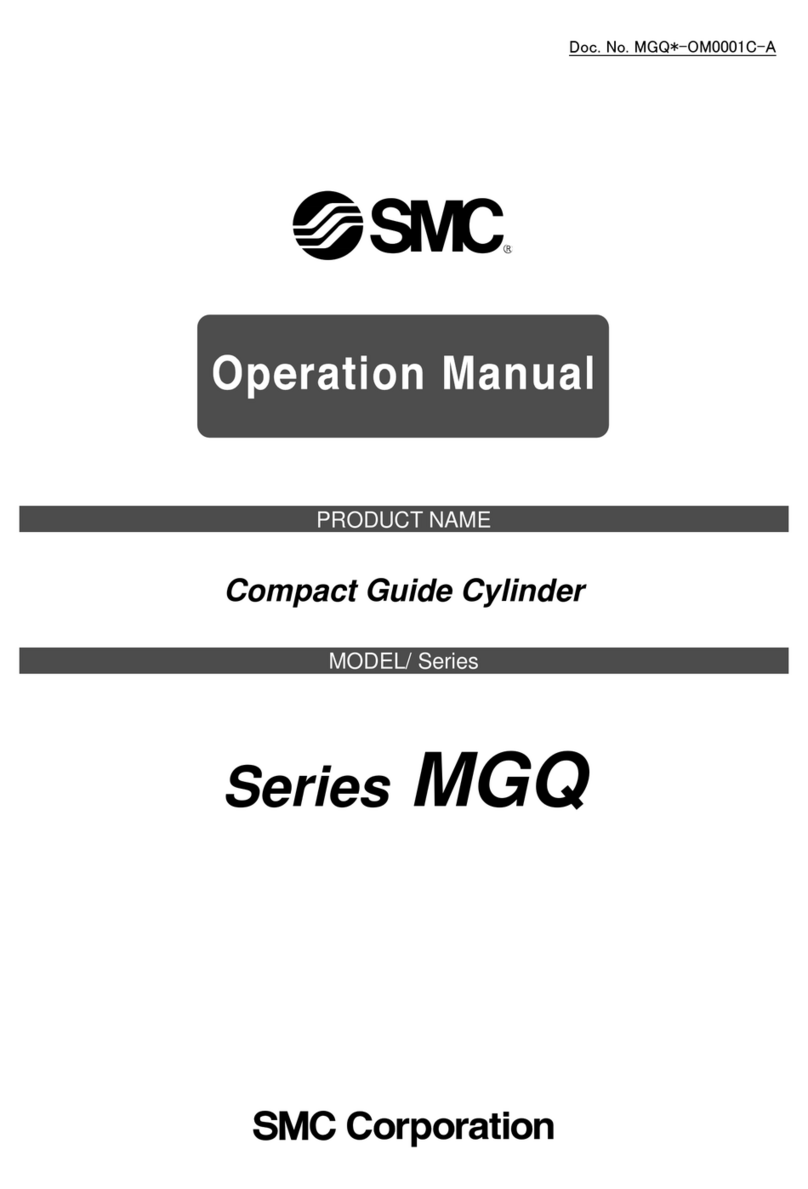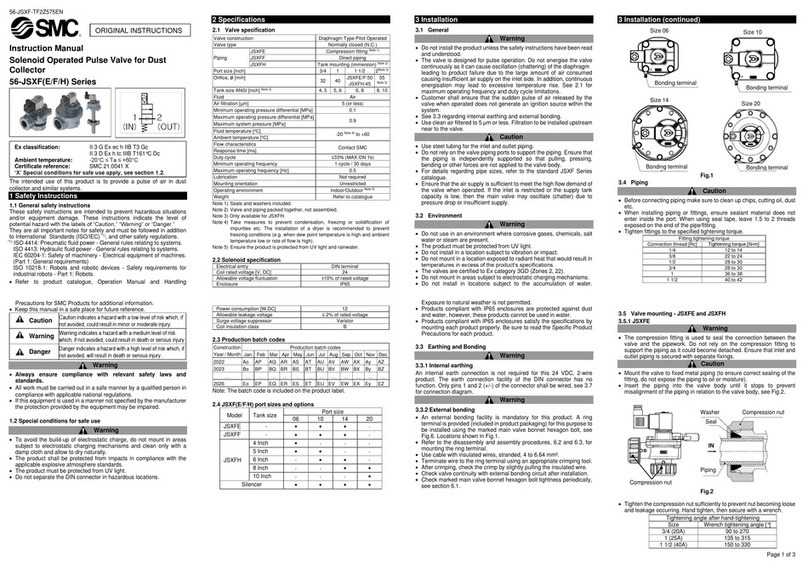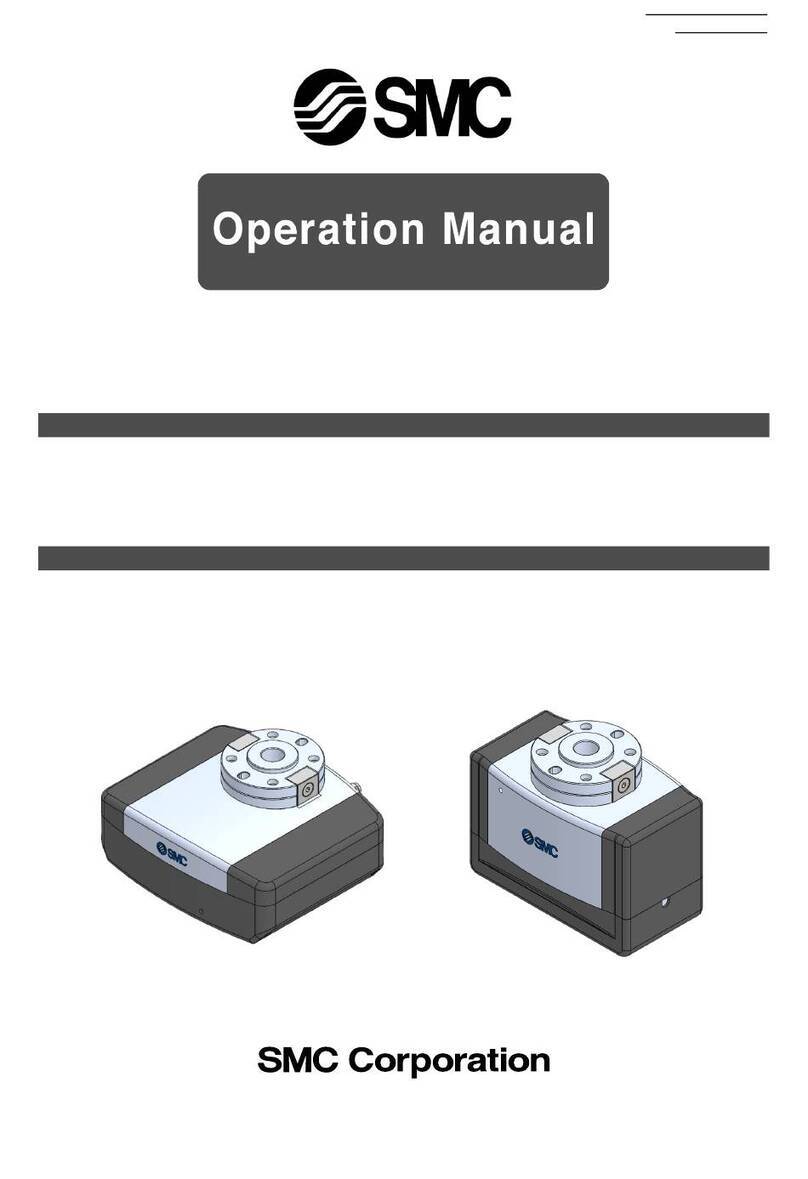Table 4.
Note 10) Cannot be used for actuating the cylinders. Do not apply release pressure
constantly.
2 Specifications - continued
Warning
Special products (-X) might have specifications different from those
shown in this section. Contact SMC for specific drawings.
3 Installation
3.1 Installation
3.1.1 Mounting
Mount and tighten the manifold using the holes in the end plate (4xM6)
3.1.2 Connecting cables
Refer to SI unit operation manual for ‘Wiring’. Select the appropriate
cables to make with the connectors mounted on the SI unit.
3.1.3 Ground terminal
The SI unit must be connected to FE (Functional Earth) to divert
electromagnetic interference. For maximum protection, the FE cable
should be as thick and short as reasonably possible.
Warning
•Do not install the product unless the safety instructions have been read
and understood.
3.2 Environment Warning
•Do not use in an environment where corrosive gases, chemicals, salt
water or steam are present.
•Do not use in an explosive atmosphere.
•Do not expose to direct sunlight. Use a suitable protective cover.
•Do not install in a location subject to vibration or impact in excess of
the product’s specifications.
•Do not mount in a location exposed to radiant heat that would result in
temperatures in excess of the product’s specifications.
3.3 Piping Caution
•Before connecting piping make sure to clean up chips, cutting oil, dust
etc.
•When installing piping or fittings, ensure sealant material does not
enter inside the port. When using seal tape, leave 1 thread exposed
on the end of the pipe/fitting.
•Tighten fittings to the specified tightening torque.
3.4 Lubrication Caution
•SMC products have been lubricated for life at manufacture, and do not
require lubrication in service.
•If a lubricant is used in the system, refer to catalogue for details.
4 Settings
Refer to SI unit operation manual. The setting file can be found on the
SMC website.
5 How to Order
Refer to catalogue for ‘How to Order’.
6 Outline Dimensions
Refer to catalogue for outline dimensions.
7 Maintenance
7.1 General maintenance Caution
•Not following proper maintenance procedures could cause the product
to malfunction and lead to equipment damage.
•If handled improperly, compressed air can be dangerous.
•Maintenance of pneumatic systems should be performed only by
qualified personnel.
•Before performing maintenance, turn off the power supply and besure
to cut off the supply pressure. Confirm that the air is released to
atmosphere.
•After installation and maintenance, apply operating pressure and
power to the equipment and perform appropriate functional and
leakage tests to make sure the equipment is installed correctly.
•If any electricalconnections are disturbed during maintenance, ensure
they are reconnected correctly and safety checks are carried out as
required to ensure continued compliance with applicable national
regulations.
•Do not make any modification to the product.
•Do not disassemble the product, unless required by installation or
maintenance instructions.
Implement the maintenance and checks shown below in order to use
the ejector safely and in an appropriate way for a long period of time:
•Maintenance should be performed according to the procedure
indicated in the Operation Manual. Improper handling can cause
damage and malfunction of equipment and machinery.
•Maintenance work
Compressed air can be dangerous when handled incorrectly.
Therefore, in addition to observing the product specifications,
replacement of elements and other maintenance activities should be
performed by personnel with sufficient knowledge and experience
pertaining to pneumatic equipment.
•Draining
Remove condensate from air filters and mist separators regularly. If
the collected drainage is drained to the downstream side, it can stick
inside of the product, causing operation failure and failure to reach the
specified vacuum pressure.
•Replace the filter element built into the ejector and the silencer
regularly.
It is recommended to replace the filter element and the silencer when
the pressure drop reaches 5kPa as a guideline. The replacement
cycle varies depending on the operating conditions, operating
environment and supply air quality.
However, if there is a vacuum pressure drop and/or delay in the
vacuum (adsorption) response time which causes problem with the
settings during operation, stop the operation of the product and
replace the element regardless of the above mentioned replacement
guideline.
•Operation in an environment where there is a lot of dust in the air
The processingcapacity of the filter element built into the product may
be insufficient.It is recommended to useSMC's air suction filter (ZFA,
ZFB, ZFC series) in order to avoid problems beforehand.
•Check before and after the maintenance work
When the product is to be removed, turn off the power supply, and be
sure to cut off the supply pressure and exhaust the compressed air.
Confirm that the air is released to atmosphere.
When mounting the product after the maintenance work, supply
compressed air, connect to the power, check if it functions properly
and have a leakage inspection.
•Do not disassemble or modify the product, other than the replacement
of parts specified in the operation manual.
•Tighten to the specified tightening torque.
If the tightening torque is exceeded, the product, the mounting screws
and brackets can be broken. Insufficient torque can cause
displacement of the product from each proper position and loosening
of the mounting screws.
•Before piping, perform air blow (flushing) or cleaning to remove any
cutting chips, cutting oil, dust, etc. from the piping. Otherwise, failure
or malfunction may occur.
•If the fluid contains foreign matter, install and connect a filter or mist
separator to the inlet. Otherwise, failure, malfunction or inaccurate
measurements from the pressure sensor may occur.