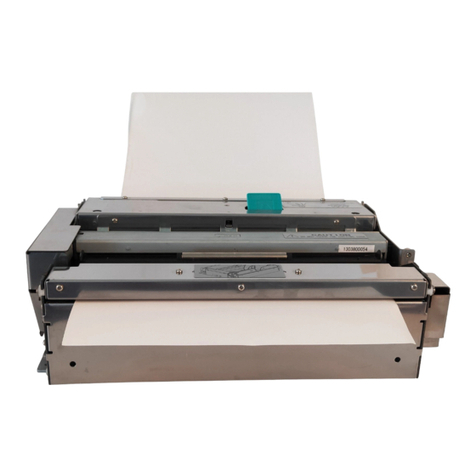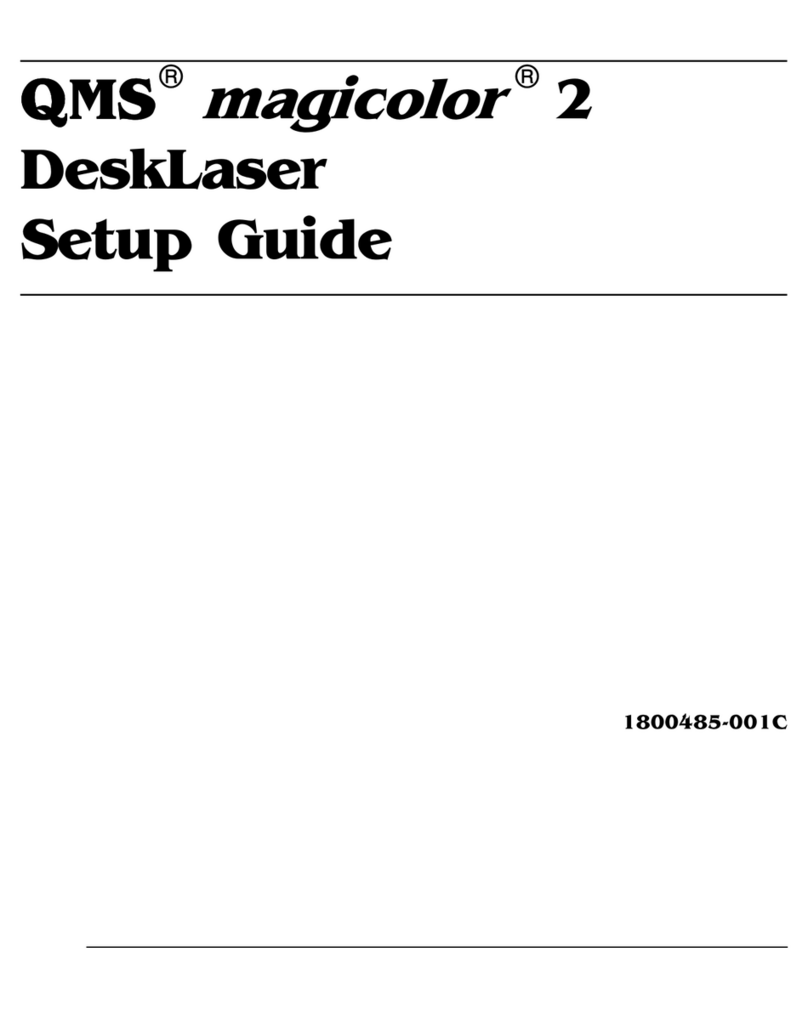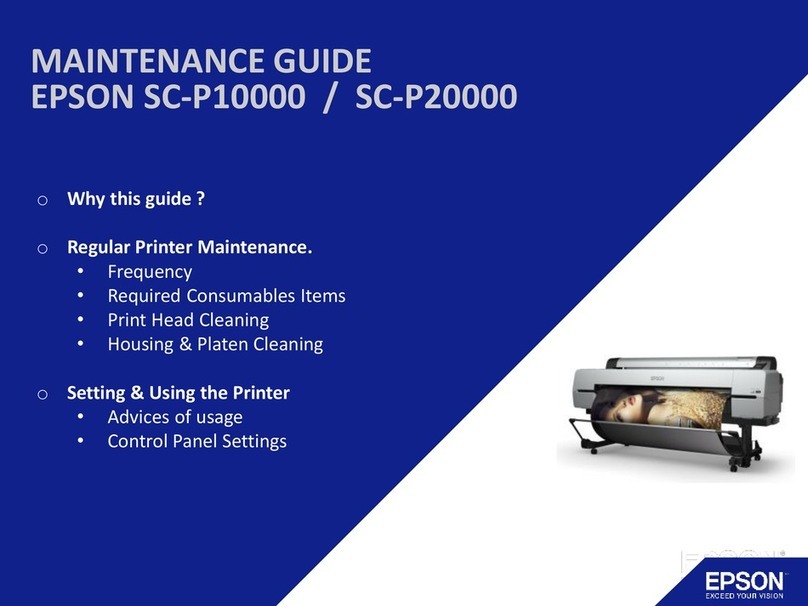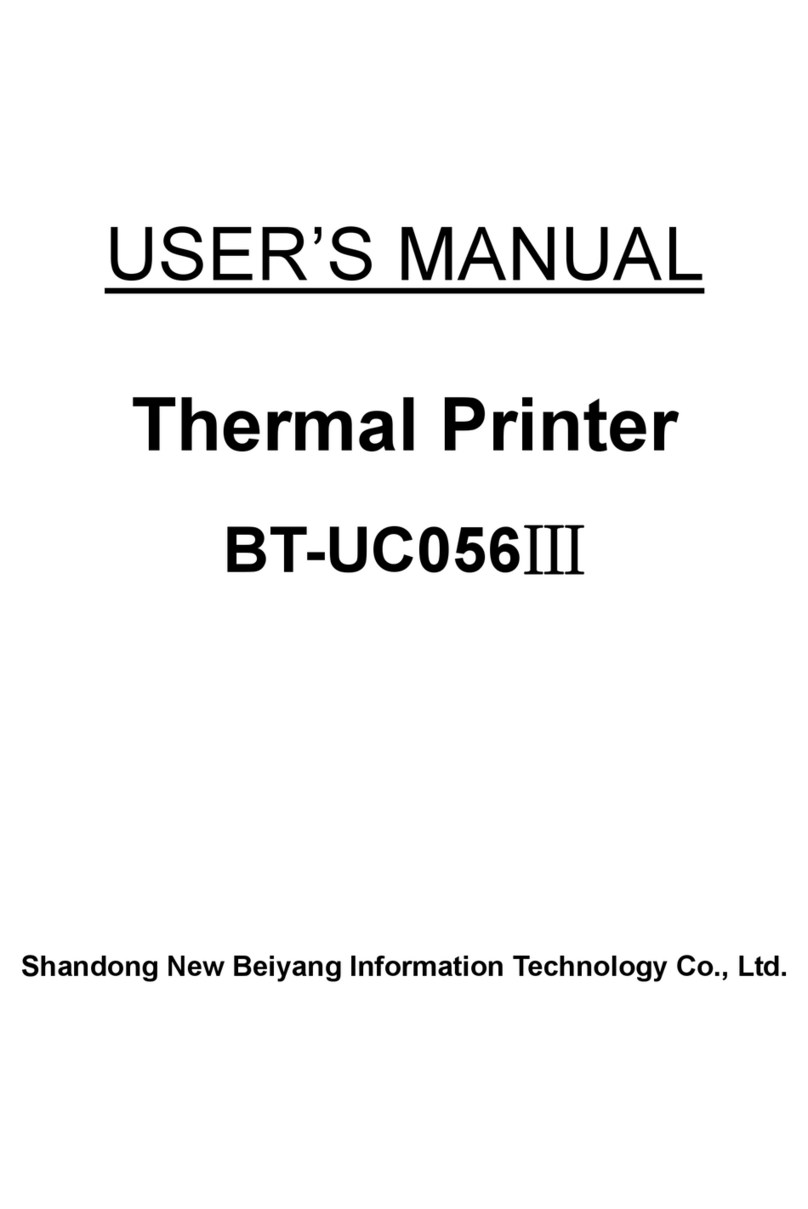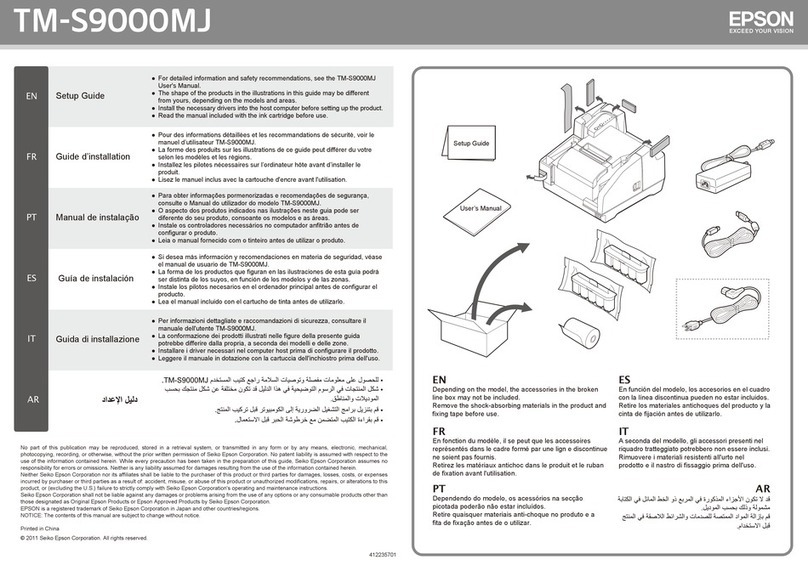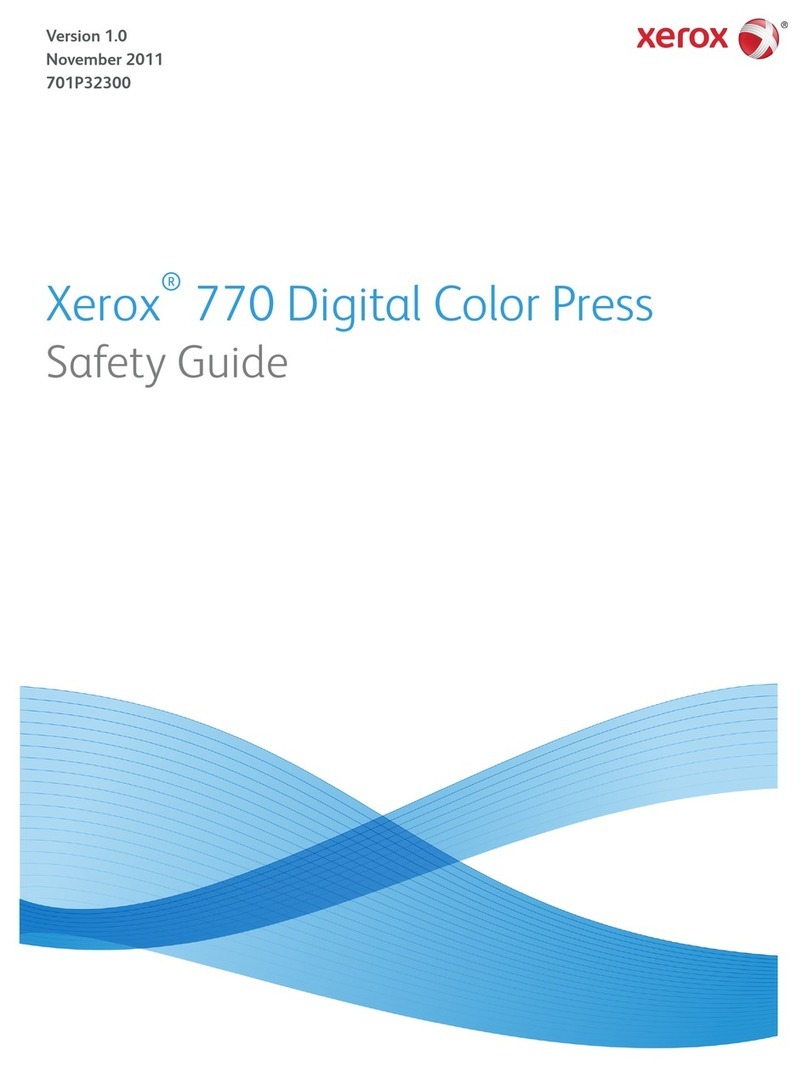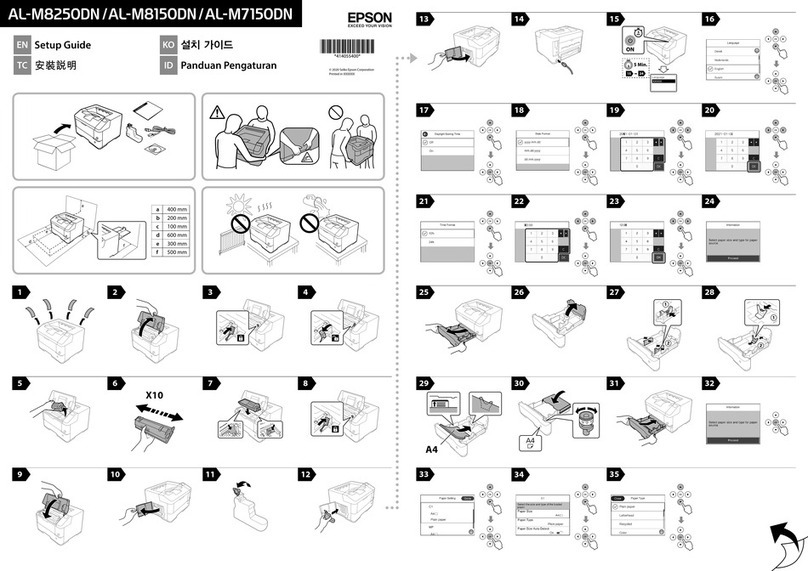BTP-P36 User’s Manual
- 2 -
5.2 WIFI interface........................................................................................- 27 -
6Installation printer........................................................................ - 29 -
6.1 The host accessories........................................................................... - 29 -
6.2 Precautions for using the printer........................................................- 29 -
6.3 Paper roll installation............................................................................- 31 -
6.3.1 Confirmation of printing paper.................................................... - 31 -
6.3.2 Install / replace the paper roll......................................................- 32 -
6.4 Printer connecting installation............................................................ - 33 -
6.4.1 Printer belt clip installation...........................................................- 33 -
6.5 Printer power on and self-test............................................................ - 34 -
6.5.1 Power on the printer..................................................................... - 34 -
6.5.2 Print the self-test page................................................................. - 34 -
6.6 Connect the communication interface.............................................. - 35 -
6.6.1 USB interface connection............................................................ - 35 -
6.6.2 WIFI connection............................................................................ - 35 -
7 Routine maintenance................................................................. - 37 -
7.1 Cleaning print head and platen roller................................................ - 37 -
7.2 Cleaning marked sensor..................................................................... - 38 -
7.3 Remove paper jam............................................................................... - 38 -
8 Troubleshooting.......................................................................... - 40 -
8.1 Printer doesn’t work............................................................................. - 40 -
8.2 LCD alarm and buzzer alarm............................................................. - 40 -
8.3 Problems during printing..................................................................... - 41 -
9 Appendix...................................................................................... - 42 -
9.1 Printer driver installation on windows............................................... - 42 -
9.2 WIFI connection....................................................................................- 42 -
9.3FCC STATEMENT :...............................................................................- 45 -