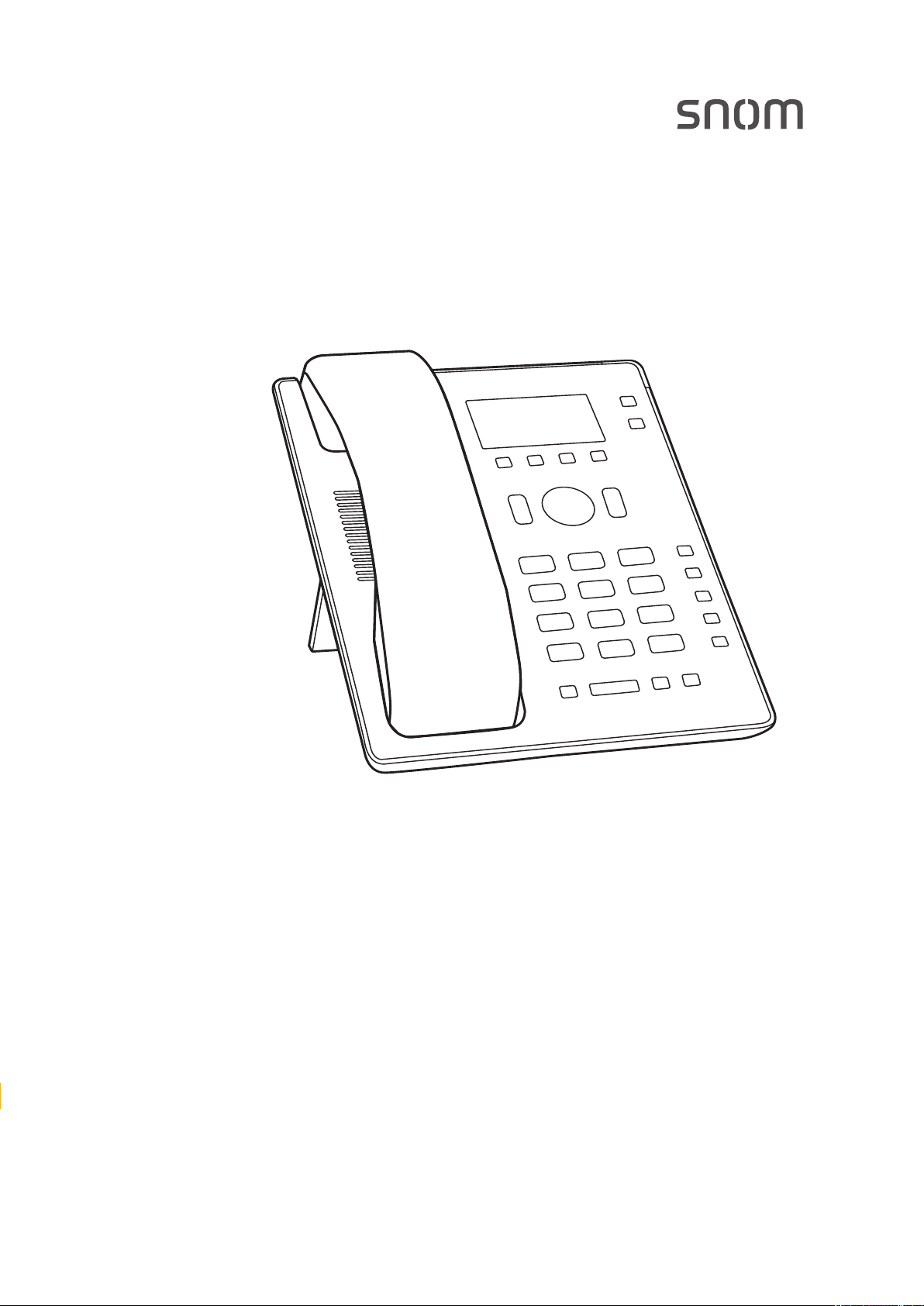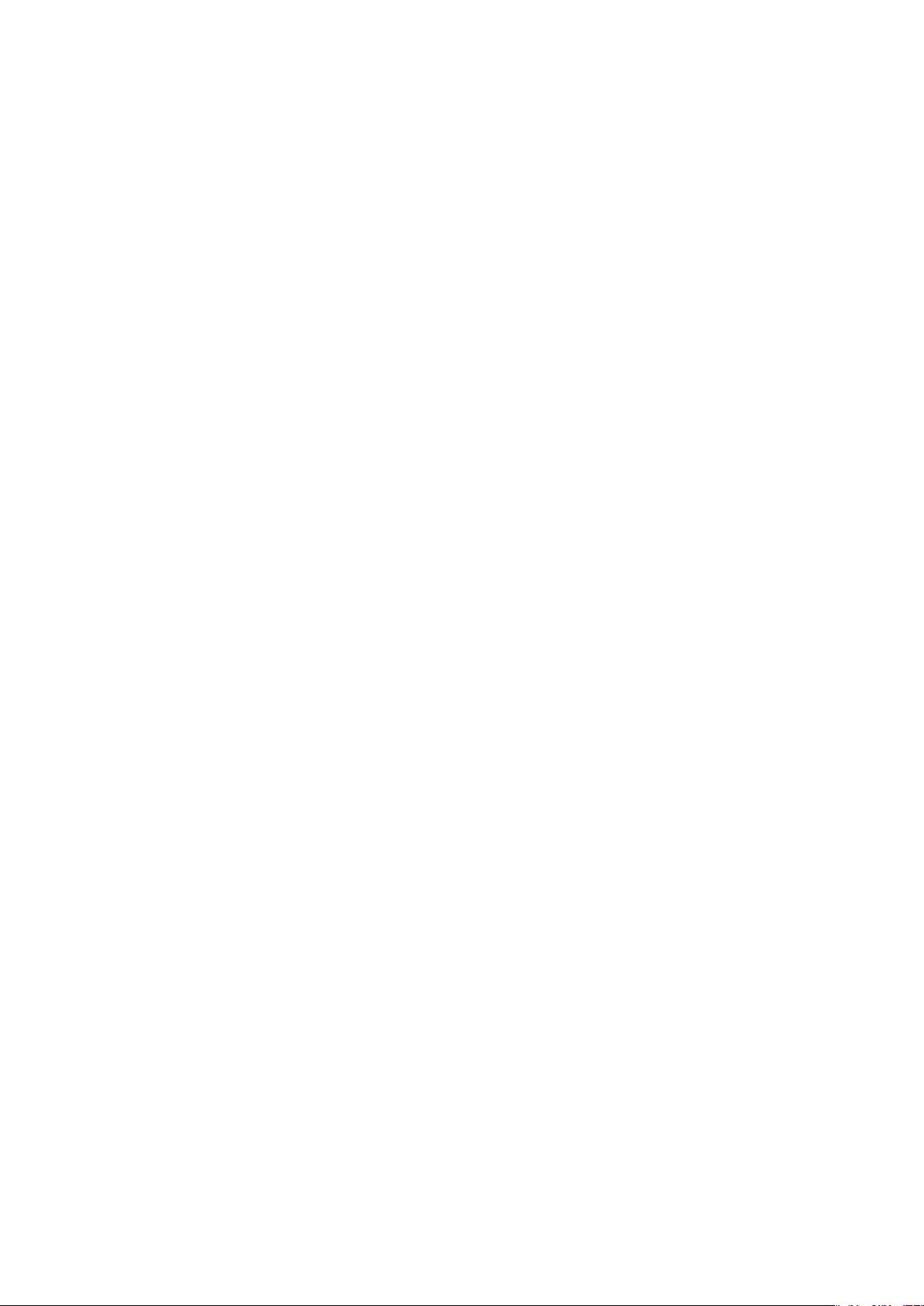4
Using the phone ............................................................................................................. 43
...........................................................................................................................43
...............................................................43
.......................................................................................43
..................................................................................................................43
..................................................................................................................43
Speakerphone .......................................................................................................43
or .........................................................44
...................................................................................44
Auto dial .................................................................................................................44
Redialing ................................................................................................................44
.............44
..............................................................44
..........................................................45
Speed dialing ........................................................................................................45
..............................................................................45
Call completion .....................................................................................................45
......................................................................................................................46
.....................................................................................46
.......................................................................................46
Call waiting .......................................................................................................................47
.............................................................................................................................48
Hold ....................................................................................................................................48
One call on hold ....................................................................................................48
..................................................................................................48
.......................................................................................................................49
.........................................................................................49
...........................................................................49
............................................................................................................50
.................................................................................................50
........................................................................................................50
..................................................................................................................51
...........................................................................................................................51
..........................................................................................................52
...........................................................................53
Manually ............................................................................................................................53
Automatically ...................................................................................................................53
...........................................................................................54