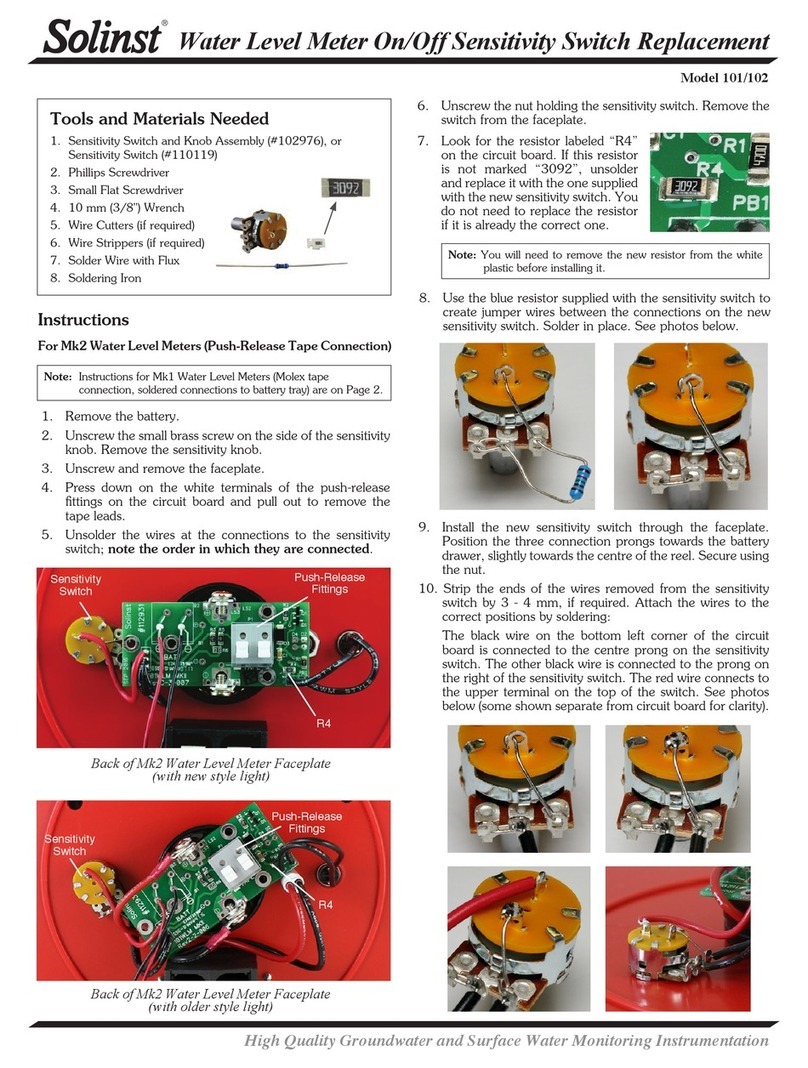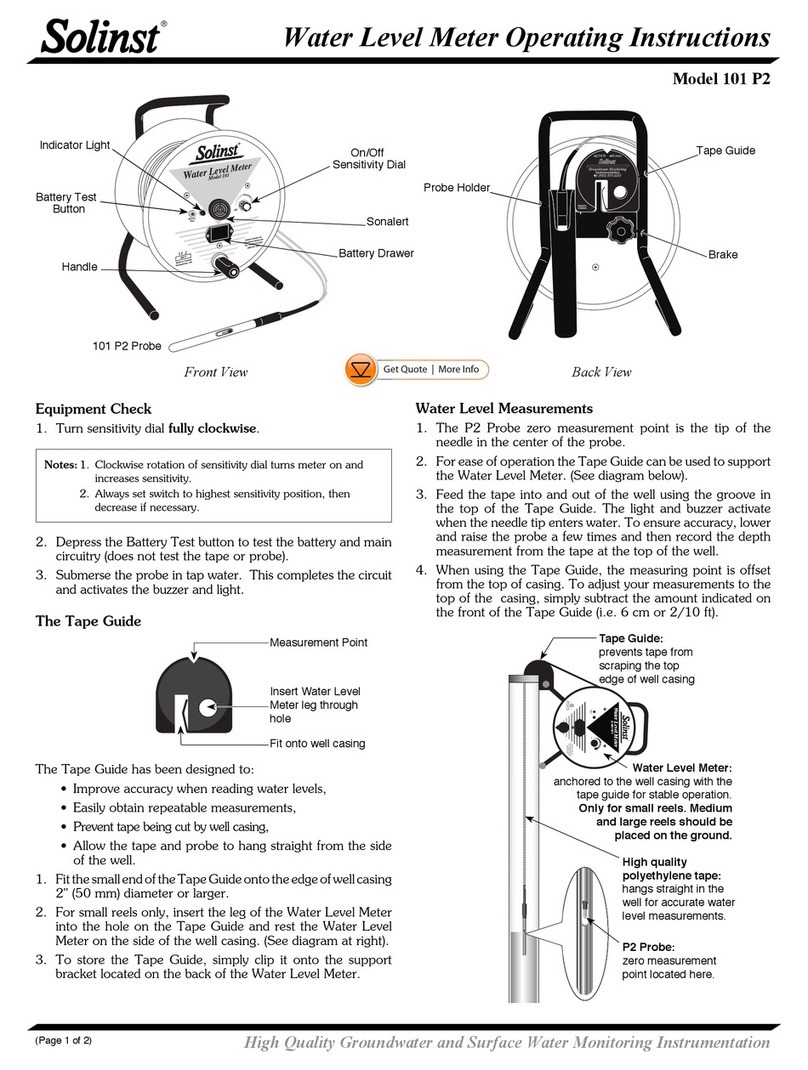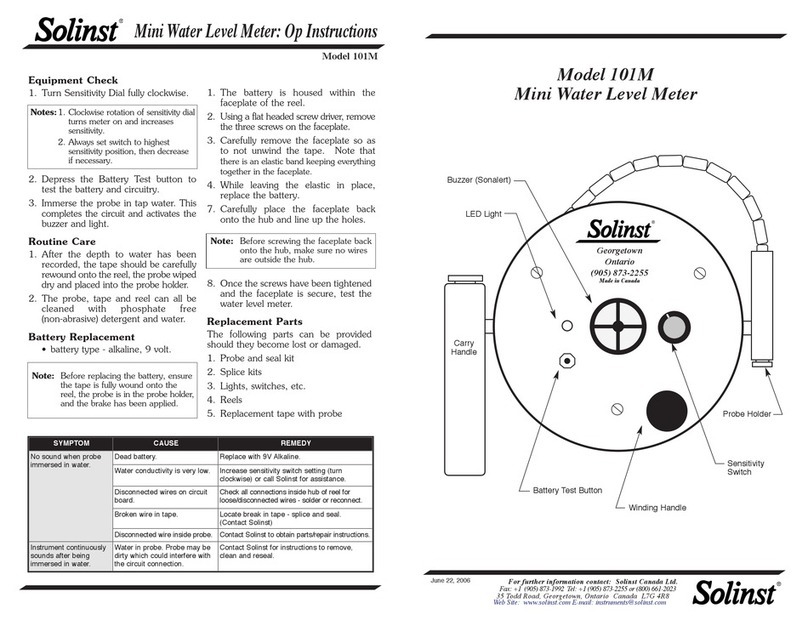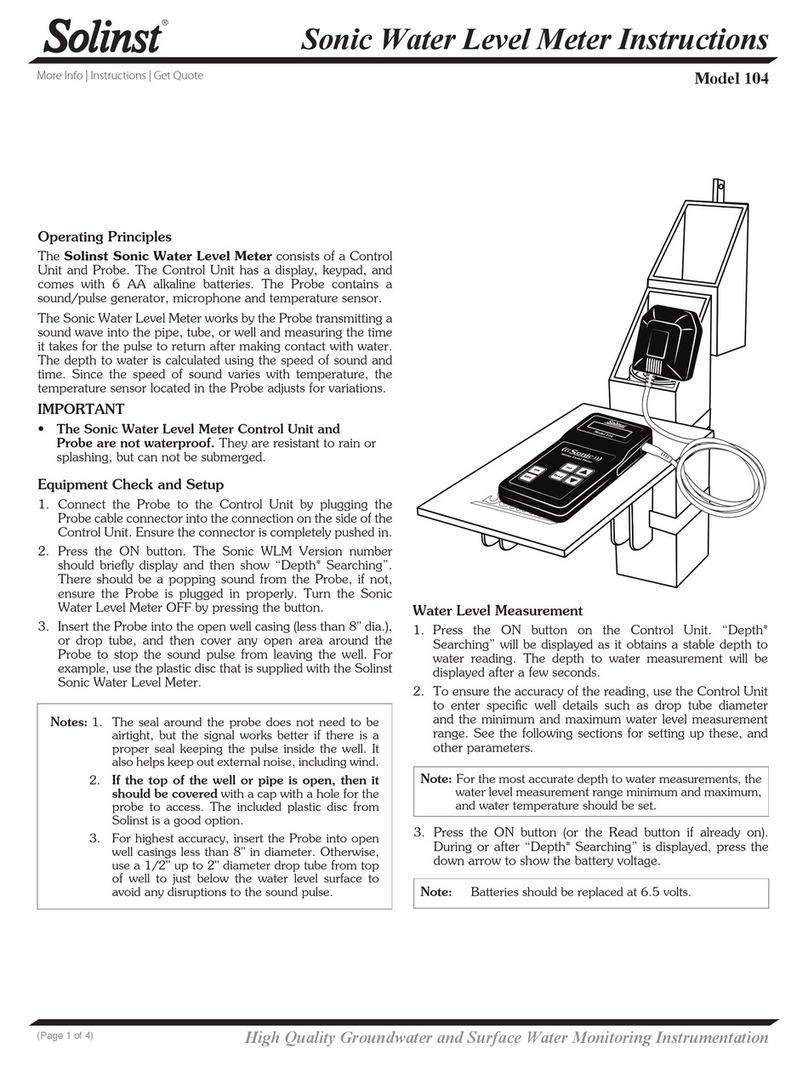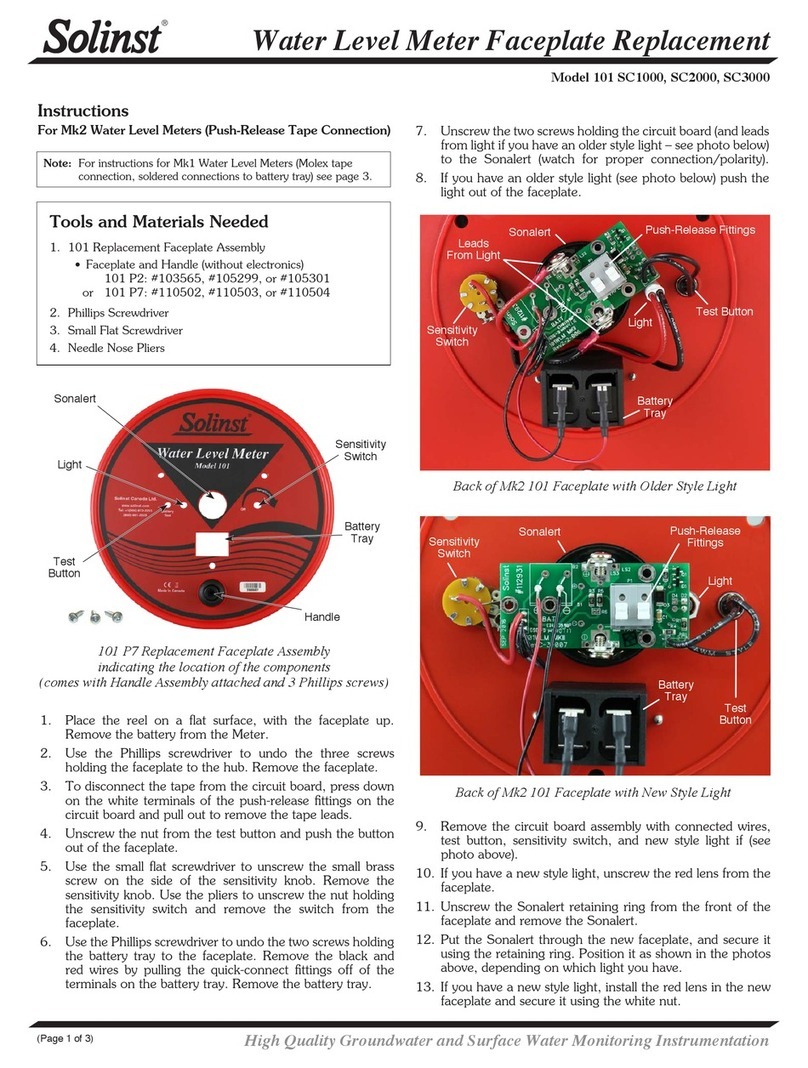High Quality Groundwater and Surface Water Monitoring Instrumentation
(Page 1 of 2)
TLC Meter Faceplate Replacement Instructions
Model 107
Tools and Materials Needed
1. 107 SC1000 Faceplate Assembly (spare) for the
TLC Meter (#107719)
2. Phillips or Robertson Screwdriver
3. Soldering Wire and Iron
4. Small Flat Screwdriver
5. Socket Screwdriver (or 10-32 Hex Key)
6. External C-Ring Pliers
7. Any Available Plastic Adhesive/Sealant (e.g. silicone)
Instructions
1. Place the reel on a flat workbench with the faceplate up.
Make sure the TLC Meter is turned off. Remove the battery.
2. Undo the three screws from the faceplate, and slowly
remove it from the reel.
3. Disconnect the white Molex connector inside the reel hub.
4. Cut the cable tie that is wrapped around the wires in the reel
hub.
5. Using the soldering iron, unsolder the wires from the
connections on the battery tray and Sonalert.
6. Pull to remove the Sonalert from the faceplate, noting the
position of the positive and negative pins (negative pin
beside the battery tray).
Note: Removing the Sonalert will require a small amount of force,
as the Sonalert is attached to the faceplate with sealant.
Back of the Model 107 TLC Meter Faceplate
7. Undo the two screws holding the battery compartment and
remove it from the faceplate.
8. Push the two pins (on black and yellow wires) out of the
Molex connector.
9. Using the socket screwdriver, unscrew the #10-32 screw
and washer from the display retainer.
10.Using the external C-ring pliers, remove the washer and
retaining ring from the display retainer.
11.Push the display assembly and attached wires through the
front of the faceplate.
Unsolder the Wire Connections and Note the Pin Positions
Sonalert
Battery Tray
Negative Pin
Clear away any
excess adhesive
from the hole in the
front of the TLC
Meter faceplate.
#10-32
Screw and
Washer
Negative Pin
Front of the Model 107 TLC Meter Replacement Faceplate
Retaining Ring
Display
Retainer
Molex
Connector
Sonalert
Battery Tray
Cable Tie
Display Assembly
12.From the front of the new faceplate assembly, feed the
wires of the display assembly through the opening in the
display retainer. Position the display assembly in the display
retainer until the base of the display assembly (rotating part
of the assembly) becomes flush with the front of the new
faceplate.
13.Refasten the #10-32 screw and washer to the display
retainer.
14.Position and refasten the washer and retaining ring using
the external ‘C’ ring pliers.
15.Insert the battery tray into the opening in the new faceplate
(ensure it is facing the right way). Secure it to the faceplate
using the two screws.
16.Apply a thin layer of plastic adhesive to the flat end of
Sonalert. Avoid getting any adhesive in the hole.
17.Line up the hole in the Sonalert with the hole in the new
faceplate and apply the Sonalert to the back of the faceplate
(negative pin beside the battery tray).
18.From the front of the faceplate, clear away any excess
adhesive from the hole. Allow sufficient time for the adhesive
to set. Continued overleaf...