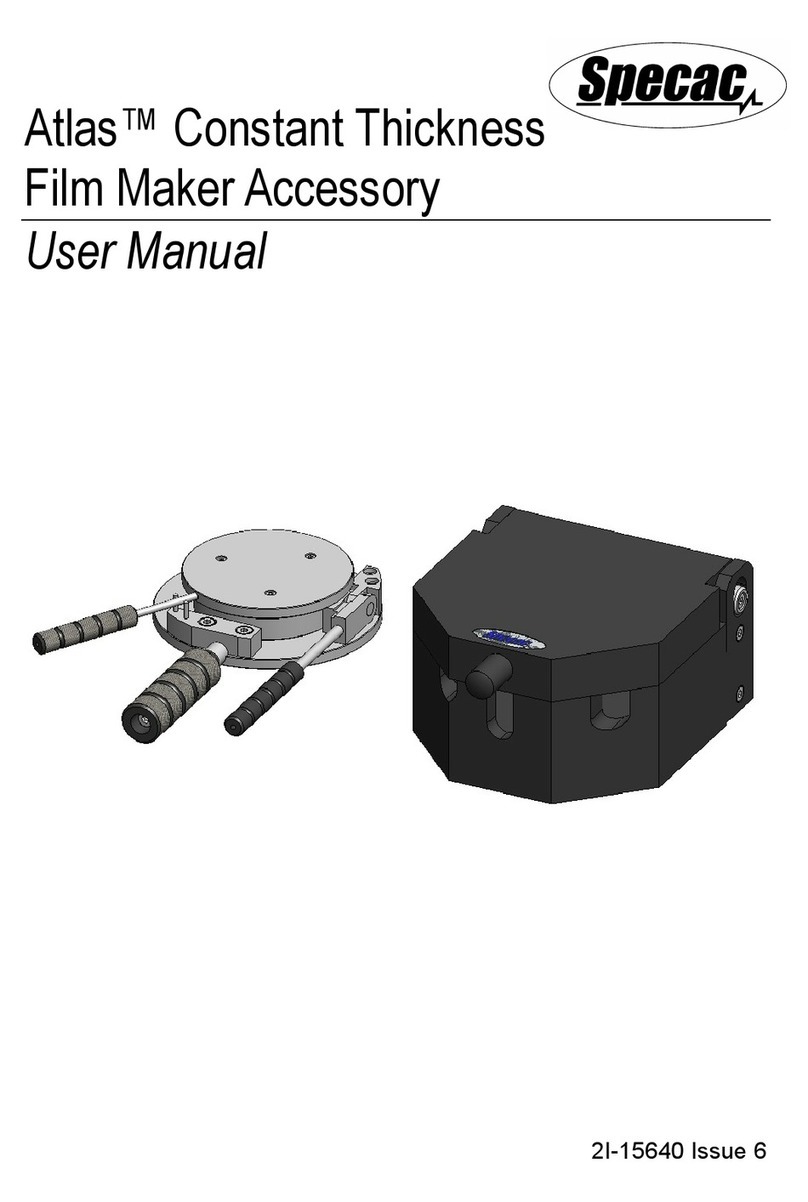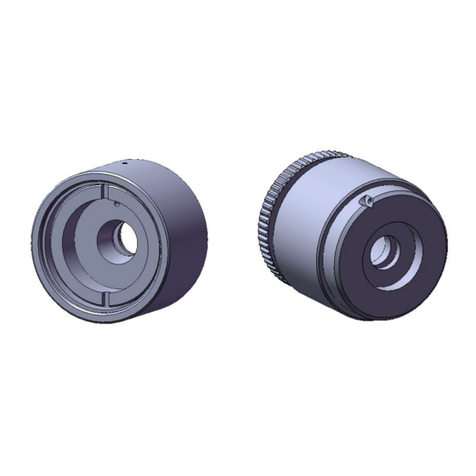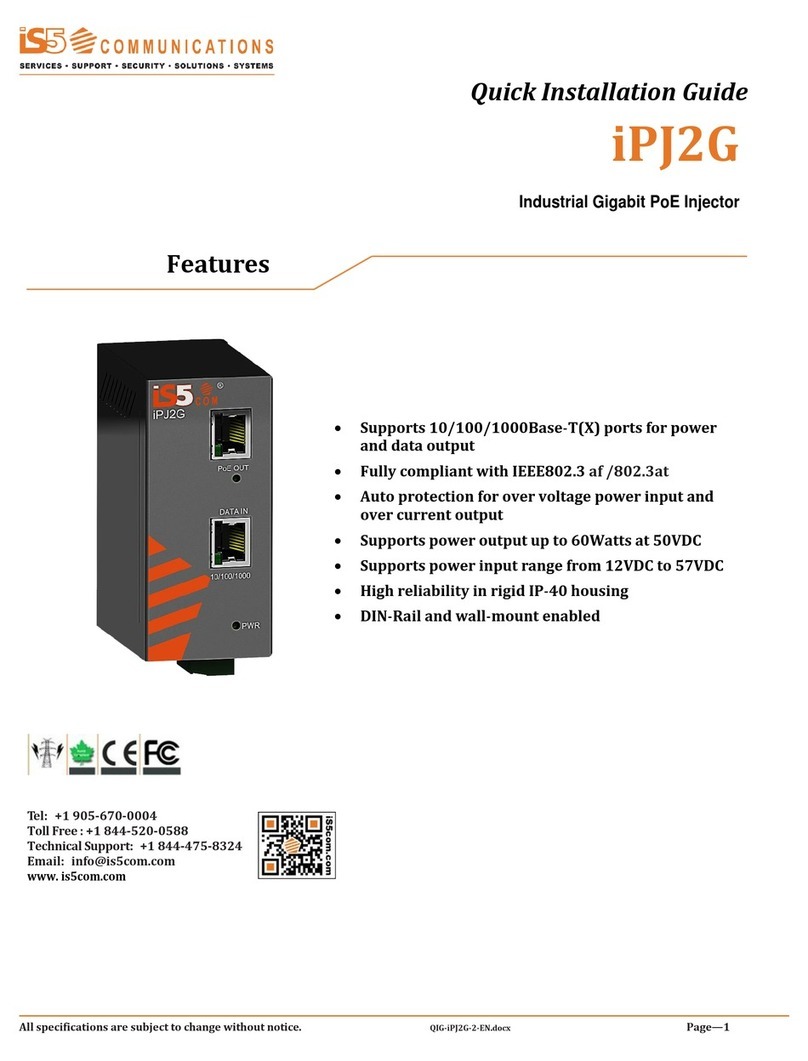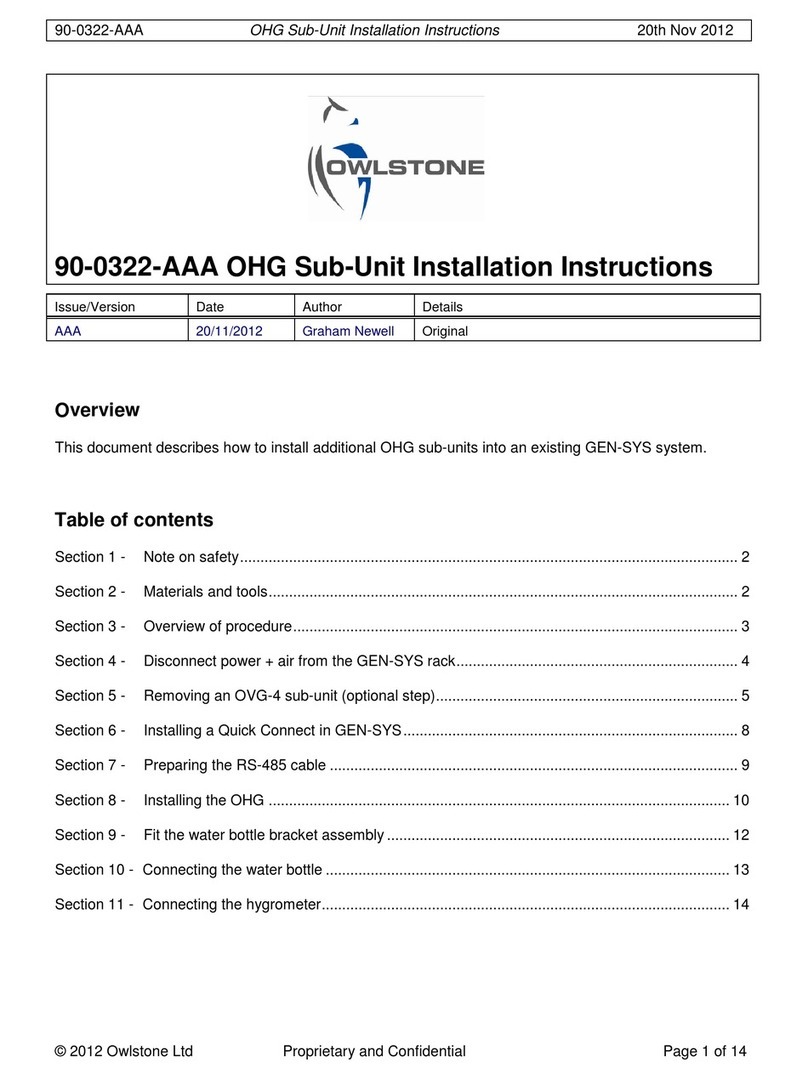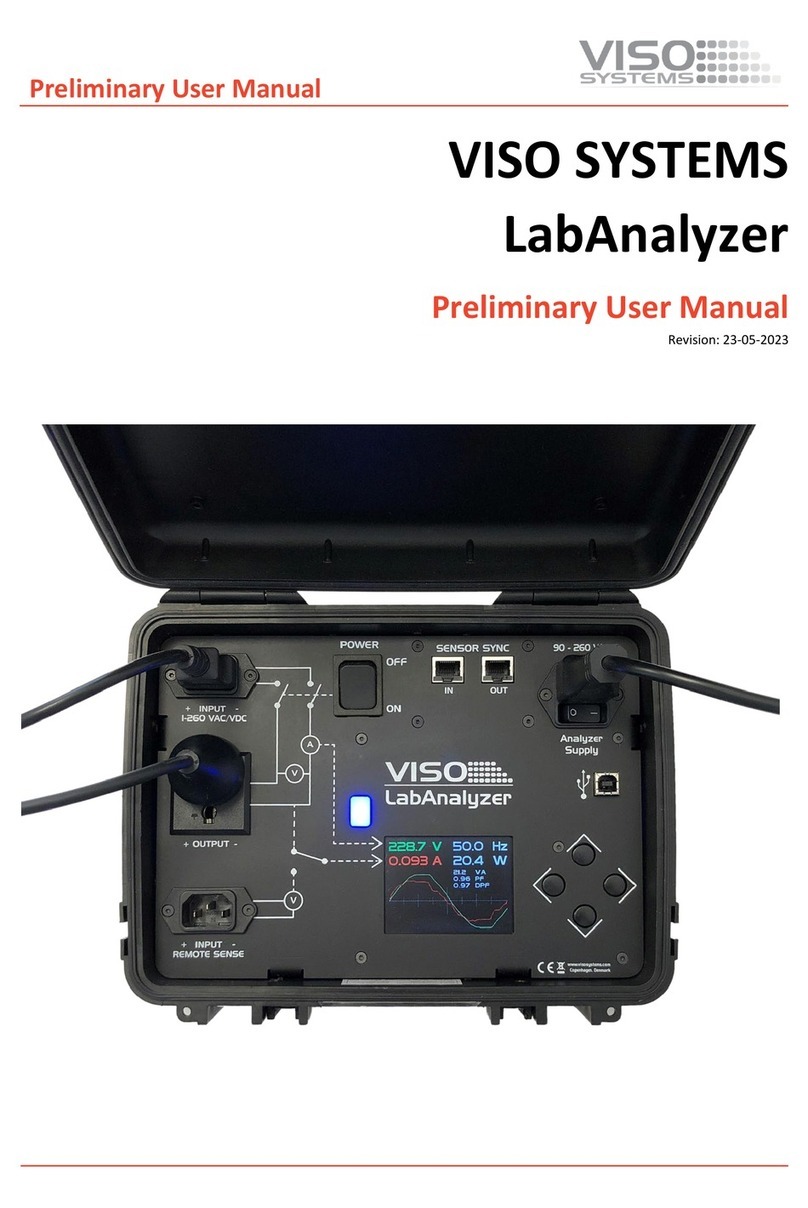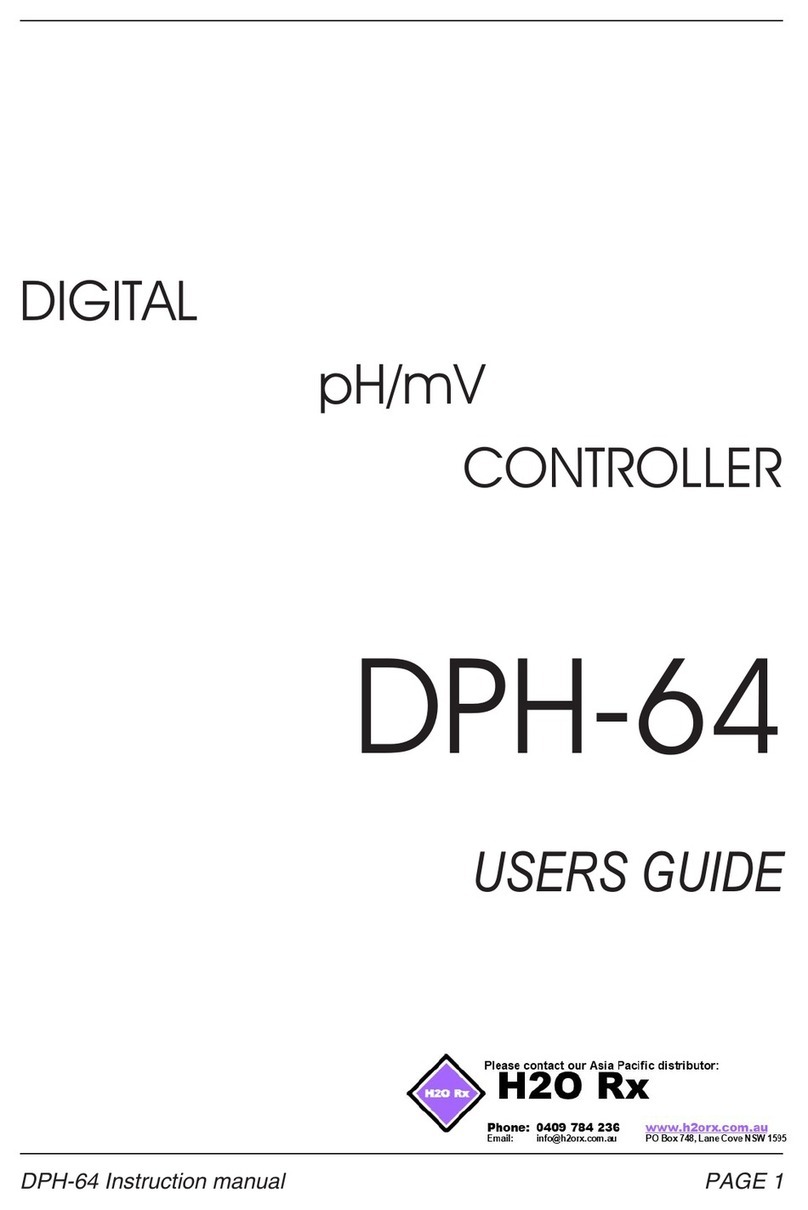Specac ATMOS A2.5 User manual
Other Specac Laboratory Equipment manuals
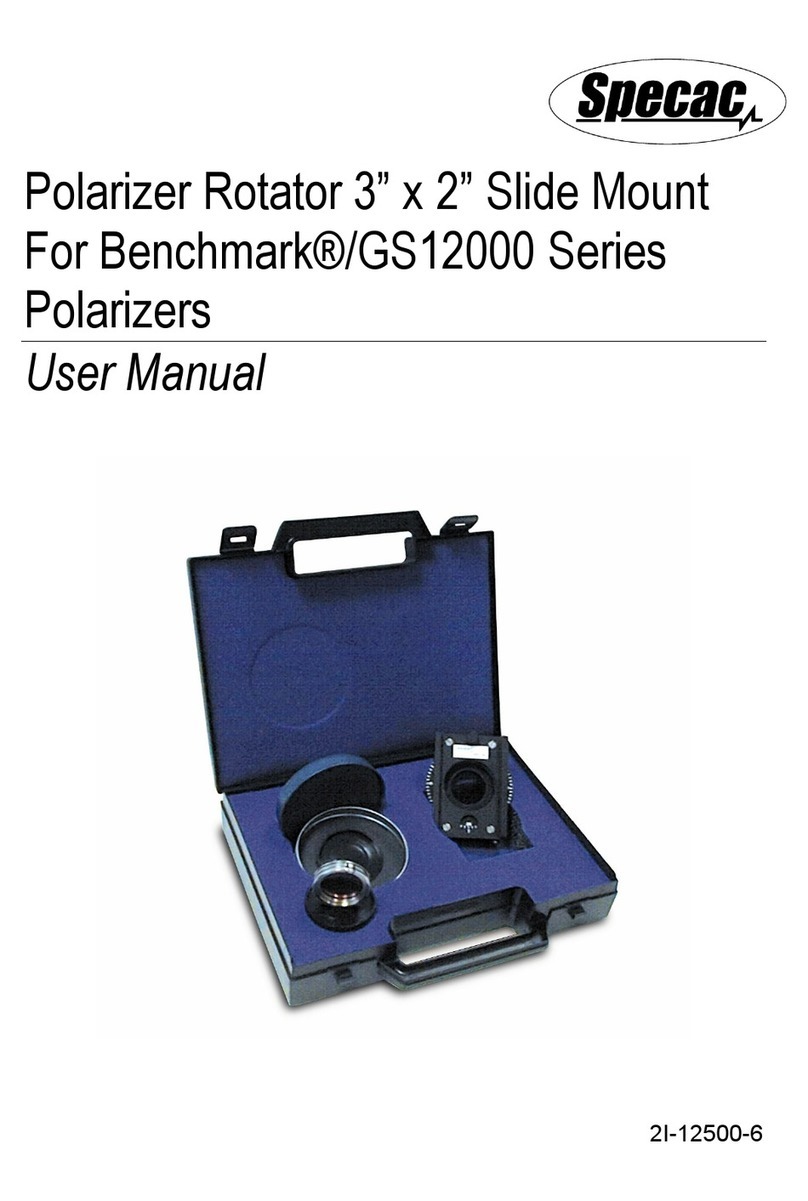
Specac
Specac GS12000 Series User manual

Specac
Specac Selector GS19900 User manual
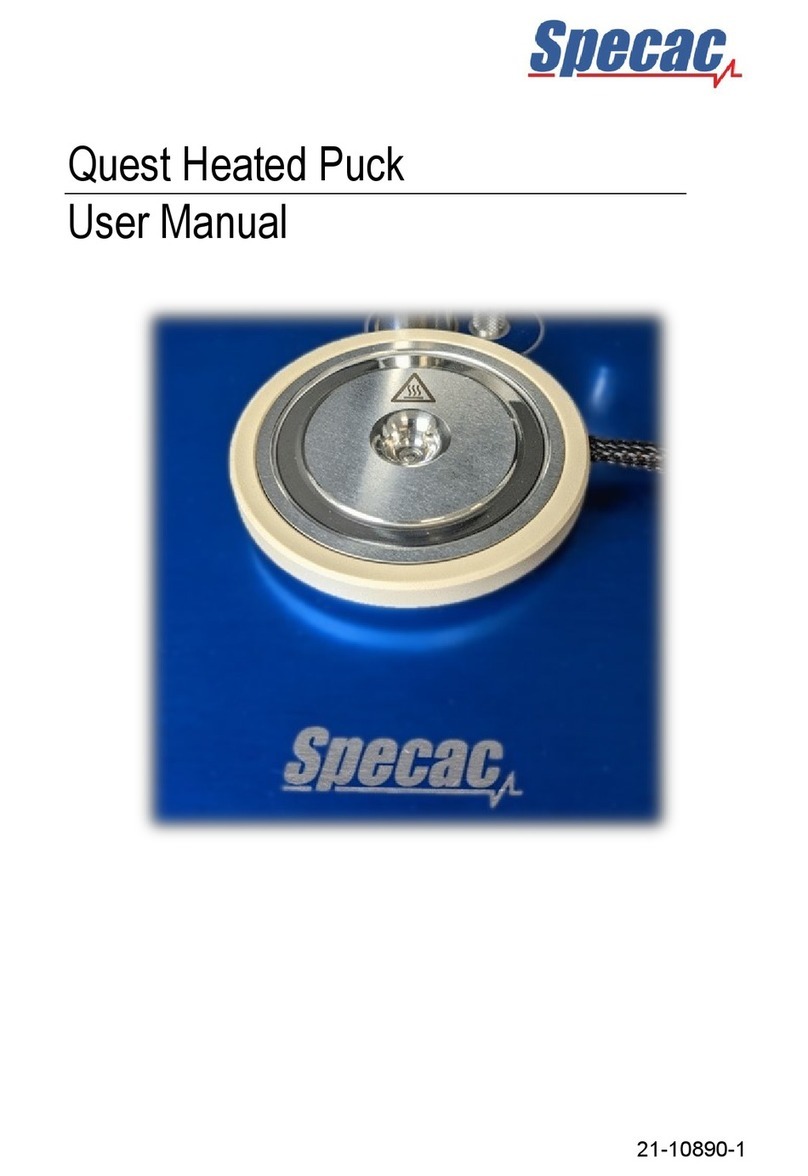
Specac
Specac GS10890 User manual
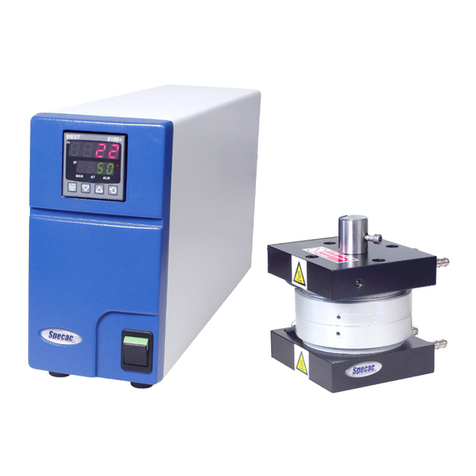
Specac
Specac Atlas GS15515 User manual
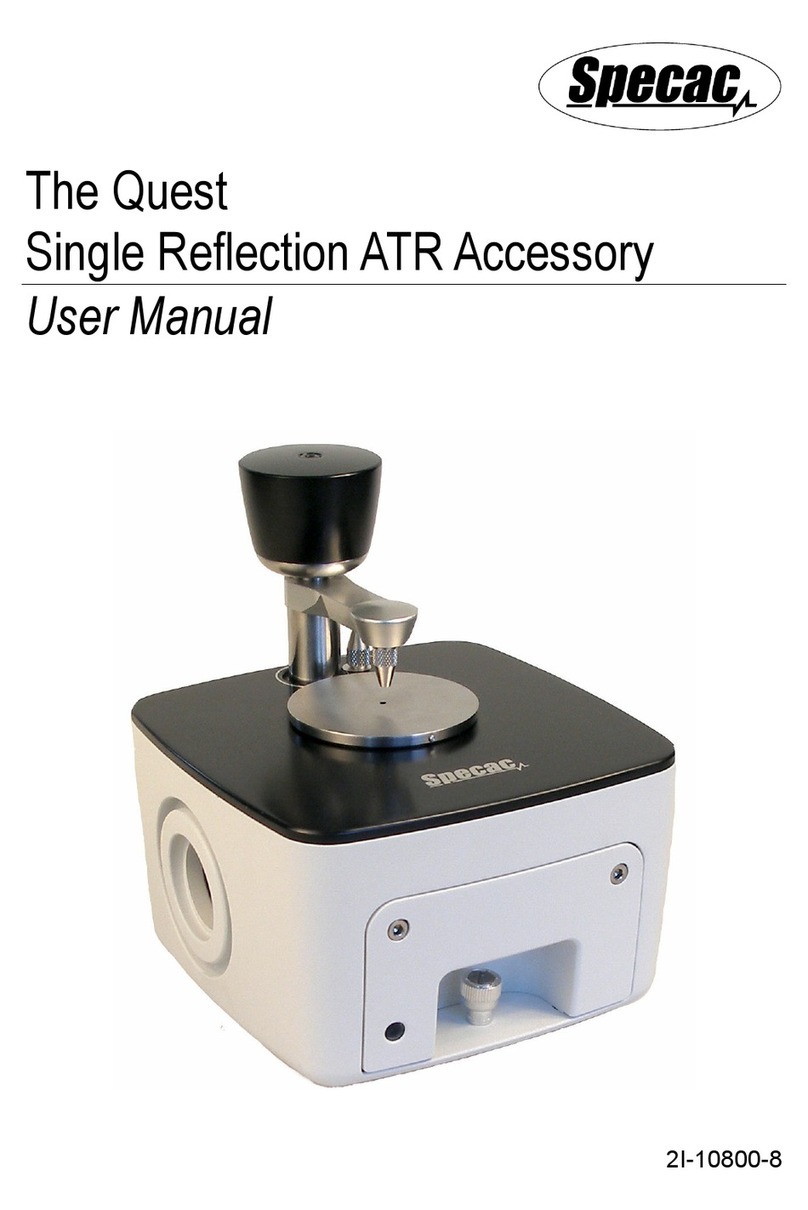
Specac
Specac Quest User manual

Specac
Specac Atmos User manual

Specac
Specac APEX QUICK RELEASE DIE User manual

Specac
Specac Golden Gate GS10640 User manual
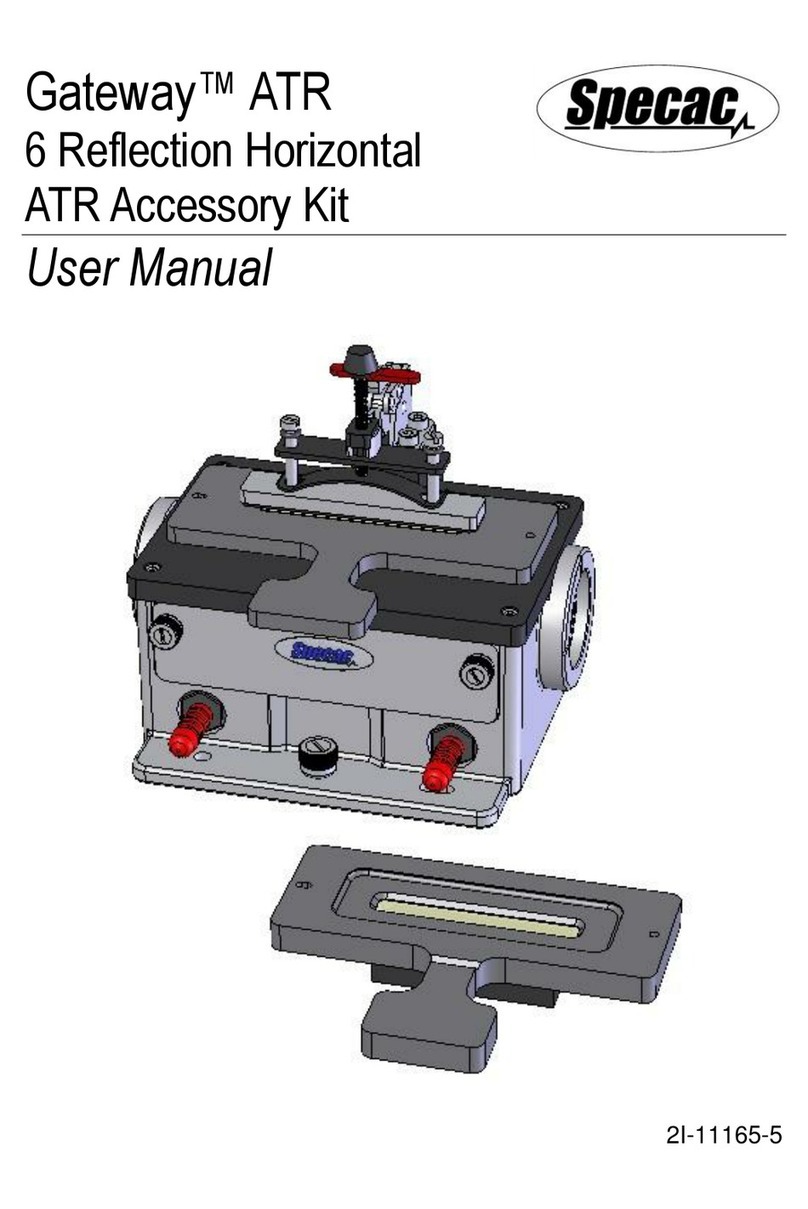
Specac
Specac Gateway ATR User manual
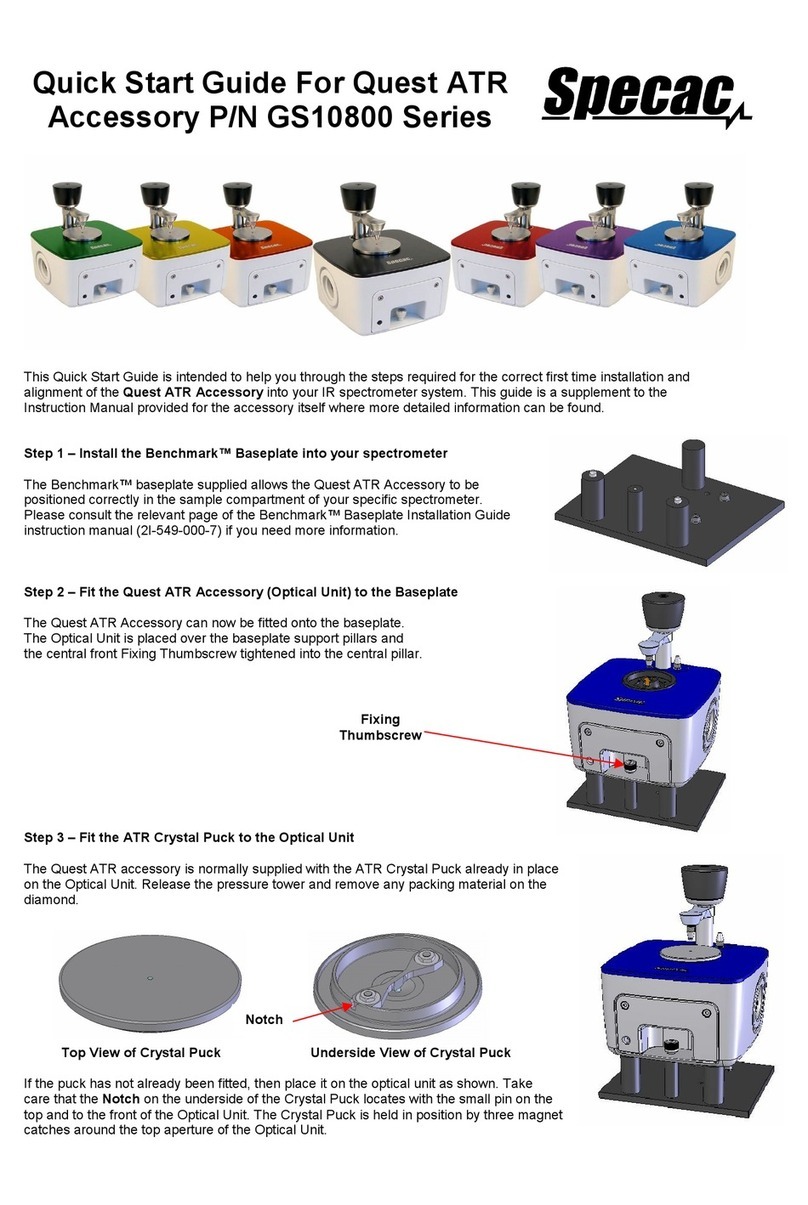
Specac
Specac Quest ATR GS10800 Series User manual
Popular Laboratory Equipment manuals by other brands

Halma
Halma Ocean Insight FLAME-DA-CUV-UV-VIS Installation and operation instructions
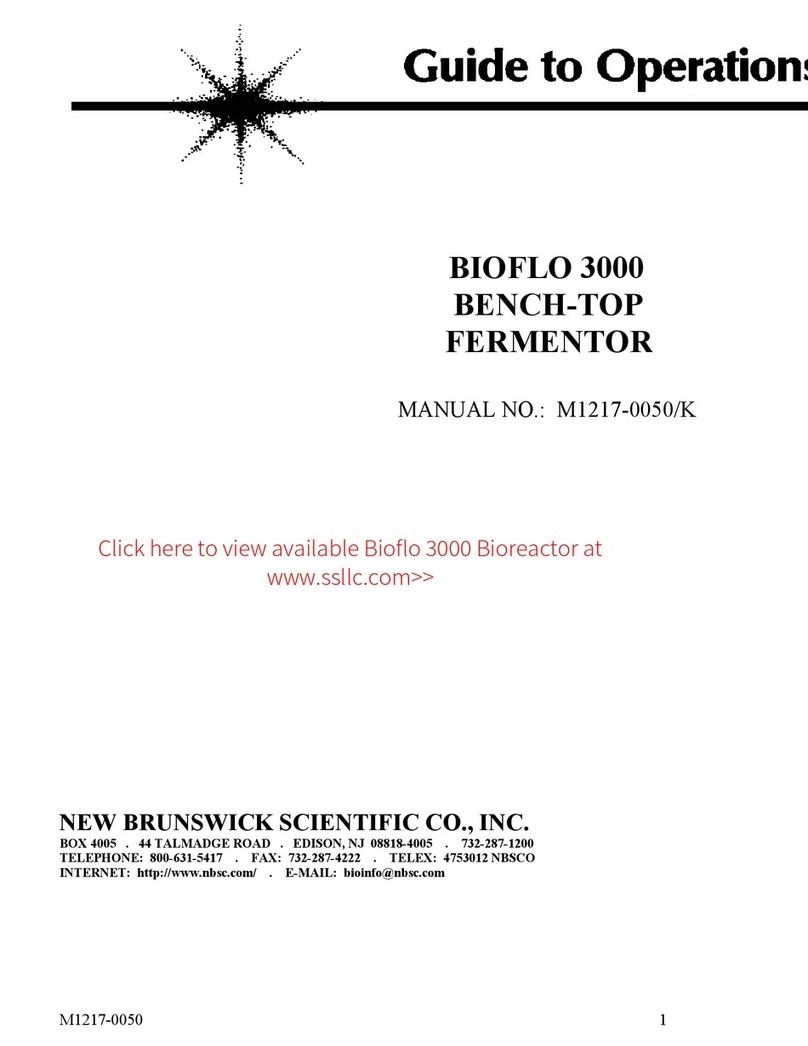
Brunswick
Brunswick BIOFLO 3000 Guide to operations

Campbell
Campbell 31022 instruction manual
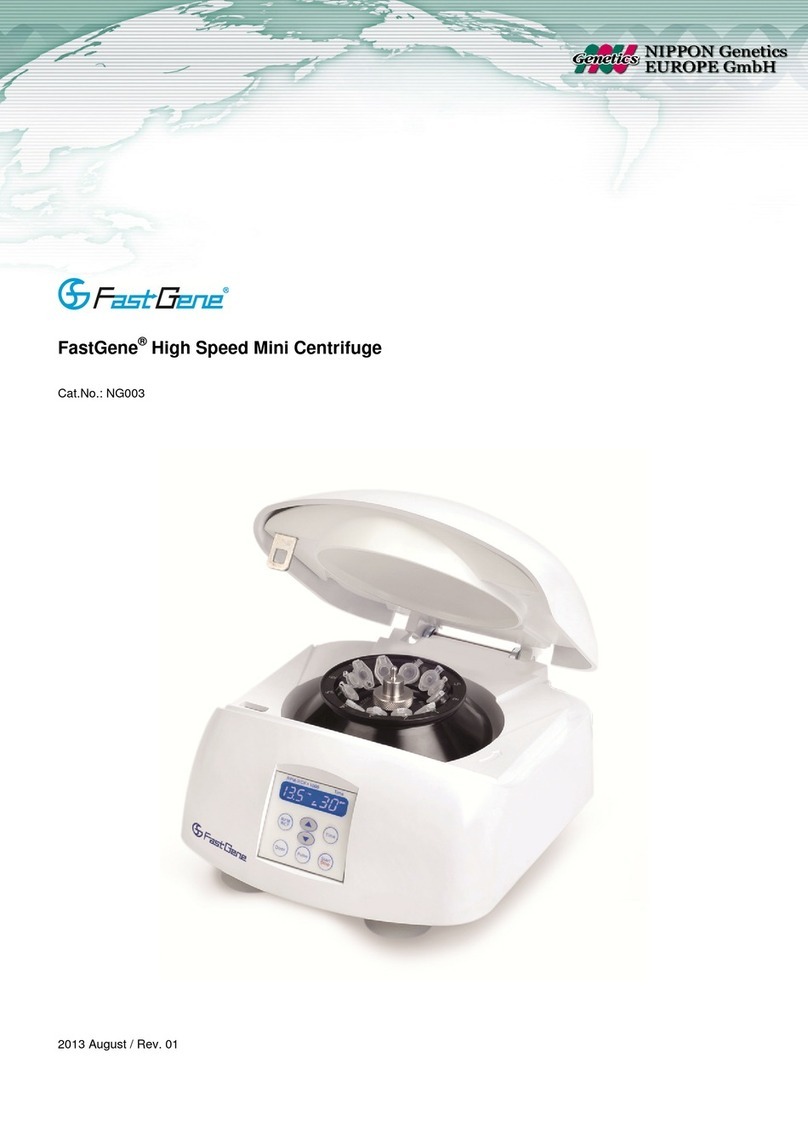
Nippon Genetics Europe
Nippon Genetics Europe FastGene manual

Waters
Waters ACQUITY UPLC I-Class System guide

PRO Scientific
PRO Scientific Bio-Gen PRO200 operating manual

Bioer
Bioer ThermoShaker MB-202 Operation manual
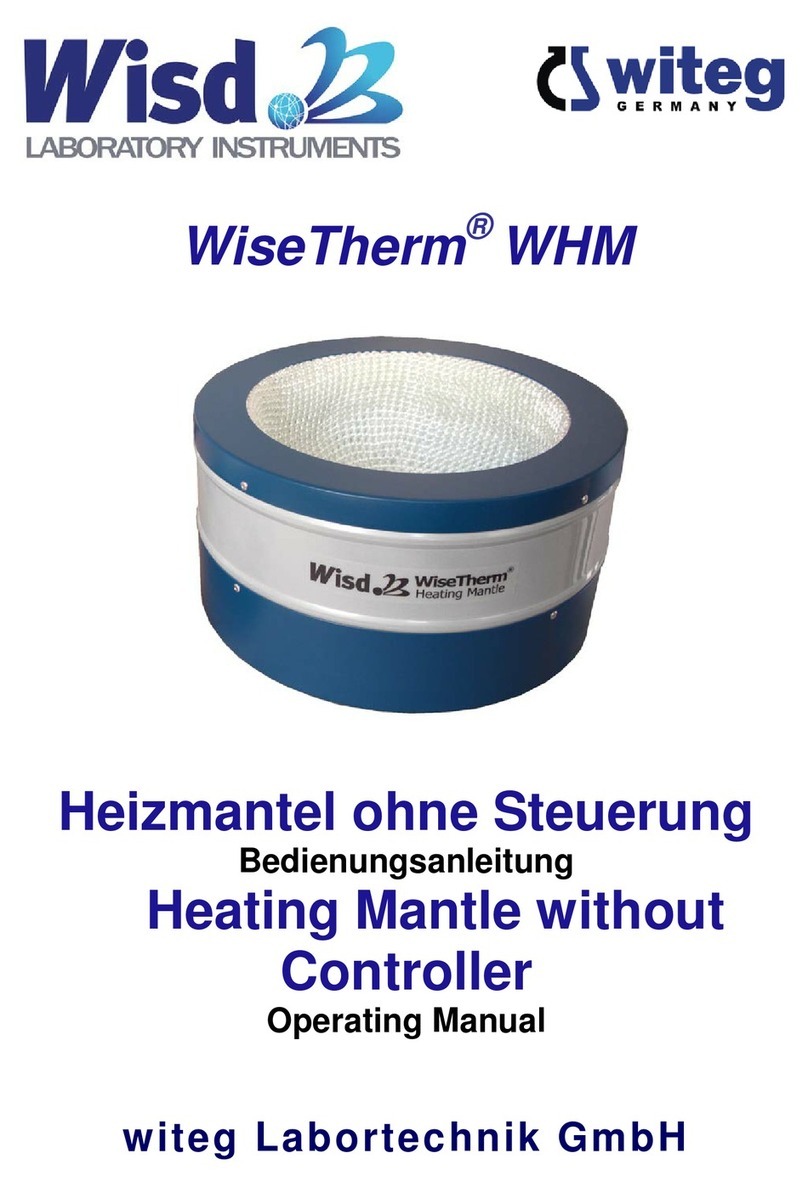
Wisd
Wisd WiseTherm WHM operating manual
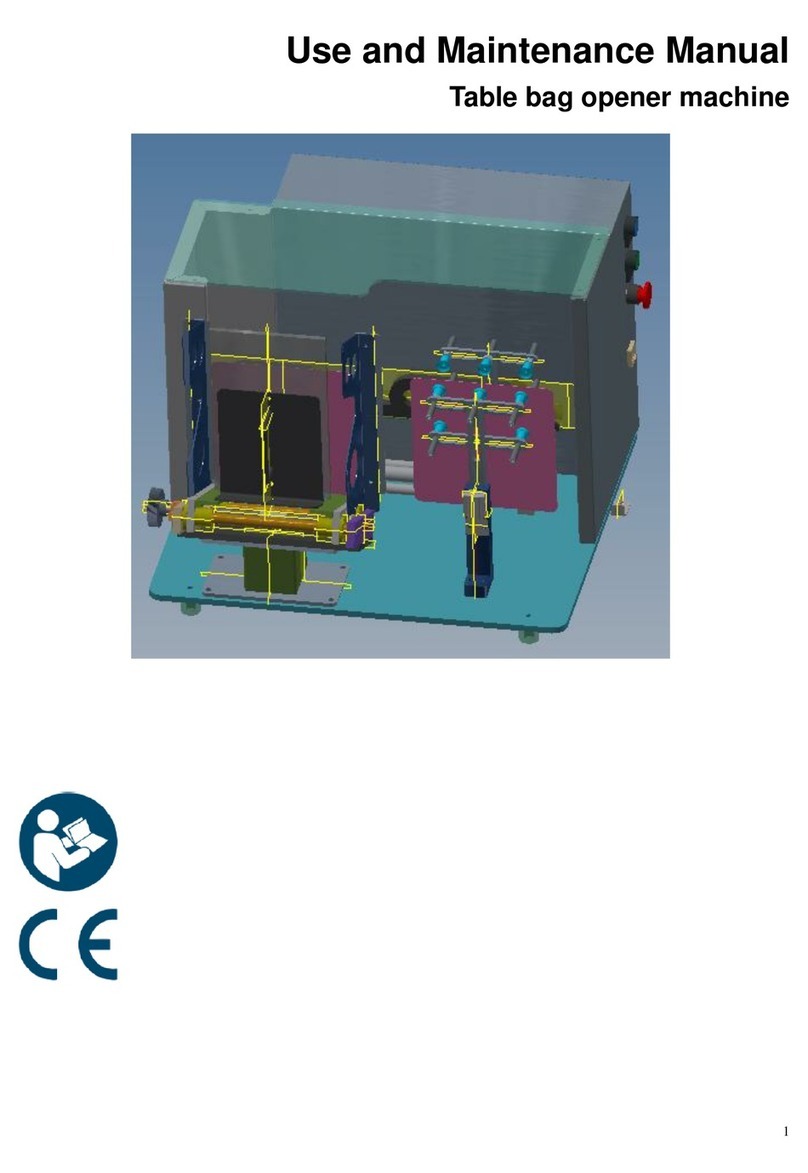
Sorbent System
Sorbent System 22M004 Use and maintenance manual

Metrohm
Metrohm Eco Titrator product manual

Thermo Scientific
Thermo Scientific Ion 520 user guide

Endress+Hauser
Endress+Hauser analytikjena ZEEnit 700 Q Short Instruction