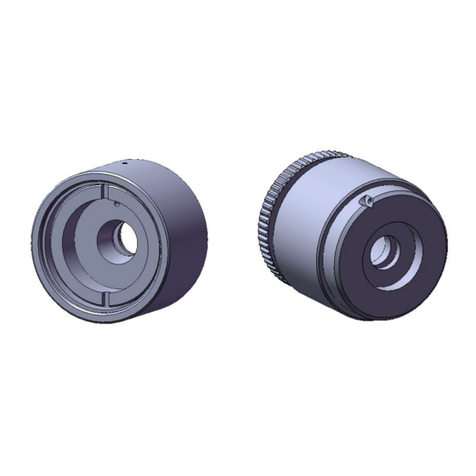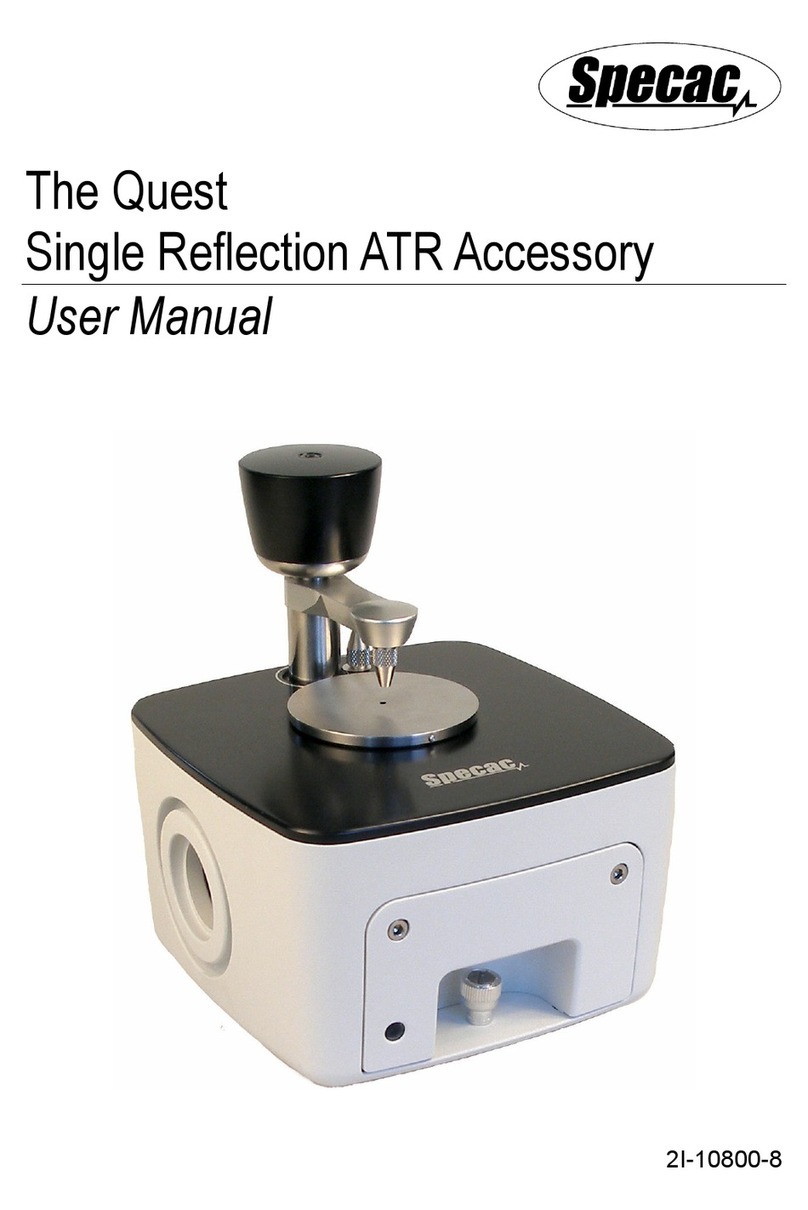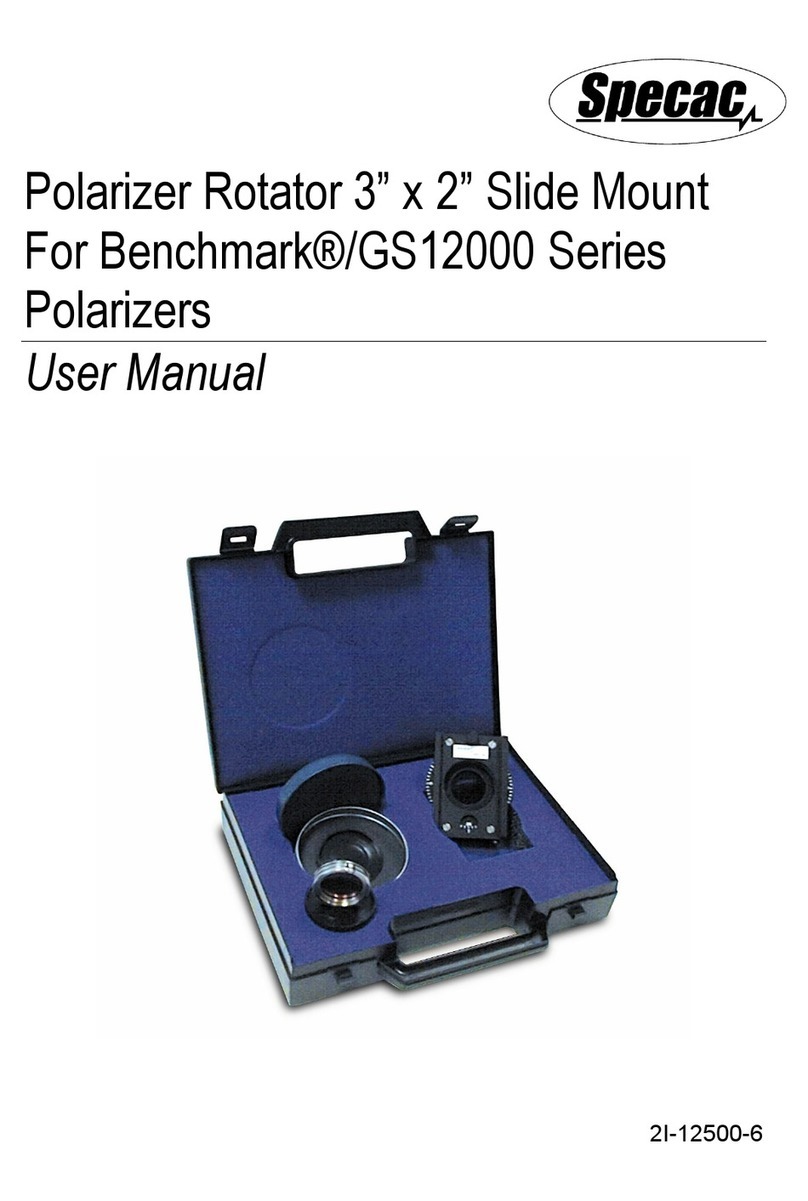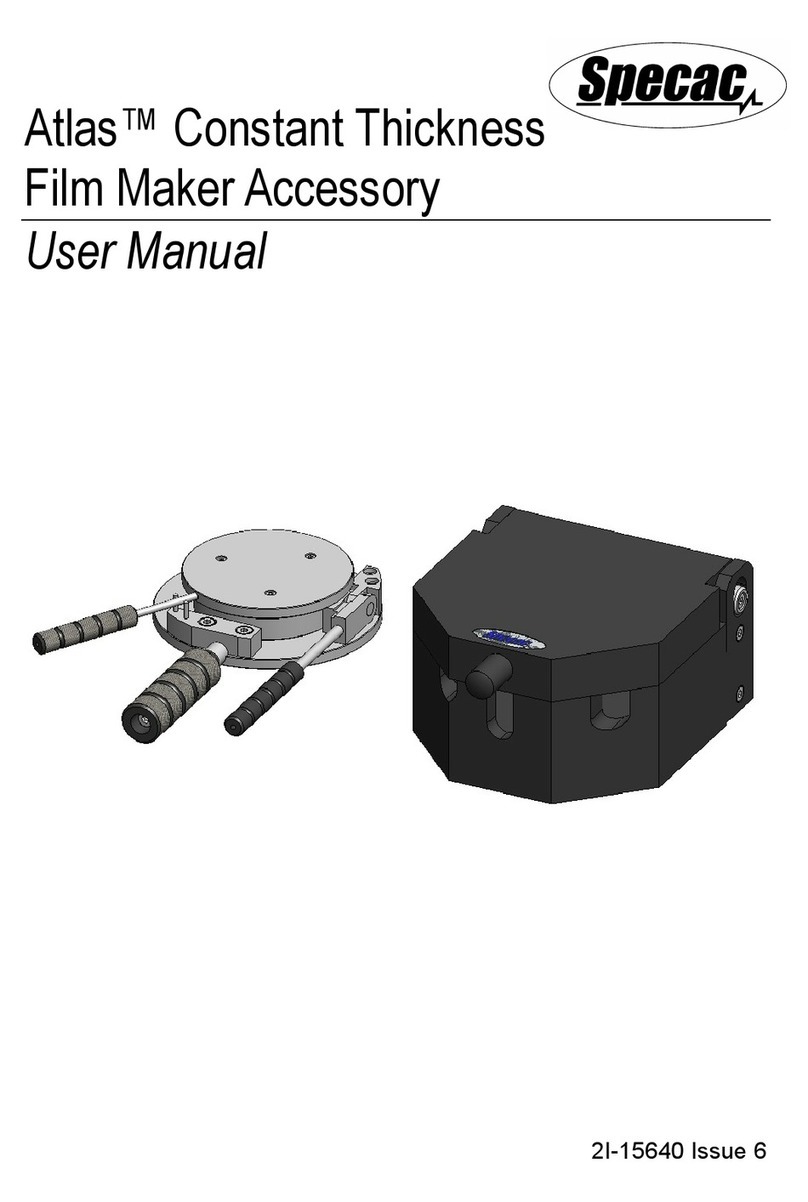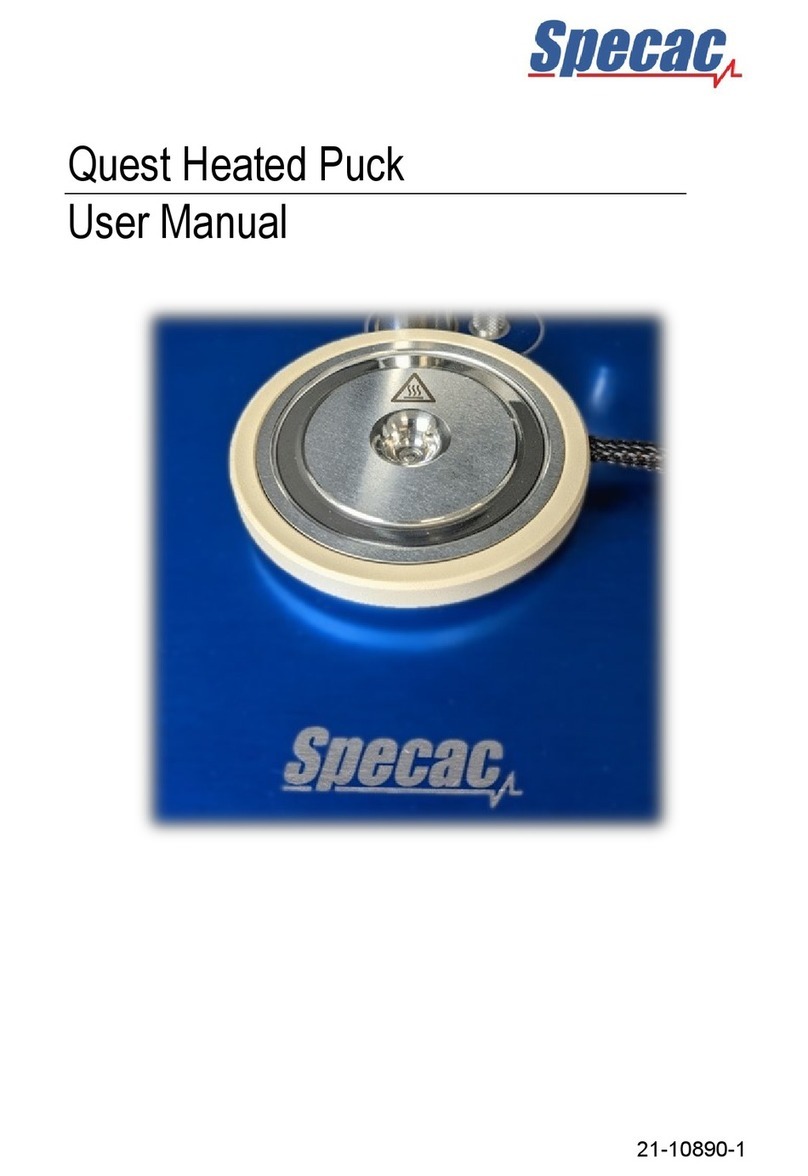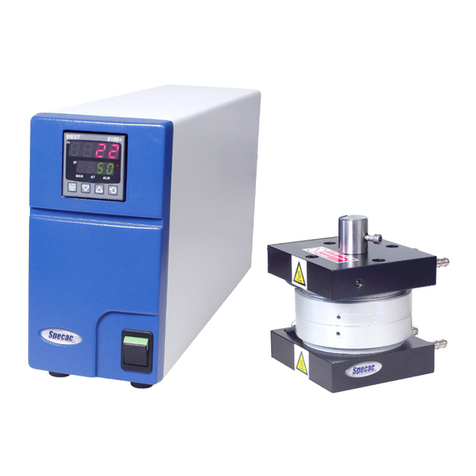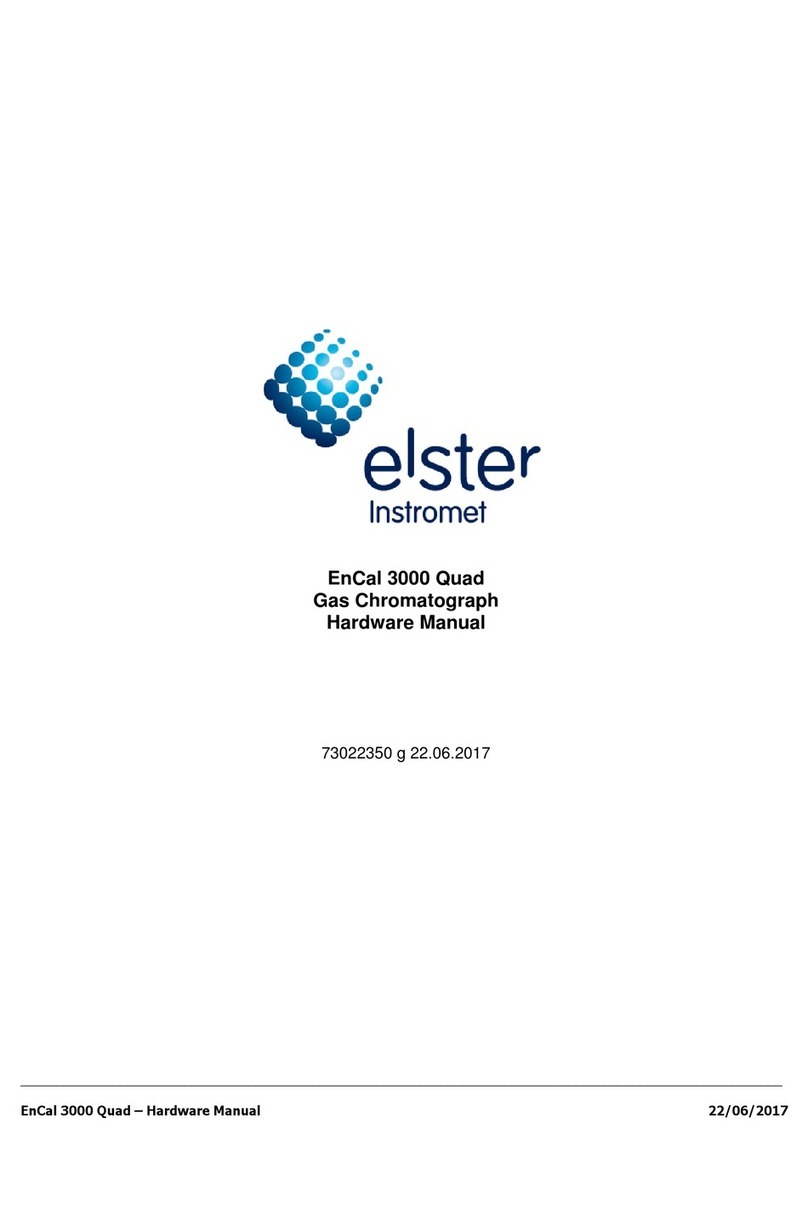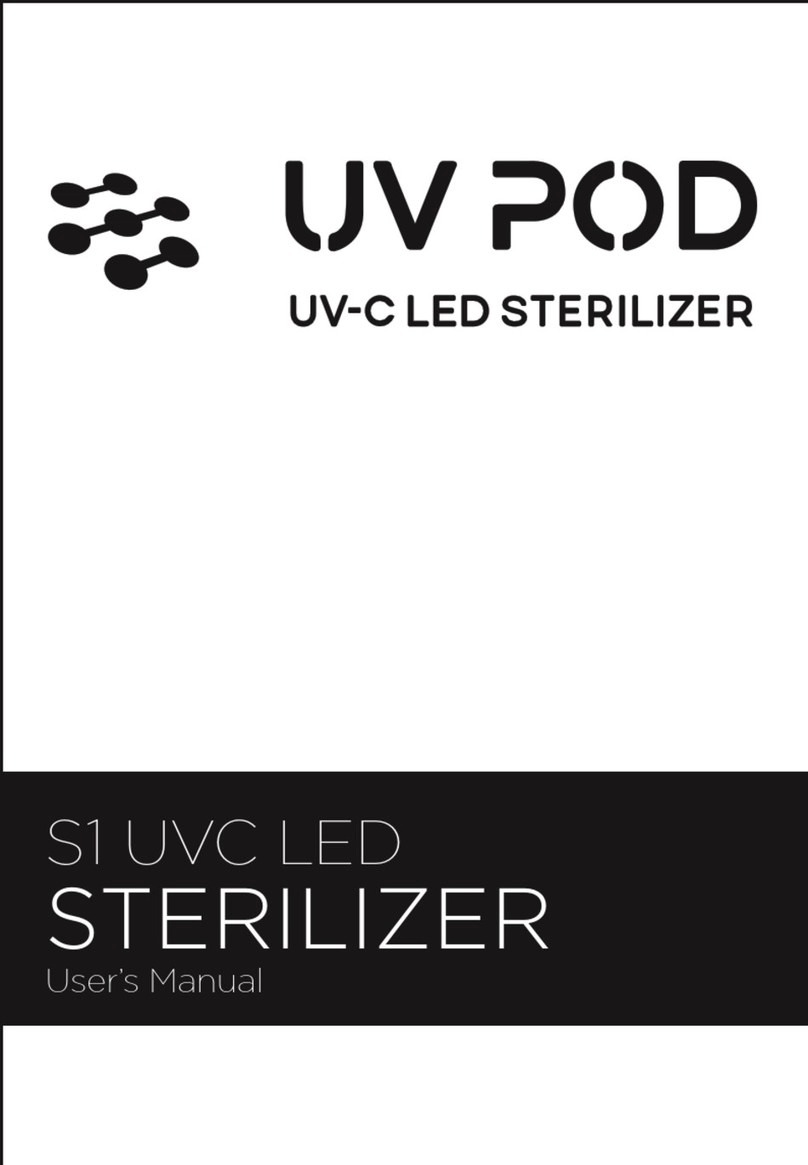Specac ARROW Instruction manual
Other Specac Laboratory Equipment manuals

Specac
Specac Atmos User manual

Specac
Specac Gateway ATR User manual

Specac
Specac Golden Gate GS10640 User manual
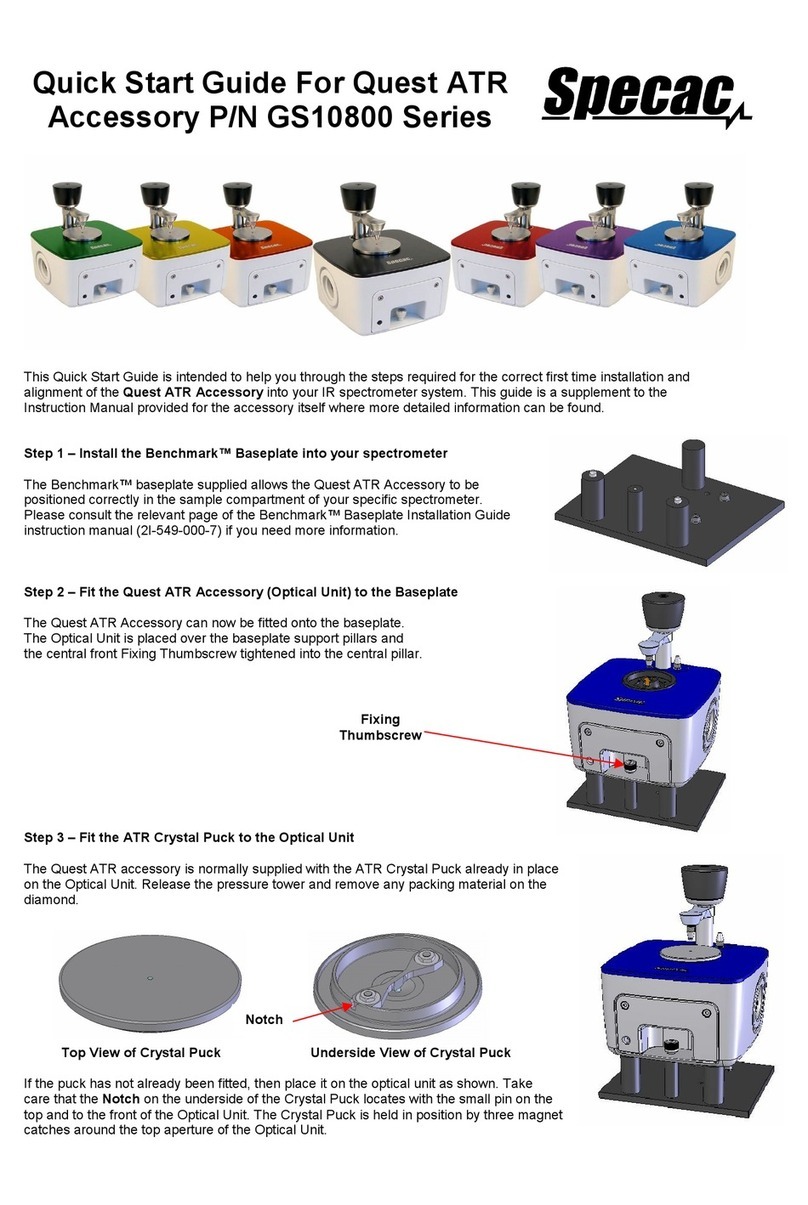
Specac
Specac Quest ATR GS10800 Series User manual

Specac
Specac Storm 10H User manual

Specac
Specac APEX QUICK RELEASE DIE User manual

Specac
Specac Selector GS19900 User manual
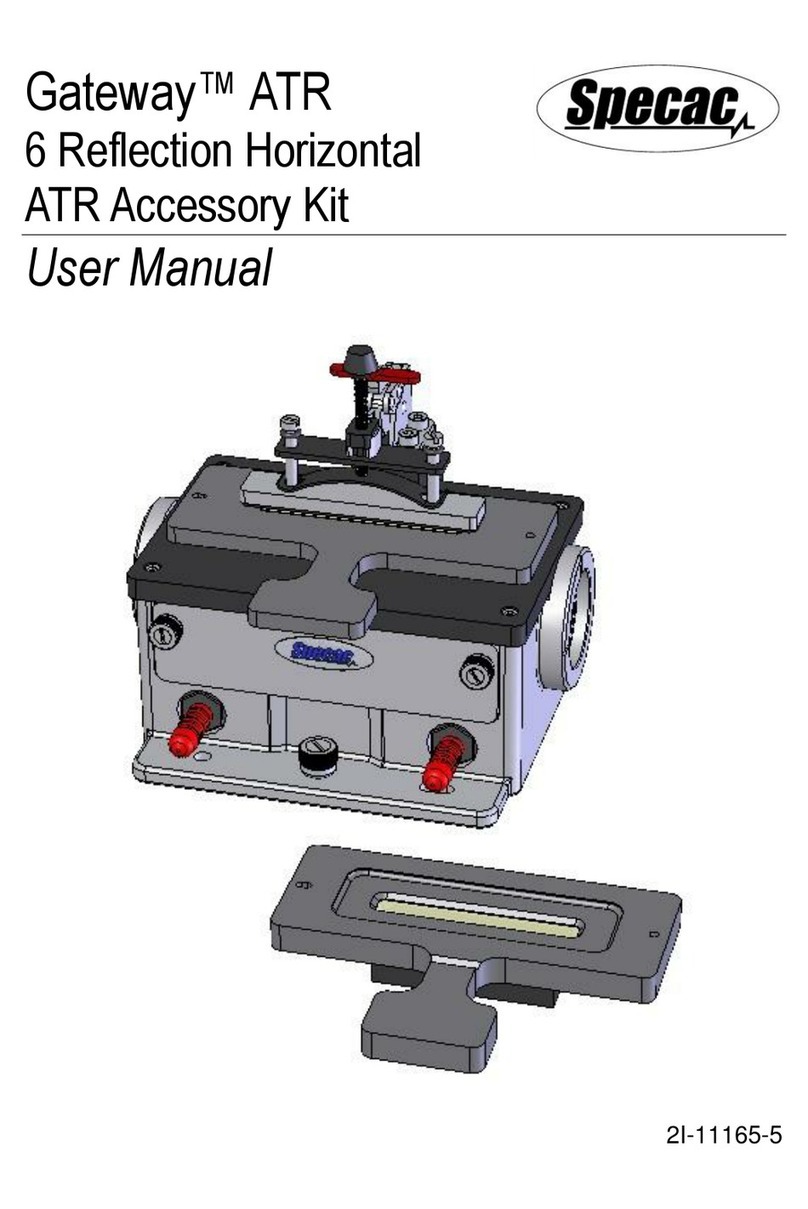
Specac
Specac Gateway ATR User manual

Specac
Specac ATMOS A2.5 User manual

Specac
Specac Gateway GS11155 User manual
Popular Laboratory Equipment manuals by other brands

Sartorius Stedim Biotech
Sartorius Stedim Biotech MD8 airscan operating instructions

Gentech
Gentech Four E's Scientific MI0101002 manual

Conviron
Conviron GEN1000-GE Operator's manual

Diener
Diener femto operating instructions
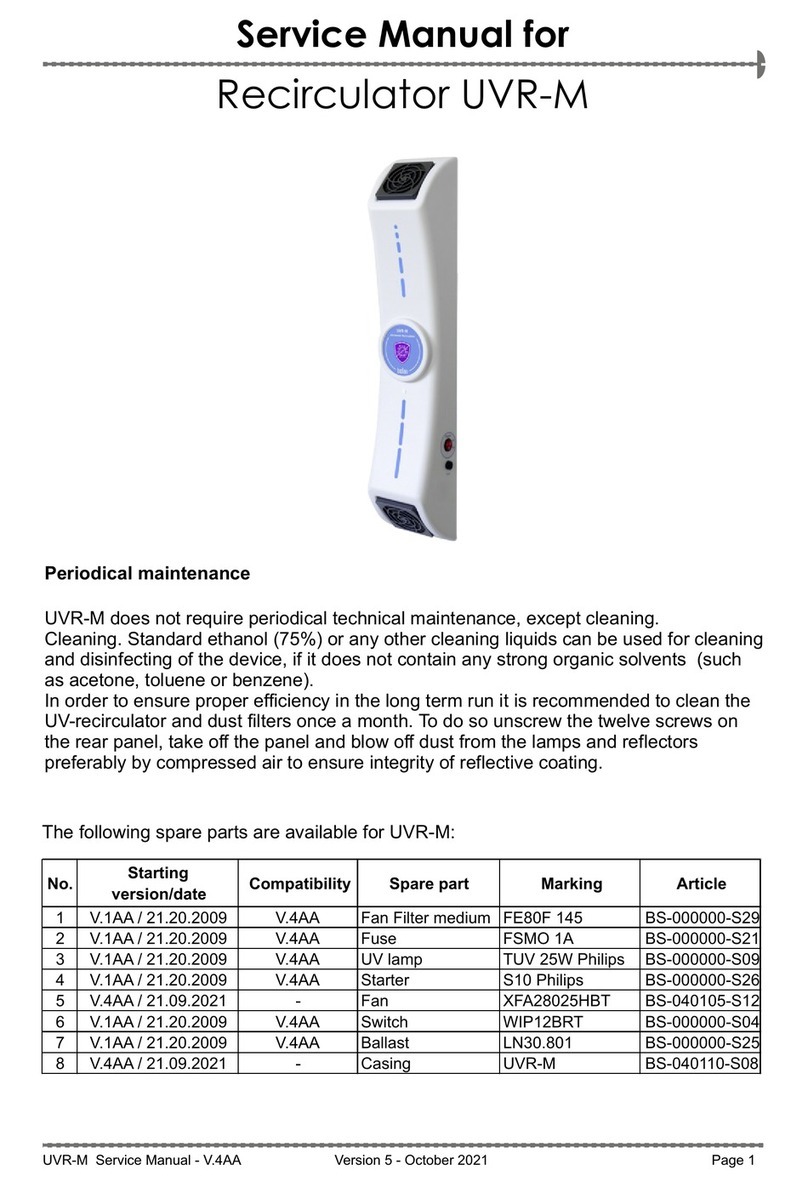
Biosan
Biosan UVR-M Service manual

Velp Scientifica
Velp Scientifica REC F20700081 instruction manual