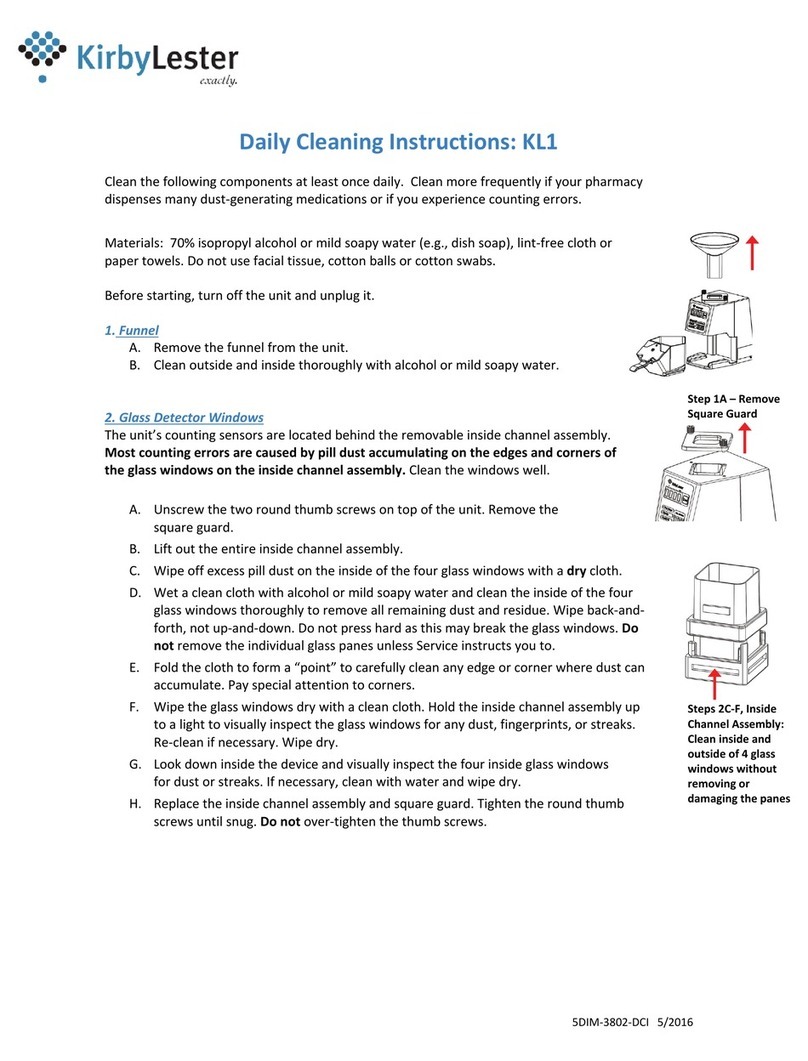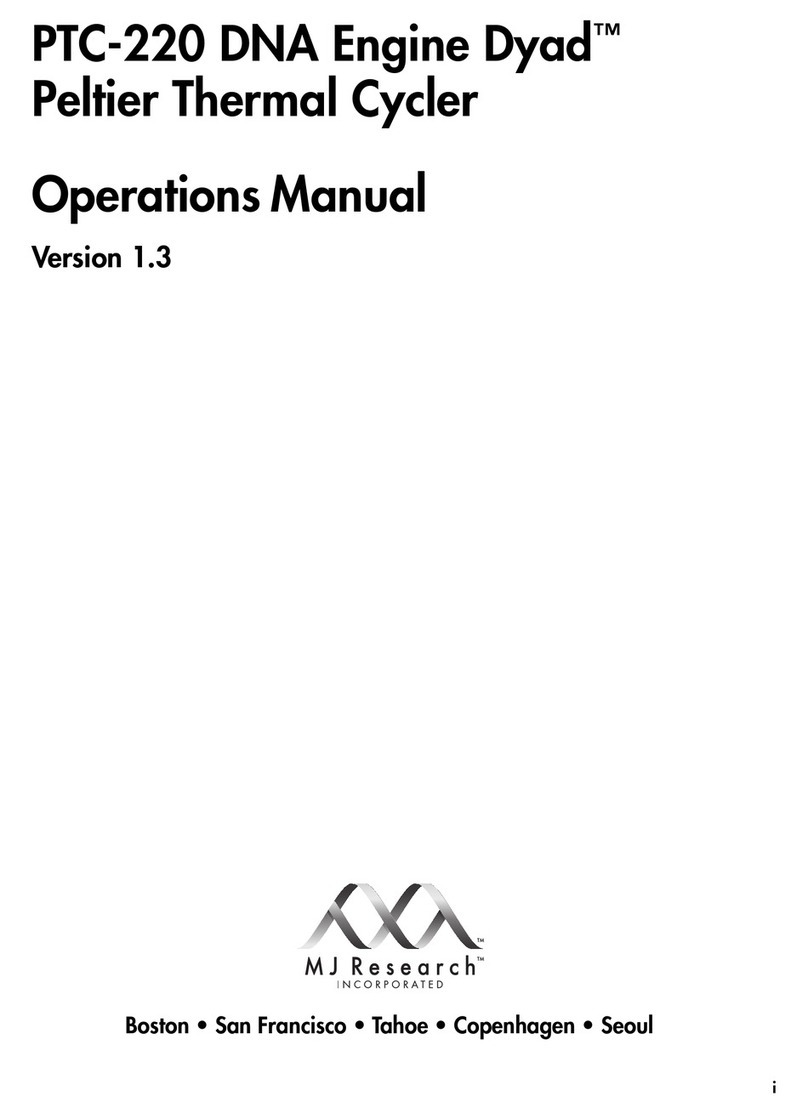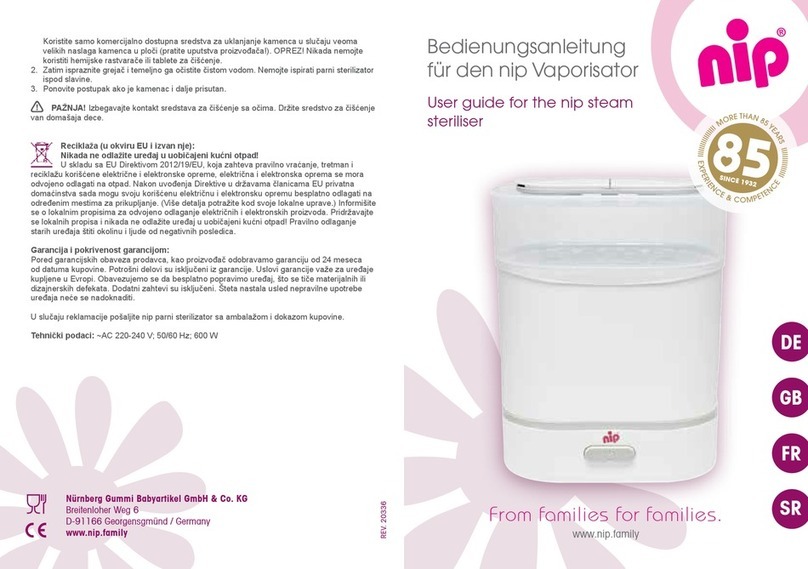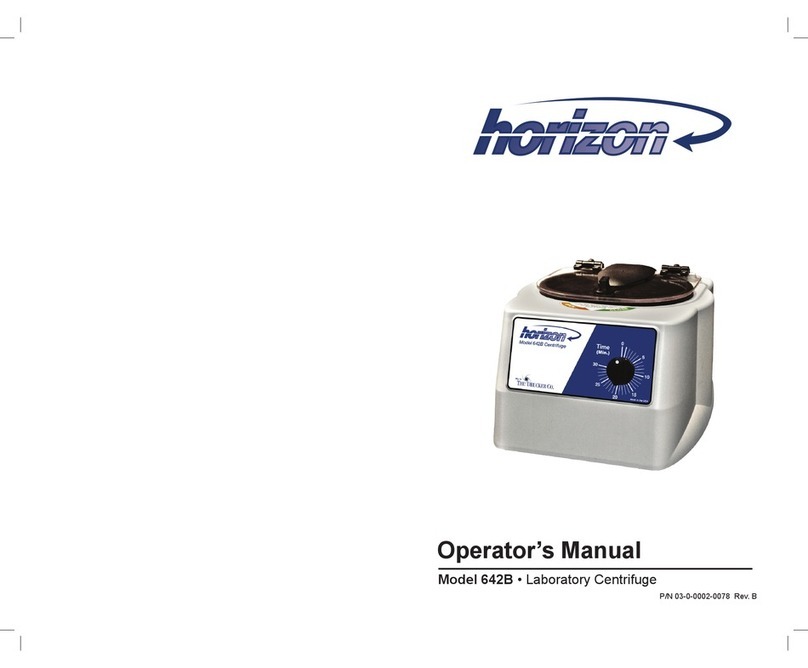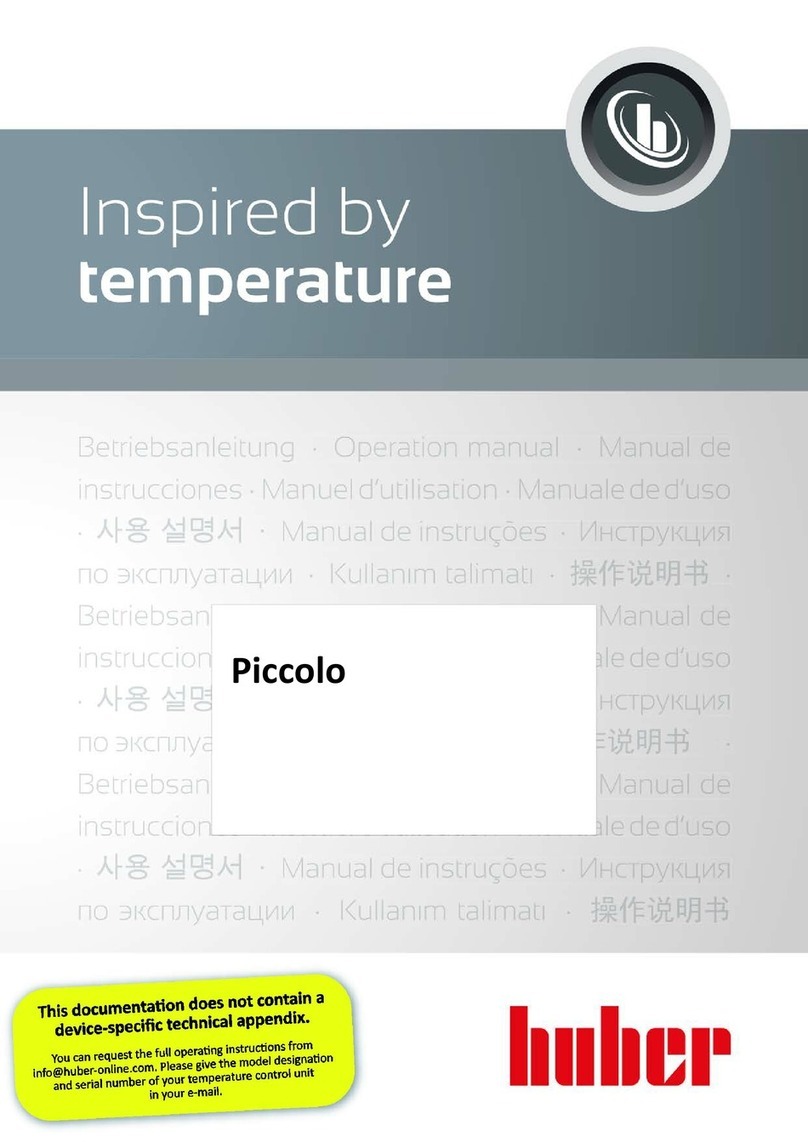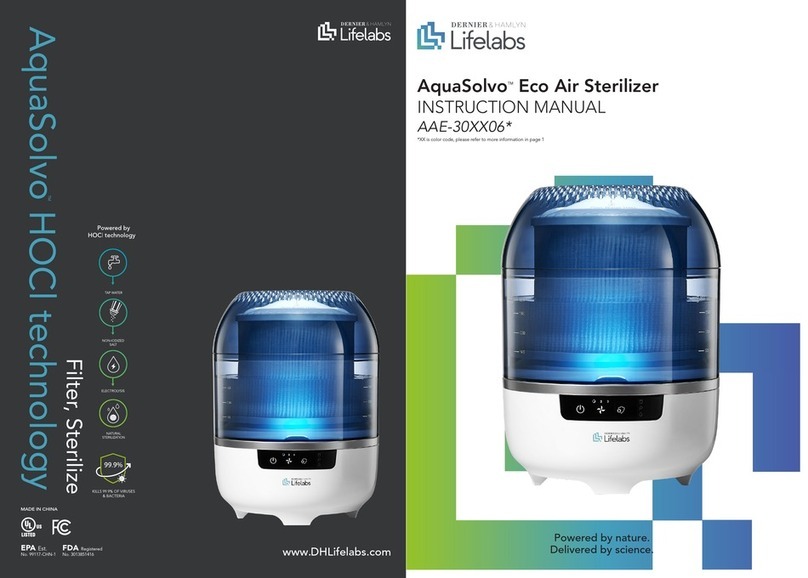Specac Atmos User manual




















Table of contents
Other Specac Laboratory Equipment manuals
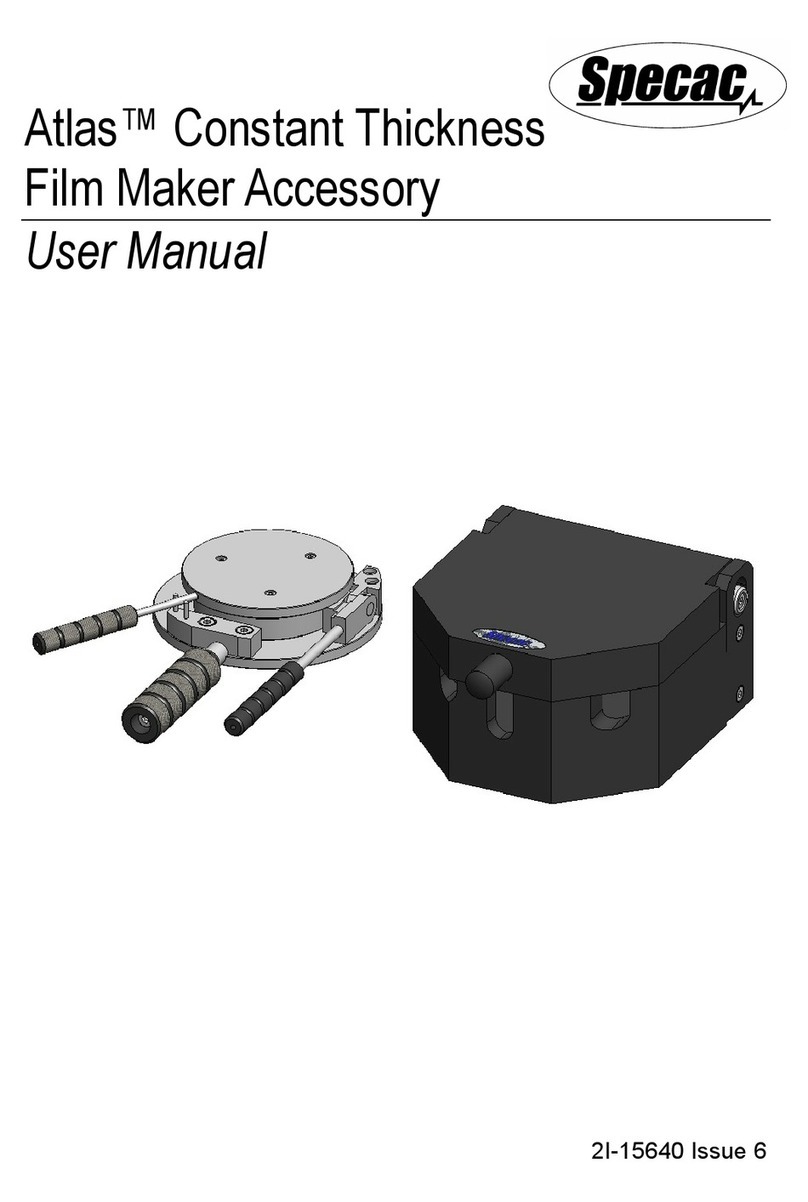
Specac
Specac Atlas GS15640 User manual

Specac
Specac ATMOS A2.5 User manual
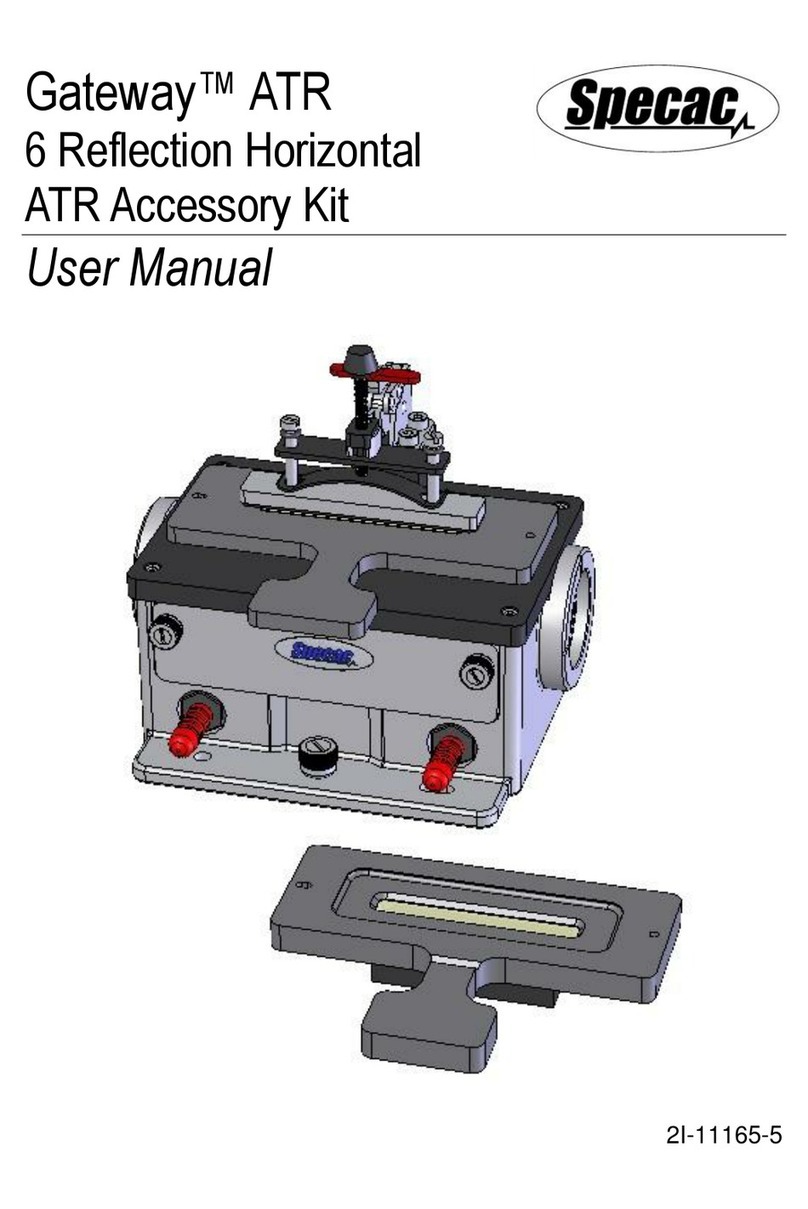
Specac
Specac Gateway ATR User manual

Specac
Specac Gateway GS11155 User manual
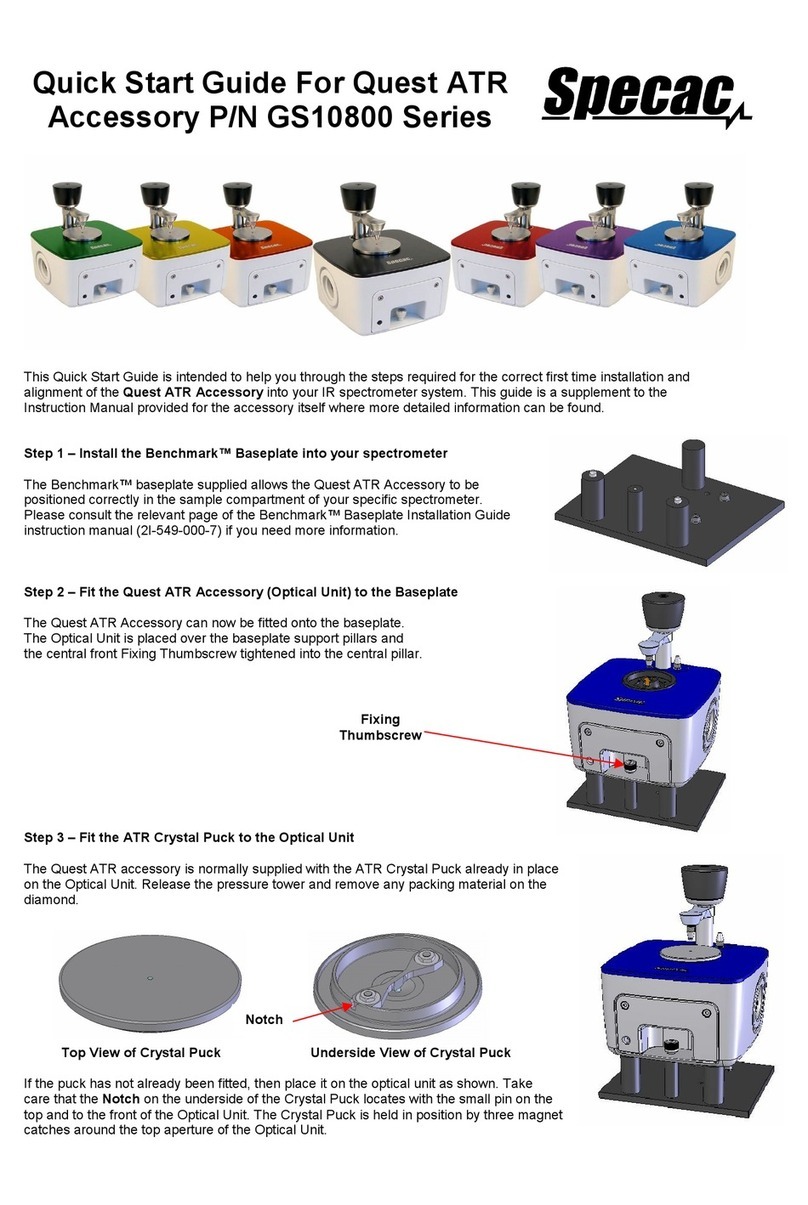
Specac
Specac Quest ATR GS10800 Series User manual
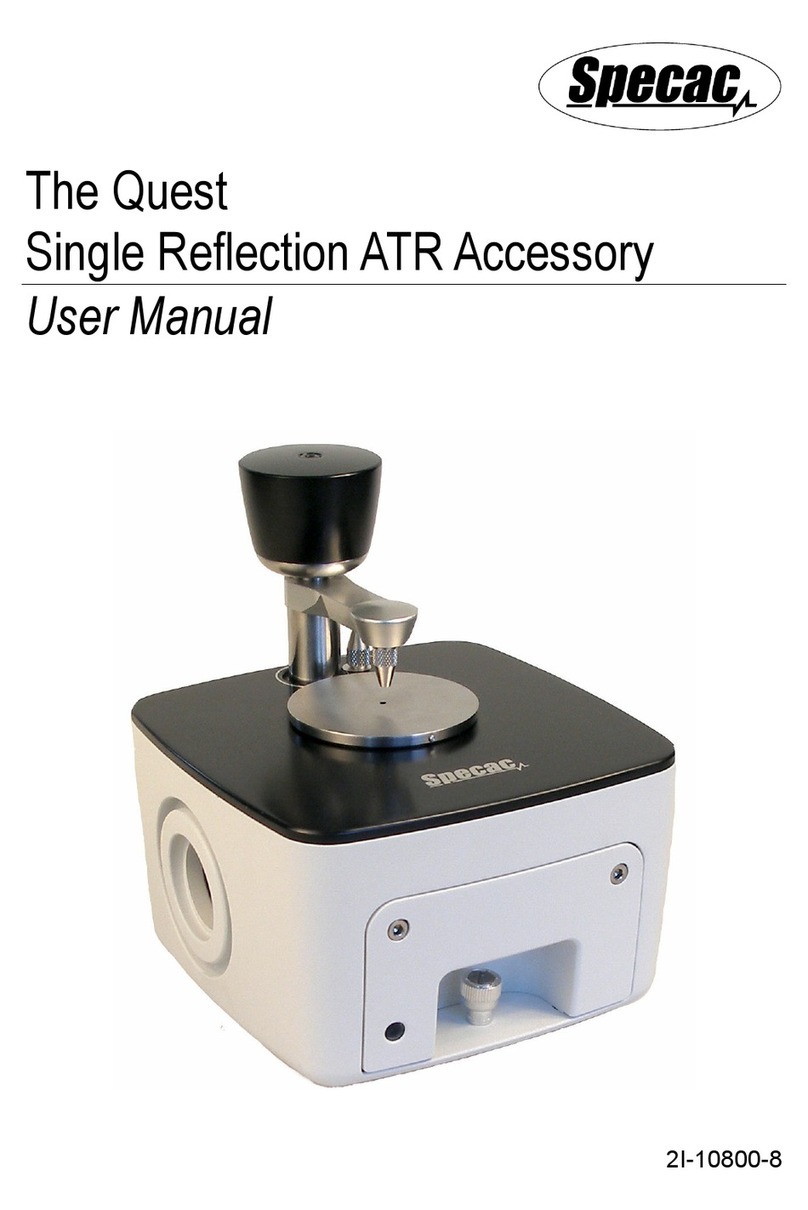
Specac
Specac Quest User manual

Specac
Specac Gateway ATR User manual

Specac
Specac Golden Gate GS10640 User manual
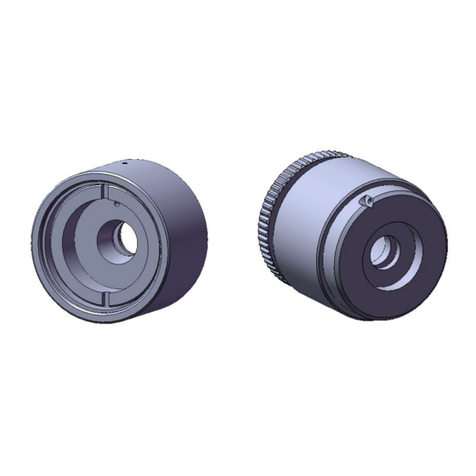
Specac
Specac GS20600 User manual

Specac
Specac Quest User manual

Specac
Specac Golden Gate GS10500 Series User manual

Specac
Specac Storm 10H User manual

Specac
Specac APEX QUICK RELEASE DIE User manual

Specac
Specac ARROW Instruction manual
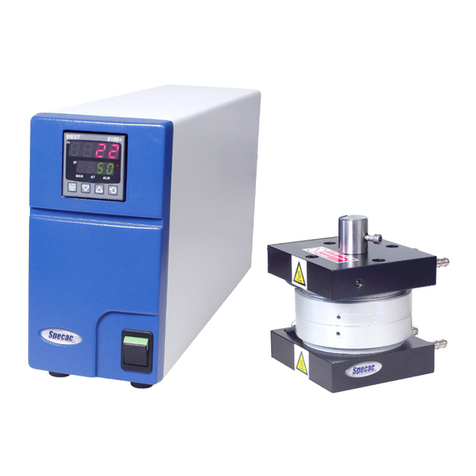
Specac
Specac Atlas GS15515 User manual
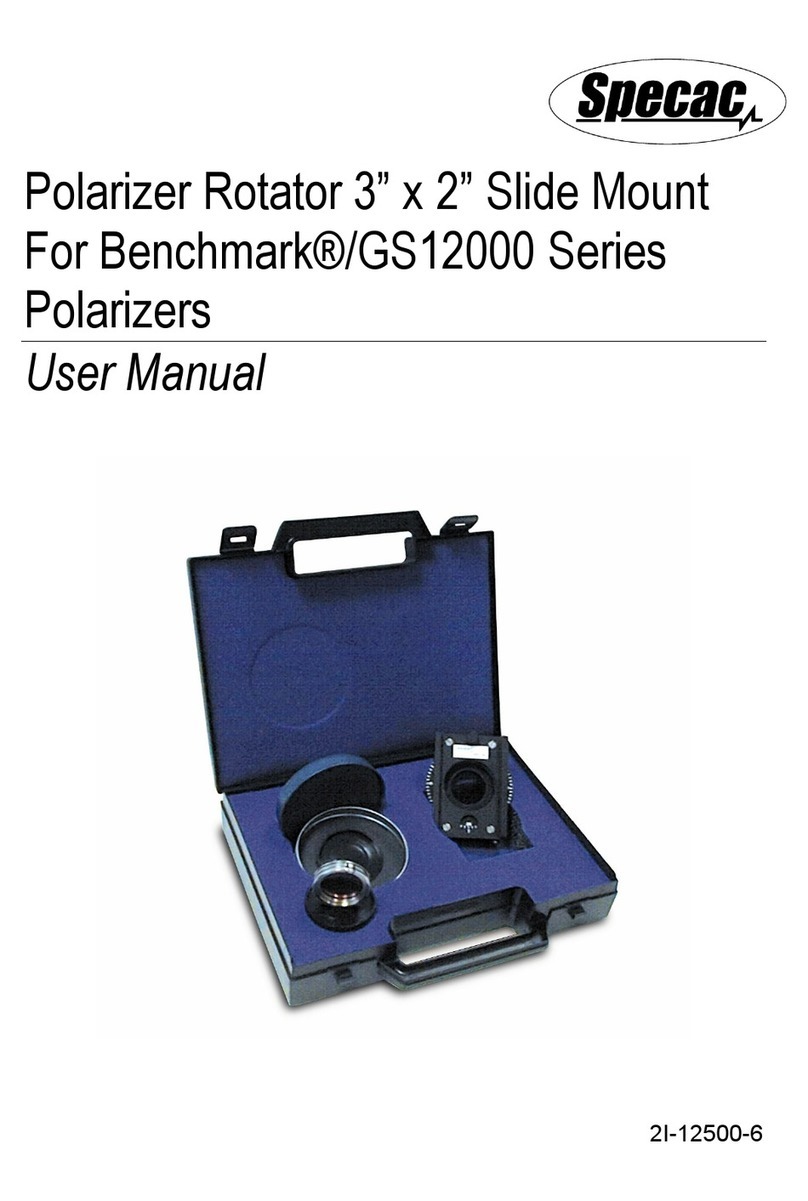
Specac
Specac GS12000 Series User manual
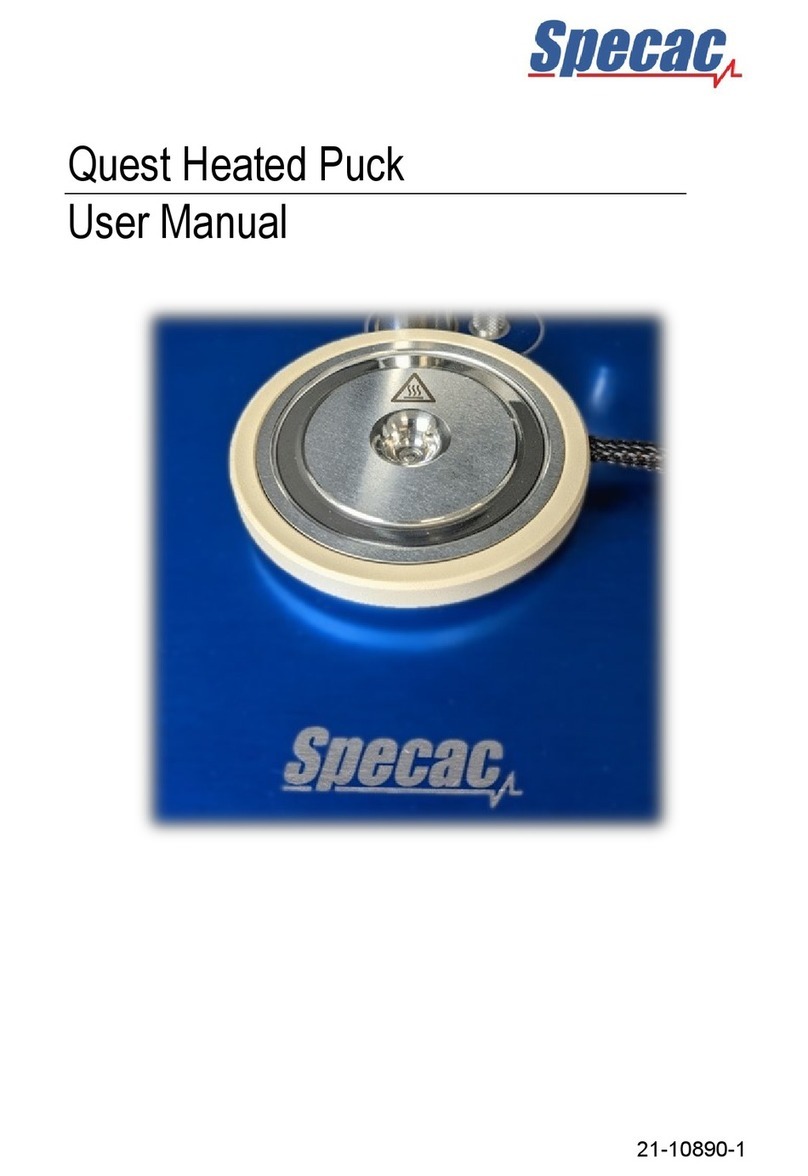
Specac
Specac GS10890 User manual

Specac
Specac Selector GS19900 User manual
Popular Laboratory Equipment manuals by other brands

Endress+Hauser
Endress+Hauser Analytik Jena PlasmaQuant MS operating manual
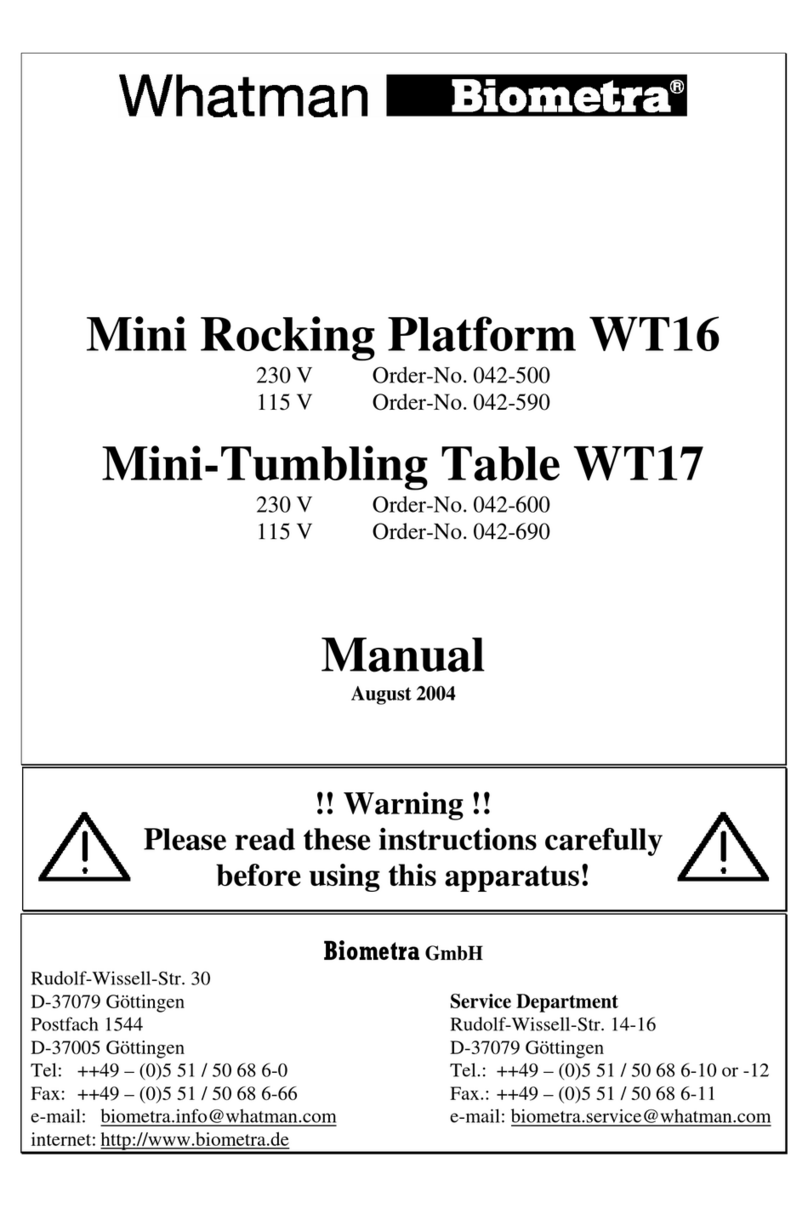
Biometra
Biometra Whatman WT16 manual

Biohit
Biohit Proline 710520 instruction manual

Analog Devices
Analog Devices Lite ADSP-BF527 EZ-KIT manual
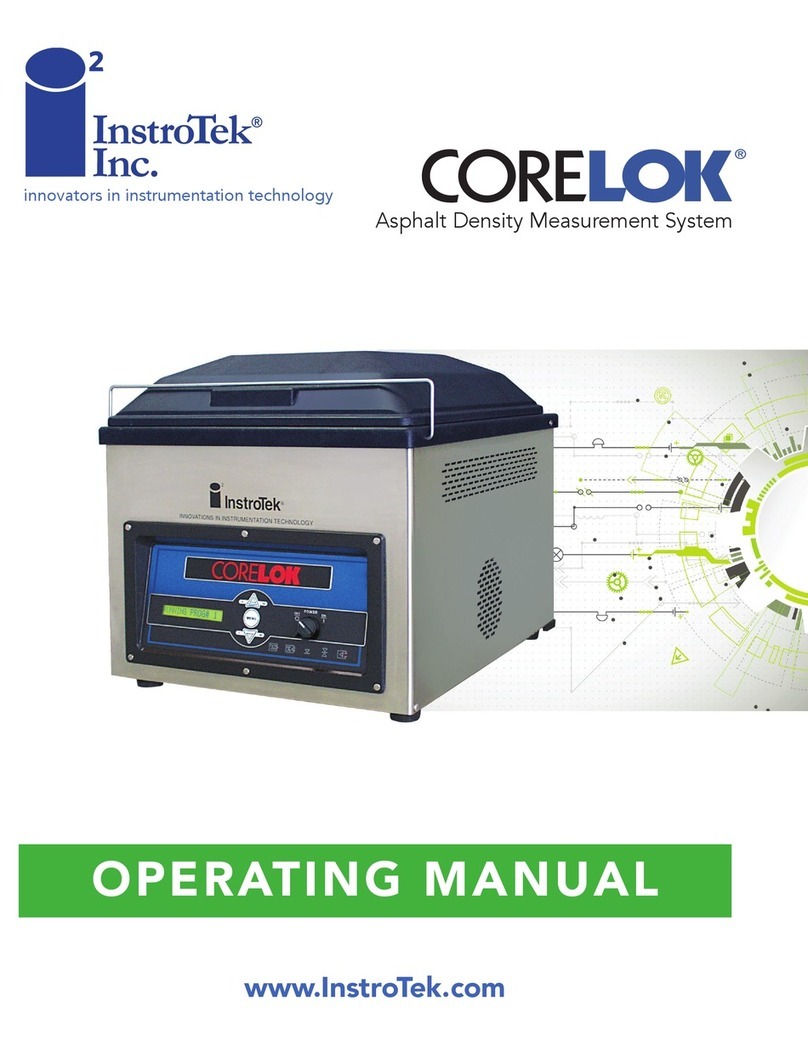
InstroTek
InstroTek CORELOK operating manual

ARBORJET
ARBORJET AccuFlo 070-3100 user manual