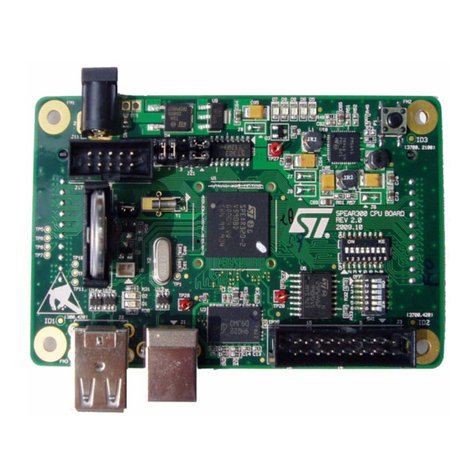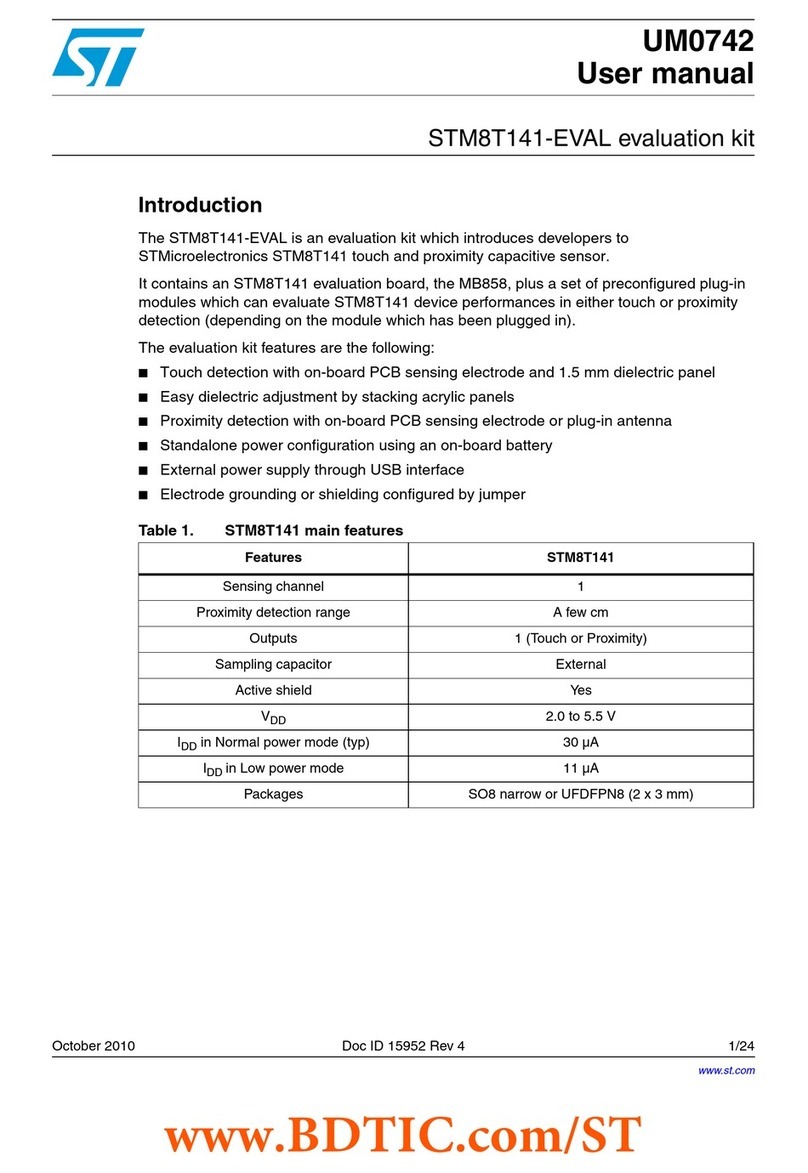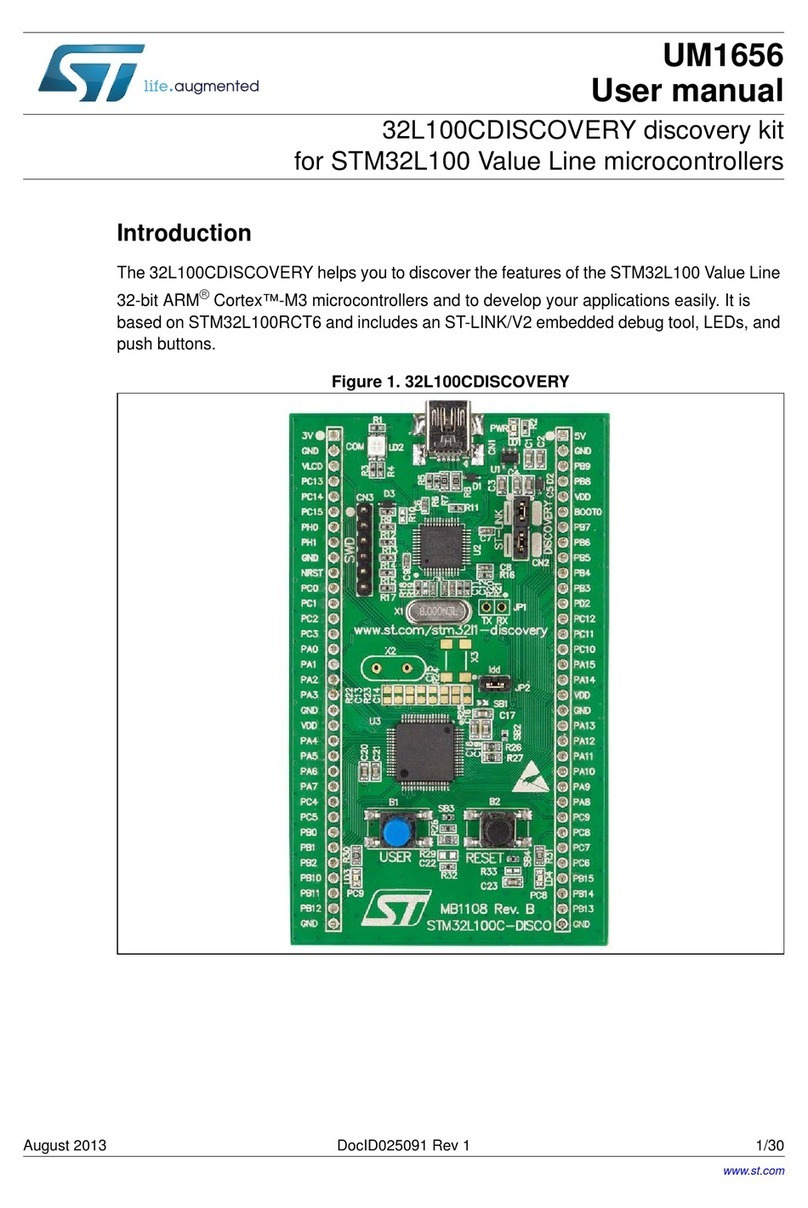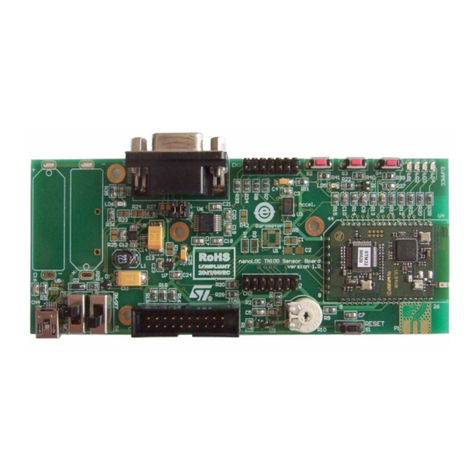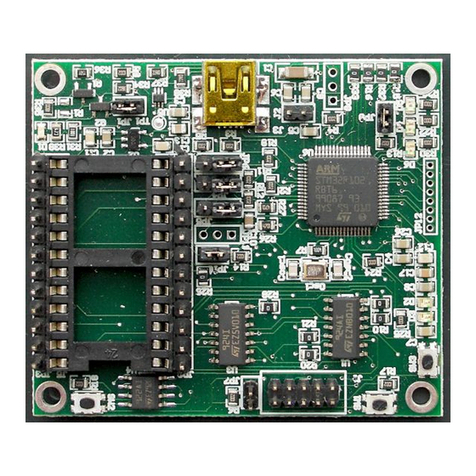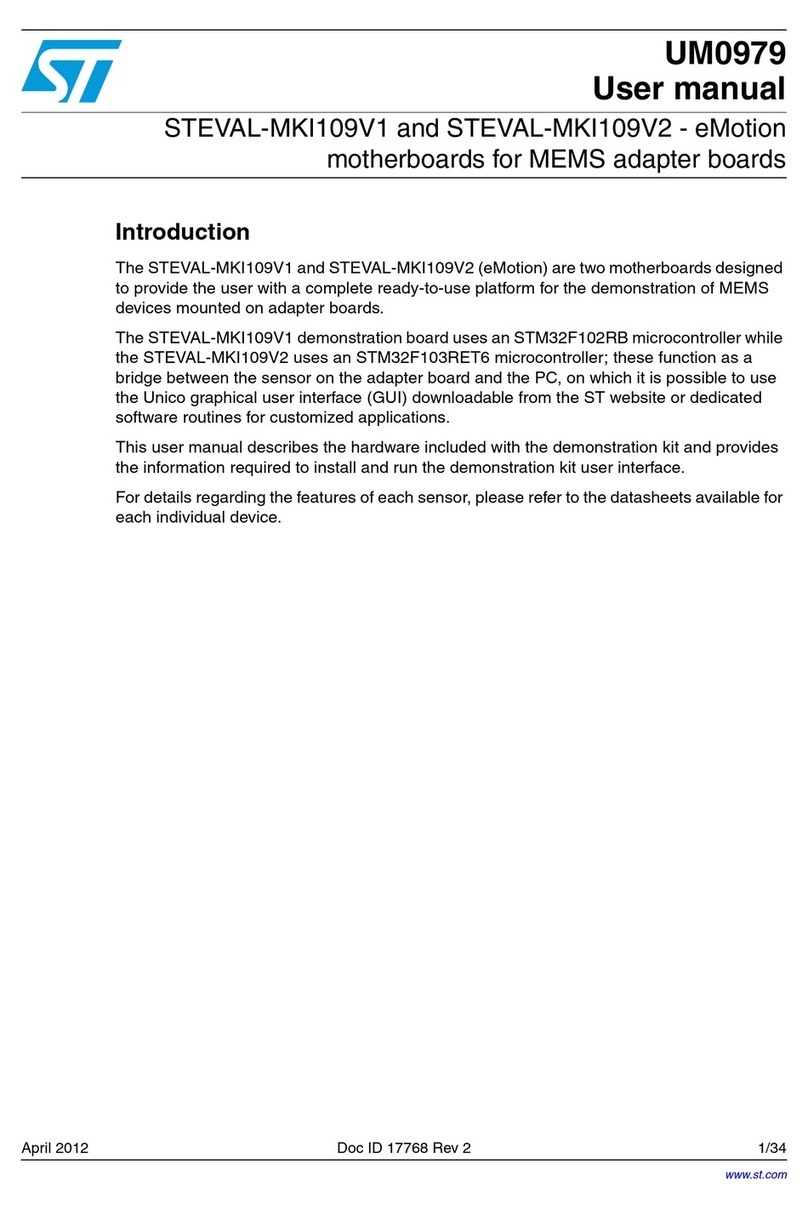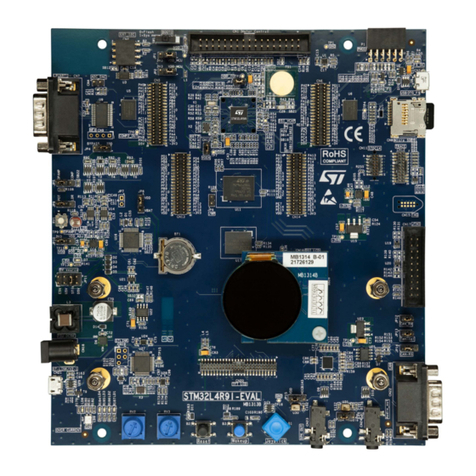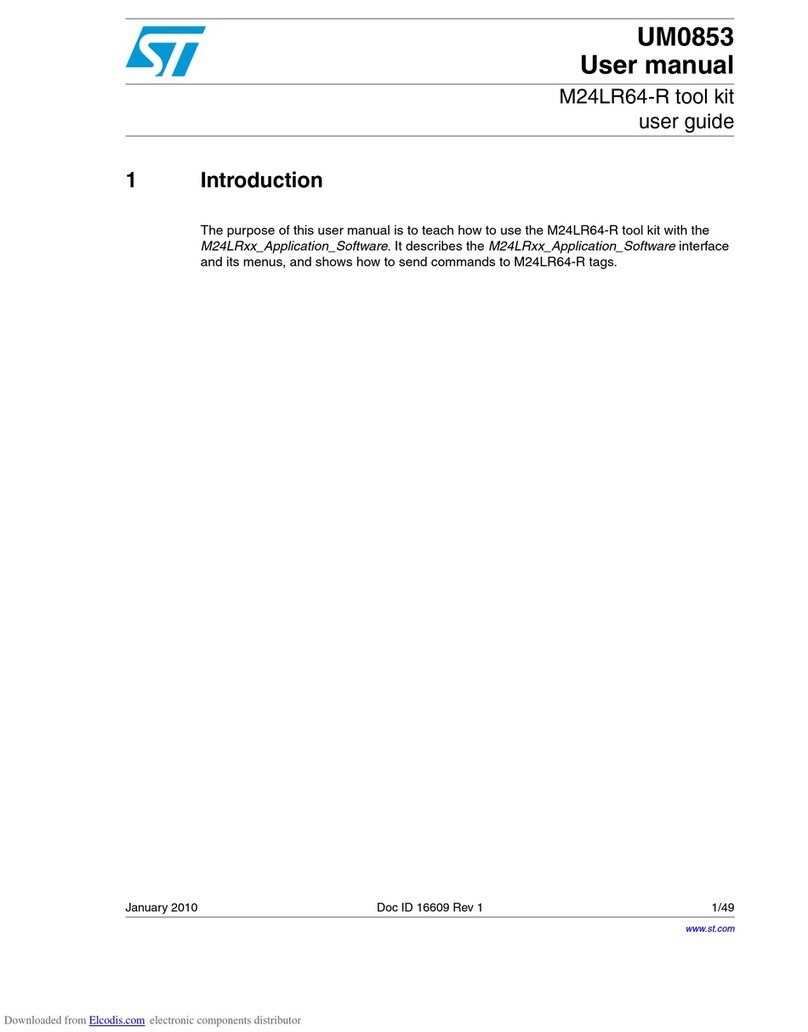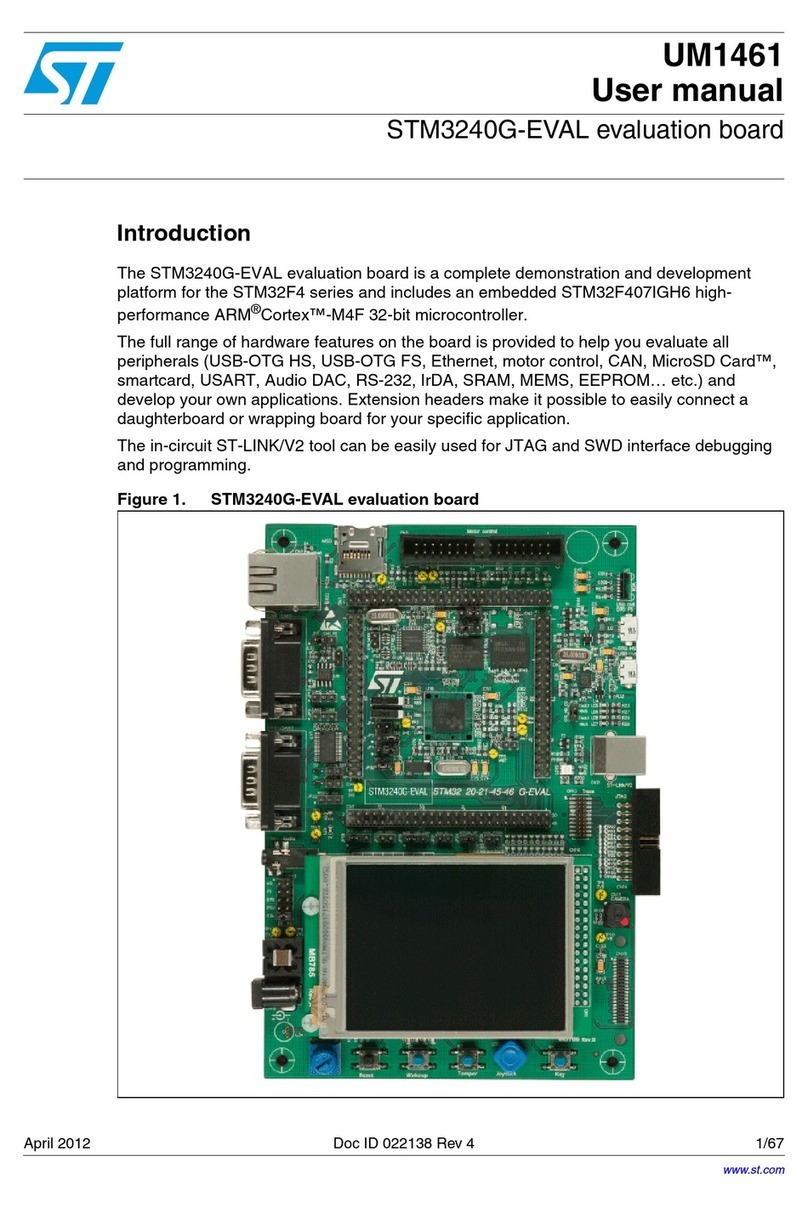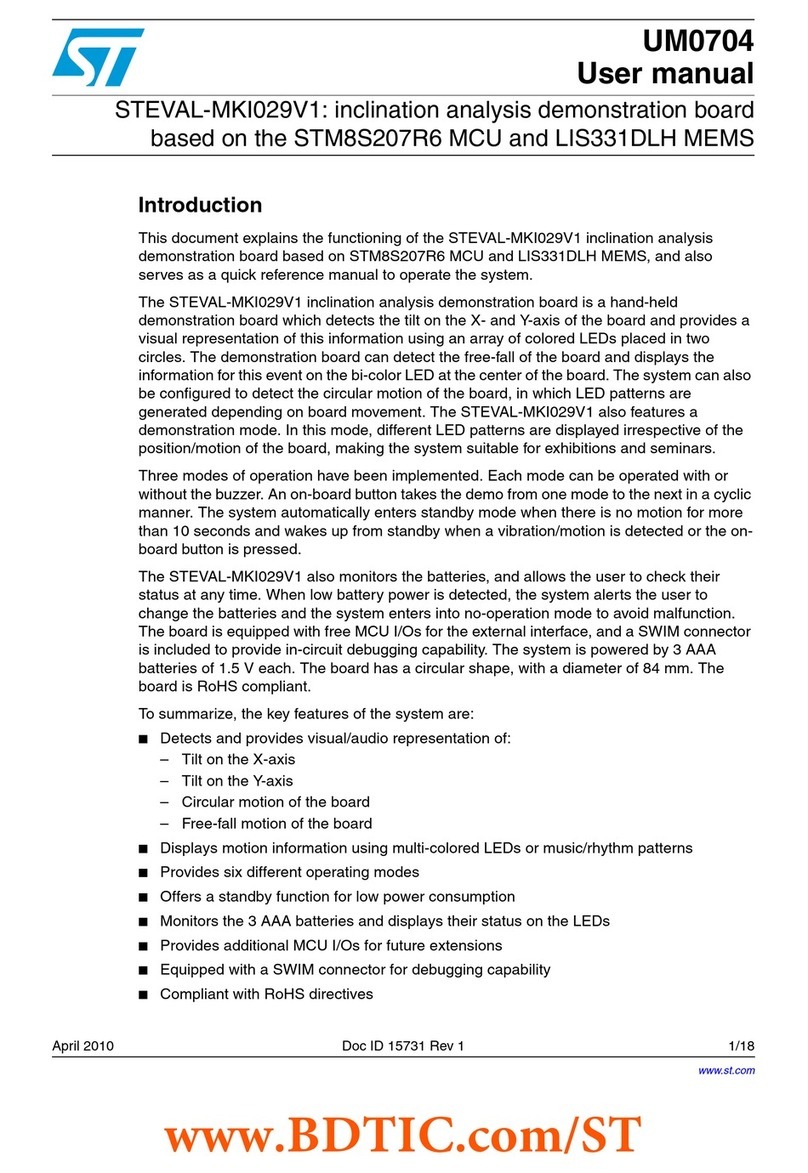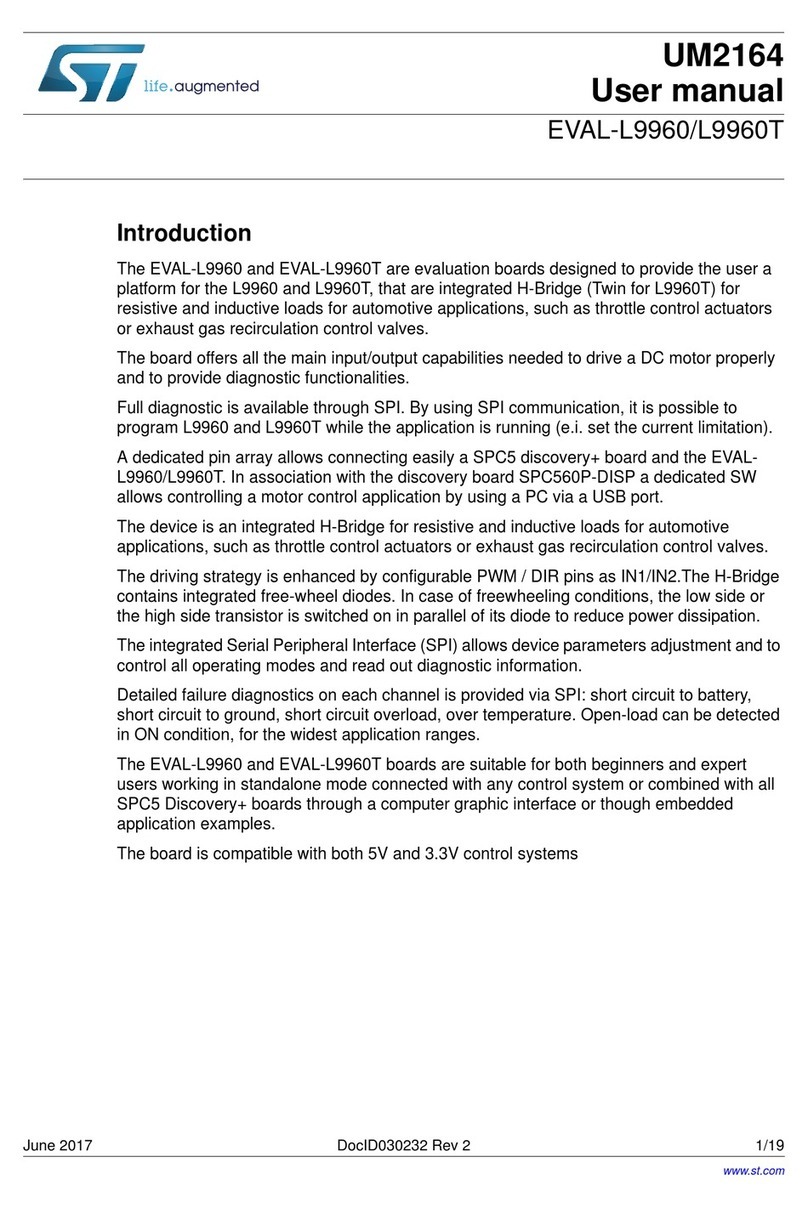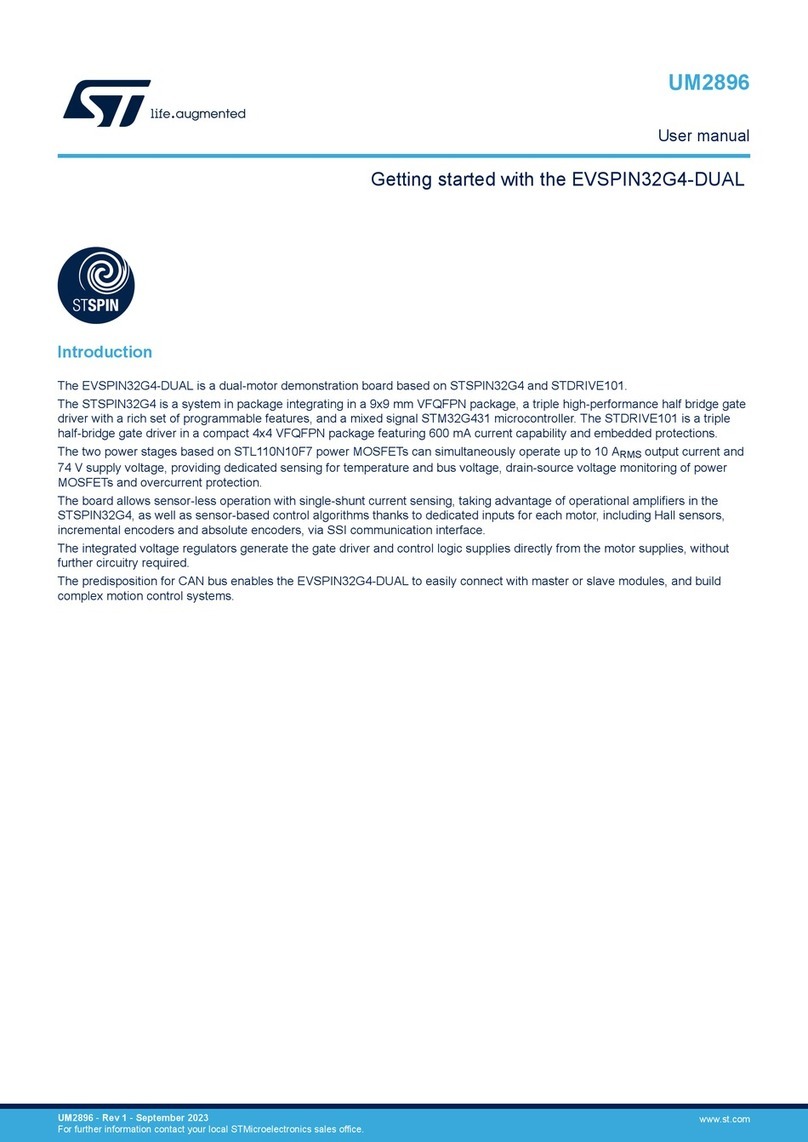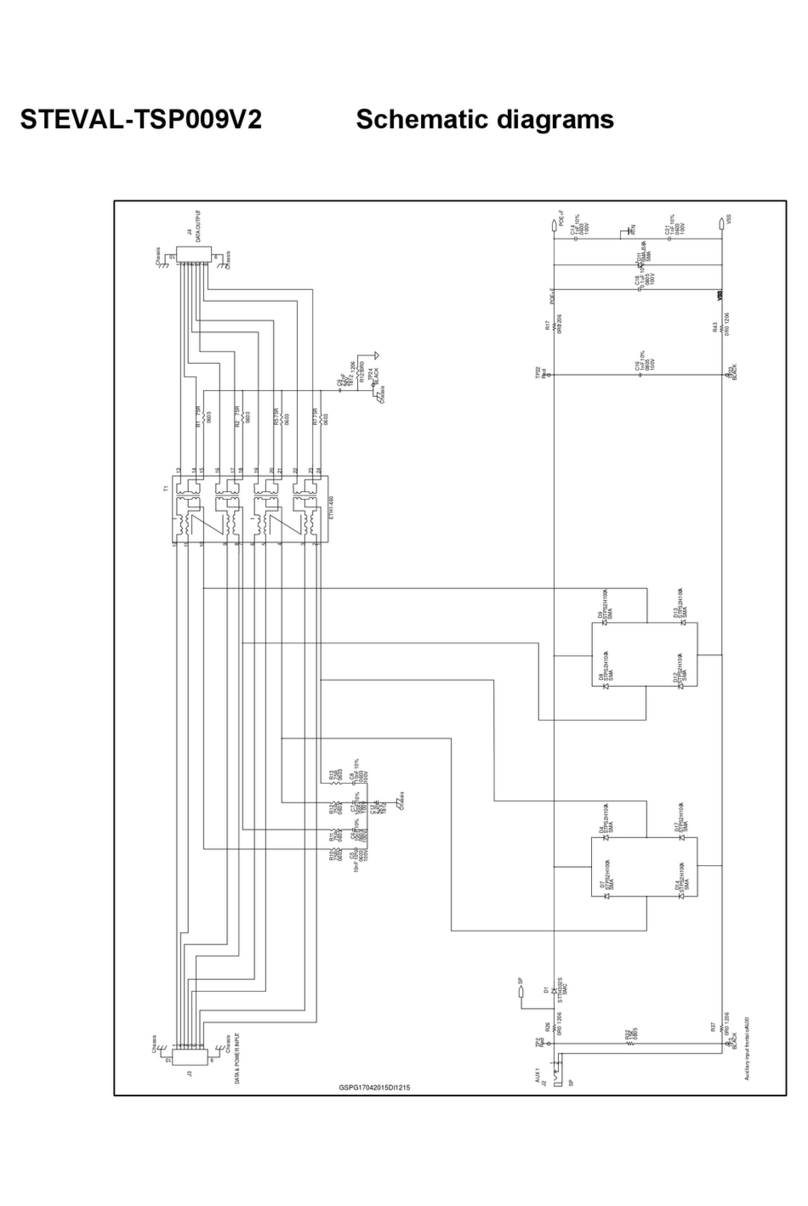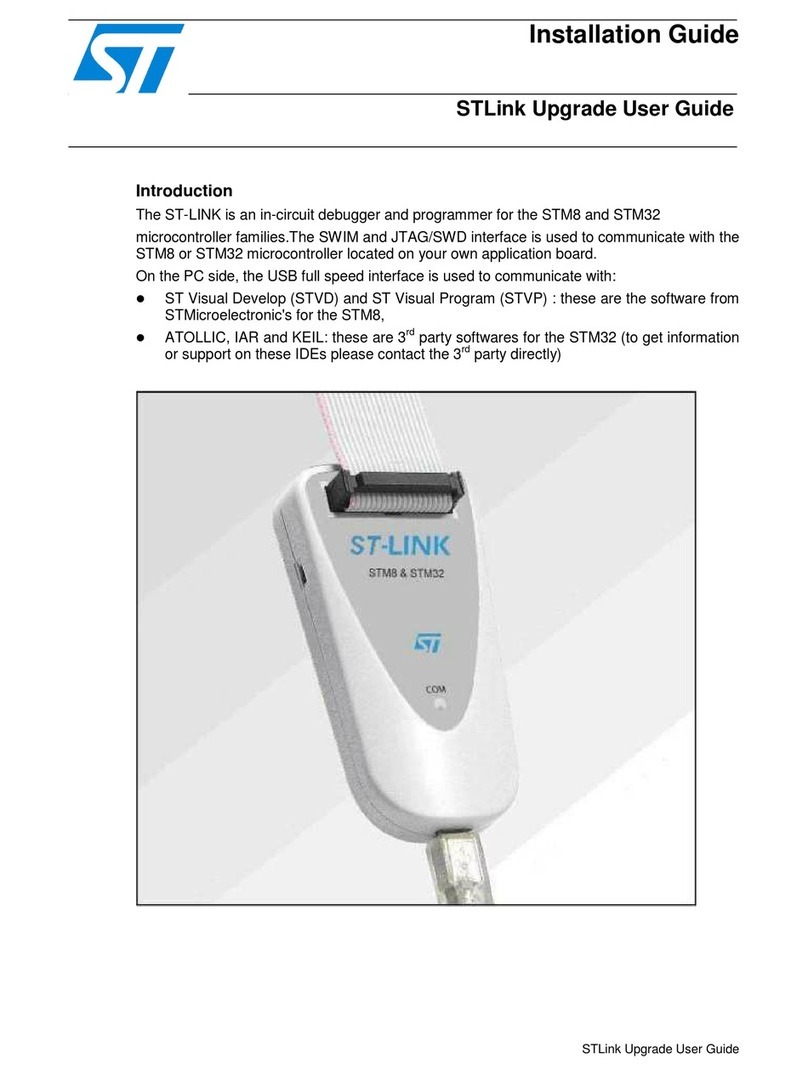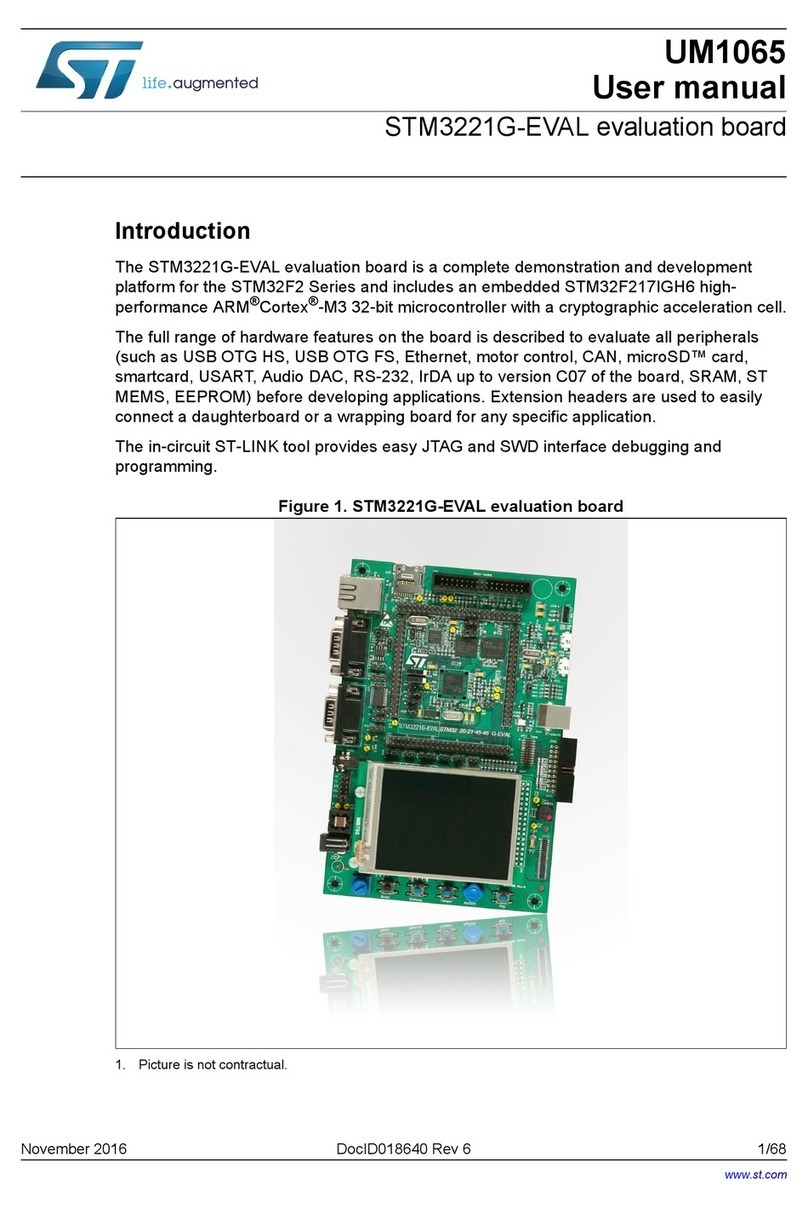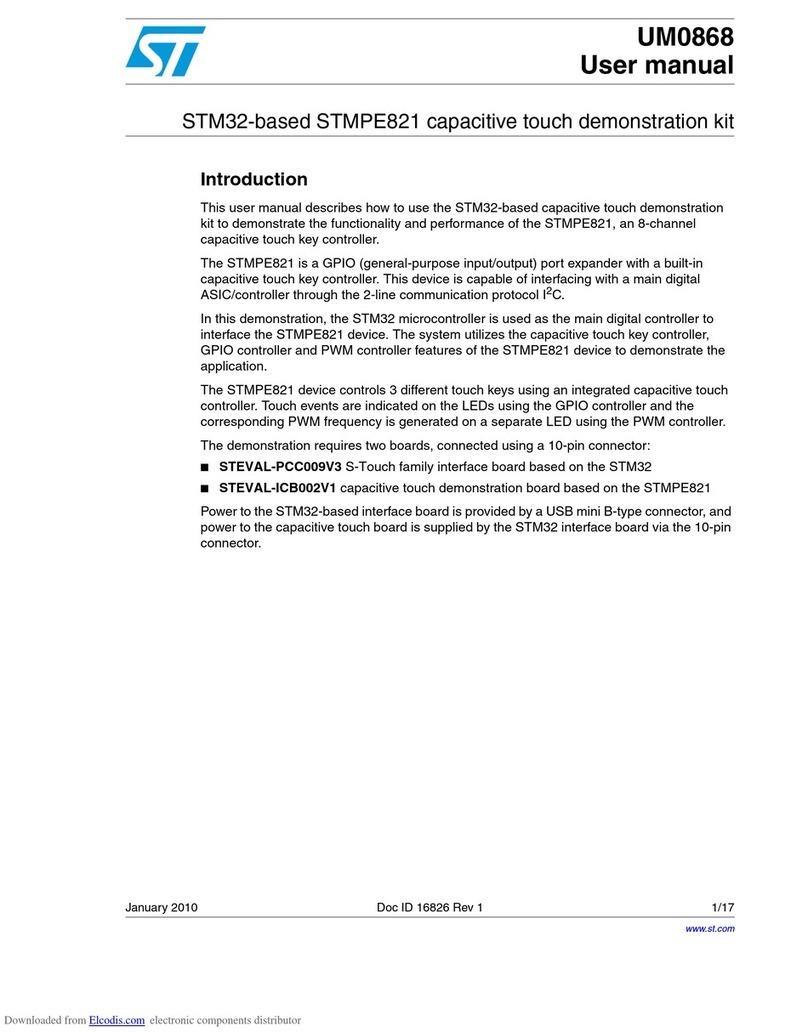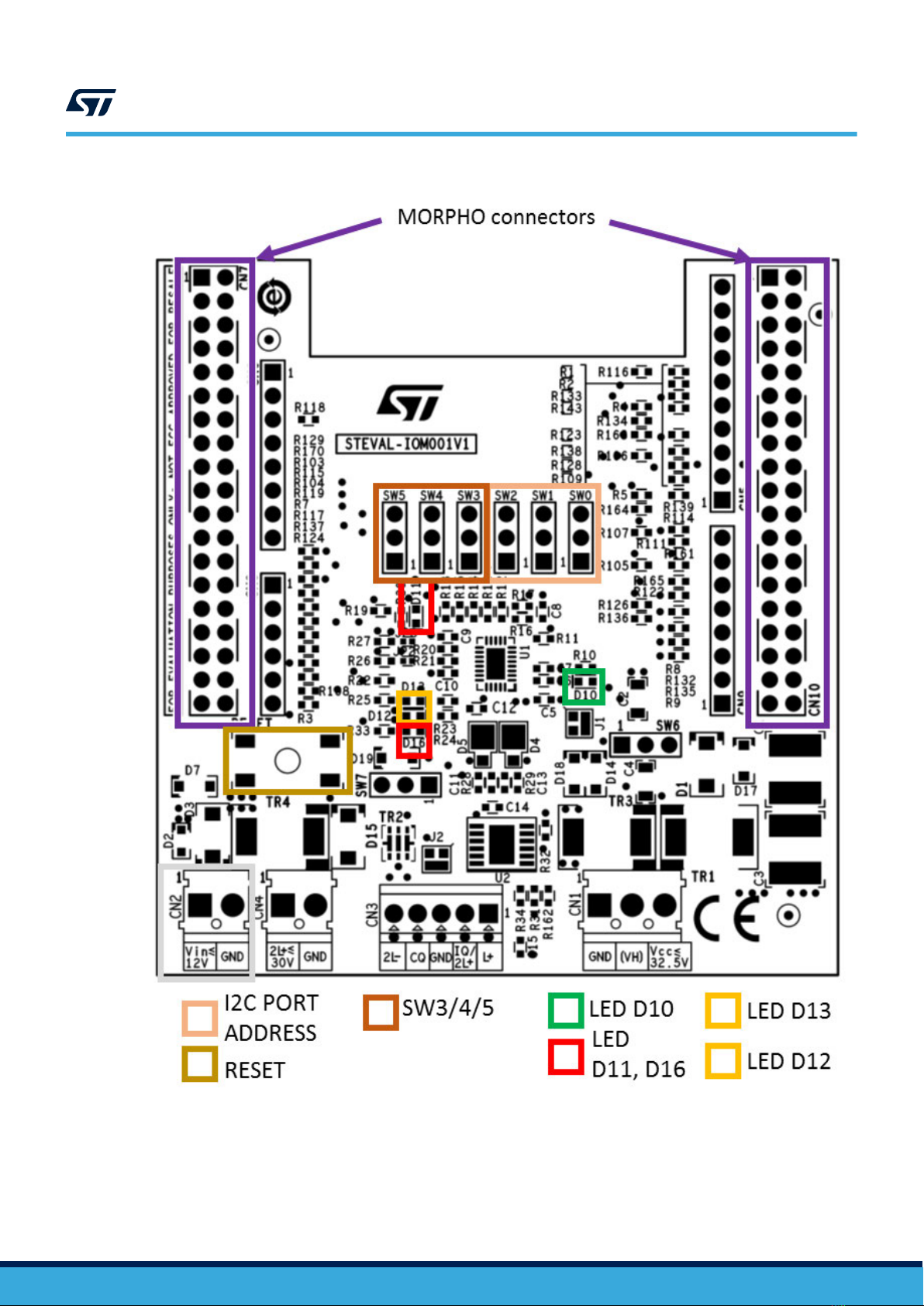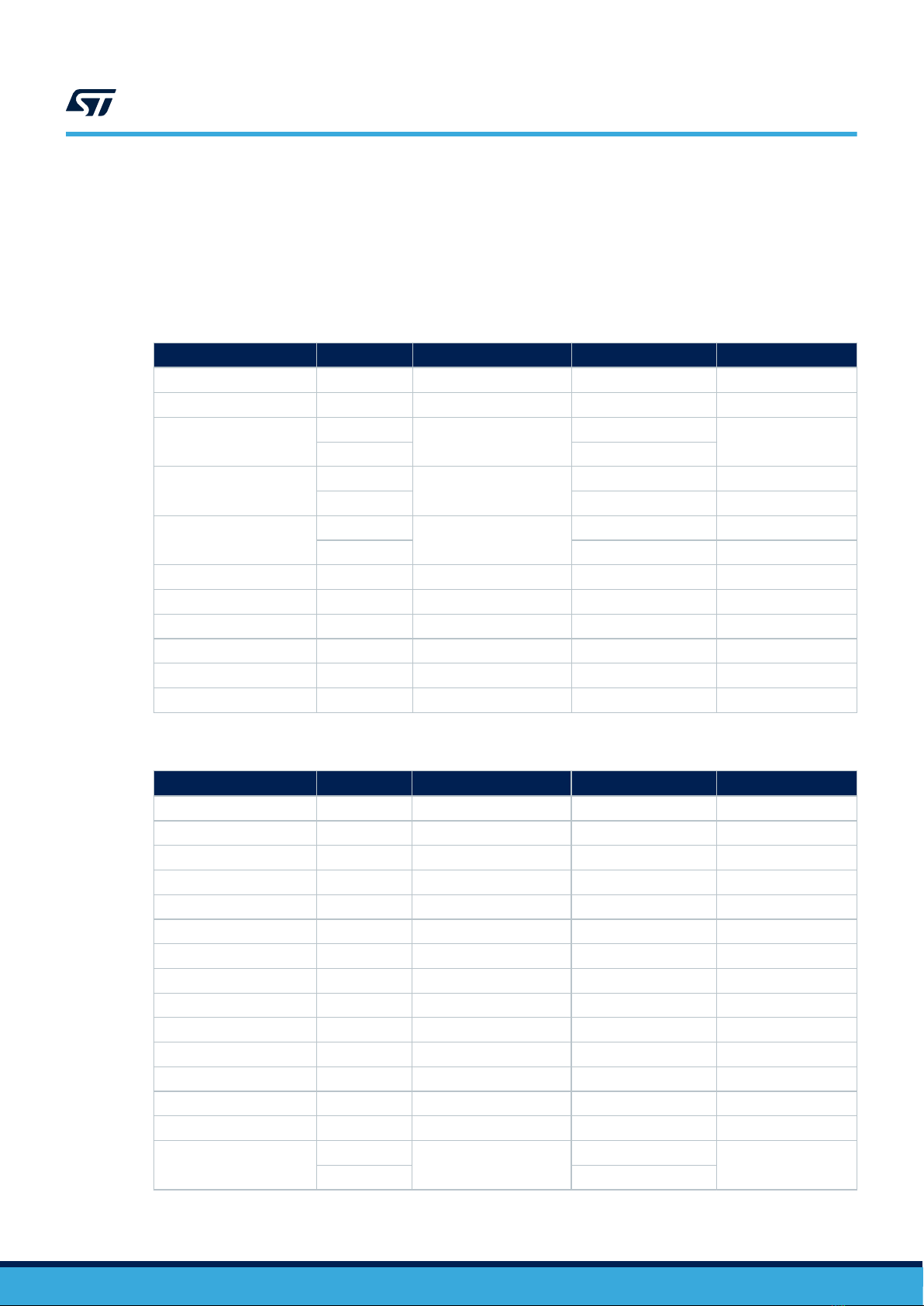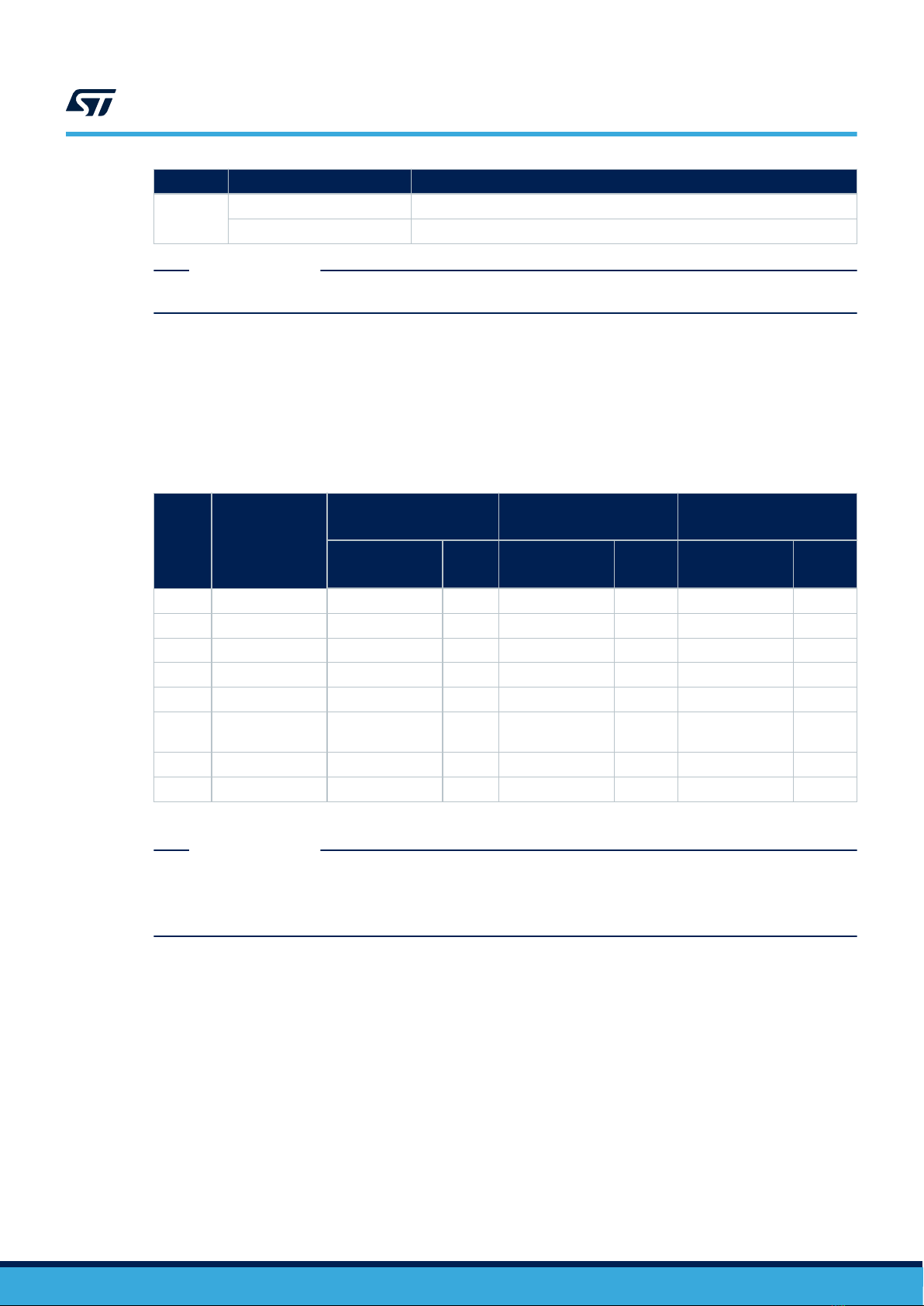1. Default, via the CN1 pin (SW6, pins 2-3 closed):
–This is the same voltage rail that supplies the L6360 IO-Link transceiver and the IPS161H high side
switch are supplied through CN1.
2. An alternative power supply (SW6, pins 1-2):
Connector CN3 can be used to connect the STEVAL-IOM001V1 to a remote IO-Link device according to the
IO-Link specifications for port class A/type A and class B/Type B.
The board can supply the remote device through the L+ line, which can be controlled by the L+ switch in the
L6360 (ENL+ signal) IC or through the IPS161H (L+_ON signal). The CQ line of CN3 is directly connected to pins
CQO and CQI on the L6360 device.
By default (Type A, SW7 close 1-2), the DI/DQ line of the IO-Link cable is connected to the additional digital input
IQ on the L6360.
Alternatively (Type B, SW7 close 2-3), pin 2 of CN3 can supply the second L+ rail (typically used for actuators).
For Type B connections, CN4 is use to connect the power supply for 2nd L+ and 2nd ground.
Table 8. CN1, CN2, CN3, CN4 details
CONNECTOR PIN SIGNAL
CN1
1 GND
2Default (SW6 close2-3): connected to pin 3 of CN1.
Alternate (SW6 close1-2): separated supply for VH pin of L6360
3 Supply (≤32.5V) for L6360 and IPS161H
CN2
1 Alternative supply (between 7 and 12V) for STM32 Nucleo board
2 GND
CN3
1 IO-Link L+ supply rail for remote device.
2Default (Type A, SW7 close 1-2): IO-Link DI/DQ line.
Alternate (Type B SW7 close 2-3): IO-Link 2nd L+ supply rail.
3 GND
4 IO-Link CQ line.
5 2nd ground (reference of 2nd L+ supply rail), Type B only.
CN4
1 Input pin for 2nd L+ power supply.
2 Input pin for 2nd ground.
2.5 Protection features
The protection section implements reverse polarity protection and Electromagnetic compatibility (EMC) noise
protection according to the industrial standards IEC61000-4-2 (ESD), IEC61000-4-4 (Burst) and IEC61000-4-5
(Surge).
UM2414
Protection features
UM2414 - Rev 2 page 10/22