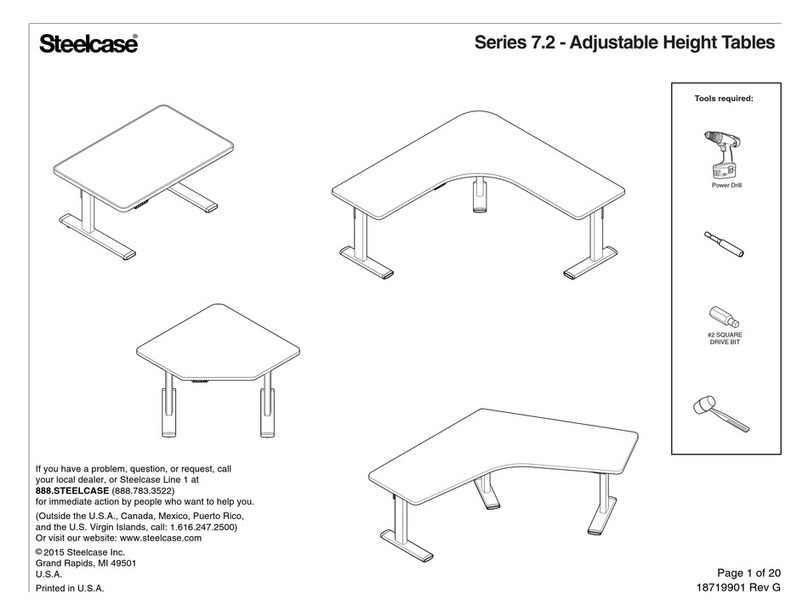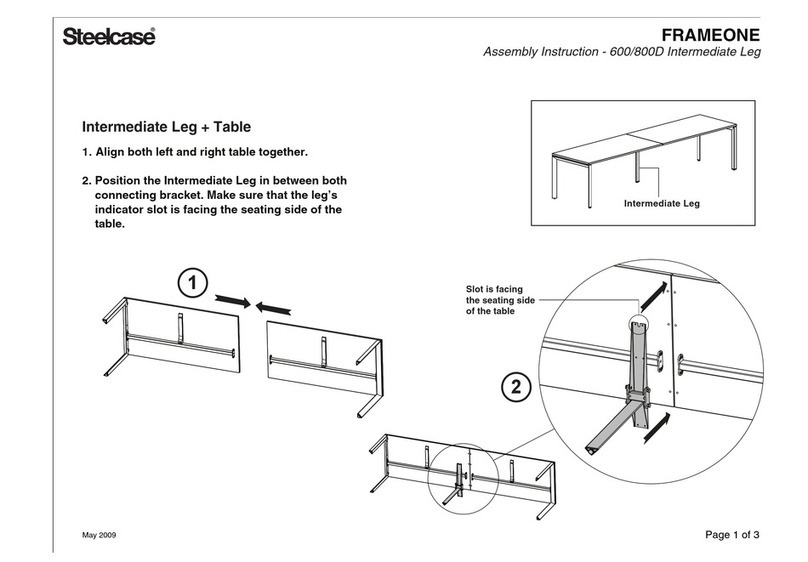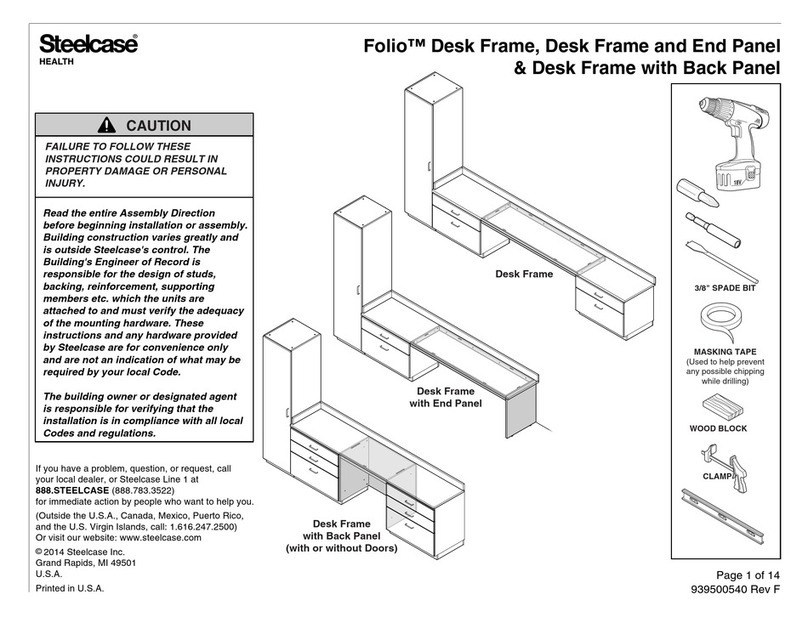Steelcase ap40 User manual
Other Steelcase Indoor Furnishing manuals

Steelcase
Steelcase Campfire Big Table User manual
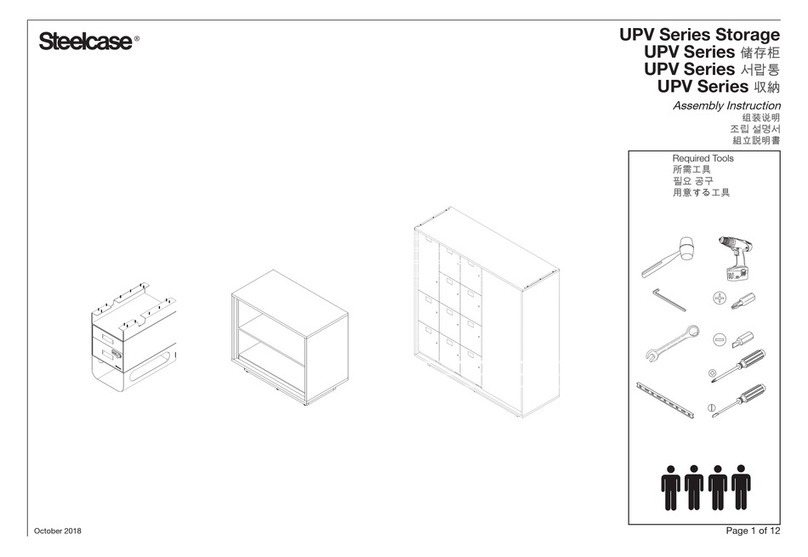
Steelcase
Steelcase UPV Series User manual

Steelcase
Steelcase Brody User manual
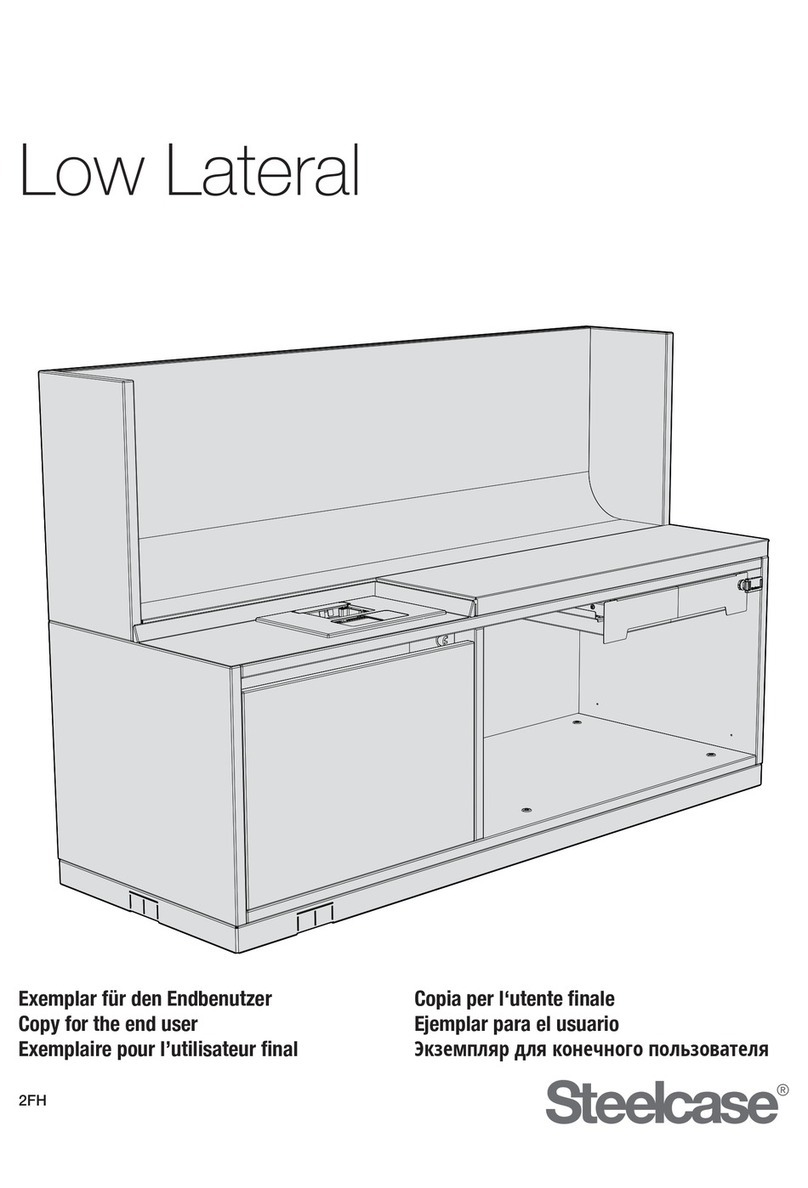
Steelcase
Steelcase Low Lateral User manual
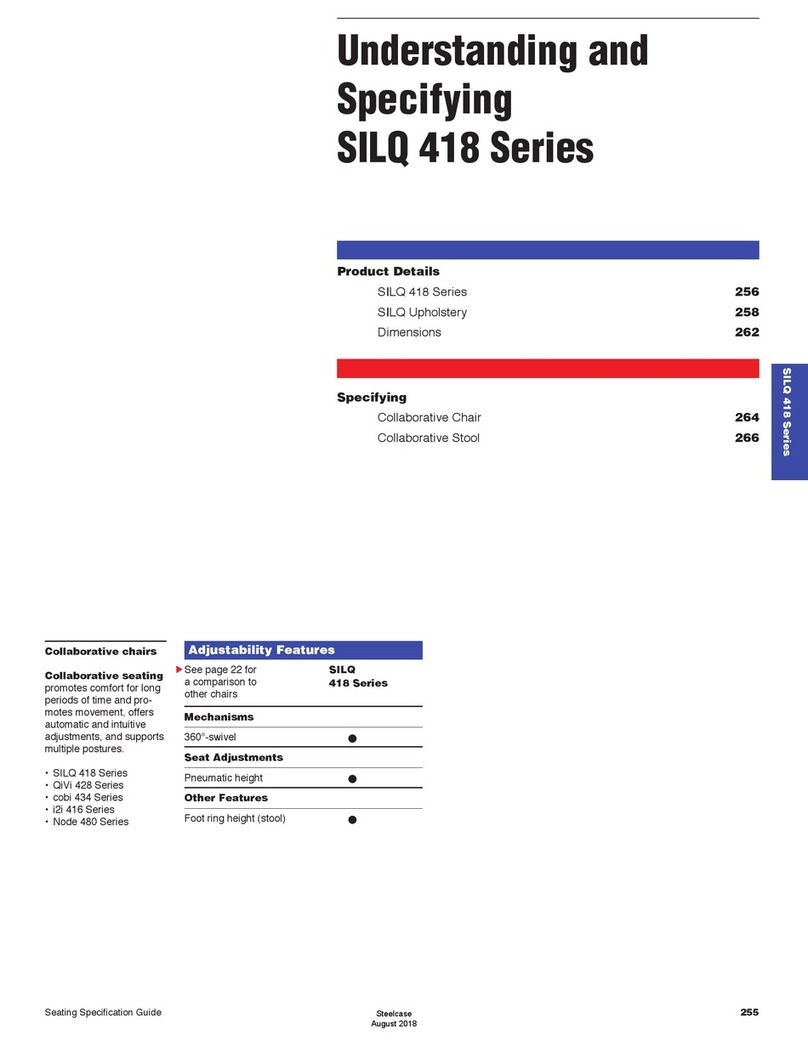
Steelcase
Steelcase SILQ 418 Series User manual
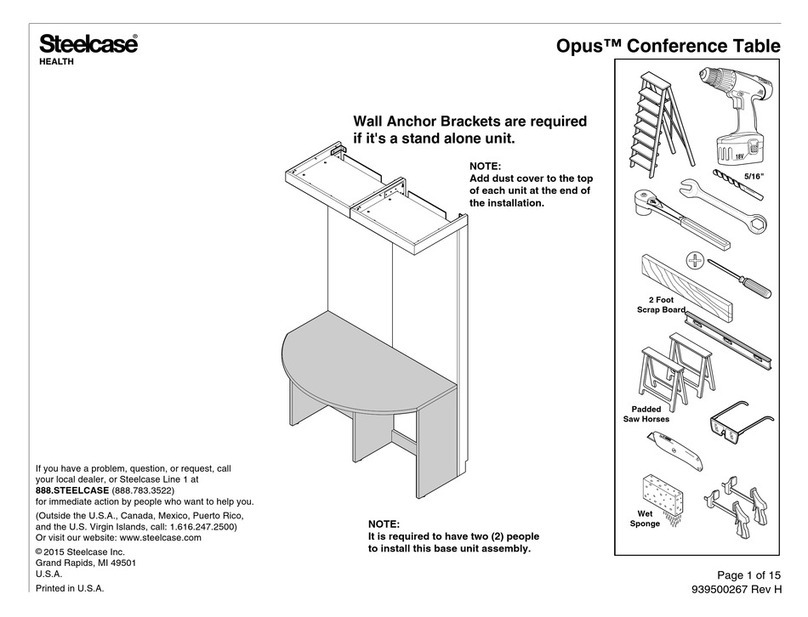
Steelcase
Steelcase Opus Conference Table User manual

Steelcase
Steelcase Flex Series User manual

Steelcase
Steelcase Regard Media Cabinet User manual
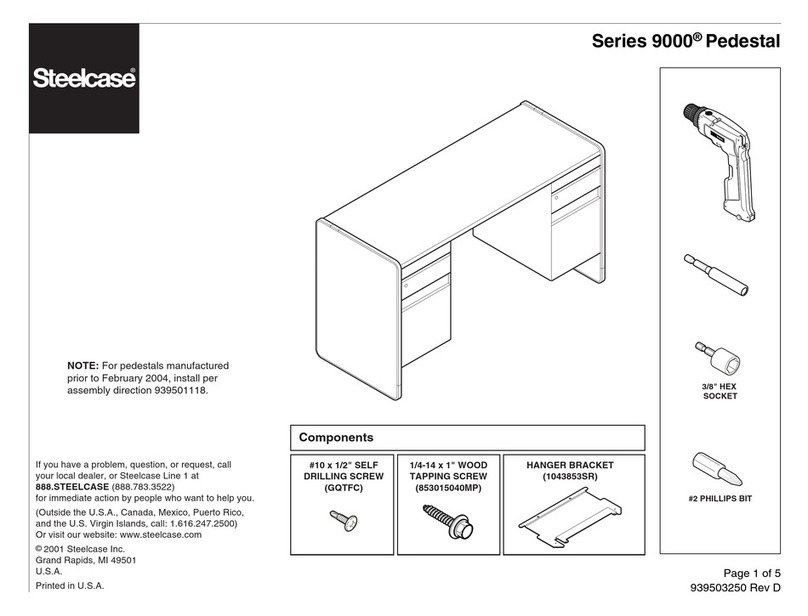
Steelcase
Steelcase Pedestal 9000 Series User manual

Steelcase
Steelcase Series 1 User manual

Steelcase
Steelcase Migration SE Height-Adjustable Desk and... User manual
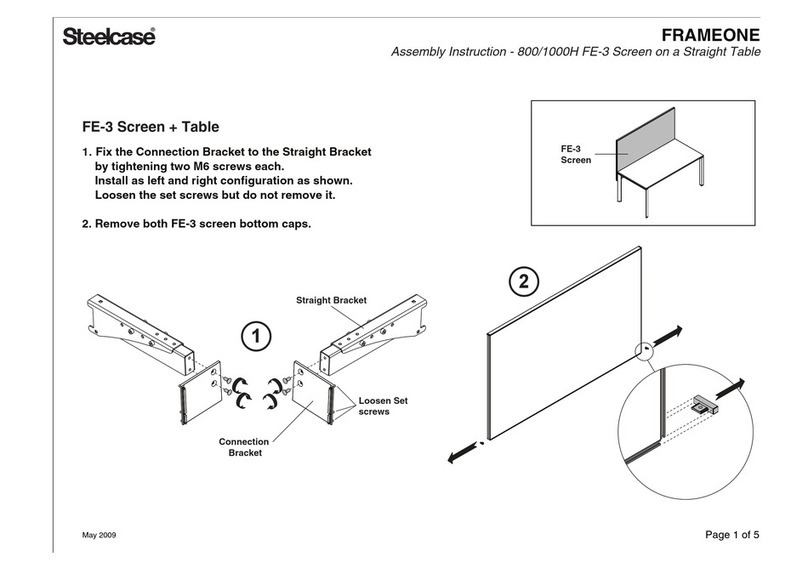
Steelcase
Steelcase FRAMEONE FE-3 User manual
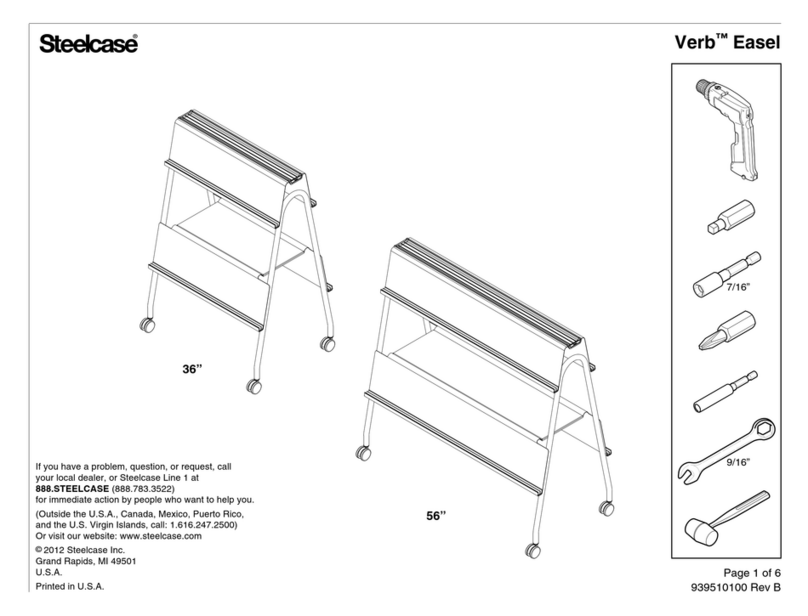
Steelcase
Steelcase Verb 36" User manual
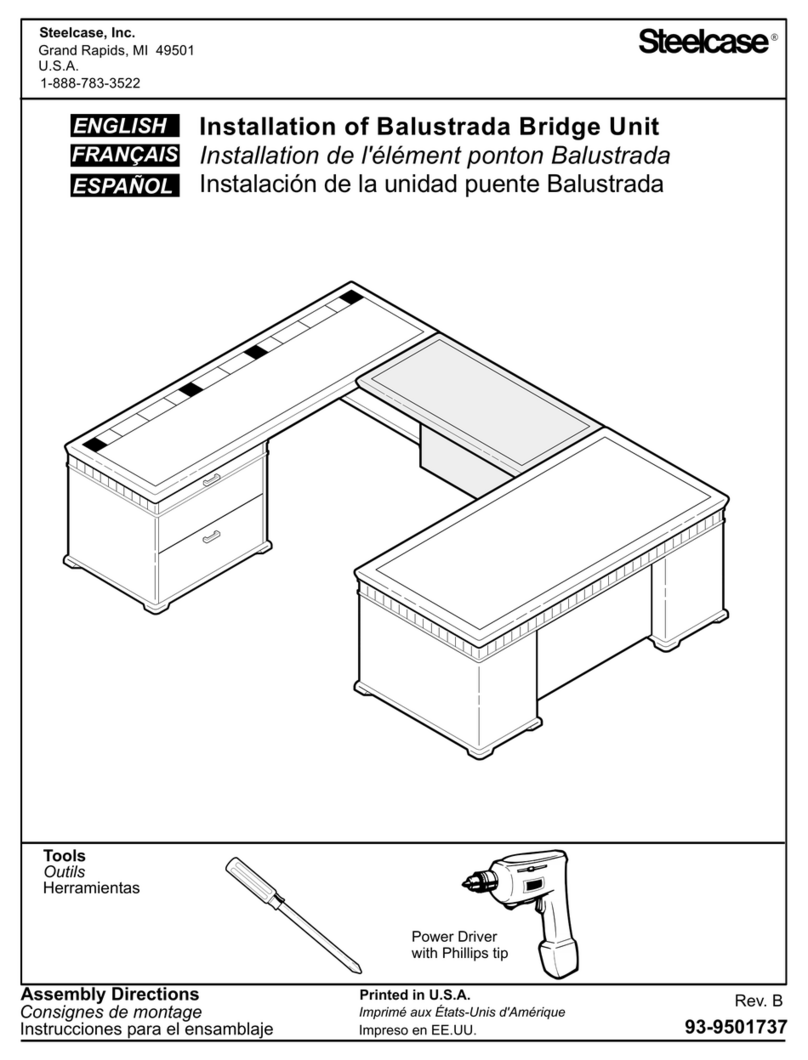
Steelcase
Steelcase Balustrada User manual

Steelcase
Steelcase FrameOne Plus User manual
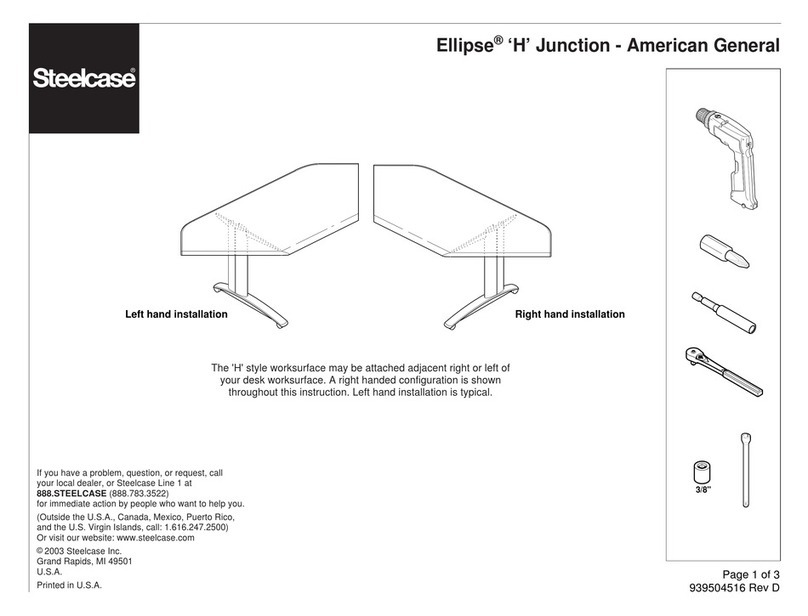
Steelcase
Steelcase Ellipse H Junction User manual
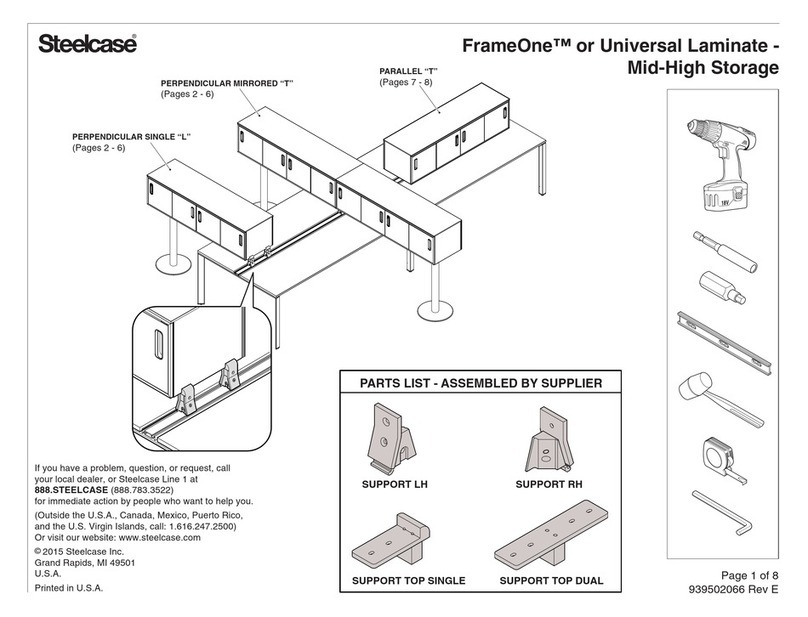
Steelcase
Steelcase FrameOne User manual

Steelcase
Steelcase Series 1 User manual

Steelcase
Steelcase Bivi Rumble Seat User manual

Steelcase
Steelcase 464 Leap User manual
Popular Indoor Furnishing manuals by other brands

Coaster
Coaster 4799N Assembly instructions

Stor-It-All
Stor-It-All WS39MP Assembly/installation instructions

Lexicon
Lexicon 194840161868 Assembly instruction

Next
Next AMELIA NEW 462947 Assembly instructions

impekk
impekk Manual II Assembly And Instructions

Elements
Elements Ember Nightstand CEB700NSE Assembly instructions