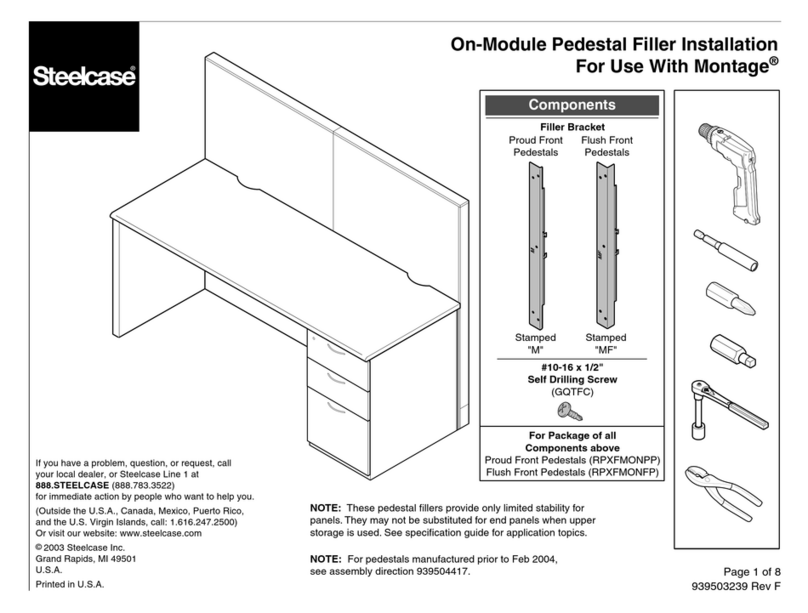Steelcase Elective Elements Freestanding Worksurface User manual
Other Steelcase Indoor Furnishing manuals
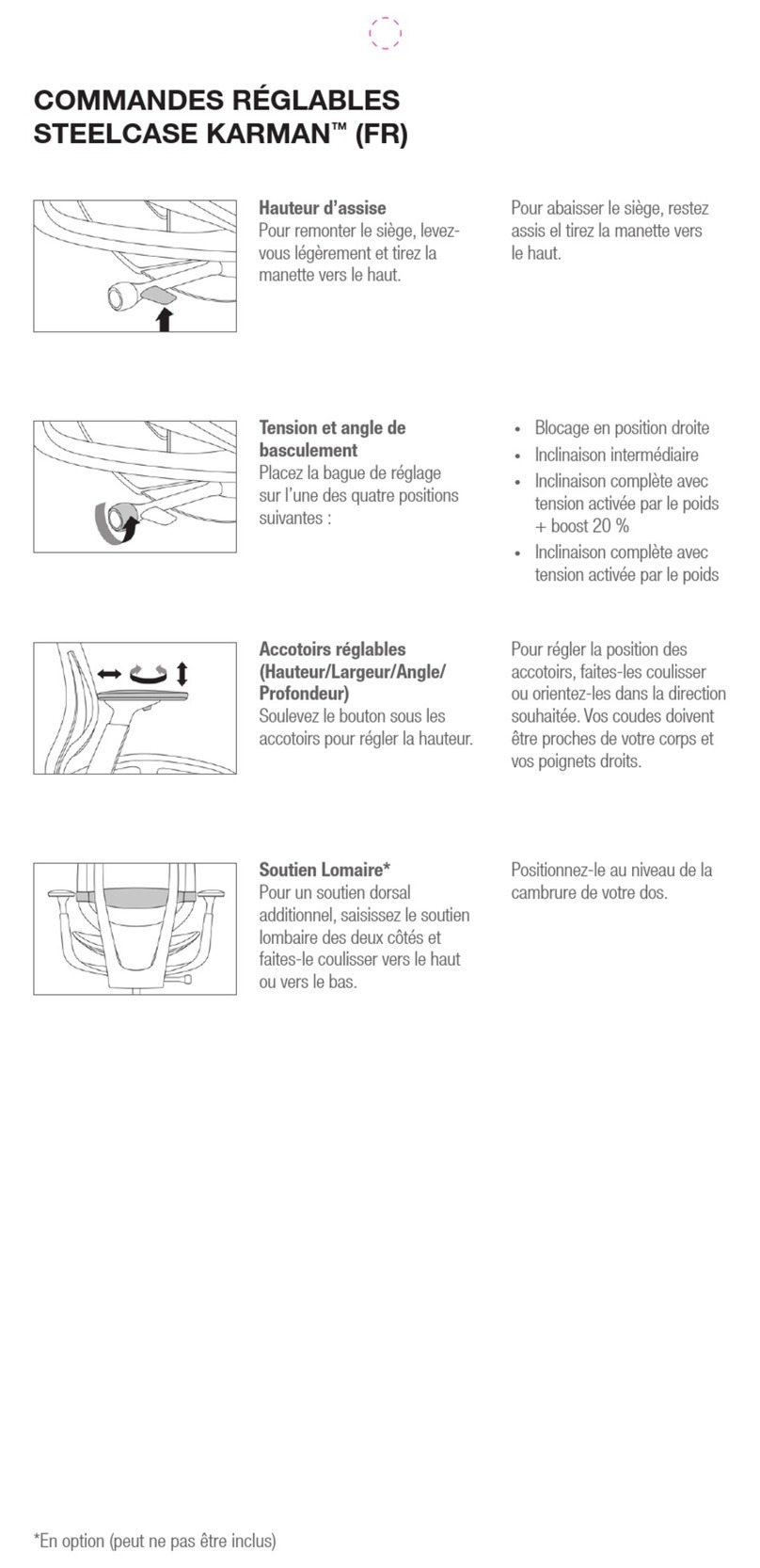
Steelcase
Steelcase Karman User manual
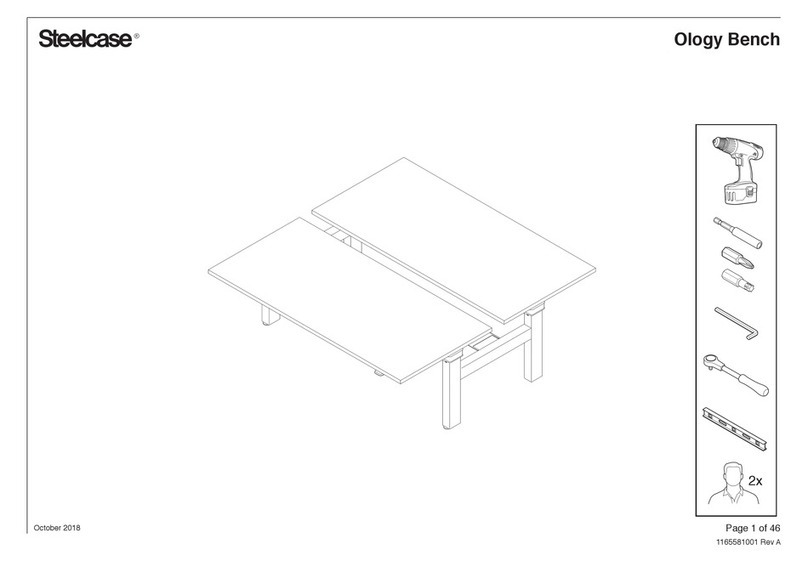
Steelcase
Steelcase Ology User manual
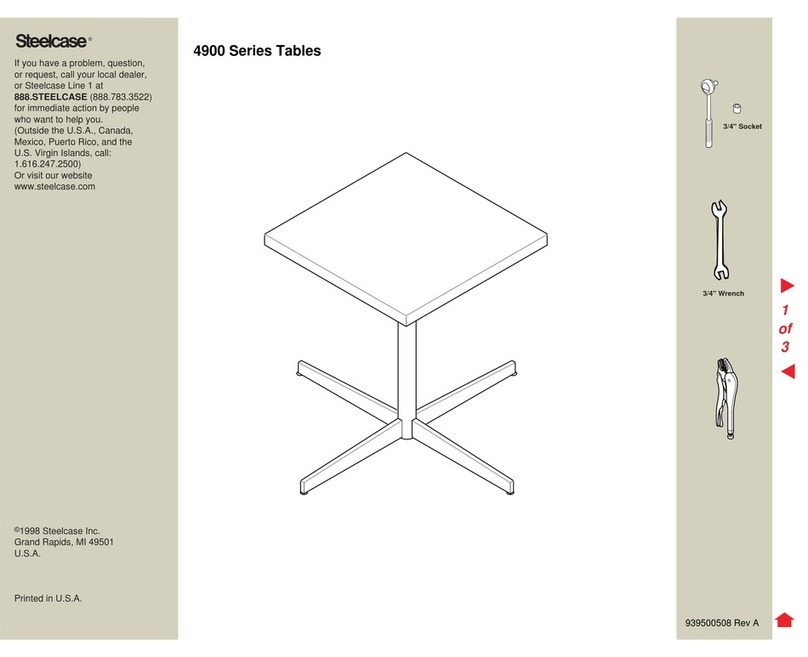
Steelcase
Steelcase 4900 Series User manual
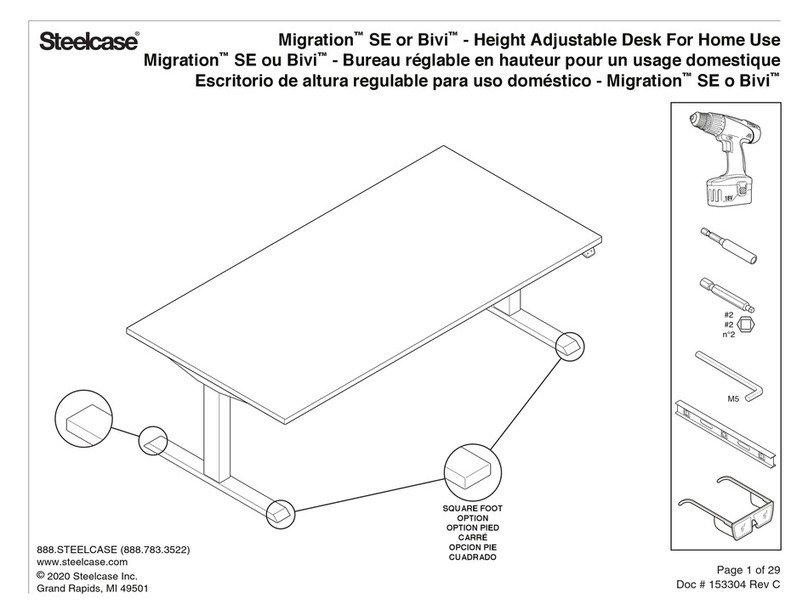
Steelcase
Steelcase Migration SE User manual
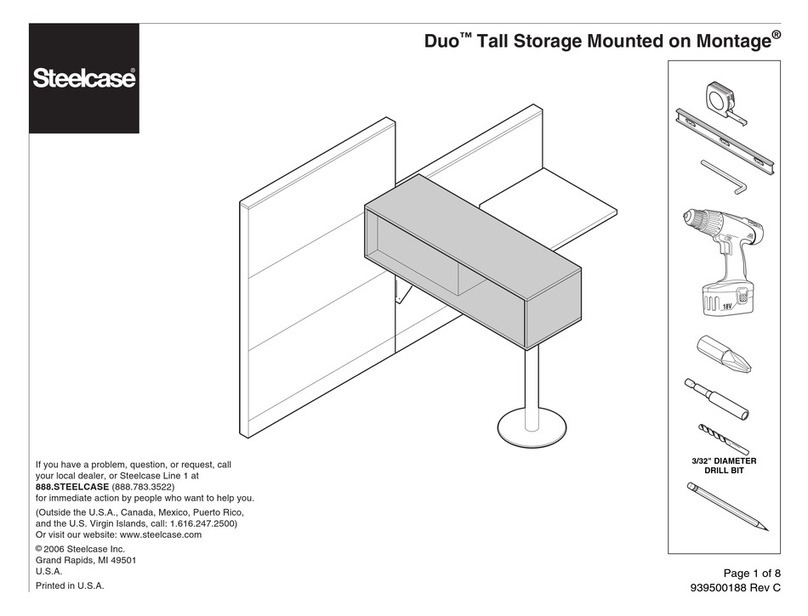
Steelcase
Steelcase Duo Tall Storage Mounted on Montage User manual

Steelcase
Steelcase Flex Series User manual
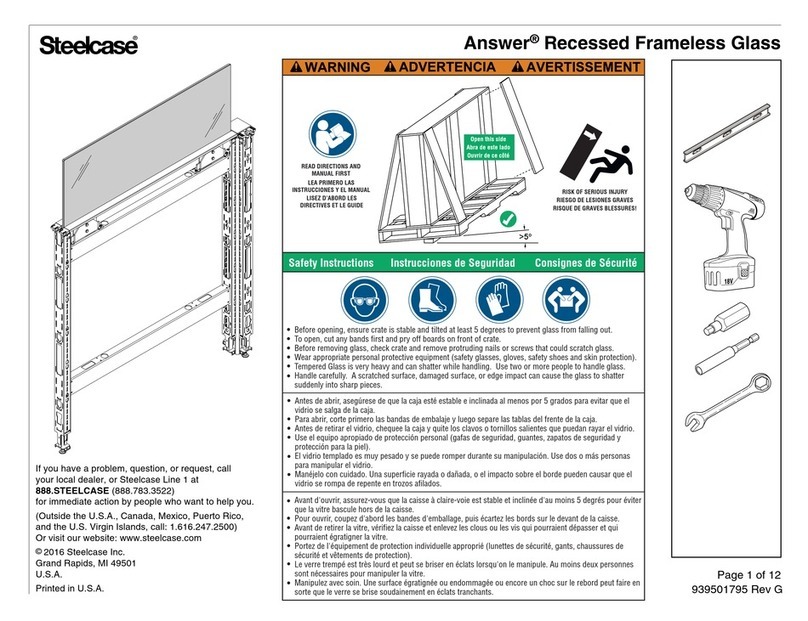
Steelcase
Steelcase Answer User manual
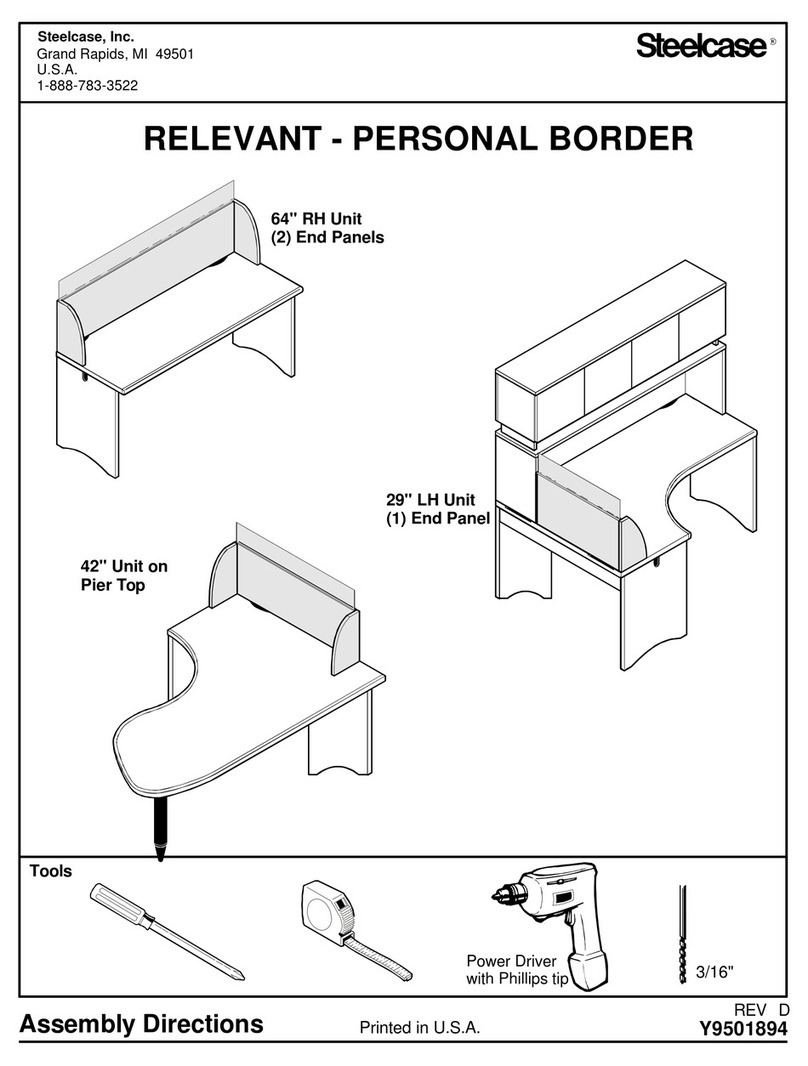
Steelcase
Steelcase RELEVANT PERSONAL BORDER 64" RH Unit End... Firmware update

Steelcase
Steelcase FrameOne Plus User manual

Steelcase
Steelcase Migration SE Installation instructions

Steelcase
Steelcase Think 465 User manual
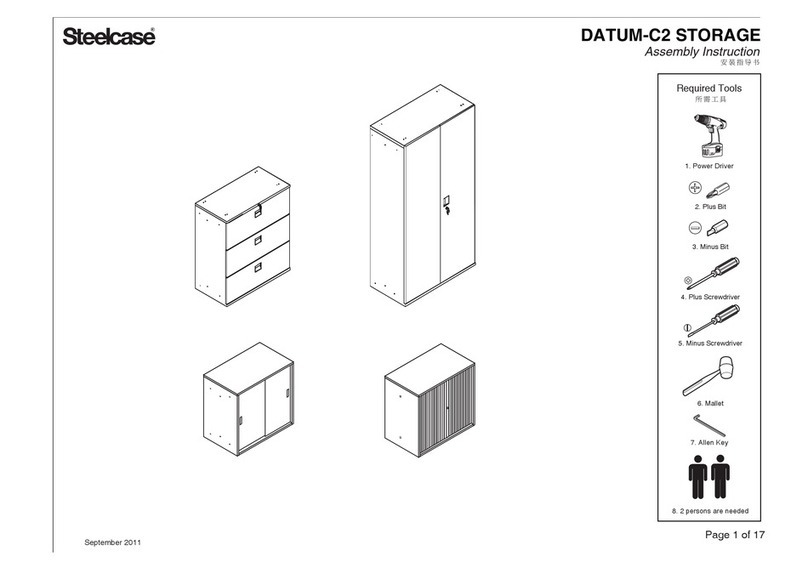
Steelcase
Steelcase DATUM-C2 User manual
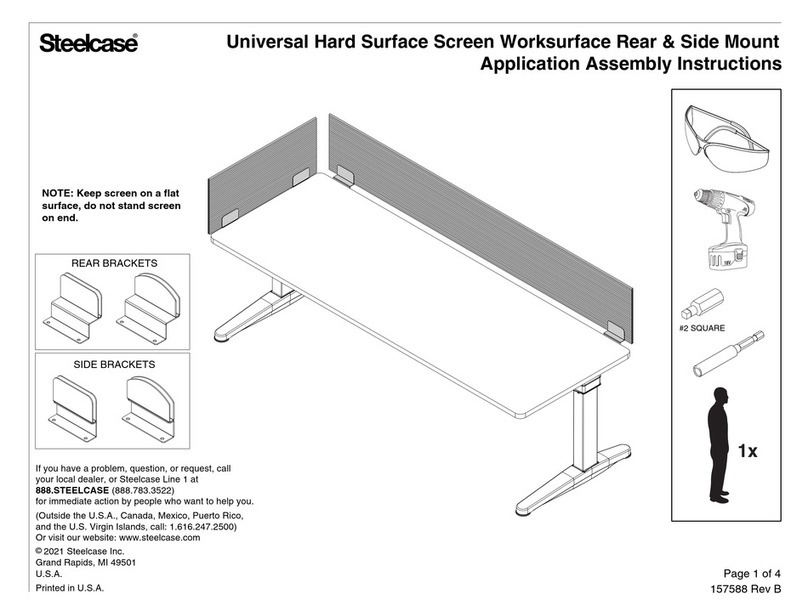
Steelcase
Steelcase Universal Hard Surface Screen User manual
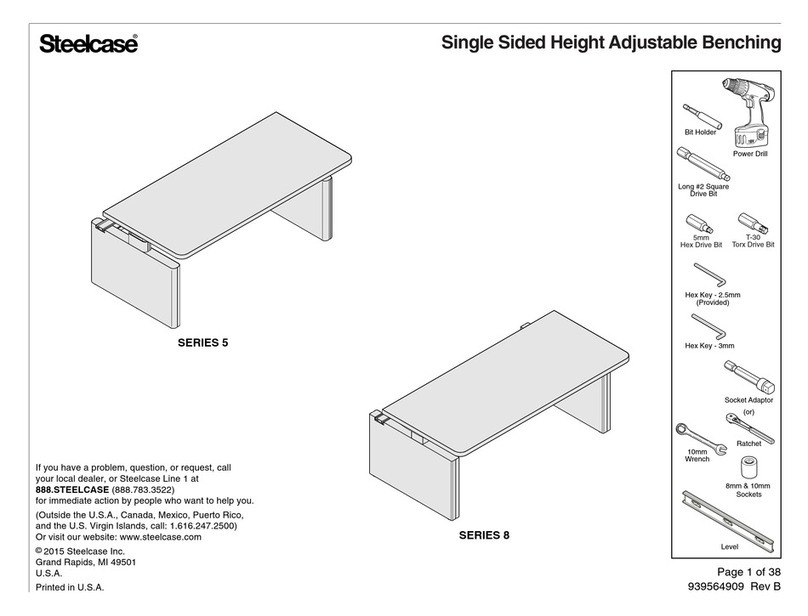
Steelcase
Steelcase SERIES 8 User manual

Steelcase
Steelcase Ology User manual
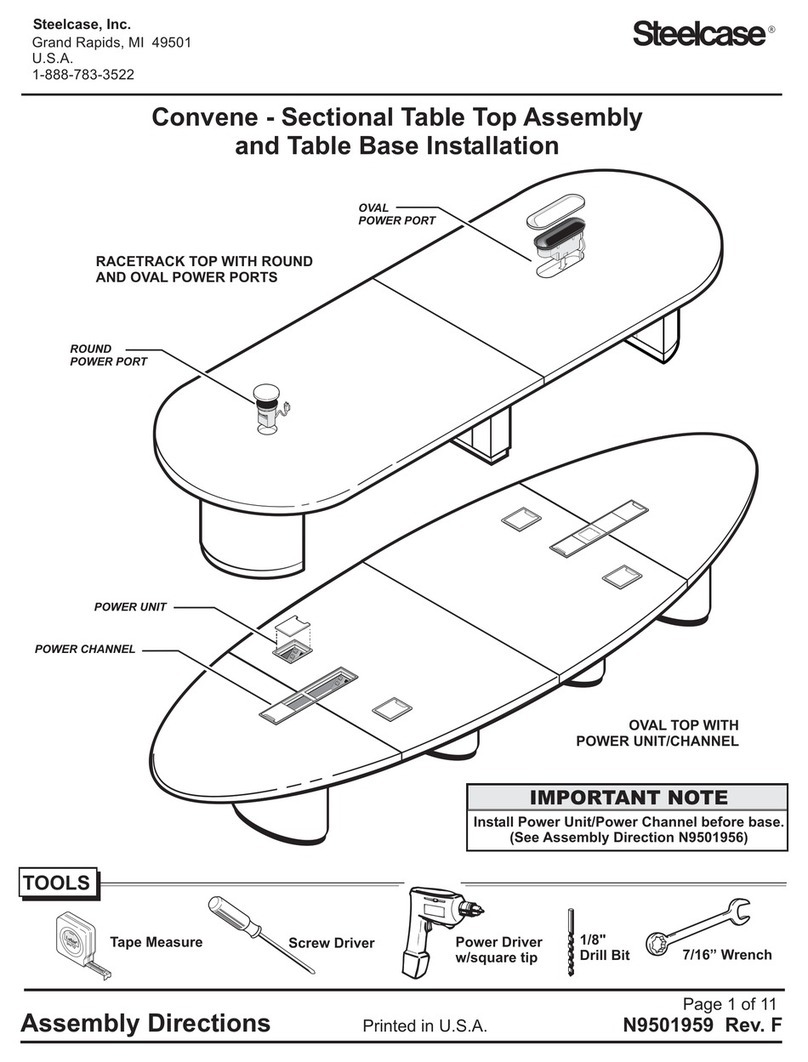
Steelcase
Steelcase Convene User manual

Steelcase
Steelcase IMPACT Firmware update

Steelcase
Steelcase Leap User manual
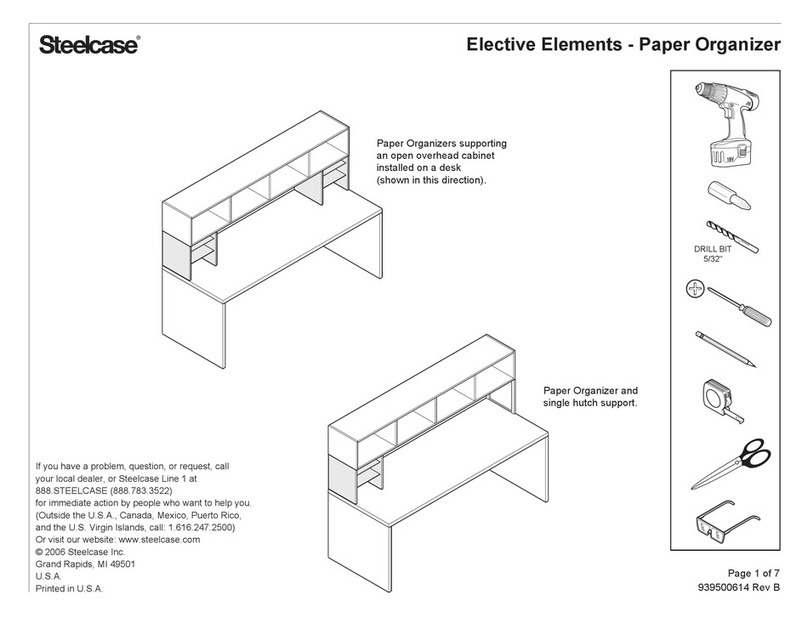
Steelcase
Steelcase Elective Elements Paper Organizer User manual
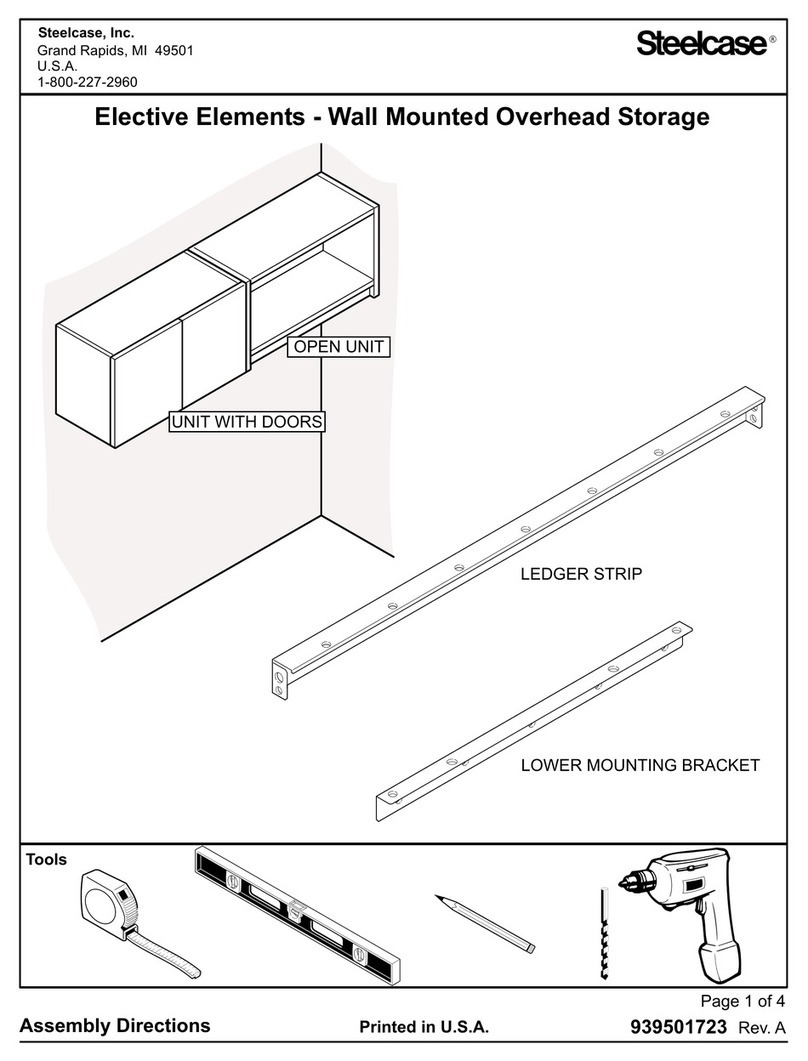
Steelcase
Steelcase 939501723 Firmware update
Popular Indoor Furnishing manuals by other brands

Coaster
Coaster 4799N Assembly instructions

Stor-It-All
Stor-It-All WS39MP Assembly/installation instructions

Lexicon
Lexicon 194840161868 Assembly instruction

Next
Next AMELIA NEW 462947 Assembly instructions

impekk
impekk Manual II Assembly And Instructions

Elements
Elements Ember Nightstand CEB700NSE Assembly instructions