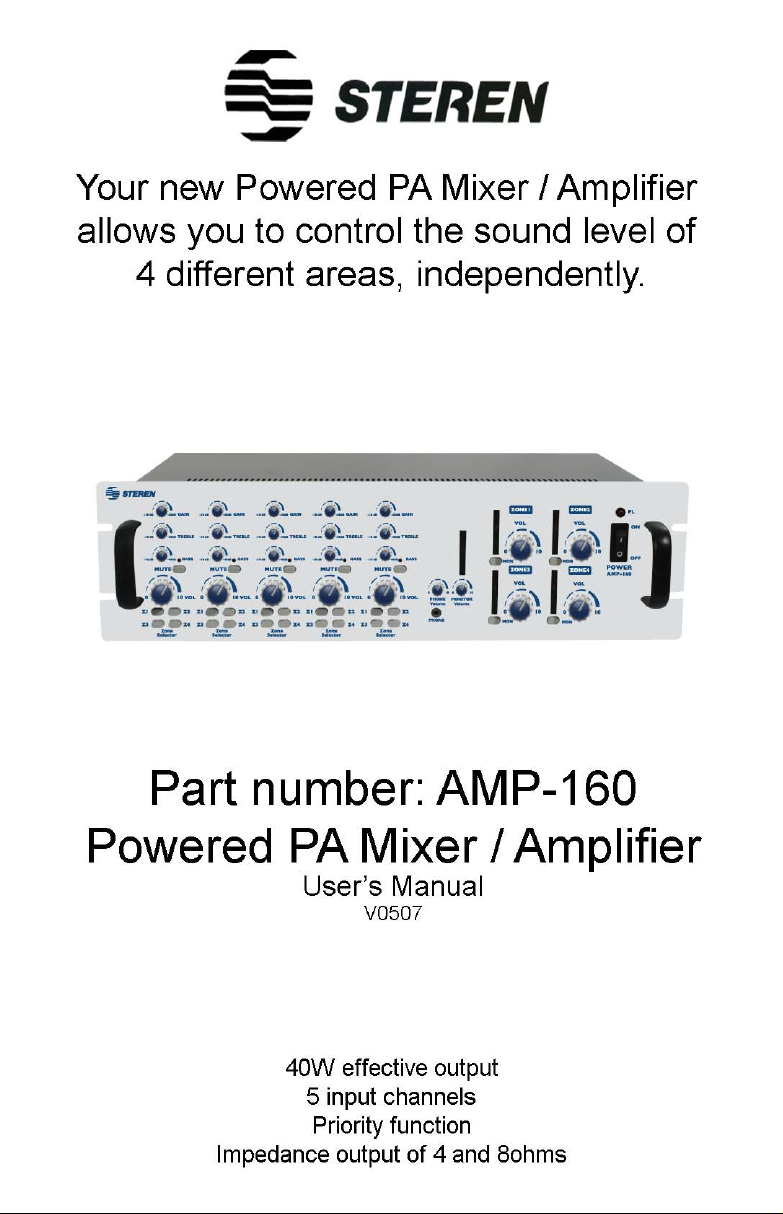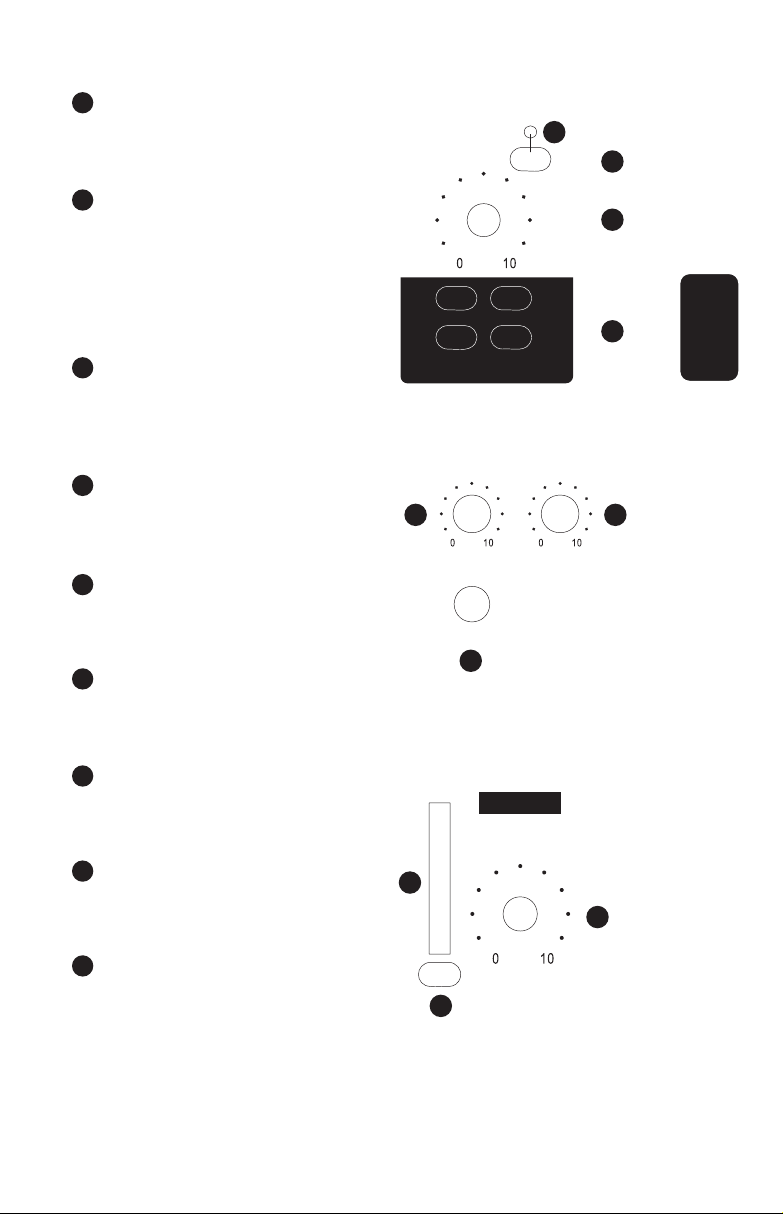Installation Location
- To ensure proper operation and to avoid the potential
for safety hazards, place the unit on a firm and level
surface. When placing the unit on a shelf, be certain that
the shelf and any mounting hardware can support the
amplifier’s weight.
- Make certain that the proper space is provided both
above and below the unit for ventilation. If the amplifier
will be installed in a cabinet or other enclosed area,
make certain that there is sufficient air movement within
the cabinet. Consult with your dealer or installer for more
information.
- Do not place the unit directly on a carpeted surface.
- Avoid installation in extremely hot or cold locations, in
an area that is exposed to direct sunlight or near heating
equipment.
- Avoid moist or humid locations.
- Do not obstruct the ventilation slots on the top of the
unit or place objects directly over them. Remember,
power amplifiers generate heat, and the heatsink fins
and ventilation slots that form part of the cabinet are
specially designed to remove this heat. Placing other
electronic equipment near these heat dissipation
systems may possibly affect the long-term reliability of
both your amplifier and the objects placed above it. The
carton and shipping materials used in protecting your
new amplifier were specially designed to cushion it from
the shocks and vibration of shipping. We suggest that
you save the carton and packing materials for use in
shipping if you move or if the unit ever needs repair.
Cleaning
When the unit gets dirty, wipe it with a clean, soft and dry cloth. If
necessary, first wipe the surface with a soft cloth slightly
dampened with mild soapy water, followed by a fresh cloth with
clean water. Wipe immediately with a dry cloth. Never use
benzene, thinner, alcohol or any other volatile cleaning agent.
ENGLISH
ENGLISH-4