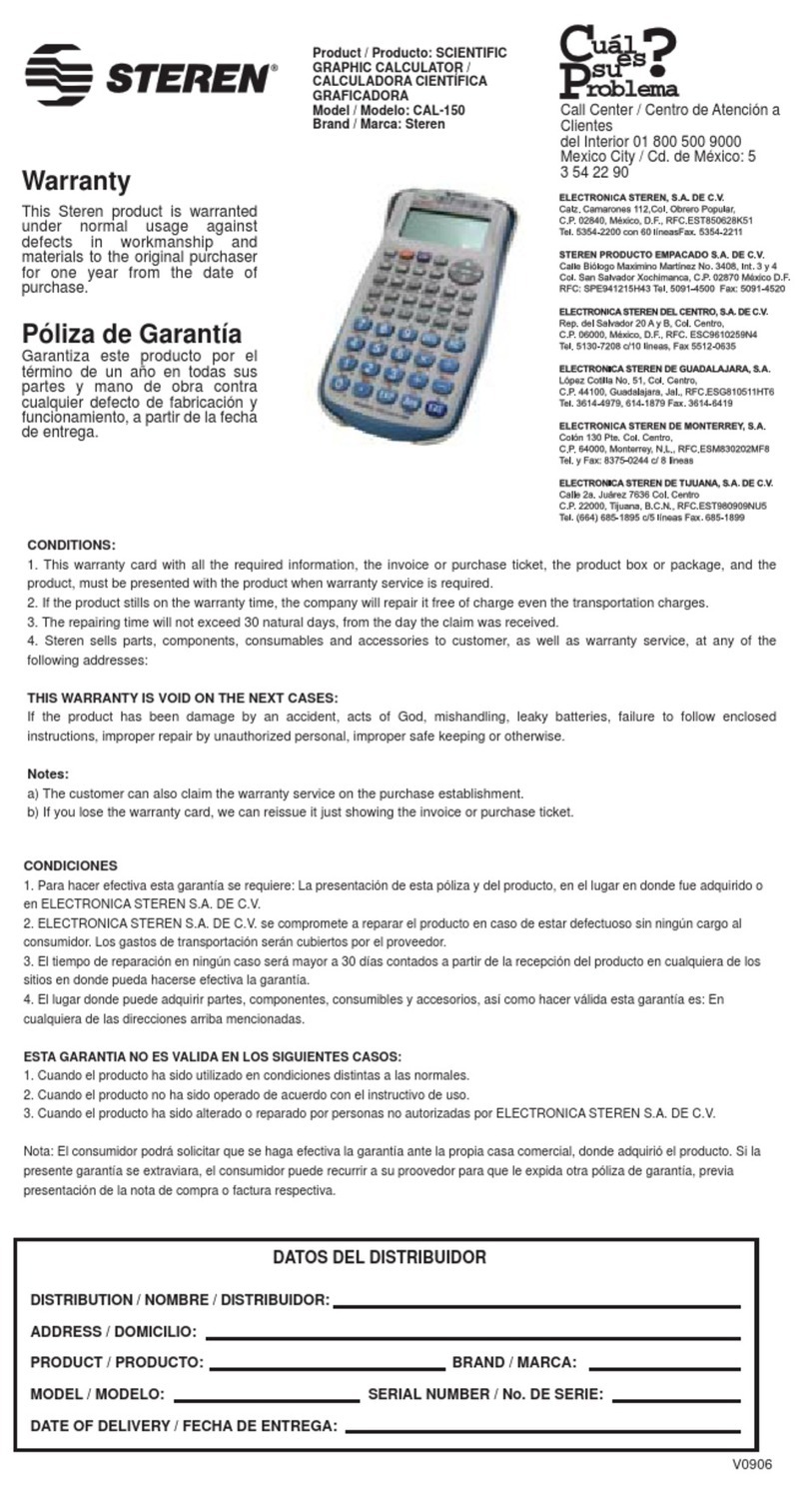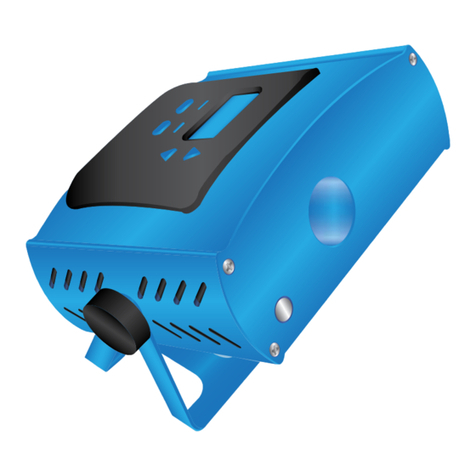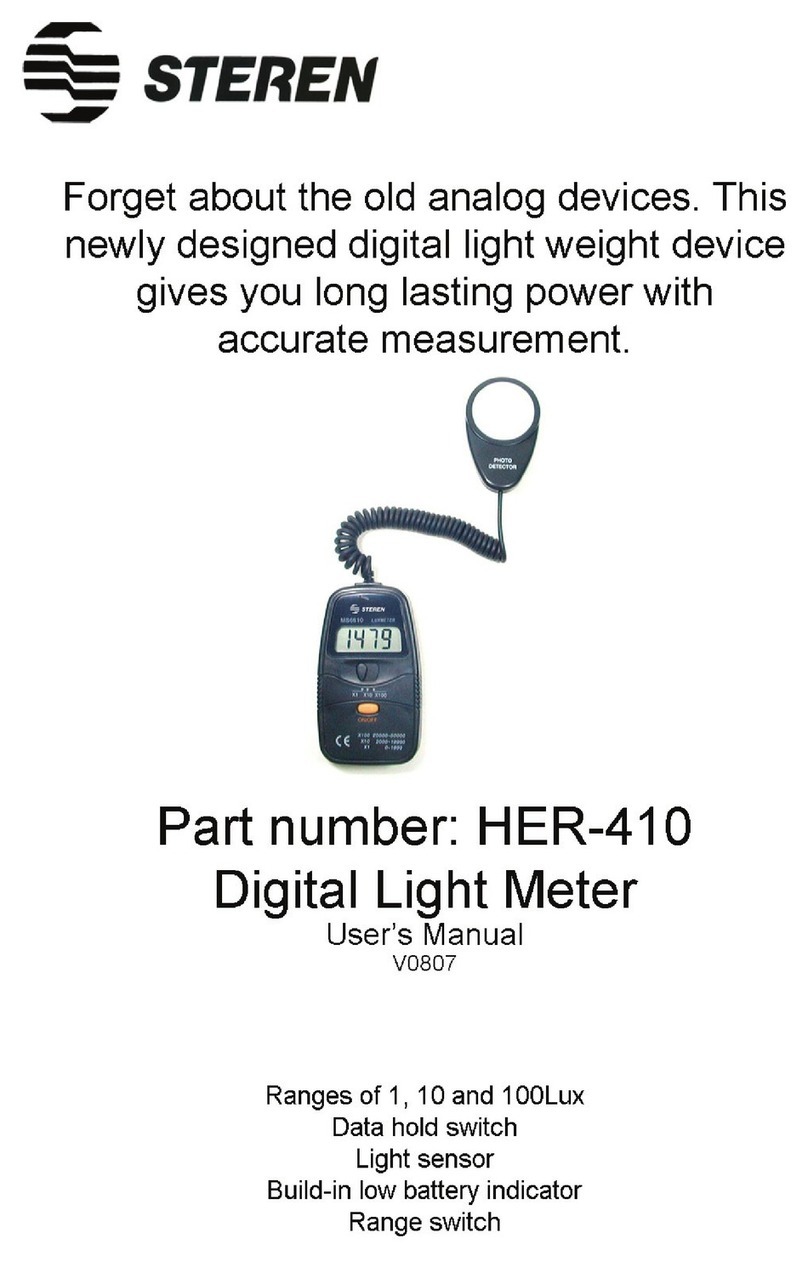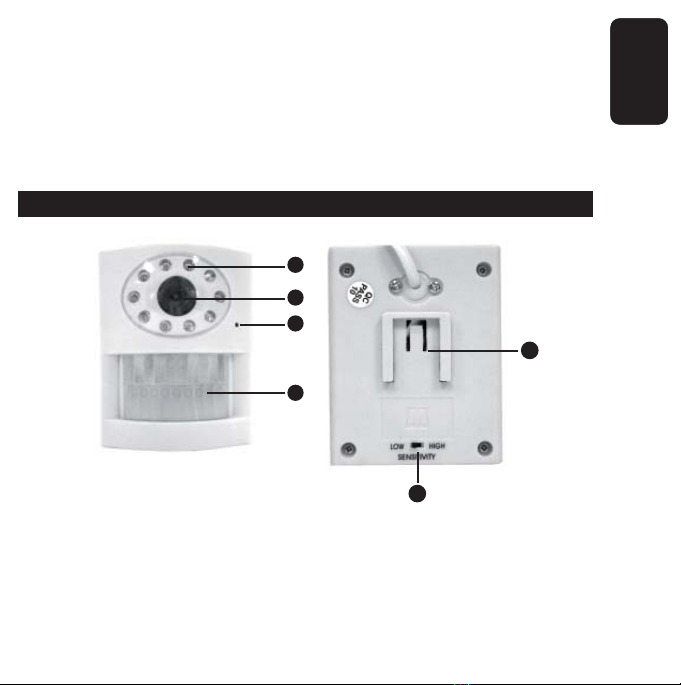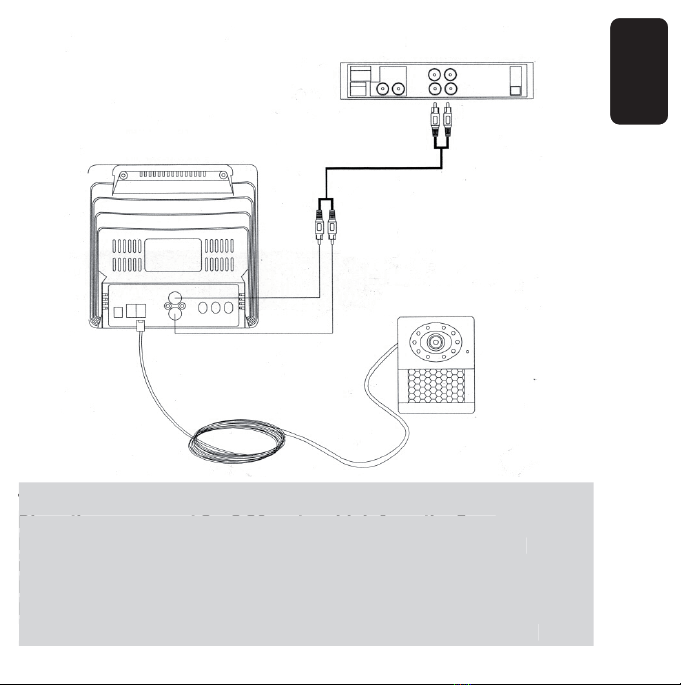Before using your new Secure View Monitoring System, please
read this instruction manual to prevent any damage. Put it away in
a safe place for future references.
IMPORTANT
Please, install the device in a fresh place with enough ventilation,
avoiding humidity, moisture, dust and direct sun light.
Clean with a soft, dry cloth
This device should be used with the power supply indicated in the labels
Handle the device with care
CAUTION
To reduce the risk of electrical shock, do not remove cover, no user
serviceable parts inside.
Refer servicing to qualified service personnel
The lighting flash with arrowhead symbol, within an
equilateral triangle, is intended to alert the user to the
presence of insulated “dangerous voltage”
The explanation point within an equilateral triangle, is
intended to alert the user to the presence of important
operating and maintaining (servicing) instructions in
the literature accompanying the appliance
ENGLISH
ENGLISH-02
Before usin
our new Secure View Monitorin
S
stem, please
ea
t
s
nstruct
on manua
to prevent an
ama
e.
ut
t awa
n
safe place for future references