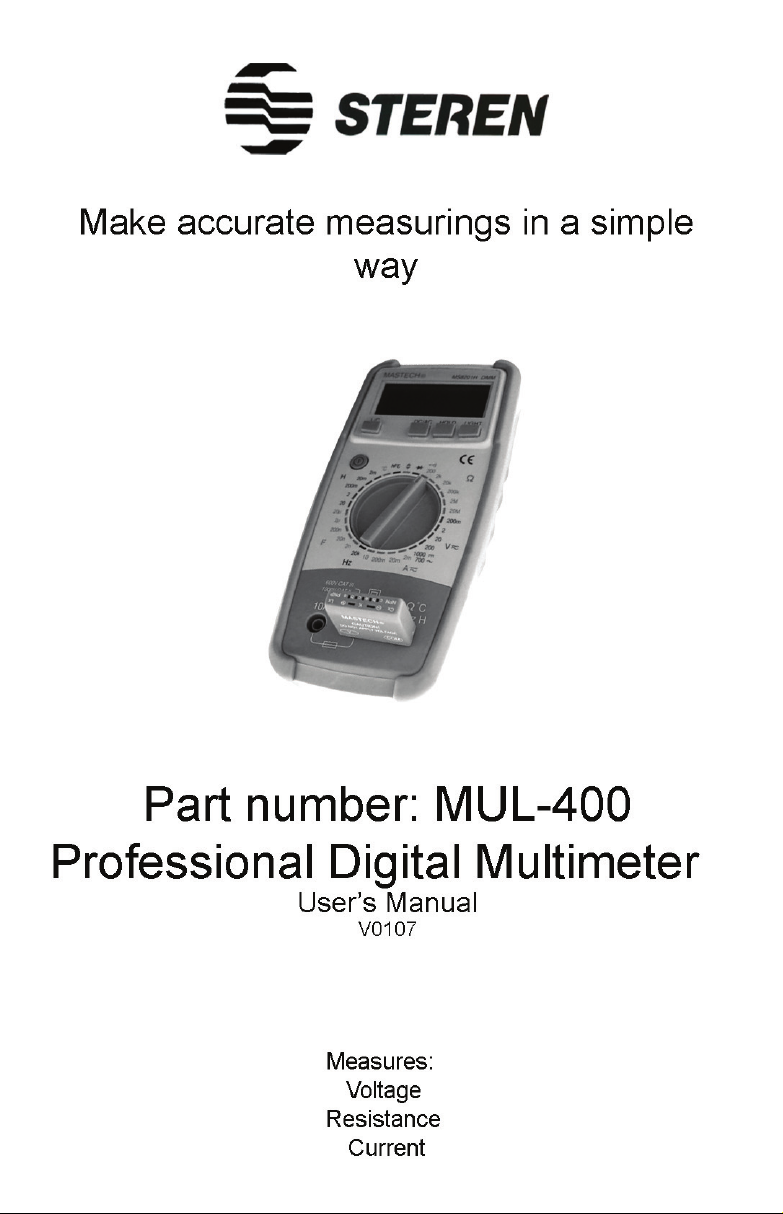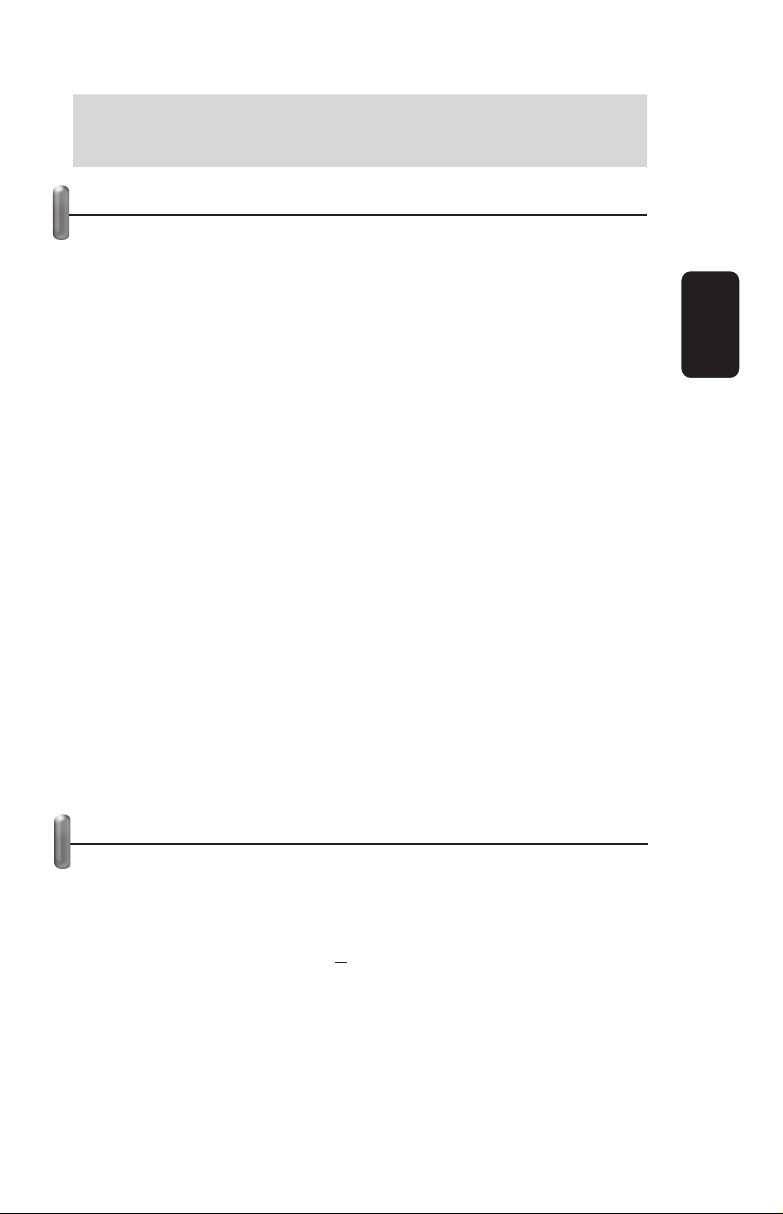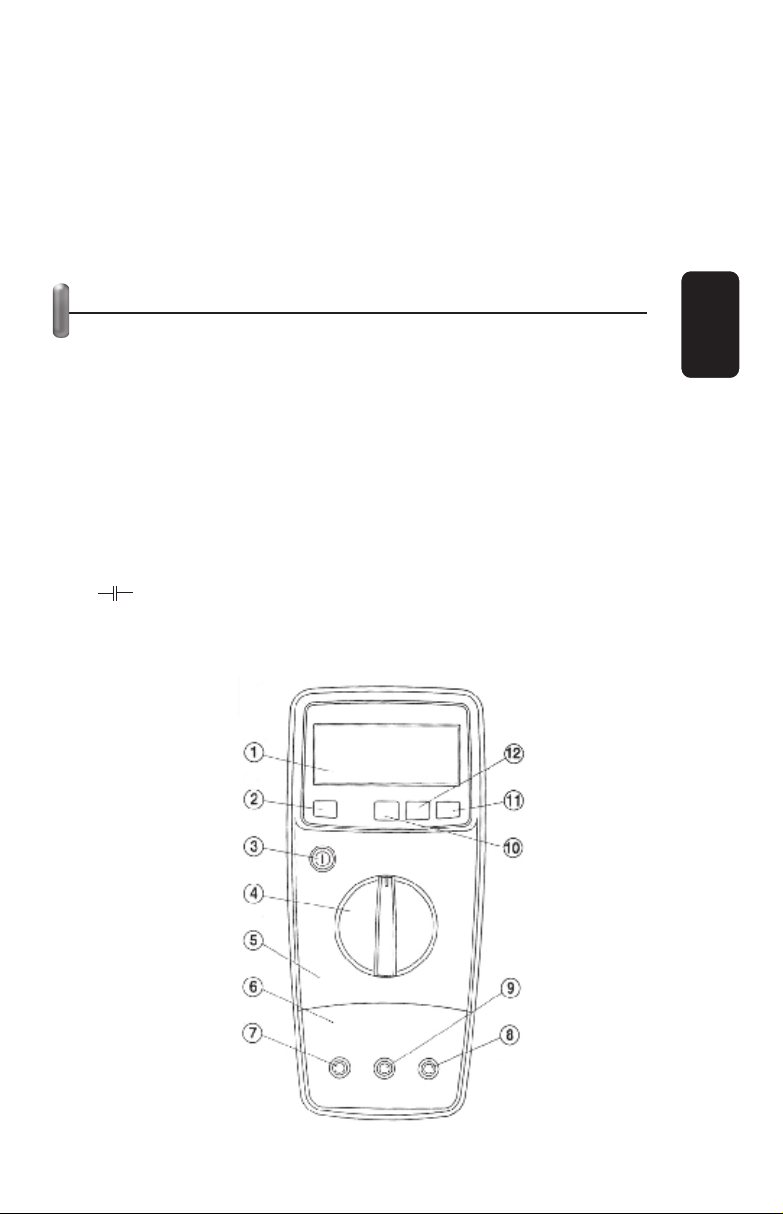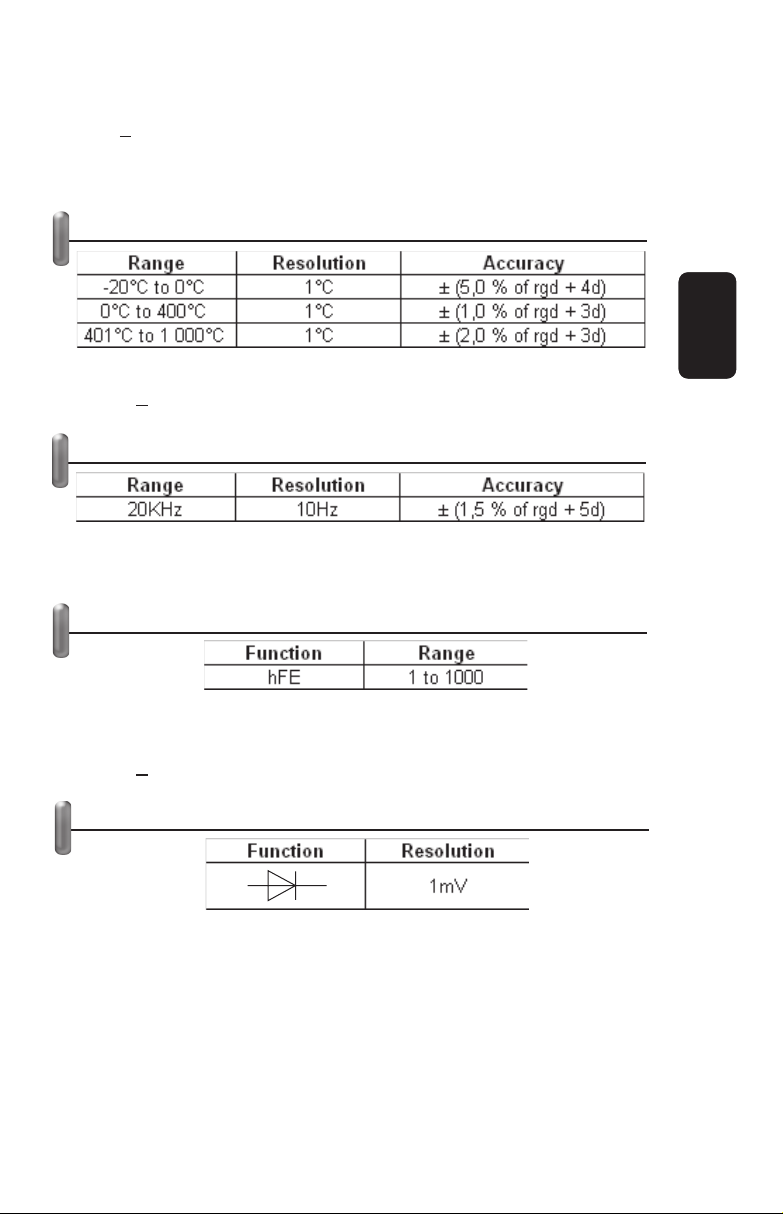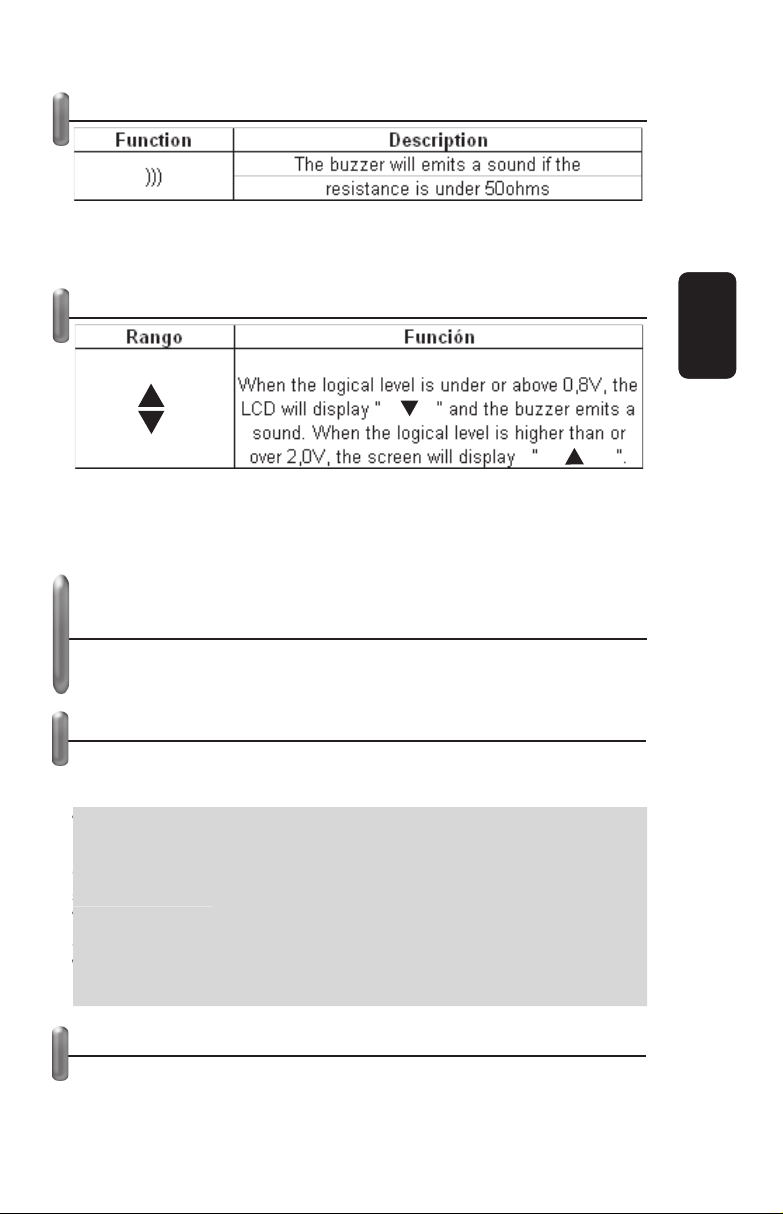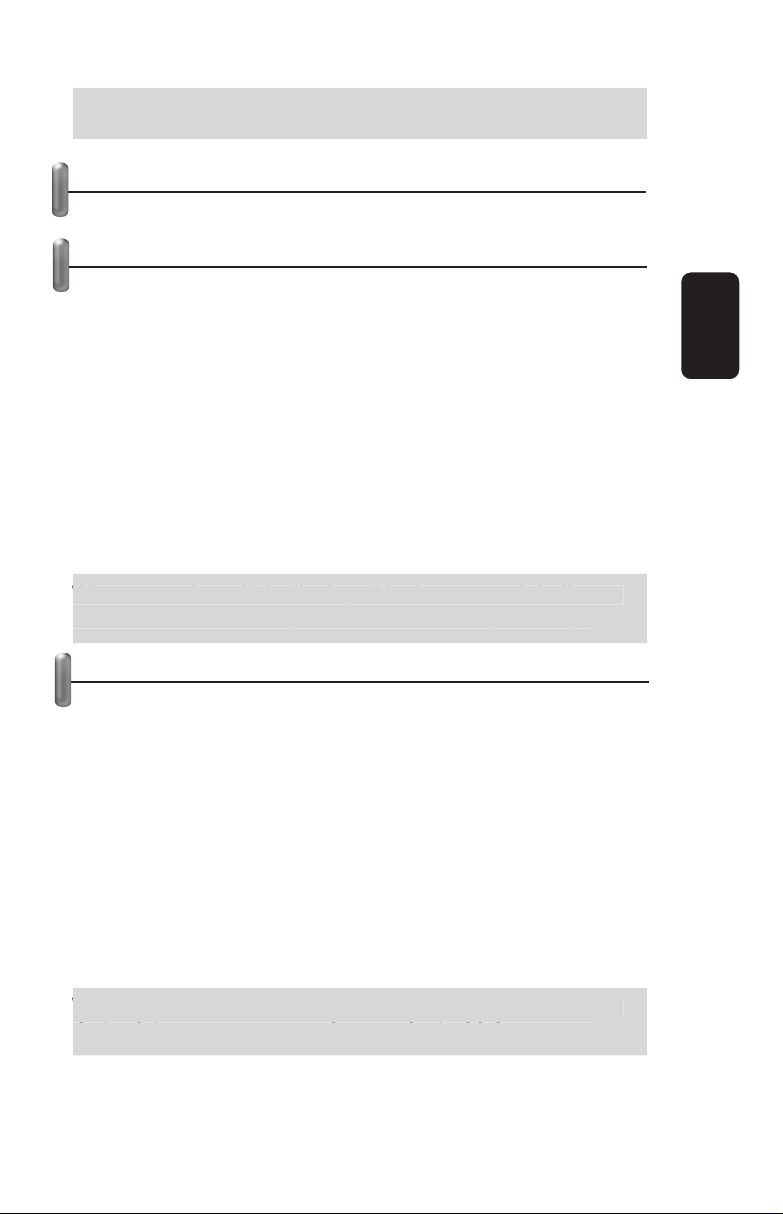Steren MUL-400 User manual
Other Steren Multimeter manuals

Steren
Steren MUL-050 User manual

Steren
Steren MUL-055 User manual

Steren
Steren MUL-300 User manual

Steren
Steren MUL-095 User manual

Steren
Steren MUL-052 User manual

Steren
Steren MUL-280 User manual

Steren
Steren MUL-100 User manual

Steren
Steren MUL-105 User manual
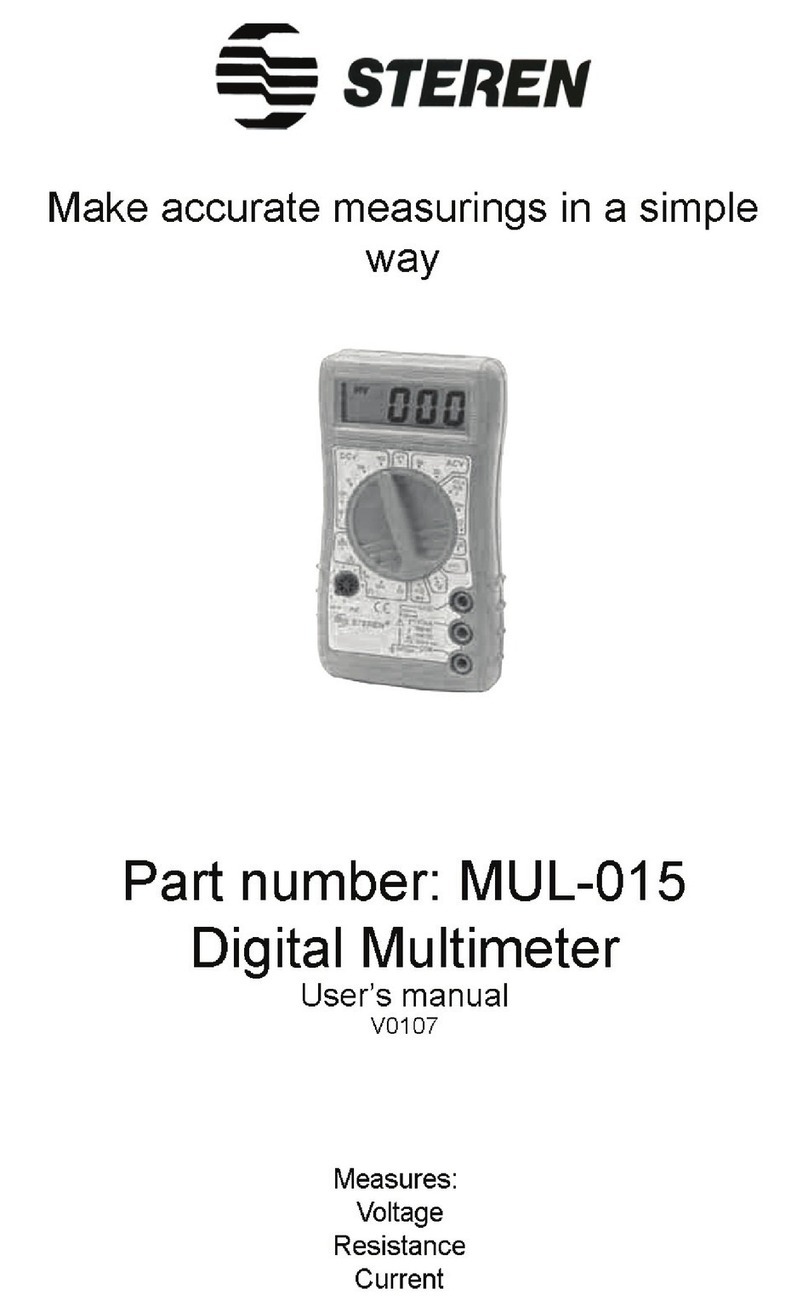
Steren
Steren MUL-015 User manual

Steren
Steren MUL-005 User manual

Steren
Steren MUL-020 User manual

Steren
Steren MUL-016 User manual

Steren
Steren MUL-100 User manual

Steren
Steren MUL-107 User manual

Steren
Steren MUL-605 User manual

Steren
Steren MUL-650 User manual

Steren
Steren MUL-005 User manual

Steren
Steren MUL-035 User manual

Steren
Steren MUL-050 User manual

Steren
Steren MUL-010 User manual
Popular Multimeter manuals by other brands

PeakTech
PeakTech 4000 Procedure of calibration

YOKOGAWA
YOKOGAWA 90050B user manual

Gossen MetraWatt
Gossen MetraWatt METRALINE DMM16 operating instructions

Fluke
Fluke 8846A Programmer's manual

Tempo Communications
Tempo Communications MM200 instruction manual

Elenco Electronics
Elenco Electronics CM-1555 operating instructions