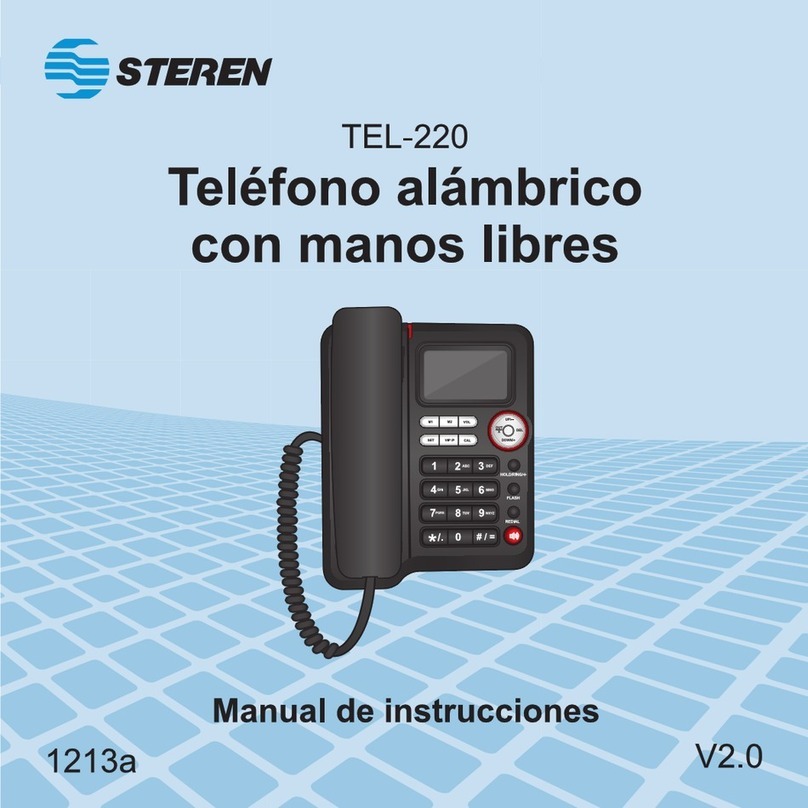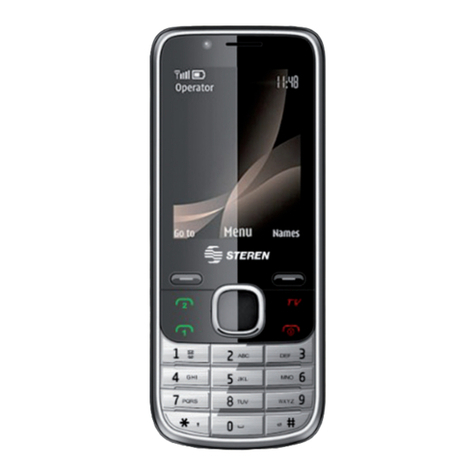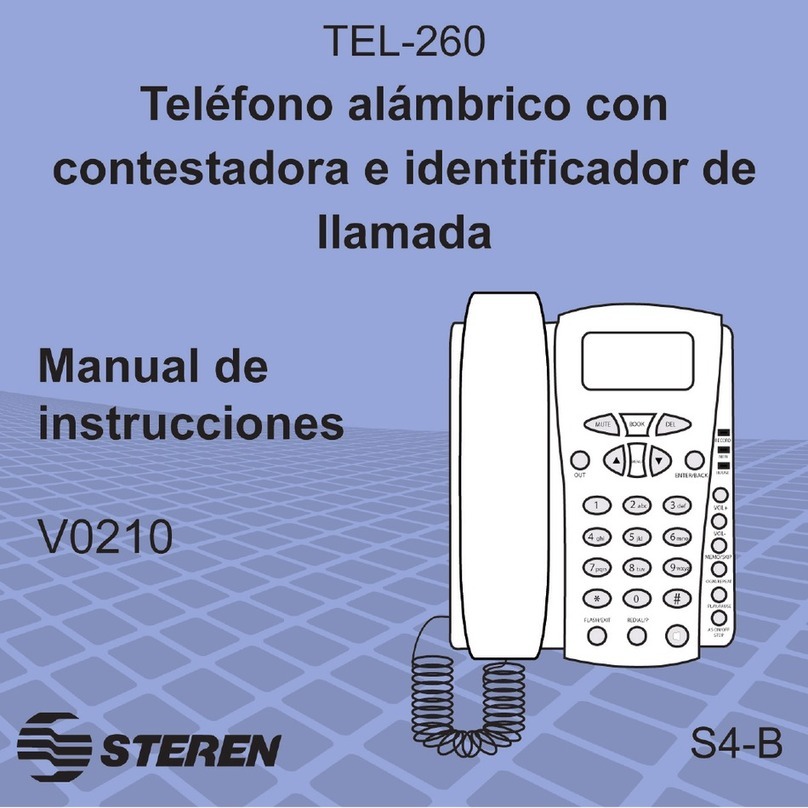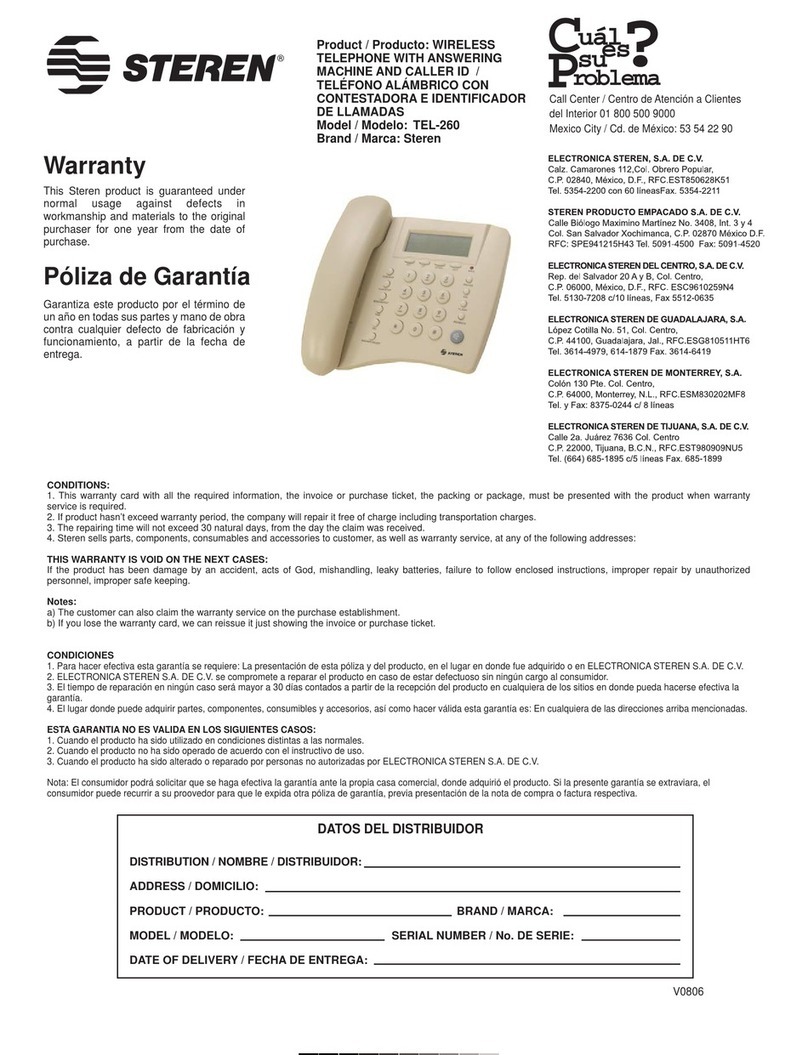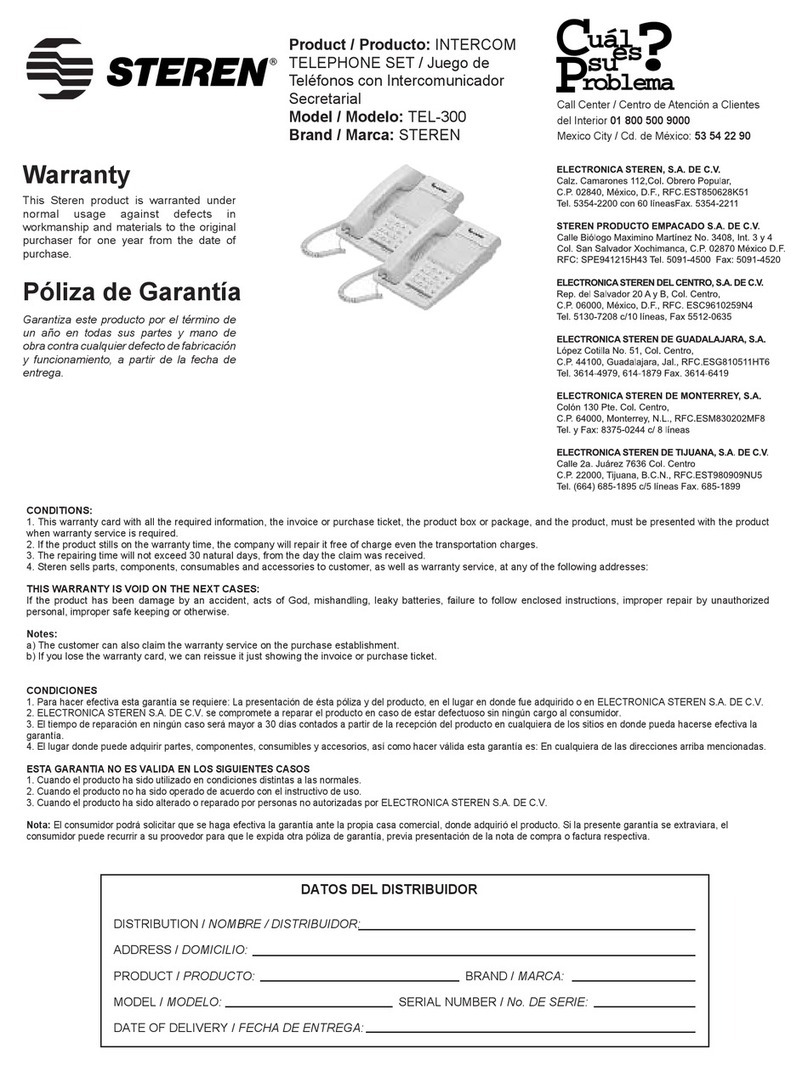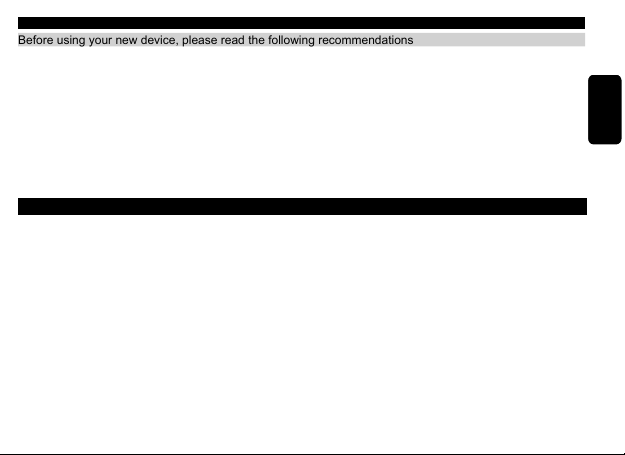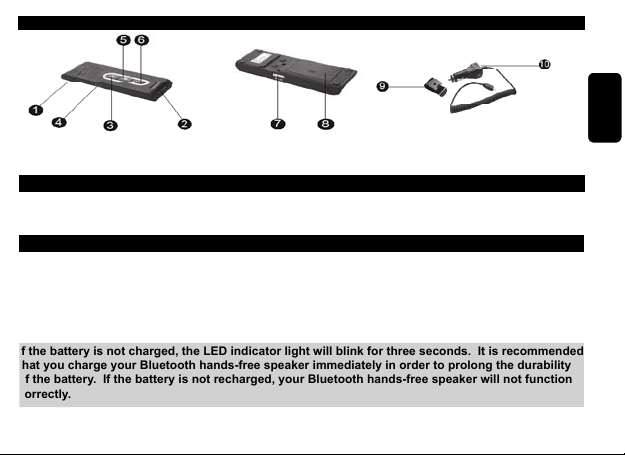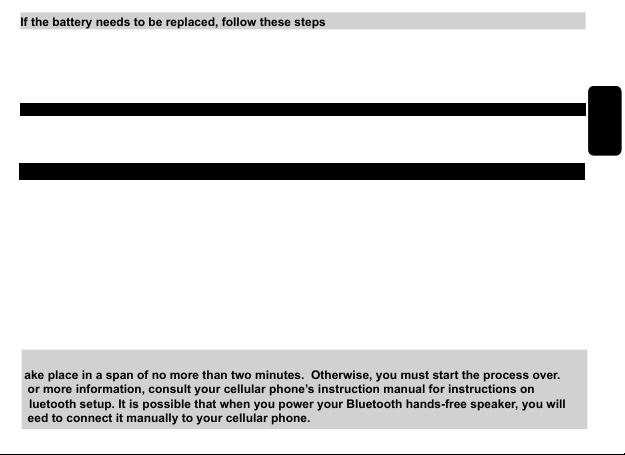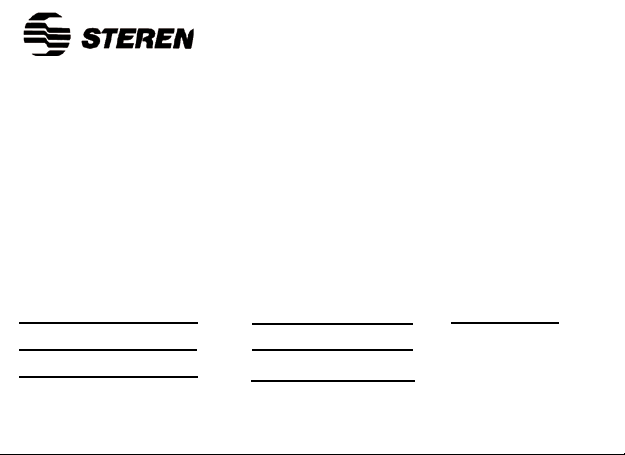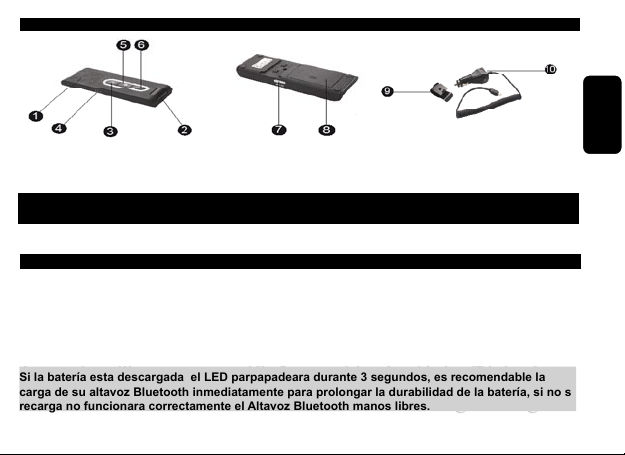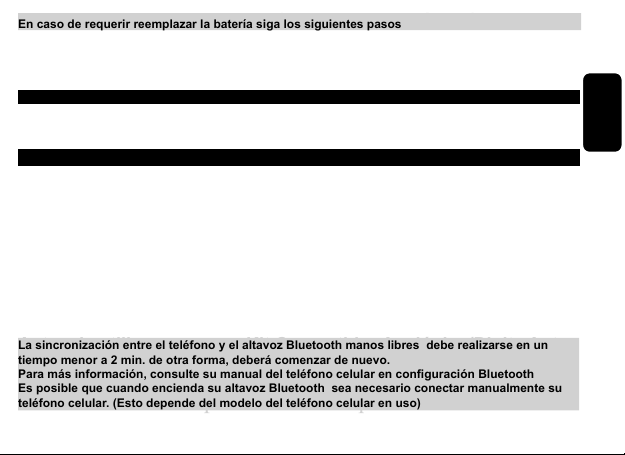If the battery needs to be replaced, follow these steps
1. Slide the battery cover located on the posterior of your Bluetooth hands-free speaker.
2. Place or remove the battery from the compartment.
3. In order to place the battery, you must take the polarity into account (it is indicated on the cover).
Positive (+) pin 1, negative (-) pin 3. (Front view of the battery will show pin 1 on the left and pin 3 on the
right).
ON/OFF MODE
In order to power your Bluetooth hands-free speaker on, press and hold the multifunction button for three
seconds until you hear a short tone. In order to power it off, press and hold the same button until you hear
a long tone. The LED indicator light will power off.
SYNCHRONIZING WITH A BLUETOOTH CELLULAR PHONE
In order to synchronize two devices, they must be no more than three feet apart.
1. Make sure that your Bluetooth hands-free speaker is powered on.
2. Activate the Bluetooth function on your cellular phone.
3. Press and hold the multifunction button for six seconds until you hear a long tone. The LED indicator
light will blink red and blue. The device is now ready to be synchronized.
4. On your cellular phone, begin a search for Bluetooth devices.
5. When your cellular phone nds the Bluetooth hands-free speaker, “AUT-520” will appear on your
screen, Select “AUT-520” on your cellular phone.
6. Dial the password “0000” (four zeroes) on your cellular phone and press the OK button.
7. When you have nished this process, you will hear a long tone and the LED indicator light will blink blue
three times.
The synchronization between your cellular phone and your Bluetooth hands-free speaker must
take place in a span of no more than two minutes. Otherwise, you must start the process over.
For more information, consult your cellular phone’s instruction manual for instructions on
Bluetooth setup. It is possible that when you power your Bluetooth hands-free speaker, you will
need to connect it manually to your cellular phone.
ENGLISH-04
ENGLISH