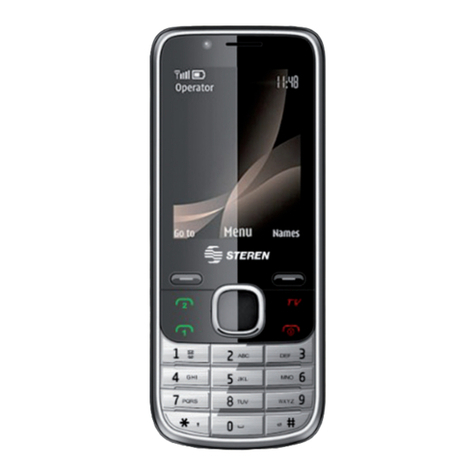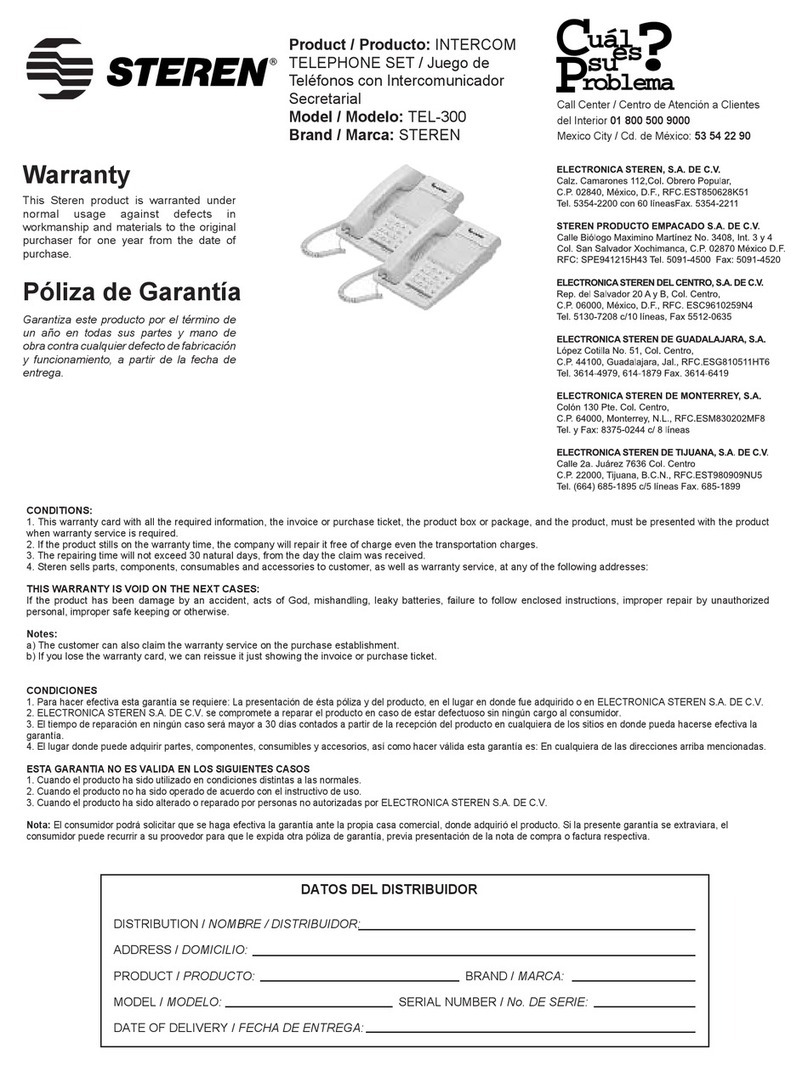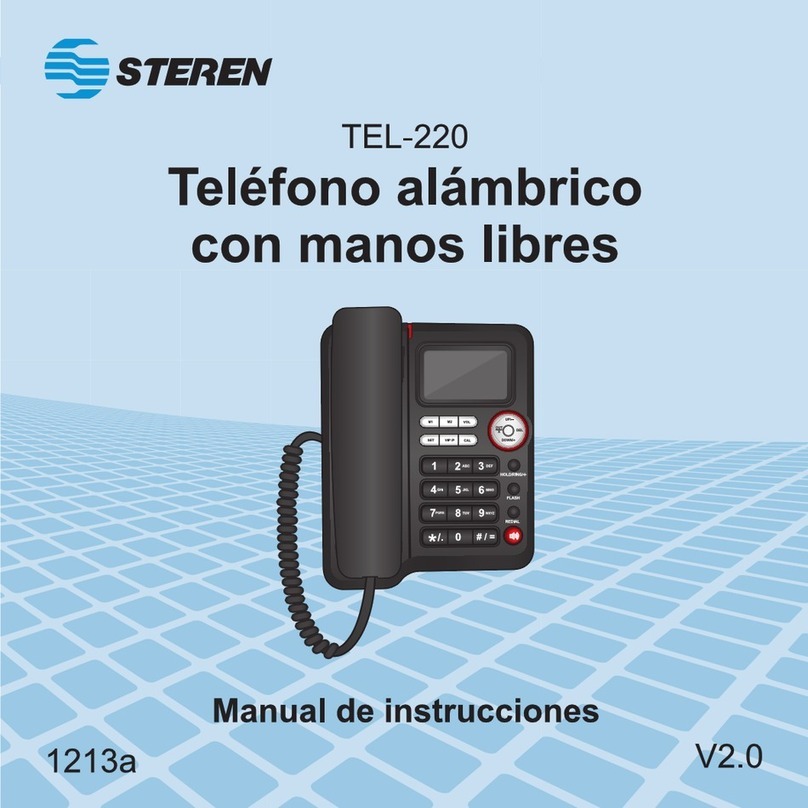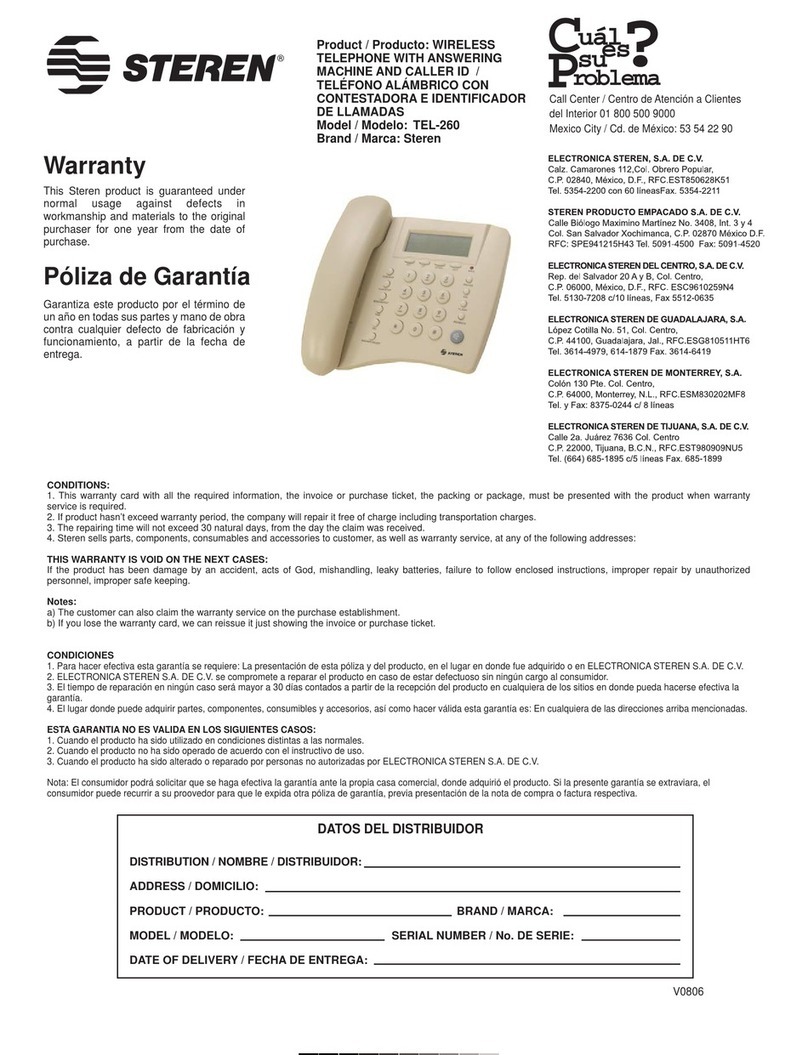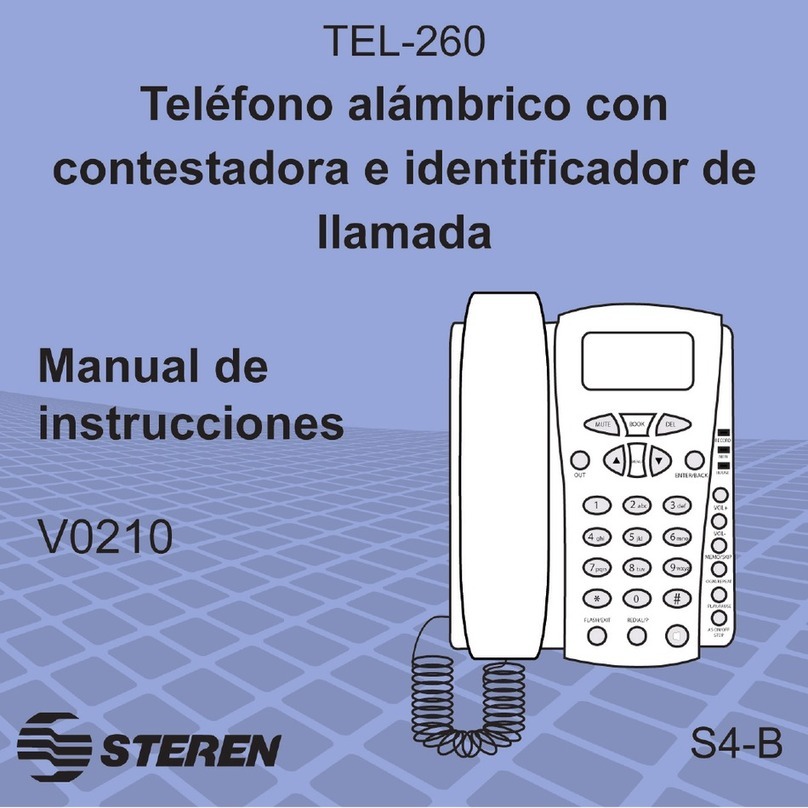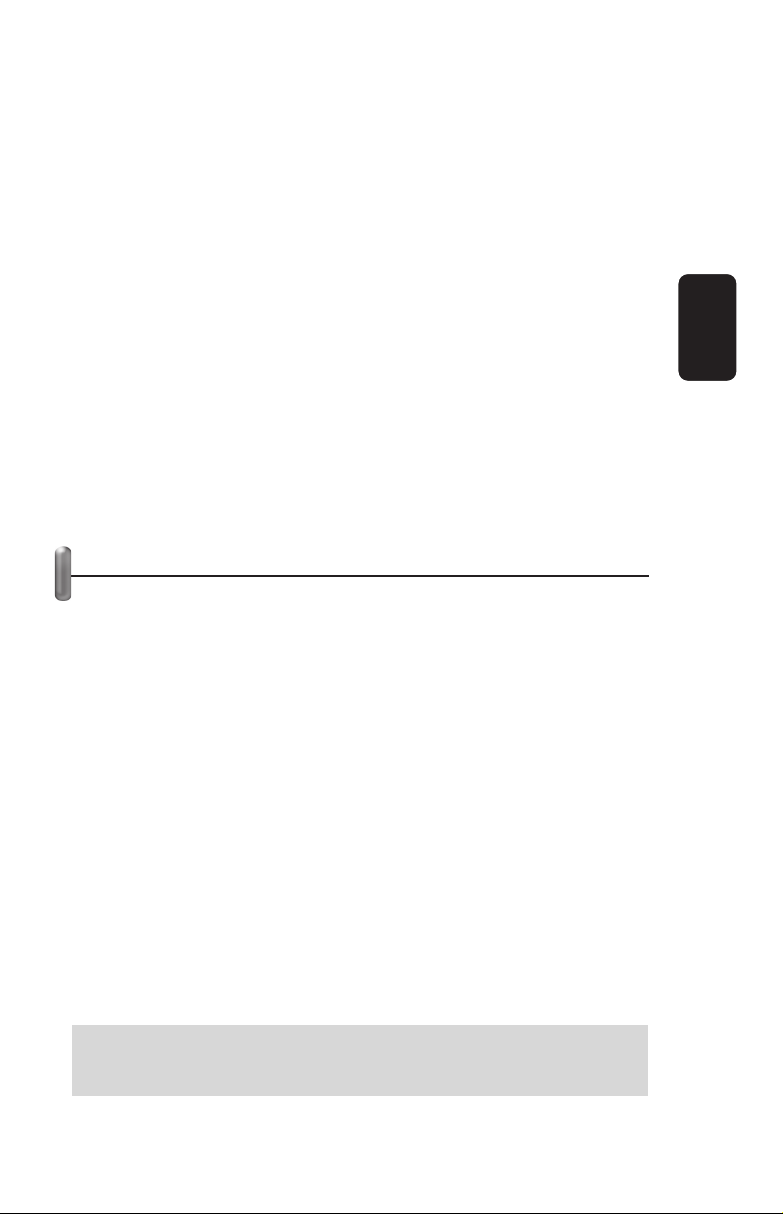INITIAL SETTINGS
Before using your new Phone Set, follow these steps for a
correct use of the equipment:
1.-With the handset on the base, press Set (10). The message
Set 1 Date, starts to blink on the screen.
2.- Press Set again, the year starts to blink. Use Up / Down
buttons (2/3) to set the current year. Press Set once again.
3.- Repeat last step to set month, day, hour and minutes. Press
Set to store the changes.
4.- The message Set 2 Code appears on screen.
5.- Please enter the local area code. Use Up / Down buttons
(2/3) to type the code. Press Set to store the changes.
6.- On screen appears the message Auto IP flashing. Press Set
once again and select the pre-established option (Off). Press Set
to store the changes.
7.- The message Set 4 p-t will be displayed on LCD screen,
press Set to modify the options. Use Up / Down buttons to
choose the desired option.
8.- The message Anti-Line tapping alarm (Set 5 ALA ) appears
on screen.
Press Set once again. Use Up / Down buttons to choose an
option. When the alarm is set as ON in your telephone, and if
you have connected a parallel phone set in the same line, and
some one pick the handset up during a call, an alarm sound is
heard in your telephone, indicating that somebody pick up the
other handset. Press Set to store the changes.
9.- Now on screen appears the alarm menu. You can configure
up to 3 different alarms on the telephone. Press Set once to
adjust the alarms, use Up / Down buttons to configure the alarm
time and if you want to activate or deactivate an alarm. Press Set
to store the changes.
10.- Now your phone set is ready to use. If you want to modify
any parameter, follow the last steps.
ENGLISH
ENGLISH-5