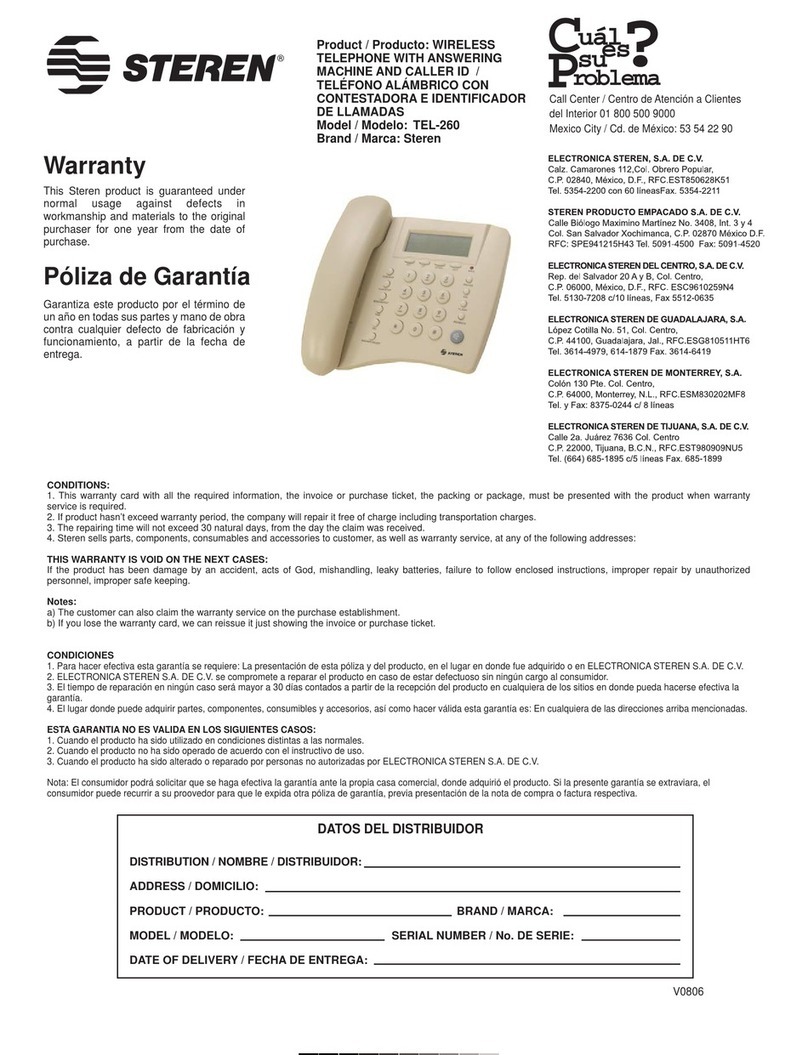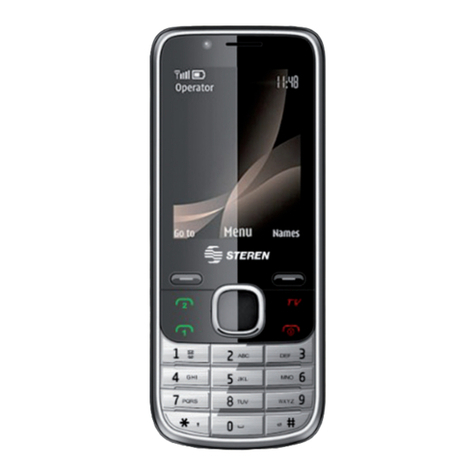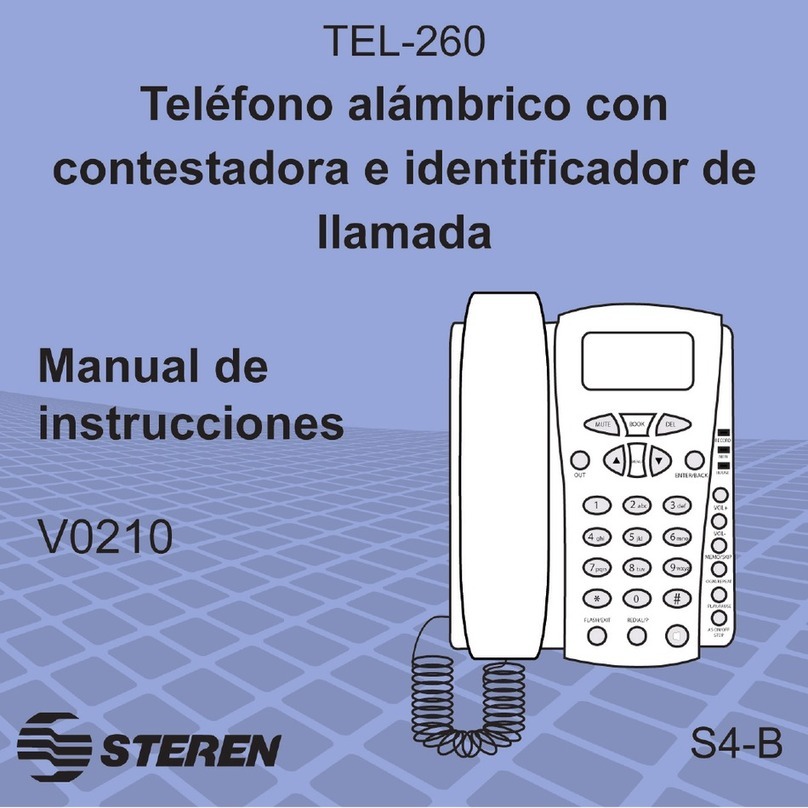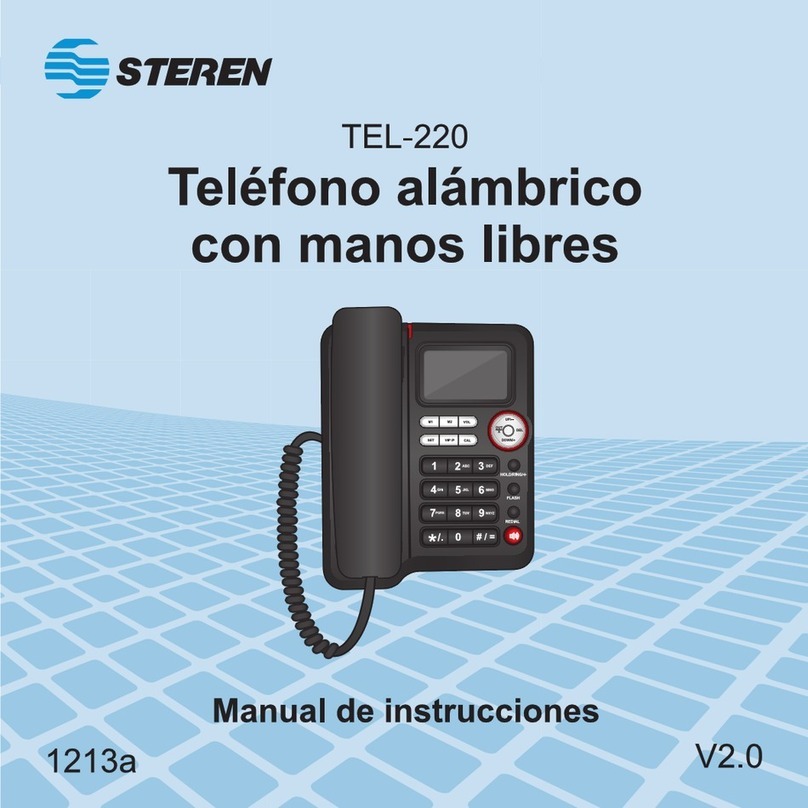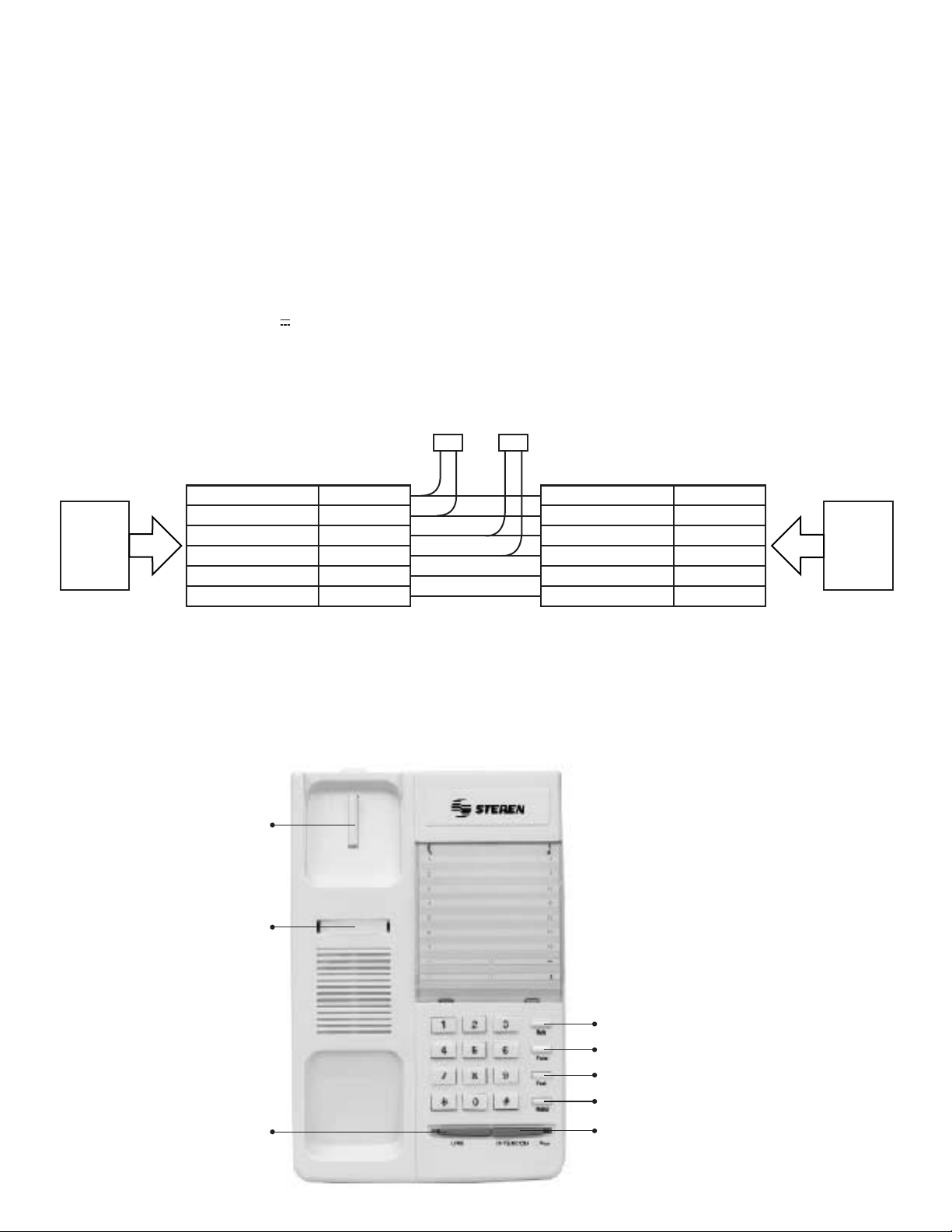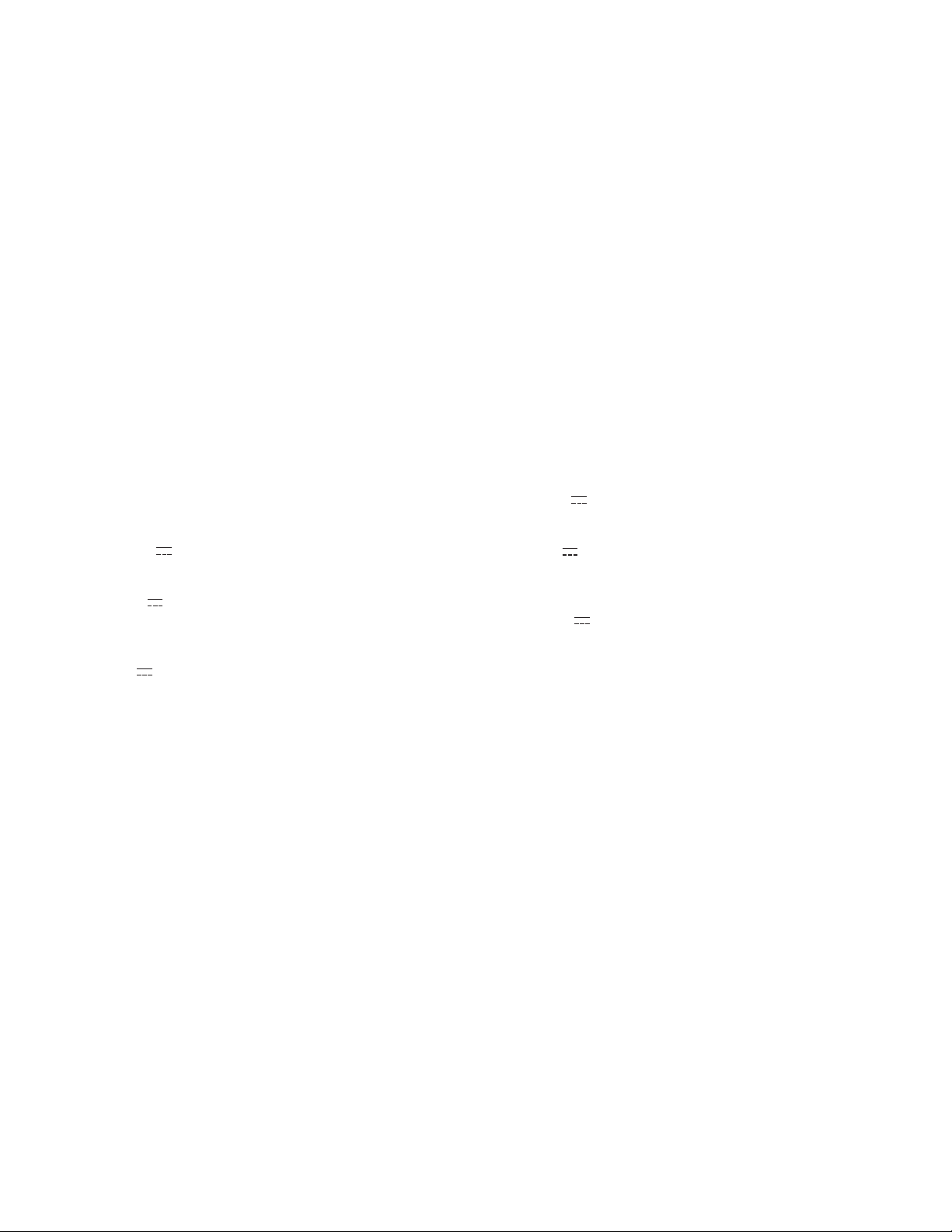Outbound calls
a) Pulse dialing (Tone/Pulse switch on Pulse)
Pick up the phone
Press ”LINE”
Dial the desire number
REDIAL (In case the line is not connected to desired number
after dialing)
Pick up the phone
Press ”LINE”
Press ”REDIAL”
After conversation hang up phone
b) DTMF dialing (Tone/Pulse switch on Pulse)
Pick up the phone
Press ”LINE”
Press “*” and the number you want to call
After conversation hang up phone
c) DTMF dialing (Tone/Pulse switch on Tone)
Pick up phone
Press ”LINE”
Dial the desired number
After conversation hang up phone
Incoming calls
Whenever there is incoming call, ring will come on both
telephones. (volume of the ring can be set with “RINGER”
button) Press “LINE” button to answer the call from any phone.
Ones you answer the call, the phone will have privacy. It
means, even someone picks up the other phone, he can not
listen the conversation, at least the call will be transfer.
Intercom facility
If you want to consult somebody on the other side, just press
“INTERCOM” button. You will hear a “beep” sound to indicate it
is calling.
Call transfer
To transfer a call, press “INTERCOM” button from extension 1,
which is the one who answer the call. A “beep” sound would be
hear on extension 2 and the outside person would hear music
in delay instantly. On extension 2 press LINE to complete the
transfer.
Holding the line
To hold the call, press “INTERCOM” button. You can speak
through the intercom without the caller over-hearing your
conversation. Press LINE to get back the line.
Ringer volume control
This set includes a 3-position ringer volume control switch,
located on the right side. Volume can be set in OFF, MEDIUM &
HIGH.
OFF position is recommended when the boss does not want to
be disturb.
Llamadas de salida
a) Marcado por pulsos (El switch "Tone Pulse” debe estar en la
posición Pulse)
Descuelgue el auricular
Presione el botón ”LINE”
Marque el número deseado
REDIAL (Este botón se utiliza para volver a marcar el último
número marcado)
Descuelgue el auricular
Presione el botón ”LINE”
Presione el botón ”REDIAL”
Al terminar la conversación cuelgue el auricular
b) Marcado por DTMF (El switch “Tone Pulse” debe estar en la
posición Pulse)
Descuelgue el auricular
Presione el botón ”LINE”
Presione “*” y marque el número deseado
Al terminar la conversación cuelgue el auricular
c) Marcado por DTMF (El switch “Tone Pulse” debe estar en la
posición Tone)
Descuelgue el auricular
Presione el botón ”LINE”
Marque el número deseado
Al terminar la conversación cuelgue el auricular
Llamadas de entrada
En el momento que se reciba una llamada se escuchará el ring
en los dos teléfonos. (El volumen de la campana pude ajustarse
con el botón “RINGER”). Presione el botón “LINE” para contestar
la llamada desde cualquiera de los dos equipos. Una vez que
se contesta, el equipo que lo haga tendrá privacidad. Es decir
que aunque el equipo remoto descuelgue el auricular, no podrá
escuchar la conversación, a menos que la llamada sea transferida
Función de intercomunicador
Si desea hablar con la persona que tiene el otro equipo, presione
el botón “INTERCOM” para llamar a esta persona, en el equipo
remoto se escuchará un “beep” indicando que se está llamando.
Transferencia de llamadas
Para transferir una llamada, presione el botón “INTERCOM”
desde la extensión 1 que es la que contestó la llamada, se
escuchará el “beep” en la extensión 2 y automáticamente la
persona que realizó la llamada exterior escuchará una música
en espera. En la extensión 2 presione el botón LINE para
completar la transferencia.
Llamada en espera
Para dejar la llamada entrante en espera, presione el botón
“INTERCOM”. La persona que realizó la llamada exterior
escuchará una música en espera, usted puede hablar con la
extensión 2 sin que la persona del exterior escuche la
conversación, presione el botón “LINE” para retomar la llamada.
Control de volumen de la campana
Los teléfonos cuentan con un botón marcado como “Ringer”
que permite controlar el volumen de la campana en tres diferentes
niveles; Apagado OFF (O), Medio MÉDIUM (M) y Alto HIGH
(H). La opción de apagado se recomienda utilizar cuando en un
sistema secretarial el jefe no desea ser molestado.