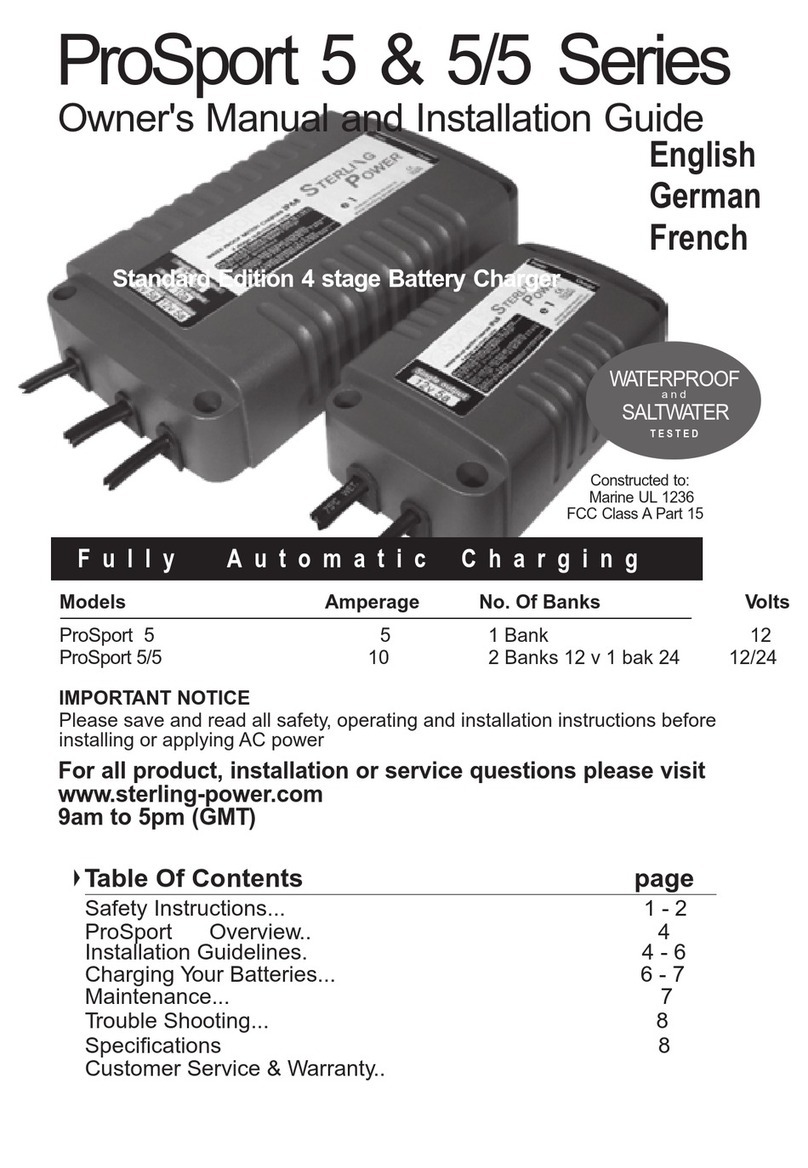Sterling Power Aquanautic 8A User manual

English
Deutsch
RoHS
compliant
www.sterling-power.com
www.sterling-power-usa.com
technology
4
:
D
L
U
R
A
T
A
I
B
G
I
L
D
E
:
:
C
D
I
E
M
S
A
I
G
N
N
Y
D
Digital
STERLI G
POWER
Waterproof Battery Charger
12V | 24V | 36V models 8A, 12A and 20A

2 3
.
Introduction Thank you from all of us at Sterling Power Products and congratulations on your recent purchase of the
Aquanautic On-board Marine Battery Charger.
For many years, Sterling Power Products has been a leading designer and manufacturer of marine battery chargers. We
have expanded our offering to include our latest line of Aquanautic chargers. Designed for the sport fisherman and
recreational boater, the Aquanautic series offers many features not seen in competitive chargers.
Please save and read this manual carefully and fully understand the safety instructions before installing your new Sterling
Aquanautic battery charger.
General Safety Instructions
Before connecting your batteries or AC power, read all instructions and cautionary markings on the battery charger and
batteries.
CAUTION: To reduce the risk of injury, charge only lead-acid type rechargeable batteries (open lead-acid, sealed lead-acid,
gel cell and AGM). Other types of batteries may burst, causing personal injury. The Aquanautic is factory set for lead-acid
batteries.
Use of attachments not recommended or sold by Sterling Power Products may result in a risk of fire, electrical shock or
personal injury.
Do not operate the charger if it has received a sharp blow, direct hit of force, has been dropped or otherwise damaged in
any way.
Do not disassemble the charger. Call the factory directly when service or repair is required. Incorrect assembly may result in
risk of electrical shock or fire.
To reduce the risk of electrical shock, remove AC power from the charger prior to any maintenance or cleaning.
WARNING: RISK OF EXPLOSIVE GASES
Working in the vicinity of a lead-acid battery is dangerous. Batteries generate explosive gases during normal battery
operation.
Personal Safety Precautions
To reduce the risk of battery explosion, follow these instructions and those published by the battery manufacturer, and of
any equipment you intend to use in the vicinity of a battery. Review all cautionary markings and labels.
Someone should be within the range of your voice or close enough to come to your aid when working near a lead-acid
battery.
Have plenty of water and soap nearby in case battery acid comes in contact with skin, clothes or eyes.
Wear complete eye protection and clothing protection. Avoid touching eyes while working with a battery.
If battery acid contacts skin or clothing, wash immediately with soap and water. If acid enters the eye(s), flood eye(s) with
running cold water for at least 10 minutes and get medical attention immediately.
Never smoke or allow a spark or a flame in the vicinity of a battery or engine.
Be extra cautious to reduce the risk of dropping a metal tool onto a battery. It may spark or short-circuit the battery or other
electrical parts that may cause explosion.
Remove all personal metal items such as rings, bracelets, necklaces, watches, and jewelery when working near a battery. A
battery can produce a short circuit high enough to weld a ring or any metal, causing serious burns.
Use the unit for charging lead-acid batteries only. . Do not use the battery charger to charge dry cell batteries that are
commonly used with home appliances. These batteries may burst and cause injury to persons and property.
Never charge a frozen battery.
Safety Precautions Prior to Charging Batteries
If necessary to remove a battery from a boat to charge, always remove the grounded terminal from battery first. Make sure
all accessories in the boat are off, as to not cause an arc.
Be sure the area around the charger and the batteries is well ventilated while the batteries are being charged. Gases can
be forcefully blown away using a piece of cardboard or other non-metallic material as a fan.
Clean battery terminals with full eye protection to prevent corrosion from coming in contact with eyes.
Add distilled water in each cell until electrolyte reaches levels specified by the battery manufacturer. This helps purge
excessive gases from cells. Do not overfill. For batteries without caps, carefully follow the manufacturer's recharging
instructions.
Study all manufacturers' specific precautions, such as removing or not removing cell caps while charging, in addition to
rates of charge.
Extension cords should be industrial grade / heavy duty and grounded. Check extension cord before use for damage, bent
prongs and cuts. Replace if damaged.
Never charge a frozen battery.
Always make your extension cord connection on the charger side first. After connecting the extension cord to the charger
proceed to plug the extension cord to a nearby AC RCD-protected (ground fault circuit protected) outlet.
Always remove the extension cord from the AC outlet first when charging is completed, followed by unplugging the charger.
General Overview
The charger is a fully automatic, electronic multi-stage on-board marine battery charger. It is pre-wired for easy installation
and is 100% waterproof for fresh and salt water applications.
The Aquanautic incorporates extruded aluminium housing with plastic end caps. This design offers improved durability and
heat transfer while comparing it to full plastic case competitive products. The Aquanautic offers multi-stage charging which
includes a “float” maintenance mode that is safe for long and short term storage. Aquanautic can be left on indefinitely
without harming or overcharging your batteries.
The Distributed-On-Demand TM multi-stage charging technology will automatically sense and distribute 100% of the
available charging amp output, i.e. 8, 12 or 20 amps (model specific) to any one bank or combination of all banks. Each
battery bank output is fully isolated.
Easy to view LED indicators will provide you with AC power on and charging status. The LED indicators can be seen from
the front and the side of the charger when installed.
The charger is available in different models and can be used in 12, 24 and 36 volt configurations (model specific) without
rewiring or switching. Just attach the DC output cable terminals as illustrated in the installation section of this manual.
With your Charger plugged in properly, it will automatically and fully charge your batteries while it conditions and extends
the life of your batteries. When you are not at the boat you can leave your charger plugged in to reduce sulphate build-up
allowing your batteries to be fully charged and maintained until your next boat trip.
Table Of Contents
Safety Instructions... pages 2-3
Overview... pages 3
Installation Guidelines... pages 4-7
Charging Your Batteries... page 8
Maintenance... page 9
Trouble Shooting... pages 10
Customer Service & Warranty... page 11

2 3
.
Introduction Thank you from all of us at Sterling Power Products and congratulations on your recent purchase of the
Aquanautic On-board Marine Battery Charger.
For many years, Sterling Power Products has been a leading designer and manufacturer of marine battery chargers. We
have expanded our offering to include our latest line of Aquanautic chargers. Designed for the sport fisherman and
recreational boater, the Aquanautic series offers many features not seen in competitive chargers.
Please save and read this manual carefully and fully understand the safety instructions before installing your new Sterling
Aquanautic battery charger.
General Safety Instructions
Before connecting your batteries or AC power, read all instructions and cautionary markings on the battery charger and
batteries.
CAUTION: To reduce the risk of injury, charge only lead-acid type rechargeable batteries (open lead-acid, sealed lead-acid,
gel cell and AGM). Other types of batteries may burst, causing personal injury. The Aquanautic is factory set for lead-acid
batteries.
Use of attachments not recommended or sold by Sterling Power Products may result in a risk of fire, electrical shock or
personal injury.
Do not operate the charger if it has received a sharp blow, direct hit of force, has been dropped or otherwise damaged in
any way.
Do not disassemble the charger. Call the factory directly when service or repair is required. Incorrect assembly may result in
risk of electrical shock or fire.
To reduce the risk of electrical shock, remove AC power from the charger prior to any maintenance or cleaning.
WARNING: RISK OF EXPLOSIVE GASES
Working in the vicinity of a lead-acid battery is dangerous. Batteries generate explosive gases during normal battery
operation.
Personal Safety Precautions
To reduce the risk of battery explosion, follow these instructions and those published by the battery manufacturer, and of
any equipment you intend to use in the vicinity of a battery. Review all cautionary markings and labels.
Someone should be within the range of your voice or close enough to come to your aid when working near a lead-acid
battery.
Have plenty of water and soap nearby in case battery acid comes in contact with skin, clothes or eyes.
Wear complete eye protection and clothing protection. Avoid touching eyes while working with a battery.
If battery acid contacts skin or clothing, wash immediately with soap and water. If acid enters the eye(s), flood eye(s) with
running cold water for at least 10 minutes and get medical attention immediately.
Never smoke or allow a spark or a flame in the vicinity of a battery or engine.
Be extra cautious to reduce the risk of dropping a metal tool onto a battery. It may spark or short-circuit the battery or other
electrical parts that may cause explosion.
Remove all personal metal items such as rings, bracelets, necklaces, watches, and jewelery when working near a battery. A
battery can produce a short circuit high enough to weld a ring or any metal, causing serious burns.
Use the unit for charging lead-acid batteries only. . Do not use the battery charger to charge dry cell batteries that are
commonly used with home appliances. These batteries may burst and cause injury to persons and property.
Never charge a frozen battery.
Safety Precautions Prior to Charging Batteries
If necessary to remove a battery from a boat to charge, always remove the grounded terminal from battery first. Make sure
all accessories in the boat are off, as to not cause an arc.
Be sure the area around the charger and the batteries is well ventilated while the batteries are being charged. Gases can
be forcefully blown away using a piece of cardboard or other non-metallic material as a fan.
Clean battery terminals with full eye protection to prevent corrosion from coming in contact with eyes.
Add distilled water in each cell until electrolyte reaches levels specified by the battery manufacturer. This helps purge
excessive gases from cells. Do not overfill. For batteries without caps, carefully follow the manufacturer's recharging
instructions.
Study all manufacturers' specific precautions, such as removing or not removing cell caps while charging, in addition to
rates of charge.
Extension cords should be industrial grade / heavy duty and grounded. Check extension cord before use for damage, bent
prongs and cuts. Replace if damaged.
Never charge a frozen battery.
Always make your extension cord connection on the charger side first. After connecting the extension cord to the charger
proceed to plug the extension cord to a nearby AC RCD-protected (ground fault circuit protected) outlet.
Always remove the extension cord from the AC outlet first when charging is completed, followed by unplugging the charger.
General Overview
The charger is a fully automatic, electronic multi-stage on-board marine battery charger. It is pre-wired for easy installation
and is 100% waterproof for fresh and salt water applications.
The Aquanautic incorporates extruded aluminium housing with plastic end caps. This design offers improved durability and
heat transfer while comparing it to full plastic case competitive products. The Aquanautic offers multi-stage charging which
includes a “float” maintenance mode that is safe for long and short term storage. Aquanautic can be left on indefinitely
without harming or overcharging your batteries.
The Distributed-On-Demand TM multi-stage charging technology will automatically sense and distribute 100% of the
available charging amp output, i.e. 8, 12 or 20 amps (model specific) to any one bank or combination of all banks. Each
battery bank output is fully isolated.
Easy to view LED indicators will provide you with AC power on and charging status. The LED indicators can be seen from
the front and the side of the charger when installed.
The charger is available in different models and can be used in 12, 24 and 36 volt configurations (model specific) without
rewiring or switching. Just attach the DC output cable terminals as illustrated in the installation section of this manual.
With your Charger plugged in properly, it will automatically and fully charge your batteries while it conditions and extends
the life of your batteries. When you are not at the boat you can leave your charger plugged in to reduce sulphate build-up
allowing your batteries to be fully charged and maintained until your next boat trip.
Table Of Contents
Safety Instructions... pages 2-3
Overview... pages 3
Installation Guidelines... pages 4-7
Charging Your Batteries... page 8
Maintenance... page 9
Trouble Shooting... pages 10
Customer Service & Warranty... page 11

4
Installation
All battery chargers are designed to be permanently mounted on-board and can be mounted with the extruded fins placed
vertically or horizontally. Always mount your charger in a compartment area that can be properly ventilated during use.
Do not mix battery types on-board. All batteries should be of the same age and in good operating condition.
Do not make any electrical connections to the Aquanautic or to the batteries until the following steps are completed:
11 Easy-to-follow Installation Steps:
1. Select a mounting location that allows for free air ventilation with a minimum of 8 inches of clear, unobstructed space
around and in front of the charger. Open all battery and engine compartments and ventilate for at least 15 minutes before
starting the installation of the charger.
2. Confirm the selected mounting location allows for a minimum of 8 inches of free space around the front and the sides of
the charger. Do not install the charger on carpeted, upholstered, vinyl or varnished surfaces. Be sure to place the charger in
an accessible area where all indicators are viewable. Confirm all battery cables can reach each of the batteries.
3. Using the charger as a template use a small awl or screwdriver to mark the position of each mounting hole.
4. Using a 1/8” drill bit, drill pilot holes in the four marked locations as described in step 3. Apply a silicon sealer in each of
the mounting locations to waterproof the screw holes.
5. Position the charger over the mounting holes and secure with a power screwdriver by installing 4 marine grade or
stainless steel screws (mounting screws not included).
6. Prepare each battery in advance by cleaning each terminal post with a wire brush until a shiny surface is obtained.
IMPORTANT NOTICE:
As you prepare to attach the positive (red) and negative (yellow or black wires) to the batteries there will be a brief low
power spark that is generated as you make the connection. This is due to the high frequency capacitors taking a charger.
Make sure the black (or yellow) wires are connected as illustrated to the negative side of the battery and the red wires are
connected to the positive side of the battery.
7. Run your cables free from sharp objects and hold each of them in place with cable ties. Coil excess cable, do not cut or
shorten the length of the cables as there are in-line fuses located 4 inches from the end of each positive (red) cable. These
fuses are in place to protect the charger and output cables in the event of a short or reverse polarity.
8. Connect the DC output cables as illustrated. Make sure the negative (black or yellow) wires are connected as illustrated
to the negative side of the battery and the positive (red) wires are connected to the positive side of the battery.
9. Make sure all DC connections are tight and correct.
10. Locate the AC power cord in an open-air area of your boat at least 21 inches from the charger, batteries and fuel fill
lines.
11. Connect a heavy duty extension cord to the charger first. After connecting the extension cord to the charger proceed to
plug the extension cord to a nearby RCD-protected (ground fault circuit interrupt) outlet. Always remove the extension cord
from the AC outlet first when charging is completed, followed by unplugging the charger.
You are now connected and charging your batteries. View the LED indicators. Assuming your batteries are discharged you
should observe both the green “Power On” LED and the red “Charging” LED on, indicating charging mode is in process.
1/8" pilot hole
with silicon sealer
IMPORTANT NOTICE:
Confirm the surface you will be mounting the
charger to is adequate in strength and
thickness to hold the unit in place with the
mounting screws you have selected. +_+_
AC Input
Output No. 1
Output No. 2
black or yellow
red
black or yellow
red
Live (brown or black)
Neutral (blue or white)
Earth (yellow-green)
12 v 12 v
24 v
24 v+
+_
AC Input
Output No. 1
black or yellow
red
Live (brown or black)
Neutral (blue or white)
Earth (yellow-green)
single battery bank model
wired to charge
1 battery bank
12 v
Engine Start Battery
or Domestic Battery 2
Domestic
Battery 1
+_+_
AC Input
Output No. 1
Output No. 2
black or yellow
red
black or yellow
red
Live (brown or black)
Neutral (blue or white)
Earth (yellow-green) 2 battery bank model
wired to charge 2 separate
battery banks as 2 x 12 v
isolated, or
can be joined together
to charge one battery
12 v 12 v
2 battery bank model
wired to charge 1
battery banks 24 v
made up by 2 x 12 v
connected in series
Wiring Diagrams
If only two batteries are used with a 3-bank charger, then connect the unused output cable to either one of
the two batteries, as instructed in item 8 above.
Always connect each charger output to a single 12V battery even if the batteries are wired in series for 24V
or 36V.
link
5
10 amp fuse required
on a/c side
10 amp fuse required
on a/c side
10 amp fuse required
on a/c side

4
Installation
All battery chargers are designed to be permanently mounted on-board and can be mounted with the extruded fins placed
vertically or horizontally. Always mount your charger in a compartment area that can be properly ventilated during use.
Do not mix battery types on-board. All batteries should be of the same age and in good operating condition.
Do not make any electrical connections to the Aquanautic or to the batteries until the following steps are completed:
11 Easy-to-follow Installation Steps:
1. Select a mounting location that allows for free air ventilation with a minimum of 8 inches of clear, unobstructed space
around and in front of the charger. Open all battery and engine compartments and ventilate for at least 15 minutes before
starting the installation of the charger.
2. Confirm the selected mounting location allows for a minimum of 8 inches of free space around the front and the sides of
the charger. Do not install the charger on carpeted, upholstered, vinyl or varnished surfaces. Be sure to place the charger in
an accessible area where all indicators are viewable. Confirm all battery cables can reach each of the batteries.
3. Using the charger as a template use a small awl or screwdriver to mark the position of each mounting hole.
4. Using a 1/8” drill bit, drill pilot holes in the four marked locations as described in step 3. Apply a silicon sealer in each of
the mounting locations to waterproof the screw holes.
5. Position the charger over the mounting holes and secure with a power screwdriver by installing 4 marine grade or
stainless steel screws (mounting screws not included).
6. Prepare each battery in advance by cleaning each terminal post with a wire brush until a shiny surface is obtained.
IMPORTANT NOTICE:
As you prepare to attach the positive (red) and negative (yellow or black wires) to the batteries there will be a brief low
power spark that is generated as you make the connection. This is due to the high frequency capacitors taking a charger.
Make sure the black (or yellow) wires are connected as illustrated to the negative side of the battery and the red wires are
connected to the positive side of the battery.
7. Run your cables free from sharp objects and hold each of them in place with cable ties. Coil excess cable, do not cut or
shorten the length of the cables as there are in-line fuses located 4 inches from the end of each positive (red) cable. These
fuses are in place to protect the charger and output cables in the event of a short or reverse polarity.
8. Connect the DC output cables as illustrated. Make sure the negative (black or yellow) wires are connected as illustrated
to the negative side of the battery and the positive (red) wires are connected to the positive side of the battery.
9. Make sure all DC connections are tight and correct.
10. Locate the AC power cord in an open-air area of your boat at least 21 inches from the charger, batteries and fuel fill
lines.
11. Connect a heavy duty extension cord to the charger first. After connecting the extension cord to the charger proceed to
plug the extension cord to a nearby RCD-protected (ground fault circuit interrupt) outlet. Always remove the extension cord
from the AC outlet first when charging is completed, followed by unplugging the charger.
You are now connected and charging your batteries. View the LED indicators. Assuming your batteries are discharged you
should observe both the green “Power On” LED and the red “Charging” LED on, indicating charging mode is in process.
1/8" pilot hole
with silicon sealer
IMPORTANT NOTICE:
Confirm the surface you will be mounting the
charger to is adequate in strength and
thickness to hold the unit in place with the
mounting screws you have selected. +_+_
AC Input
Output No. 1
Output No. 2
black or yellow
red
black or yellow
red
Live (brown or black)
Neutral (blue or white)
Earth (yellow-green)
12 v 12 v
24 v
24 v+
+_
AC Input
Output No. 1
black or yellow
red
Live (brown or black)
Neutral (blue or white)
Earth (yellow-green)
single battery bank model
wired to charge
1 battery bank
12 v
Engine Start Battery
or Domestic Battery 2
Domestic
Battery 1
+_+_
AC Input
Output No. 1
Output No. 2
black or yellow
red
black or yellow
red
Live (brown or black)
Neutral (blue or white)
Earth (yellow-green) 2 battery bank model
wired to charge 2 separate
battery banks as 2 x 12 v
isolated, or
can be joined together
to charge one battery
12 v 12 v
2 battery bank model
wired to charge 1
battery banks 24 v
made up by 2 x 12 v
connected in series
Wiring Diagrams
If only two batteries are used with a 3-bank charger, then connect the unused output cable to either one of
the two batteries, as instructed in item 8 above.
Always connect each charger output to a single 12V battery even if the batteries are wired in series for 24V
or 36V.
link
5
10 amp fuse required
on a/c side
10 amp fuse required
on a/c side
10 amp fuse required
on a/c side

7
Charging Batteries
The Sterling Aquanautic series is designed to charge, condition and maintain your batteries. Please follow
these steps each time you use your charger.
1. Open all battery compartments and ventilate for at least 15 minutes before applying AC power to your
charger. While charging your batteries make sure to keep your battery compartment open, allowing for free air
ventilation.
2. Make sure all DC battery connections are tight and clean. Follow the battery manufacturer's
recommendation for battery cell caps. Loosen caps if applicable.
3. Connect a heavy duty extension cord to the Aquanautic charger first. After connecting the extension cord to
the charger proceed to plug the extension cord to a nearby RCD-protected AC power outlet.
4. Observe the on-board LED indicators for a solid green and red indication. This will tell you the batteries are
in the charging process.
5. Charge your batteries until only the green LED indicator remains on. This indicates that the charging
process is completed and your batteries are fully charged and are now being maintained in a gentle float /
storage mode (Recommended while your boat is not in use.). The unit can be left on in this mode indefinitely
and will never overcharge your batteries.
6. When ready to use your boat, unplug the extension cord from the AC power outlet first, followed by
unplugging the charger.
3 battery bank model
wired to charge 3 separate
battery banks as 3 x 12 v
isolated, or
can be joined together
to charge one battery
12 v 12 v 12 v
C h a r g i n g Yo u r B a t t e r i e s
Domestic
Battery 1
+_+_+_
AC Input
Output No. 1
Output No. 2
Output No. 3
black or yellow
red
black or yellow
red
black or yellow
red
Domestic
Battery 2 Engine Start Battery
or Domestic Battery 3
Live (brown or black)
Neutral (blue or white)
Earth (yellow-green)
3 battery bank model
wired to charge
1 x 36 v battery
bank
12 v 12 v
C h a r g i n g Yo u r B a t t e r i e s
+_+_+_
AC Input
Output No. 1
Output No. 2
Output No. 3
black or yellow
red
black or yellow
red
black or yellow
red
Live (brown or black)
Neutral (blue or white)
Earth (yellow-green)
36 v
36 v+
12 v
3 battery bank model
wired to charge
1 x 24 v battery
and
1 x 12 v battery bank
12 v 12 v
C h a r g i n g Yo u r B a t t e r i e s
+_+_+_
AC Input
Output No. 1
Output No. 2
Output No. 3
black or yellow
red
black or yellow
red
black or yellow
red
Live (brown or black)
Neutral (blue or white)
Earth (yellow-green)
24 v
24 v+ 12 v
12 v
link link
link
Battery type selector
Battery Type Selector
On side of end cap
Black: Open lead acid
Charge 14.8V Float 13.5V
Gray: Gel / AGM /Sealed
Charge14.4V Float 13.5V
Red: Calcium
Charge 15.1V Float 13.5V
Simply unscrew the small plastic plug at the side of
the case and insert one of the other plugs you require
to obtain the correct voltage.
Remember it is the voltages that are more important
than our battery types. After installation test the voltage
from the unit is the desired voltage. Ensure you
remove at least 1 wire from the battery temperature
sensor as the product voltage may be higher ( if in
cold climate ) or lower ( if in warm climate ) than the
preconceived voltage. The requirements of the
battery company will override our recommendations as
it is them who are supporting the battery warranty.
6
10 amp fuse required
on a/c side
10 amp fuse required
on a/c side
10 amp fuse required
on a/c side

7
Charging Batteries
The Sterling Aquanautic series is designed to charge, condition and maintain your batteries. Please follow
these steps each time you use your charger.
1. Open all battery compartments and ventilate for at least 15 minutes before applying AC power to your
charger. While charging your batteries make sure to keep your battery compartment open, allowing for free air
ventilation.
2. Make sure all DC battery connections are tight and clean. Follow the battery manufacturer's
recommendation for battery cell caps. Loosen caps if applicable.
3. Connect a heavy duty extension cord to the Aquanautic charger first. After connecting the extension cord to
the charger proceed to plug the extension cord to a nearby RCD-protected AC power outlet.
4. Observe the on-board LED indicators for a solid green and red indication. This will tell you the batteries are
in the charging process.
5. Charge your batteries until only the green LED indicator remains on. This indicates that the charging
process is completed and your batteries are fully charged and are now being maintained in a gentle float /
storage mode (Recommended while your boat is not in use.). The unit can be left on in this mode indefinitely
and will never overcharge your batteries.
6. When ready to use your boat, unplug the extension cord from the AC power outlet first, followed by
unplugging the charger.
3 battery bank model
wired to charge 3 separate
battery banks as 3 x 12 v
isolated, or
can be joined together
to charge one battery
12 v 12 v 12 v
C h a r g i n g Yo u r B a t t e r i e s
Domestic
Battery 1
+_+_+_
AC Input
Output No. 1
Output No. 2
Output No. 3
black or yellow
red
black or yellow
red
black or yellow
red
Domestic
Battery 2 Engine Start Battery
or Domestic Battery 3
Live (brown or black)
Neutral (blue or white)
Earth (yellow-green)
3 battery bank model
wired to charge
1 x 36 v battery
bank
12 v 12 v
C h a r g i n g Yo u r B a t t e r i e s
+_+_+_
AC Input
Output No. 1
Output No. 2
Output No. 3
black or yellow
red
black or yellow
red
black or yellow
red
Live (brown or black)
Neutral (blue or white)
Earth (yellow-green)
36 v
36 v+
12 v
3 battery bank model
wired to charge
1 x 24 v battery
and
1 x 12 v battery bank
12 v 12 v
C h a r g i n g Yo u r B a t t e r i e s
+_+_+_
AC Input
Output No. 1
Output No. 2
Output No. 3
black or yellow
red
black or yellow
red
black or yellow
red
Live (brown or black)
Neutral (blue or white)
Earth (yellow-green)
24 v
24 v+ 12 v
12 v
link link
link
Battery type selector
Battery Type Selector
On side of end cap
Black: Open lead acid
Charge 14.8V Float 13.5V
Gray: Gel / AGM /Sealed
Charge14.4V Float 13.5V
Red: Calcium
Charge 15.1V Float 13.5V
Simply unscrew the small plastic plug at the side of
the case and insert one of the other plugs you require
to obtain the correct voltage.
Remember it is the voltages that are more important
than our battery types. After installation test the voltage
from the unit is the desired voltage. Ensure you
remove at least 1 wire from the battery temperature
sensor as the product voltage may be higher ( if in
cold climate ) or lower ( if in warm climate ) than the
preconceived voltage. The requirements of the
battery company will override our recommendations as
it is them who are supporting the battery warranty.
6
10 amp fuse required
on a/c side
10 amp fuse required
on a/c side
10 amp fuse required
on a/c side

9
Owner's Periodic Maintenance Guide
Item: Battery Connections
Process:
When:
Clean and tighten all battery connections. Follow battery manufacturer’s instructions
for cleaning a battery. Clean all battery terminals with a wire brush where required
and tighten all battery connections.
Monthly
Item: Battery Electrolyte
Process:
When:
Per battery manufacturer’s instructions monitor and maintain proper levels of
distilled water in each battery.
Monthly
Item: DC Output Wiring
Process:
When:
Visually inspect all wiring for cuts and abrasions.contact Sterling Power Products if
charger needs to be serviced with new wiring.
Monthly
Item: AC Power Cord and Mounting Hardware Inspection
Process:
When:
Visually inspect the AC power cord. Confirm ground blade is present and plug
blades are in good condition and not bent out of place.
Check all mounting hardware to ensure there is no loose hardware. Tighten where
required.
Monthly
AC Power and Charging LED Status Indicators
The Aquanautic includes two LED indicators as shown below.
Blue “AC Power” LED indicator:
Green charge complete and charger on float.
Red “Charging” LED indicator, high charge rate on
Battery type selected LED, green = sealed lead acid, red = calcium, amber = open lead acid .
8
14
13
12
11
14.6V
13.3V
Charging Conditioning Maintenance / Float Mode
Average Voltage
Volts
Multi-Stage Charging Overview
When the charger is turned on, the blue power indicator will turn on followed by the red charging LED
indicator.
The multi-stage charger will provide the following:
Unit Charging
During this mode the Aquanautic will use its available charging amps (as controlled by temperature) until the
battery voltage is raised to 14.4 - 15.1 depending on the voltage selected.
Aquanautic Conditioning
The unit will hold batteries at the high voltage to complete charging while conditioning batteries by de-
sulphating each battery connected. Upon completion the Aquanautic will go into float mode (green ready LED)
Float / Maintenance Mode
During this mode the green ready led will be on indicating that the charging process is over and that the
charger is now maintaining your batteries on-board. Only the green LED will remain on, indicating “Power On /
Float-Maintenance Mode”.
This is a precision 13.5 volts (lead-acid factory setting) finishing voltage that maintains each battery, perfect
for short or long storage periods and never overcharging your batteries (step down voltage regulation mode).
Power
Charge
Ready
Battery
Type
Green
Sealed/Gel
Red
Calcium
Amber
Open lead

9
Owner's Periodic Maintenance Guide
Item: Battery Connections
Process:
When:
Clean and tighten all battery connections. Follow battery manufacturer’s instructions
for cleaning a battery. Clean all battery terminals with a wire brush where required
and tighten all battery connections.
Monthly
Item: Battery Electrolyte
Process:
When:
Per battery manufacturer’s instructions monitor and maintain proper levels of
distilled water in each battery.
Monthly
Item: DC Output Wiring
Process:
When:
Visually inspect all wiring for cuts and abrasions.contact Sterling Power Products if
charger needs to be serviced with new wiring.
Monthly
Item: AC Power Cord and Mounting Hardware Inspection
Process:
When:
Visually inspect the AC power cord. Confirm ground blade is present and plug
blades are in good condition and not bent out of place.
Check all mounting hardware to ensure there is no loose hardware. Tighten where
required.
Monthly
AC Power and Charging LED Status Indicators
The Aquanautic includes two LED indicators as shown below.
Blue “AC Power” LED indicator:
Green charge complete and charger on float.
Red “Charging” LED indicator, high charge rate on
Battery type selected LED, green = sealed lead acid, red = calcium, amber = open lead acid .
8
14
13
12
11
14.6V
13.3V
Charging Conditioning Maintenance / Float Mode
Average Voltage
Volts
Multi-Stage Charging Overview
When the charger is turned on, the blue power indicator will turn on followed by the red charging LED
indicator.
The multi-stage charger will provide the following:
Unit Charging
During this mode the Aquanautic will use its available charging amps (as controlled by temperature) until the
battery voltage is raised to 14.4 - 15.1 depending on the voltage selected.
Aquanautic Conditioning
The unit will hold batteries at the high voltage to complete charging while conditioning batteries by de-
sulphating each battery connected. Upon completion the Aquanautic will go into float mode (green ready LED)
Float / Maintenance Mode
During this mode the green ready led will be on indicating that the charging process is over and that the
charger is now maintaining your batteries on-board. Only the green LED will remain on, indicating “Power On /
Float-Maintenance Mode”.
This is a precision 13.5 volts (lead-acid factory setting) finishing voltage that maintains each battery, perfect
for short or long storage periods and never overcharging your batteries (step down voltage regulation mode).
Power
Charge
Ready
Battery
Type
Green
Sealed/Gel
Red
Calcium
Amber
Open lead

Important Notice: FCC Class A Part 15 Notification
Your battery charger has been designed and tested to comply with FCC Class A part 15. These regulations
are to provide adequate protection against harmful interference while operated in a commercial application. If
in a residential setting you are encountering interference with TV and radio reception, simply remove AC from
the Aquanautic to confirm if your battery charger is causing interference. As an end user you can explore the
following measures to minimise interference.
1) Choose a different AC circuit to power your Aquanautic charger.
2) Make sure all electrical appliances are properly grounded.
3) Re-position receiving aerial.
4) Make sure that all AC, DC and aerial cables are well apart from each other. Use shielded cables or special,
separate shielding devices.
5) Relocate charger so that it is at the furthest point from home receiving equipment (TV, radio etc.).
10
Trouble Shooting Guide
No Blue LED Indicator
Check for loss of power at the AC outlet. Confirm RCD has not tripped. Check with a meter or an AC test
light that AC is present at the end of your extension cord.
Confirm all charger cables are installed with the correct polarity connections at each battery and that all
connections are clean and tight.
With the AC power removed and the engine switched off; check the charge level of each battery with a
DC meter or with the Sterling DC Voltage Probe & Diagnostics Tool. If there is no charge level indication
for a battery, check each battery with a hydrometer to determine if it has one or more bad cells.
(Batteries should always be replaced in sets and always the same type.)
If everything above checks out okay and you still don't get any output from the charger, contact Sterling
Power Products for product service.
Battery is Not Charging, Red and Green Indicator is “on”
Confirm all charger cables are installed with the correct polarity connections at each battery, and that all
connections are clean and tight. Reverse polarity connections will blow output fuse, resulting in no
output voltage.
With the charger on, read DC voltage at each battery. If any of the readings are less than 13 volts,
proceed with the following:
A. Disconnect AC power at the AC outlet.
B. Remove charger cables from each battery.
C. Reconnect AC power and read DC voltage across each output cable. If output voltage is
approximately 13 volts, then the charger is okay and each battery should be tested with a hydrometer
with the charger and the engine off to determine if one or more batteries have bad cells. (Batteries
should always be replaced in sets and always the same type.)
D. If there is no output when trying to read DC voltage, check each output fuse and replace as needed.
If the DC voltage at each charger output is less than 13.0 volts, contact Sterling Power Products for
product service.
Customer Service & Warranty
We are committed to customer satisfaction and value your business. If at any time during the warranty period
you experience a problem with your Sterling charger, simply check our phone number on www.sterling-
power.com.
Limited Two-Year Factory Warranty
Each Aquanatic model is guaranteed against defects in material and workmanship to the original consumer in
normal use for 2 years from the date of purchase. Sterling Power Products Ltd. will at its discretion repair or
replace free of charge any defects in material or workmanship. The following conditions apply:
Warranty is void if unauthorised repairs attempted.
The customer is responsible for returning the product to Sterling Power Products Ltd. Inbound shipping costs
must be prepaid.
This warranty does not cover blemishes due to normal wear and tear or damages caused by accidents,
abuse, alterations or misuse.
Repairs not covered by this warranty can be done at the customer's request and expense.
Purchase or other acceptance of the product shall be on the condition and agreement that Sterling Power
Products Ltd. shall not be liable for incidental or consequential damages of any kind. (Some countries do not
allow the exclusion or limitation of incidental or consequential damages, so the above limitations may not
apply to you.) This warranty is made in lieu of all other obligations or liabilities on the part of Sterling Power
Products Ltd. Sterling Power Products Ltd. neither assumes nor authorizes any person for any obligation or
liability in connection with the sale of this product.
To make a claim under warranty, contact Sterling Power Products Ltd., www.sterling-power.com (for latest
contact details). The customer has to provide a proof of purchase. Sterling Power Products Ltd. will make its
best effort to repair or replace the product, if found defective, within 30 days after return of the product to the
company. Sterling Power Products Ltd. will ship the repaired or replaced product back to the customer in the
UK; all warranty is at the factory.
STERLING POWER PRODUCTS LTD
Website: www.sterling-power.com
www.sterling-power-usa.com
E-mail: help@sterling-power.com
Copyright 2011 by Sterling Power Products Ltd. Copying and reprinting not allowed.
Changes and errors excepted. 11
Specification
input voltage 100-240V
power factor 0.88
Unit power consumption 160W (8A Aquanautic)
Unit power consumption 240W (12A Aquanautic)
Unit power consumption 400W (20A Aquanautic)
AC fuse required 5 amps to cover 110V and 230V operation (8A / 12A)
AC fuse required 8 amps to cover 110V and 230V operation (20 A)

Important Notice: FCC Class A Part 15 Notification
Your battery charger has been designed and tested to comply with FCC Class A part 15. These regulations
are to provide adequate protection against harmful interference while operated in a commercial application. If
in a residential setting you are encountering interference with TV and radio reception, simply remove AC from
the Aquanautic to confirm if your battery charger is causing interference. As an end user you can explore the
following measures to minimise interference.
1) Choose a different AC circuit to power your Aquanautic charger.
2) Make sure all electrical appliances are properly grounded.
3) Re-position receiving aerial.
4) Make sure that all AC, DC and aerial cables are well apart from each other. Use shielded cables or special,
separate shielding devices.
5) Relocate charger so that it is at the furthest point from home receiving equipment (TV, radio etc.).
10
Trouble Shooting Guide
No Blue LED Indicator
Check for loss of power at the AC outlet. Confirm RCD has not tripped. Check with a meter or an AC test
light that AC is present at the end of your extension cord.
Confirm all charger cables are installed with the correct polarity connections at each battery and that all
connections are clean and tight.
With the AC power removed and the engine switched off; check the charge level of each battery with a
DC meter or with the Sterling DC Voltage Probe & Diagnostics Tool. If there is no charge level indication
for a battery, check each battery with a hydrometer to determine if it has one or more bad cells.
(Batteries should always be replaced in sets and always the same type.)
If everything above checks out okay and you still don't get any output from the charger, contact Sterling
Power Products for product service.
Battery is Not Charging, Red and Green Indicator is “on”
Confirm all charger cables are installed with the correct polarity connections at each battery, and that all
connections are clean and tight. Reverse polarity connections will blow output fuse, resulting in no
output voltage.
With the charger on, read DC voltage at each battery. If any of the readings are less than 13 volts,
proceed with the following:
A. Disconnect AC power at the AC outlet.
B. Remove charger cables from each battery.
C. Reconnect AC power and read DC voltage across each output cable. If output voltage is
approximately 13 volts, then the charger is okay and each battery should be tested with a hydrometer
with the charger and the engine off to determine if one or more batteries have bad cells. (Batteries
should always be replaced in sets and always the same type.)
D. If there is no output when trying to read DC voltage, check each output fuse and replace as needed.
If the DC voltage at each charger output is less than 13.0 volts, contact Sterling Power Products for
product service.
Customer Service & Warranty
We are committed to customer satisfaction and value your business. If at any time during the warranty period
you experience a problem with your Sterling charger, simply check our phone number on www.sterling-
power.com.
Limited Two-Year Factory Warranty
Each Aquanatic model is guaranteed against defects in material and workmanship to the original consumer in
normal use for 2 years from the date of purchase. Sterling Power Products Ltd. will at its discretion repair or
replace free of charge any defects in material or workmanship. The following conditions apply:
Warranty is void if unauthorised repairs attempted.
The customer is responsible for returning the product to Sterling Power Products Ltd. Inbound shipping costs
must be prepaid.
This warranty does not cover blemishes due to normal wear and tear or damages caused by accidents,
abuse, alterations or misuse.
Repairs not covered by this warranty can be done at the customer's request and expense.
Purchase or other acceptance of the product shall be on the condition and agreement that Sterling Power
Products Ltd. shall not be liable for incidental or consequential damages of any kind. (Some countries do not
allow the exclusion or limitation of incidental or consequential damages, so the above limitations may not
apply to you.) This warranty is made in lieu of all other obligations or liabilities on the part of Sterling Power
Products Ltd. Sterling Power Products Ltd. neither assumes nor authorizes any person for any obligation or
liability in connection with the sale of this product.
To make a claim under warranty, contact Sterling Power Products Ltd., www.sterling-power.com (for latest
contact details). The customer has to provide a proof of purchase. Sterling Power Products Ltd. will make its
best effort to repair or replace the product, if found defective, within 30 days after return of the product to the
company. Sterling Power Products Ltd. will ship the repaired or replaced product back to the customer in the
UK; all warranty is at the factory.
STERLING POWER PRODUCTS LTD
Website: www.sterling-power.com
www.sterling-power-usa.com
E-mail: help@sterling-power.com
Copyright 2011 by Sterling Power Products Ltd. Copying and reprinting not allowed.
Changes and errors excepted. 11
Specification
input voltage 100-240V
power factor 0.88
Unit power consumption 160W (8A Aquanautic)
Unit power consumption 240W (12A Aquanautic)
Unit power consumption 400W (20A Aquanautic)
AC fuse required 5 amps to cover 110V and 230V operation (8A / 12A)
AC fuse required 8 amps to cover 110V and 230V operation (20 A)

Inhaltsverzeichnis
Sicherheitshinweise... S. 15-16
Aquanautic Überblick... S. 17
Batterien aufladen... S. 22
Wartung und Pflege... S. 23-24
Fehlerbeseitigung... S. 25
Kundendienst und Garantie... S. 26
Installationshinweise... S. 18-21
Einführung
Das Mitarbeiter-Team von Sterling Power Products bedankt sich für Ihr Vertrauen und gratuliert Ihnen zum
Kauf des Sterling Aquanautic Batterie-Lade- und Netzgerätes.
Seit vielen Jahren ist Sterling Power Products ein führender Hersteller professioneller Lade- und
Energietechnik. Die hier beschriebene Baureihe wasserdichter Ladegeräte der Aquanautic-Serie wurde
speziell für den harten Einsatz unter nassen Bedingungen entwickelt und bietet mit ihren überlegenen
Produktmerkmalen eine Vielzahl von Einsatzmöglichkeiten.
Bitte lesen Sie diese Anleitung, insbesondere die Sicherheitshinweise, aufmerksam durch, bevor Sie mit der
Installation Ihres Sterling Aquanautic Ladegerätes beginnen.
15
Persönliche Sicherheitsvorkehrungen
Wenn Sie in der Nähe einer Blei-Säure-Batterie arbeiten, sollte stets eine zweite Person in Rufweite sein, die
im Bedarfsfall Hilfe leisten kann.
Für den Fall dass Batteriesäure in Kontakt mit Haut, Augen oder Kleidung kommt, sollte stets reichlich Wasser
und Seife in der Nähe bereitstehen.
Tragen Sie stets Augenschutz und schützende Kleidung. Vermeiden Sie unbedingt, Ihre Augen zu berühren,
während Sie mit einer Batterie hantieren.
Falls Haut oder Kleidung mit Batteriesäure in Kontakt kommen, waschen Sie diese sofort mit Wasser und
Seife aus. Falls Batteriesäure in die Augen gerät, spülen Sie diese mindestens 10 Minuten unter fließendem,
kalten Wasser aus und suchen unmittelbar danach einen Arzt auf.
In der Nähe von Batterien oder Verbrennungsmotoren darf weder geraucht werden, noch mit offenem Feuer
hantiert werden. Jede Funkenbildung ist zu vermeiden.
Achten Sie insbesondere darauf, dass keine metallischen Teile oder Werkzeuge mit den Batterien in Kontakt
kommen. Dies kann einen Kurzschluss verursachen, welcher unter ungünstigen Umständen eine Explosion
auslösen könnte.
Bevor Sie mit der Arbeit an oder in der Nähe einer Batterie beginnen, entfernen Sie alle persönlichen
16
Allgemeine Sicherheitshinweise
Bevor Sie Ihr Ladegerät mit den Batterien und/oder einer externen Wechselspannung verbinden, lesen Sie
bitte diese Anleitung und die Sicherheitshinweise vollständig und aufmerksam durch.
ACHTUNG: Mit diesem Ladegerät dürfen nur wiederaufladbare Batterien mit Blei-Säure-Technik
aufgeladen werden (Blei-Säure offen, Blei-Säure versiegelt, Gel und AGM). Beim Laden anderer
Batterietypen besteht Explosionsgefahr! Aquanautic Ladegeräte sind werkseitig voreingestellt für Blei-
Säure-Batterien.
Bei Benutzung von Zubehörteilen, welche nicht von Sterling Power Products verkauft oder empfohlen werden,
besteht die Gefahr von Bränden, Stromschlägen oder Verletzungen.
Benutzen Sie das Ladegerät auf keinen Fall, wenn es großen äußerlichen Kräften durch Schläge, Stöße oder
Hinfallen ausgesetzt oder auf andere Weise beschädigt wurde.
Öffnen Sie niemals das Gehäuse des Gerätes. Im Falle einer notwendigen Reparatur wenden Sie sich bitte
direkt an Sterling Power Products. Unsachgemäßes Auseinander- und Zusammenbauen des Gerätes kann
die Entstehung von Bränden oder Stromschlägen zur Folge haben.
Vor jeder Wartung oder Reinigung muss das Gerät von jeglichen externen Wechselstromquellen getrennt
werden.
WARNUNG: ENTSTEHUNG EXPLOSIVER GASE
Der Aufenthalt in der Nähe von Blei-Säure-Batterien kann gefährlich sein. Auch
während des normalen Betriebes können explosive Gase entstehen.
Um das Risiko einer Batterieexplosion zu minimieren, folgen Sie diesen Sicherheitshinweisen sowie den für
Ihre Batterien und für jedes Gerät, welches in der Nähe Ihrer Batterien betrieben werden soll, geltenden
Sicherheitsrichtlinien und den darauf angebrachten Warnhinweisen.

Inhaltsverzeichnis
Sicherheitshinweise... S. 15-16
Aquanautic Überblick... S. 17
Batterien aufladen... S. 22
Wartung und Pflege... S. 23-24
Fehlerbeseitigung... S. 25
Kundendienst und Garantie... S. 26
Installationshinweise... S. 18-21
Einführung
Das Mitarbeiter-Team von Sterling Power Products bedankt sich für Ihr Vertrauen und gratuliert Ihnen zum
Kauf des Sterling Aquanautic Batterie-Lade- und Netzgerätes.
Seit vielen Jahren ist Sterling Power Products ein führender Hersteller professioneller Lade- und
Energietechnik. Die hier beschriebene Baureihe wasserdichter Ladegeräte der Aquanautic-Serie wurde
speziell für den harten Einsatz unter nassen Bedingungen entwickelt und bietet mit ihren überlegenen
Produktmerkmalen eine Vielzahl von Einsatzmöglichkeiten.
Bitte lesen Sie diese Anleitung, insbesondere die Sicherheitshinweise, aufmerksam durch, bevor Sie mit der
Installation Ihres Sterling Aquanautic Ladegerätes beginnen.
15
Persönliche Sicherheitsvorkehrungen
Wenn Sie in der Nähe einer Blei-Säure-Batterie arbeiten, sollte stets eine zweite Person in Rufweite sein, die
im Bedarfsfall Hilfe leisten kann.
Für den Fall dass Batteriesäure in Kontakt mit Haut, Augen oder Kleidung kommt, sollte stets reichlich Wasser
und Seife in der Nähe bereitstehen.
Tragen Sie stets Augenschutz und schützende Kleidung. Vermeiden Sie unbedingt, Ihre Augen zu berühren,
während Sie mit einer Batterie hantieren.
Falls Haut oder Kleidung mit Batteriesäure in Kontakt kommen, waschen Sie diese sofort mit Wasser und
Seife aus. Falls Batteriesäure in die Augen gerät, spülen Sie diese mindestens 10 Minuten unter fließendem,
kalten Wasser aus und suchen unmittelbar danach einen Arzt auf.
In der Nähe von Batterien oder Verbrennungsmotoren darf weder geraucht werden, noch mit offenem Feuer
hantiert werden. Jede Funkenbildung ist zu vermeiden.
Achten Sie insbesondere darauf, dass keine metallischen Teile oder Werkzeuge mit den Batterien in Kontakt
kommen. Dies kann einen Kurzschluss verursachen, welcher unter ungünstigen Umständen eine Explosion
auslösen könnte.
Bevor Sie mit der Arbeit an oder in der Nähe einer Batterie beginnen, entfernen Sie alle persönlichen
16
Allgemeine Sicherheitshinweise
Bevor Sie Ihr Ladegerät mit den Batterien und/oder einer externen Wechselspannung verbinden, lesen Sie
bitte diese Anleitung und die Sicherheitshinweise vollständig und aufmerksam durch.
ACHTUNG: Mit diesem Ladegerät dürfen nur wiederaufladbare Batterien mit Blei-Säure-Technik
aufgeladen werden (Blei-Säure offen, Blei-Säure versiegelt, Gel und AGM). Beim Laden anderer
Batterietypen besteht Explosionsgefahr! Aquanautic Ladegeräte sind werkseitig voreingestellt für Blei-
Säure-Batterien.
Bei Benutzung von Zubehörteilen, welche nicht von Sterling Power Products verkauft oder empfohlen werden,
besteht die Gefahr von Bränden, Stromschlägen oder Verletzungen.
Benutzen Sie das Ladegerät auf keinen Fall, wenn es großen äußerlichen Kräften durch Schläge, Stöße oder
Hinfallen ausgesetzt oder auf andere Weise beschädigt wurde.
Öffnen Sie niemals das Gehäuse des Gerätes. Im Falle einer notwendigen Reparatur wenden Sie sich bitte
direkt an Sterling Power Products. Unsachgemäßes Auseinander- und Zusammenbauen des Gerätes kann
die Entstehung von Bränden oder Stromschlägen zur Folge haben.
Vor jeder Wartung oder Reinigung muss das Gerät von jeglichen externen Wechselstromquellen getrennt
werden.
WARNUNG: ENTSTEHUNG EXPLOSIVER GASE
Der Aufenthalt in der Nähe von Blei-Säure-Batterien kann gefährlich sein. Auch
während des normalen Betriebes können explosive Gase entstehen.
Um das Risiko einer Batterieexplosion zu minimieren, folgen Sie diesen Sicherheitshinweisen sowie den für
Ihre Batterien und für jedes Gerät, welches in der Nähe Ihrer Batterien betrieben werden soll, geltenden
Sicherheitsrichtlinien und den darauf angebrachten Warnhinweisen.

.
Persönliche Sicherheitsvorkehrungen (Fortsetzung)
Gegenstände aus Metall, wie z.B. Ringe, Armreifen, Halsketten, Uhren und Schmuck. Eine Batterie kann bei
einem Kurzschluss einen hohen Strom erzeugen, welcher einen Ring oder einen anderen Metallgegenstand
stark erhitzen und schwere Verbrennungen verursachen kann.
Sicherheitsvorkehrungen vor dem Laden von Batterien
Wenn Sie eine Batterie zum Laden aus dem Bordnetz entfernen, lösen Sie immer als erstes die Minus-
Klemme von der Batterie! Zuvor stellen Sie sicher, dass alle Geräte an Bord ausgeschaltet sind, damit kein
Funke entstehen kann.
Versichern Sie sich, dass die Umgebung des Ladegerätes und der Batterien während des Ladevorgangs gut
belüftet sind. Falls Gase entstehen, können diese z.B. mit einem Stück Pappe oder einem anderen
nichtmetallischen Fächer vertrieben werden.
Batteriepole dürfen nur mit vollständigem Augenschutz gereinigt werden, damit keine Korrosionsprodukte in
die Augen gelangen können.
Bei Verwendung von offenen Blei-Säure-Batterien füllen Sie destilliertes Wasser nach, bis Sie in jeder Zelle
den vom Batteriehersteller vorgeschriebenen Flüssigkeitsstand erreichen. Dadurch werden überschüssige
Gase aus den Zellen entfernt. Nicht zu viel einfüllen!
Bei Verwendung von versiegelten Batterien folgen Sie der Lade-Anleitung des Batterieherstellers.
Halten Sie sich an die vom Batteriehersteller empfohlene Ladespannung sowie an dessen spezielle
Sicherheitsregeln wie z.B. das Öffnen der Verschlusskappen bei offenen Blei-Säure-Batterien.
Laden Sie niemals eine gefrorene Batterie!
Bei Benutzung von Verlängerungskabeln müssen diese dem Verwendungszweck entsprechen und geerdet
sein. Prüfen Sie das Verlängerungskabel vor Verwendung auf Beschädigungen, verbogene Kontakte und
Risse. Beschädigte Kabel umgehend ersetzen!
Verbinden Sie ein Verlängerungskabel immer zuerst mit dem Ladegerät. Anschließend verbinden Sie das
Verlängerungskabel mit einem abgesicherten Wechselstromanschluss mit Fehlerstrom-Schutzschalter. Nach
Abschluss des Ladevorgangs lösen Sie zuerst das Verlängerungskabel aus dem Wechselstromanschluss und
danach vom Ladegerät.
Allgemeiner Überblick
Sterling Aquanautic-Ladegeräte arbeiten vollautomatisch mit einer elektronisch gesteuerten Mehrstufen-
Ladung. Aquanautic-Ladegeräte sind zur einfachen Installation vorverkabelt und sind zu 100% wasserdicht für
den Einsatz unter Süß- und Salzwasserbedingungen.
Aquanautic-Ladegeräte besitzen ein extrudiertes Aluminiumgehäuse mit Endkappen aus Kunststoff. Im
Vergleich zu Geräten mit Vollkunststoffgehäuse bieten sie damit eine deutlich bessere Schlagfestigkeit und
Wärmeableitung. Aquanautic-Ladegeräte arbeiten mit einer Mehrstufen-Ladetechnik und einer
abschließenden Erhaltungsladestufe. Damit können Aquanautic-Ladegeräte ständig eingeschaltet bleiben,
ohne dass die Batterien überladen werden.
Die intelligente Aquanautic Distributed-On-Demandtm-Ladetechnik erfasst und verteilt vollautomatisch 100%
der verfügbaren Ladeleistung (je nach Modell 8A, 12A oder 20A) auf die angeschlossenen Batteriebänke.
Jeder Ladegerät-Ausgang ist vollständig isoliert.
17
18
Leicht ablesbare LED-Anzeigen informieren über die anliegende Wechselspannung und die Ladestufe. Die
LED-Anzeigen können im eingebauten Zustand sowohl seitlich als auch frontal abgelesen werden.
Aquanautic-Ladegeräte sind in verschiedenen Ausführungen lieferbar und können zum Aufladen von 12V-,
24V- und 36V-Batteriebänken (modellabhängig) eingesetzt werden. Dazu müssen die Ladekabel - abhängig
von der gewünschten Ladespannung - entsprechend den Anschlussplänen mit den Batterien verbunden
werden.
Wenn Ihr Aquanautic Ladegerät korrekt installiert ist, lädt es Ihre Batterien vollautomatisch auf, erhält deren
Ladung und verlängert ihre Lebensdauer. Aquanautic Ladegeräte können ständig eingeschaltet und mit den.
Allgemeiner Überblick (Fortsetzung)
TM
DISTRIBUTED-ON-DEMAND Ladetechnik
Mit seiner intelligenten Distributed-On-Demandtm-Ladetechnik verteilt Ihr Aquanautic-Ladegerät 100% der zur
Verfügung stehenden Ladeleistung auf die angeschlossenen Batteriebänke. Im Vergleich zu herkömmlichen
Ladegeräten wird dadurch die Ladeleistung viel besser genutzt, und die Batterien werden schneller geladen.
TM
Variable Leistungsverteilung mit DISTRIBUTED-ON-DEMAND
Aquanautic PS1212
Verbraucher-
Batterie
Batt. No. 1
Starter-Batterie
Batt. No. 2
10 2
+
mit variabler Leistunsgverteilung
12A
Die intelligente Aquanautic-Ladetechnik stellt sicher, dass
stets 100% der verfügbaren Ladeleistung genutzt werden
können. Aquanautic-Ladegeräte verteilen die Gesamt-
Ladeleistung vollautomatisch, so dass jede angeschlossene
Batterie bedarfsgerecht geladen wird.
Angenommen Ihre Starter-Batterie benötigt einen Ladestrom
von 2A. Dann würde Ihr Aquanautic PS1212 Ladegerät
automatisch mit den verbleibenden 10A die Verbraucher-
batterien laden. Ein konventionelles 12A-Ladegerät könnte
für die Verbraucherbatterie in diesem Fall nur einen
Ladestrom von 6A bereitstellen.
herkömmliches 6/6 12A-Ladegerät
Typische Leistungsverteilung konventioneller Ladegeräte
6 2
+
maximal 6A pro Ausgang
(6/6)
Verbraucher-
Batterie Starter-Batterie
Batt. No. 1 Batt. No. 2
Herkömmliche Ladegeräte haben häufig eine separate
Leistungsbeschränkung pro Ausgang. So können etwa in
dem nebenstehenden Beispiel die von der Starter-Batterie
nicht benötigten 4A nicht zum Laden der Verbraucher-
Batterie genutzt werden. Die Folge ist, dass die Ladung der
Verbraucher-Batterie wesentlich langsamer und weniger
effektiv erfolgt.
Anmerkung: Die Darstellung zeigt den typischen
Batteriezustand am Ende eines Tages. Die Verbraucher-
Batterien sind zu 50% entladen und nicht weiter nutzbar.
Dagegen ist die Starter-Batterie noch zu 90% geladen.
Verwenden Sie Aquanautic nur zum Laden von Blei-Säure Batterien. Es ist nicht für niedrigvoltige
elektrische Systeme gedacht, außer in einer Marine-Anwendung.
Verwenden Sie das nicht um Trockenzell-Batterien zu laden,die häufig in Aquanautic
Haushaltsgeräten verwendet werden. Diese Batterien können platzen und jemanden verletzen, oder
Eigentum beschädigen.
Laden Sie niemals eine gefrorene Batterie.

.
Persönliche Sicherheitsvorkehrungen (Fortsetzung)
Gegenstände aus Metall, wie z.B. Ringe, Armreifen, Halsketten, Uhren und Schmuck. Eine Batterie kann bei
einem Kurzschluss einen hohen Strom erzeugen, welcher einen Ring oder einen anderen Metallgegenstand
stark erhitzen und schwere Verbrennungen verursachen kann.
Sicherheitsvorkehrungen vor dem Laden von Batterien
Wenn Sie eine Batterie zum Laden aus dem Bordnetz entfernen, lösen Sie immer als erstes die Minus-
Klemme von der Batterie! Zuvor stellen Sie sicher, dass alle Geräte an Bord ausgeschaltet sind, damit kein
Funke entstehen kann.
Versichern Sie sich, dass die Umgebung des Ladegerätes und der Batterien während des Ladevorgangs gut
belüftet sind. Falls Gase entstehen, können diese z.B. mit einem Stück Pappe oder einem anderen
nichtmetallischen Fächer vertrieben werden.
Batteriepole dürfen nur mit vollständigem Augenschutz gereinigt werden, damit keine Korrosionsprodukte in
die Augen gelangen können.
Bei Verwendung von offenen Blei-Säure-Batterien füllen Sie destilliertes Wasser nach, bis Sie in jeder Zelle
den vom Batteriehersteller vorgeschriebenen Flüssigkeitsstand erreichen. Dadurch werden überschüssige
Gase aus den Zellen entfernt. Nicht zu viel einfüllen!
Bei Verwendung von versiegelten Batterien folgen Sie der Lade-Anleitung des Batterieherstellers.
Halten Sie sich an die vom Batteriehersteller empfohlene Ladespannung sowie an dessen spezielle
Sicherheitsregeln wie z.B. das Öffnen der Verschlusskappen bei offenen Blei-Säure-Batterien.
Laden Sie niemals eine gefrorene Batterie!
Bei Benutzung von Verlängerungskabeln müssen diese dem Verwendungszweck entsprechen und geerdet
sein. Prüfen Sie das Verlängerungskabel vor Verwendung auf Beschädigungen, verbogene Kontakte und
Risse. Beschädigte Kabel umgehend ersetzen!
Verbinden Sie ein Verlängerungskabel immer zuerst mit dem Ladegerät. Anschließend verbinden Sie das
Verlängerungskabel mit einem abgesicherten Wechselstromanschluss mit Fehlerstrom-Schutzschalter. Nach
Abschluss des Ladevorgangs lösen Sie zuerst das Verlängerungskabel aus dem Wechselstromanschluss und
danach vom Ladegerät.
Allgemeiner Überblick
Sterling Aquanautic-Ladegeräte arbeiten vollautomatisch mit einer elektronisch gesteuerten Mehrstufen-
Ladung. Aquanautic-Ladegeräte sind zur einfachen Installation vorverkabelt und sind zu 100% wasserdicht für
den Einsatz unter Süß- und Salzwasserbedingungen.
Aquanautic-Ladegeräte besitzen ein extrudiertes Aluminiumgehäuse mit Endkappen aus Kunststoff. Im
Vergleich zu Geräten mit Vollkunststoffgehäuse bieten sie damit eine deutlich bessere Schlagfestigkeit und
Wärmeableitung. Aquanautic-Ladegeräte arbeiten mit einer Mehrstufen-Ladetechnik und einer
abschließenden Erhaltungsladestufe. Damit können Aquanautic-Ladegeräte ständig eingeschaltet bleiben,
ohne dass die Batterien überladen werden.
Die intelligente Aquanautic Distributed-On-Demandtm-Ladetechnik erfasst und verteilt vollautomatisch 100%
der verfügbaren Ladeleistung (je nach Modell 8A, 12A oder 20A) auf die angeschlossenen Batteriebänke.
Jeder Ladegerät-Ausgang ist vollständig isoliert.
17
18
Leicht ablesbare LED-Anzeigen informieren über die anliegende Wechselspannung und die Ladestufe. Die
LED-Anzeigen können im eingebauten Zustand sowohl seitlich als auch frontal abgelesen werden.
Aquanautic-Ladegeräte sind in verschiedenen Ausführungen lieferbar und können zum Aufladen von 12V-,
24V- und 36V-Batteriebänken (modellabhängig) eingesetzt werden. Dazu müssen die Ladekabel - abhängig
von der gewünschten Ladespannung - entsprechend den Anschlussplänen mit den Batterien verbunden
werden.
Wenn Ihr Aquanautic Ladegerät korrekt installiert ist, lädt es Ihre Batterien vollautomatisch auf, erhält deren
Ladung und verlängert ihre Lebensdauer. Aquanautic Ladegeräte können ständig eingeschaltet und mit den.
Allgemeiner Überblick (Fortsetzung)
TM
DISTRIBUTED-ON-DEMAND Ladetechnik
Mit seiner intelligenten Distributed-On-Demandtm-Ladetechnik verteilt Ihr Aquanautic-Ladegerät 100% der zur
Verfügung stehenden Ladeleistung auf die angeschlossenen Batteriebänke. Im Vergleich zu herkömmlichen
Ladegeräten wird dadurch die Ladeleistung viel besser genutzt, und die Batterien werden schneller geladen.
TM
Variable Leistungsverteilung mit DISTRIBUTED-ON-DEMAND
Aquanautic PS1212
Verbraucher-
Batterie
Batt. No. 1
Starter-Batterie
Batt. No. 2
10 2
+
mit variabler Leistunsgverteilung
12A
Die intelligente Aquanautic-Ladetechnik stellt sicher, dass
stets 100% der verfügbaren Ladeleistung genutzt werden
können. Aquanautic-Ladegeräte verteilen die Gesamt-
Ladeleistung vollautomatisch, so dass jede angeschlossene
Batterie bedarfsgerecht geladen wird.
Angenommen Ihre Starter-Batterie benötigt einen Ladestrom
von 2A. Dann würde Ihr Aquanautic PS1212 Ladegerät
automatisch mit den verbleibenden 10A die Verbraucher-
batterien laden. Ein konventionelles 12A-Ladegerät könnte
für die Verbraucherbatterie in diesem Fall nur einen
Ladestrom von 6A bereitstellen.
herkömmliches 6/6 12A-Ladegerät
Typische Leistungsverteilung konventioneller Ladegeräte
6 2
+
maximal 6A pro Ausgang
(6/6)
Verbraucher-
Batterie Starter-Batterie
Batt. No. 1 Batt. No. 2
Herkömmliche Ladegeräte haben häufig eine separate
Leistungsbeschränkung pro Ausgang. So können etwa in
dem nebenstehenden Beispiel die von der Starter-Batterie
nicht benötigten 4A nicht zum Laden der Verbraucher-
Batterie genutzt werden. Die Folge ist, dass die Ladung der
Verbraucher-Batterie wesentlich langsamer und weniger
effektiv erfolgt.
Anmerkung: Die Darstellung zeigt den typischen
Batteriezustand am Ende eines Tages. Die Verbraucher-
Batterien sind zu 50% entladen und nicht weiter nutzbar.
Dagegen ist die Starter-Batterie noch zu 90% geladen.
Verwenden Sie Aquanautic nur zum Laden von Blei-Säure Batterien. Es ist nicht für niedrigvoltige
elektrische Systeme gedacht, außer in einer Marine-Anwendung.
Verwenden Sie das nicht um Trockenzell-Batterien zu laden,die häufig in Aquanautic
Haushaltsgeräten verwendet werden. Diese Batterien können platzen und jemanden verletzen, oder
Eigentum beschädigen.
Laden Sie niemals eine gefrorene Batterie.

19
Installation
Alle Aquanautic Ladegeräte sind für den Dauerhaften Einbau an Bord vorbereitet und können mit Hilfe der
Befestigungspunkte vertikal oder horizontal montiert werden. Der Einbauort muss so gewählt werden, dass
dieser während des Betriebs gut belüftet werden kann.
Vermeiden Sie einen Mix aus unterschiedlichen Batterietypen. Alle Batterien sollten etwa gleich alt und in
gutem Zustand sein.
Verbinden Sie Ihr Aquanautic Ladegerät erst dann mit der Eingangsspannung oder den Batterien, wenn Sie
die folgenden Installationsschritte ausgeführt haben.
11 Installationsschritte:
1. Wählen Sie einen Einbauort, der eine freie Luftzirkulation mit mindestens 20cm Freiraum um das Ladegerät
herum bietet. Öffnen Sie die Batteriekästen, und belüften Sie Batterie- und Maschinenraum mindestens 15
Minuten lang, bevor Sie mit der Installation des Ladegerätes beginnen.
2. Prüfen Sie, ob der gewählte Einbauort einen Freiraum von mindestens 20cm seitlich sowie oberhalb des
Ladegerätes bietet. Installieren Sie das Ladegerät nicht auf textilen, lackierten oder Kunststoff-Oberflächen.
Der Einbauort sollte gut zugänglich sein und ein problemloses Ablesen der Statusanzeigen ermöglichen.
Prüfen Sie außerdem, ob die Länge der Ladekabel ausreicht, um das Gerät mit den Batterien verbinden zu
können.
3. Benutzen Sie das Aquanautic Ladegerät als Schablone, um die Position der vorgesehenen
Befestigungspunkte zu markieren.
4. Bohren Sie mit einem 3mm Bohrer vier Löcher in die markierten Befestigungspunkte. Um die Bohrlöcher
und Schraubbefestigungen wasserfest zu machen, geben Sie ein wenig Dichtmittel aus Silikon in die
Bohrlöcher.
5. Platzieren Sie das Aquanautic Ladegerät über den Bohrlöchern und befestigen Sie es mit Hilfe von 4
marinetauglichen bzw. rostfreien Stahlschrauben (nicht im Lieferumfang enthalten).
3mm Bohrloch
mit Silikon-Dichtmittel
6. Bereiten Sie die Batterien für den Anschluss vor, indem Sie die Batteriepole mit einer Drahtbürste reinigen,
bis eine glänzende Oberfläche erkennbar ist.
WICHTIGER HINWEIS:
Verischern Sie sich, dass die für den Einbau
gewählte Wand eine ausreichende Festigkeit und
Stärke aufweist, um das Ladegerät sicher mit den
gewählten Schrauben zu befestigen.
20
WICHTIGER HINWEIS:
Beim Verbinden der positiven (roten) bzw. negativen (schwarzen oder gelben)
Ladekabel mit den Batteriepolen kann kurzzeitig ein Funke auftreten. Dieser entsteht
durch das Aufladen der im Gerät befindlichen Hochfrequenz-Kondensatoren.
Vergewissern Sie sich, dass die negativen (schwarzen oder gelben) Ladekabel
ausschließlich mit den Minuspolen und die positiven (roten) Ladekabel ausschließlich
mit den Pluspolen der Batterien verbunden werden. (Siehe Illustration.)
Installation (Fortsetzung)
7. Verlegen Sie alle Kabel so, dass diese nicht durch scharfe Kanten beschädigt werden können, und
verwenden Sie Kabelbinder zur Befestigung. Überschüssige Kabellängen dürfen nicht gekürzt werden,
sondern sollten aufgewickelt werden. Die in den Kabeln integrierten Sicherungen schützen das Ladegerät und
die Ladekabel im Falle eines Kurzschlusses oder bei Verpolung.
8. Verbinden Sie die Ladekabel entsprechend der auf Seite 9 dargestellten Skizze. Vergewissern Sie sich,
dass die negativen (schwarzen oder gelben) Ladekabel mit den Minuspolen und die positiven (roten)
Ladekabel mit den Pluspolen der Batterien verbunden sind.
9. Prüfen Sie alle Gleichstrom-Anschlüsse auf korrekten Sitz und Festigkeit.
10. Verlegen Sie das Kabel für die externe Wechselspannung in einem Abstand von mindestens 50cm zum
Ladegerät, zu den Batterien und den Kraftstoffleitungen.
11. Verwenden Sie eingangsseitig ausschließlich Verlängerungskabel geeigneter Stärke und mit
ausreichender Isolierung. Verbinden Sie zuerst das Verlängerungskabel mit dem Ladegerät und danach mit
dem Wechselspannungsanschluss; dieser muss durch einen Fehlerstrom-Schutzschalter gesichert sein. Zum
Abklemmen des Verlängerungskabels trennen Sie dieses zuerst von der externen Wechselspannung und
anschließend vom Ladegerät.
Ihr Aquanautic Ladegerät ist nun korrekt angeschlossen und lädt die Batterien. Beobachten Sie die LED-
Anzeigen: Bei entladenen Batterien sollten jetzt sowohl die grüne LED für die Eingangsspannung als auch die
rote Ladekontroll-LED brennen. Dies zeigt an, dass die Batterien geladen werden.

19
Installation
Alle Aquanautic Ladegeräte sind für den Dauerhaften Einbau an Bord vorbereitet und können mit Hilfe der
Befestigungspunkte vertikal oder horizontal montiert werden. Der Einbauort muss so gewählt werden, dass
dieser während des Betriebs gut belüftet werden kann.
Vermeiden Sie einen Mix aus unterschiedlichen Batterietypen. Alle Batterien sollten etwa gleich alt und in
gutem Zustand sein.
Verbinden Sie Ihr Aquanautic Ladegerät erst dann mit der Eingangsspannung oder den Batterien, wenn Sie
die folgenden Installationsschritte ausgeführt haben.
11 Installationsschritte:
1. Wählen Sie einen Einbauort, der eine freie Luftzirkulation mit mindestens 20cm Freiraum um das Ladegerät
herum bietet. Öffnen Sie die Batteriekästen, und belüften Sie Batterie- und Maschinenraum mindestens 15
Minuten lang, bevor Sie mit der Installation des Ladegerätes beginnen.
2. Prüfen Sie, ob der gewählte Einbauort einen Freiraum von mindestens 20cm seitlich sowie oberhalb des
Ladegerätes bietet. Installieren Sie das Ladegerät nicht auf textilen, lackierten oder Kunststoff-Oberflächen.
Der Einbauort sollte gut zugänglich sein und ein problemloses Ablesen der Statusanzeigen ermöglichen.
Prüfen Sie außerdem, ob die Länge der Ladekabel ausreicht, um das Gerät mit den Batterien verbinden zu
können.
3. Benutzen Sie das Aquanautic Ladegerät als Schablone, um die Position der vorgesehenen
Befestigungspunkte zu markieren.
4. Bohren Sie mit einem 3mm Bohrer vier Löcher in die markierten Befestigungspunkte. Um die Bohrlöcher
und Schraubbefestigungen wasserfest zu machen, geben Sie ein wenig Dichtmittel aus Silikon in die
Bohrlöcher.
5. Platzieren Sie das Aquanautic Ladegerät über den Bohrlöchern und befestigen Sie es mit Hilfe von 4
marinetauglichen bzw. rostfreien Stahlschrauben (nicht im Lieferumfang enthalten).
3mm Bohrloch
mit Silikon-Dichtmittel
6. Bereiten Sie die Batterien für den Anschluss vor, indem Sie die Batteriepole mit einer Drahtbürste reinigen,
bis eine glänzende Oberfläche erkennbar ist.
WICHTIGER HINWEIS:
Verischern Sie sich, dass die für den Einbau
gewählte Wand eine ausreichende Festigkeit und
Stärke aufweist, um das Ladegerät sicher mit den
gewählten Schrauben zu befestigen.
20
WICHTIGER HINWEIS:
Beim Verbinden der positiven (roten) bzw. negativen (schwarzen oder gelben)
Ladekabel mit den Batteriepolen kann kurzzeitig ein Funke auftreten. Dieser entsteht
durch das Aufladen der im Gerät befindlichen Hochfrequenz-Kondensatoren.
Vergewissern Sie sich, dass die negativen (schwarzen oder gelben) Ladekabel
ausschließlich mit den Minuspolen und die positiven (roten) Ladekabel ausschließlich
mit den Pluspolen der Batterien verbunden werden. (Siehe Illustration.)
Installation (Fortsetzung)
7. Verlegen Sie alle Kabel so, dass diese nicht durch scharfe Kanten beschädigt werden können, und
verwenden Sie Kabelbinder zur Befestigung. Überschüssige Kabellängen dürfen nicht gekürzt werden,
sondern sollten aufgewickelt werden. Die in den Kabeln integrierten Sicherungen schützen das Ladegerät und
die Ladekabel im Falle eines Kurzschlusses oder bei Verpolung.
8. Verbinden Sie die Ladekabel entsprechend der auf Seite 9 dargestellten Skizze. Vergewissern Sie sich,
dass die negativen (schwarzen oder gelben) Ladekabel mit den Minuspolen und die positiven (roten)
Ladekabel mit den Pluspolen der Batterien verbunden sind.
9. Prüfen Sie alle Gleichstrom-Anschlüsse auf korrekten Sitz und Festigkeit.
10. Verlegen Sie das Kabel für die externe Wechselspannung in einem Abstand von mindestens 50cm zum
Ladegerät, zu den Batterien und den Kraftstoffleitungen.
11. Verwenden Sie eingangsseitig ausschließlich Verlängerungskabel geeigneter Stärke und mit
ausreichender Isolierung. Verbinden Sie zuerst das Verlängerungskabel mit dem Ladegerät und danach mit
dem Wechselspannungsanschluss; dieser muss durch einen Fehlerstrom-Schutzschalter gesichert sein. Zum
Abklemmen des Verlängerungskabels trennen Sie dieses zuerst von der externen Wechselspannung und
anschließend vom Ladegerät.
Ihr Aquanautic Ladegerät ist nun korrekt angeschlossen und lädt die Batterien. Beobachten Sie die LED-
Anzeigen: Bei entladenen Batterien sollten jetzt sowohl die grüne LED für die Eingangsspannung als auch die
rote Ladekontroll-LED brennen. Dies zeigt an, dass die Batterien geladen werden.

21
Anschlusspläne
Wenn nur 2 Batterien mit einem 3-Ausgängigen Ladegerät verwendet werden, dann verbinden Sie das
ungebrauchte Kabel zu einer der beiden Batterien, wie in Punkt 8 beschrieben.
Verbinden jeden Ladeausgang mit einer einzelnen 12V Batterie, auch wenn die Batterien für 24V oder
36V in Serie geschalten sind.
+_+_
AC Eingangsspannung
Ausgang No. 1
Ausgang No. 2
schwarz od gelb
rot
schwarz od gelb
rot
Phase (braun od schwarz)
Nulleiter (blau od weiß)
Schutzleiter (gelb-grün)
12 v 12 v
24 v
24 v+
+_
AC Eingangsspannung
Ausgang No. 1
schwarz od gelb
rot
Phase (braun od schwarz)
Nulleiter (blau od weiß)
Schutzleiter (gelb- grün)
Modell: Einzelne Batteriebank
gekabelt zum Laden
1 Batteriebank
12 v
Starterbatterie od
Verbraucherbatterie 2
Verbraucher
Batterie 1
+_+_
AC Eingangsspannung
Ausgang No. 1
Ausgang No. 2
schwarz od gelb
rot
schwarz od gelb
rot
2 Batteriebanken Modell
zum Laden von 2 separaten
Batteriebanken als 2 x 12 v
isoliert, oder kann zum
Laden 1 Batterie
zusammengeschlossen werden
12 v 12 v
2 Batteriebanken Modell
gekabelt zum Laden einer
24V Batteriebank
aus 2x12V Batterien
in Serienschaltung
Link
10 Amp Sicherung nötig
an A/C Seite
Phase (braun od schwarz)
Nulleiter (blau od weiß)
Schutzleiter (gelb- grün)
10 Amp Sicherung nötig
an A/C Seite
10 Amp Sicherung nötig
an A/C Seite
3 Batteriebanken Modell
verkabelt zum Laden von 3 separaten
Batteriebänken als 3 x 12V
isoliert, oder
kann verbunden werden
um 1 Batterie zu laden
12 v 12 v 12 v
C h a r g i n g Yo u r B a t t e r i e s
Verbraucher
Batterie 1
+_+_+_
AC Eingangsspannung
Ausgang No. 1
Ausgang No. 2
Ausgang No. 3
schwarz od gelb
rot
schwarz od gelb
rot
rot
Verbraucher
Batterie 2 Starterbatterie
oder Verbraucherbatterie 3
3 Batteriebänke Modelll
verkabelt zum Laden
1 x 36V Batteriebank
12 v 12 v
C h a r g i n g Yo u r B a t t e r i e s
+_+_+_
AC Eingangsspannung
Ausgang No. 1
Ausgang No. 2
Ausgang No. 3
red
red
red
36 v
36 v+
12 v
3 Batteriebänke Modell
verkabelt zum Laden von
1 x 24V Batterie
und
1 x 12V Batteriebank
12 v 12 v
C h a r g i n g Yo u r B a t t e r i e s
+_+_+_
AC Eingangsspannung
Ausgang No. 1
Ausgang No. 2
Ausgang No. 3
red
red
red
24 v
24 v+ 12 v
12 v
Link Link
Link
Phase (braun od schwarz)
Nulleiter (blau od weiß)
Schutzleiter (gelb- grün)
10 Amp Sicherung nötig
an A/C Seite
10 Amp Sicherung nötig
an A/C Seite
10 Amp Sicherung nötig
an A/C Seite
Phase (braun od schwarz)
Nulleiter (blau od weiß)
Schutzleiter (gelb- grün)
Phase (braun od schwarz)
Nulleiter (blau od weiß)
Schutzleiter (gelb- grün)
schwarz od gelb
schwarz od gelb
schwarz od gelb
schwarz od gelb
schwarz od gelb
schwarz od gelb
C h a r g i n g Yo u r B a t t e r i e sC h a r g i n g Yo u r B a t t e r i e s
schwarz od gelb
22

21
Anschlusspläne
Wenn nur 2 Batterien mit einem 3-Ausgängigen Ladegerät verwendet werden, dann verbinden Sie das
ungebrauchte Kabel zu einer der beiden Batterien, wie in Punkt 8 beschrieben.
Verbinden jeden Ladeausgang mit einer einzelnen 12V Batterie, auch wenn die Batterien für 24V oder
36V in Serie geschalten sind.
+_+_
AC Eingangsspannung
Ausgang No. 1
Ausgang No. 2
schwarz od gelb
rot
schwarz od gelb
rot
Phase (braun od schwarz)
Nulleiter (blau od weiß)
Schutzleiter (gelb-grün)
12 v 12 v
24 v
24 v+
+_
AC Eingangsspannung
Ausgang No. 1
schwarz od gelb
rot
Phase (braun od schwarz)
Nulleiter (blau od weiß)
Schutzleiter (gelb- grün)
Modell: Einzelne Batteriebank
gekabelt zum Laden
1 Batteriebank
12 v
Starterbatterie od
Verbraucherbatterie 2
Verbraucher
Batterie 1
+_+_
AC Eingangsspannung
Ausgang No. 1
Ausgang No. 2
schwarz od gelb
rot
schwarz od gelb
rot
2 Batteriebanken Modell
zum Laden von 2 separaten
Batteriebanken als 2 x 12 v
isoliert, oder kann zum
Laden 1 Batterie
zusammengeschlossen werden
12 v 12 v
2 Batteriebanken Modell
gekabelt zum Laden einer
24V Batteriebank
aus 2x12V Batterien
in Serienschaltung
Link
10 Amp Sicherung nötig
an A/C Seite
Phase (braun od schwarz)
Nulleiter (blau od weiß)
Schutzleiter (gelb- grün)
10 Amp Sicherung nötig
an A/C Seite
10 Amp Sicherung nötig
an A/C Seite
3 Batteriebanken Modell
verkabelt zum Laden von 3 separaten
Batteriebänken als 3 x 12V
isoliert, oder
kann verbunden werden
um 1 Batterie zu laden
12 v 12 v 12 v
C h a r g i n g Yo u r B a t t e r i e s
Verbraucher
Batterie 1
+_+_+_
AC Eingangsspannung
Ausgang No. 1
Ausgang No. 2
Ausgang No. 3
schwarz od gelb
rot
schwarz od gelb
rot
rot
Verbraucher
Batterie 2 Starterbatterie
oder Verbraucherbatterie 3
3 Batteriebänke Modelll
verkabelt zum Laden
1 x 36V Batteriebank
12 v 12 v
C h a r g i n g Yo u r B a t t e r i e s
+_+_+_
AC Eingangsspannung
Ausgang No. 1
Ausgang No. 2
Ausgang No. 3
red
red
red
36 v
36 v+
12 v
3 Batteriebänke Modell
verkabelt zum Laden von
1 x 24V Batterie
und
1 x 12V Batteriebank
12 v 12 v
C h a r g i n g Yo u r B a t t e r i e s
+_+_+_
AC Eingangsspannung
Ausgang No. 1
Ausgang No. 2
Ausgang No. 3
red
red
red
24 v
24 v+ 12 v
12 v
Link Link
Link
Phase (braun od schwarz)
Nulleiter (blau od weiß)
Schutzleiter (gelb- grün)
10 Amp Sicherung nötig
an A/C Seite
10 Amp Sicherung nötig
an A/C Seite
10 Amp Sicherung nötig
an A/C Seite
Phase (braun od schwarz)
Nulleiter (blau od weiß)
Schutzleiter (gelb- grün)
Phase (braun od schwarz)
Nulleiter (blau od weiß)
Schutzleiter (gelb- grün)
schwarz od gelb
schwarz od gelb
schwarz od gelb
schwarz od gelb
schwarz od gelb
schwarz od gelb
C h a r g i n g Yo u r B a t t e r i e sC h a r g i n g Yo u r B a t t e r i e s
schwarz od gelb
22

24
23
Aufladen der Batterien
Aquanautic Ladegeräte sorgen für eine optimale Ladung Ihrer Batterien und verlängern deren Lebensdauer.
Bitte beachten Sie die folgenden Punkte bei der Nutzung Ihres Ladegerätes:
1. Öffnen Sie die Batteriekästen und lüften Sie den Batterieraum mindestens 15 Minuten lang bevor Sie das
Ladegerät einschalten. Während des Ladevorgangs müssen die Batteriekästen offen und der Batterieraum
gut belüftet sein.
2. Stellen Sie sicher, dass alle Batterieanschlüsse sauber und fest verbunden sind. Folgen Sie den
Empfehlungen des Batterieherstellers, und öffnen Sie ggf. die Batteriedeckel.
3. Bei Verwendung eines Verlängerungskabels muss dieses ausreichend dimensioniert und isoliert sein.
Verbinden Sie das Verlängerungskabel zuerst mit dem Ladegerät und erst danach mit einem Wechselstrom-
anschluss. Dieser muss mit einem FI-Schutzschalter versehen sein.
4. Prüfen Sie, ob die LED-Anzeigen nach dem Einschalten des Ladegerätes deutlich grün bzw. rot leuchten.
Dies zeigt an, dass das Gerät arbeitet und die Batterien aufgeladen werden.
5. Bis zum Erlöschen der roten LED sollte der Ladevorgang nicht unterbrochen werden. Sobald nur noch die
grüne LED brennt, sind Haupt- und Ausgleichsladung beendet und die Batterien voll geladen. Das Gerät
schaltet dann automatisch auf die niedrigere Erhaltungsladespannung um. Ihr Aquanautic Ladegerät kann
daher ständig eingeschaltet bleiben, ohne die Batterien zu überladen.
6. Bei Verwendung eines Verlängerungskabels trennen Sie dieses ggf. zuerst vom Wechselstrom-Anschluss
und anschließend vom Ladegerät.
Einstellung des Batterietyps
Batterie-Typ Selektor
an Seite der Endkappe
Schwarz: Offene Blei-Säure
Ladung 14.8 Schwebe 13.5
Grau: Gel / AGM /Geschlossen
Ladung 14.4 Shwebe 13.5
Rot: Kalzium
Ladung 15.1 Schwebe 13.5
Schrauben Sie kleine Plastik Kappe an der Seite des
Gerätes ab und setzen Sie die passende Kappe in
eine der anderen Buchsen um die passende
Spannung zu erzielen.
Batterietypen ändern sich häufig und Hersteller
tendieren dazu ihre Ladespannungen zu erhöhen,da
kann man schwer Schritt halten.
Wir beschreiben unsere Ladekurven mit
Batterietypen, manche Batterien brauchen jedoch
andere Spannungen. zB manche AGM Hersteller
fordern nun 14,8V Ladung.
Daher ist es am Besten das Gerät nach der jeweils
geforderten Spannung einzustellen, nicht strikt nach
unseren Batterietypen.
Der Aquanautic inkludiert zwei LED Anzeigen, wie unten angezeigt.
Blau “AC Power” LED Anzeige:
Grün fertig geladen und Gerät ist in Erhaltungsladung.
Rot “Laden” LED Anzeige, hohe Laderate an
Batterietyp gewählt LED, grün = geschlossene Blei-Säure, rot = Kalzium, orange = offene Blei-Säure .
Power
Charge
Ready
Battery
Type
Green
Sealed/Gel
Red
Calcium
Amber
Open lead
AC Strom und Ladung LED Statusanzeigen
14
13
12
11
14.6V
13.3V
Laden Pflegen Erhaltungsmodus
Durchschnitts-Spannung
Volts
Mehrstufen-Ladung / Überblick
Wenn das Aquanautic Ladegerät eingeschalten wird leuchtet erst das blaue “Power” LED auf, dann die rote
Ladungsanzeige.
Die Mehrstufen-Ladung durchläuft folgende Phasen:
Aquanautic Laden
In dieser Phase lädt das Gerät (temperaturabhängig) mit dem maximalen Ladestrom, bis eine Batteriespan-
nung von 14.4-15.1 erreicht ist, je nach gewählter Spannung.
Aquanautic Conditioning
In dieser Phase hält der Aquanautic die Batterien auf konstant hoher Spannung um das Laden abzuschließen
während die Batterien gleichzeitig desulfiert werden. Das Aquanautic geht in Erhaltungsmodus und das grüne
LED leuchtet.
In diesem Modus ist das grüne LED an, dies bedeutet der Ladevorgang ist vorbei und der Lader erhält Ihre
Batterien und pflegt sie. Nur das grüne LED bleibt an, dies ist der “Power an/ Erhaltungs-Pflege Modus”
Eine präzise Spannung von 13,5V wird gehalten (Blei-Säure Werkeinstellung) welche jede Batterie schonend
erhält, perfekt für kurze oder lange Zeiträume. Ihre Batterien werden niemals überladen (absteigender
Spannungsregulationsmodus)
This manual suits for next models
2
Table of contents
Languages:
Other Sterling Power Batteries Charger manuals
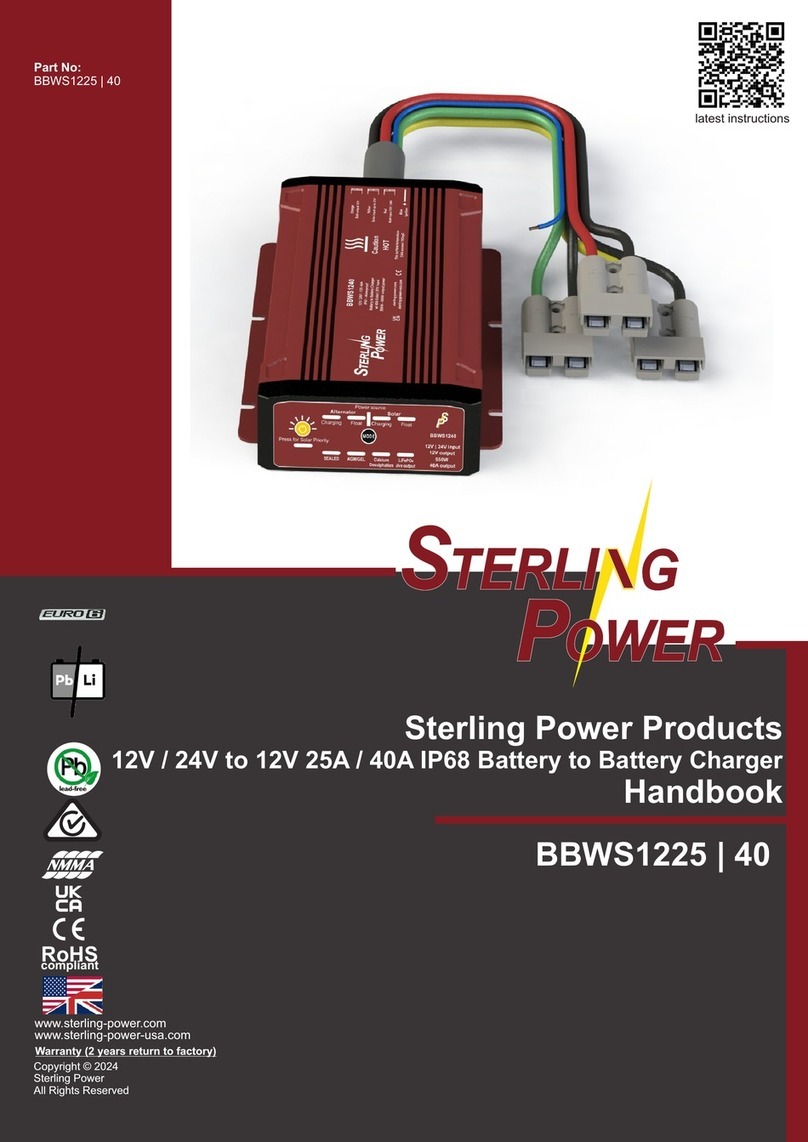
Sterling Power
Sterling Power BBWS1225 User manual

Sterling Power
Sterling Power Pro Batt Ultra User manual
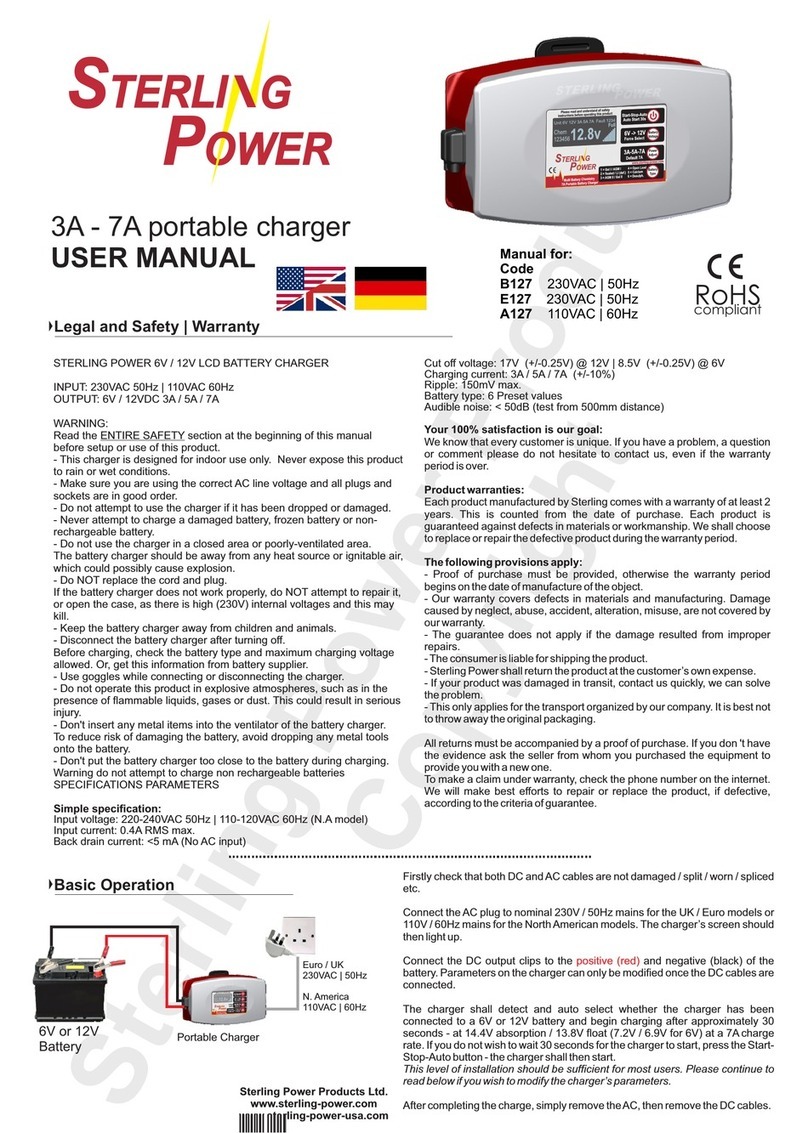
Sterling Power
Sterling Power B127 User manual

Sterling Power
Sterling Power Portable Battery Charger B121 User manual

Sterling Power
Sterling Power Portable Battery Charger B124 User manual

Sterling Power
Sterling Power BB1230 User manual

Sterling Power
Sterling Power BB1224120 User manual
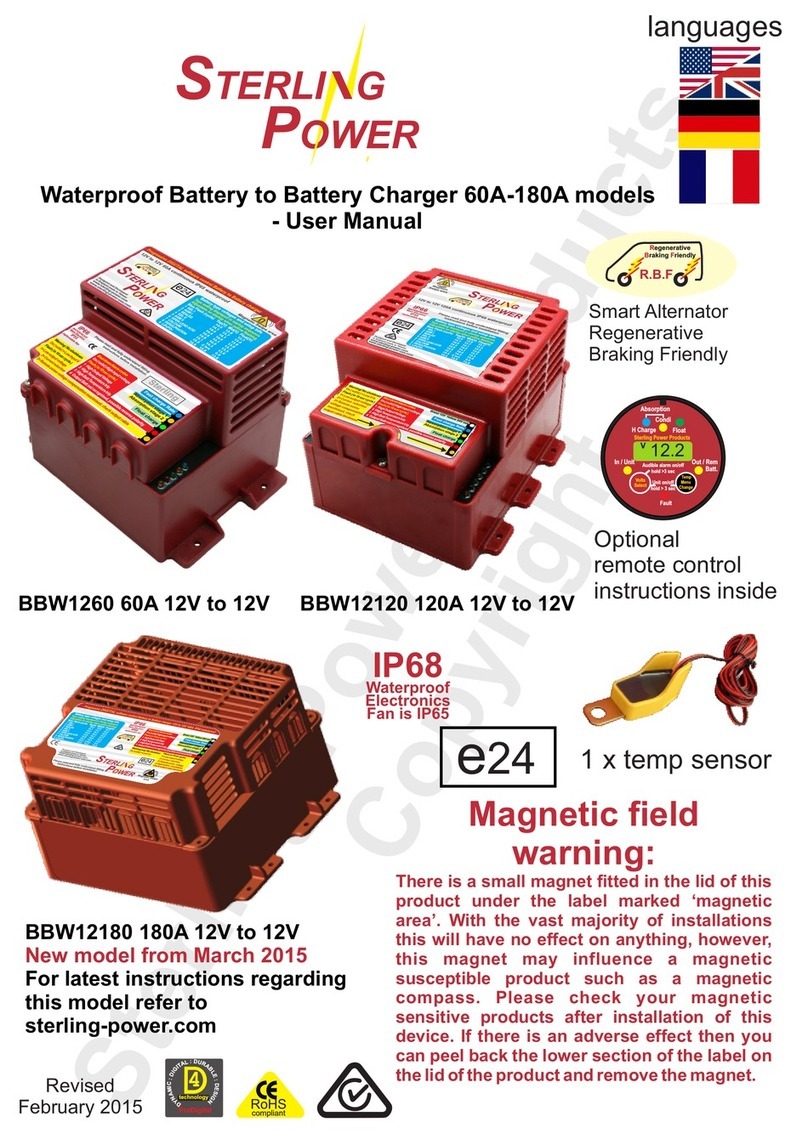
Sterling Power
Sterling Power BBW1260 User manual
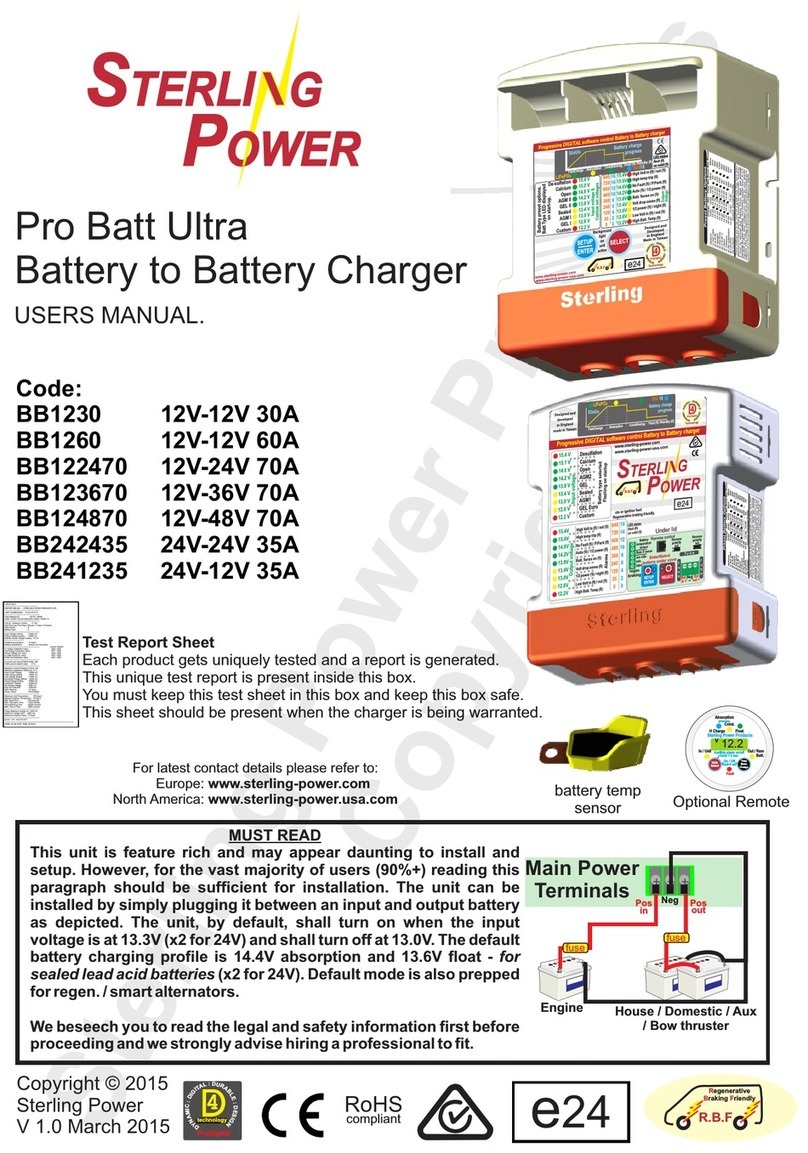
Sterling Power
Sterling Power Pro Batt Ultra User manual

Sterling Power
Sterling Power BB1240 User manual