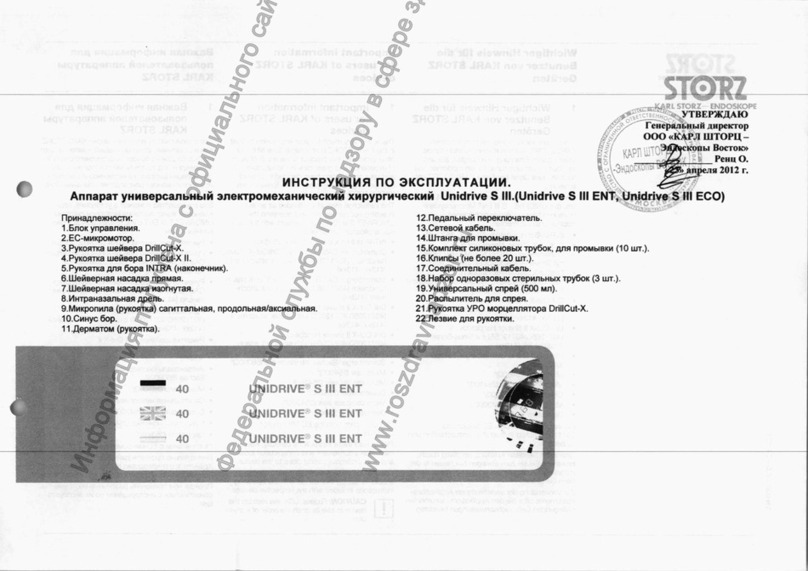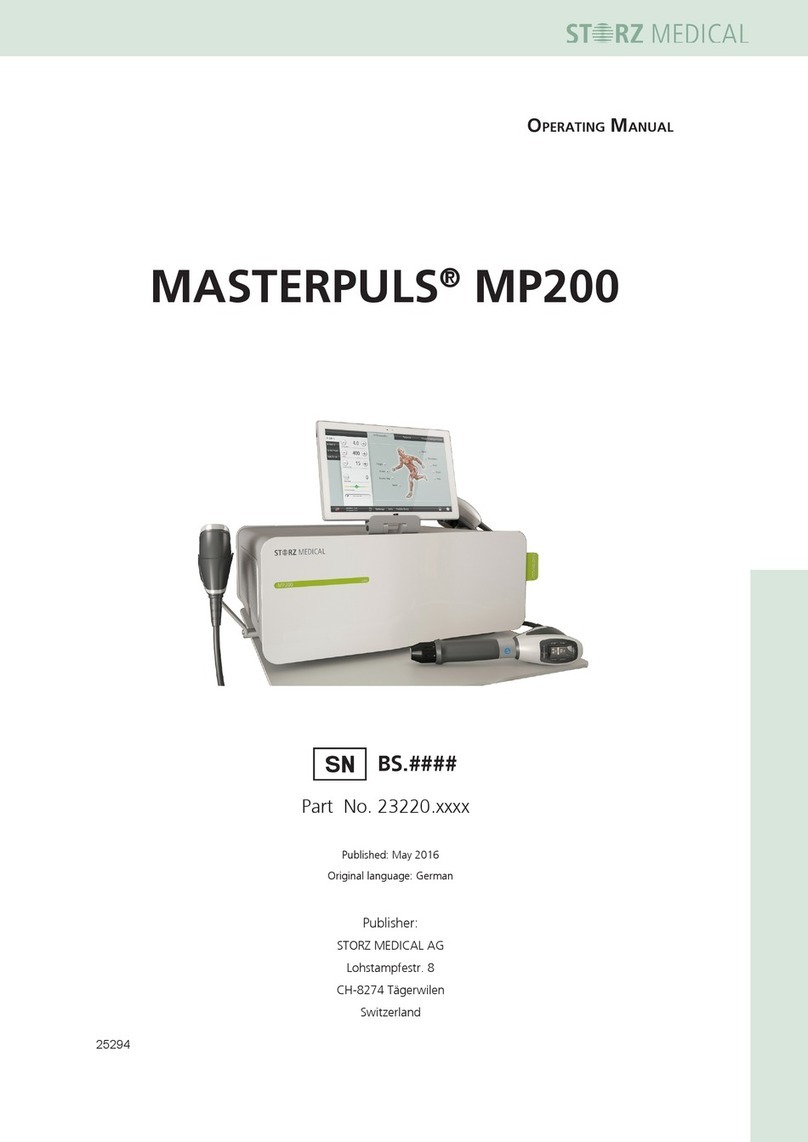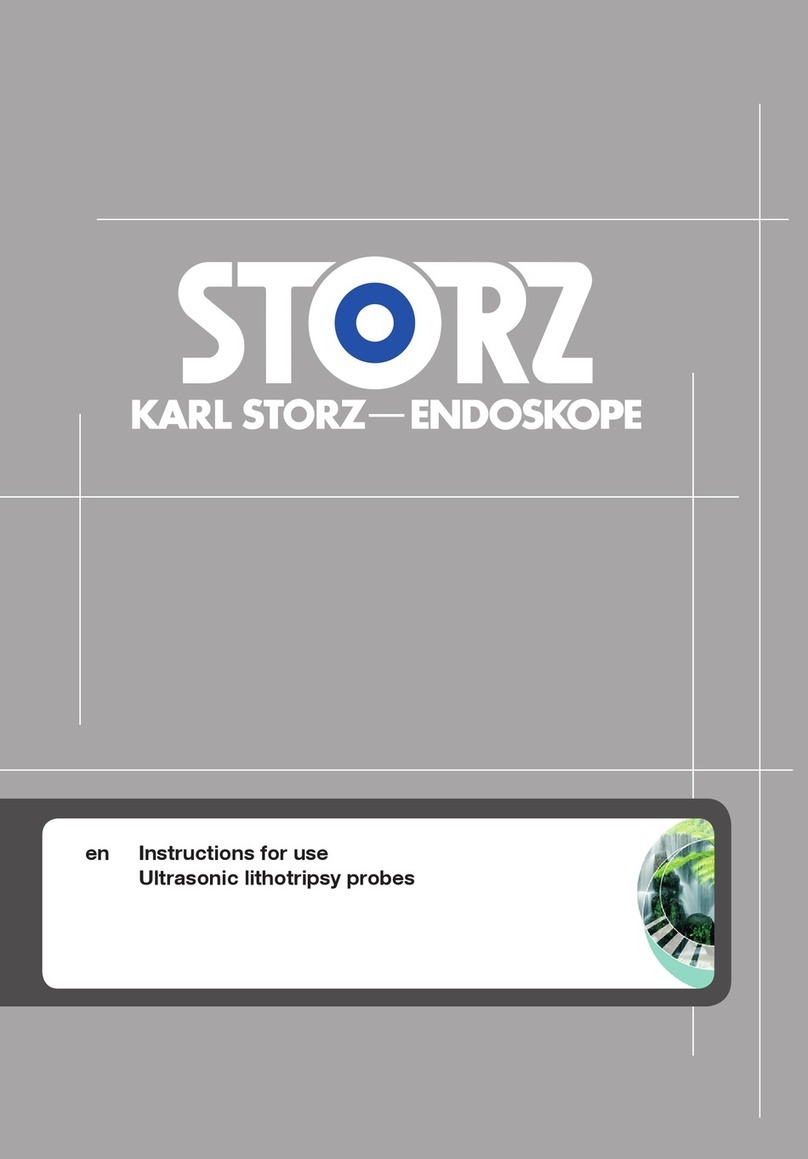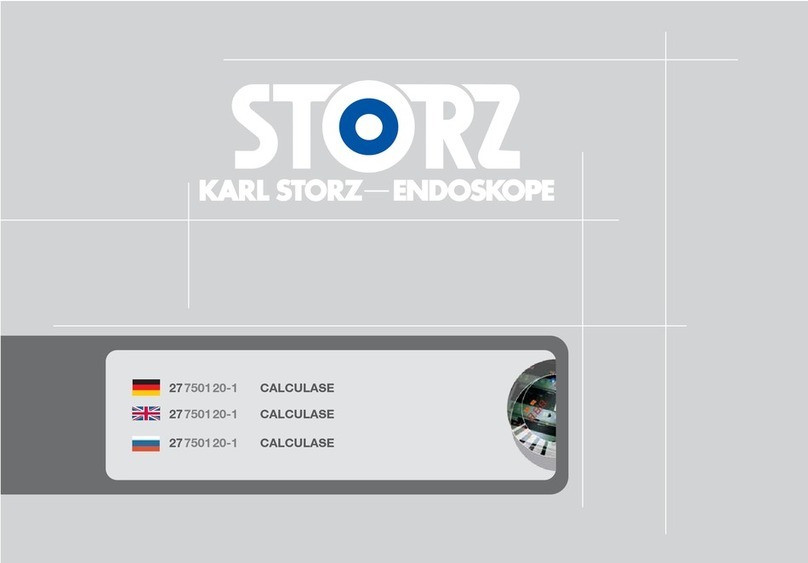VIII
17 360 02 0320
Preface
3.7 Description of the R-SW module with accessories 3-19
3.7.1 Control and functional elements . . . . . . . . . . . . . . 3-19
3.7.1.1 Compatible handpieces . . . . . . . . . . . . . . . . . 3-20
3.7.2 R-SW handpiece . . . . . . . . . . . . . . . . . . . 3-20
3.7.3 V-ACTOR handpiece . . . . . . . . . . . . . . . . . . 3-21
3.7.4 Connecting handpieces . . . . . . . . . . . . . . . . . 3-22
3.7.5 Connecting VACU-ACTOR . . . . . . . . . . . . . . . . 3-23
3.7.6 Connecting the foot switch . . . . . . . . . . . . . . . . 3-24
Operation 4-1
4.1 Switching on 4-2
4.2 Operating the device using the CONTROL module 4-2
4.3 Operating the device over the handpiece 4-3
4.4 Displays and symbols 4-4
4.4.1 Module selection . . . . . . . . . . . . . . . . . . . 4-5
4.4.2 Parameter selection and counter readings. . . . . . . . . . . . 4-6
4.4.3 Contact intensity and Skin Touch display . . . . . . . . . . . . 4-8
4.4.4 Treatment menu bar . . . . . . . . . . . . . . . . . . 4-10
4.4.5 Device info and settings menu bar . . . . . . . . . . . . . . 4-11
4.5 Touch Screen operation 4-12
4.5.1 Password protection . . . . . . . . . . . . . . . . . . 4-12
4.5.2 Setting brightness and volume . . . . . . . . . . . . . . . 4-14
4.5.3 Selecting the operating mode . . . . . . . . . . . . . . . 4-14
4.5.4 Selecting treatment parameters . . . . . . . . . . . . . . . 4-15
4.5.5 Loading indications . . . . . . . . . . . . . . . . . . 4-15
4.5.6 Saving indications . . . . . . . . . . . . . . . . . . . 4-18
4.5.7 Copying indications . . . . . . . . . . . . . . . . . . 4-19
4.5.8 Deleting an indication. . . . . . . . . . . . . . . . . . 4-19
4.5.9 Editing indications . . . . . . . . . . . . . . . . . . . 4-19
4.5.9.1 Storing treatment notes . . . . . . . . . . . . . . . . . 4-20
4.5.9.2 Loading images and/or videos . . . . . . . . . . . . . . . 4-20
4.5.9.3 Creating, deleting or editing treatment steps. . . . . . . . . . . 4-21
4.5.10 Patient treatment report . . . . . . . . . . . . . . . . . 4-22
4.5.10.1 Loading patient data . . . . . . . . . . . . . . . . . . 4-22
4.5.10.2 Editing patient data . . . . . . . . . . . . . . . . . . 4-24
4.5.10.3 Load treatment parameters . . . . . . . . . . . . . . . . 4-24
4.5.11 Creating new patient data . . . . . . . . . . . . . . . . 4-24
4.5.12 Exporting treatment data. . . . . . . . . . . . . . . . . 4-25
4.5.13 Deleting patient datasets . . . . . . . . . . . . . . . . . 4-26
4.5.14 Resetting the treatment shock counter . . . . . . . . . . . . 4-26
4.5.15 Touch screen calibration . . . . . . . . . . . . . . . . . 4-26
4.5.16 Software updates . . . . . . . . . . . . . . . . . . . 4-27
4.5.17 Changing software settings . . . . . . . . . . . . . . . . 4-28