Tadiran Telecom T208S User manual
Other Tadiran Telecom IP Phone manuals

Tadiran Telecom
Tadiran Telecom Aeonix T200M Series User manual
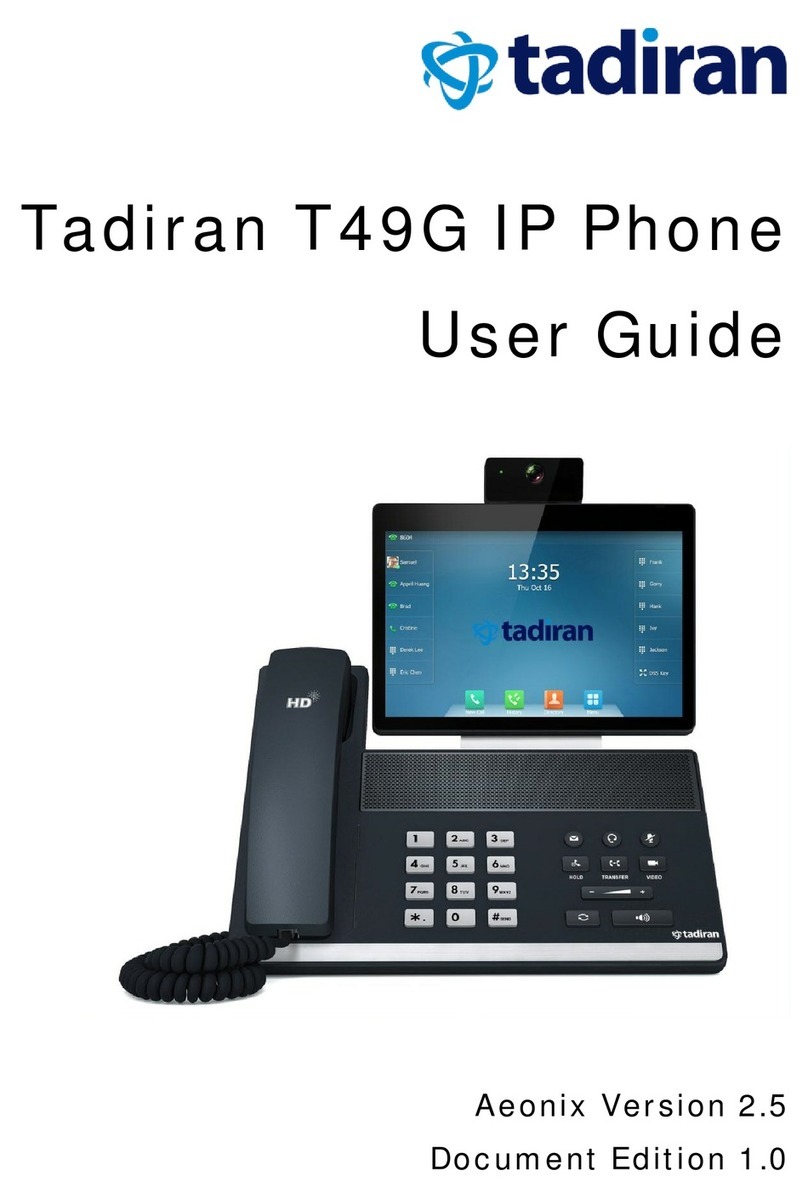
Tadiran Telecom
Tadiran Telecom T49G User manual

Tadiran Telecom
Tadiran Telecom EXP39 User manual

Tadiran Telecom
Tadiran Telecom T207M/NP User manual

Tadiran Telecom
Tadiran Telecom Aeonix T200M Series User manual

Tadiran Telecom
Tadiran Telecom T328 User manual
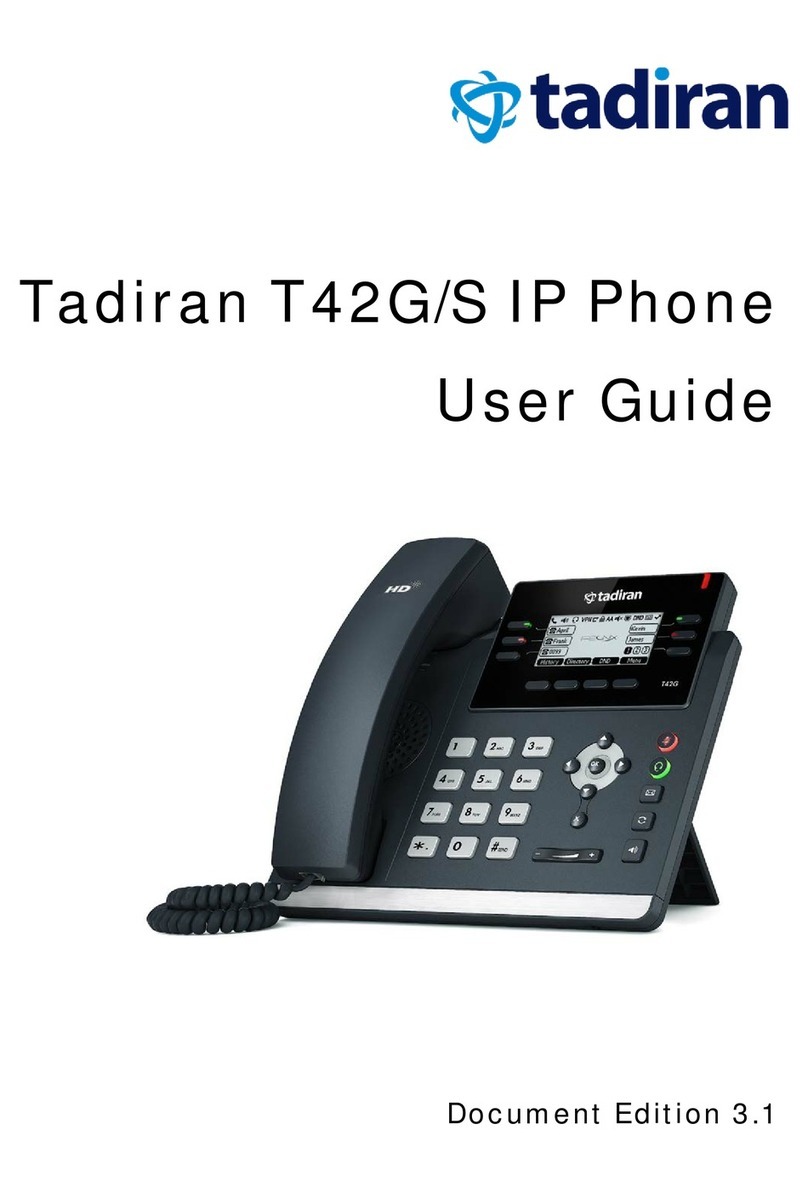
Tadiran Telecom
Tadiran Telecom T42G/S User manual

Tadiran Telecom
Tadiran Telecom SIP-T19P User manual

Tadiran Telecom
Tadiran Telecom T207S User manual

Tadiran Telecom
Tadiran Telecom FlexSet 280S User manual

Tadiran Telecom
Tadiran Telecom T207M User manual

Tadiran Telecom
Tadiran Telecom SIP-T42G User manual

Tadiran Telecom
Tadiran Telecom T207M User manual

Tadiran Telecom
Tadiran Telecom FlexSet 280 User manual

Tadiran Telecom
Tadiran Telecom T49G User manual

Tadiran Telecom
Tadiran Telecom T21P E2 User manual

Tadiran Telecom
Tadiran Telecom SIP-T48G User manual

Tadiran Telecom
Tadiran Telecom T207S User manual

Tadiran Telecom
Tadiran Telecom T48G/S User manual

Tadiran Telecom
Tadiran Telecom SIP-T46G User manual





















