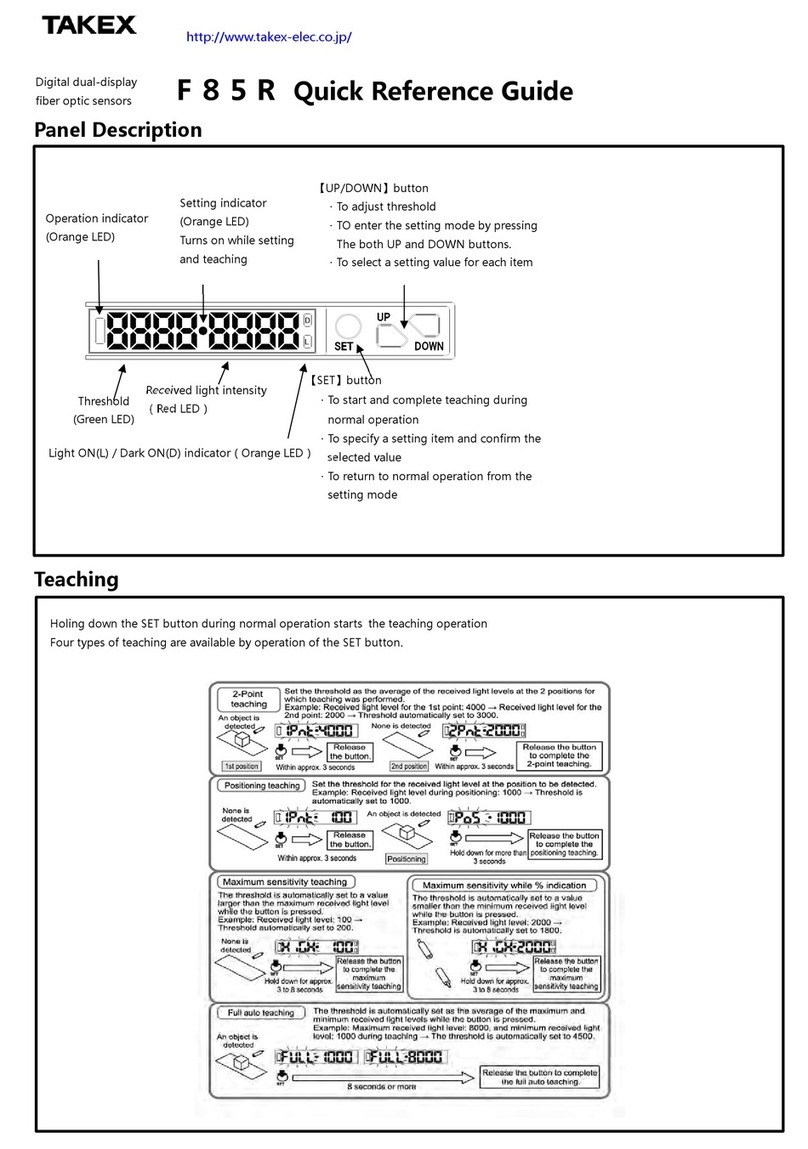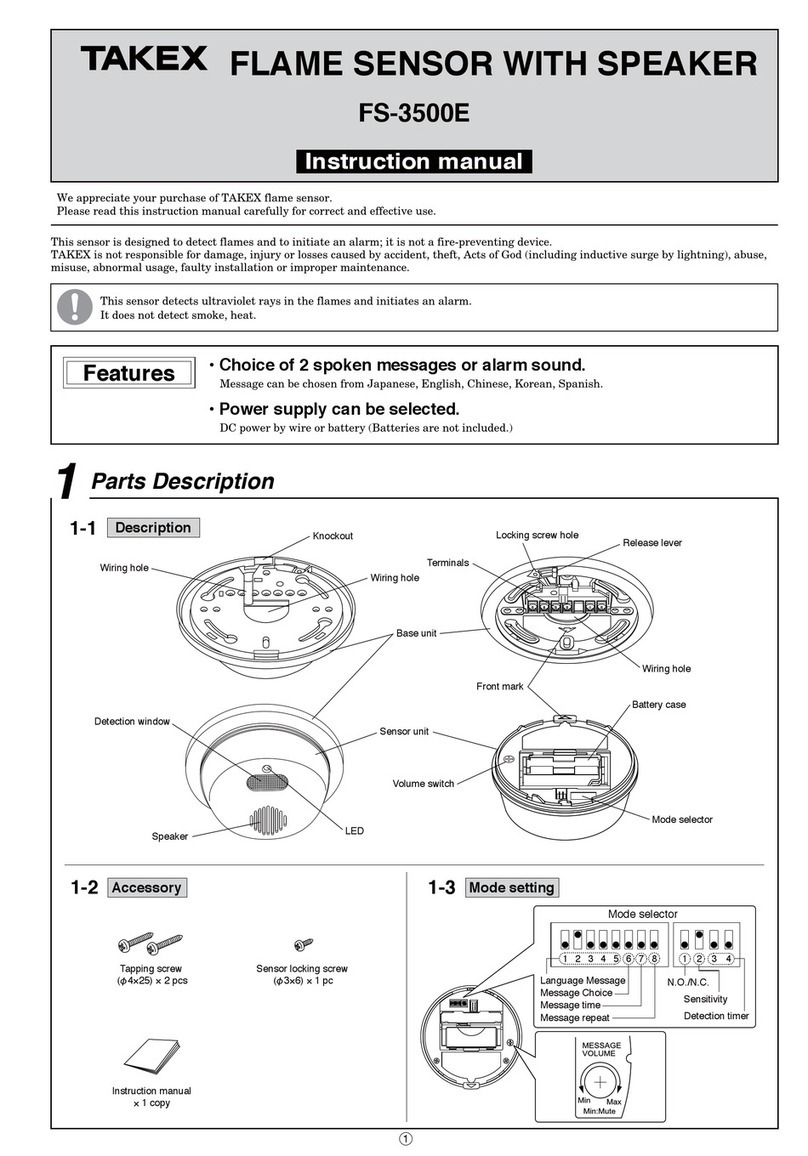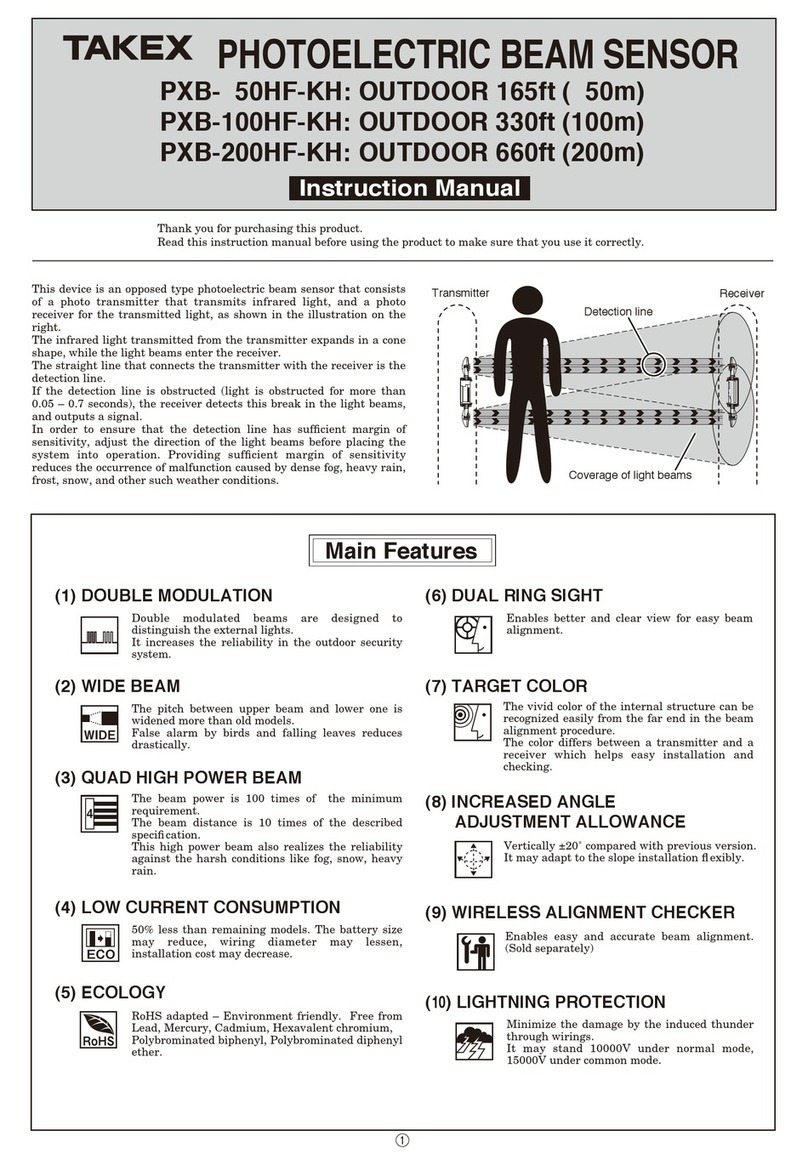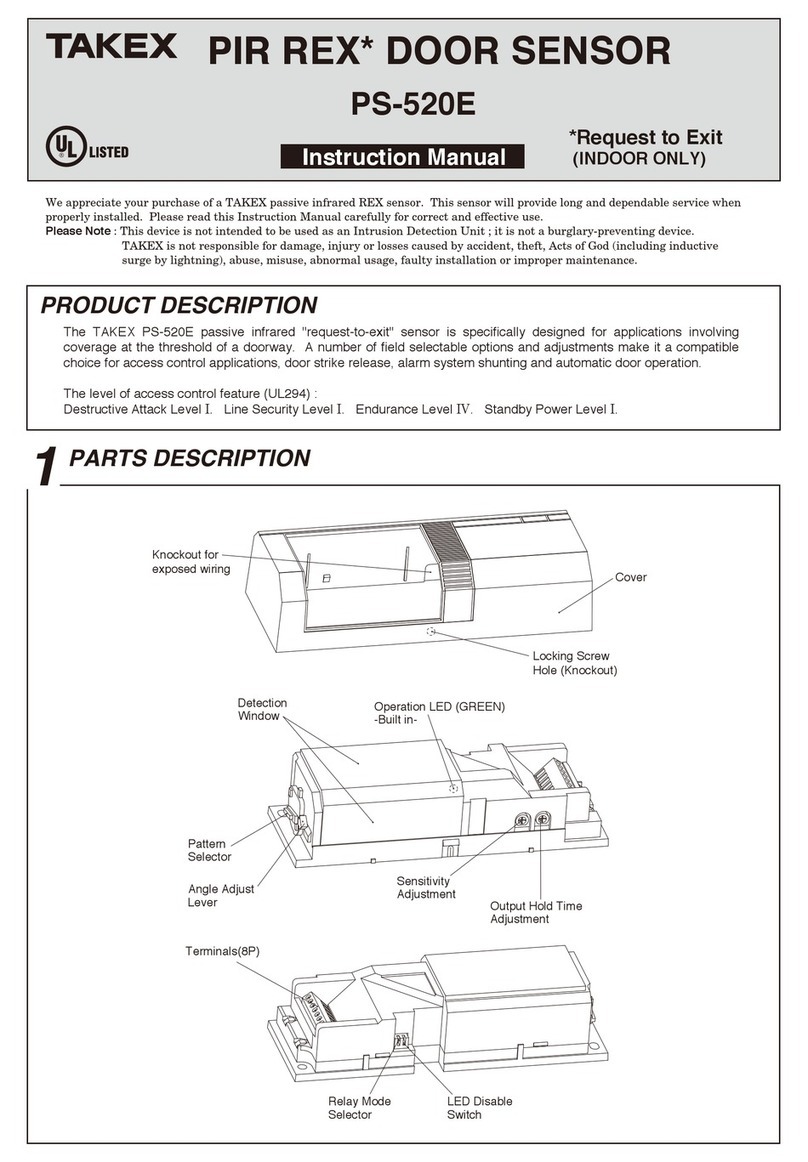9SPECIFICATIONS 10 EXTERNAL DIMENSIONS
Unit: inch (mm)
■Option:Ceiling/Wallmountingattachment:BCW-401
Limited Warranty :
TAKEX products are warranted to be free from defects in material and workmanship for 12 months from original date of shipment. Our warranty does not cover
damage or failure caused by natural disasters, abuse, misuse, abnormal usage, faulty installation, improper maintenance or any repairs other than those provided
by TAKEX. All implied warranties with respect to TAKEX, including implied warranties for merchantability and implied warranties for tness, are limited in
duration to 12 months from original date of shipment. During the Warranty Period, TAKEX will repair or replace, at its sole option, free of charge, any defective
parts returned prepaid. Please provide the model number of the products, original date of shipment and nature of difculty being experienced. There will be
charges rendered for product repairs made after our Warranty Period has expired.
In Japan
Takex America Inc.
4/15 Howleys Road, Notting Hill,
VIC, 3168
Tel : +61 (03) 9544-2477
Fax : +61 (03) 9543-2342
Takenaka Engineering Co., Ltd.
83-1, Gojo-sotokan,
Higashino, Yamashina-ku,
Kyoto 607-8156, Japan
Tel : 81-75-501-6651
Fax : 81-75-593-3816
http : // www. takex-eng. co. jp /
Takex America Inc.
3350, Montgomery Drive,
Santa Clara,
CA 95054, U.S.A
Tel : 408-747-0100
Fax : 408-734-1100
http : // www. takex. com
Takex Europe Ltd.
Takex House, Aviary Court, Wade Road,
Basingstoke, Hampshire. RG24 8PE, U.K.
Tel : (+44)01256-475555
Fax : (+44)01256-466268
http : // www. takexeurope. com
In the U.S. In the U.K.
In Australia
COVERLOCKINGSCREW
WIRINGHOLE 1.44”(36.5)
3.74”(95)
3”(76)
3.29”(83.5)
3.54”(90)
5”(127)
2.43”(62.5)
φ0.16(φ4) HOLE
TROUBLESHOOTING
8
Completely inactive
Trouble Check Corrective Action
Sometimes inactive
Activated when
no person has passed
Alarm LED lights,
but connected devices
are inactives
(1) Connect wiring correctly, or repair problem wire.
(2) Check connected devises.
Alarm LED continues lighting
and alarm output doesn’t stop.
(Abnormal detection)
(1) Unstable power supply voltage. (1) Supply appropriate power voltage.
(1) Improper detection area settings (including detection distance).
(2) Improper function mode setting.
(3) Detection lens is covered with dust or water droplets.
(1) Readjust detection area.
(2) Readjust mode setting.
(3) Clean the lens with soft and dry cloth.
(1) Unstable power supply voltage.
(2) Something is moving within the detection area, or there are sudden
changes in temperature.
(3) A source of electrical noise (broadcasting station, amateur radio station,
etc.) is nearby.
(4) Strong light (direct or reflected) such as sunlight or headlights from
front side of the detection area.
(5) Detecting someone passing outside the detection area.
(6) There are many charges in temperature in detection area.
(7) Movement of pets is detected.
(8) Movement of robot cleaners is detected.
(1) Supply appropriate power voltage.
(2) Remove problem object.
(3) Change mounting location.
(4) Change mounting location or shield light with blinds, etc.
(5) Readjust detection area.
(6) Set signal count to "4".
(7) Prevent pets from entering detection area.
(8) Prevent robot cleaners from entering detection area.
(1) Power supply is not connected (including broken wiring).
(2) Power supply voltage is low.
(3) 1 minute has not passed yet since turning the power ON.
(4) The detection area is blocked by obstacles (which may include glass).
(5) Improper detection (including detection distance).
(6) Improper function mode setting.
(1) Check the power wiring.
(2) Supply appropriate power voltage.
(3) Wait approximately 1 minute.
(4) Remove obstacles.
(5) Readjust detection area.
(6) Readjust mode setting.
MAINTENANCE
Analyze possible problems according to the following table. If normal operations cannot be restored by
these means, contact either the dealer from whom you bought the unit or TAKEX.
●
●
To clean the device, use a soft, wet cloth and then wipe off any water drops. If the device is particularly dirty, dip the soft cloth in the water that contains a weak
neutral detergent. Wipe the device gently with the cloth, then wipe off any detergent that remains. Do not use substances such as thinner or benzene.
(The plastic parts may deform, discolor or change their properties.)
Perform operation checks on a regular basis.
(1) Wiring failure, broken wire, or short-circuit.
(2) Connected devices don’t function normally.
※Specifications and design are subject to change withoutpriornotice.
Model
Detection System
Coverage
Sensitive zone
Area adjustment
Supply Voltage
Current consumption
Alarm output
Tamper output
LED(Red)
Trouble signal
Ambient
temperature range
Mounting position
Wiring connections
Weight
Appearance
PA-480S
Passive infrared (Twin element・Pulse count)
Super Wide angle radius 26.3ʼ(8m)
64 (32pairs)
Downward 5 positions
9.5 to 28V DC(non-polarity)
20mA Max.
Dry contact N.C. (Semi-conductor)
Reset : Apporox, 2 sec.
30V DC (24V AC) 0.25A Max. (protective resistor 3.3Ω)
Dry contact N.C.
Open when cover is detached
30V DC 0.1A MAX. (protective resistor 3.3Ω)
Alarm LED Flickering (every 0.5 sec.) : Warming-up
Lighting (approx. 2 sec.) : Alarm
Flickering (every 2 sec.) : Trouble indication
Continuous lighting : Trouble alarm
Unit trouble : Monitorring inner circuit and wiring damage
・Operation : Trouble alarm
Low voltage trouble : Monitoring low voltage
・Operation : Trouble alarm
+14°F to +122°F (without dewdrops)
(−10℃to +50℃)
Indoor (Wall/pillar)
Ceiling mount is possible with optional attachment
Terminals
5.82oz (165g)
resin (White)
2021.8.26