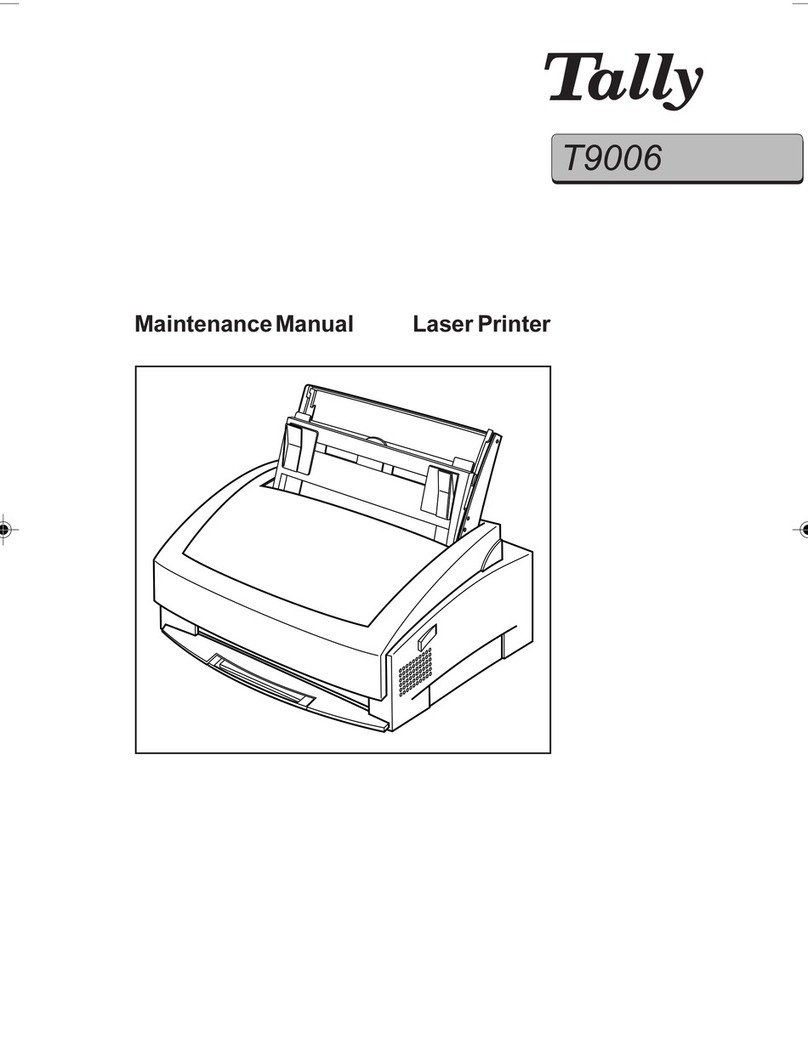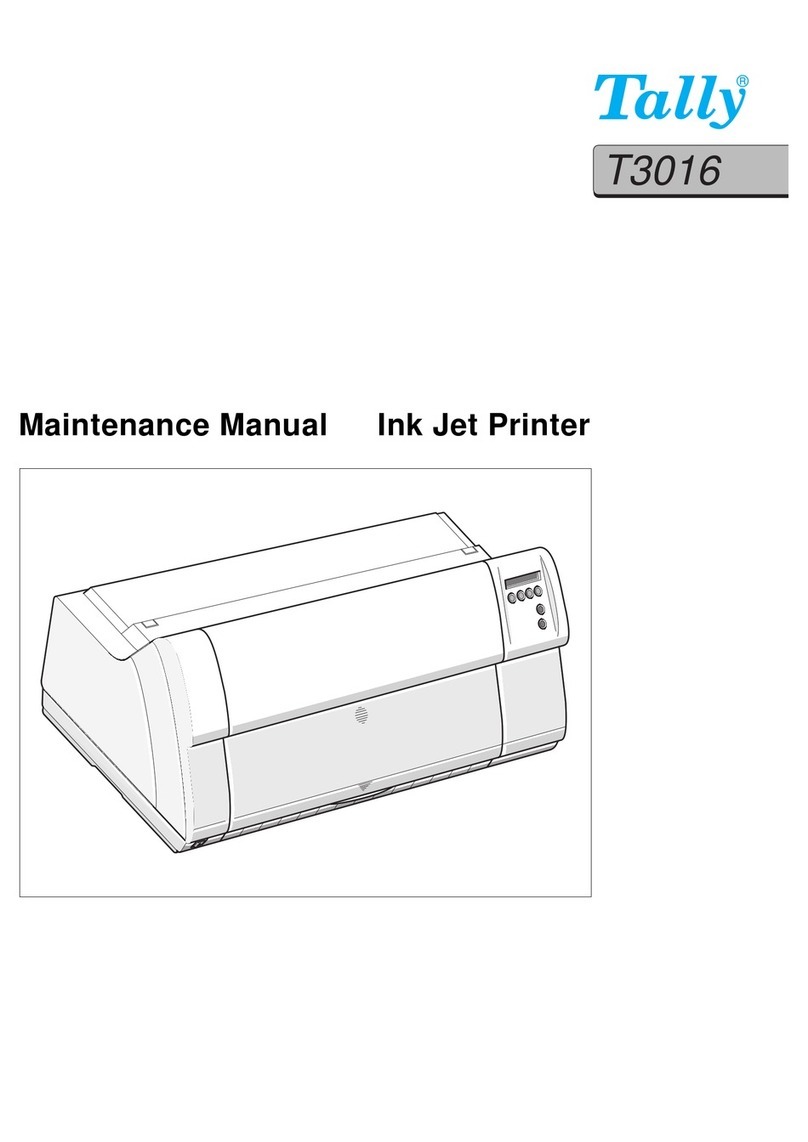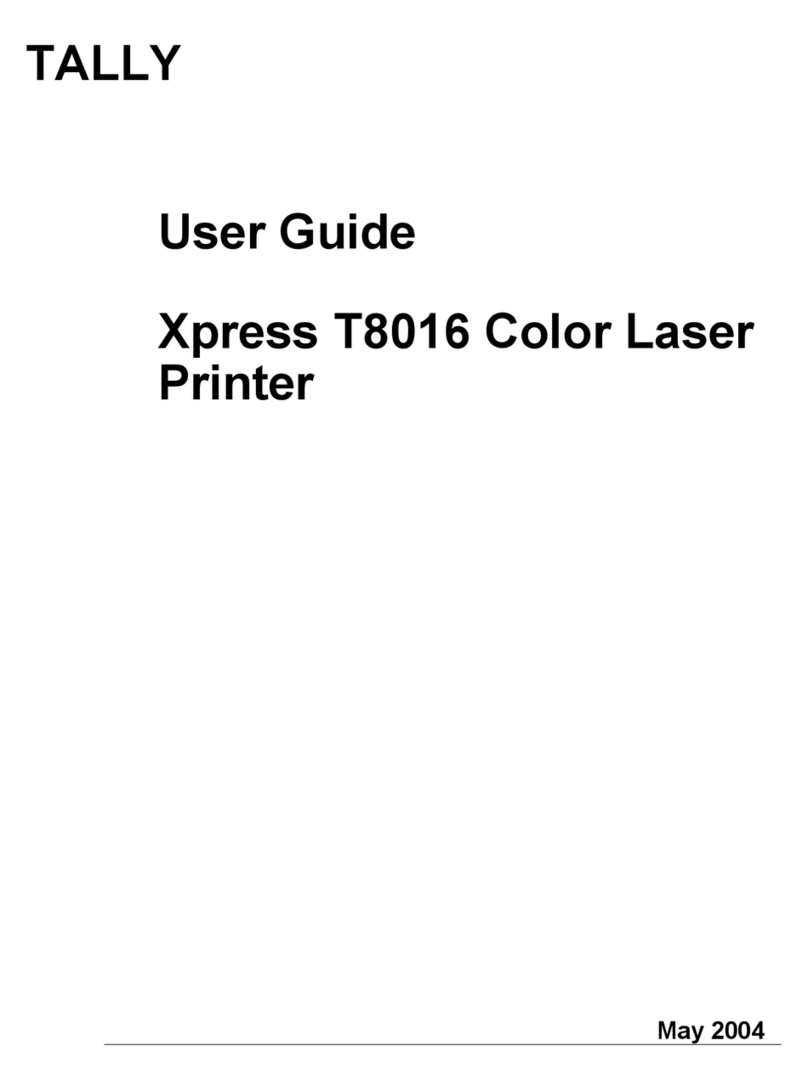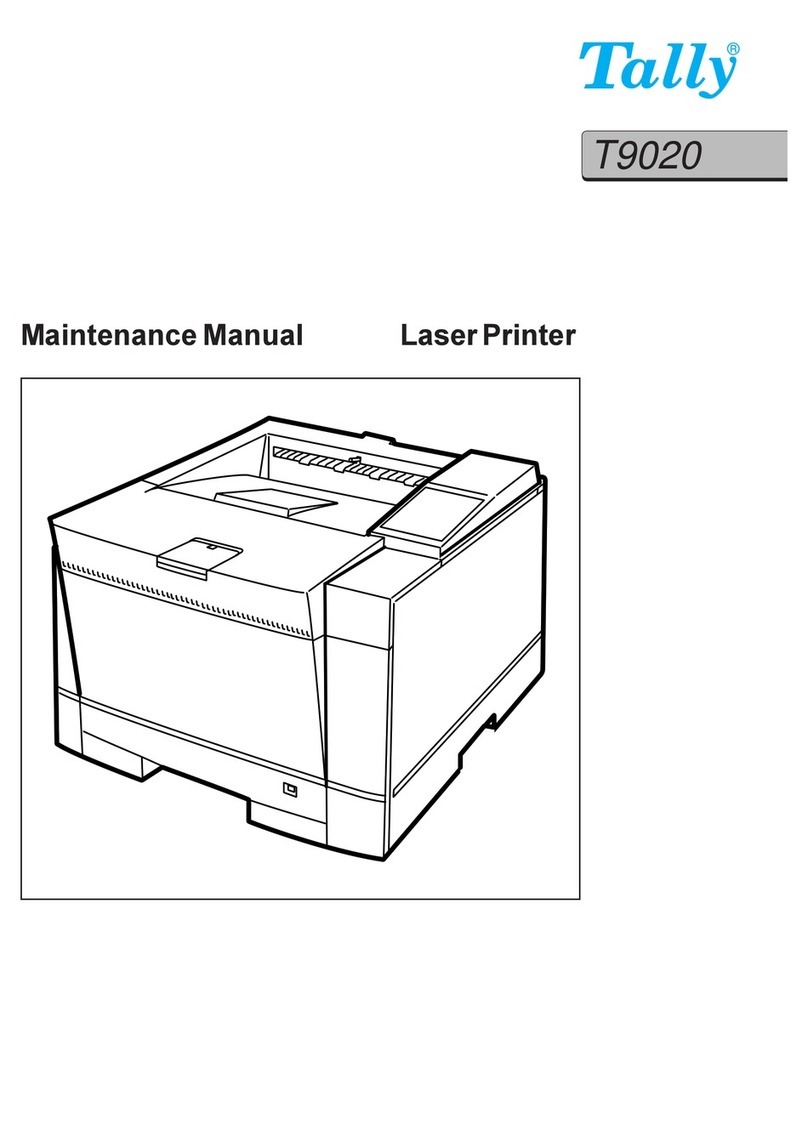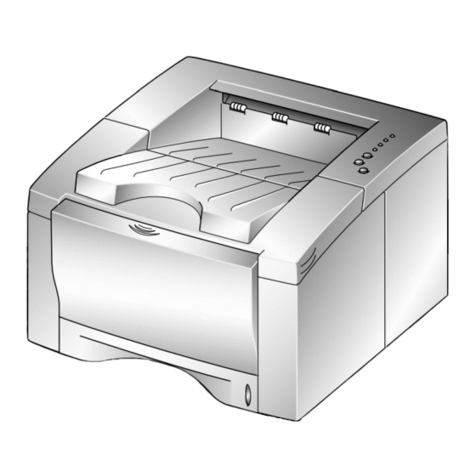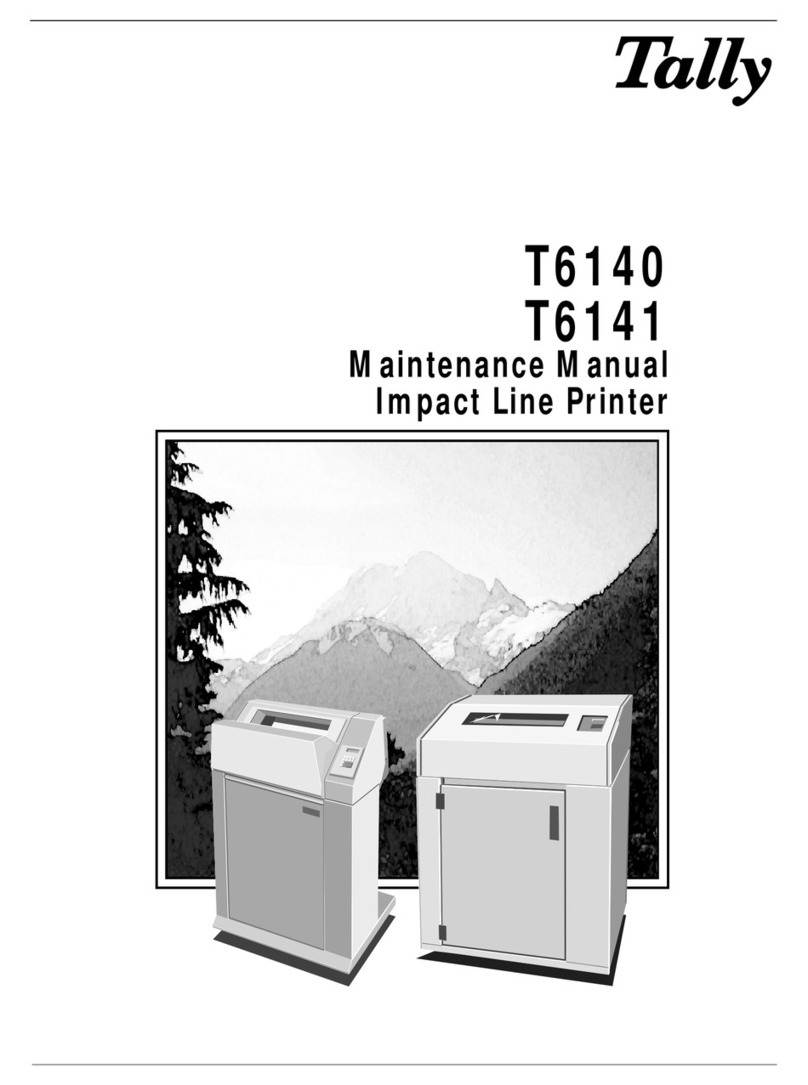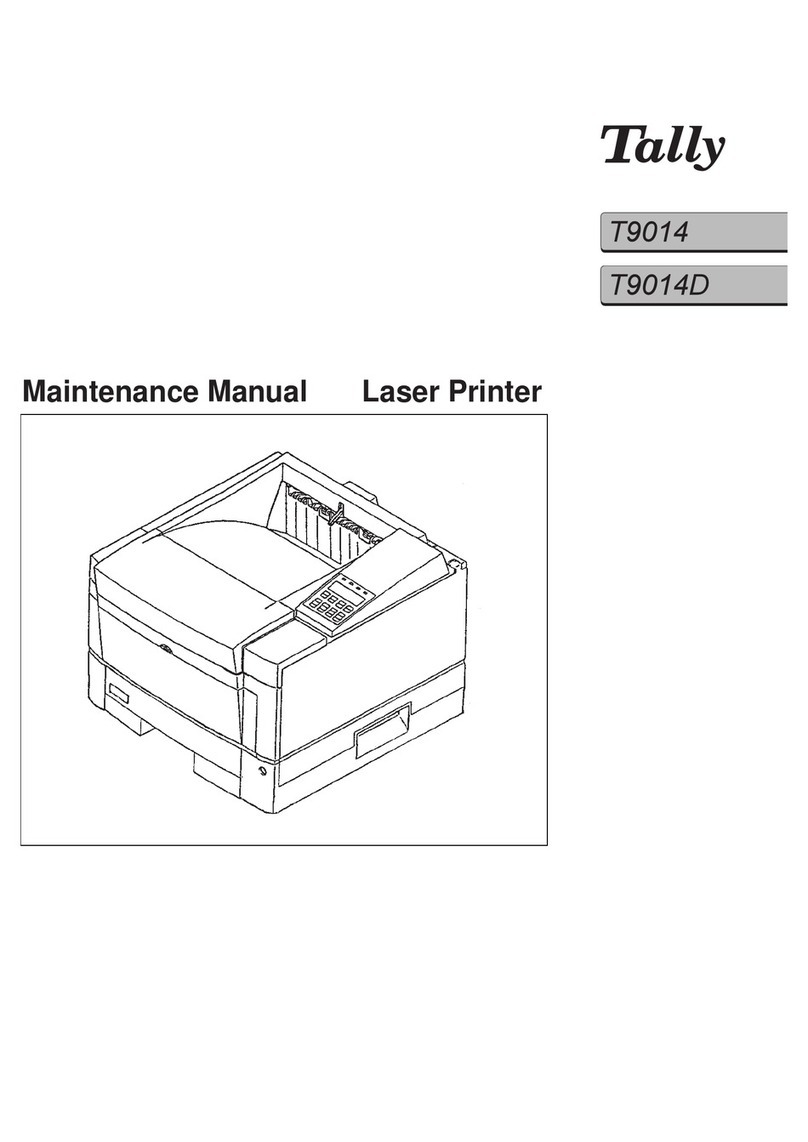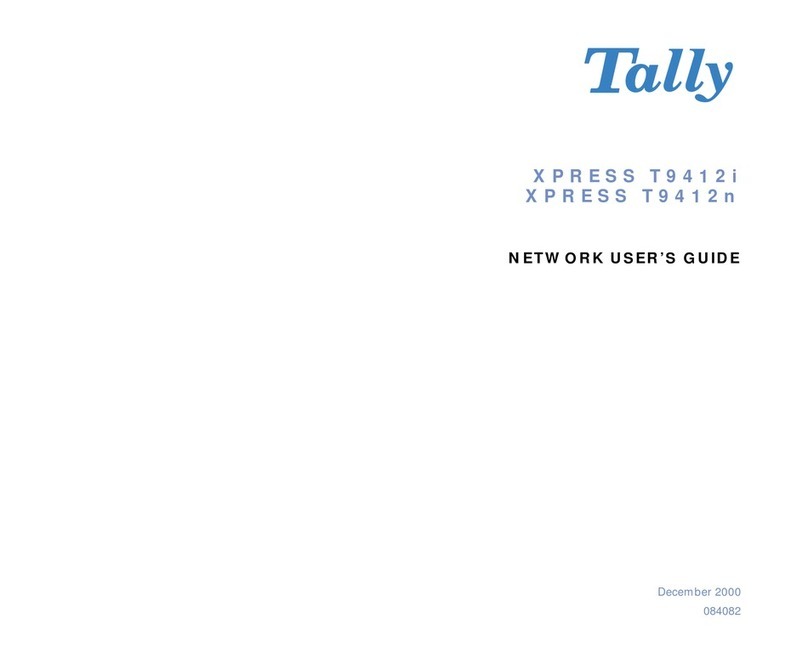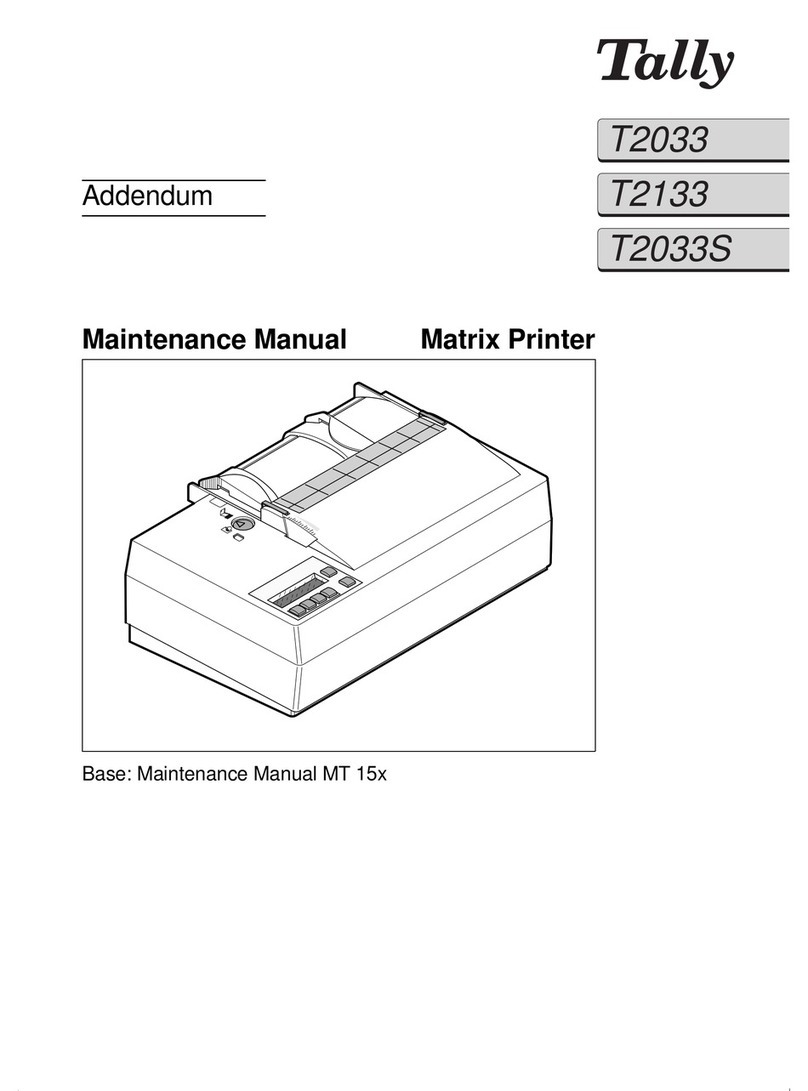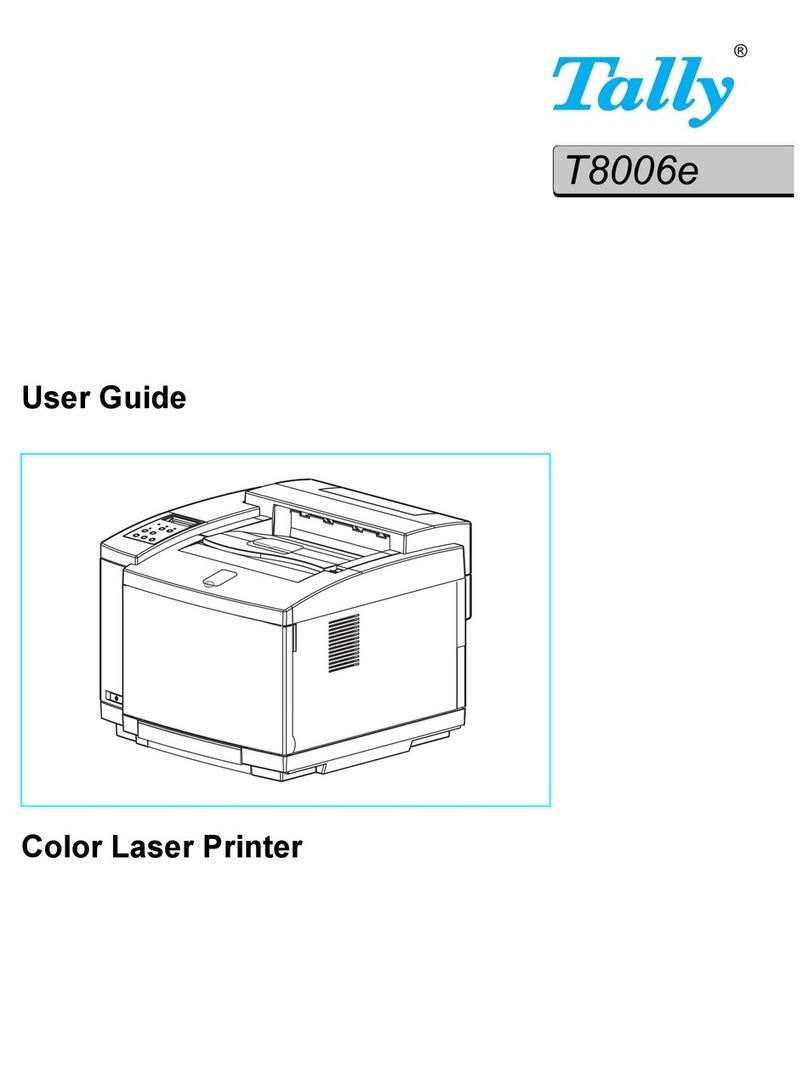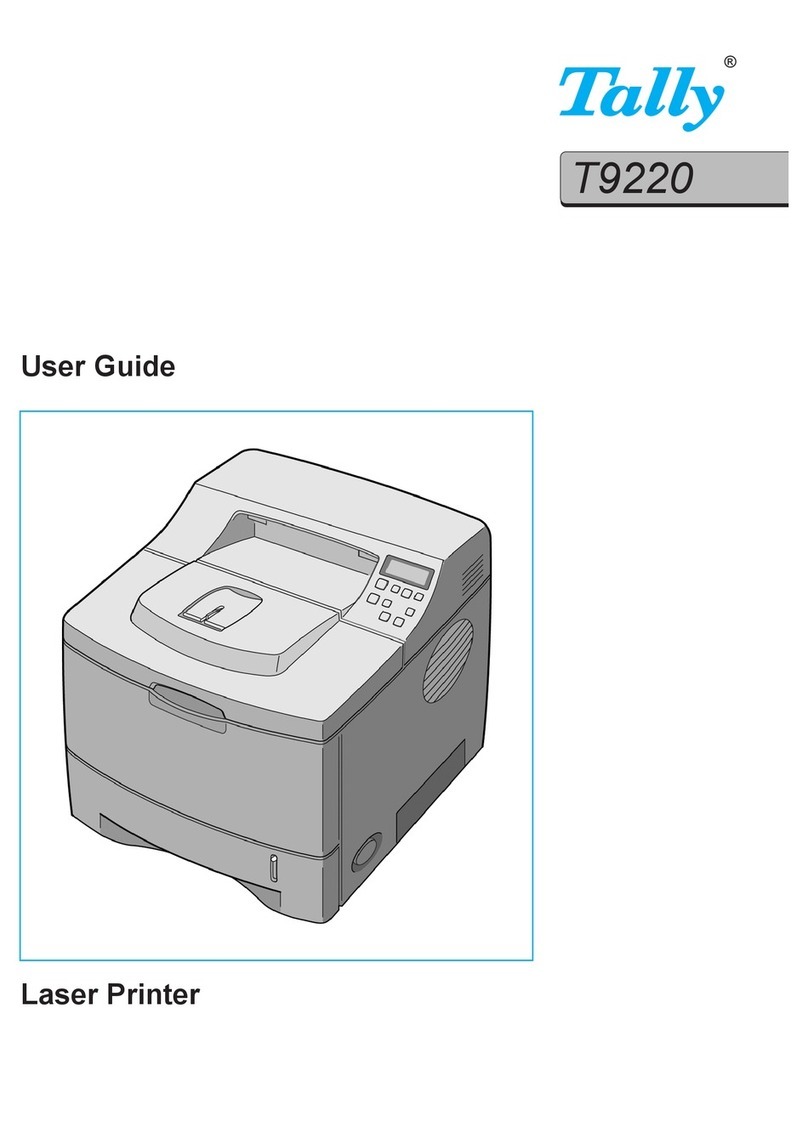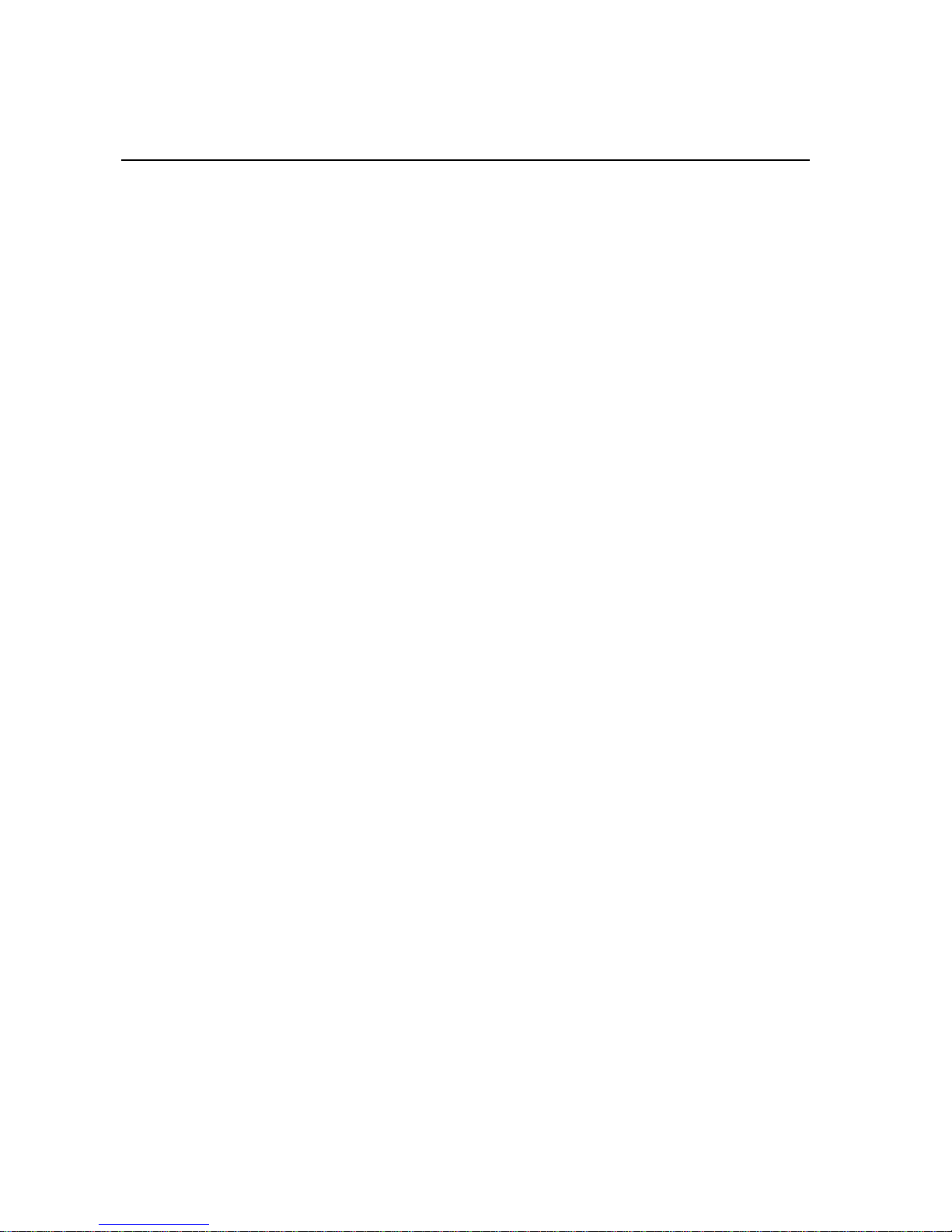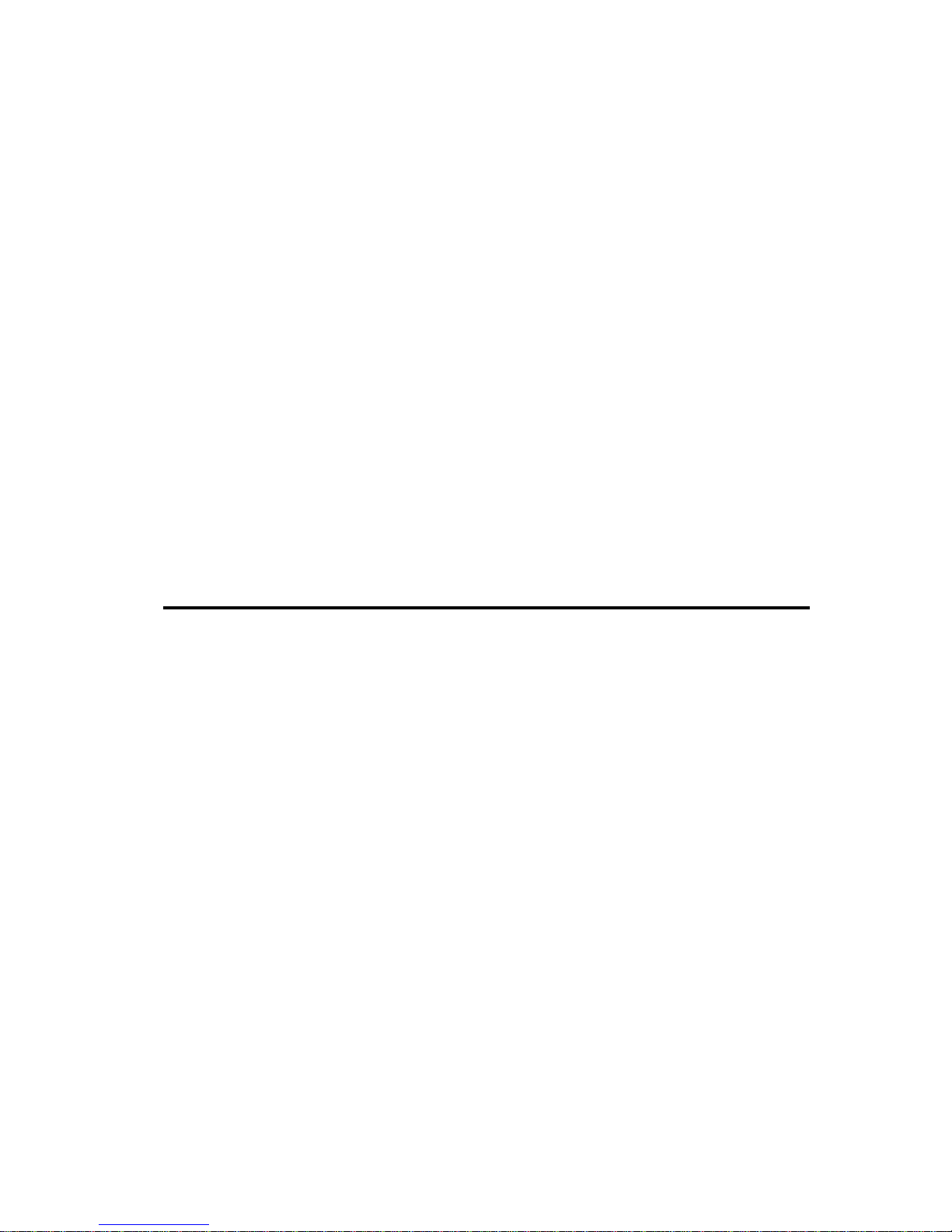Contents
Chapter 1. Introduction ..................................................................................1
1.1 Distribution Medium .......................................................................................3
1.2 System Requirements......................................................................................3
Chapter 2. Installation ....................................................................................5
Chapter 3. Setting Up a Printer with the AdobePS Driver ..........................9
Chapter 4. Setting Printer Driver.................................................................15
4.1 Specifying the Settings from the Printer Driver ............................................17
4.1.1 Paper.................................................................................................................. 17
4.1.2 Orientation......................................................................................................... 18
4.1.3 Scale..................................................................................................................18
4.1.4 Booklet..............................................................................................................19
4.1.5 Watermark .........................................................................................................20
4.1.6 Visual Effects.....................................................................................................22
4.1.7 Image & Text.....................................................................................................23
4.1.8 Custom Page......................................................................................................24
4.2 Specifying the Settings from Application......................................................25
4.2.1 Copies................................................................................................................25
4.2.2 Pages .................................................................................................................26
4.2.3 Paper Source......................................................................................................27
4.2.4Background Printing.......................................................................................... 28
4.2.5Cover Page ........................................................................................................29
4.2.6Color Matching..................................................................................................30
4.2.7Layout................................................................................................................31
4.2.8 Print on Both Sides............................................................................................ 32
4.2.9Color Mode ....................................................................................................... 33
4.2.10 PS Color Matching............................................................................................34
4.2.11 MultiPrint..........................................................................................................35
4.2.12 Resolution.......................................................................................................... 36
4.2.13Media Type........................................................................................................ 37
4.2.14Jam Recovery....................................................................................................38
4.2.15Idiom Recognition............................................................................................. 39
Chapter 5. Options Settings ........................................................................41
Chapter 6. Precautions ................................................................................45