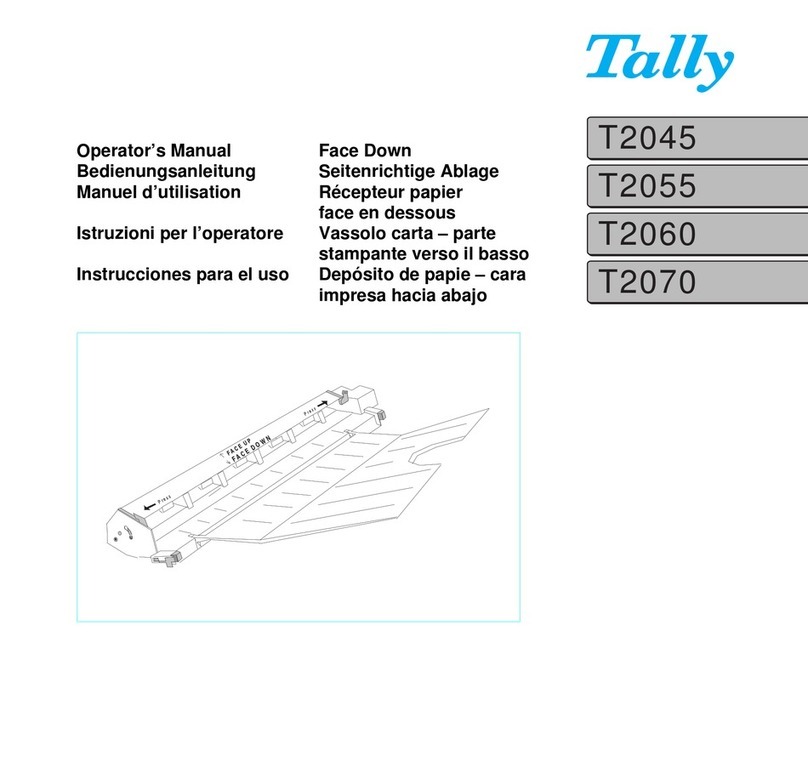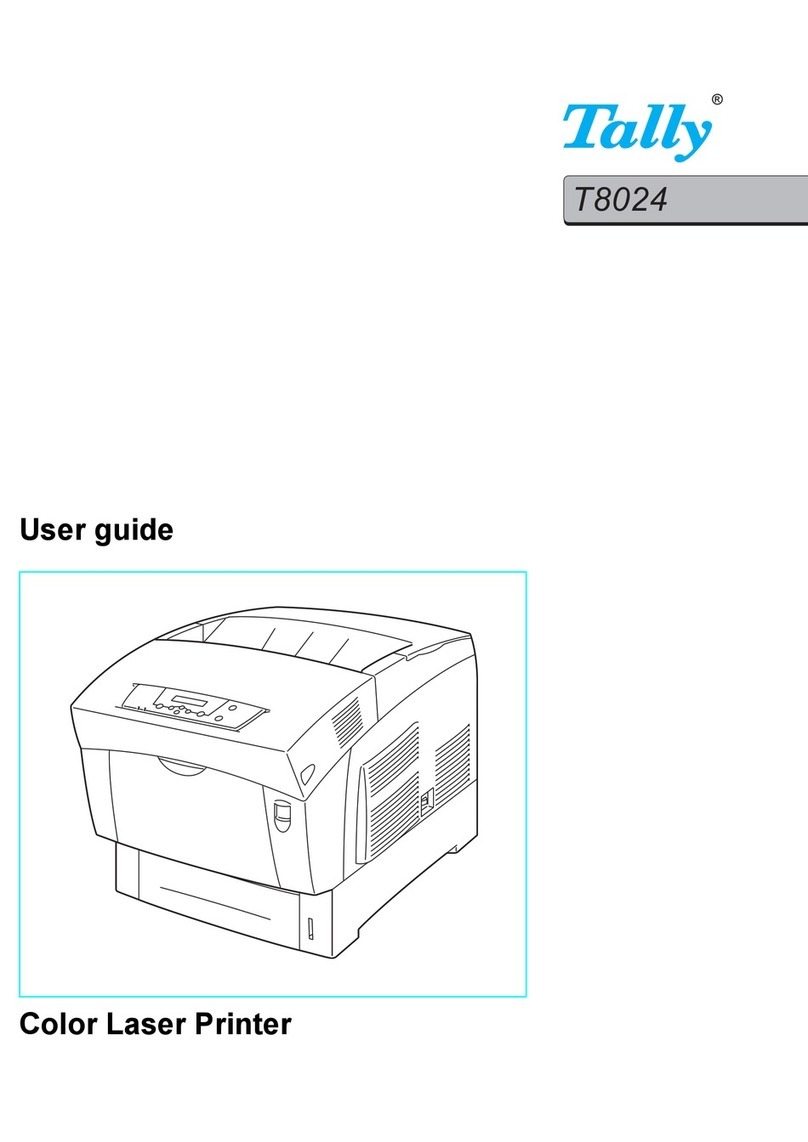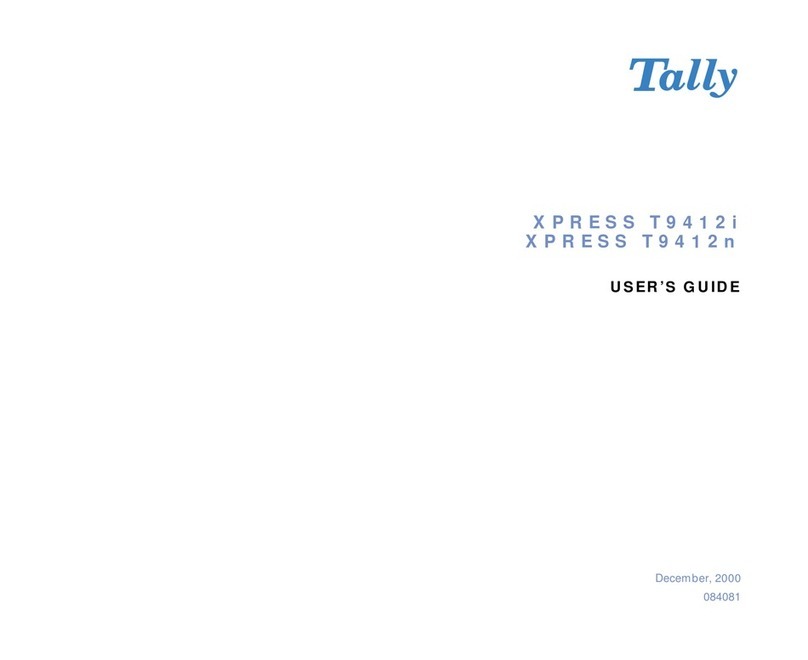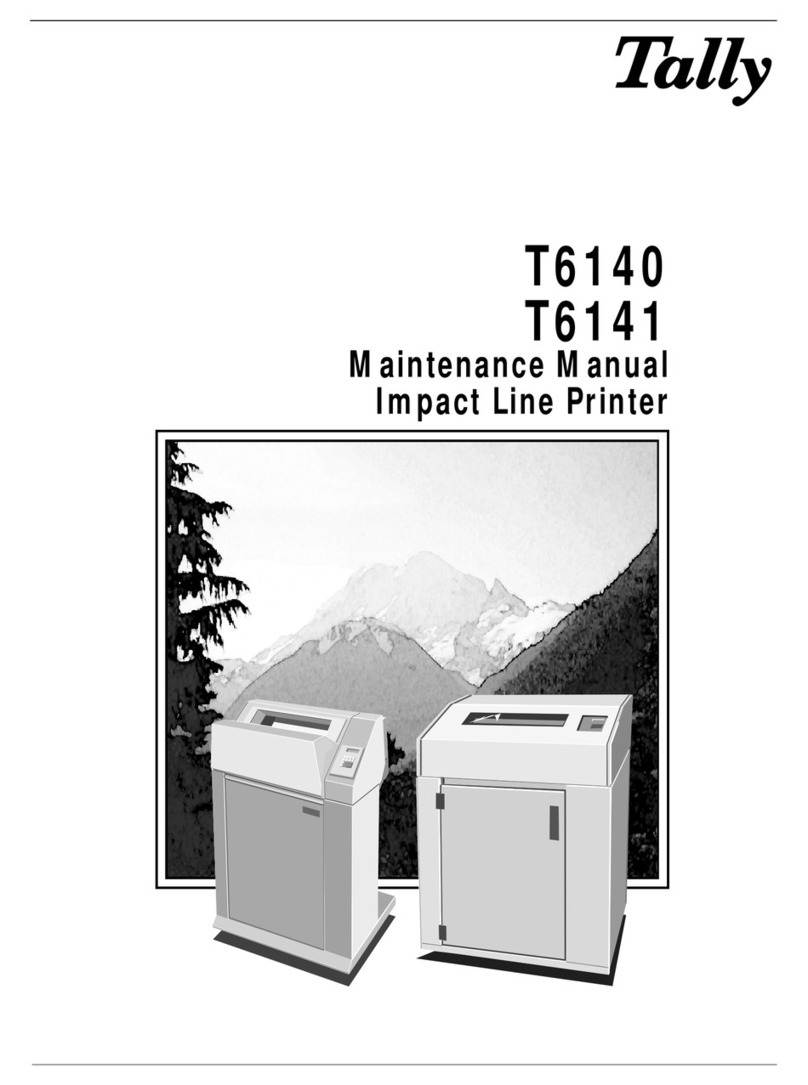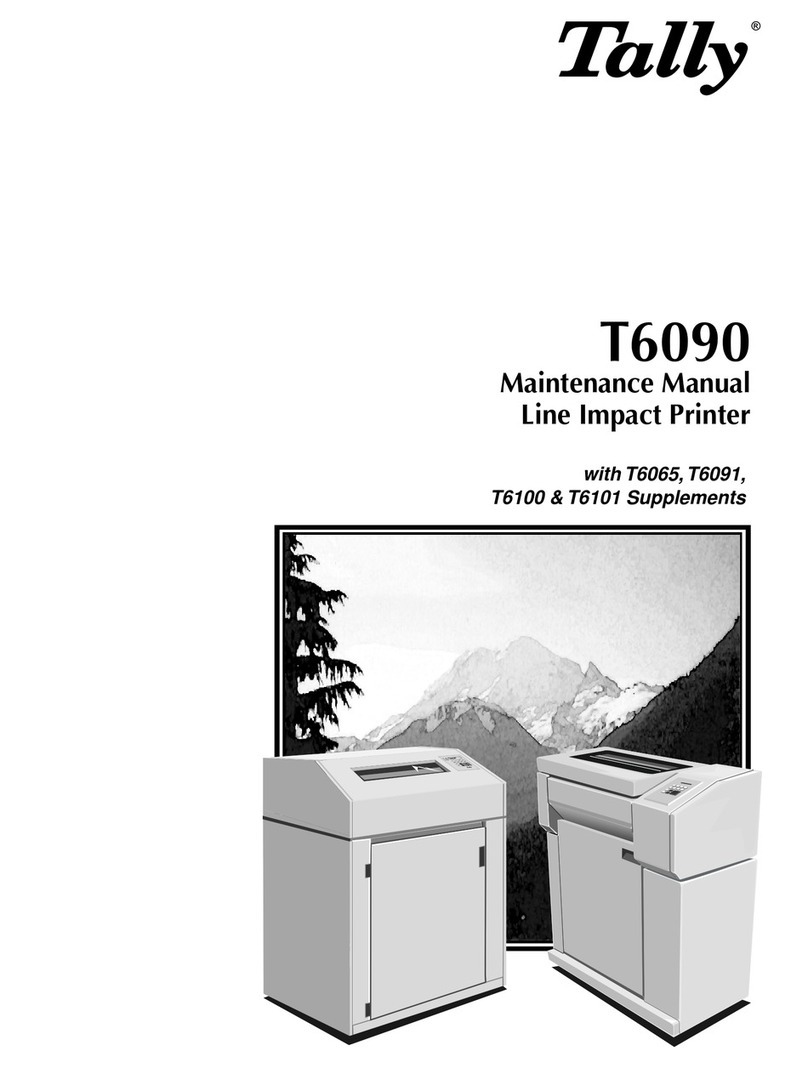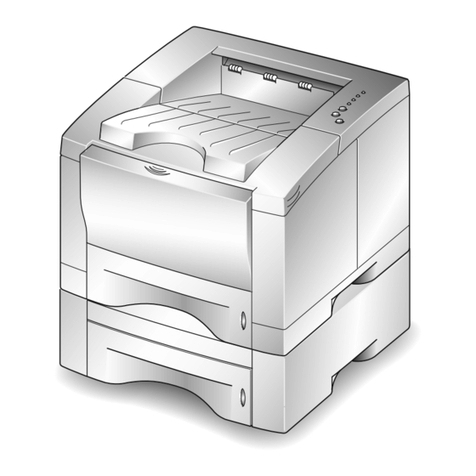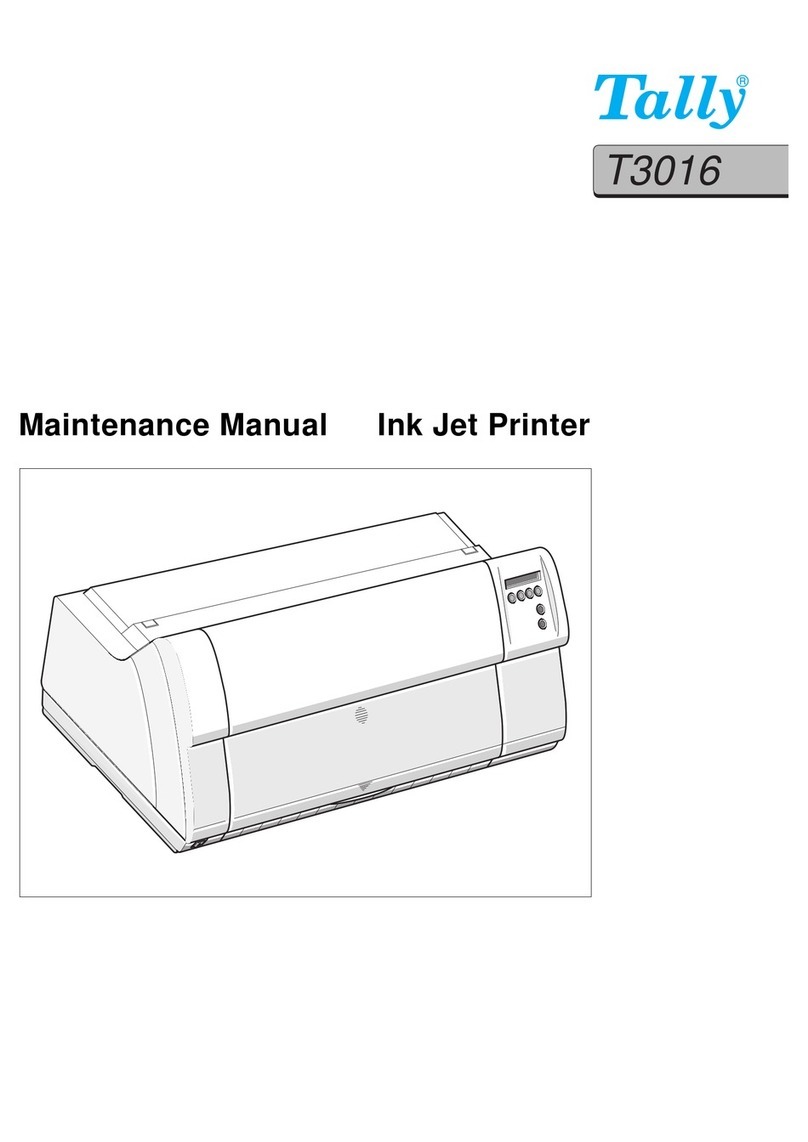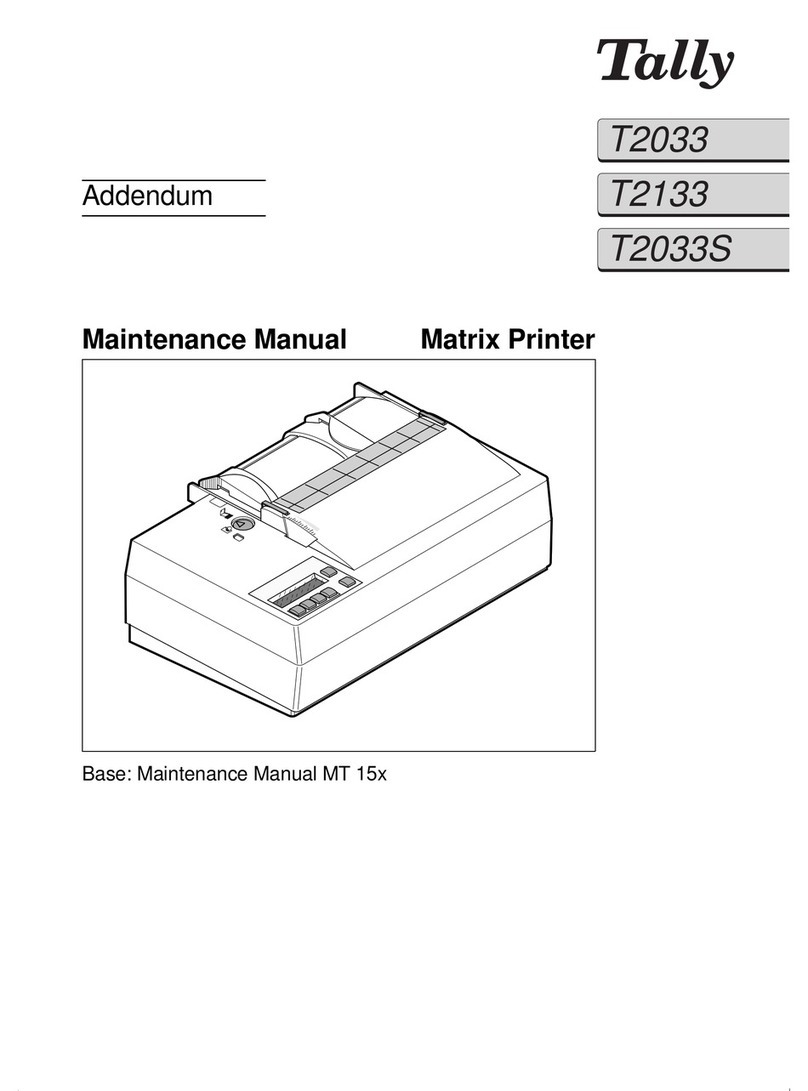Tally T8106/T8406 Color Laser Printers Quick Start Guide
ii
Starting the Printer. . . . . . . . . . . . . . . . . . . . . . . . . . . . . . . . . . . . . . . 27
Loading Paper for Test Printing . . . . . . . . . . . . . . . . . . . . . . . . . 27
Turning On the Printer . . . . . . . . . . . . . . . . . . . . . . . . . . . . . . . . 29
Printing a Test Page. . . . . . . . . . . . . . . . . . . . . . . . . . . . . . . . . . . 29
Chapter 3 Installing Printer Drivers and Utilities . . . . 33
Tally Printer Autoplay CD. . . . . . . . . . . . . . . . . . . . . . . . . . . . . . . . . 33
Setting Up a Local Printer in Windows . . . . . . . . . . . . . . . . . . . . . . 34
Setting Up a Network Printer in Windows. . . . . . . . . . . . . . . . . . . . 34
Configuring Windows to Print Using TCP/IP . . . . . . . . . . . . . 34
Assigning the Printer an IP Address, Subnet Mask and
Gateway Address . . . . . . . . . . . . . . . . . . . . . . . . . . . . . . . . . . . . . 36
Configuring the TCP/IP Printer Port in Windows 95/98/ME 44
Configuring the TCP/IP Printer Port in Windows NT 4.0 . . . 45
Configuring the TCP/IP Printer Port in Windows 2000 . . . . . 46
Uninstalling Windows Drivers . . . . . . . . . . . . . . . . . . . . . . . . . . 47
Installing Macintosh Printer Drivers. . . . . . . . . . . . . . . . . . . . . . . . . 47
Chapter 4 Operating Your Printer . . . . . . . . . . . . . . . . 49
Turning the Printer On . . . . . . . . . . . . . . . . . . . . . . . . . . . . . . . . . . . 49
Turning the Printer Off . . . . . . . . . . . . . . . . . . . . . . . . . . . . . . . . . . . 50
Loading Media . . . . . . . . . . . . . . . . . . . . . . . . . . . . . . . . . . . . . . . . . . 50
Control Panel . . . . . . . . . . . . . . . . . . . . . . . . . . . . . . . . . . . . . . . . . . . 53
Display . . . . . . . . . . . . . . . . . . . . . . . . . . . . . . . . . . . . . . . . . . . . . 53
Indicators . . . . . . . . . . . . . . . . . . . . . . . . . . . . . . . . . . . . . . . . . . . 54
Control Keys . . . . . . . . . . . . . . . . . . . . . . . . . . . . . . . . . . . . . . . . 55