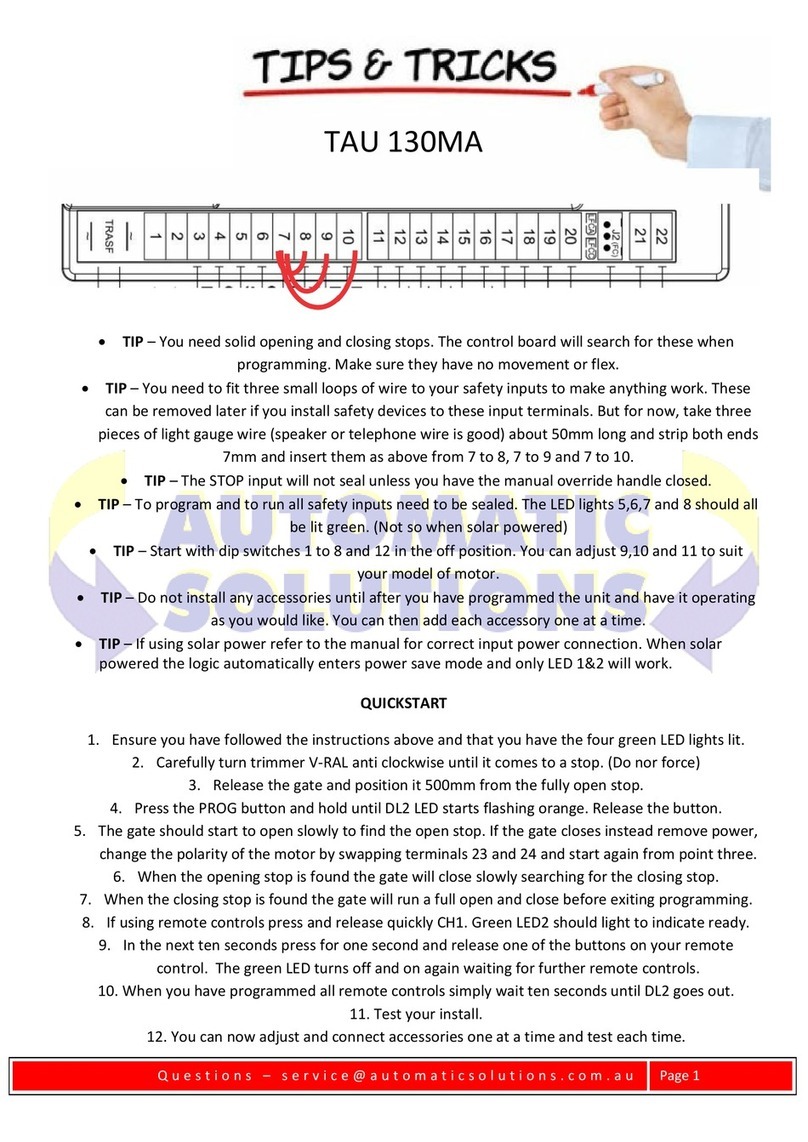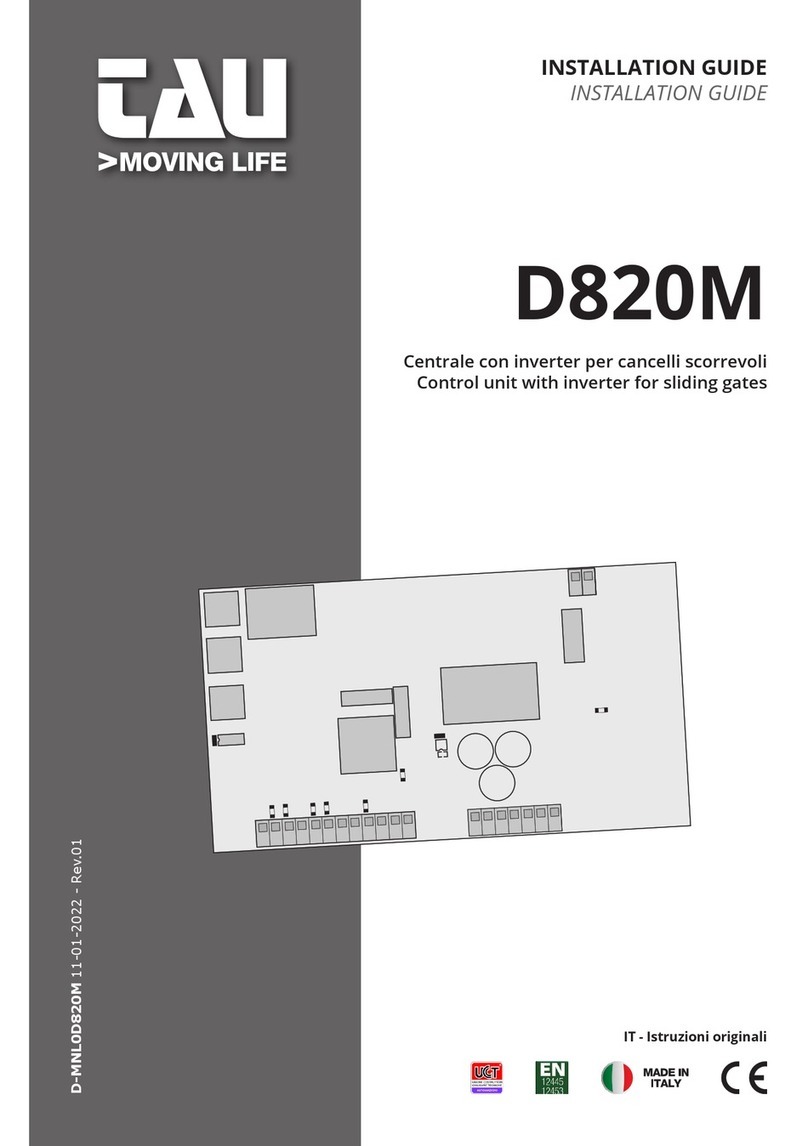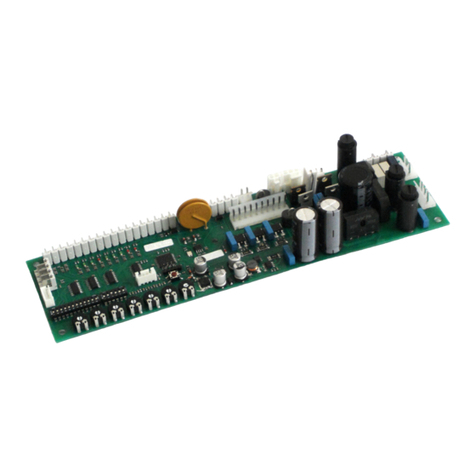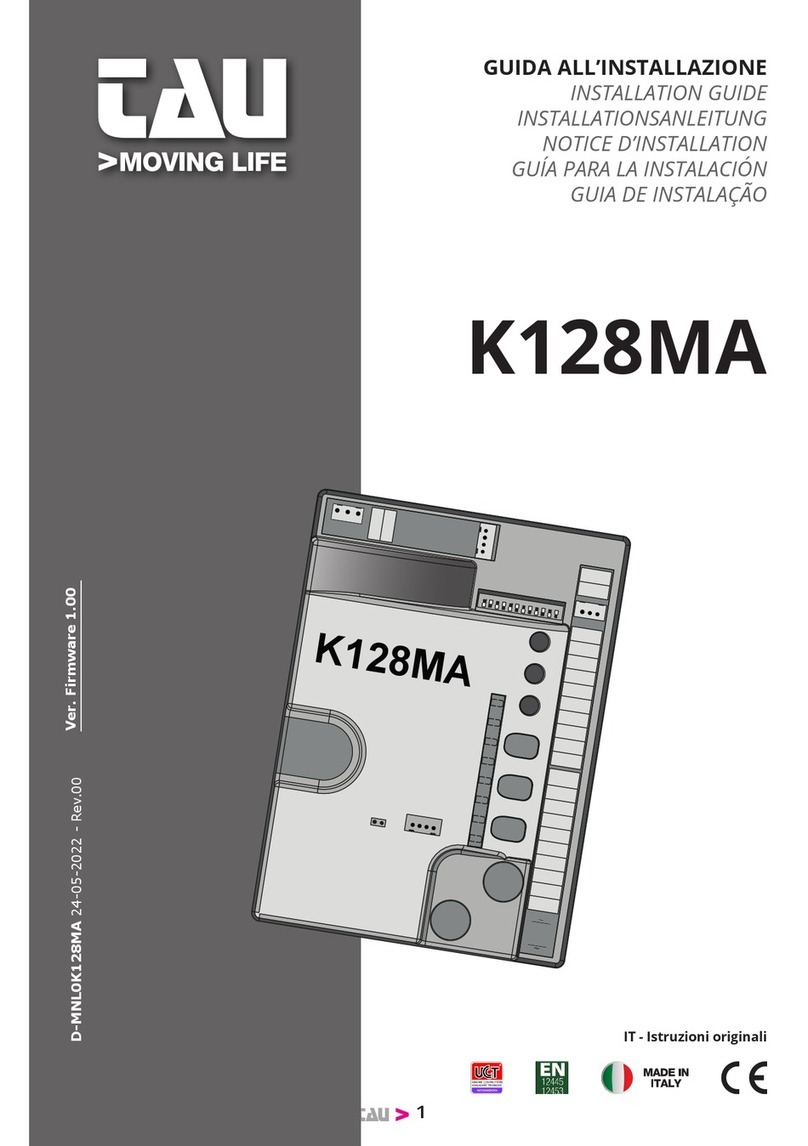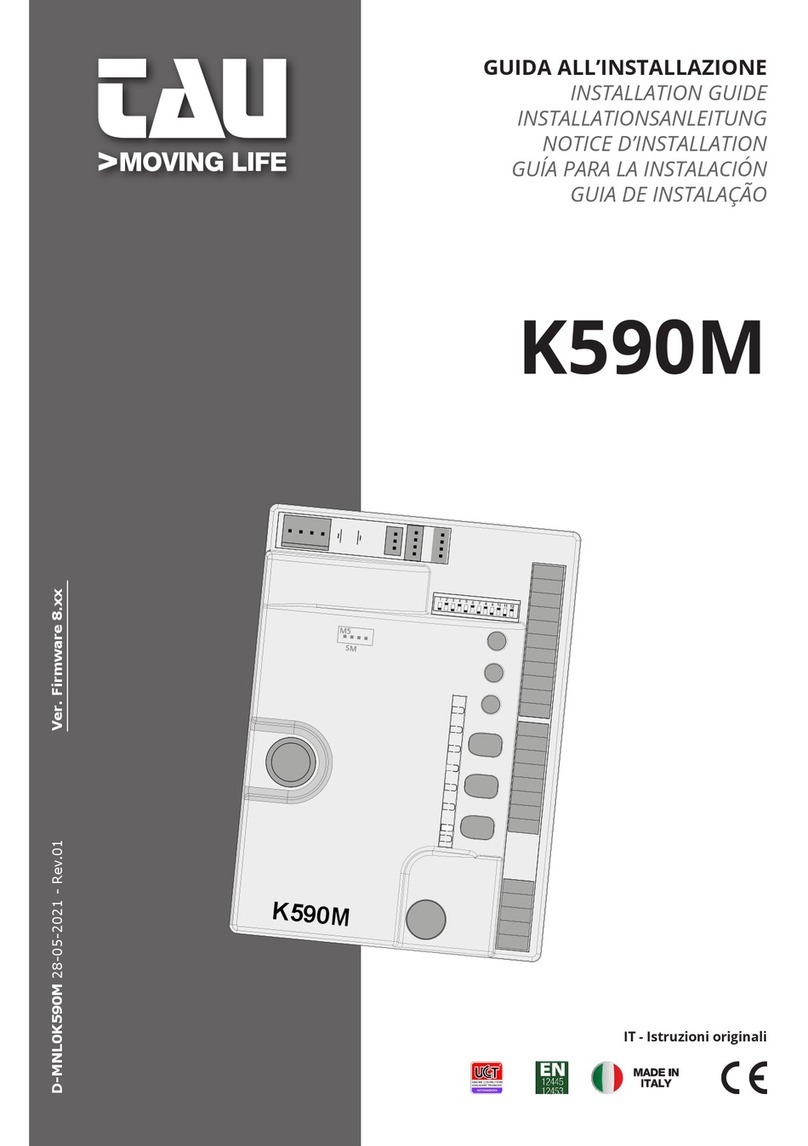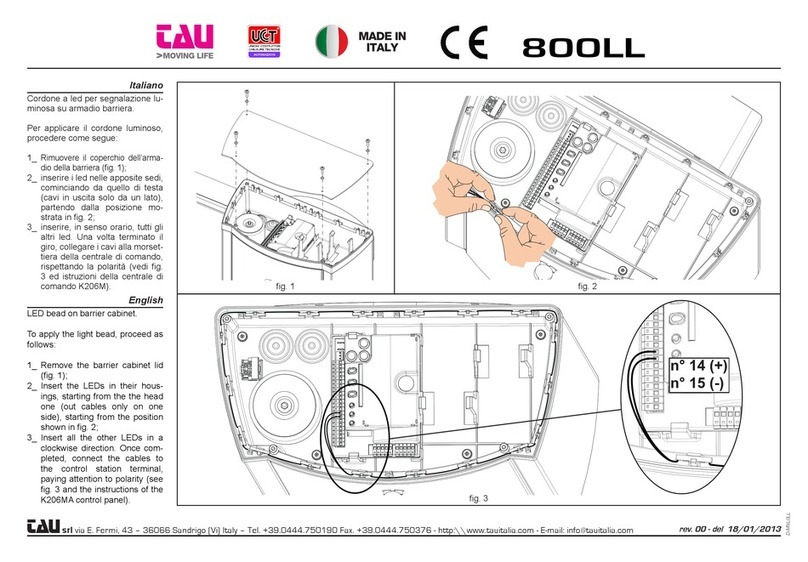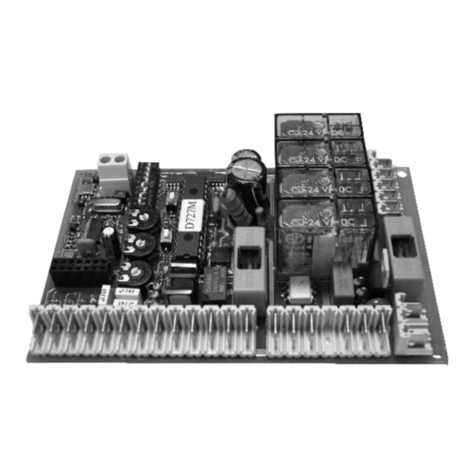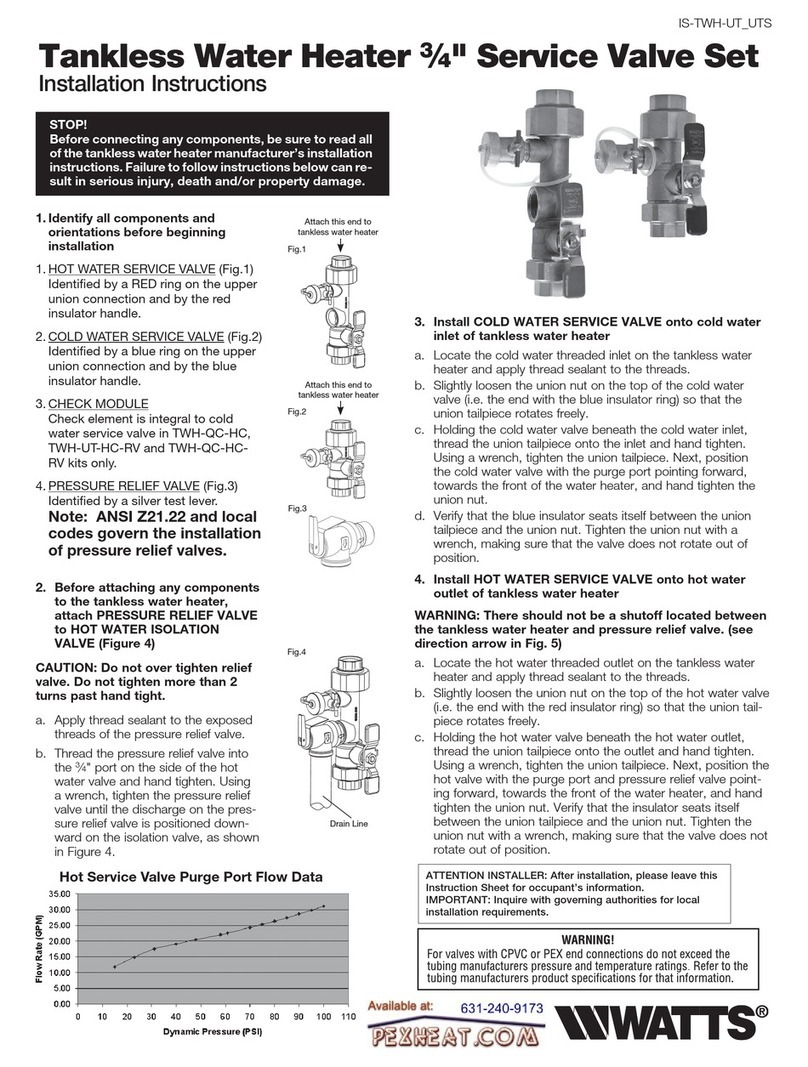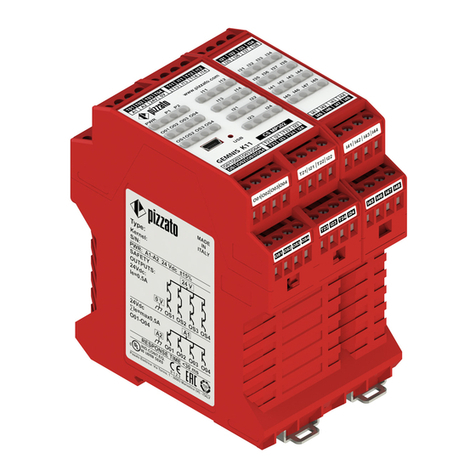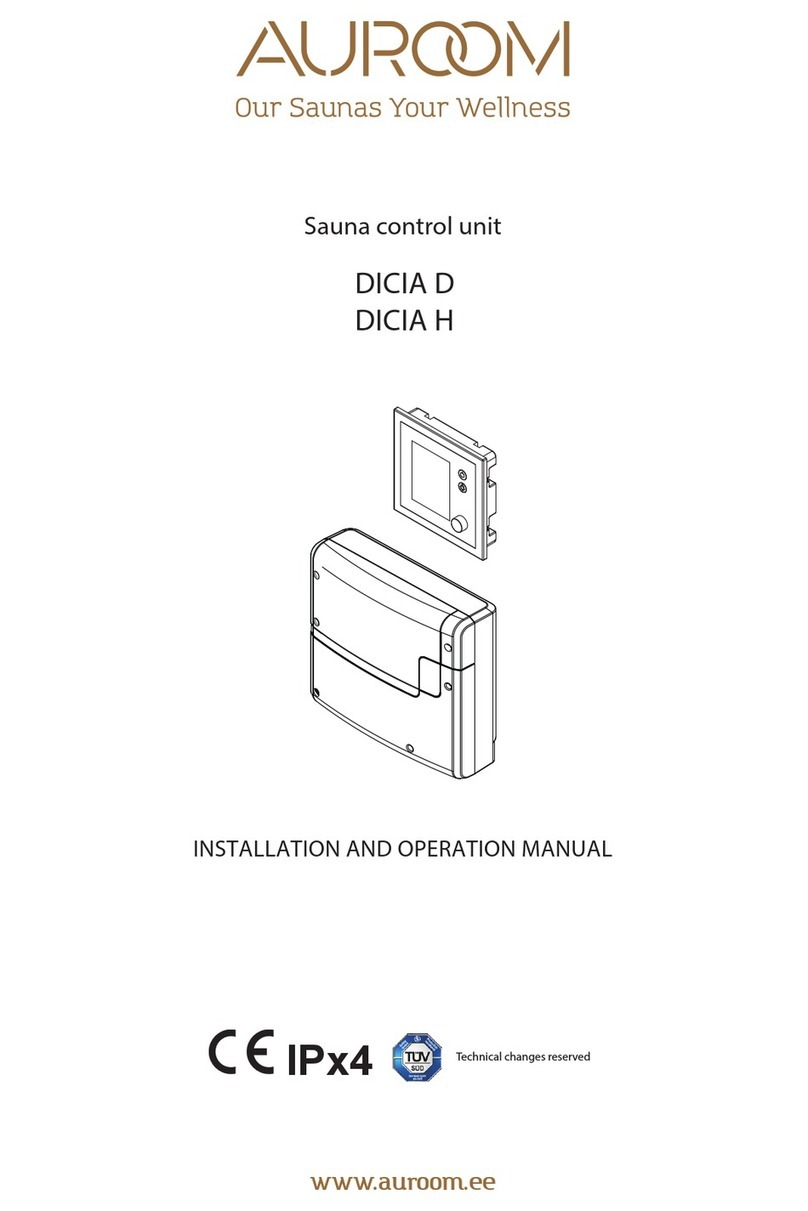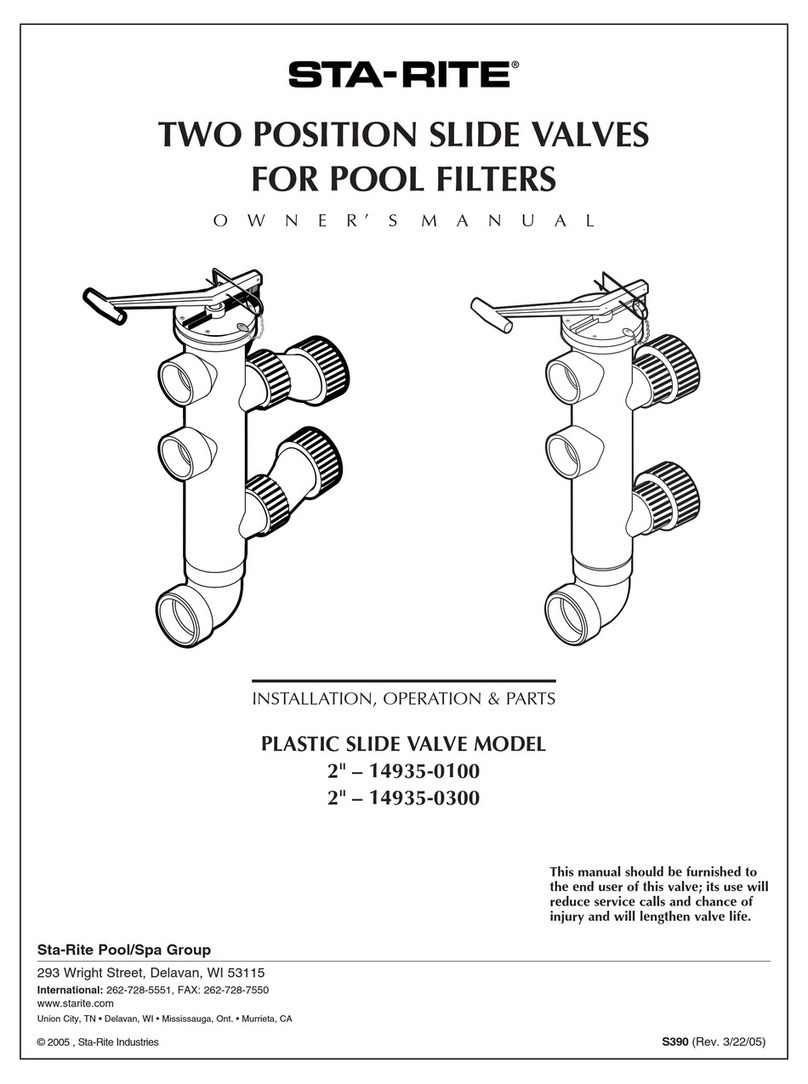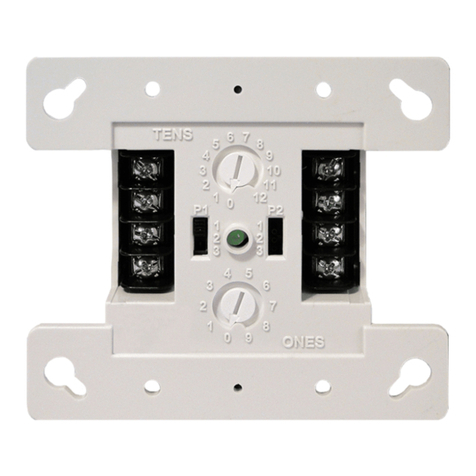tau D729MA User manual
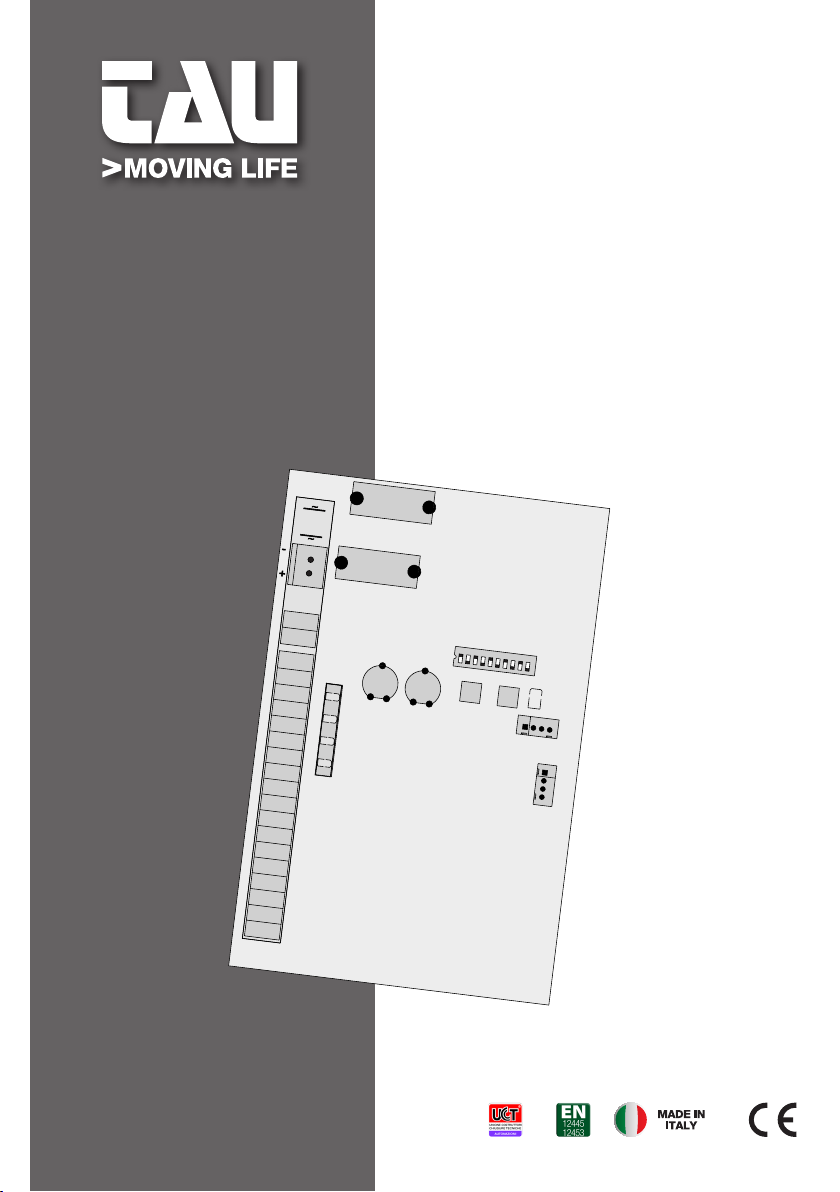
GUIDA ALL’INSTALLAZIONE
INSTALLATION GUIDE
INSTALLATIONSANLEITUNG
NOTICE D’INSTALLATION
GUÍA PARA LA INSTALACIÓN
GUIA DE INSTALAÇÃO
IT - Istruzioni originali
D729MA
D729MA
D-MNL0D729MA 19-05-2020 - Rev.04
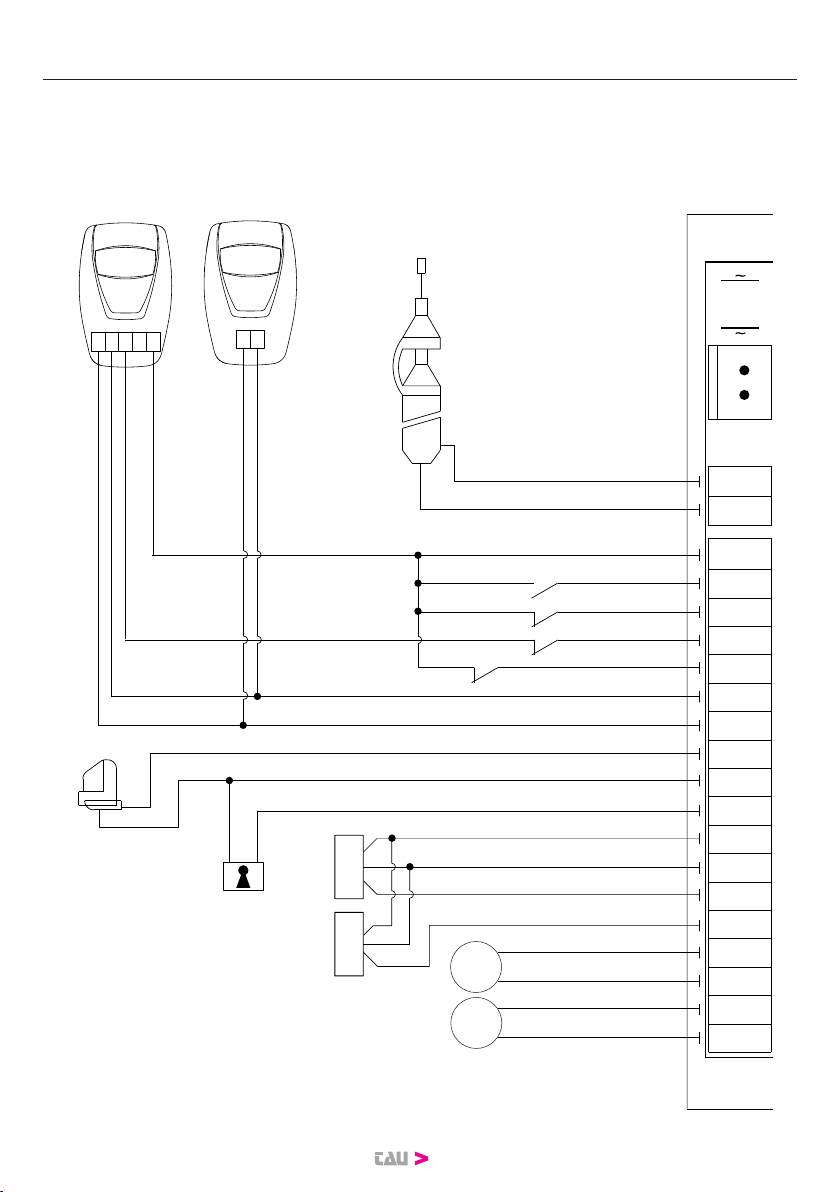
2
SCHEMA CABLAGGIO
D729MA
D729MA WIRING
DIAGRAM
ESQUEMA DEL
CABLEADO D729MA
D729MA
VERDRAHTUNGSDIAGRAMM
FS1
TRASF
FS2
1
2
3
4
5
6
7
8
9
10
11
12
13
14
15
16
17
18
19
20
-
+ 18 V
-
-
+ 18 V
+ 5V Brown - Enc1&2
-
+
M1
BATT
M2
Flashing
light
18V DC
max. 20W
Open/Close
Stop
Photocell
-
+ 18 V
-
+ 18 V
Fixed safety edge
Aerial
- GND Blu - Enc1&2
Enc 1 White
Enc 2 White
Common
Photocells
RX
12345
TX
1 2
E.L.
18V 15W
Enc 1Enc 2
TRA FR P2
P1
F1
16A
F2
3.15A
1 2 3 4 5 6 7 8 9 10
1 2 3 4 5 6 7 8 9 10
D729MA
Dip-switches
ON
DL1
DL5
DL2
DL3
DL4
DL4 SAFTY EDGE
DL3 PHOTO
DL2 STOP
DL1 OPEN/CLOSE
DL5 ERRORS
TRA
+-
FR
+-
J5
J6
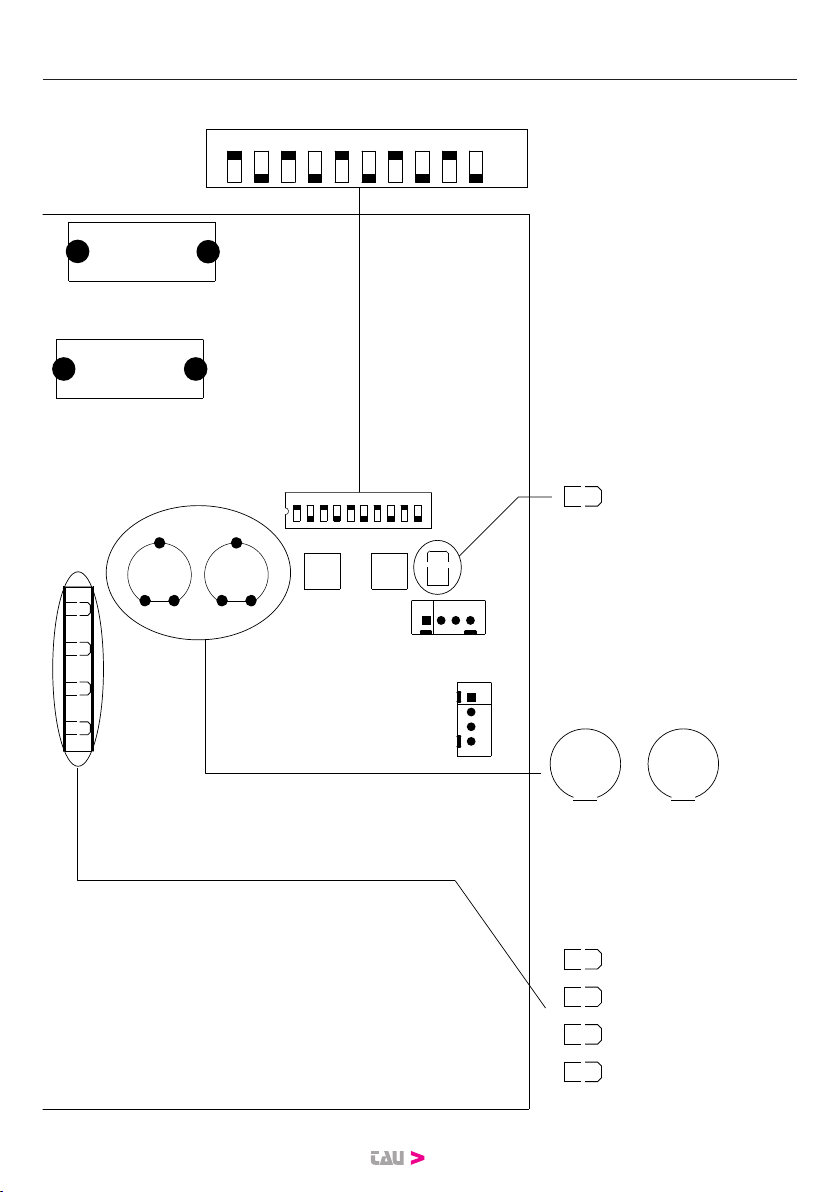
3
SCHEMA CABLAGGIO
D729MA
D729MA WIRING
DIAGRAM
ESQUEMA DEL
CABLEADO D729MA
D729MA
VERDRAHTUNGSDIAGRAMM
FS1
TRASF
FS2
1
2
3
4
5
6
7
8
9
10
11
12
13
14
15
16
17
18
19
20
-
+ 18 V
-
-
+ 18 V
+ 5V Brown - Enc1&2
-
+
M1
BATT
M2
Flashing
light
18V DC
max. 20W
Open/Close
Stop
Photocell
-
+ 18 V
-
+ 18 V
Fixed safety edge
Aerial
- GND Blu - Enc1&2
Enc 1 White
Enc 2 White
Common
Photocells
RX
12345
TX
1 2
E.L.
18V 15W
Enc 1Enc 2
TRA FR P2
P1
F1
16A
F2
3.15A
1 2 3 4 5 6 7 8 9 10
1 2 3 4 5 6 7 8 9 10
D729MA
Dip-switches
ON
DL1
DL5
DL2
DL3
DL4
DL4 SAFTY EDGE
DL3 PHOTO
DL2 STOP
DL1 OPEN/CLOSE
DL5 ERRORS
TRA
+-
FR
+-
J5
J6

4
AVVERTENZE
Il presente manuale è destinato solamente al personale tecnico qualicato per l’installazione. Nessuna
informazione contenuta nel presente fascicolo può essere considerata d’interesse per l’utilizzatore nale.
Questo manuale è allegato alla centralina D729MA; non deve pertanto essere utilizzato per prodotti diversi!
Avvertenze importanti:
Togliere l’alimentazione di rete alla scheda prima di accedervi.
La centralina D729MA è destinata al comando di un motoriduttore elettromeccanico in corrente continua per
l’automazione di cancelli, porte e portoni.
Ogni altro uso è improprio e, quindi, vietato dalle normative vigenti.
È nostro dovere ricordare che l’automazione che state per eseguire, è classicata come “costruzione di una
macchina” e quindi ricade nel campo di applicazione della direttiva europea 2006/42/CE (Direttiva Macchine).
Questa, nei punti essenziali, prevede che:
- l’installazione deve essere eseguita solo da personale qualicato ed esperto;
- chi esegue l’installazione dovrà preventivamente eseguire “l’analisi dei rischi” della macchina;
- l’installazione dovrà essere fatta a “regola d’arte”, applicando cioè le norme;
- inne dovrà essere rilasciata al proprietario della macchina la”dichiarazione di conformità”.
Risulta chiaro quindi che l’installazione ed eventuali interventi di manutenzione devono essere eettuati solo da
personale professionalmente qualicato, in conformità a quanto previsto dalle leggi, norme o direttive vigenti.
Nella progettazione delle proprie apparecchiture, TAU rispetta le normative applicabili al prodotto (vedere
la dichiarazione di conformità allegata); è fondamentale che anche l’installatore, nel realizzare gli impianti,
prosegua nel rispetto scrupoloso delle norme.
Personale non qualicato o non a conoscenza delle normative applicabili alla categoria dei “cancelli e porte
automatiche” deve assolutamente astenersi dall’eseguire installazioni ed impianti.
Chi non rispetta le normative è responsabile dei danni che l’impianto potrà causare!
Si consiglia di leggere attentamente tutte le istruzioni prima di procedere con l’installazione.
INSTALLAZIONE
Prima di procedere assicurarsi del buon funzionamento della parte meccanica. Vericare inoltre che il
gruppo motoriduttore sia stato installato correttamente seguendo le relative istruzioni. Eseguiti questi
controlli, assicurarsi che il motoriduttore non abbia un assorbimento durante il movimento superiore
a 3 A (per un corretto funzionamento del quadro di comando).
L’INSTALLAZIONE DELL’APPARECCHIATURA DEVE ESSERE EFFETTUATA “A REGOLA D’ARTE” DA PERSONALE
QUALIFICATO COME DISPOSTO DALLA LEGGE 37/08.
NB: si ricorda l’obbligo di mettere a massa l’impianto nonché di rispettare le normative sulla sicurezza
in vigore in ciascun paese.
LA NON OSSERVANZA DELLE SOPRAELENCATE ISTRUZIONI PUÒ PREGIUDICARE IL BUON FUNZIONAMENTO
DELL’APPARECCHIATURA E CREARE PERICOLO PER LE PERSONE, PERTANTO LA “CASA COSTRUTTRICE” DECLINA
OGNI RESPONSABILITÀ PER EVENTUALI MAL FUNZIONAMENTI E DANNI DOVUTI ALLA LORO INOSSERVANZA.
1. QUADRO DI COMANDO PER UNO/DUE MOTORI 18V CON ENCODER
• LOGICA CON MICROPROCESSORE
• STATO DEGLI INGRESSI VISUALIZZATO DA LEDs
• CIRCUITO DI LAMPEGGIO INCORPORATO
• SENSORE AD ENCODER PER AUTOAPPRENDIMENTO DELLA CORSA
• RADIO RICEVITORE 433,92 MHz INTEGRATO A DUE CANALI (CH)
• CONNETTORE PER BATTERIA
• DIAGNOSTICA DEL DIFETTO FUNZIONE VISUALIZZATO DA LED
ATTENZIONE:
- non utilizzare cavi unilari (a conduttore unico), es. quelli citofonici, al ne di evitare interru-
zioni sulla linea e falsi contatti;
ITALIANO
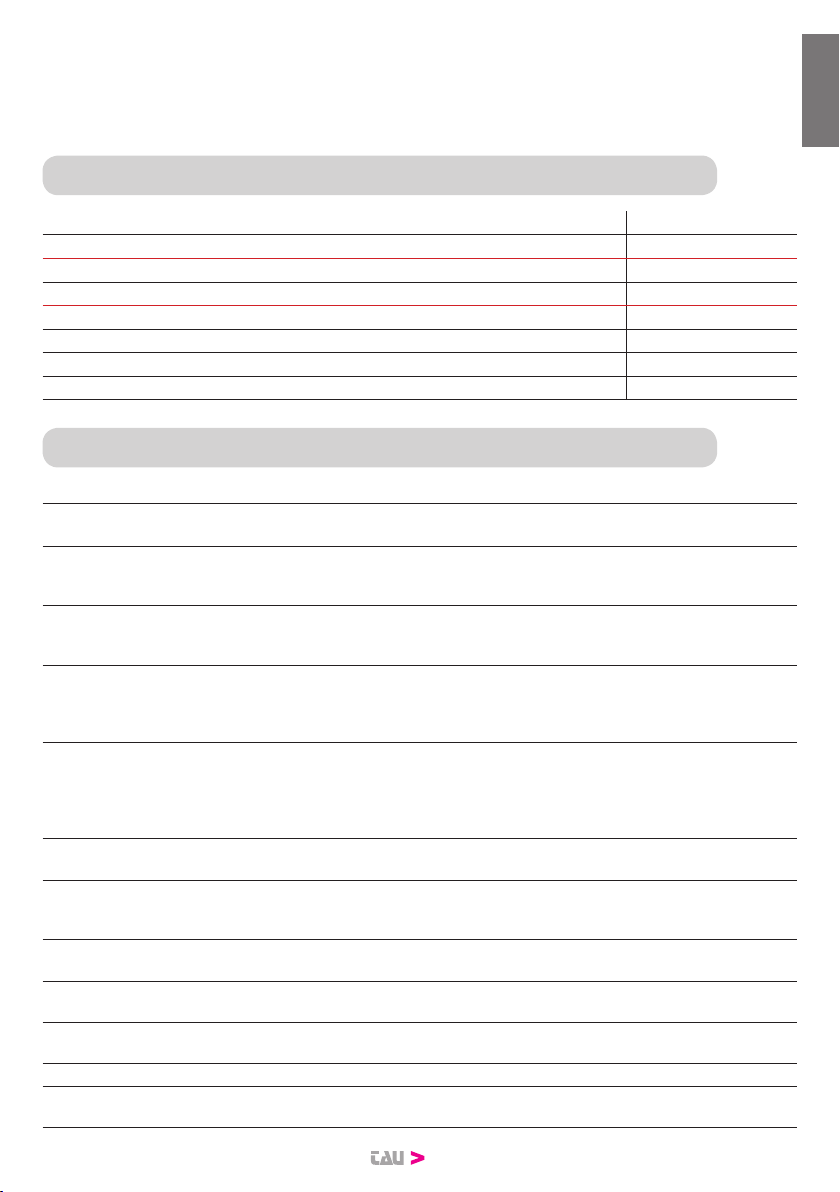
5
- non riutilizzare vecchi cavi preesistenti;
- si consiglia di utilizzare il cavo TAU cod. M-030000CC50 per il collegamento dei motori alla
centrale di comando.
- In caso di lunghi tratti di cavi ( > 20 m) per i comandi N.A. / N.C. (es: APRE/CHIUDE, STOP,PEDONALE,
ecc), al ne di evitare malfunzionamenti del cancello si renderà necessario disaccoppiare i vari
comandi mediante RELAYS oppure utilizzando il nostro dispositivo 750T-RELE.
2. CARATTERISTICHE TECNICHE
Alimentazione scheda 13,5V AC - 50 Hz
Potenza max. motore c.c. 50 W - 18V DC
Fusibile rapido protezione alimentazione ingresso 13,5 V AC (F1 - 5x20) F 16A
Fusibile rapido protezione ausiliari 18 V DC (F2 - 5x20) F 3.15A
Tensione circuiti alimentazione motore 18V DC
Tensione alimentazione circuiti dispositivi ausiliari 18V DC
Tensioni alimentazioni circuiti logici 5V DC
Temperatura di funzionamento -20 °C ÷ +55 °C
3. COLLEGAMENTI ALLA MORSETTIERA
Morsetti Funzione Descrizione
FS1 - FS2 ALIMENTAZIONE ingresso alimentazione scheda 13,5V AC - Alimentato dal trasformatore
toroidale e protetto da fusibile sull’alimentazione 230V AC.
1 - 2 APRE/CHIUDE ingresso N.A. pulsante APRE/CHIUDE - Comanda l’apertura e la chiusura
dell’automazione ed è regolato nel funzionamento dai dip-switches 2 e 4.
(2= A/C - 1= COM)
1 - 3 STOP ingresso N.C. pulsante STOP - Arresta l’automazione dovunque si trovi, iniben-
do temporaneamente la chiusura automatica, se programmata. Ponticellare
i morsetti se non utilizzati. (3= STOP - 1= COM)
1 - 4 FOTOCELLULE
ingresso FOTOCELLULE O DISPOSITIVI DI SICUREZZA all’automazione (con-
tatto Normalmente chiuso). Il loro intervento, in fase di apertura e in fase di
chiusura provoca l’arresto seguito dalla totale riapertura dell’automazione.
Ponticellare i morsetti se non utilizzati. (1= COM - 4= FOT)
1 - 5 BORDO
SENSIBILE
ingresso BORDO SENSIBILE (Bordo sensibile resistivo o costa ssa); Il suo
intervento provoca, durante la fase di apertura, la fermata temporanea
dell’automazione e una parziale richiusura della stessa per circa 20 cm,
mentre in chiusura avviene l’inversione totale, liberando così l’eventuale
ostacolo. (1= COMUNE - 5= BORDO SENSIBILE)
6 - 7 AUX uscita ausiliari 18V DC max. 15 W per fotocellule, ricevitori, etc... (7= NEGA-
TIVO - 6= POSITIVO)
8 - 9*LAMPEGGIANTE uscita 18V DC max. 20W alimentazione lampeggiante, lampeggio fornito dalla
centrale, veloce in chiusura e lento in apertura.
(9= POSITIVO - 8= NEGATIVO)
9 - 10*ELETTRO
SERRATURA uscita elettroserratura 18V DC, 15W; (9= POSITIVO - 10= NEGATIVO)
11-12-13 ENCODER (M1) alimentazione e ingresso encoder motore 1 (13= BIANCO segnale - 12= BLU
negativo - 11= MARRONE positivo)
11-12-14 ENCODER (M2) alimentazione e ingresso encoder motore 2 (14= BIANCO segnale - 12= BLU
negativo - 11= MARRONE positivo)
15-16 MOTORE (M1) uscita alimentazione motore (M1) 18V DC max 50 W. (15= POSITIVO - 16= NEGATIVO)
17-18 MOTORE (M2) uscita alimentazione motore (M2) 18V DC max 50 W.
(17= POSITIVO - 18= NEGATIVO)
ITALIANO
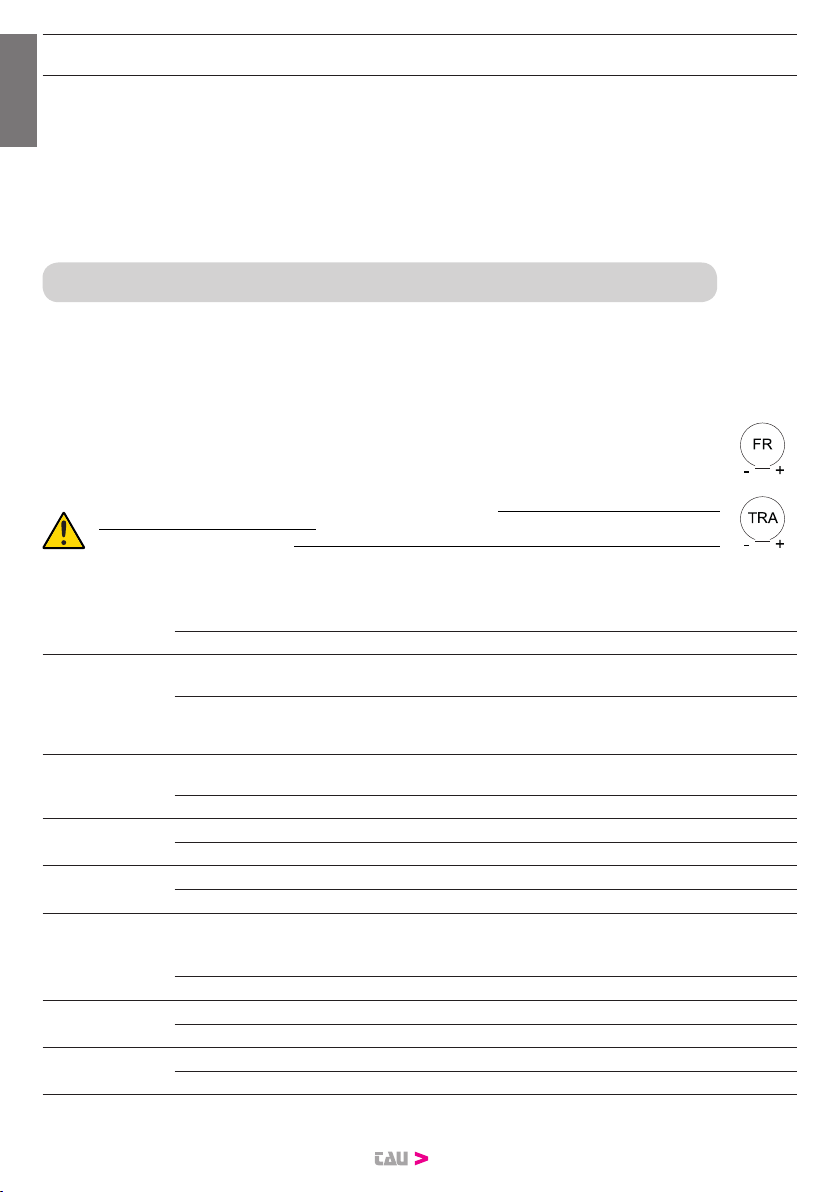
6
19 - 20 ANTENNA ingresso antenna radioricevente solo per ricevitori 433,92 MHz. (19= MASSA
- 20= SEGNALE)
* Le uscite sono congurabili tramite TAUPROG (vedi istruzioni relative). In tabella è riportata la con-
gurazione standard.
IMPORTANTE:
• non collegare relè ausiliari o altri dispositivi all’uscita 18 V DC (morsetti 6 - 7) della centrale,
onde evitare di pregiudicarne il buon funzionamento. Utilizzare in alternativa alimentatori/
trasformatori esterni;
• non collegare in prossimità dell’automazione degli alimentatori switching o apparecchiature
similari che potrebbero essere fonte di disturbi.
4. REGOLAZIONI LOGICHE
Eettuare le regolazioni logiche.
NOTA: agendo su qualsiasi regolazione del quadro di comando (trimmer o dip-switches) è ne-
cessario eettuare una manovra completa (apertura e chiusura) dell’automazione per rendere
attive le nuove impostazioni.
TRIMMER
T.R.A. regolazione tempo di ritardo supplementare (oltre a quello impostato con la
procedura di memorizzazione) 2° anta in chiusura (normalmente viene lasciato
al minimo); Ruotando in senso orario si aumenta il tempo di ritardo della 2° anta;
FR. regolazione sensibilità rilevamento ostacoli.
NOTA: ruotando il TRIMMER FR. in senso orario si diminuisce la sensibilità del
motoriduttore sull’ostacolo e quindi aumenta la forza di spinta; viceversa, ruotan-
dolo in senso antiorario, aumenta la sensibilità del motoriduttore sull’ostacolo
e diminuisce la forza di spinta.
Dip switch
1TCA On attivo, 60” ssi, regolabile con TAUPROG o T-WIFI (TAU APP)
O la chiusura necessita di un comando manuale.
22 / 4 TEMPI
On ad automazione funzionante, una sequenza di comandi di apertura/chiusura
induce l’automazione ad una APERTURA-CHIUSURA-APERTURA-CHIUSURA, etc.
O nelle stesse condizioni, la stessa sequenza di comandi induce l’automazione ad
una APERTURA-STOP-CHIUSURA-STOP-APERTURA-STOP, etc. (funzione passo-
passo) (vedi anche dip switch 4).
3RICHIUDE
DOPO
FOTOCELLULA
On in seguito all’intervento del contatto fotocellula (ingresso 1 - 4), l’automazione si
chiude automaticamente dopo 5 secondi.
O funzione disinserita.
4NO REVERSE On l’automazione ignora i comandi di chiusura durante l’apertura e il tempo di pausa.
O l’automazione si comporta come stabilito dal dip switch nr. 2.
5PRE-
LAMPEGGIO
On la funzione prelampeggio è inserita.
O la funzione prelampeggio è disinserita.
6COLPO
D’ARIETE
On
la funzione “colpo d’ariete” è inserita. Permette lo sgancio dell’elettroserratura
(da utilizzarsi solo se è presente l’elettroserratura). L’automazione in chiusura
eettua la spinta per agganciare l’elettroserratura;
O la funzione “colpo d’ariete” è disinserita;
71 MOTORE On è abilitato l’uso di un solo motore (M1).
O è abilitato l’uso di 2 motori.
8Push&Go On Funzione “push&go” attiva: da chiusa se si preme sulle ante apre. Soloper motorireversibili.
O Funzione disattiva. Mantenere in OFF per motori irreversibili.
ITALIANO

7
9-10 Selezione tipologia automazione:
Dip 9 Dip 10 Automazione
O O ARM no a 200 Kg / 3m irreversibili
On O Non utilizzato
O On ARM250BIR no a 200 Kg / 4m reversibili
On On Non utilizzato
In caso di ante aperte e in presenza di vento, la centrale D729MA tramite il Dip Switch Soft
20 (regolabile con il TAUPROG/T-WIFI (TAU APP), ma già preimpostato dalla fabbrica in ON)
cercherà di mantenere le ante del cancello aperte.
5. PROCEDURA DI MEMORIZZAZIONE
ATTENZIONE: dopo aver alimentato il quadro di comando attendere 2 sec. prima di iniziare a
svolgere le manovre di regolazione.
NOTA: i fermi meccanici dell’automazione devono necessariamente essere regolati sia in apertura
che in chiusura (vedi istruzioni motore).
Terminata l’installazione dell’automazione:
È preferibile iniziare la procedura con il cancello a 0,5 m ca. dal fermo meccanico di chiusura.
Premere e tenere premuti i tasti P1 e P2 no a che il led DL5 inizia a lampeggiare (giallo):
- l’automazione comincia ad aprire lentamente alla ricerca del necorsa in apertura;
Se l’automazione chiude anzichè aprire, fermare la corsa del cancello (tramite fotocellule
o premendo il tasto STOP), invertire la polarità del motore che chiude, portare il cancello
in posizione chiusa (sul fermo meccanico) e riprendere la procedura dall’inizio.
Nota: se l’automazione rimane ferma, controllare i collegamenti degli ingressi. Tutti i led
verdi DL2, DL3, DL4 devono essere accesi ssi.
- raggiunta la battuta in apertura, l’automazione inizia a chiudere alla ricerca della battuta in chiusura
(in questa fase la centrale acquisisce tutti i parametri relativi alla corsa);
- l’automazione esegue un’apertura completa per l’ottimizzazione della forza motore in apertura;
- dopo una piccola pausa, l’automazione esegue una chiusura completa per l’ottimizzazione della
forza motore in chiusura.
ATTENZIONE:
- La procedura può essere interrotta premendo il tasto STOP.
- Durante le varie fasi dell’operazione, un intervento delle fotocellule interrompe la memo-
rizzazione. Per far ripartire la procedura dall’inizio (con led DL5 giallo lampeggiante), usare
il comando AP/CH o il tasto del radiocomando (se programmato).
Si ricorda che la presenza di un ostacolo durante la procedura di memorizzazione è in-
terpretata come necorsa meccanico (il sistema non interviene attuando movimenti di
sicurezza, ma solo fermando i motori).
Accertarsi pertanto di non sostare nelle vicinanze dell’automazione durante la procedura
di memorizzazione.
6. CARATTERISTICHE DELLA D729MA
APERTURA E CHIUSURA COMANDATA DA OROLOGIO
É possibile comandare l’apertura e la chiusura dell’automazione mediante un orologio digitale che in
uscita disponga di un contatto pulito N.A. (relè).
Sarà suciente collegarlo ai morsetti 1 - 2 (pulsante APRE/CHIUDE) e programmarlo in modo che, all’ora
di apertura desiderata, il contatto relè dell’orologio si chiuda sino all’ora di chiusura voluta (momento
in cui il contatto relè dell’orologio si apre nuovamente, permettendo così la richiusura automatica).
Nota: la richiusura automatica deve essere inserita (Dip-switch nr. 1 in ON).
RILEVAMENTO OSTACOLI
ITALIANO
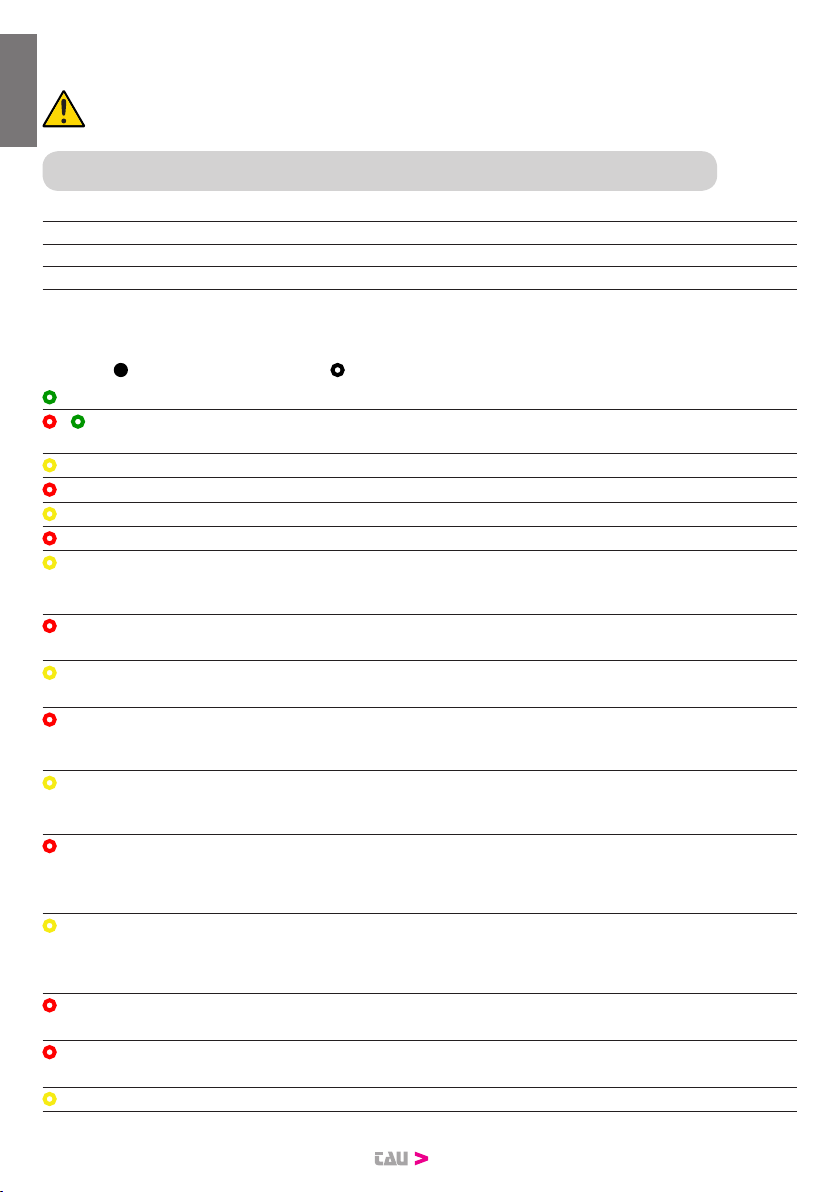
8
La funzione di rilevamento ostacoli (impostabile tramite trimmer FR) intervenendo in fase di apertura
dell’automazione provoca una richiusura della stessa di 20 cm ca., mentre in fase di chiusura provoca
un’apertura totale.
ATTENZIONE: la logica del quadro di comando può interpretare un attrito meccanico
come un eventuale ostacolo.
7. LED DI DIAGNOSI
DL1 - Rosso led di segnalazione pulsante APRE/CHIUDE
DL2 - Verde led di segnalazione pulsante STOP
DL3 - Verde led di segnalazione pulsante FOTOCELLULE
DL4 - Verde led di segnalazione pulsante BORDO SENSIBILE
LED - DL5
Il led DL5 segnala eventuali avvisi/errori della logica della scheda con una serie di lampeggi predeniti
di diversi colori:
Legenda: led acceso sso; led lampeggiante;
1 lampeggio ogni 4 sec (Verde):funzionamento regolare;
/ lampeggio alternato:
(Rosso/Verde) memorizzazione da eseguire;
lampeggio veloce (Giallo): memorizzazione in corso;
1 lampeggio (Rosso): errore fototest
1 lampeggio (Giallo): stato sconosciuto, prossima manovra RIALLINEAMENTO;
2 lampeggi (Rosso): presenza ostacolo per il motore 1
2 lampeggi (Giallo): presenza ostacolo per il motore 2
Controllare l’assenza di ostacoli lungo la corsa dell’automazione e la scor-
revolezza della stessa;
3 lampeggi (Rosso): assenza segnale encoder motore 1;
Controllare cablaggio, vericare encoder tramite TEST-ENCODER (opzionale);
3 lampeggi (Giallo): assenza segnale encoder motore 2;
Controllare cablaggio, vericare encoder tramite TEST-ENCODER (opzionale);
4 lampeggi (Rosso): assenza segnale motore 1;
Controllare cablaggio, vericare che il motore giri liberamente alimentato
direttamente dalla batteria;
4 lampeggi (Giallo): assenza segnale motore 2;
Controllare cablaggio, vericare che il motore giri liberamente alimentato
direttamente dalla batteria;
5 lampeggi (Rosso): superamento limite max. di corrente motore 1;
Picco di eccessivo assorbimento del motoriduttore, controllare l’assenza di osta-
coli lungo la corsa dell’automazione, vericare l’assorbimento di corrente del mo-
tore a vuoto e applicato alla chiusura;
5 lampeggi (Giallo): superamento limite max. di corrente motore 2;
Picco di eccessivo assorbimento del motoriduttore, controllare l’assenza di
ostacoli lungo la corsa dell’automazione, vericare l’assorbimento di cor-
rente del motore a vuoto e applicato alla chiusura;
6 lampeggi (Rosso): chiusura automatica disattivata dopo 5 interventi consecutivi falliti;
È necessario un impulso di comando per eettuare la chiusura;
8 lampeggi (Rosso): errore memoria Eeprom esterna;
Sostituire il modulo di memoria esterna;
8 lampeggi (Giallo): errore dati in Eeprom (interna/esterna);
ITALIANO
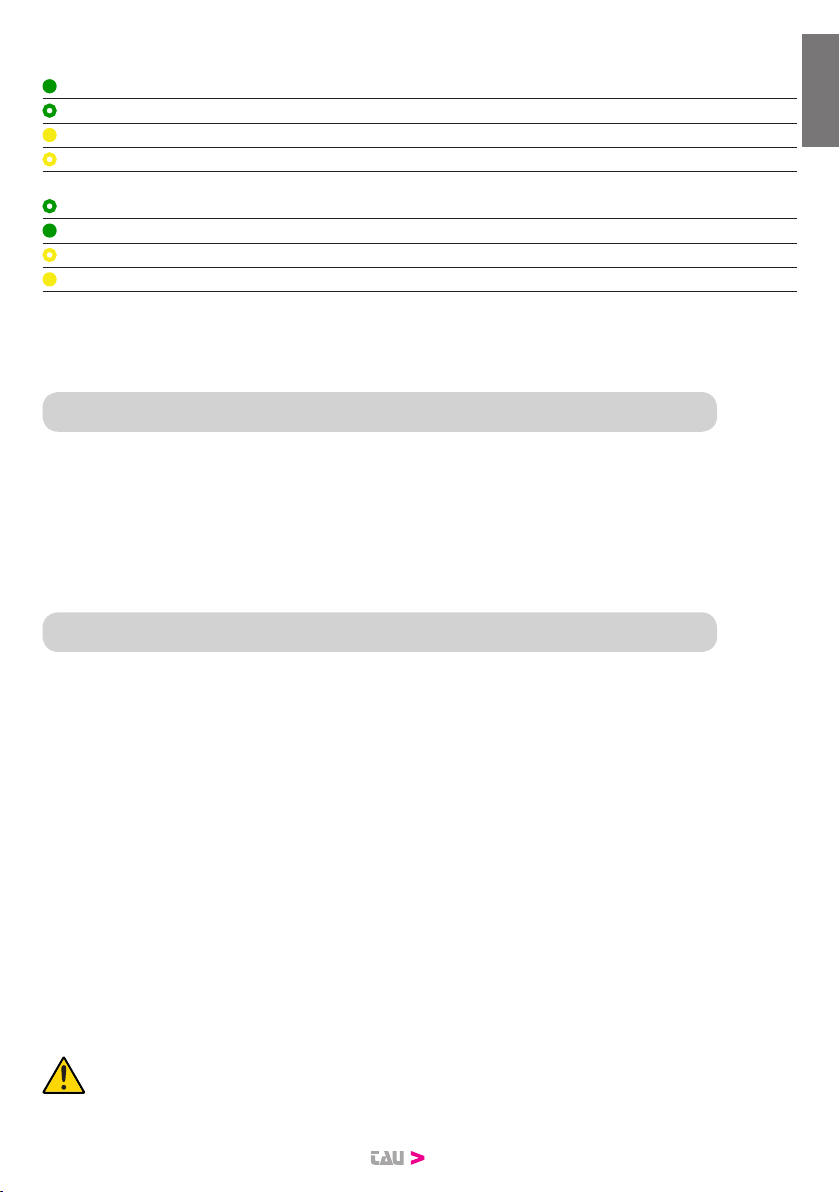
9
Oltre agli avvisi/errori della parte logica, il led DL5 indica anche lo stato della centrale durante la me-
morizzazione dei radiocomandi.
sempre acceso (Verde): canale P1 in attesa di programmazione;
lampeggio veloce (Verde): memoria canale P1 piena;
sempre acceso (Giallo): canale P2 in attesa di programmazione;
lampeggio veloce (Giallo): memoria canale P2 piena;
lampeggio (Verde): canale P1 in attesa di cancelalzione;
sempre acceso (Verde): canale P1 in cancellazione;
lampeggio (Giallo): canale P2 in attesa di cancelalzione;
sempre acceso (Giallo): canale P2 in cancellazione;
L’indicazione di più errori viene eseguita con una pausa di 2 sec. tra una segnalazione e l’altra.
Nel caso di intervento (durante la manovra di chiusura) da parte dell’encoder (rilevazione ostacolo), la
centrale inverte il moto ed entra in fase di corsa rallentata alla ricerca della battuta in apertura, bloccando
la chiusura automatica. Al successivo impulso di comando, viene ripristinata la chiusura automatica.
8. RIPRISTINO FUNZIONAMENTO AUTOMATICO
Qualora si renda necessario movimentare manualmente la chiusura o l’apertura del’automazione, azio-
nare lo sblocco manuale. Per ripristinare il normale funzionamento (in automatico), occorre specicare:
• se il ripristino avviene successivamente ad un black-out (la scheda resta priva di alimentazione
per un certo tempo), l’automazione entrerà in fase di corsa rallentata alla ricerca della battuta di
apertura (manovra di RIALLINEAMENTO);
• se il ripristino avviene dopo un intervento manuale (senza interruzioni all’alimentazione della scheda),
saranno necessarie 4 o 5 manovre complete per fare riallineare l’automazione, durante le quali non
verranno osservati i normali rallentamenti e le conseguenti battute d’arresto.
9. RADIO RICEVITORE 433,92 MHz INTEGRATO
Il radio ricevitore può apprendere no ad un max di 30 rolling code (BUG2R, BUG4R, K-SLIM-RP, T-4RP)
da impostare liberamente su due canali.
Il primo canale comanda direttamente la scheda di comando per l’apertura dell’automazione; il secondo
canale comanda direttamente la scheda di comando per l’apertura pedonale dell’automazione.
APPRENDIMENTO RADIOCOMANDI
P1 = 1° canale (APRE/CHIUDE) P2 = 2° canale (PEDONALE)
1_ Premere brevemente il tasto P1 se si desidera associare un radiocomando alla funzione APRE/CHIUDE;
2_ il led DL5 (verde) si accende sso per indicare la modalità di apprendimento dei codici (se non viene immesso
nessun codice entro 10 secondi, la scheda esce dalla modalità di programmazione);
3_ premere il tasto del radiocomando che si desidera utilizzare;
4_ il led DL5 (verde) si spegne per segnalare l’avvenuta memorizzazione e si riaccende subito in attesa di altri radio-
comandi (se ciò non accade, provare a ritrasmettere oppure attendere 10 secondi e riprendere dal punto 1);
5_ se si desidera memorizzare altri radiocomandi, premere il tasto da memorizzare sugli altri dispositivi entro 2-3
sec. Passato questo lasso di tempo (il led DL5 si spegne) è necessario ripetere la procedura dal punto 1 (no ad
un massimo di 30 trasmettitori);
6_ se si desidera eettuare la memorizzazione sul 2° canale, ripetere la procedura dal punto 1 utilizzando il tasto P2
anzichè il tasto P1 (in questo caso il led DL5 si accende con colore giallo);
7_ se si desidera uscire dalla modalità di apprendimento senza memorizzare un codice, premere brevemente il tasto
P1 o il tasto P2.
Nel caso di raggiungimento del nr massimo di radiocomandi (nr 30), il led DL5 lampeggia
velocemente per circa 3 secondi senza però eseguire la memorizzazione.
PROGRAMMAZIONE REMOTA TRAMITE T-4RP e K-SLIM-RP (V 4.X)
ITALIANO
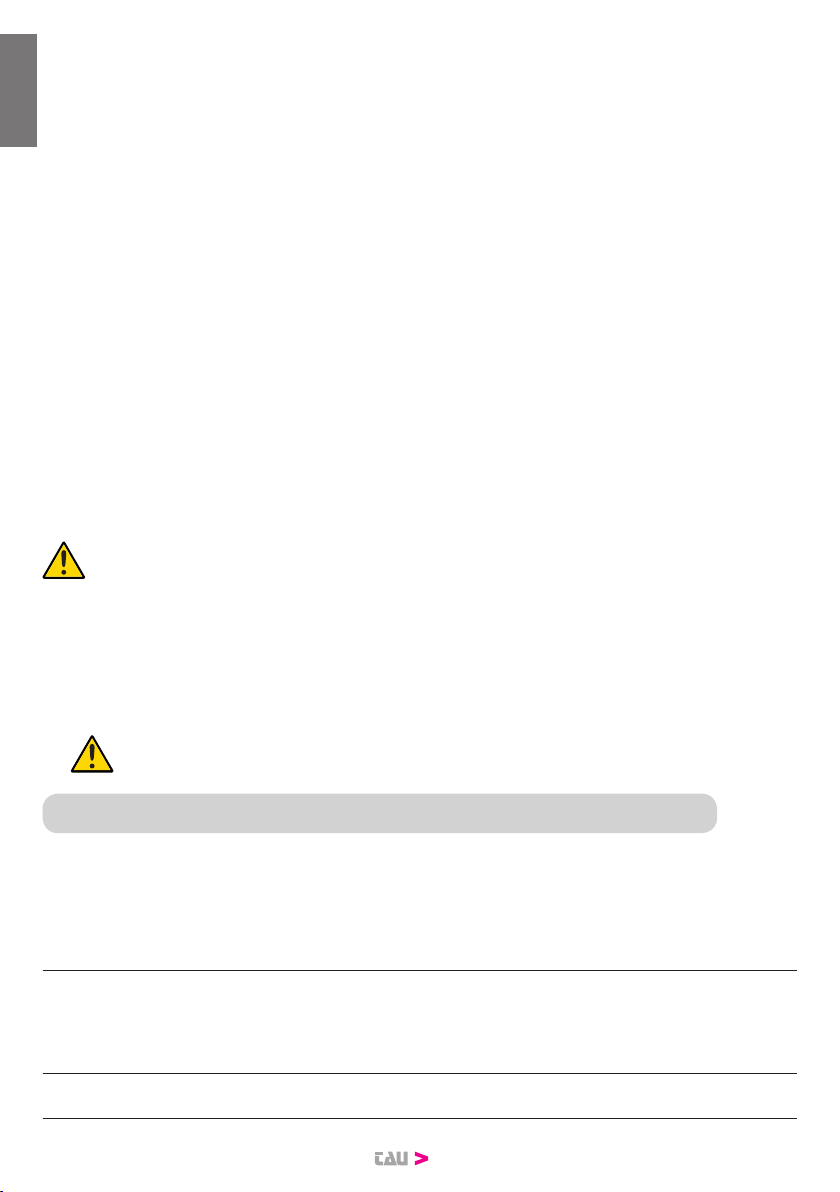
10
Con la versione di software V 4.X è possibile eseguire l’apprendimento remoto con i radiocomandi
T-4RP e K-SLIM-RP (V 4.X), ossia senza agire direttamente sui tasti di programmazione della ricevente.
Sarà suciente disporre di un radiocomando già programmato nella ricevente per poter aprire la
procedura di programmazione remota dei nuovi radiocomandi. Seguire la procedura riportata sulle
istruzioni del radiocomando T-4RP e K-SLIM-RP (V 4.X).
CANCELLAZIONE RADIOCOMANDI
1_ Tenere premuto per 3 secondi ca. il tasto P1 al ne di cancellare tutti i radiocomandi ad esso associati;
2_ il led DL5 inizia a lampeggiare lentamente per indicare che la modalità di cancellazione è attivata;
3_ tenere premuto nuovamente il tasto P1 per 3 secondi;
4_ il led DL5 si spegne per 3 secondi ca. per poi riaccendersi sso ad indicare l’avvenuta cancellazione;
5_ riprendere la procedura dal punto 1 utilizzando il tasto P2 per cancellare tutti i radiocomandi ad esso
associati;
6_ se si desidera uscire dalla modalità di cancellazione senza memorizzare un codice, premere breve-
mente il tasto P1 o il tasto P2.
MEMORIA CODICI
È possibile espandere la memoria dei codici da 30* a 126, 254 o 1022, utilizzando le schede di memoria
come indicato (innestandole nel connettore J5, vedi schema cablaggio):
126 codici Art. 250SM126
254 codici Art. 250SM254
1022 codici Art. 250SM1022
* Le centrali, di serie, hanno una memoria di 30 codici. La scheda per la maggiorazione deve essere
ordinata a parte.
ATTENZIONE: nel momento in cui si innesta/toglie una scheda di memoria, la centrale
deve essere spenta.
IMPORTANTE: se si utilizza una scheda di memoria, quella interna alla centrale da 30
codici viene disabilitata.
RESET DI FABBRICA:
- Togliere la tensione alla scheda, tenere premuto il tasto P2 e ridare tensione alla scheda mantenendolo
premuto nchè DL5 inizia a lampeggiare rosso. A questo punto, rilasciare il tasto P2 e ripremerlo nuova-
mente no a che il led DL5 rosso si spegne (reset in corso), a conferma che l’operazione è terminata (se
non viene premuto e si resta in attesa, la scheda ritorna in funzionamento normale dopo 12 secondi). Alla
ripartenza, sarà necessario eseguire la procedura di memorizzazione ( il led DL5 lampeggerà rosso/verde).
Eettuando un reset di fabbrica la memoria radio rimane invariata, pertanto i
radiocomandi esistenti rimangono memorizzati.
10. MALFUNZIONAMENTI: POSSIBILI CAUSE E RIMEDI
L’automazione non parte
a- Vericare con lo strumento (Multimetro) la presenza dell’alimentazione 230 V AC.
b- Vericare, in modalità standard, che i contatti N.C. della scheda siano eettivamente normal-
mente chiusi (3 led verdi accesi).
c- Aumentare il trimmer FR al massimo.
d- Controllare con lo strumento (Multimetro) che i fusibili siano integri.
Il radiocomando ha poca portata
a- Controllare che il collegamento della massa e del segnale dell’antenna non sia invertito.
b- Non eseguire giunzioni per allungare il cavo dell’antenna.
c- Non installare l’antenna in posizioni basse o in posizioni nascoste dalla muratura o dal pilastro.
d- Controllare lo stato delle pile del radiocomando.
L’automazione si apre al contrario
Invertire tra loro i collegamenti del motore sulla morsettiera (morsetti 15 - 16 per M1, morsetti 17 e 18 per M2).
ITALIANO

11
11. GARANZIA: CONDIZIONI GENERALI
La garanzia della TAU ha durata di 24 mesi dalla data di acquisto dei prodotti (fa fede il documento
scale di vendita, scontrino o fattura).
La garanzia comprende la riparazione con sostituzione gratuita (franco sede TAU: spese di imballo e di
trasporto sono a carico del cliente) delle parti che presentano difetti di lavorazione o vizi di materiale
riconosciuti dalla TAU.
In caso di intervento a domicilio, anche nel periodo coperto da garanzia, l’utente è tenuto a corrispon-
dere il “Diritto sso di chiamata” per spese di trasferimento a domicilio, più manodopera.
La garanzia decade nei seguenti casi:
• Qualora il guasto sia determinato da un impianto non eseguito secondo le istruzioni fornite dall’azienda
all’interno di ogni confezione.
• Qualora non siano stati impiegati tutti componenti originali TAU per l’installazione dell’automatismo.
• Qualora i danni siano causati da calamità naturali, manomissioni, sovraccarico di tensione, alimentazione
non corretta, riparazioni improprie, errata installazione, o altre cause non imputabili alla TAU.
• Qualora non siano state eettuate le manutenzioni periodiche da parte di un tecnico specializzato secondo
le istruzioni fornite dall’azienda all’interno di ogni confezione.
• Usura dei componenti.
La riparazione o la sostituzione dei pezzi durante il periodo di garanzia non comporta un prolunga-
mento del termine di scadenza della garanzia stessa.
In caso di utilizzo industriale o professionale oppure in caso di impiego simile, tale garanzia ha validità 12 mesi.
DICHIARAZIONE DI INCORPORAZIONE DEL COSTRUTTORE
(ai sensi della Direttiva Europea 2006/42/CE AlI. II.B)
Fabbricante: TAU S.r.l.
Indirizzo: Via E. Fermi, 43 - 36066 Sandrigo (Vi) - ITALIA
Dichiara sotto la propria responsabilità che il prodotto: Centrale di comando
realizzato per il movimento automatico di: Cancelli a Battente
per uso in ambiente: Residenziale / Condominiale completo di: Radioricevente e scheda carica batteria
Modello: D729MA Tipo:D729MA
Numero di serie: vedi etichetta argentata
Denominazione commerciale: Quadro di comando per uno/due motori 12V con encoder
È realizzato per essere incorporato su una chiusura (cancello a battente) o per essere assemblato con altri dispositivi al ne
di movimentare una tale chiusura per costituire una macchine ai sensi della Direttiva Macchine 2006/42/CE.
Dichiara inoltre che questo prodotto è conforme ai requisiti essenziali di sicurezza delle seguenti ulteriori direttive CEE:
- 2014/35/EU Direttiva Bassa Tensione - 2014/30/EU Direttiva Compatibilità Elettromagnetica
ed, ove richiesto, alla Direttiva: -2014/53/EU Apparecchiature Radio e apparecchiature terminali di telecomunicazione
Dichiara inoltre che non è consentito mettere in servizio il macchinario no a che la macchina in cui sarà incorporato o di
cui diverrà componente sia stata identicata e ne sia stata dichiarata la conformità alle condizioni della Direttiva 2006/42/CE.
Sono applicate le seguenti norme e speciche tecniche: EN 61000-6-2; EN 61000-6-3; EN 60335-1; ETSI EN 301 489-1
V1.9.2; ETSI EN 301 489-3 V1.6.1; EN 300 220-2 V2.4.1; EN 12453:2000; EN 12445:2000; EN 60335-2-103.
Si impegna a trasmettere, su richiesta adeguatamente motivata delle autorità nazionali, informazioni pertinenti sulle quasi-macchine.
Sandrigo, 14/12/2017 Il Rappresentante Legale
_________________________________________
Loris Virgilio Danieli
Nome e indirizzo della persona autorizzata a costituire la documentazione tecnica pertinente:
Loris Virgilio Danieli - via E. Fermi, 43 - 36066 Sandrigo (Vi) Italia
ITALIANO

12
WARNINGS
This manual is designed to assist qualied installation personnel only. It contains no information that may
be of interest to nal users. This manual is attached to the D729MA control unit, therefore it may not be
used for dierent products!
Important warnings:
Disconnect the mains power supply to the board before accessing it.
The D729MA control unit is suitable for the control of a direct-current electromechanical gearmotor for
automating gates and doors of all kinds.
Any other use is considered improper and is consequently forbidden by current laws.
Please note that the automation system you are going to install is classi ed as “machine construction” and
therefore is included in the application of European directive 2006/42/EC (Machinery Directive).
This directive includes the following prescriptions:
- Only trained and qualied personnel should install the equipment;
- the installer must rst make a “risk analysis” of the machine;
- the equipment must be installed in a correct and workmanlike manner in compliance with all the
standards concerned;
- after installation, the machine owner must be given the “declaration of conformity”.
This product may only be installed and serviced by qualied personnel in compliance with current, laws,
regulations and directives.
When designing its products, TAU observes all applicable standards (please see the attached declaration
of conformity) but it is of paramount importance that installers strictly observe the same standards when
installing the system.
Unqualied personnel or those who are unaware of the standards applicable to the “automatic gates and
doors” category may not install systems under any circumstances.
Whoever ignores such standards shall be held responsible for any damage caused by the system!
Do not install the unit before you have read all the instructions.
INSTALLATION
Before proceeding, make sure the mechanical components work correctly. Also check that the
gear motor assembly has been installed according to the instructions. Then make sure that the
power consumption of the gear motor is not greater than 3A (otherwise the control panel may
not work properly).
THE EQUIPMENT MUST BE INSTALLED “EXPERTLY” BY QUALIFIED PERSONNEL AS REQUIRED BY LAW.
Note: it is compulsory to earth the system and to observe the safety regulations that are in
force in each country.
IF THESE ABOVE INSTRUCTIONS ARE NOT FOLLOWED IT COULD PREJUDICE THE PROPER WORKING
ORDER OF THE EQUIPMENT AND CREATE HAZARDOUS SITUATIONS FOR PEOPLE. FOR THIS REASON
THE “MANUFACTURER” DECLINES ALL RESPONSIBILITY FOR ANY MALFUNCTIONING AND DAMAGES
THUS RESULTING.
1. CONTROL PANEL FOR ONE-TWO 18V MOTORS WITH ENCODER
• LOGICS WITH MICROPROCESSOR
• STATUS OF INPUTS SIGNALLED BY LEDs
• INCORPORATED FLASHING CIRCUIT
• ENCODER SENSOR FOR SELF-LEARNING OF TRAVEL
• 433.92 MHz 2 CHANNEL BUILT-IN RADIO RECEIVER (CH)
• BATTERY CONNECTOR
• DIAGNOSTICS OF MALFUNCTIONS SIGNALLED BY LED
ATTENTION:
- do not use single cables (with one single wire), ex. telephone cables, in order to avoid breakdowns
of the line and false contacts;
- do not re-use old pre-existing cables;
ENGLISH
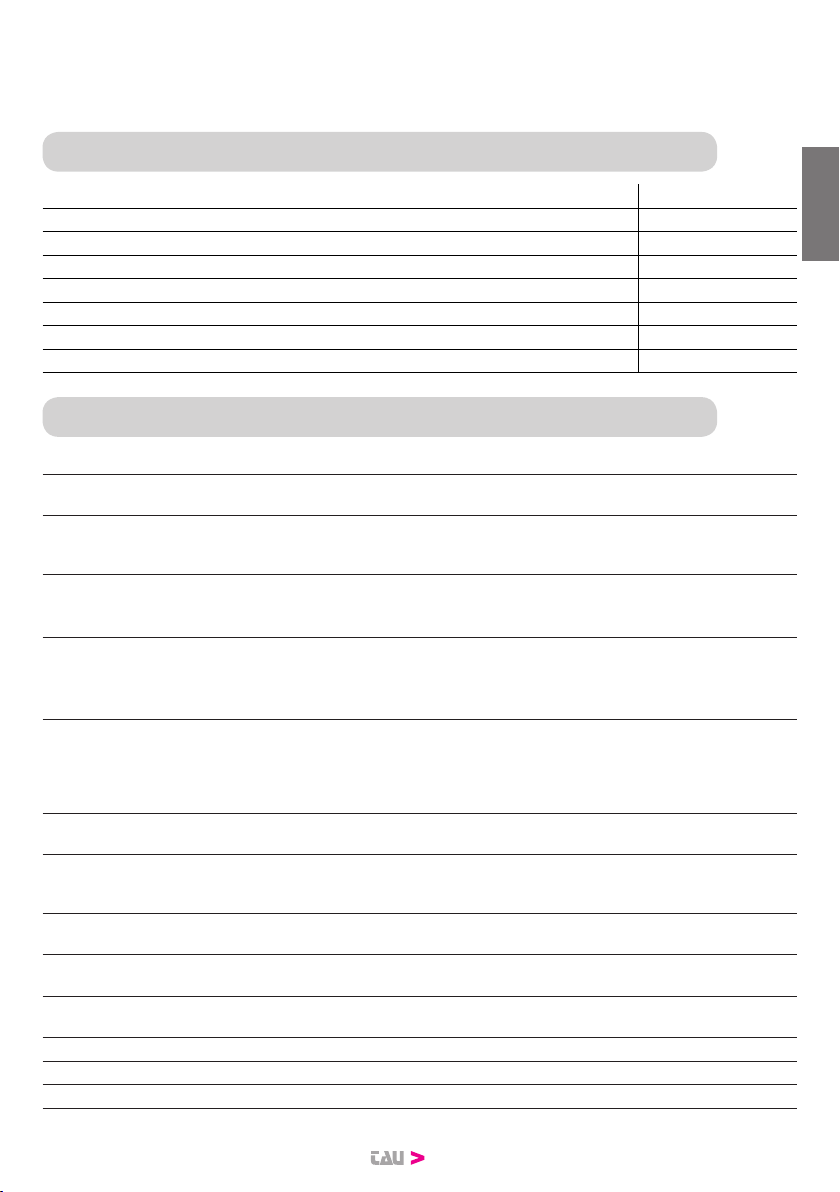
13
- we recommend to use the TAU cable code M-030000CC50 to connect the motors to the control board.
- In case of long sections of cables (> 20 m) for N.O./N.C. controls (e.g. OPEN / CLOSE, STOP, PEDESTRIAN,
etc.), in order to avoid gate malfunctions, it will be necessary to uncouple the various controls using
RELAYS or using our 750T-RELE device.
2. TECHNICAL CHARACTERISTICS
Board power supply 13,5V AC - 50 Hz
Max motor power DC 50 W - 18V DC
Fast acting fuse for protection of input power supply 13,5 V AC (F1 - 5x20) F 16A
Fast acting fuse for protection of auxiliary circuits 18 V DC (F2 - 5x20) F 3.15A
Motor power supply circuits voltage 18V DC
Auxiliary device circuits supply voltage 18V DC
Logic circuits supply voltages 5V DC
Operating temperature -20 °C ÷ +55 °C
3. CONNECTIONS TO TERMINAL BOARD
Terminals Function Description
FS1 - FS2 POWER SUPPLY 13,5V AC control unit power supply input – Fed by the toroidal trans-
former and protected by the fuses on the 230V AC power supply.
1 - 2 OPEN/CLOSE OPEN/CLOSE button N.O. input – Controls the opening and closing of the
automation and is regulated based on the function of dip-switches 2 and
4. (2= O/C - 1= COM)
1 - 3 STOP
STOP button N.C. input – Stops the automation in any position, temporarily
preventing the automatic closure, if programmed. Bridge the connectors
if not used. (3= STOP - 1= COM )
1 - 4 PHOTOCELLS
PHOTOCELL OR SAFETY DEVICE input the automation (Normally Closed
contact). When these devices trigger during the opening and closing phase
they stop the automation and then totally open it again. Bridge the con-
nectors if not used. (1= COM - 4= CLOSE)
1 - 5 SENSITIVE
EDGE
SENSITIVE EDGE input (resistive sensitive edge or xed safety edge); Dur-
ing the opening of the gate, the intervention of the sensitive safety edge
makes the automation stop temporarily and partially close again of about
20 cm. During the closing of the gate, its total reversal makes the possible
obstacle free. (1= COMMON - 5= SENSITIVE EDGE)
6 - 7 AUX auxiliary circuits output 18V DC max. 15 W for photocells, receivers, etc...
(7= NEGATIVE - 6= POSITIVE)
8 - 9 * FLASHING LIGHT
(LED CABINET)
18V DC max. 20W output for ashing light supply, ashing signal sup-
plied by the control unit, rapid for closing, slow for opening. (9= POSITIVE
- 8= NEGATIVE)
9 - 10 * ELECTRIC
LOCK 18V DC, 15 W output for electric lock. (9=POSITIVE - 10= NEGATIVE)
11-12-13 ENCODER (M1) encoder motor 1 supply and input (13= WHITE signal - 12= BLUE negative
- 11= BROWN positive)
11-12-14 ENCODER (M2) encoder motor 2 supply and input (14= WHITE signal - 12= BLUE negative
- 11= BROWN positive)
15-16 MOTOR (M1) motor (M1) supply output 18V DC max. 50 W. (15= POSITIVE - 16= NEGATIVE)
17-18 MOTOR (M2) motor (M2) supply output 18V DC max. 50 W. (17= POSITIVE - 18= NEGATIVE)
19-20 AERIAL radio-receiver aerial input , for 433.92 MHz receivers only. (19= GROUND - 20= SIGNAL)
* The outlets can be congured using the TAUPROG (see relative instructions). The standard congu-
ENGLISH

14
ration is shown in the table.
IMPORTANT:
•Do not connect auxiliary relays or other devices tot he 18 V DC output (terminals 6 – 7) to
avoid malfunctions of the control unit. Use separated power supply / transformers instead;
•do not connect switching feeders or similar apparatus close to the automation that may be
a source of disturbance.
4. LOGIC ADJUSTMENTS
Make the logic adjustments.
Note: when any adjusting devices (trimmers or dip-switches) on the control panel are operated,
a complete manoeuvre must be carried out in order for the new settings to take eect.
TRIMMER
T.R.A. This trimmer may give some extra seconds – other than the ones already set in
learning mode – to the second gate leaf closing delay. Unless necessary, leave it
to the minimum value. By turning the trimmer clockwise will increase the extra
the second gate leaf closing delay;
FR. obstacle detection sensitivity adjustment.
Note: by rotating the TRIMMER FR. clockwise the sensitivity of the gearmotor
to obstacles diminishes and therefore the thrust force increases; vice-versa, by
rotating it counter-clockwise, the sensitivity of the gearmotor to obstacles
increases and therefore the thrust force diminishes.
Dip switch
1TCA On active, 60” xed, adjustable with TAUPROG.
O the closing manoeuvre requires a manual command.
22 / 4 STROKE
On when the automation is operating, a sequence of opening/closing commands
causes the automation to OPEN-CLOSE-OPEN-CLOSE, etc.
O in the same conditions, the same sequence of commands causes the auto-
mation to OPEN-STOP-CLOSE-STOP-OPEN-STOP, etc . (step-by step function)
(see also dip switch 4).
3CLOSES AGAIN
AFTER THE
PHOTOCELL
On after the photocell is activated (input 1 - 4), the automation closes automati-
cally after 5 seconds.
O function o.
4NO REVERSE On the automation ignores the closure command during opening and auto-close time.
O the automation responds as established by dip switch No. 2.
5PRE-
FLASHING
On the pre-ashing function is enabled.
O the pre-ashing function is disabled.
6OPENING
RAM BLOW
On the “opening ram blow” function is on. This permits the release of the elec-
tric lock (to be used only in the presence of an electric lock);
O the “opening ram blow” function is o;
7MOTORS
SELECTION
On enables just one motor (M1).
O enables 2 motors.
8Push&Go On Function active: when closed if pressed on the leaves, opens.
Only for reversible engines.
O Function deactivates. Keep in OFF for irreversible motors.
9-10 Automation type selection
ENGLISH
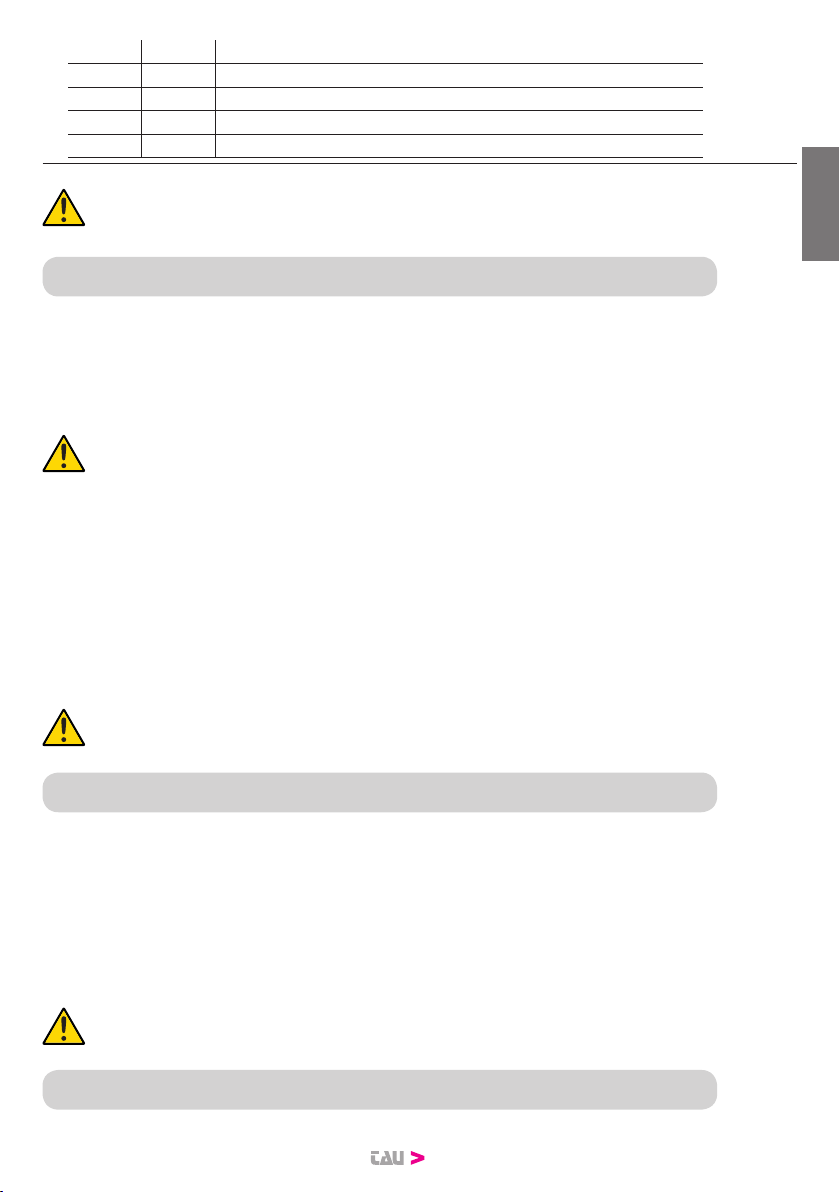
15
Dip 9 Dip 10 Automation
O O ARM up to 400 Kg irreversible
On O Not used
O On ARM250BIR no a 200 Kg / 4m reversibili
On On Not used
In case of open leaves and in the presence of wind, the D729MA control unit via the Dip
Switch Soft 20 (adjustable with the TAUPROG / T-WIFI (TAU APP), but already preset by the
factory in ON) will try to keep the gate leaves open .
5. MEMORIZATION PROCEDURE
WARNING: After powering the control panel, wait 2 seconds before you start performing the
adjustment operations.
Note: the mechanical stops of the automation must be regulated both in opening and in closing
[see motor instructions].
It is recommended to start the learning process with the gate at 0,5 m from closing mechanical stop.
Press without releasing the P1 and P2 buttons till the DL5 LED starts ashing (yellow):
- the automation starts to open slowly looking for the opening limit gate stop;
If the automation closes instead of opening, stop the run of the gate (by cutting the photo-
cells or closing the STOP contact), invert the polarity of the motor that closes, take the gate
in the closed position (on the mechanical stop) and restart the procedure from the beginning.
Note: if the automation does not work, check the input connections. The DL2, DL3, DL4 green
LEDS must be on.
- once the limit gate stop is reached, the automation starts closing looking for the closing limit gate
stop (in this phase the control unit gathers all the parameters regarding the run);
- the automation carries out one complete opening to optimize the opening power;
- after a short pause, the automation carries out one complete closure to optimize the closing power.
WARNING:
- The procedure can be stopped by pressing the STOP button.
- During the various stages of the operation, if the sensor is activated saving is stopped. To
restart the procedure from the beginning (with the DL5 yellow LED ashing), use the AP/CH
control or the remote control (if programmed).
Please remember that an obstacle during saving is interpreted as a mechanical limit stop
(the system does not start any safety operation, it just stops the motors).
Make sure you don’t stand near the automation during saving.
6. D729MA CHARACTERISTICS
TIMER-OPERATED OPENING AND CLOSING CYCLES
The opening/closing of the automation can be controlled by means of a timer that has a free N.O. output
contact (relay). The timer must be connected to terminals 1 - 2 (OPEN/CLOSE button) and can be programmed
so that, at the desired opening time, the relay contact closes until the desired closing time (when the timer’s
relay contact opens, enabling the automatic closing of the gate).
Note: the automatic closing function must be enabled by setting Dip-switch no. 1 to ON).
OBSTACLE DETECTION
If the obstacle detection function (which can be set through trimmer FR) is activated during an opening ma-
noeuvre, the automation closes approx. 20 cm., if it is activated during a closing manoeuvre, the automation
opens all the way .
WARNING: the control panel logics may interpret mechanical friction as an obstacle.
7. DIAGNOSTICS LED
ENGLISH

16
DL1 - Red OPEN/CLOSE button LED signal
DL2 - Green STOP button LED signal
DL3 - Green PHOTOCELLS button LED signal
DL4 - Green SENSITIVE EDGE button LED signal
LED - DL5
The DL5 LED indicates mistakes in the board logic with a series of pre-set ashes in dierent colours:
Key: led always on; led ashing;
1 ash every 4 seconds (green): normal operation;
/ alternate ashing (red/green): saving to be performed;
fast ashing (yellow): saving in progress;
1 ash (red): phototest error
1 ash (yellow): unknown status, next operation REALIGNMENT;
2 ashes (red): obstacle for motor 1;
Make sure there are no obstacles across the path of the automation
and that it slides smoothly;
2 ashes (yellow): obstacle for motor 2
Make sure there are no obstacles across the path of the automation
and that it slides smoothly;
3 ashes (red): no motor 1 encoder signal;
Check wiring, check encoder by TEST-ENCODER (optional);
3 ashes (yellow): no motor 2 encoder signal;
Check wiring, check encoder by TEST-ENCODER (optional);
4 ashes (red): no motor 1 signal;
Check wiring, check the motor rotates freely and is powered directly
by the battery;
4 ashes (yellow): no motor 2 signal;
Check wiring, check the motor rotates freely and is powered directly
by the battery;
5 ashes (red): max current limit for motor 1 exceeded;
Excessive absorption peaks of the gearmotor, check there are no obsta-
cles on the automation path, check the current absorption of the motor
when in a no-load condition and when applied to the gate;
5 ashes (yellow): max current limit for motor 2 exceeded;
Excessive absorption peaks of the gearmotor, check there are no obsta-
cles on the automation path, check the current absorption of the motor
when in a no-load condition and when applied to the gate;
6 ashes (red): auto-close failed after 5 unsuccessful attempts;
A command input is necessary to perform closing operation;
6 ashes (yellow): MASTER/SLAVE error;
8 ashes (red): Eeprom external memory fault;
Replace the external memory module;
8 ashes (yellow): Eeprom data error (internal/external);
Apart from the logic mistakes, the DL5 LED indicates also the status of the control unit during the sav-
ing of the radio controls.
always on (green): channel P1 waiting to be saved;
fast ashing (green): P1 channel memory full;
always on (yellow): channel P2 waiting to be saved;
ENGLISH
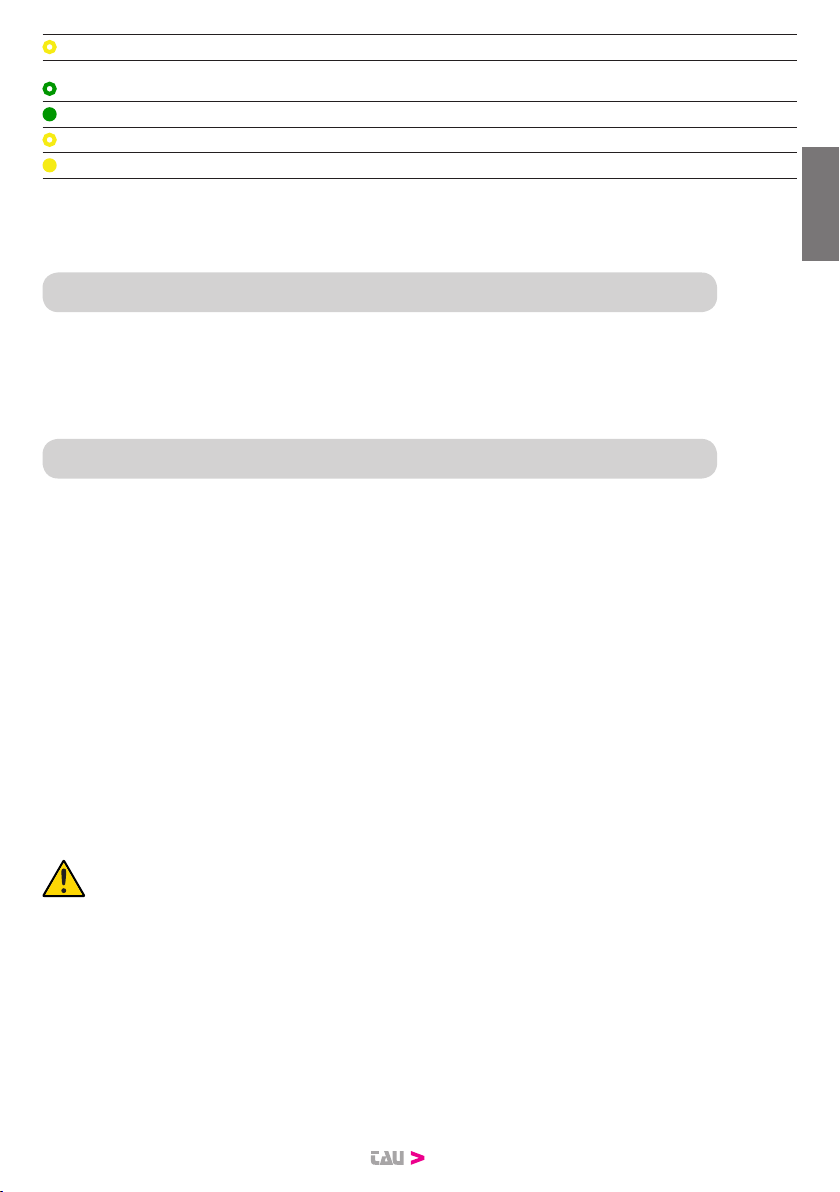
17
fast ashing (yellow): P2 channel memory full;
ashing (green): P1 channel waiting to be cancelled;
always on (green): cancelling of channel P1 in progress;
ashing (yellow): P2 channel waiting to be cancelled;
always on (yellow): cancelling of channel P2 in progress;
Multiple errors are signalled by a 2-second pause between signals.
Should the encoder (obstacle detection) activates while closing, the controller will reverse the direction
and slowly open until the laef reaches its fully opened position. Auto Close function will be deactivated
until a further command pulse is given.
8. RESTORING AUTOMATIC OPERATION
Should the automation need to be operated manually, use the release system. After the manual operation:
• after a Mains Power Failure, such as a black-out (controller remains disconnected for a certain time), the
automation will be moving slowly to allow the Controller to establish its Limits (REALIGNMENT procedure);
• after a Manual Operation without Mains Power Failure (controller remains connected) it will take 4 to 5
complete cycles to complete the realignment procedure. During these cycles, Limits and Soft-Stops will
not be working.
9. 433.92 MHz BUILT-IN RADIO RECEIVER
The radio receiver can learn up to a maximum of 30 rolling codes (BUG2R, BUG4R, K-SLIM-RP, T-4RP) which
can be set on the two channels as required.
The rst channel directly commands the control board for opening the automatic device; the second channel
controls directly the pedestrian opening from the controller.
LEARNING SYSTEM FOR RADIO CONTROL DEVICES
P1 = 1st channel (OPEN/CLOSE) P2 = 2nd channel (PEDESTRIAN)
1_ Press button P1 briey to associate a radio control device with the OPEN/CLOSE function;
2_ the (green) DL5 LED is ON to indicate the code learning mode has been activated (if no code is entered
within 10 seconds the board exits the programming function);
3_ press the button of the relative radio control device;
4_ the (green) DL5 LED turns o to indicate saving is complete and then on again immediately waiting for
other radio control devices (if this is not the case, try to re-transmit or wait 10 seconds and restart from
point 1);
5_ to memorise codes to other radio control devices, press the key to be stored on other devices within
2-3 sec. After this time (DL5 LED turns o) must repeat the procedure from point 1 (up to a maximum
of 30 transmitters);
6_ if you wish to save on the 2nd channel, repeat the procedure from point 1 using the P2 key instead of
P1 (in this case the DL5 LED is yellow);
7_ to exit the learning mode without memorising a code, press button P1 or P2 briey.
If the maximum number of radio controls is reached (30), the LED DL5 will begin to ash
rapidly for about 3 seconds but without performing memorisation.
REMOTE PROGRAMMING BY MEANS OF T-4RP and K-SLIM-RP (V 4.X)
With the new version of software V 4.X it is possible to carry out the remote self-learning of the new version
of transmitters T-4RP and K-SLIM-RP (V 4.X), that is without pressing the receiver’s programming buttons.
It will be sucient to have an already programmed transmitter in the receiver in order to start the proce-
dure of remote programming of the new transmitters. Follow the procedure written on the instructions of
the transmitter T-4RP and K-SLIM-RP (V 4.X).
CANCELLING CODES FROM RADIO CONTROL DEVICES
1_ Keep button P1 pressed for 3 seconds in order to cancel all the associated radio control devices;
2_ LED DL5 ashes slowly to indicate that the cancellation mode has been activated;
3_ press button P1 again for 3 seconds;
4_ LED DL5 turns o for approx. 3 seconds and then remains steady to indicate that the code has been
cancelled;
ENGLISH

18
5_ repeat the procedure from point 1 using button P2 to cancel all the associated radio control devices;
6_ to exit the learning mode without memorising a code, press button P1 or P2 briey.
MEMORY CAPACITY
The code memory capacity* of the D729MA can be expanded from 30 to 126, 254 or 1022 codes (transmit-
ters) by replacing the memory cards as follows
(plug them onto J5 connector, see wiring diagram)
:
126 codes Art. 250SM126
254 codes Art. 250SM254
1022 codes Art. 250SM1022
* Control units are supplied with a standard built-in 30-code memory. The memory card for enhancing the
code memory capacity must be ordered separately.
WARNING: Control unit must be turned OFF to insert / remove a memory card.
IMPORTANT: when a memory card is used, the control unit’s built-in 30 codes memory
is disabled.
HARD RESET (factory setting):
- Remove the voltage from the board, keep the P2 key pressed and restore voltage to the board by
keeping it pressed until DL5 starts to ash red. At this point, release the P2 key and press it again
until the red DL5 LED turns o (reset in progress), conrming that the operation has ended (if it
is not pressed and remains in standby, the board returns to operation normal after 12 seconds).
Upon restarting, it will be necessary to carry out the memorisation procedure (the DL5 LED will
ash red / green).
In case of Hard Reset the memory of the radio receiver will not be erased: all exist-
ing transmitters remain programmed.
10. MALFUNCTIONS: POSSIBLE CAUSES AND SOLUTION
The automation does not start
a- Check there is 230V AC power supply with the multimeter.
b- Check, in the standard mode, that the NC contacts on the board are really normally closed (4
green LEDs on).
c- Increase the FR trimmer to the limit.
d- Check that the fuses are intact with the multimeter.
The radio control has very little range
a- Check that the ground and the aerial signal connections have not been inverted.
b- Do not make joints to increase the length of the aerial wire.
c- Do not install the aerial in a low position or behind walls or pillars.
d- Check the state of the radio control batteries.
The automation opens the wrong way
Invert the motor connections on the terminal block (terminals 15 and 16 for M1; terminals 17 and
18 for M2).
11. GUARANTEE: GENERAL CONDITIONS
TAU guarantees this product for a period of 24 months from the date of purchase (as proved by the
sales document, receipt or invoice).
This guarantee covers the repair or replacement at TAU’s expense (ex-works TAU: packing and trans-
port at the customer’s expense) of parts that TAU recognises as being faulty as regards workmanship
or materials.
For visits to the customer’s facilities, also during the guarantee period, a “Call-out fee” will be charged
for travelling expenses and labour costs.
The guarantee does not cover the following cases:
• If the fault was caused by an installation that was not performed according to the instructions
provided by the company inside the product pack.
• If original TAU spare parts were not used to install the product.
• If the damage was caused by an Act of God, tampering, overvoltage, incorrect power supply,
improper repairs, incorrect installation, or other reasons that do not depend on TAU.
ENGLISH

19
• If a specialised maintenance man does not carry out routine maintenance operations accord-
ing to the instructions provided by the company inside the product pack.
• Wear of components.
The repair or replacement of pieces under guarantee does not extend the guarantee period.
In case of industrial, professional or similar use, this warranty is valid for 12 months.
MANUFACTURER’S DECLARATION OF INCORPORATION
(in accordance with European Directive 2006/42/EC App. II.B)
Manufacturer: TAU S.r.l.
Address: Via E. Fermi, 43 - 36066 Sandrigo (Vi) - ITALY
Declares under its sole responsibility, that the product: Electronic control unit
designed for automatic movement of: Swing Gates
for use in a: Residential / Communities
complete with: Radioreceiver and battery charger board
Model: D729MA Type:D729MA
Serial number: see silver label Commercial name: Control panel for one-two 12V motors with encoder
Has been produced for incorporation on an access point (swing gate) of for assembly with other devices used to
move such an access point, to constitute a machine in accordance with the Machinery Directive 2006/42/EC.
Also declares that this product complies with the essential safety requirements of the following EEC directives:
- 2014/35/EU Low Voltage Directive - 2014/30/EU Electromagnetic Compatibility Directive
and, where required, with the Directive: -2014/53/EU Radio equipment and telecommunications terminal equipment
Also declares that it is not permitted to start up the machine until the machine in which it is incorporated or of
which it will be a component has been identied with the relative declaration of conformity with the provisions of
Directive 2006/42/EC.
The following standards and technical specifications are applied:
EN 61000-6-2; EN 61000-6-3; EN 60335-1; ETSI EN 301 489-1 V1.9.2; ETSI EN 301 489-3 V1.6.1;
EN 300 220-2 V2.4.1; EN 12453:2000; EN 12445:2000; EN 60335-2-103.
The manufacturer undertakes to provide, on sufciently motivated request by national authorities, all information
pertinent to the quasi-machinery.
Sandrigo, 14/12/2017
Legal Representative
_________________________________________
Loris Virgilio Danieli
Name and address of person authorised to draw up all pertinent technical documentation:
Loris Virgilio Danieli - via E. Fermi, 43 - 36066 Sandrigo (Vi) Italy
ENGLISH

20
WARNUNGEN
Dieses Handbuch ist nur für Installationstechniker bestimmt. Keine in dieser Broschüre enthaltenen Informationen
können für den Endbenutzer von Interesse sein. Dieses Handbuch ist an der Steuereinheit D729MA angebracht.
Daher darf es nicht für verschiedene Produkte verwendet werden!
Wichtige Warnungen:
Entfernen Sie das Netzteil von der Karte, bevor Sie darauf zugreifen.
Die Steuereinheit D729MA steuert einen elektromechanischen Gleichstrommotor für die Automatisierung von
Toren, Türen und Grosstüren.
Jede andere Verwendung ist nicht bestimmungsgemäß und daher durch die geltenden Bestimmungen verboten.
Es ist unsere Picht, daran zu erinnern, dass die Automatisierung, die Sie durchführen, als “Konstruktion einer
Maschine” klassiziert wird und daher in den Anwendungsbereich der europäischen Richtlinie 2006/42 / EG (Ma-
schinenrichtlinie) fällt.
Dies bedeutet in den wesentlichen Punkten, dass:
- Die Installation darf nur von qualiziertem und erfahrenem Personal durchgeführt werden.
- Der Installateur muss zuerst die “Risikoanalyse” der Maschine durchführen.
- die Installation muss gemäß der “Kunstregel” erfolgen, die Anwendung der Regeln;
- Schließlich muss die “Konformitätserklärung” dem Eigentümer der Maschine ausgestellt werden.
Es ist daher klar, dass die Installation und alle Wartungsarbeiten nur von qualiziertem Personal unter Einhaltung
der geltenden Gesetze, Vorschriften oder Richtlinien durchgeführt werden dürfen.
TAU beachtet bei der Konstruktion seiner Geräte die für das Produkt geltenden Bestimmungen (siehe beiliegende
Konformitätserklärung); Es ist wichtig, dass auch der Installateur bei der Herstellung der Systeme die Standards
weiterhin gewissenhaft einhält.
Unqualiziertes Personal oder Personen, die die für die Kategorie “Automatische Tore und Türen” geltenden Vor-
schriften nicht kennen, dürfen keine Installationen und Systeme ausführen. Wer sich nicht an die Vorschriften hält,
ist für die Schäden verantwortlich, die die Anlage verursachen kann!
Wir empfehlen, dass Sie alle Anweisungen sorgfältig durchlesen, bevor Sie mit der Installation fortfahren.
INSTALLATION
Bevor Sie fortfahren, stellen Sie sicher, dass das mechanische Teil ordnungsgemäß funktioniert.
Überprüfen Sie auch, ob die Getriebemotoreinheit korrekt installiert wurde, indem Sie die
entsprechenden Anweisungen befolgen.
Stellen Sie nach diesen Überprüfungen sicher, dass der Getriebemotor während der Bewegung
keine Dämpfung mehr als 3 A aufweist (für den korrekten Betrieb des Bedienfelds).
DIE INSTALLATION DER AUSRÜSTUNG MUSS DURCH QUALIFIZIERTE MITARBEITER GEMÄSS DEM
GESETZ 37/08 “AUFGEFÜHRTEN KUNSTREGEL” DURCHGEFÜHRT WERDEN
Hinweis: Wir erinnern Sie an die Verpichtung, die Anlage zu erden und die in jedem Land
geltenden Sicherheitsvorschriften einzuhalten
NICHTBEACHTUNG DER OBEN AUFGEFÜHRTEN ANWEISUNGEN KANN DIE GUTE FUNKTIONIERUNG
DER AUSRÜSTUNG BEEINFLUSSEN UND GEFAHR FÜR DIE MENSCHEN SCHAFFEN.
DAHER “DER HERSTELLER” AKZEPTIERT KEINE HAFTUNG FÜR MÖGLICHE STÖRUNGEN UND SCHÄDEN
DURCH IHREN BEOBACHTUNG.
1. STEUERUNG FÜR EIN / ZWEI 18V-MOTOREN MIT ENCODER
• LOGIK MIT MIKROPROZESSOR
• STATUS DER EINGÄNGE, DIE DURCH LEDs angezeigt werden
• EINGEBAUTE BLITZSCHALTUNG
• ENCODER-SENSOR ZUM SELBSTLERNEN DES HUBES
• 433,92 MHz FUNKEMPFÄNGER INTEGRIERT IN ZWEI KANÄLE (CH)
• BATTERIEANSCHLUSS
• DIAGNOSE DER FEHLERFUNKTION-LED ANGEZEIGT
WARNUNG:
- Verwenden Sie keine einadrigen Kabel (mit einem Leiter), z. B. solche mit Gegensprechanla-
DEUTSCH
This manual suits for next models
1
Table of contents
Languages:
Other tau Control Unit manuals
Popular Control Unit manuals by other brands

SIMCom Wireless Solutions
SIMCom Wireless Solutions SIM7600A-H user manual
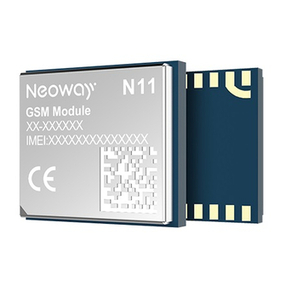
Neoway
Neoway N11 V2 AT Command manual

Burkert
Burkert 2300 Series quick start

AsahiAV
AsahiAV H-A077-E-00 user manual
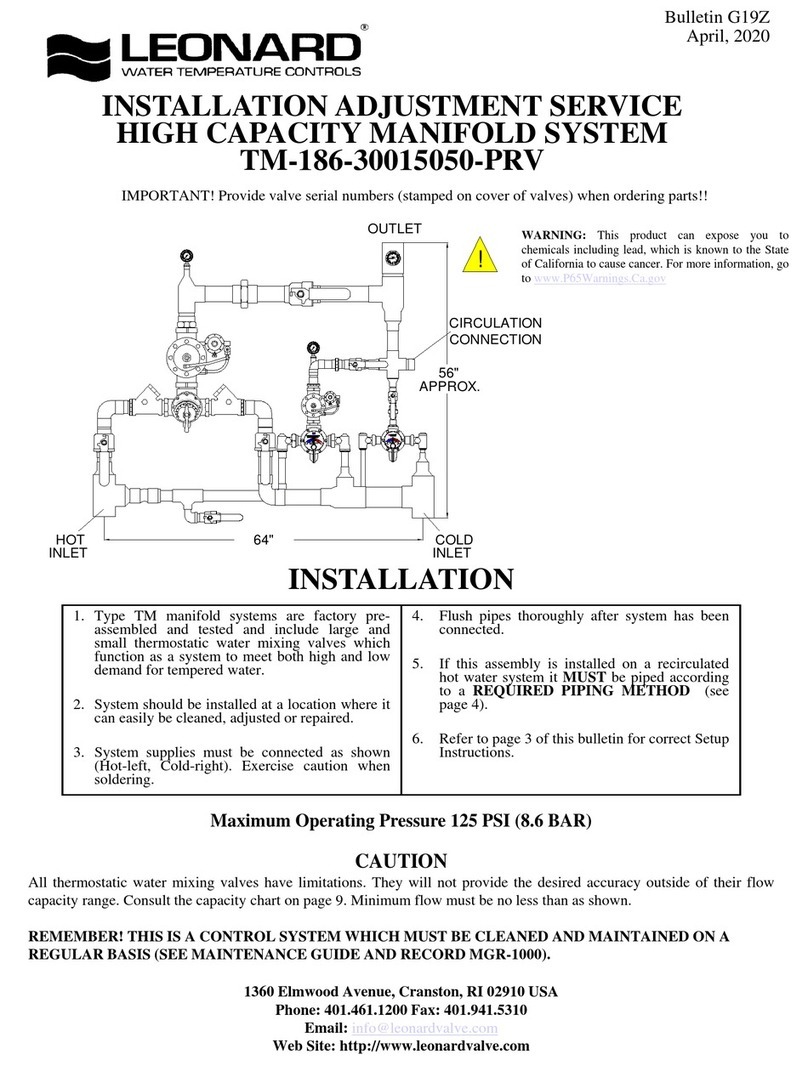
Leonard
Leonard TM-186-30015050-PRV INSTALLATION ADJUSTMENT SERVICE

Bosch
Bosch Rexroth IndraDrive CSB02 Project planning manual