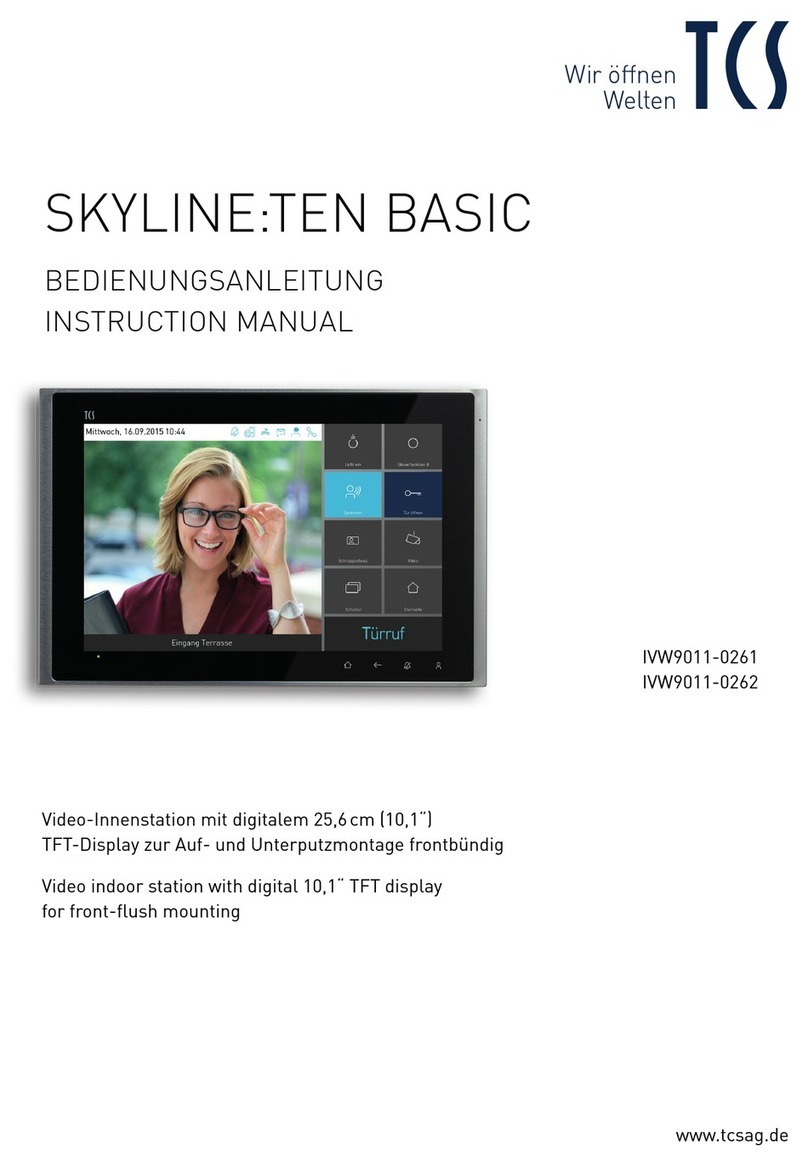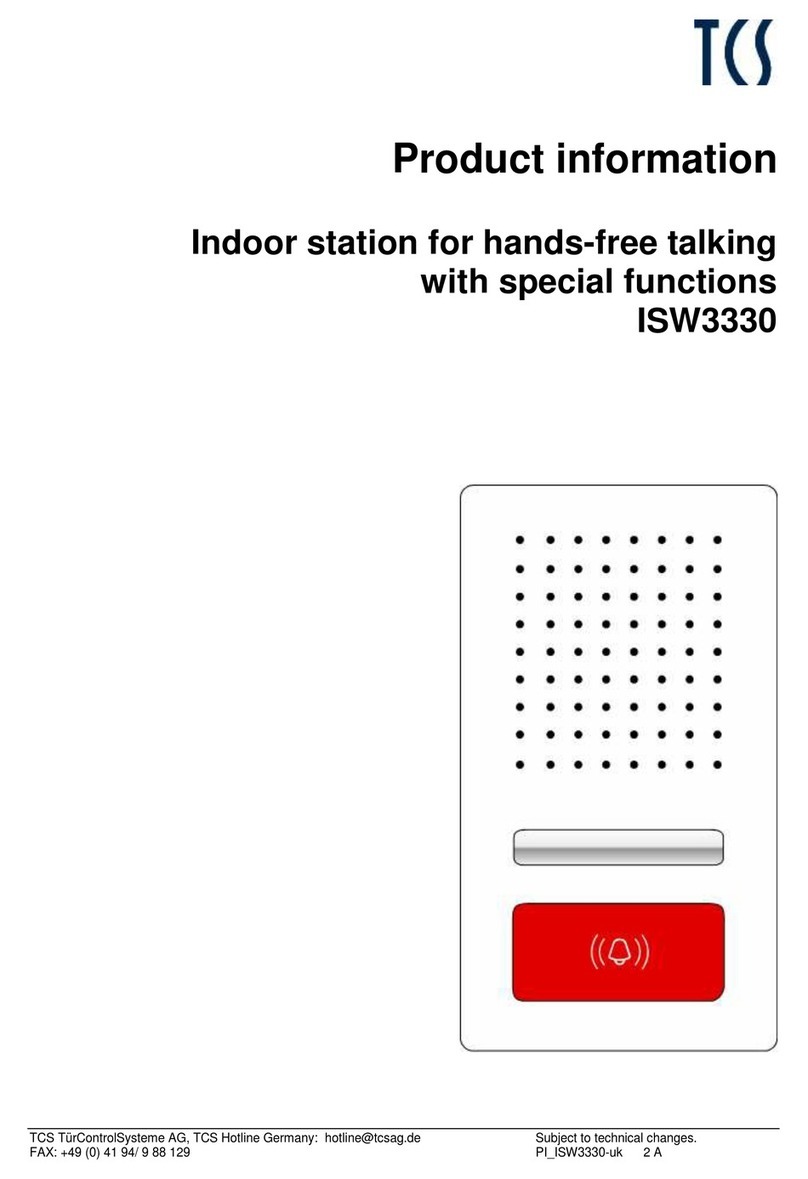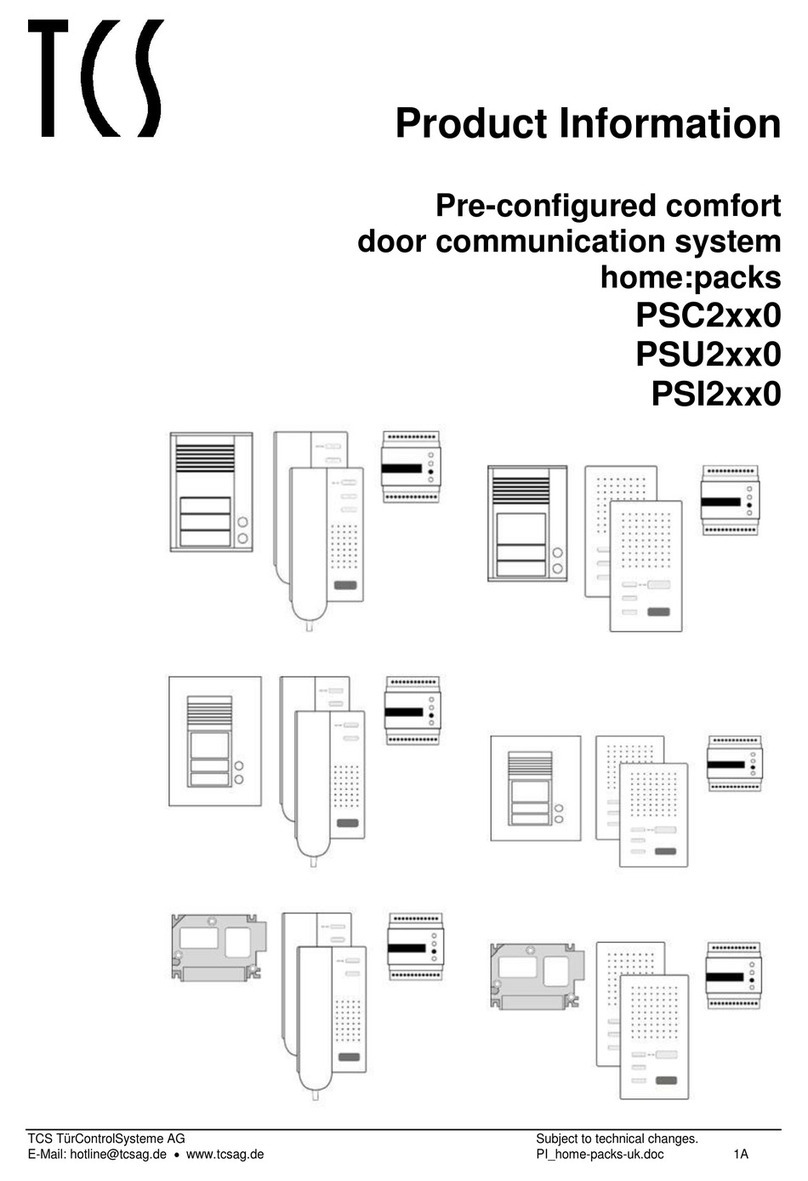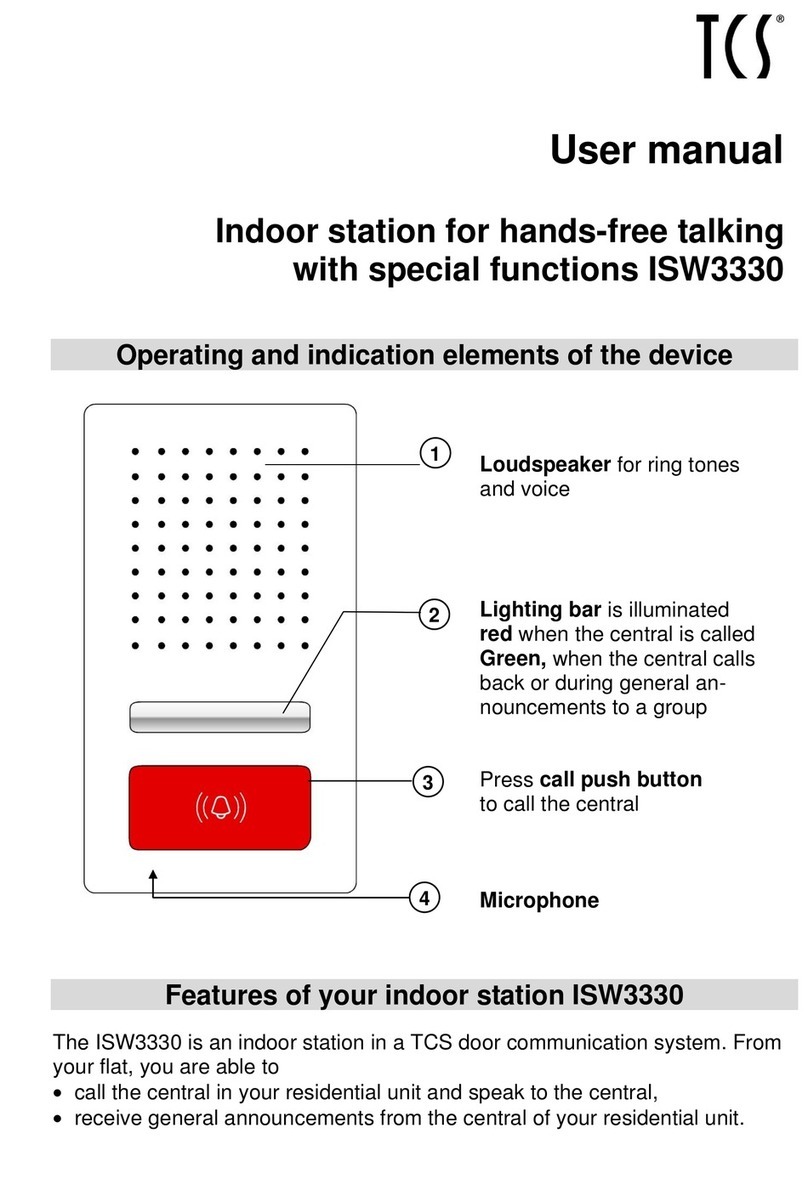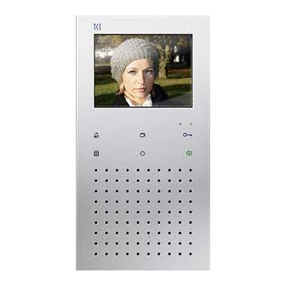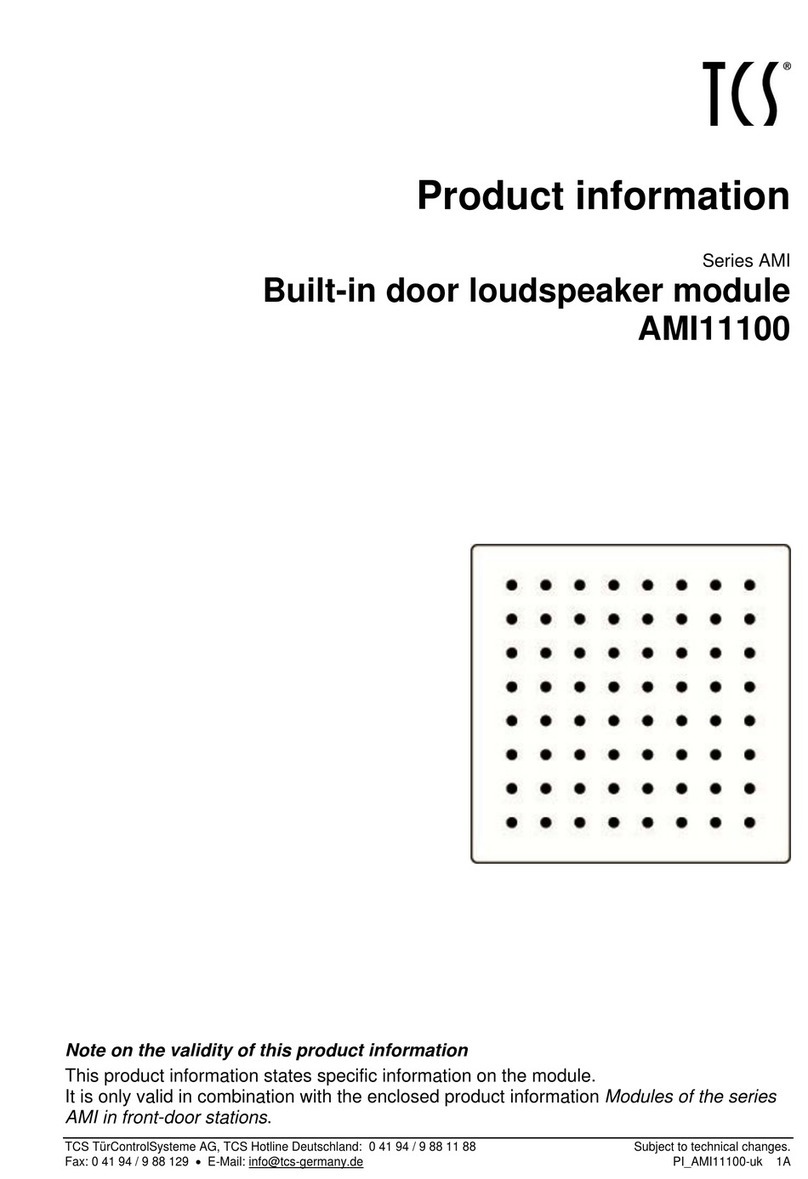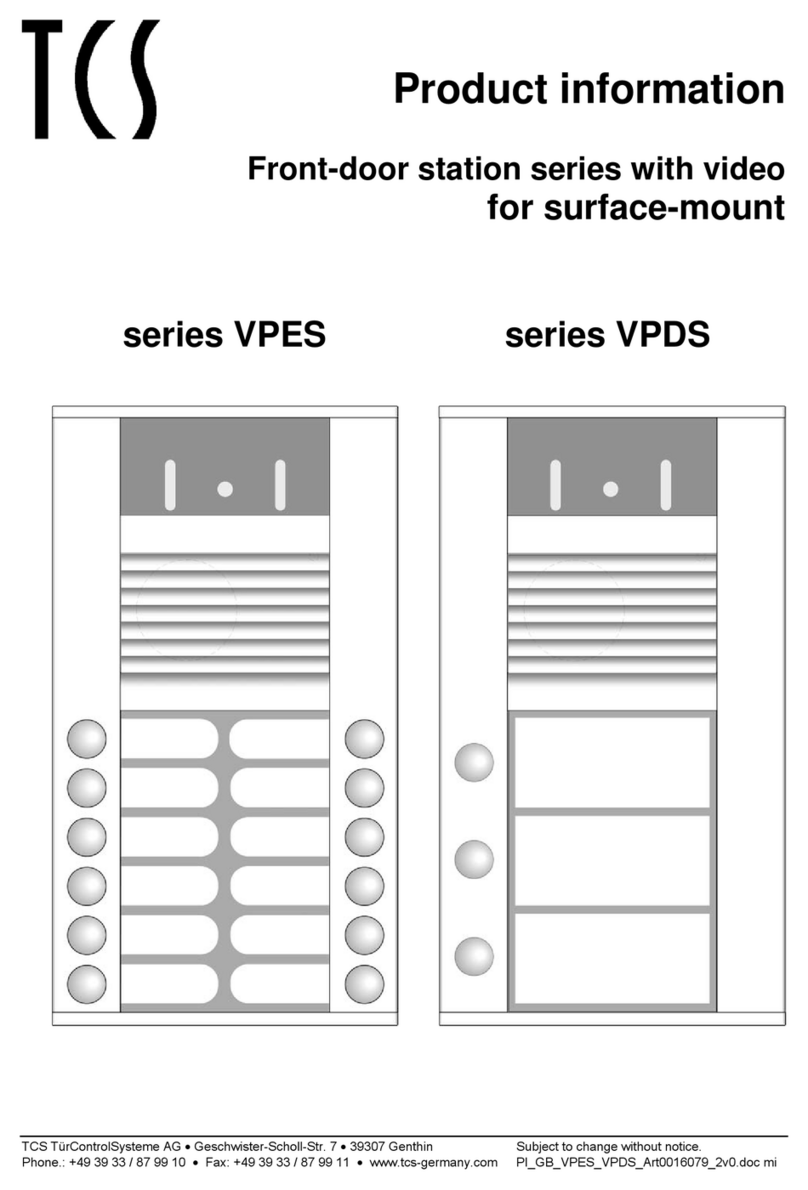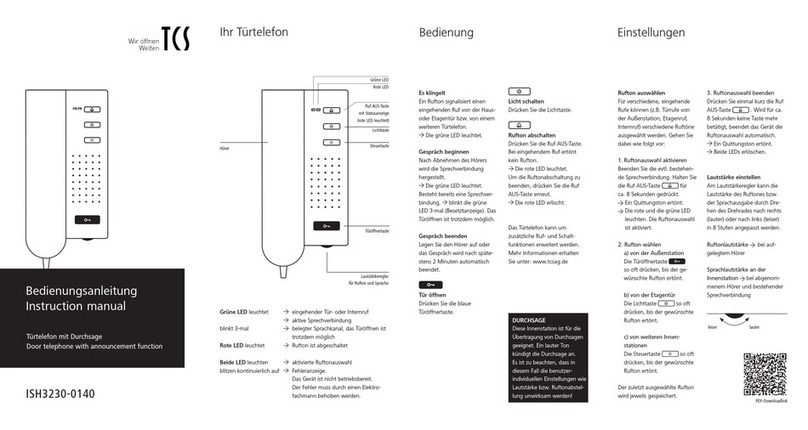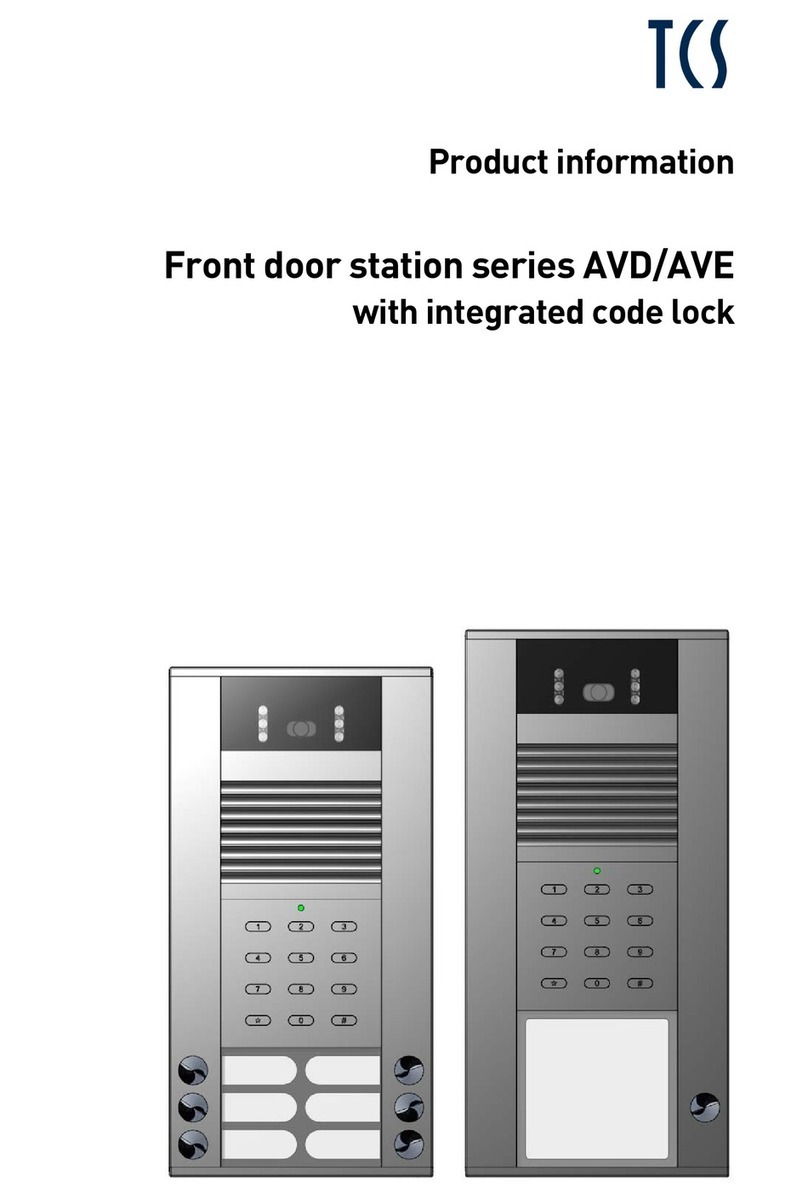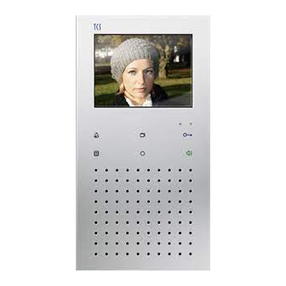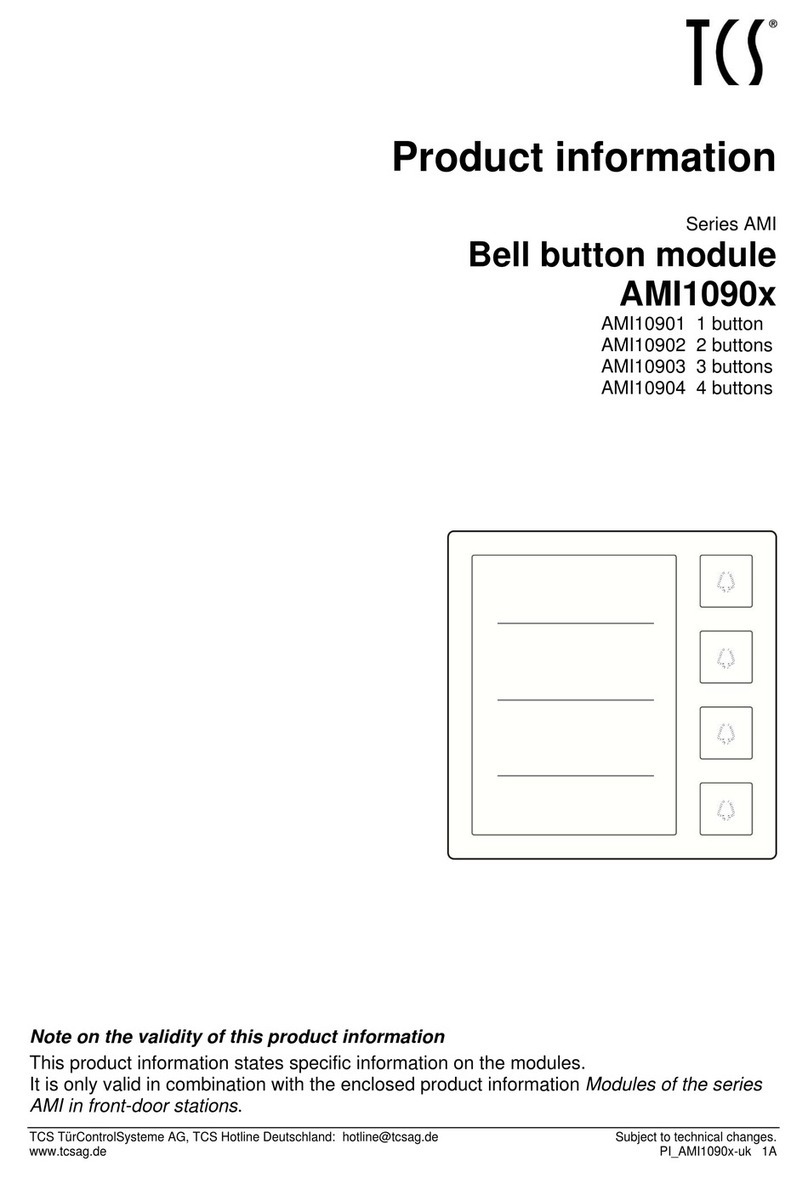3
DE/EN
BEDIENUNG
Es klingelt
Ein Rufton signalisiert einen eingehenden Ruf von
der Haus- oder Etagentür bzw. von einem weite-
ren Türtelefon.
Gespräch beginnen
Nach Abnehmen des Hörers wird die Sprechver-
bindung hergestellt.
Gespräch beenden
Ein Rufton signalisiert einen eingehenden Ruf von
der Haus- oder Etagentür bzw. von einem weite-
ren Türtelefon.
Tür öffnen
Drücken Sie kurz die blaue Türöffnertaste, um die
Tür zu öffnen.
Licht schalten*
(bei aufgelegtem Hörer)
Drücken Sie die Türöffnertaste.
*Lichtschaltfunktion muss in der Außenstation aktiviert sein.
The bell rings
A ring tone signals an incoming call from front-
door, flat-door or an internal call.
The green LED is ON.
Start a voice communication
A voice communication will be established by lif-
ting the handset.
Terminate a voice communication
Put the handset down or automatic termination
after 2 minutes.
Door release
Press the blue colored door release button.
Switch the lights*
(when the handset is put down)
Press the door release button.
*The light switch function must be activated at the front-door station.
EINSTELLUNGEN
OPERATION
SETTINGS
Ruftonausgabe
Für verschiedene, eingehende Rufe (z.B. Türrufe
von der Außenstation, Etagenruf, Internruf) wer-
den unterschiedliche Ruftöne ausgegeben.
Ruftonlautstärke
Die Ruftonlautstärke kann nur von einer Elektro-
fachkraft eingesetellt werden.
Ring tone output
Different ring tones sound for different incoming
calls (e.g. front-door calls, flat door calls, internal
calls).
Ring tone volume
The ring tone volume can be adjusted only by a
qualified electrician.
We offer a simpified processing in case of war-
ranty. Note our conditions of sale and delivery,
available under www.tcsag.de and in our current
catalogue. Please contact our TCS HOTLINE.
Wir bieten eine vereinfachte Abwicklung von Ge-
währleistungsfällen an. Unsere Verkaufs- und
Lieferbedingungen finden Sie unter www.tcsag.
de und in unserem aktuellen Katalog. Wenden Sie
sich direkt an die TCS HOTLINE.
GEWÄHRLEISTUNG WARRANTY
Service Fon. +49 4194 9881-188 | Fax +49 4194 9881-188 | E-Mail hotline@tcsag.de