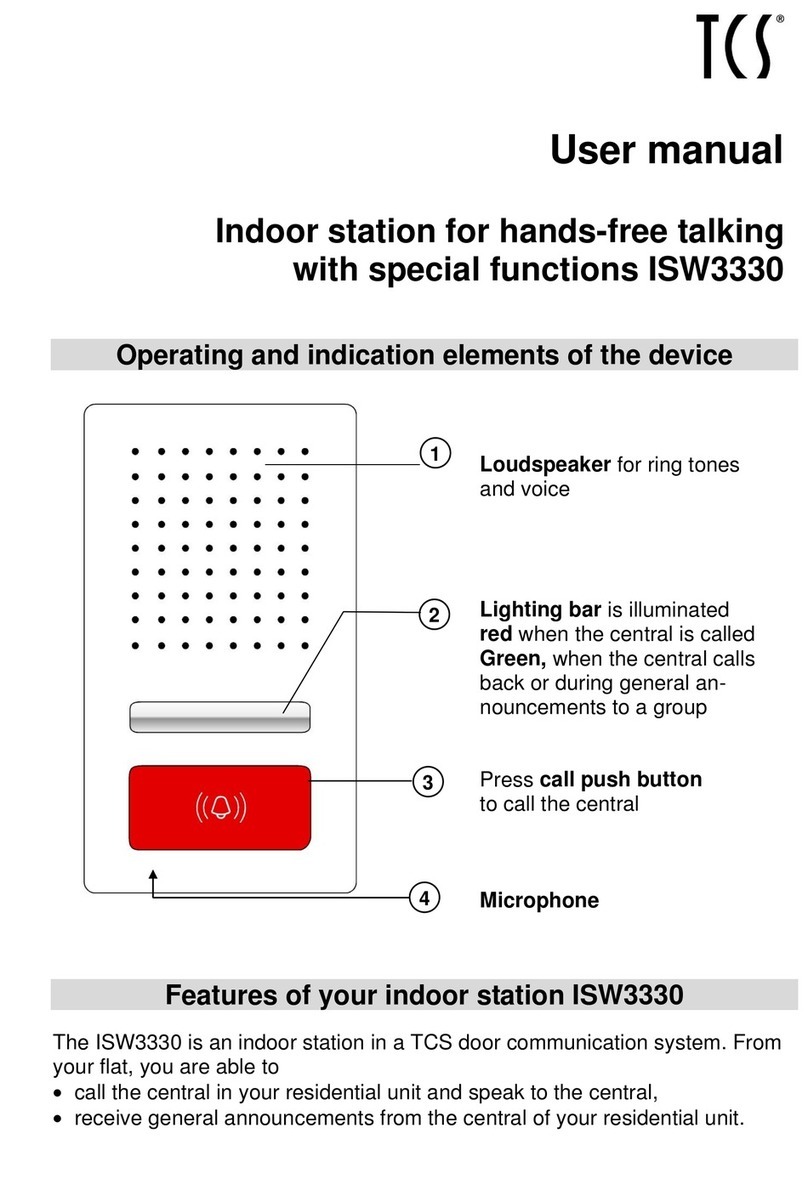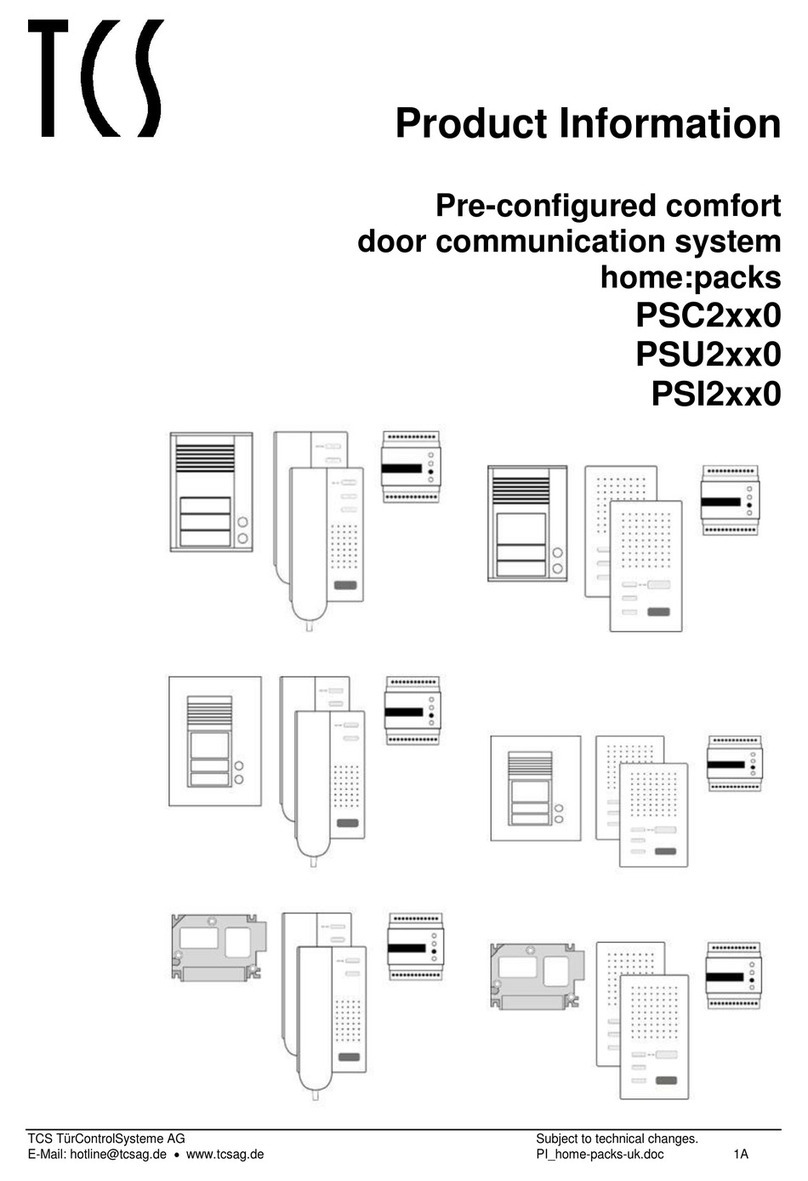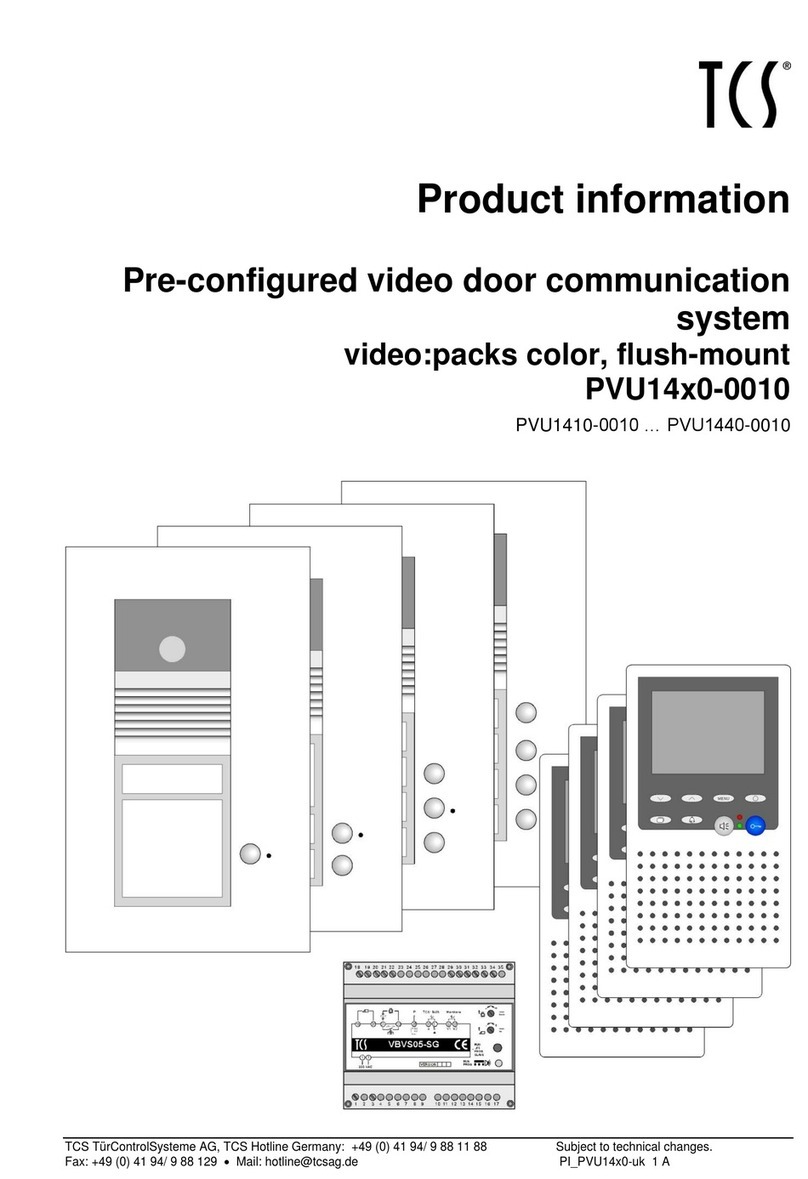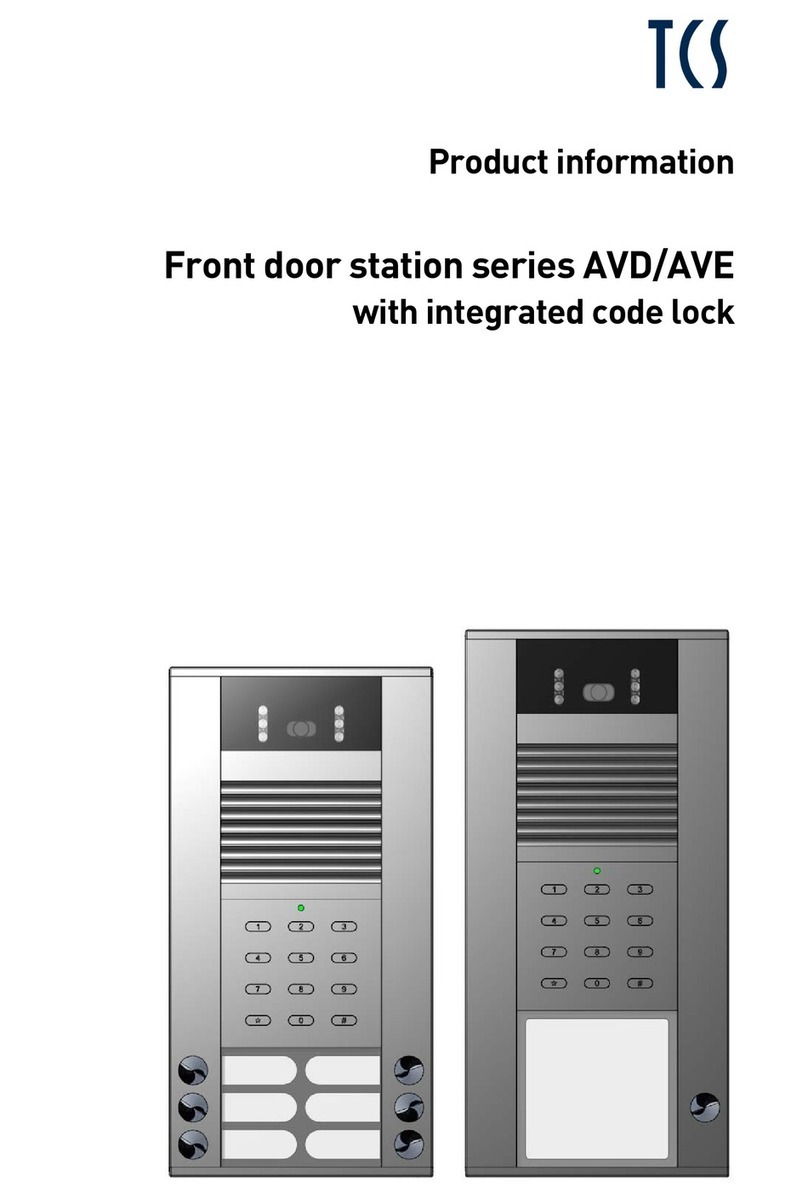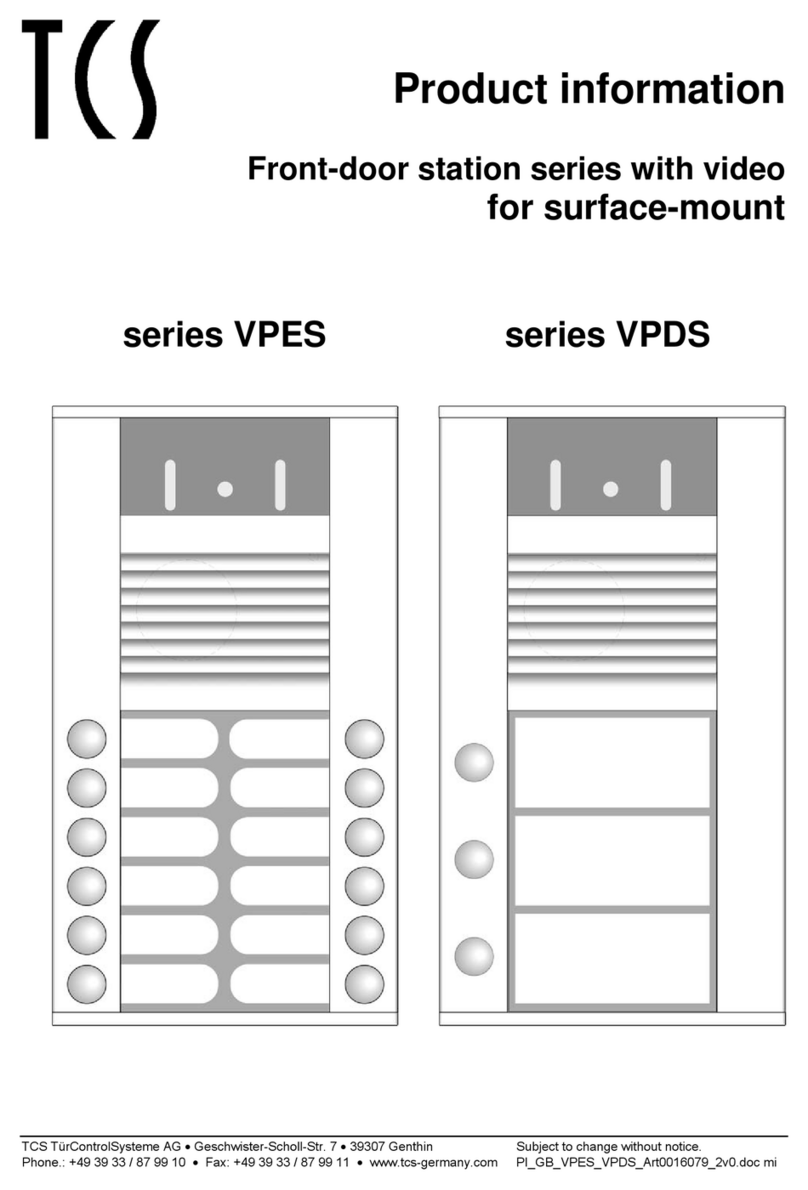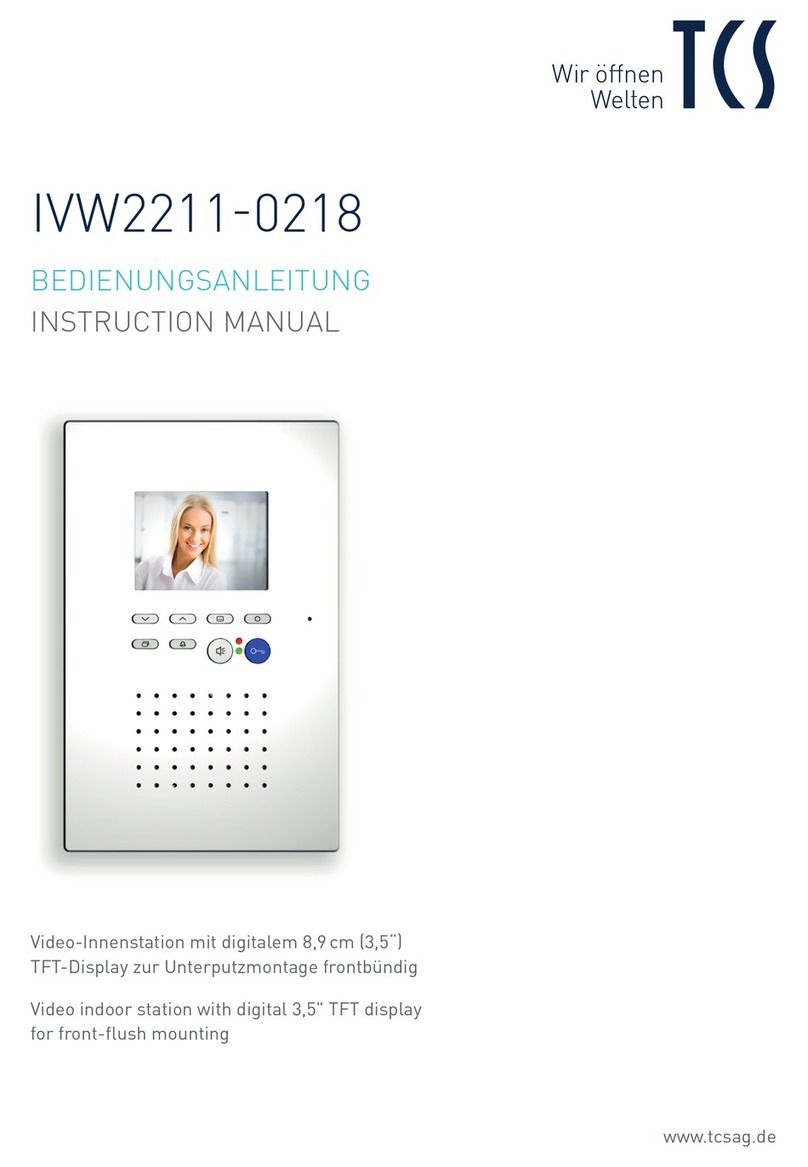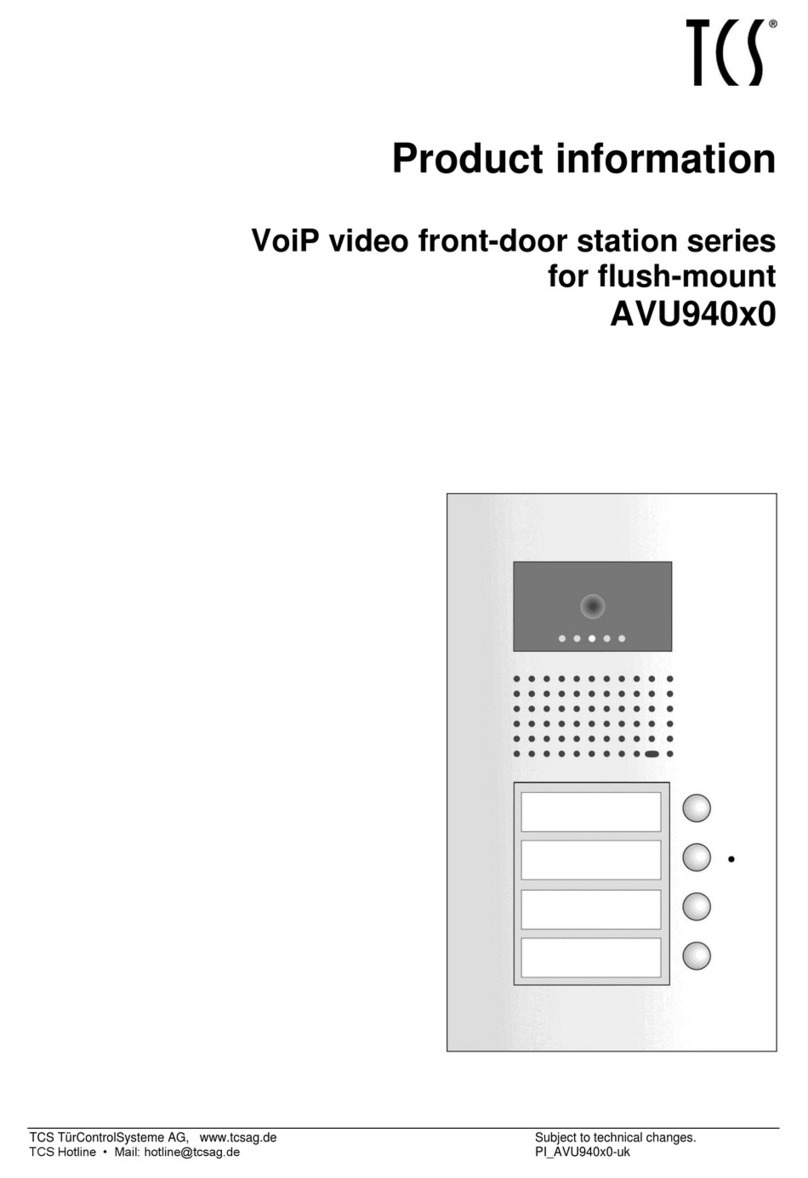2 01/2013
TCS TürControlSysteme AG, TCS Hotline Deutschland: +49 (0) 41 94 / 9 88 11 88 Subject to technical changes.
Fax: +49 (0) 41 94 / 9 88 129 E-Mail: hotline@tcsag.de PI_AMI11100-uk 1A
Scope of delivery
1 x Built-in door loudspeaker module AMI11100
3 x Spacer foil 0.5 mm
1 x 4-pin connecting cable
4 x Securing nut M4
1 x Screwdriver with round handle
Product information built-in door loudspeaker module AMI11100
Product information modules of the Series AMI in front-door stations
Intended use
The built-in door loudspeaker module AMI11100 is a module for front-door stations of
the sereis AMI.
It can be used in combination with other modules of the series AMI (except for function-
al group dispaly modules).
Short description
Connection for bell button module via 4-pin plug connector
Voice-controlled hands-free talking (standard)
Full duplex hands-free talking can be activated for indoor stations with handset
2 indoor stations can be allocated to any bell button provided on site
Error detection and display
Volume and volume acknowledgement tone can be adjusted manually
Pluggable memory to replace front-door stations identical in construction
Further slot to read-in TCU2 memory
R-terminal to extend functionality –door release
Technical data
+24 V ± 8 % (power supply and control unit)
housing
frame with hole lattice
plastics
aluminium, anodised
acceptable ambient temperature
input current standby
max. input current
I(a) = 0.1 mA, I(P) = 4.4 mA
I(Pmax) = 140 mA
3-wire technique necessary!
3-wire technique necessary to connect FAA1100 (TOER1)!