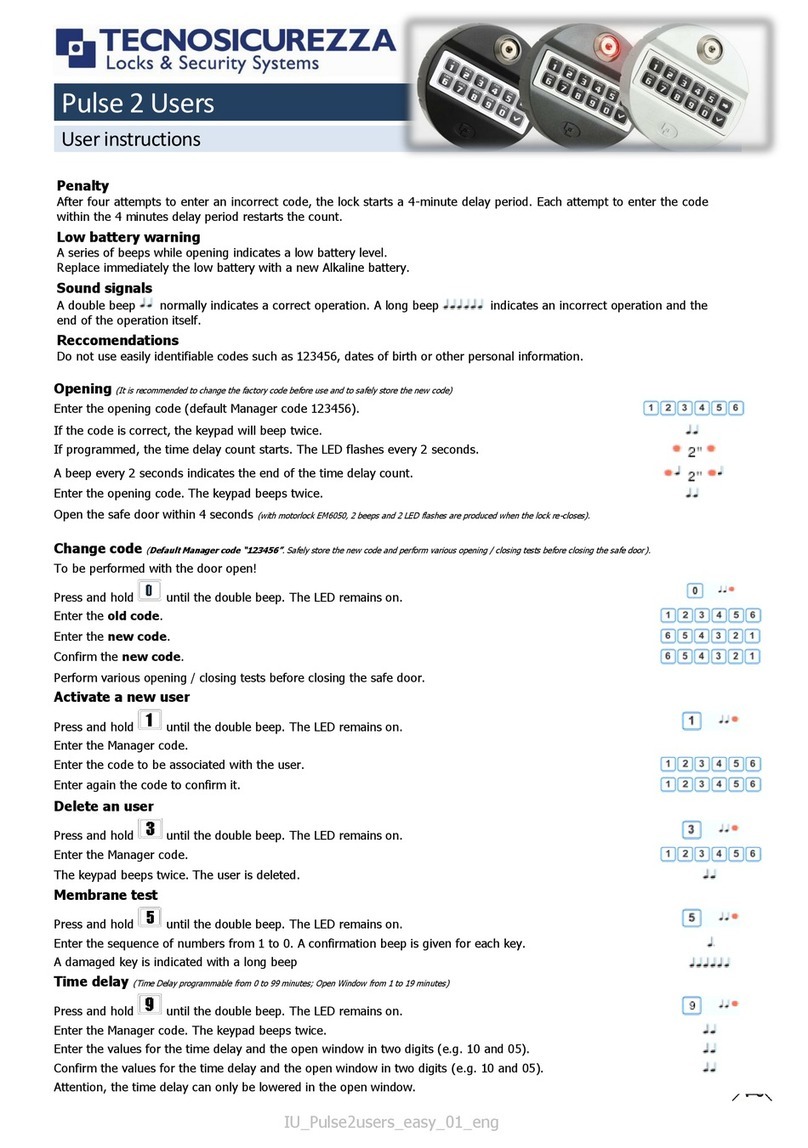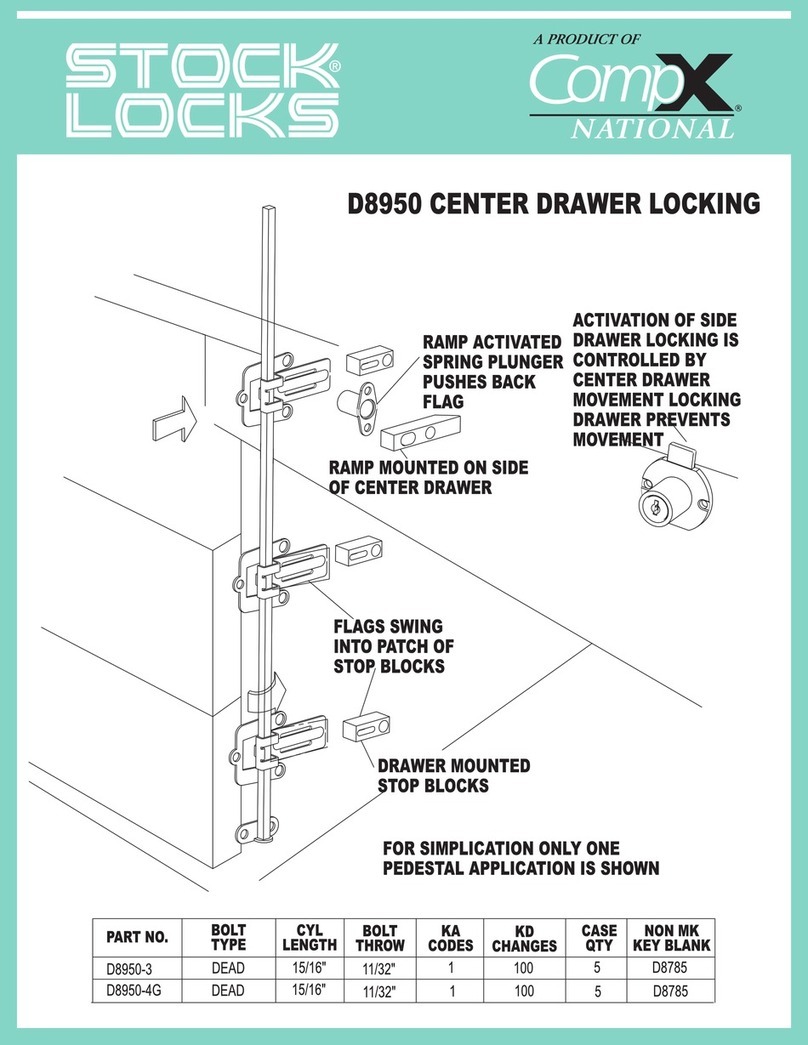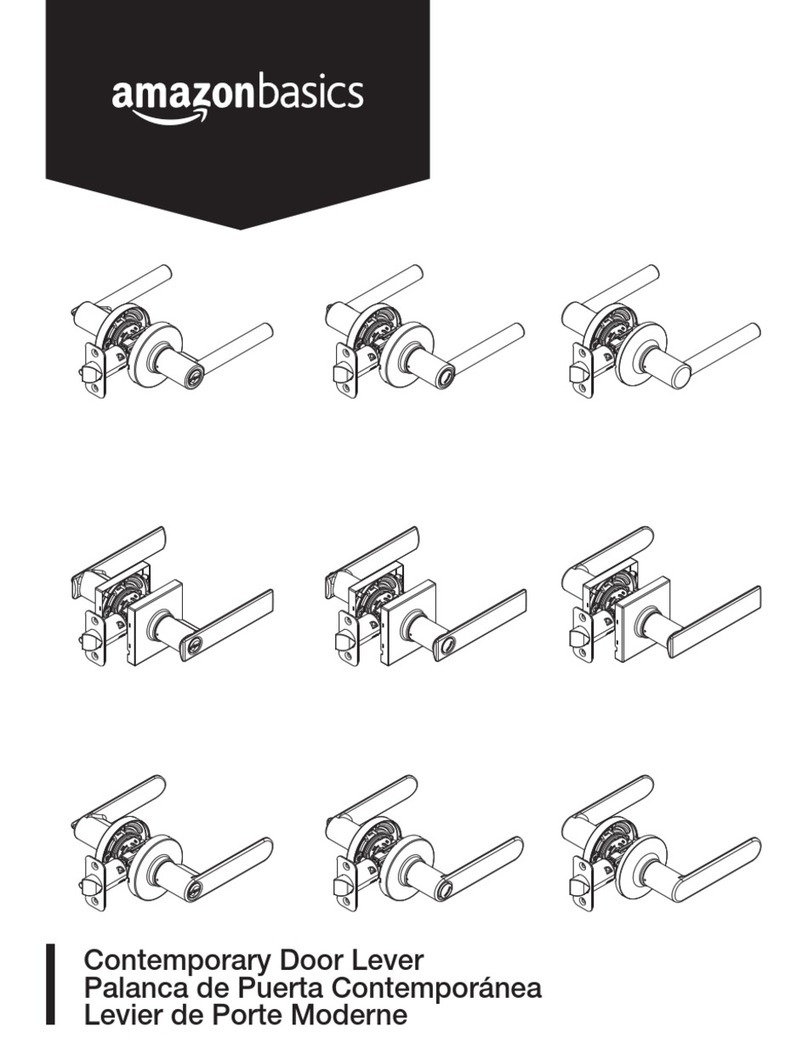Tecnosicurezza DigiTech User manual
Other Tecnosicurezza Lock manuals

Tecnosicurezza
Tecnosicurezza TechMaster User manual

Tecnosicurezza
Tecnosicurezza Pulse User manual

Tecnosicurezza
Tecnosicurezza KL3909 Installation instructions

Tecnosicurezza
Tecnosicurezza Pulse Pro User manual

Tecnosicurezza
Tecnosicurezza MiniTech User manual

Tecnosicurezza
Tecnosicurezza Pulse T6430 User manual

Tecnosicurezza
Tecnosicurezza MiniTech User manual
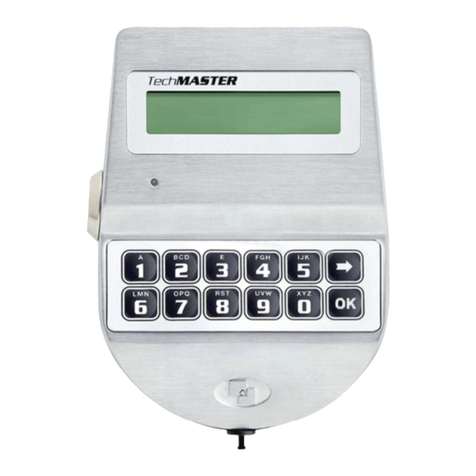
Tecnosicurezza
Tecnosicurezza TechMaster User manual

Tecnosicurezza
Tecnosicurezza MiniTech Operation instructions

Tecnosicurezza
Tecnosicurezza MiniTech User manual

Tecnosicurezza
Tecnosicurezza T9510/BR User manual

Tecnosicurezza
Tecnosicurezza T6530/DL User manual
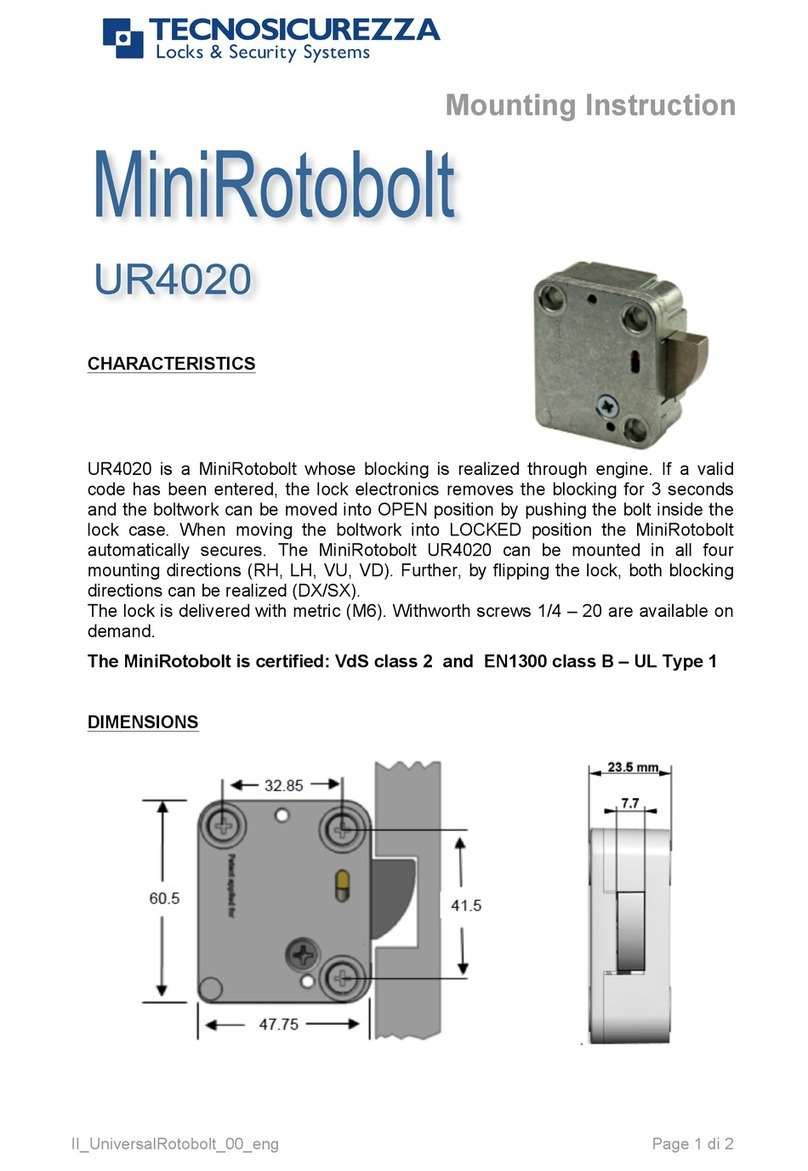
Tecnosicurezza
Tecnosicurezza MiniRotoboIt UR4020 User guide
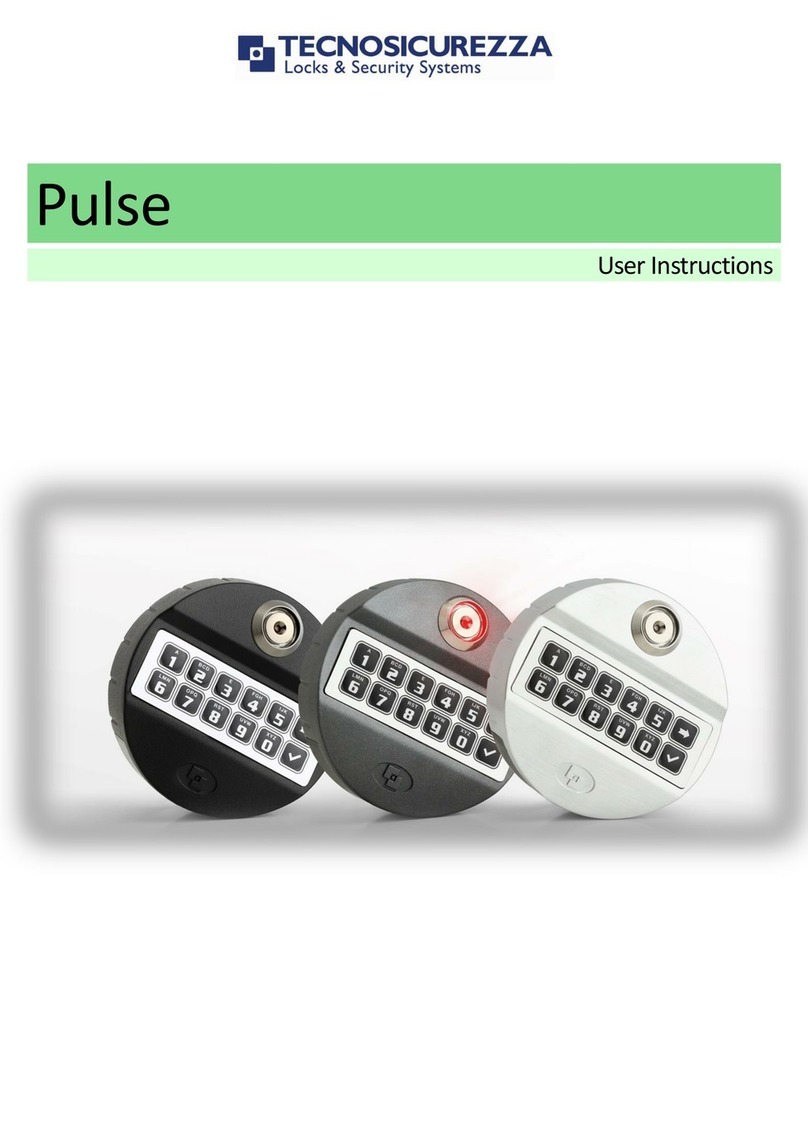
Tecnosicurezza
Tecnosicurezza Pulse User manual

Tecnosicurezza
Tecnosicurezza Pulse Pro User manual

Tecnosicurezza
Tecnosicurezza Pulse Pro User manual

Tecnosicurezza
Tecnosicurezza TechMaster User manual

Tecnosicurezza
Tecnosicurezza DigiTech Series User manual

Tecnosicurezza
Tecnosicurezza AuditLine T6530/DL User manual

Tecnosicurezza
Tecnosicurezza StraightBolt EM3520 User manual
Popular Lock manuals by other brands
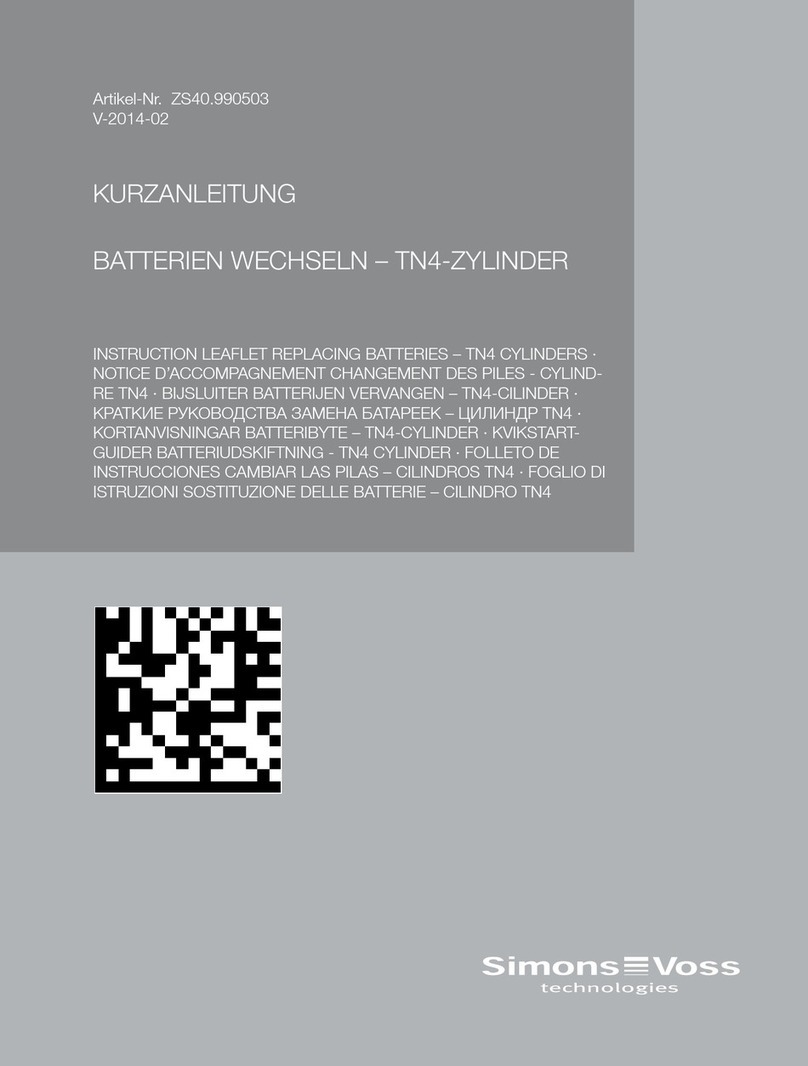
Simons Voss Technologies
Simons Voss Technologies TN4 Instruction leaflet
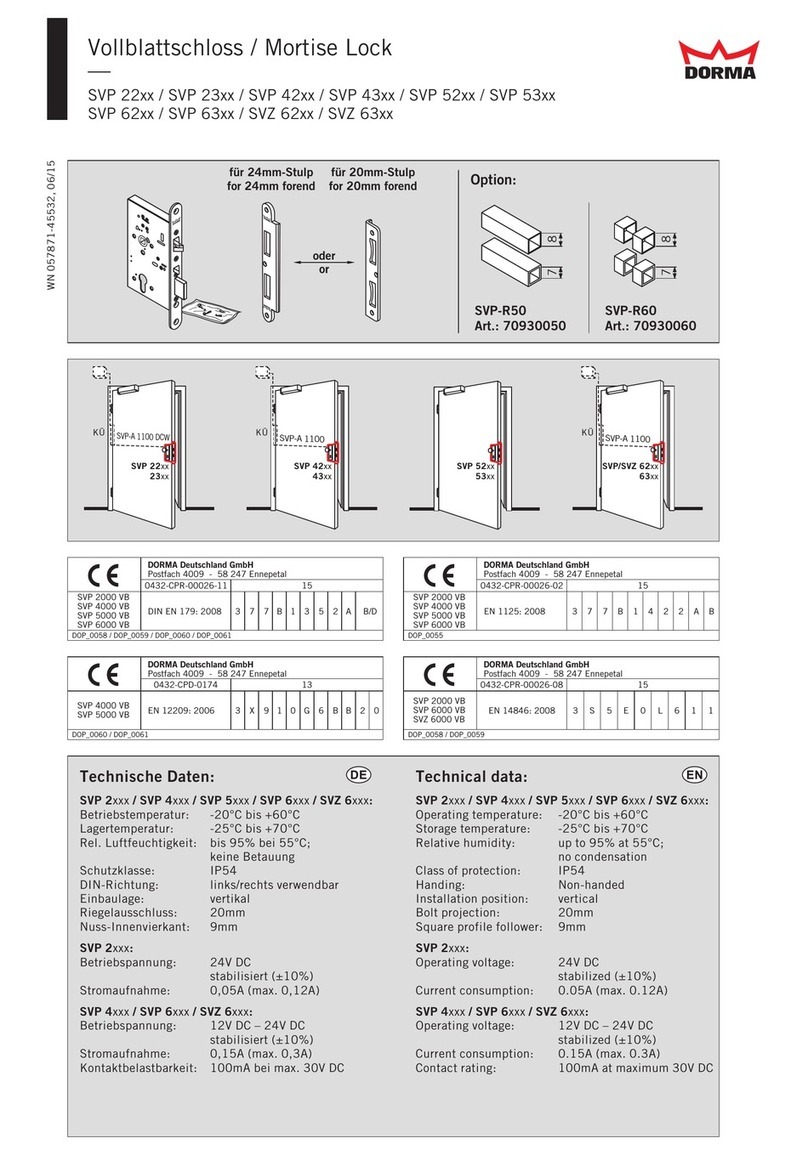
Dorma
Dorma SVP 22 Series installation instructions

Sargent and Greenleaf
Sargent and Greenleaf Comptronic 6124 Management guide
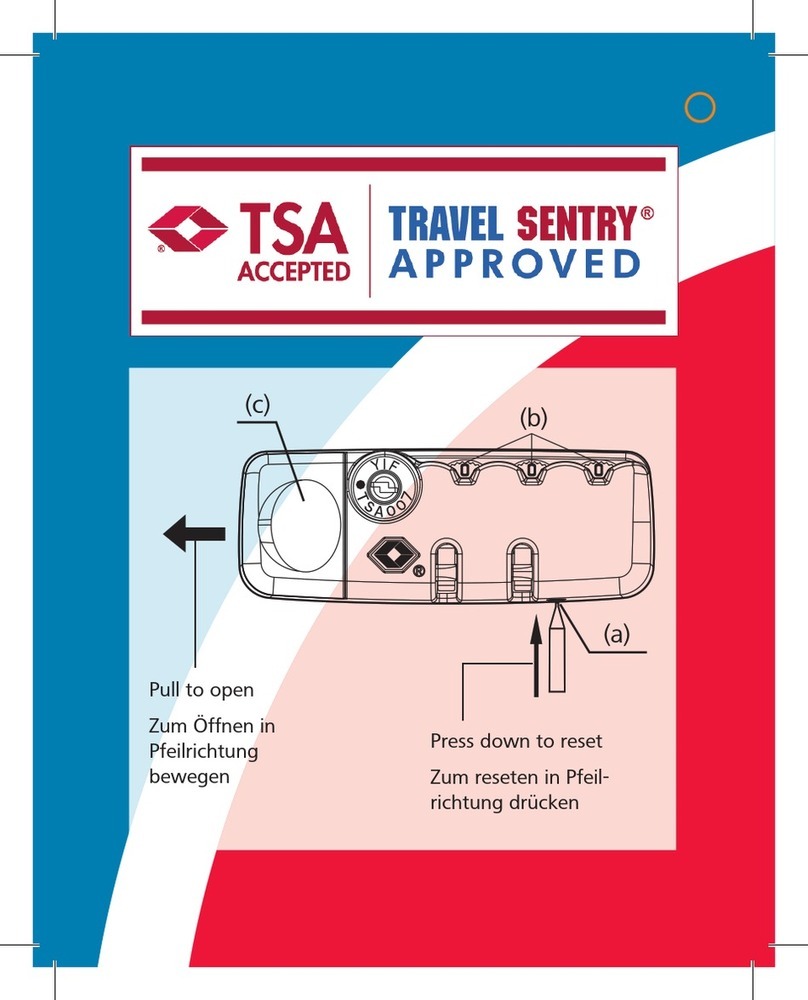
TSA
TSA TRAVEL SENTRY TSA-306 quick start guide

Techmaster
Techmaster T9530 Programming and operating instructions
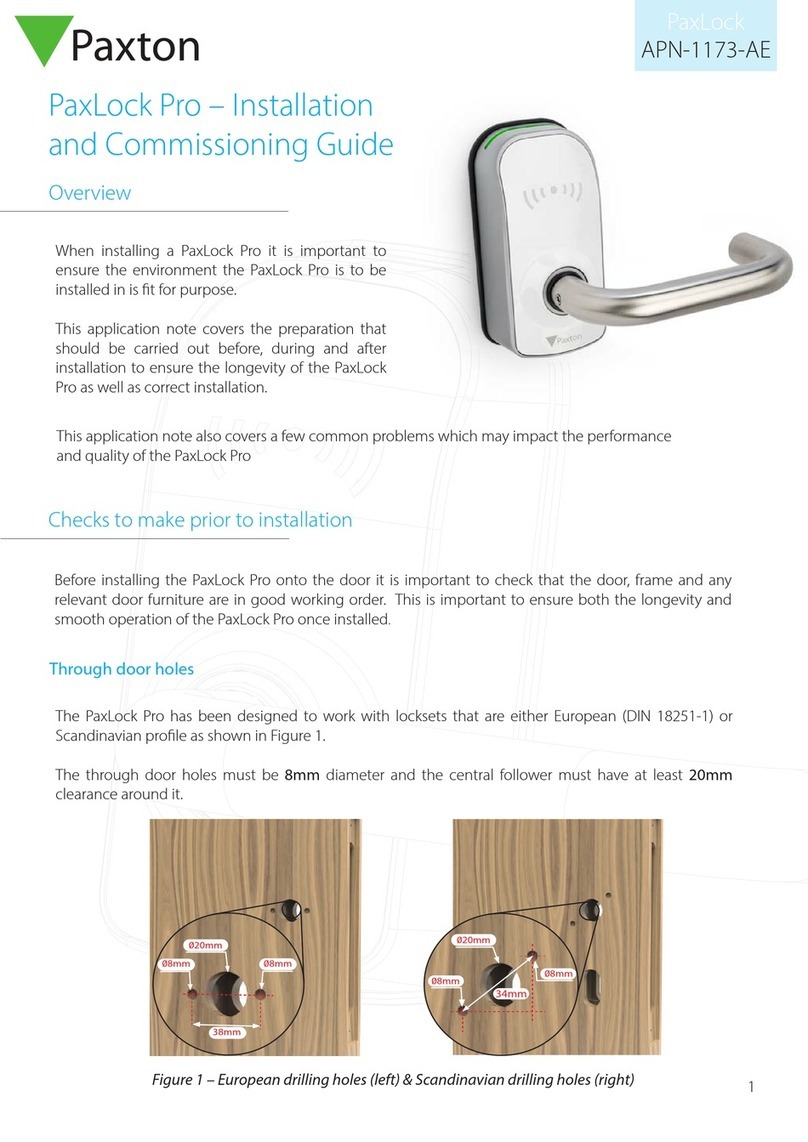
Paxton
Paxton PaxLock Pro APN-1173-AE Installation and commissioning guide