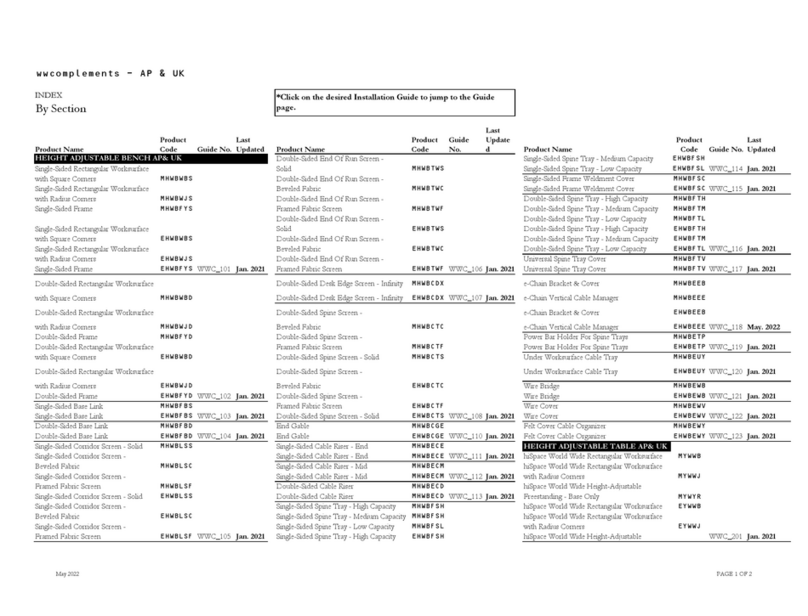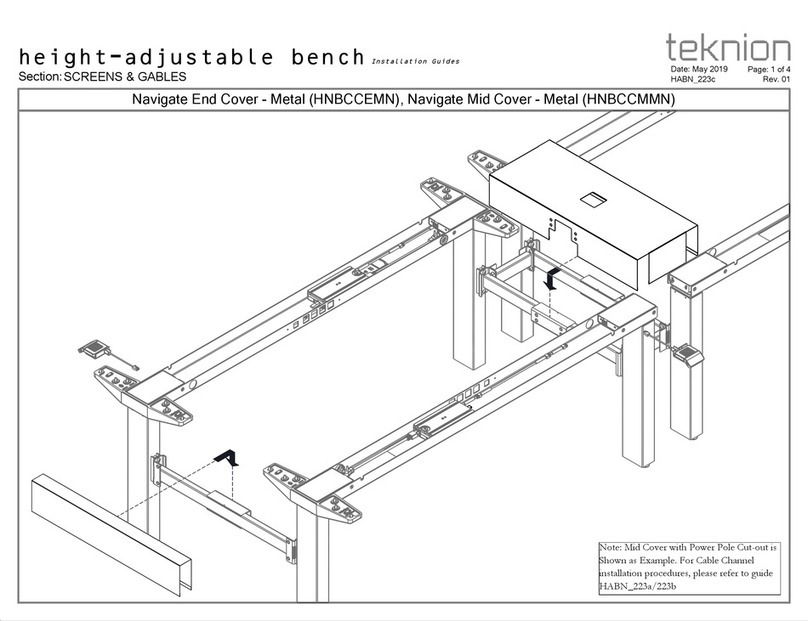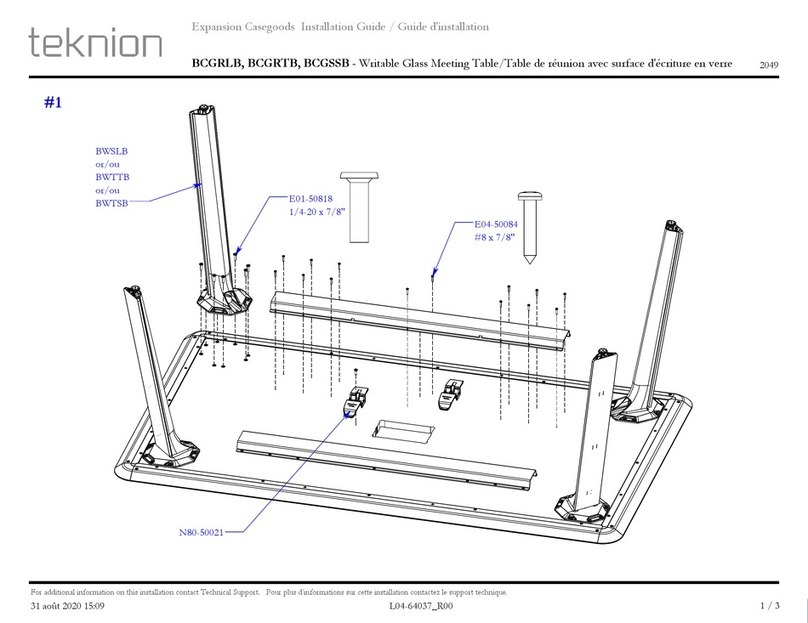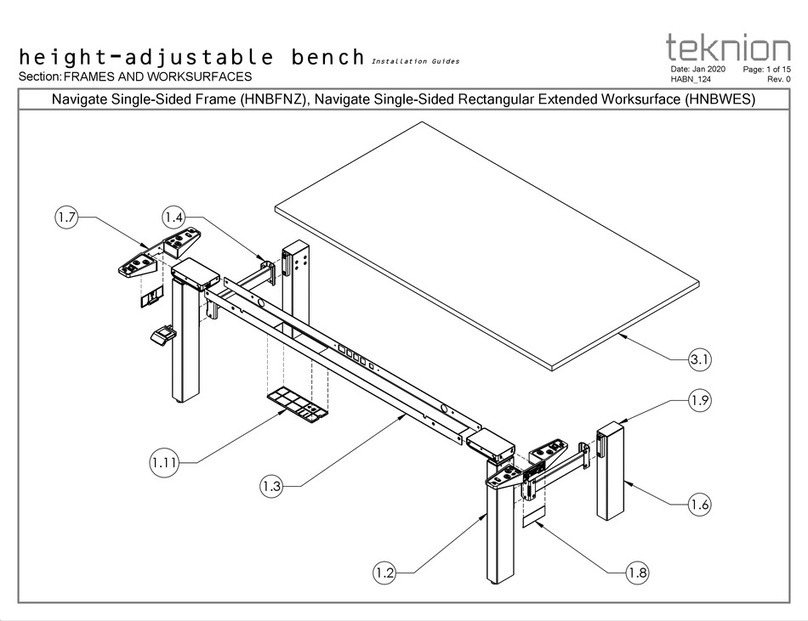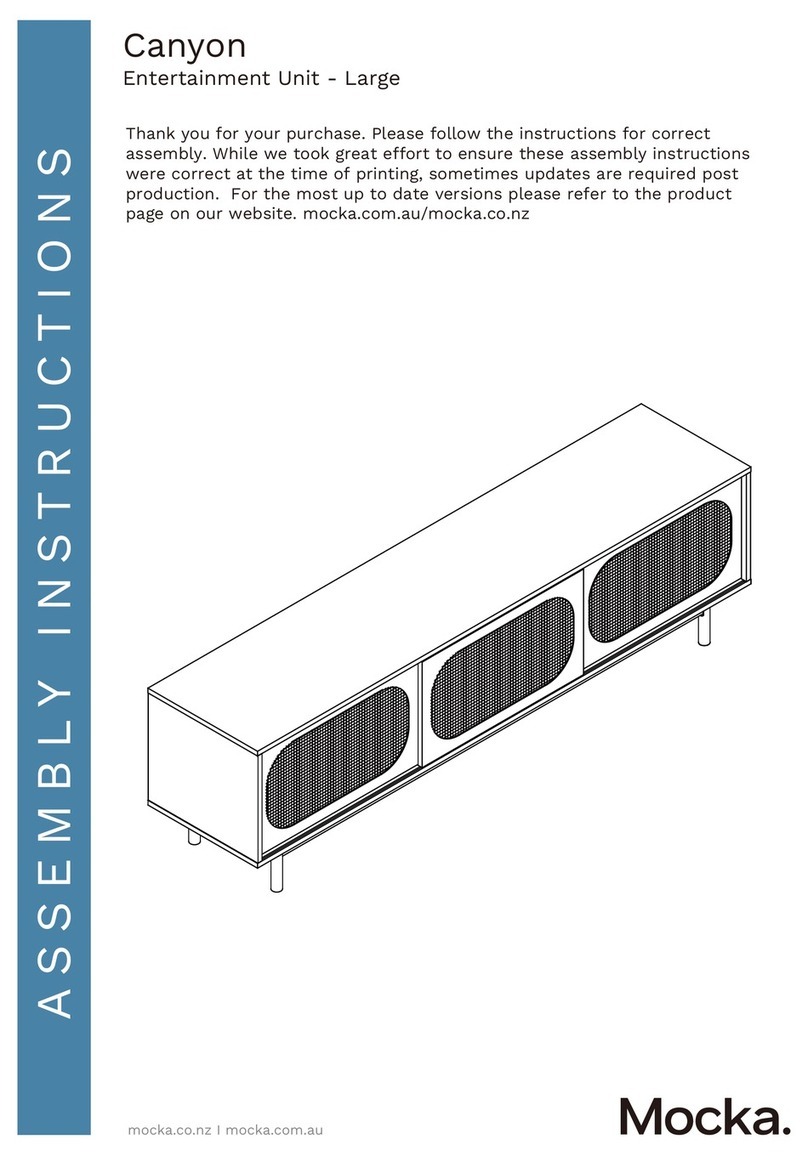Teknion BM_R User manual
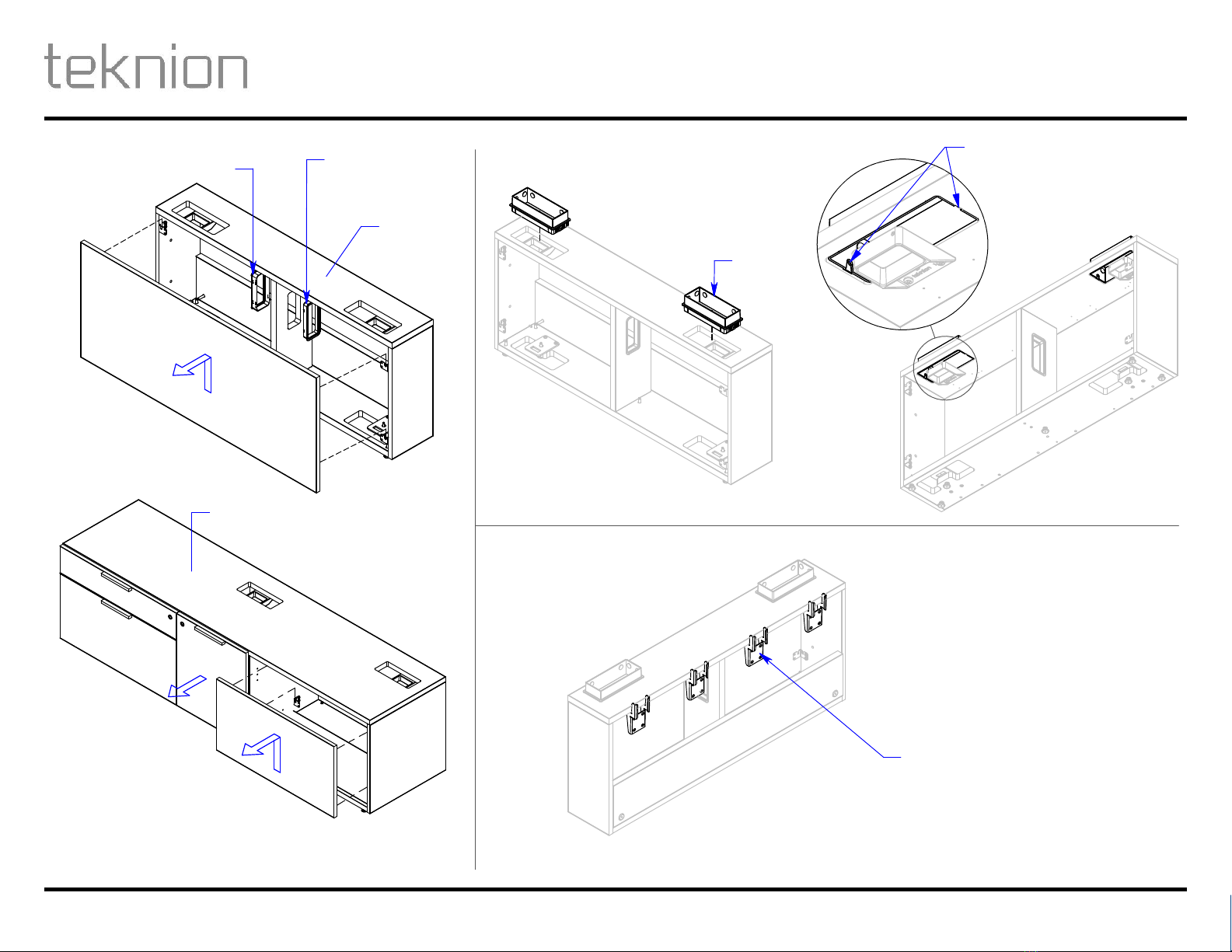
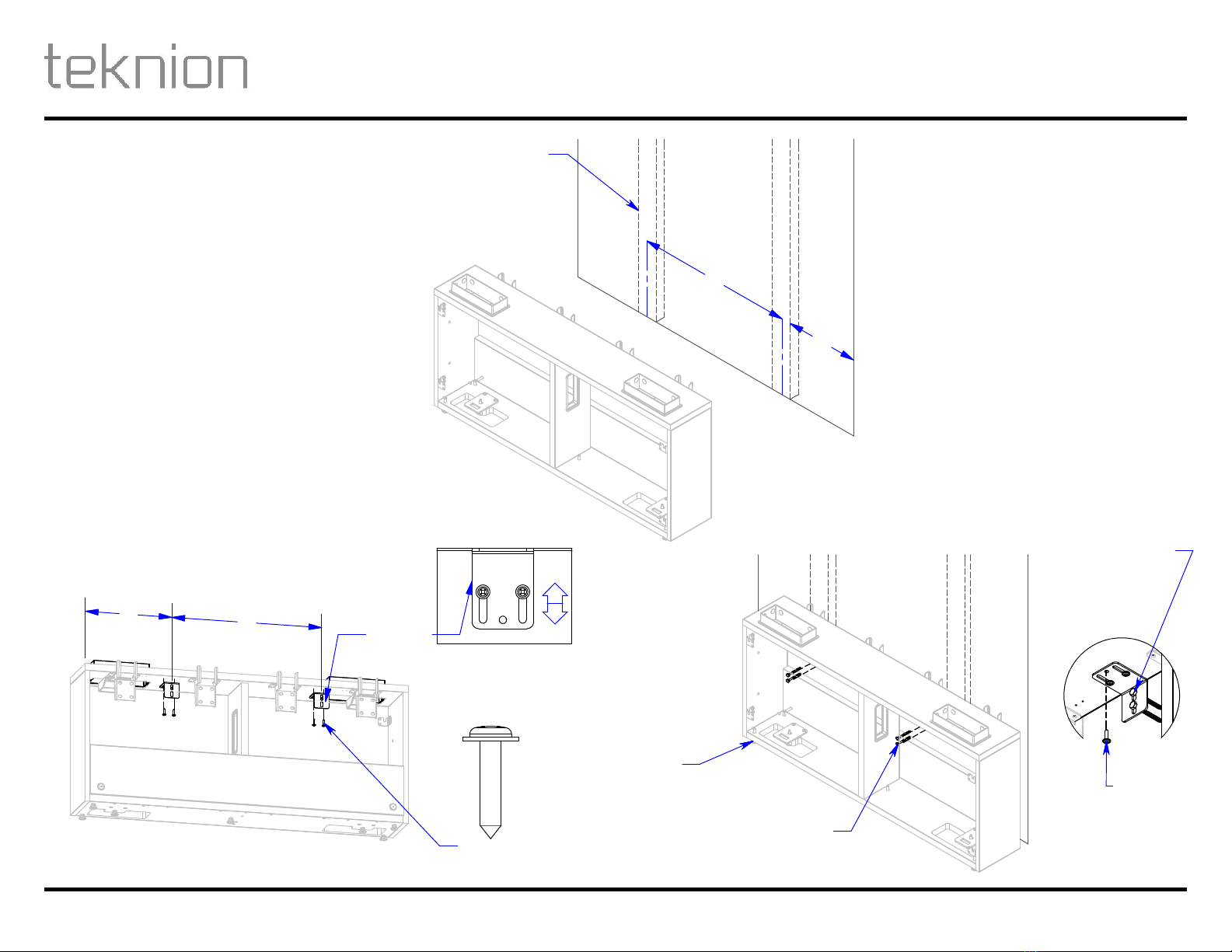
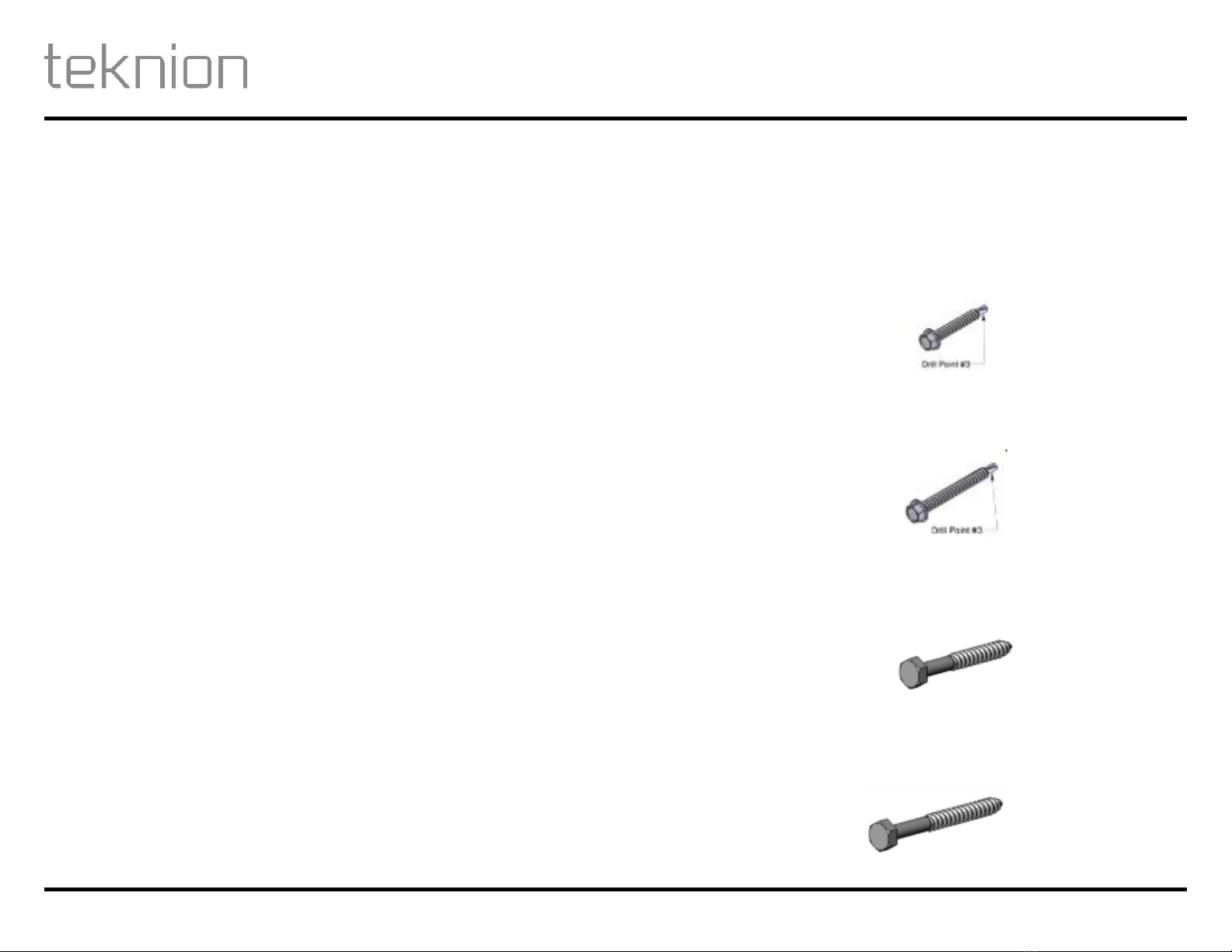
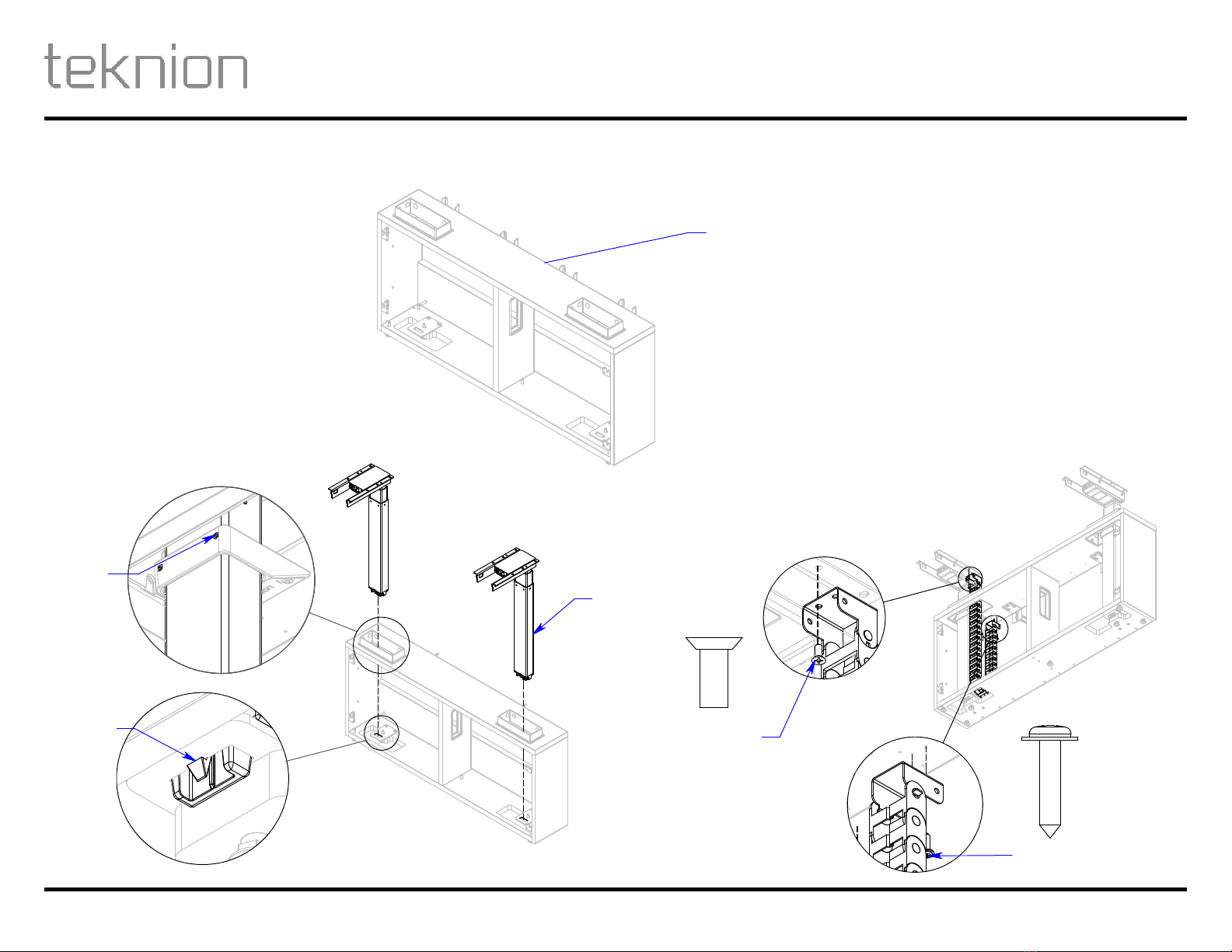
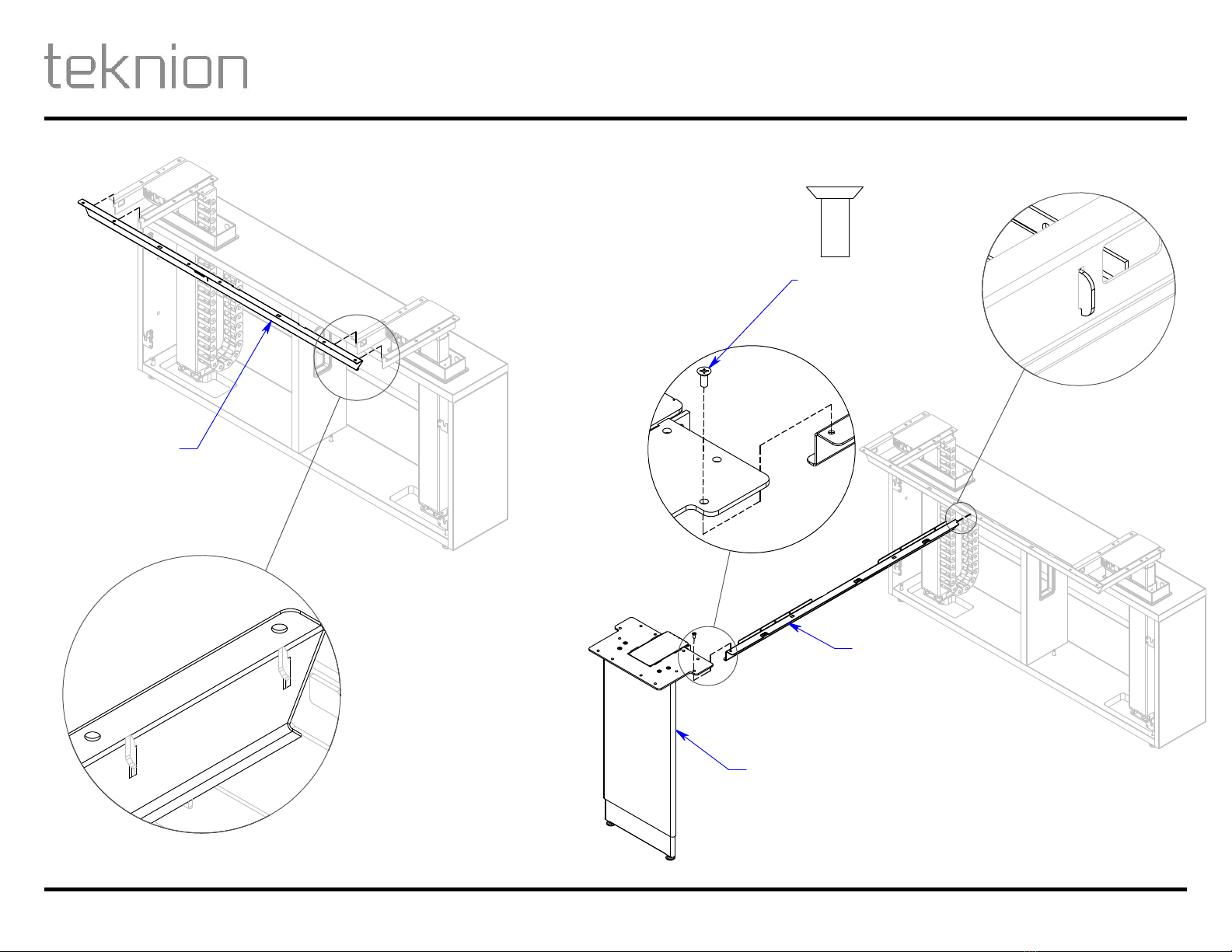




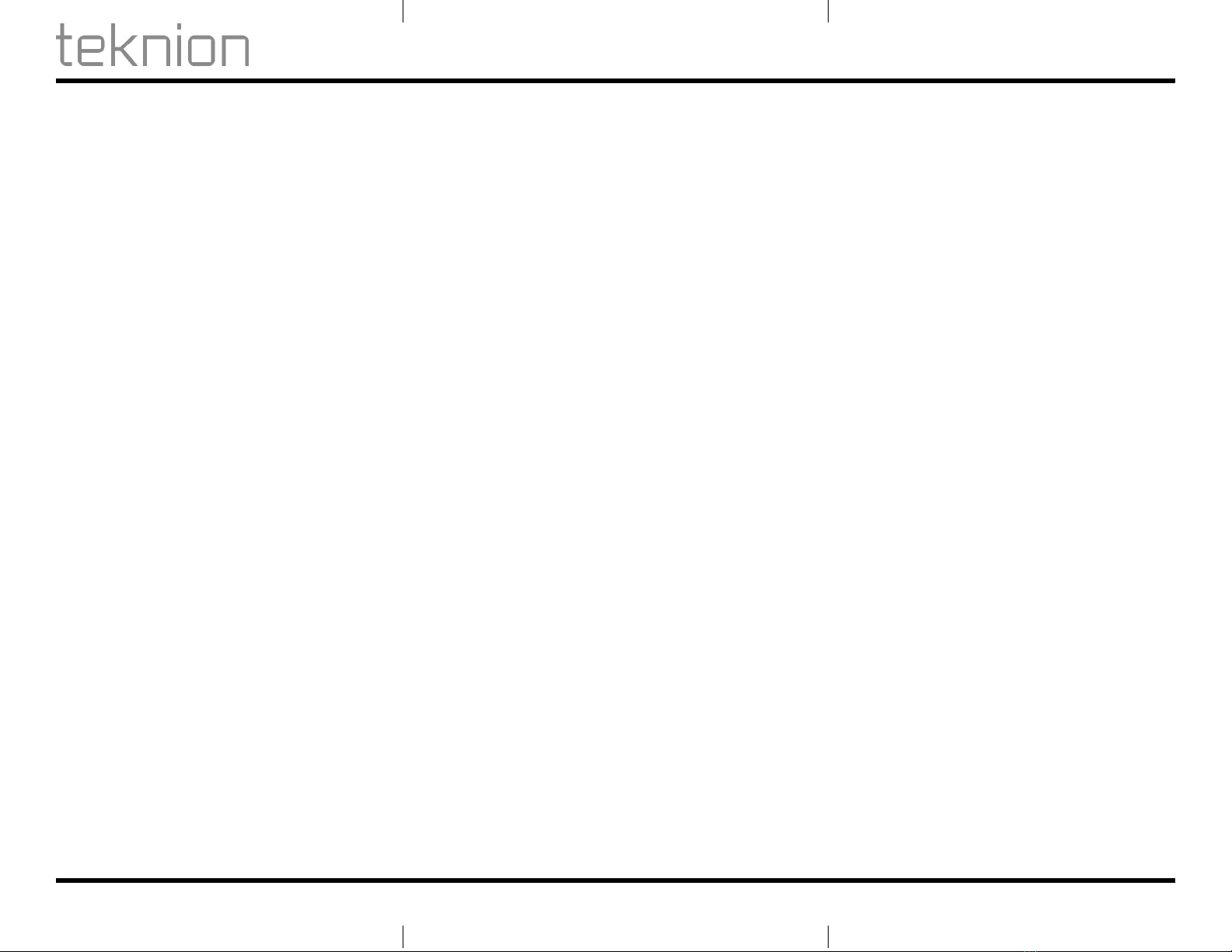
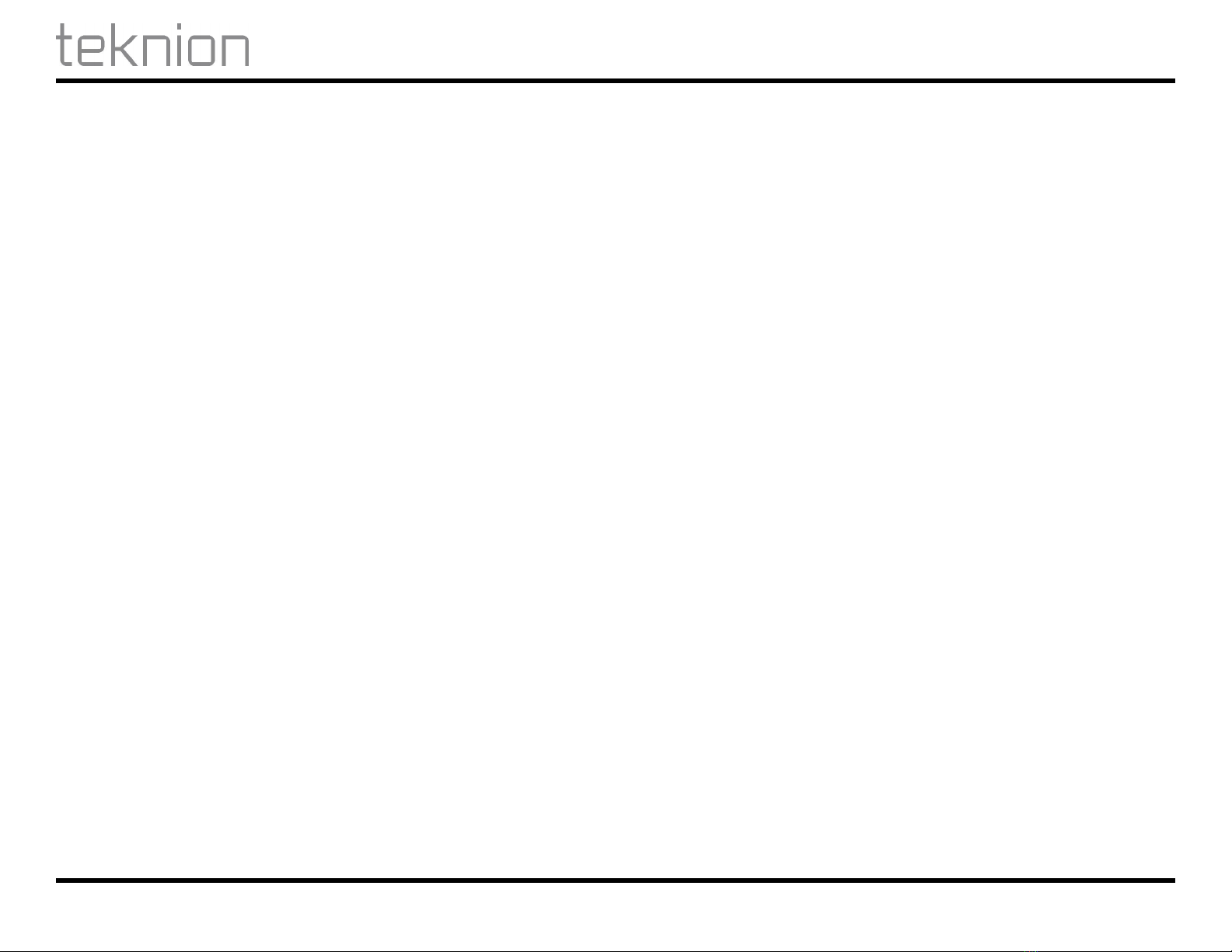
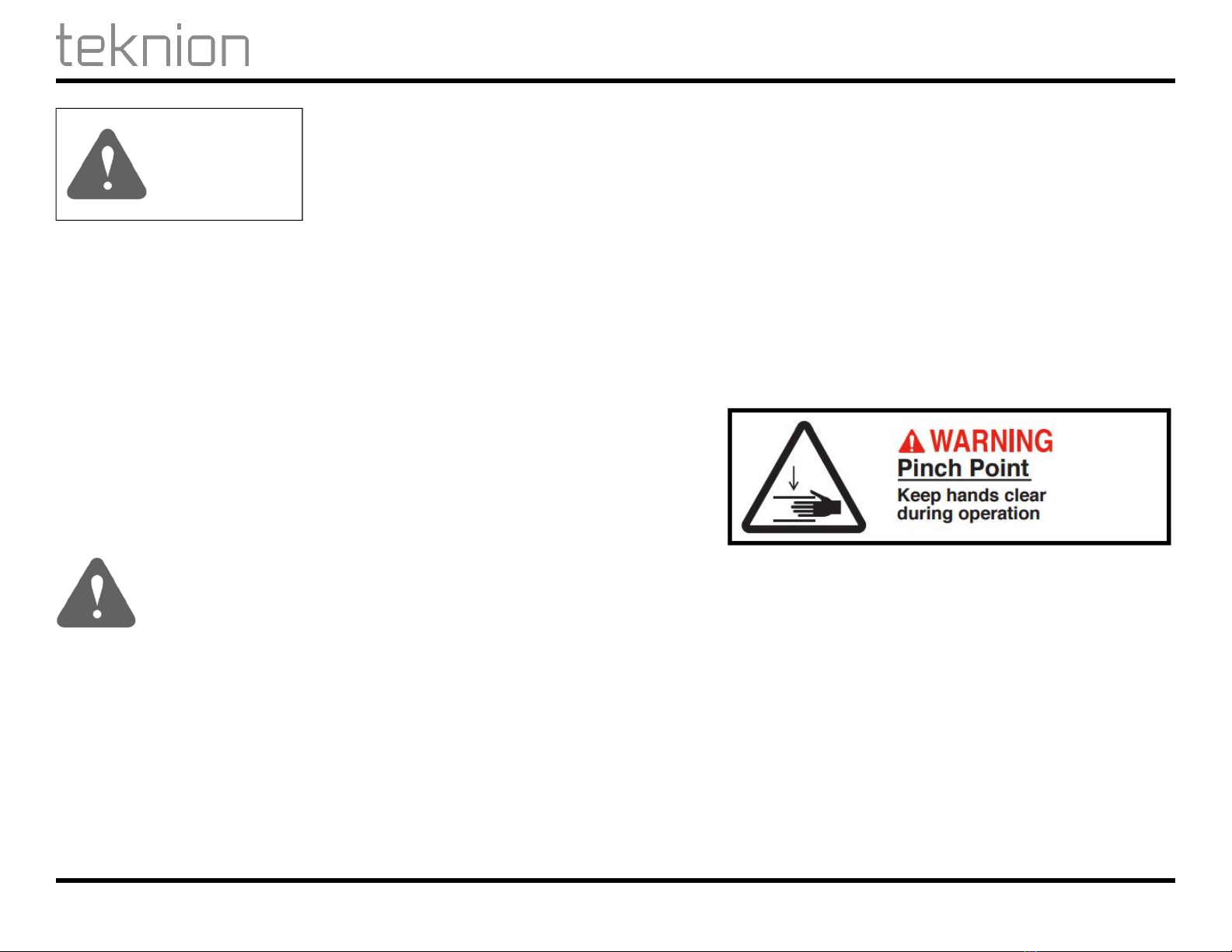

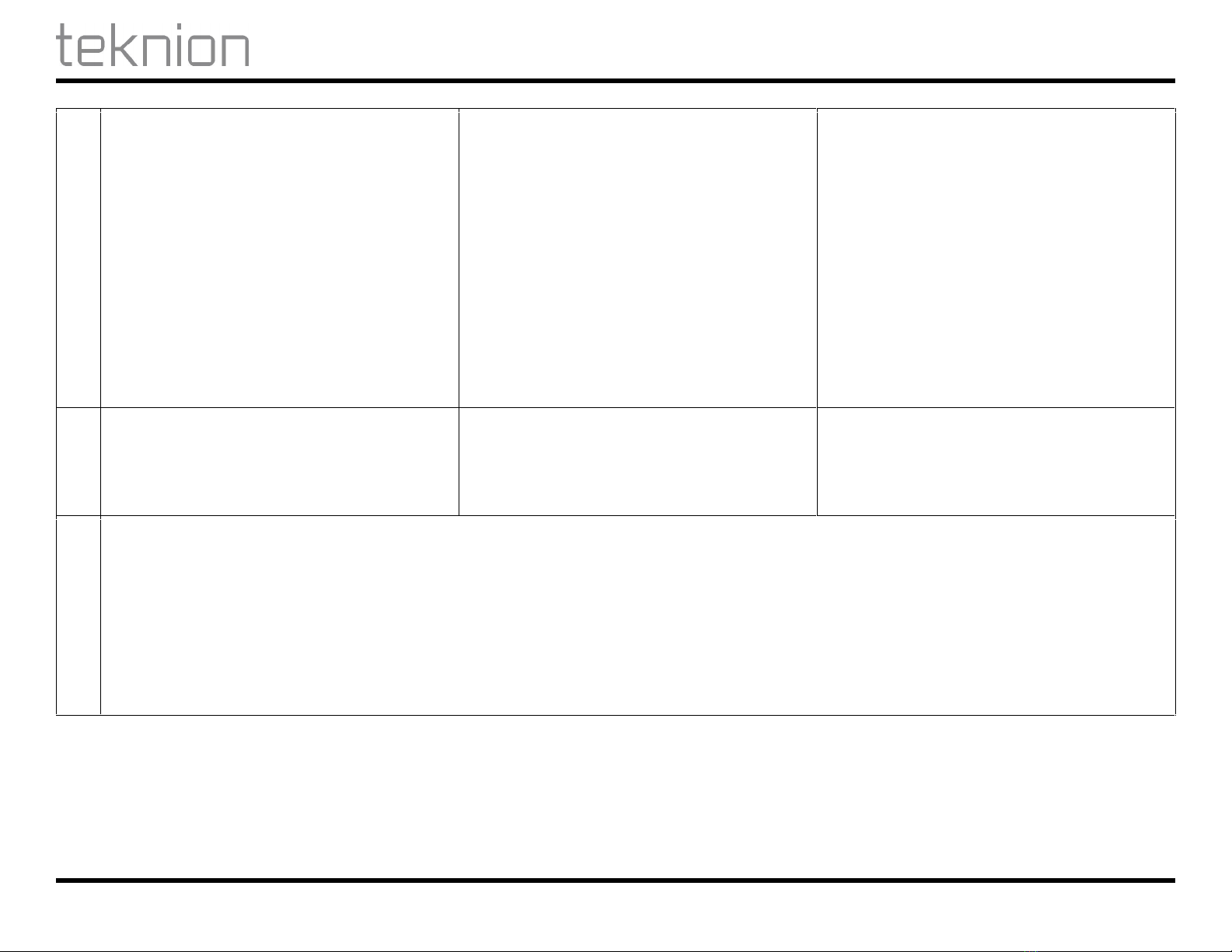

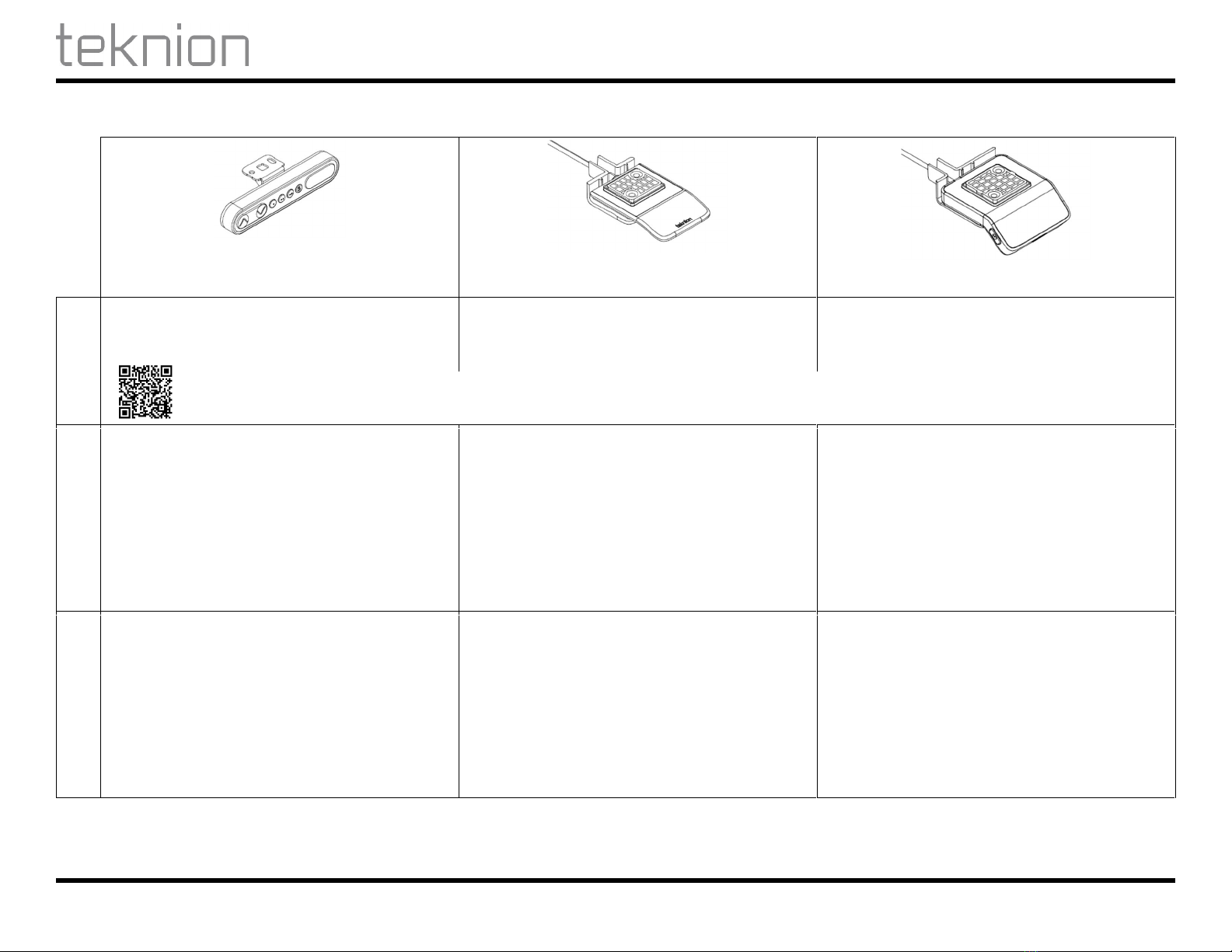
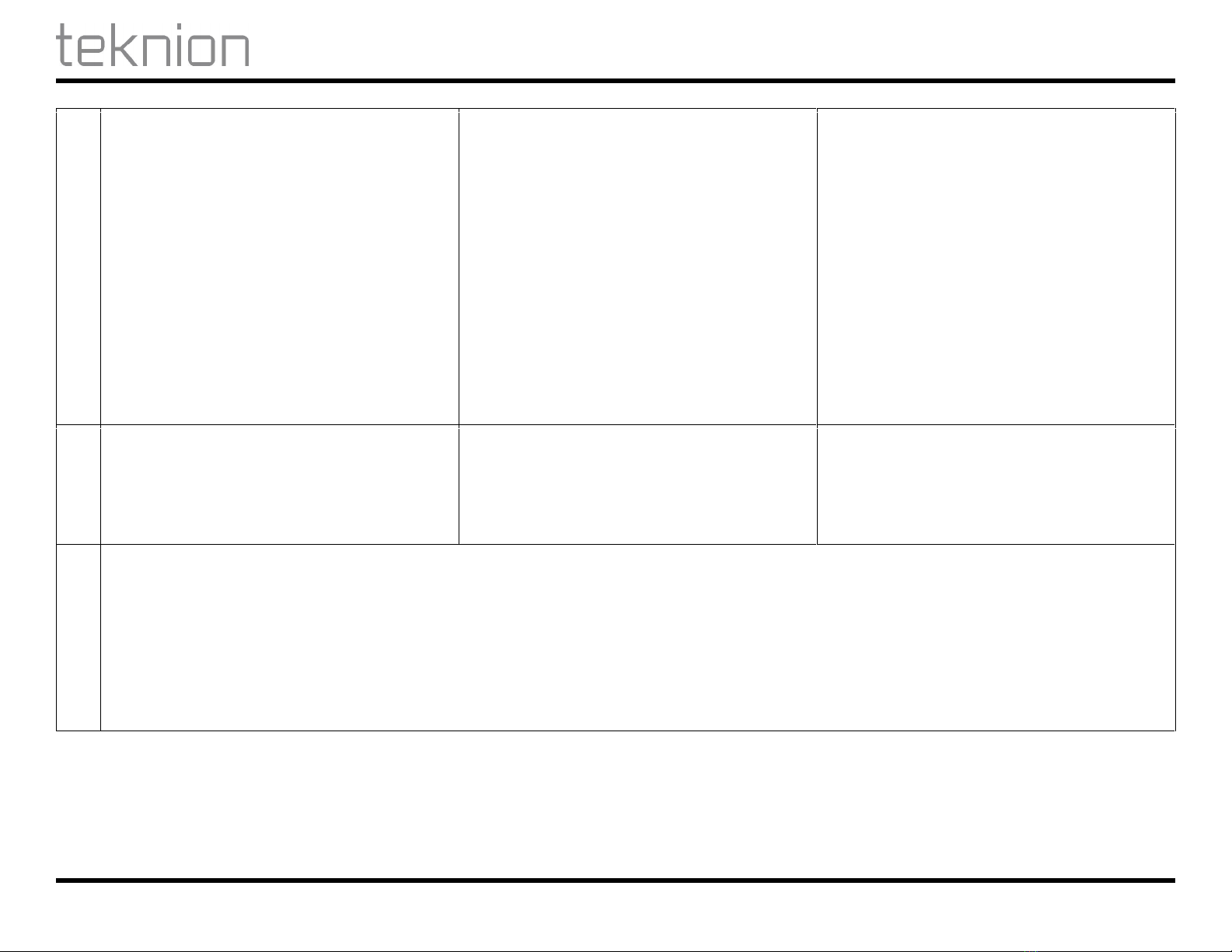


This manual suits for next models
31
Other Teknion Indoor Furnishing manuals
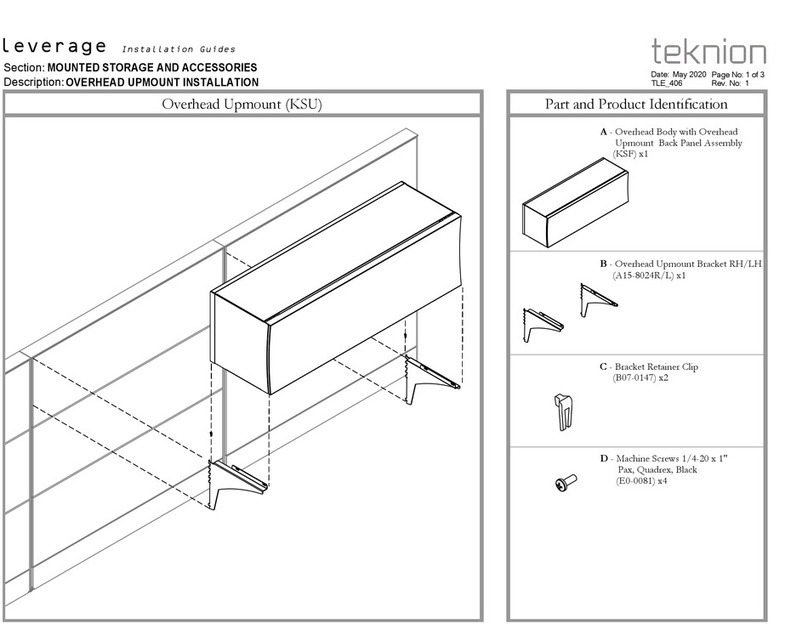
Teknion
Teknion Leverage Operating and maintenance instructions
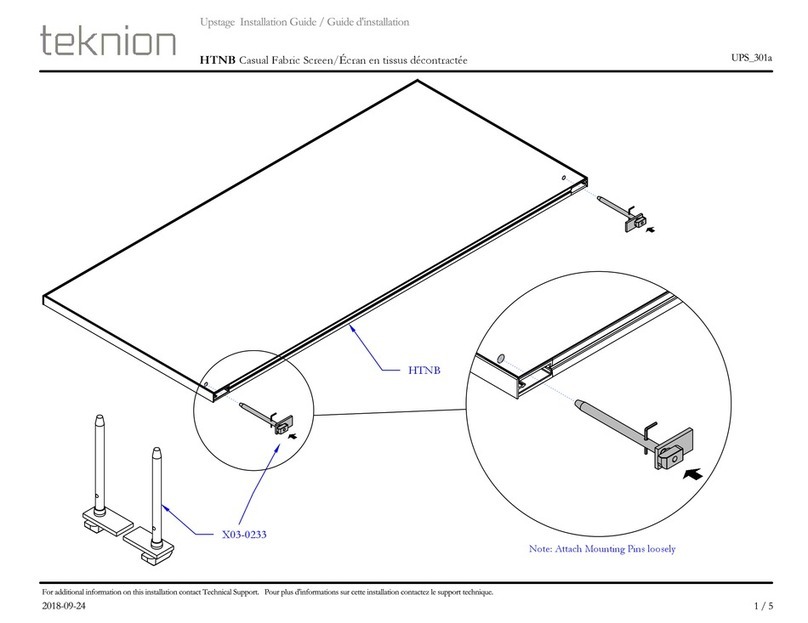
Teknion
Teknion HTNB User manual
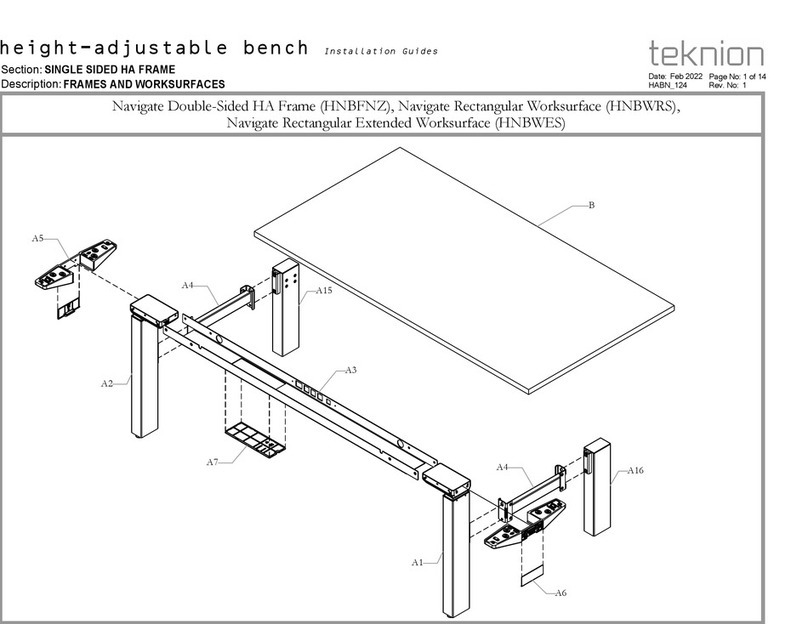
Teknion
Teknion HNBFNZ User manual
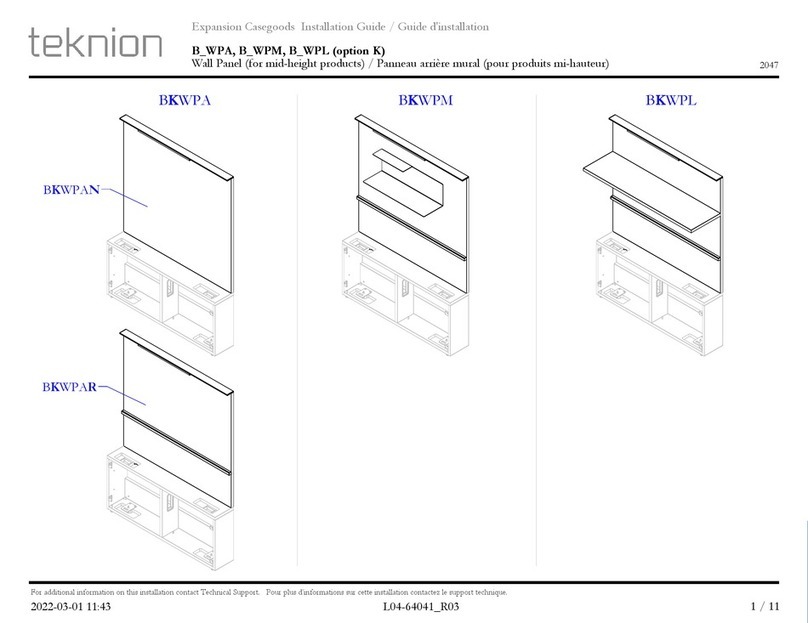
Teknion
Teknion B WPA Series User manual
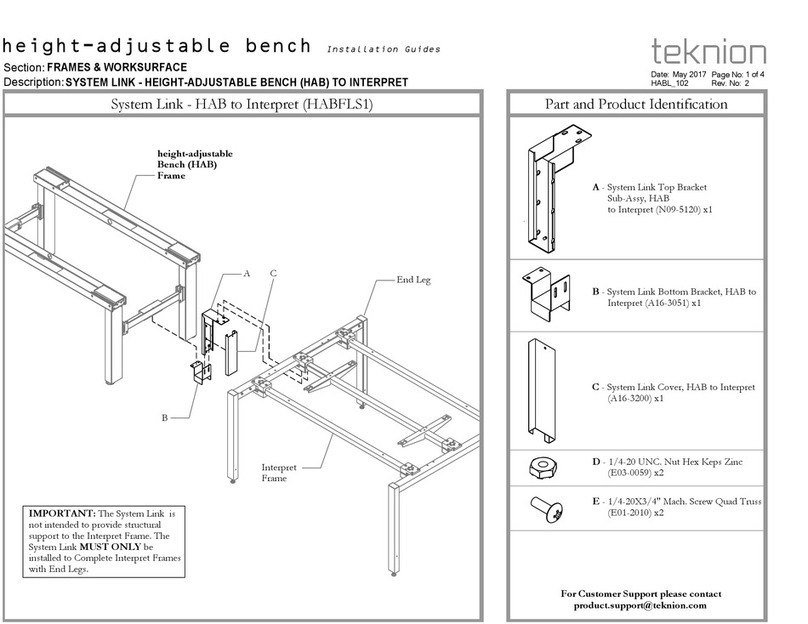
Teknion
Teknion height-adjustable bench Operating and maintenance instructions
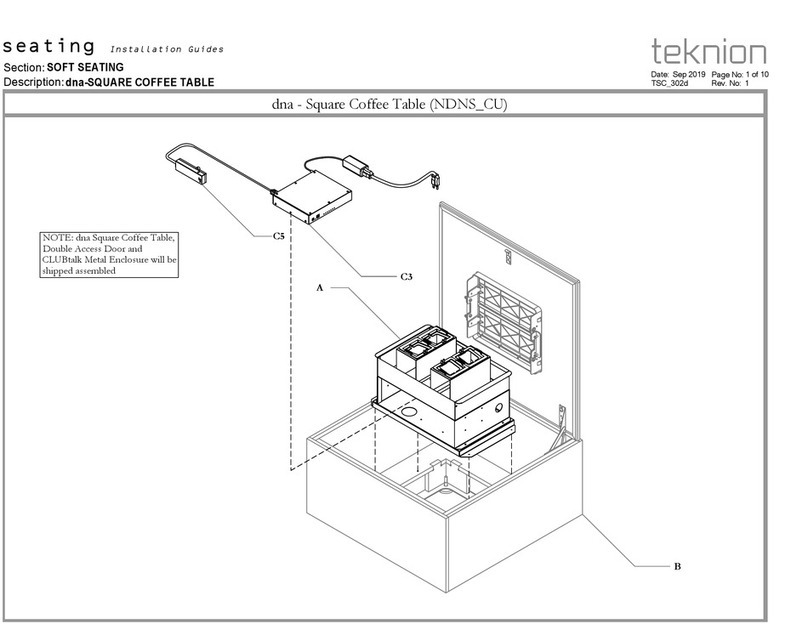
Teknion
Teknion dna-SQUARE COFFEE TABLE User manual
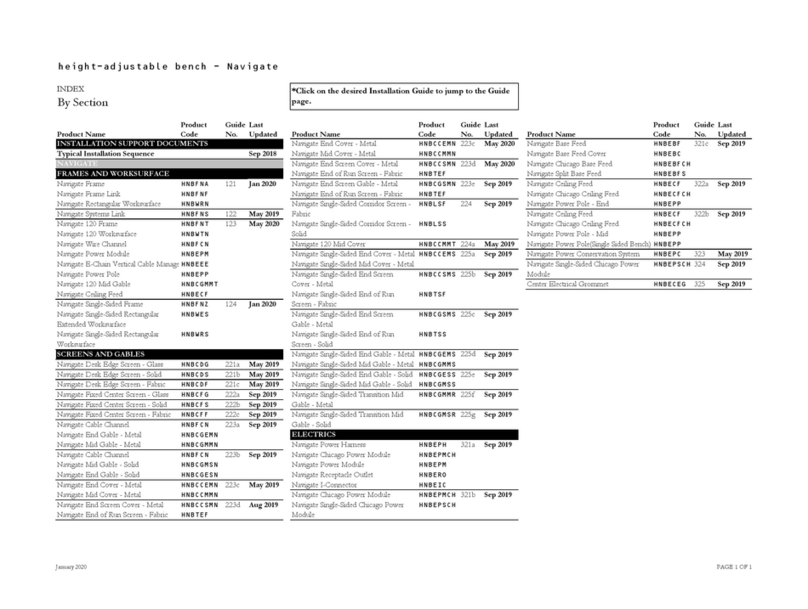
Teknion
Teknion Navigate Single-Sided Frame HNBFNZ User manual

Teknion
Teknion XAFGM Series Operating and maintenance instructions
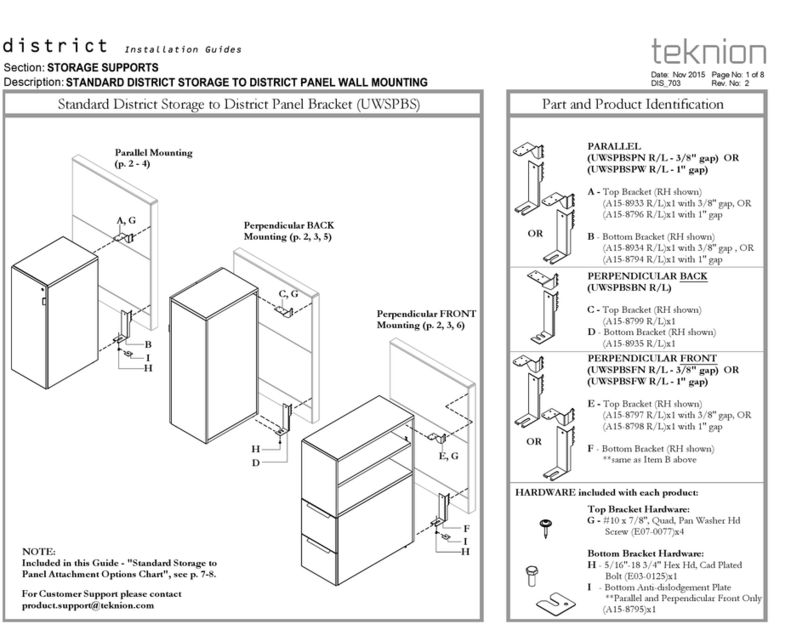
Teknion
Teknion UWSPBS Operating and maintenance instructions
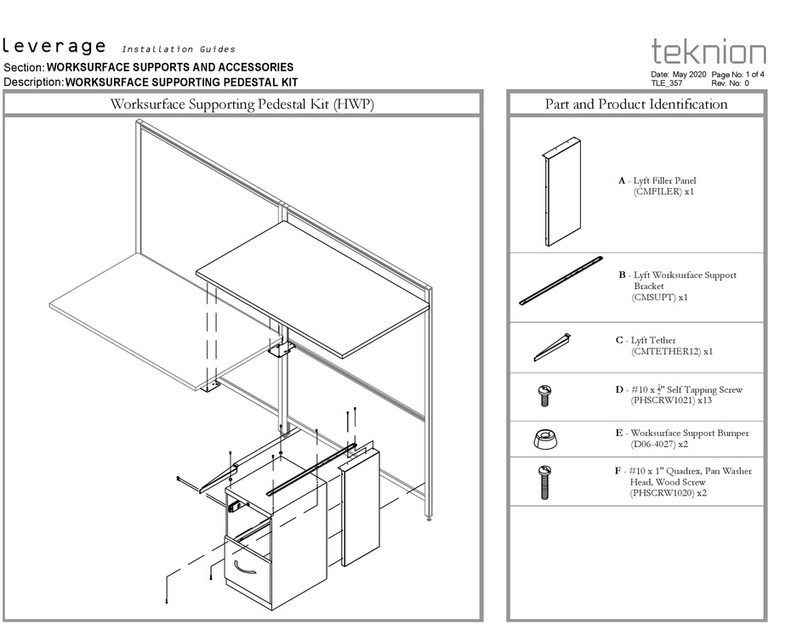
Teknion
Teknion Leverage User manual
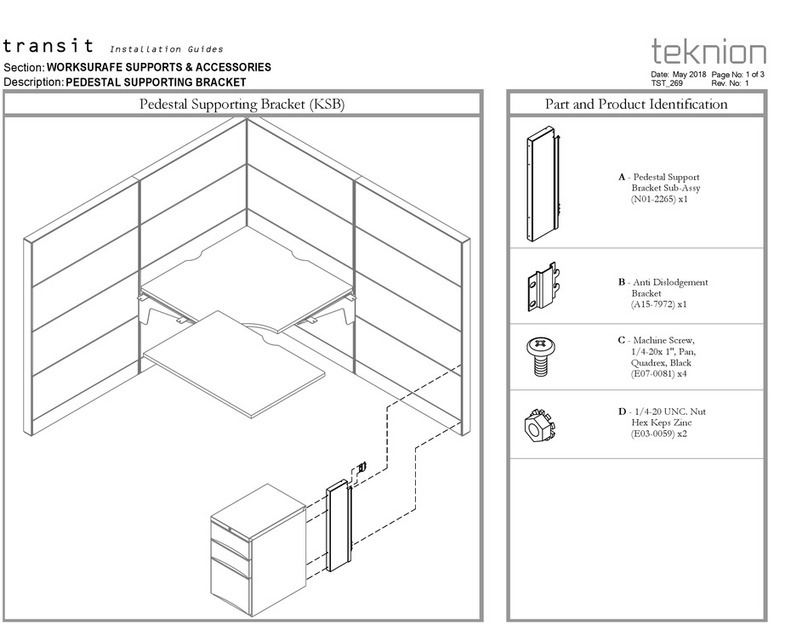
Teknion
Teknion Transit KSB Operating and maintenance instructions
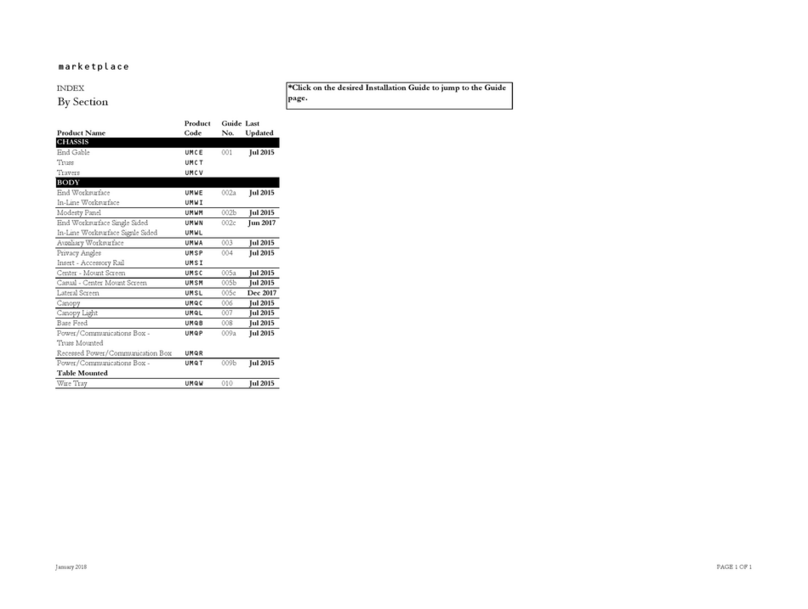
Teknion
Teknion marketplace Series Operating and maintenance instructions
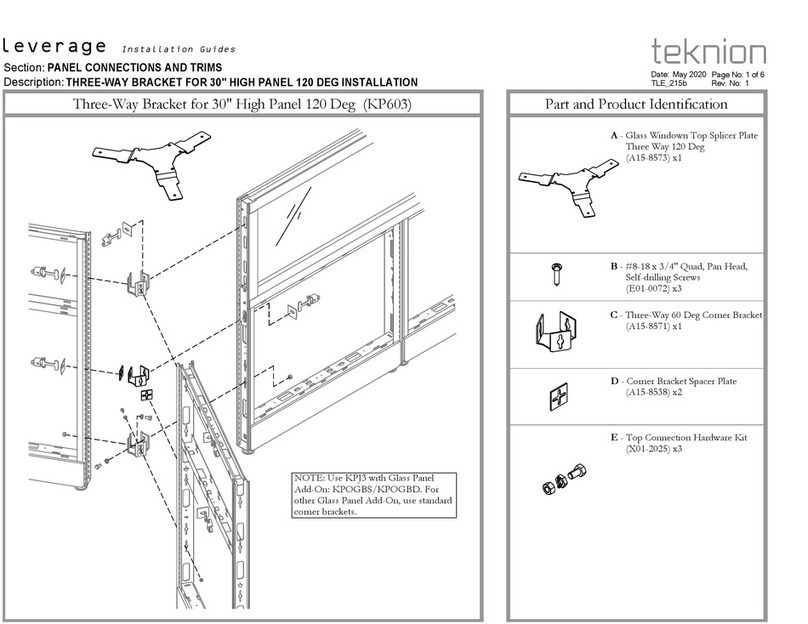
Teknion
Teknion Leverage User manual

Teknion
Teknion Casegoods BC MHRB User manual
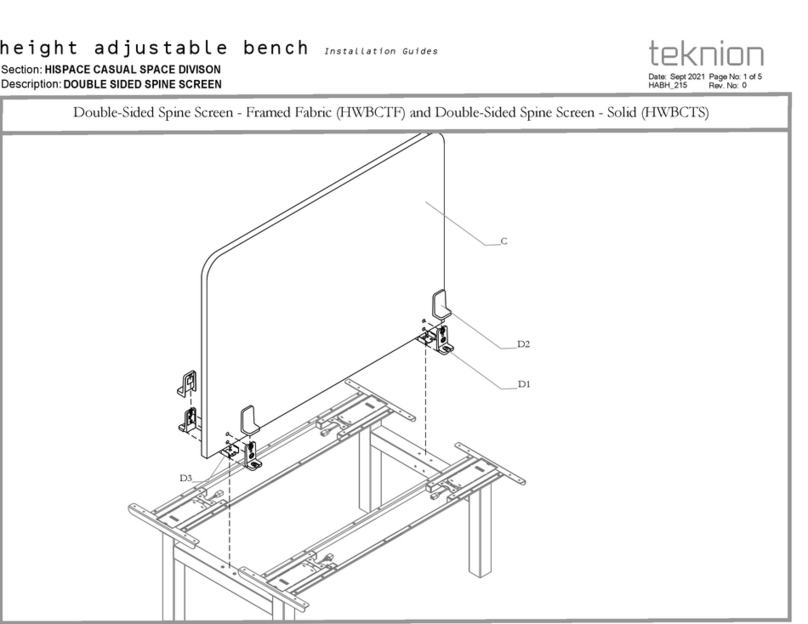
Teknion
Teknion HWBCTF User manual
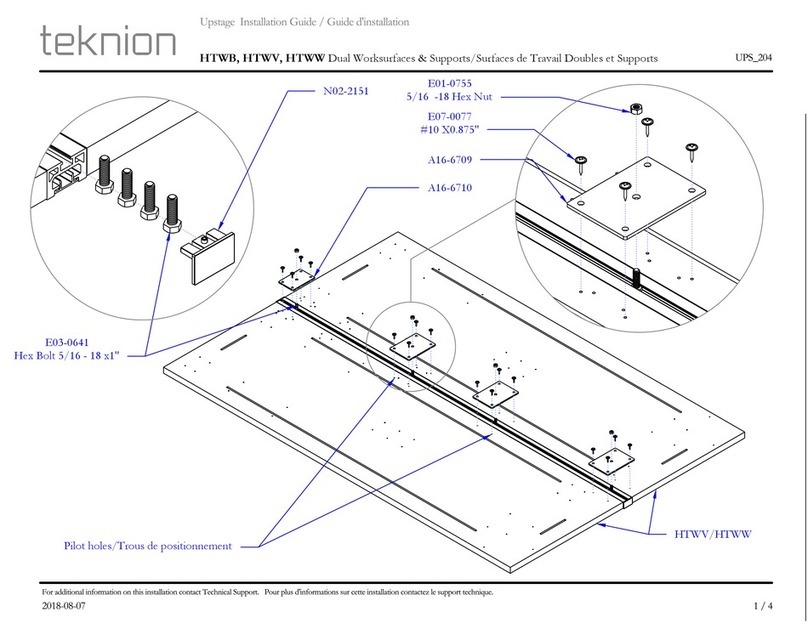
Teknion
Teknion HTWB User manual
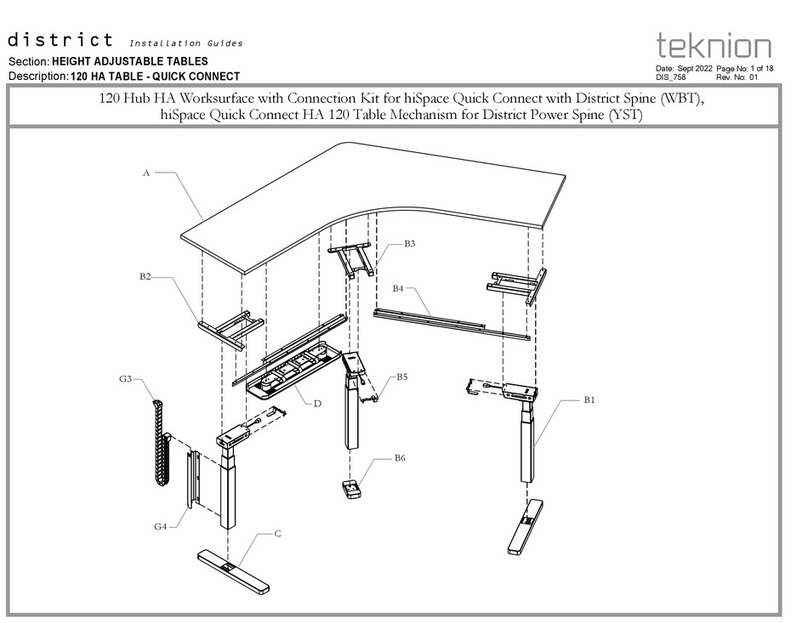
Teknion
Teknion district 120 Hub HA Worksurface with Connection Kit for hiSpace Quick Connect with District Spine... User manual

Teknion
Teknion Complements hiSpace YSX Height-Adjustable Freestanding... Operating and maintenance instructions
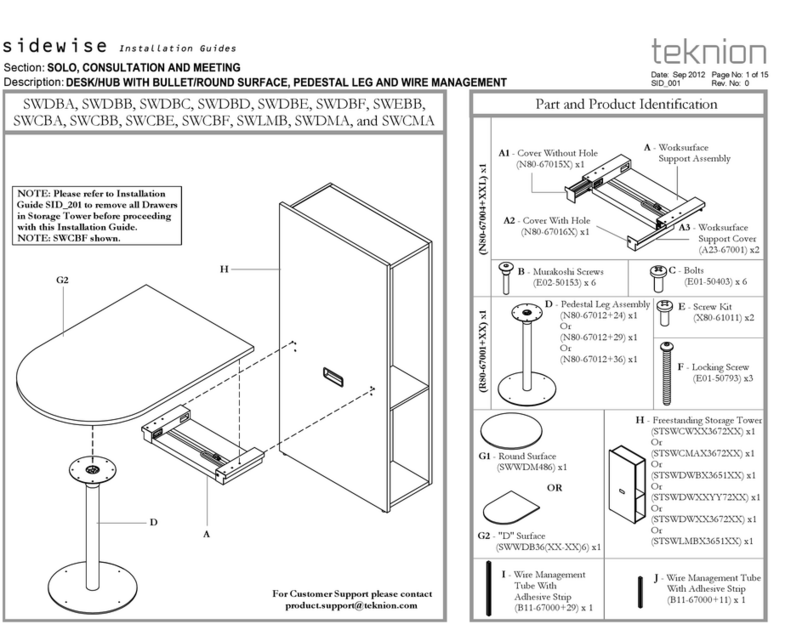
Teknion
Teknion Sidewise SWDBA User manual
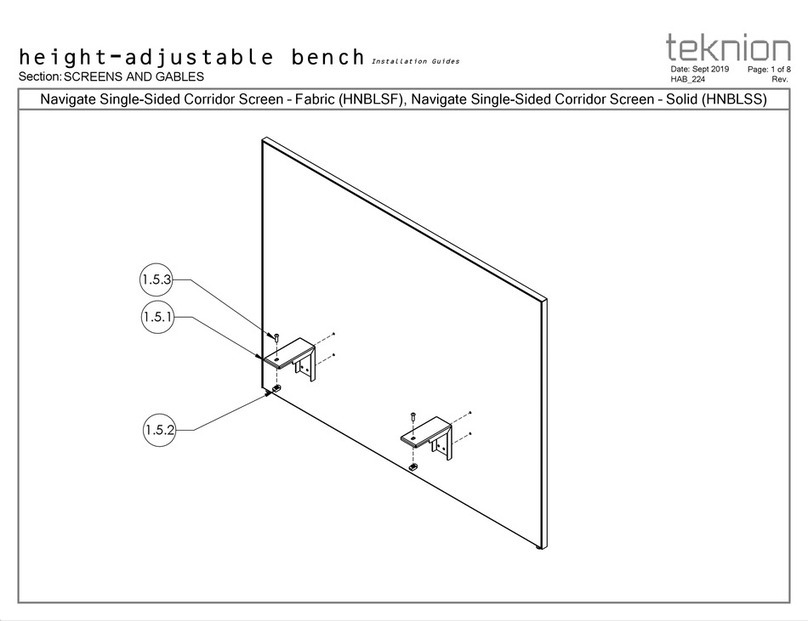
Teknion
Teknion HNBLSF Operating and maintenance instructions
Popular Indoor Furnishing manuals by other brands

Established & Sons
Established & Sons Quilt Chair Maintenance Instruction
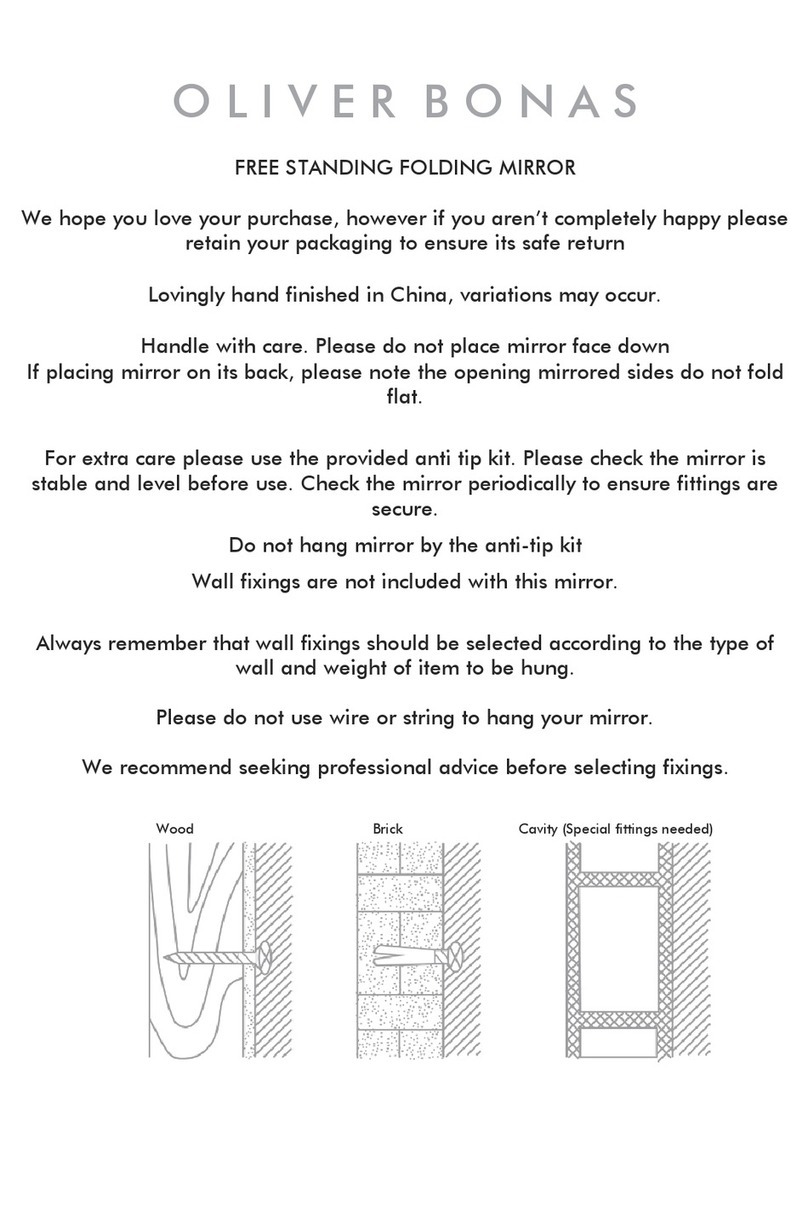
Oliver Bonas
Oliver Bonas Aurora Use and Care Information

GoodHome
GoodHome Pebre INTS4 3663602480167 manual
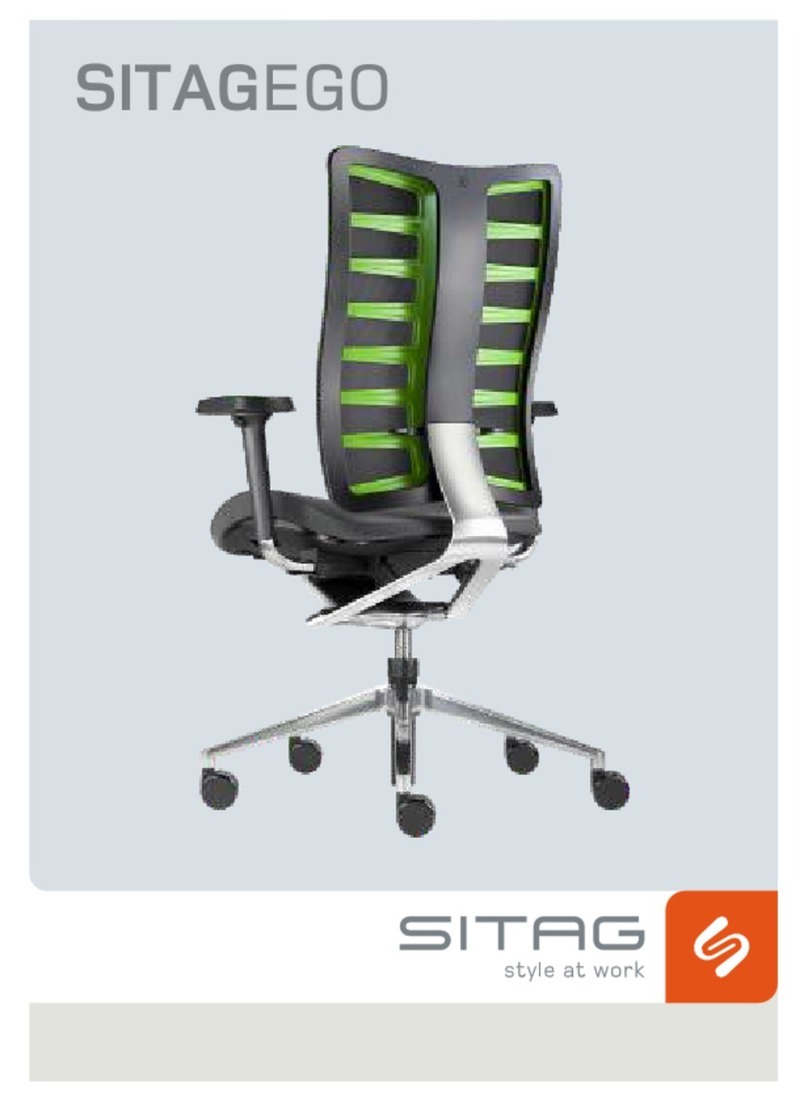
Sitag
Sitag SITAGEGO manual
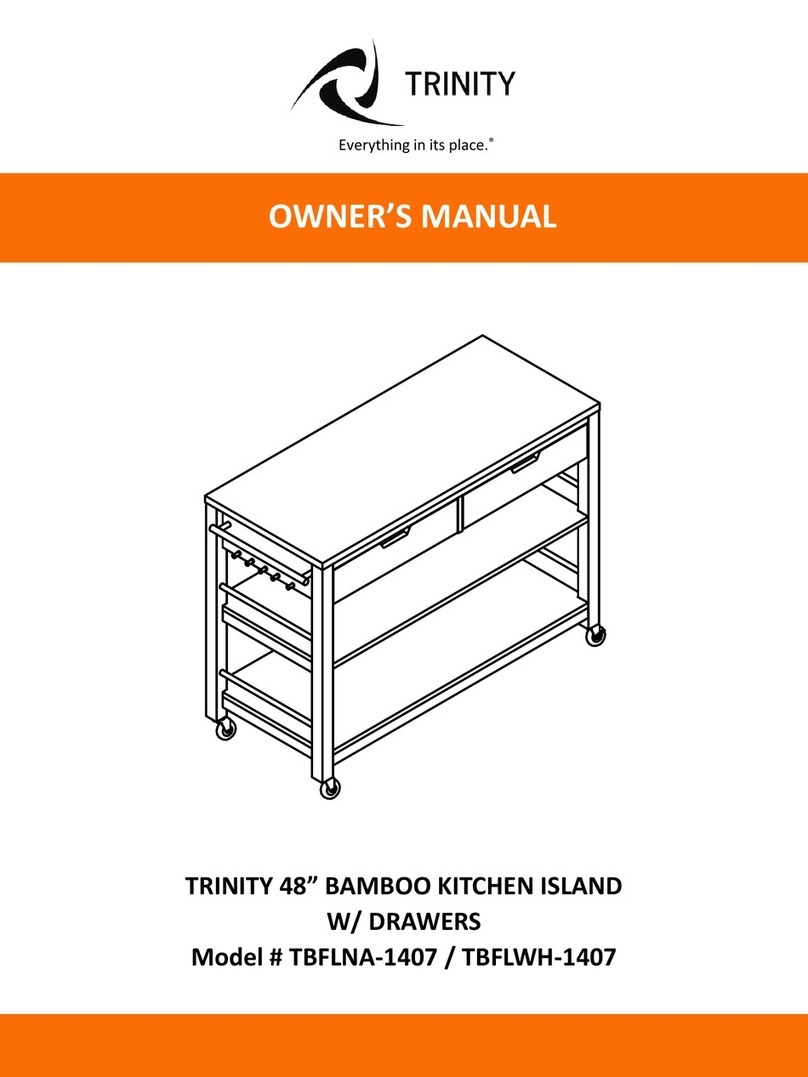
Trinity
Trinity TBFLNA-1407 owner's manual

Bonaldo
Bonaldo Moglie e Marito Double Bed Assembly instructions
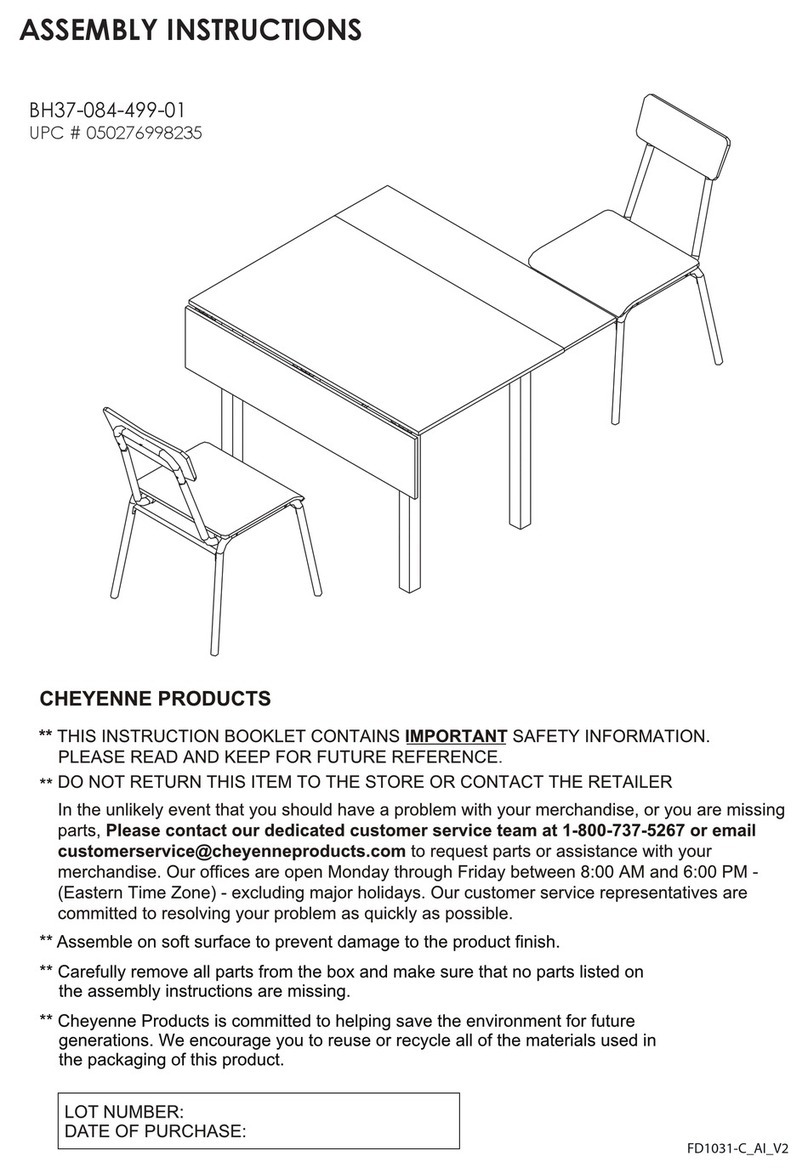
Cheyenne
Cheyenne BH37-084-499-01 Assembly instructions

Dauphin
Dauphin Syncro-Automatic @Just magic2 Series owner's manual
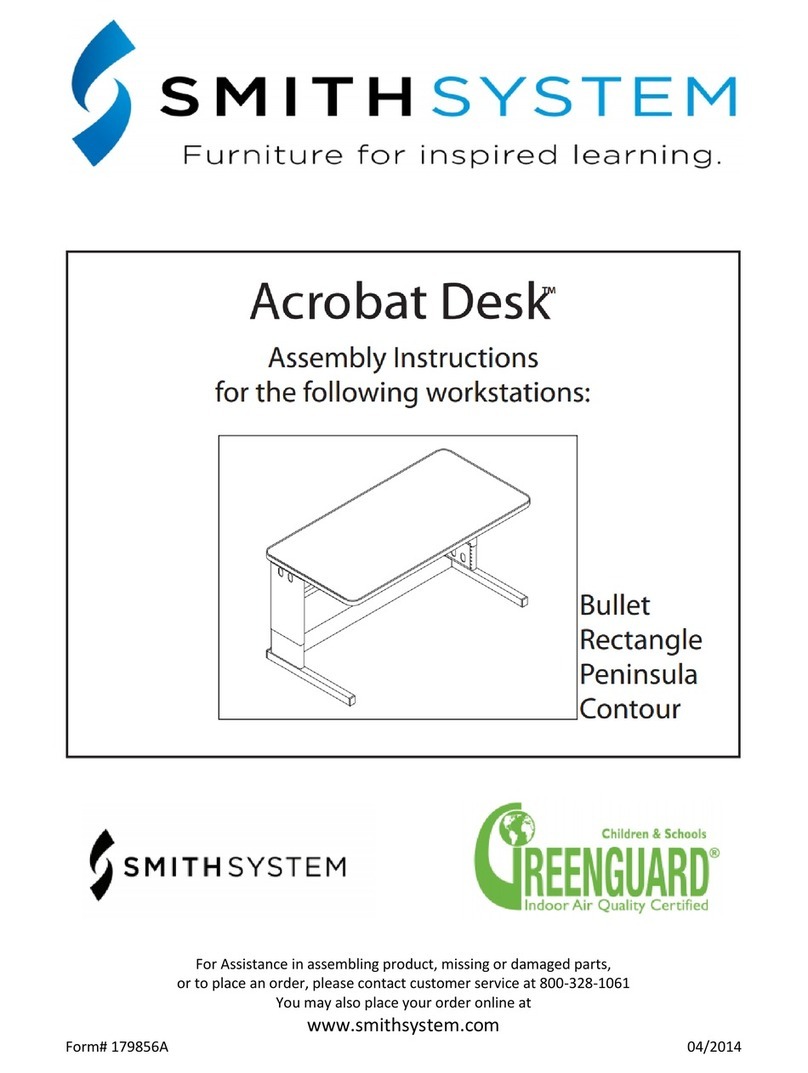
SMITH SYSTEM
SMITH SYSTEM Acrobat Bullet Assembly instructions

Dorel Asia
Dorel Asia DA7685 manual
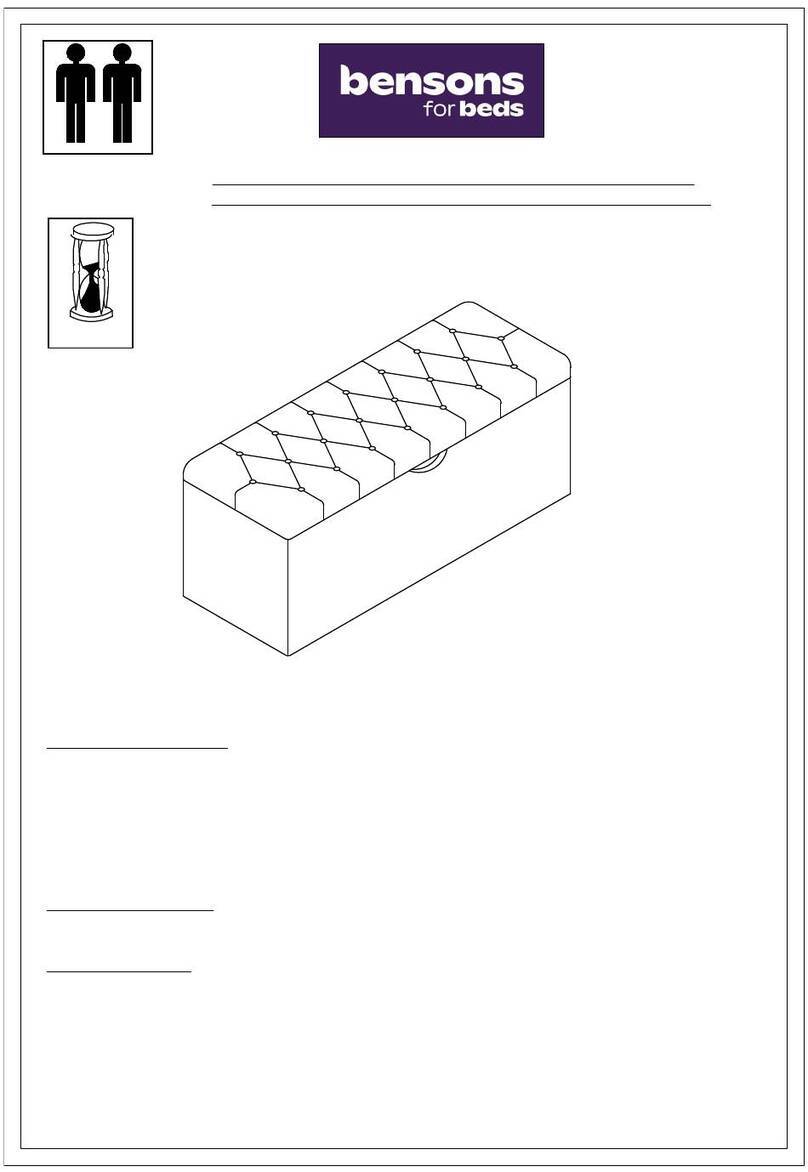
Bensons for Beds
Bensons for Beds PENELOPE STK770625 Assembly instructions
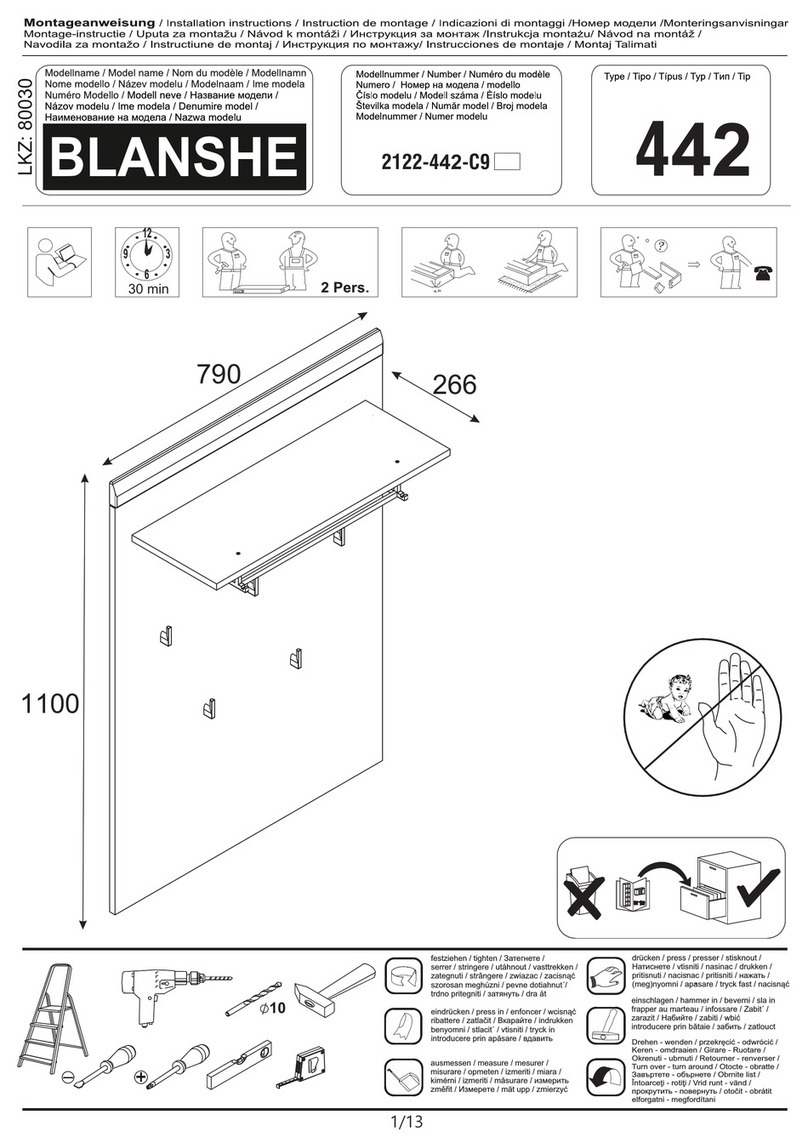
Trendteam
Trendteam BLANSHE 2122-422-C9 installation instructions