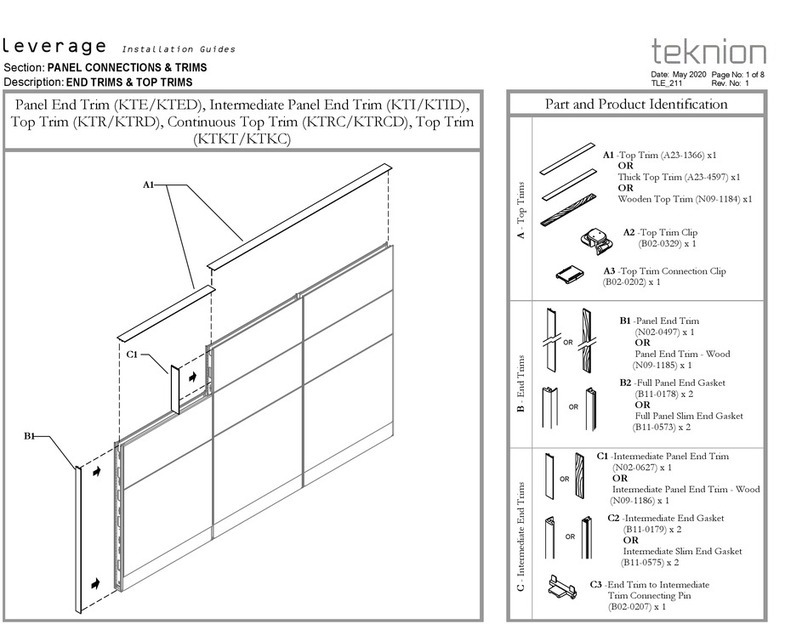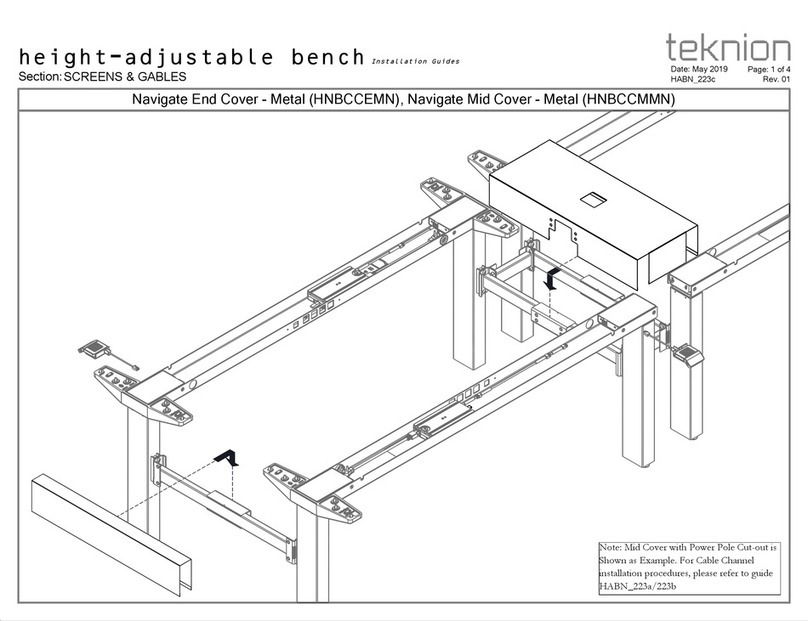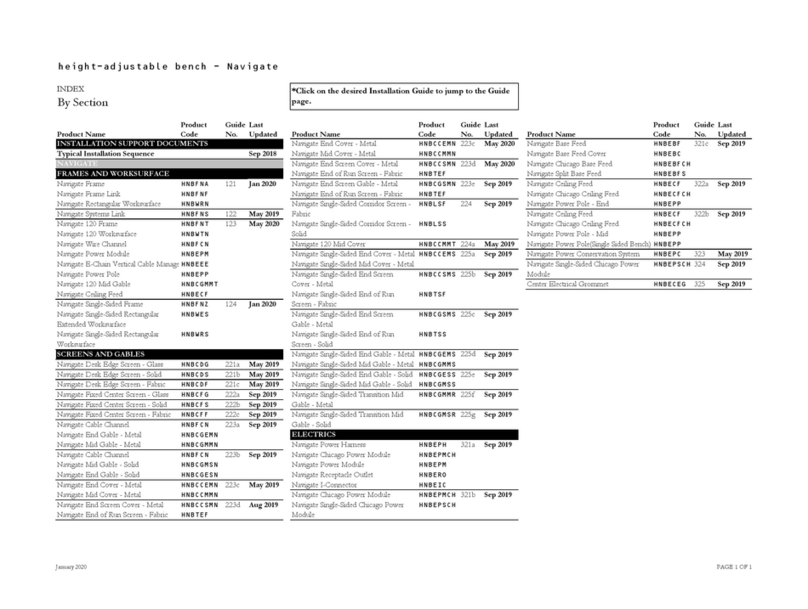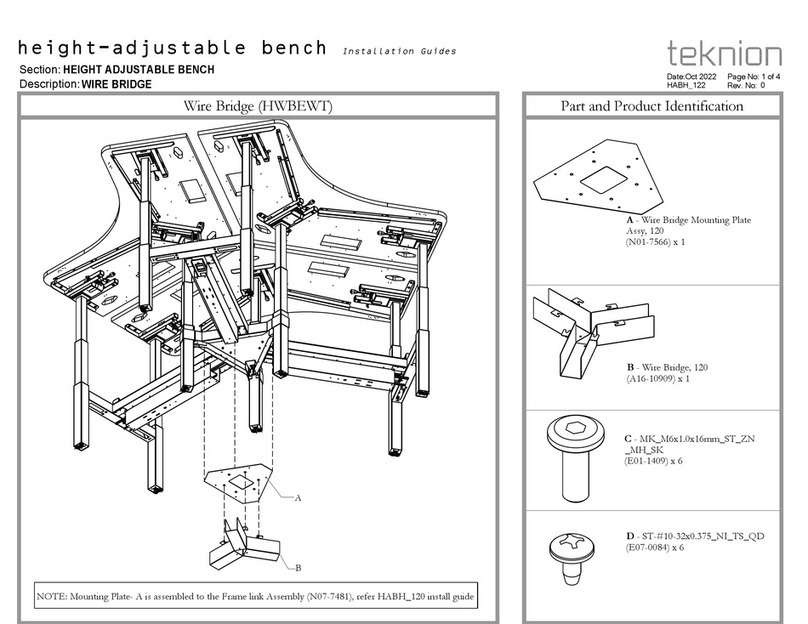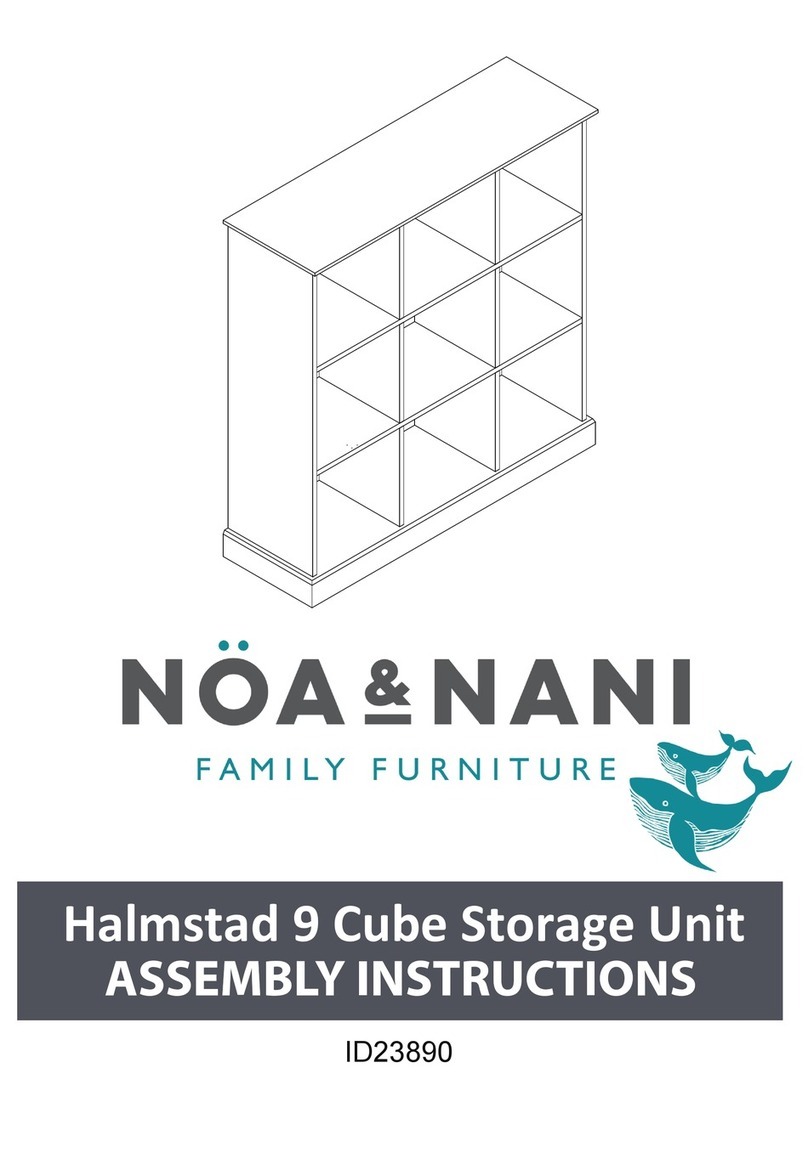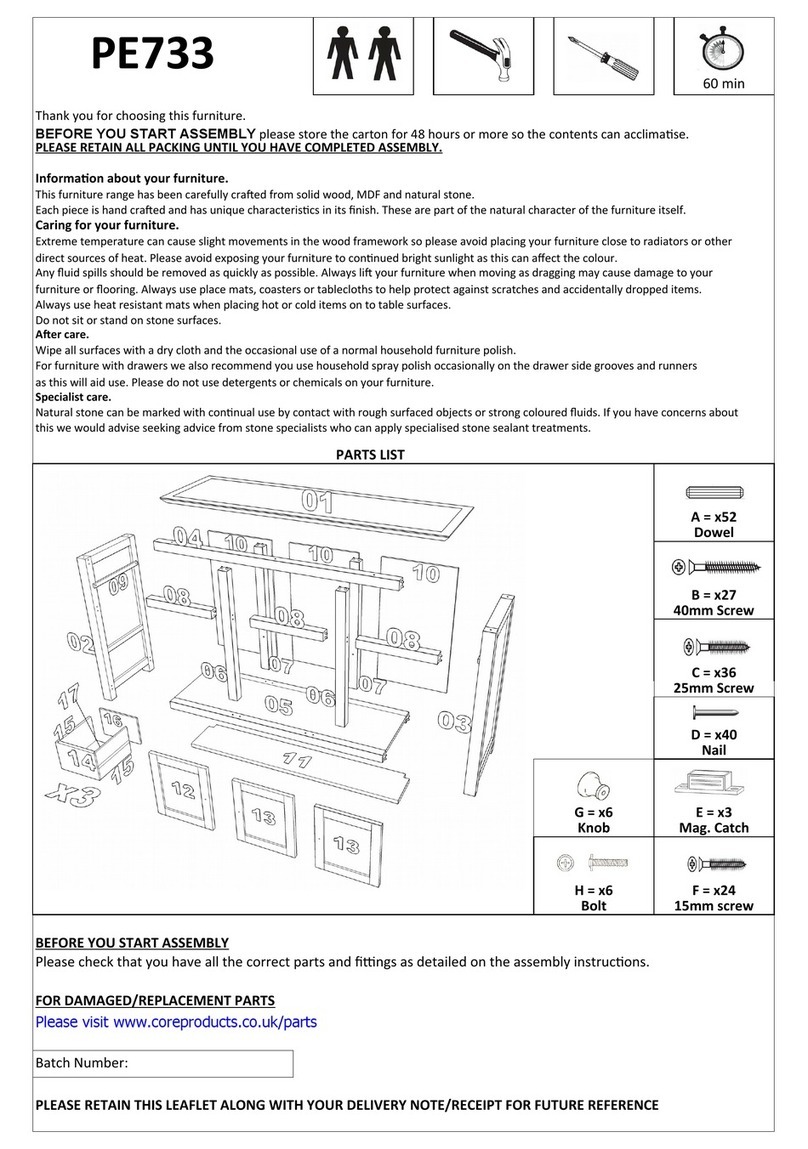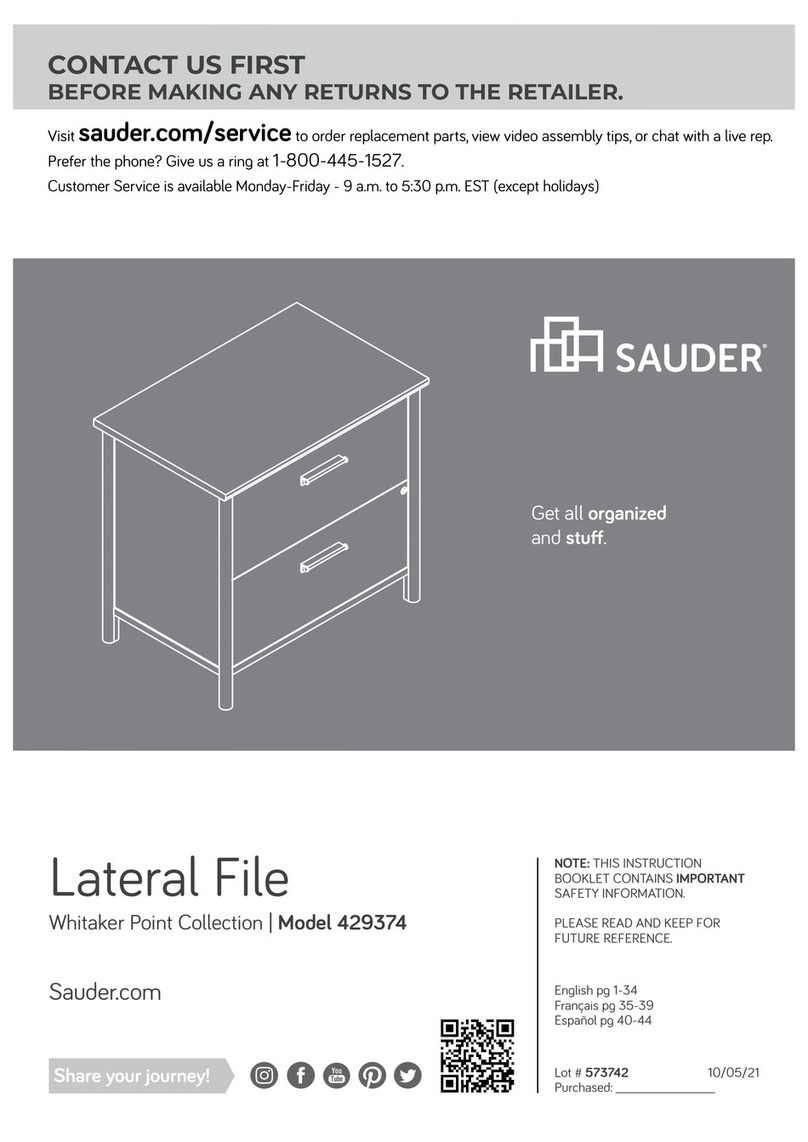Teknion Custom wood CWCT Series Operating and maintenance instructions
Other Teknion Indoor Furnishing manuals
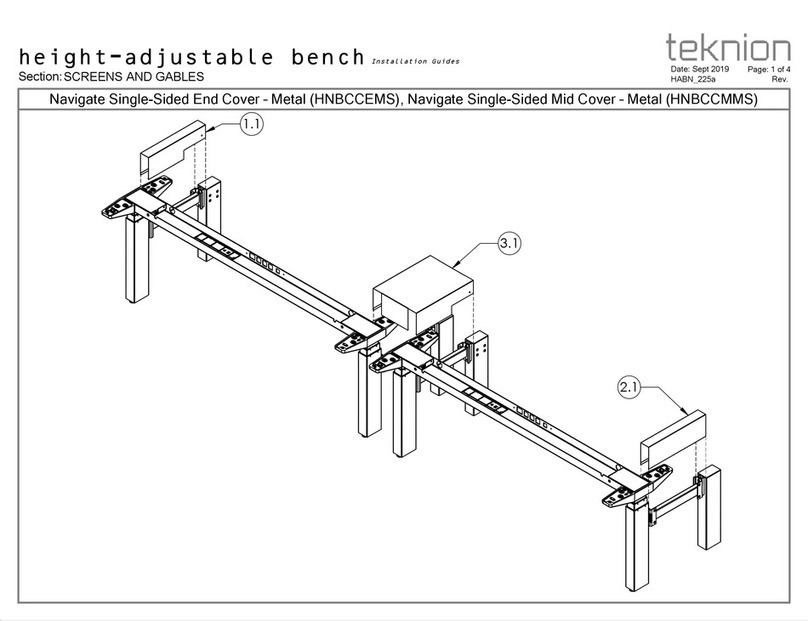
Teknion
Teknion HNBCCEMS Operating and maintenance instructions

Teknion
Teknion hiSpace User manual

Teknion
Teknion NHDS Operating and maintenance instructions
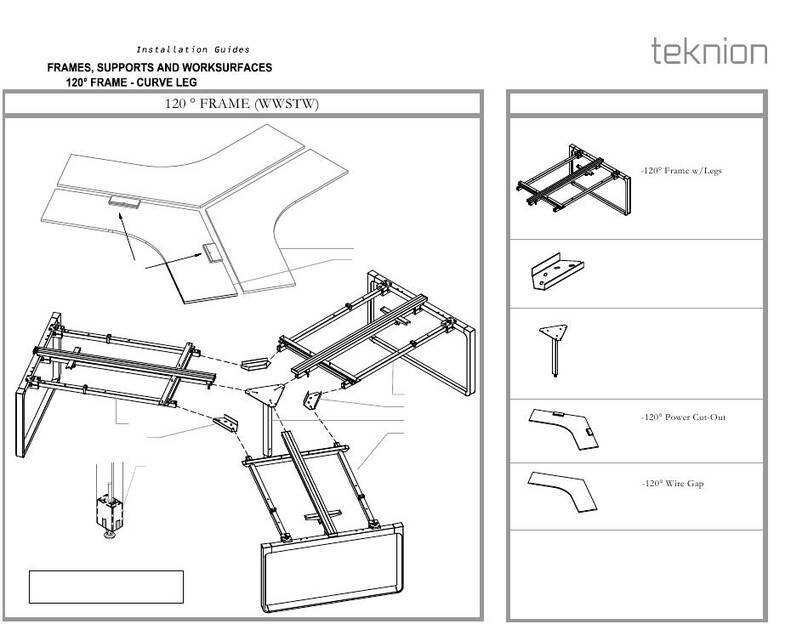
Teknion
Teknion interpret 120 FRAME CURVE LEG WWSTW User manual
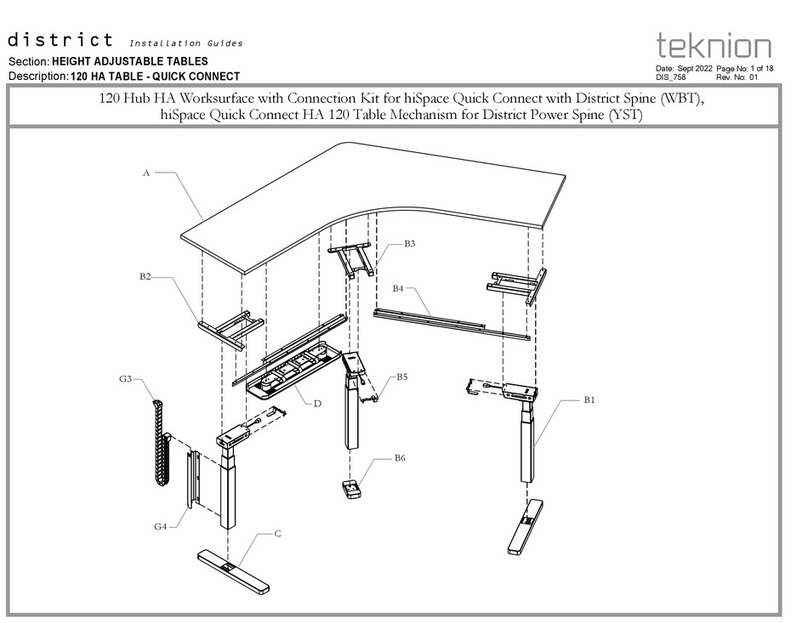
Teknion
Teknion district 120 Hub HA Worksurface with Connection Kit for hiSpace Quick Connect with District Spine... User manual
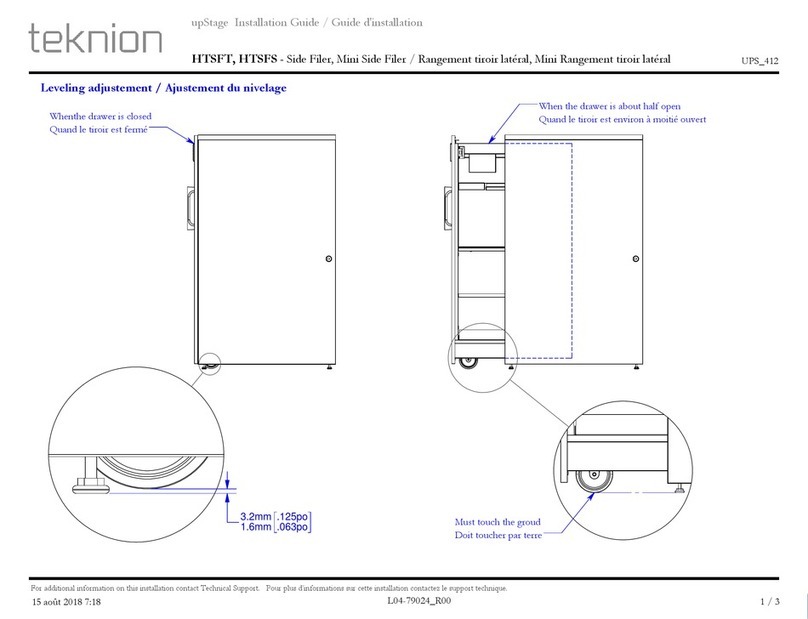
Teknion
Teknion HTSFT User manual
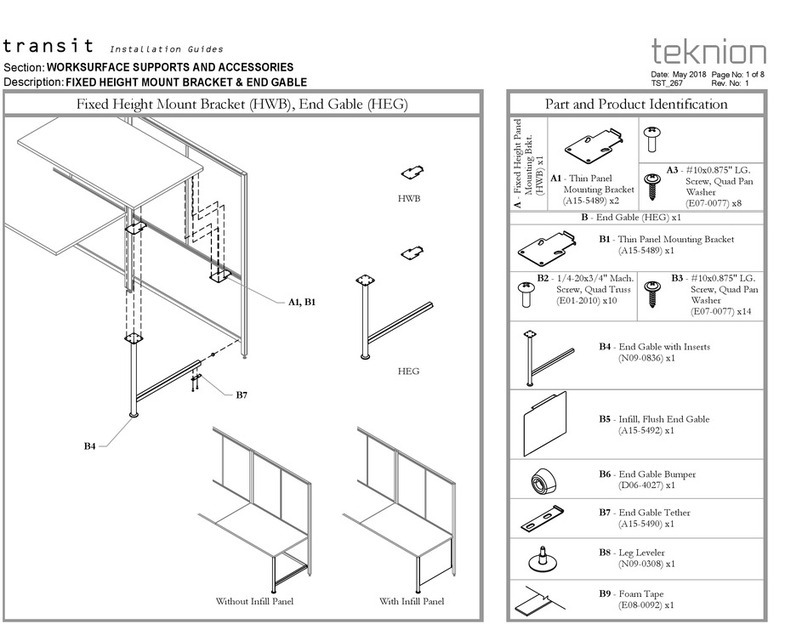
Teknion
Teknion transit Operating and maintenance instructions

Teknion
Teknion interpret WWSDC Operating and maintenance instructions
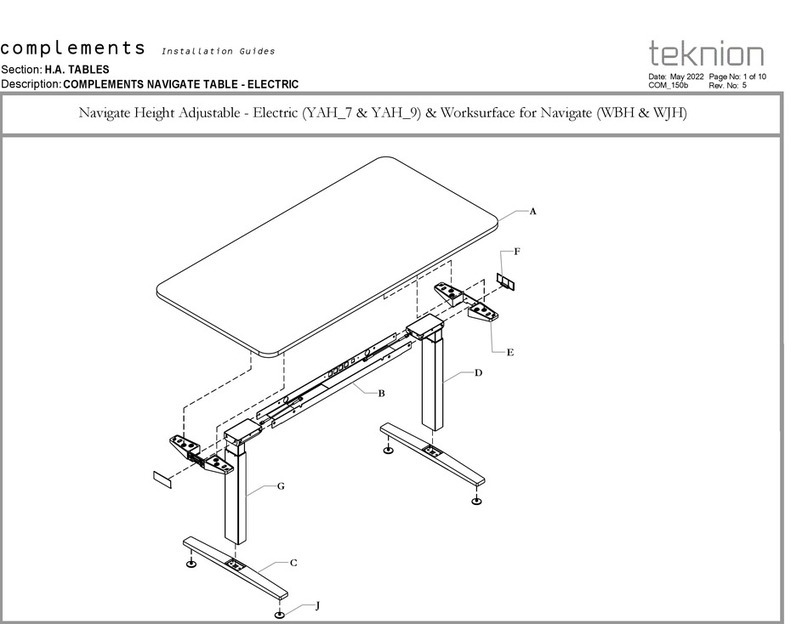
Teknion
Teknion COMPLEMENTS NAVIGATE TABLE - ELECTRIC Operating and maintenance instructions
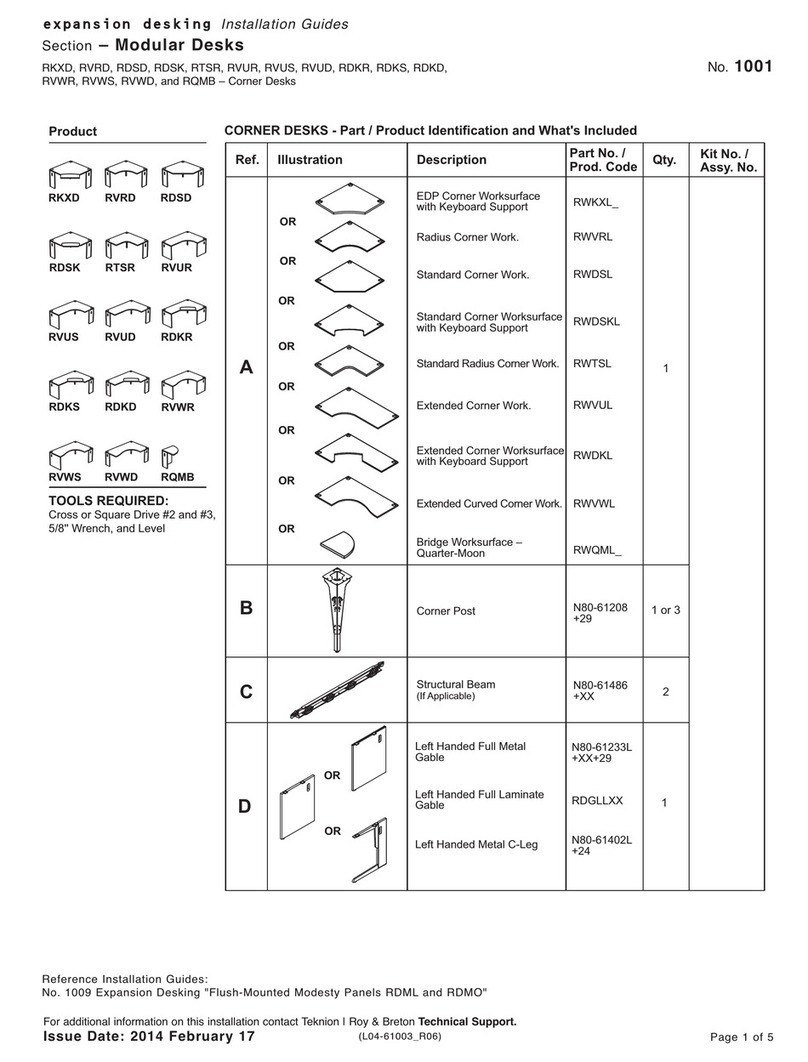
Teknion
Teknion RKXD Operating and maintenance instructions
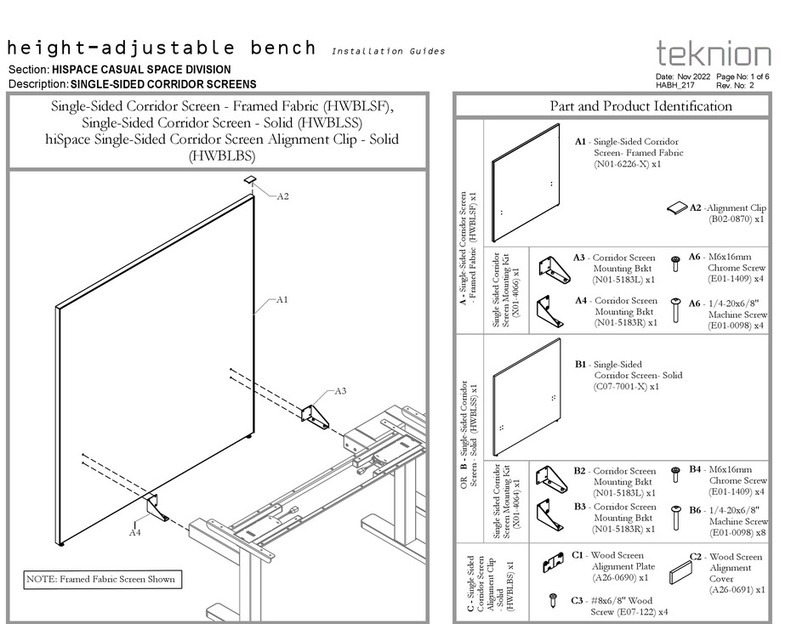
Teknion
Teknion HWBLSF Operating and maintenance instructions

Teknion
Teknion Marini Owner's manual

Teknion
Teknion Complements hiSpace YSX Height-Adjustable Freestanding... Operating and maintenance instructions
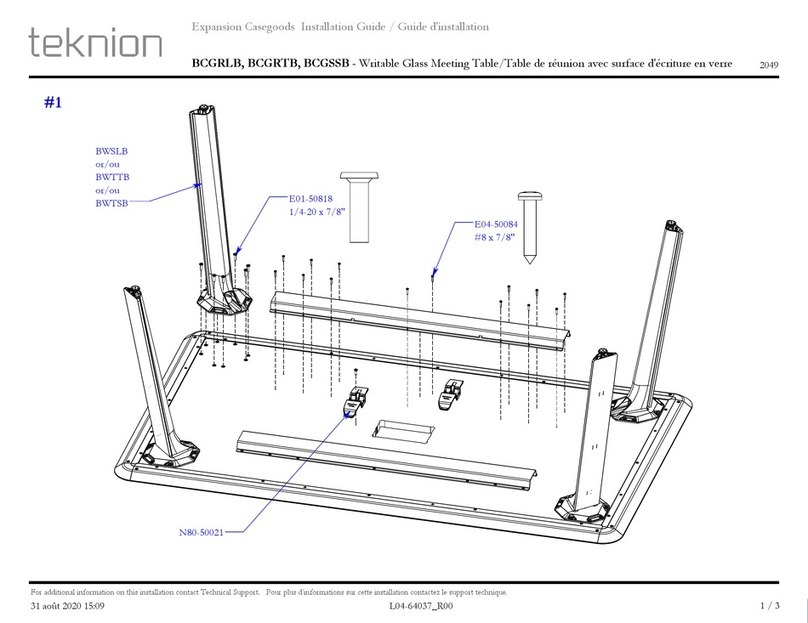
Teknion
Teknion BCGRLB User manual
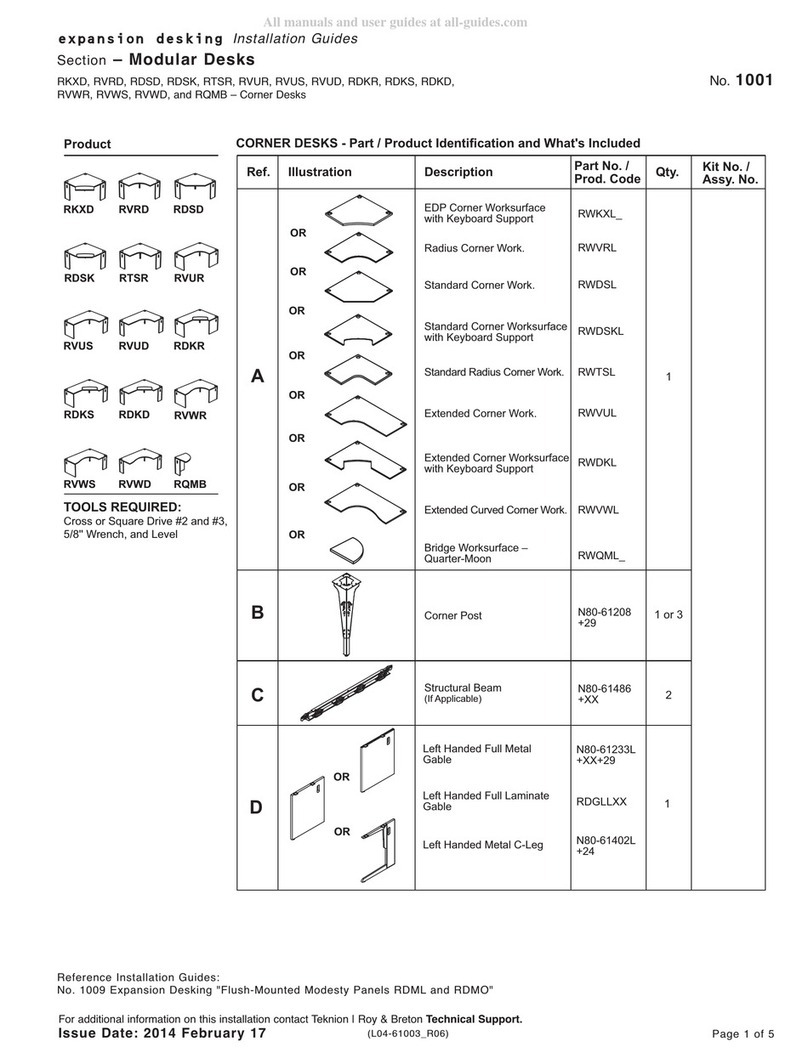
Teknion
Teknion RKXD Operating and maintenance instructions

Teknion
Teknion PUNT Stockholm Storage Operating and maintenance instructions

Teknion
Teknion Sabrina Owner's manual
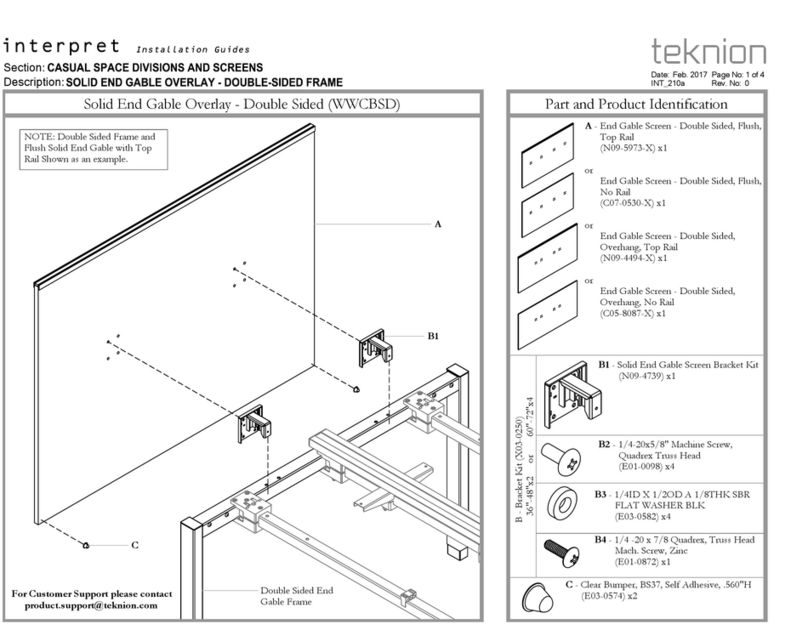
Teknion
Teknion interpret WWCBSD Operating and maintenance instructions
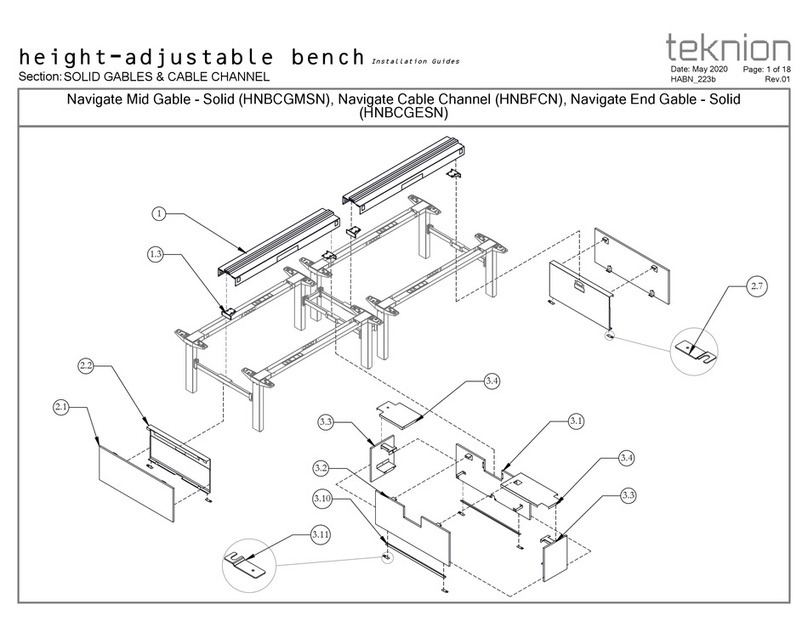
Teknion
Teknion Navigate Mid Gable-Solid Operating and maintenance instructions
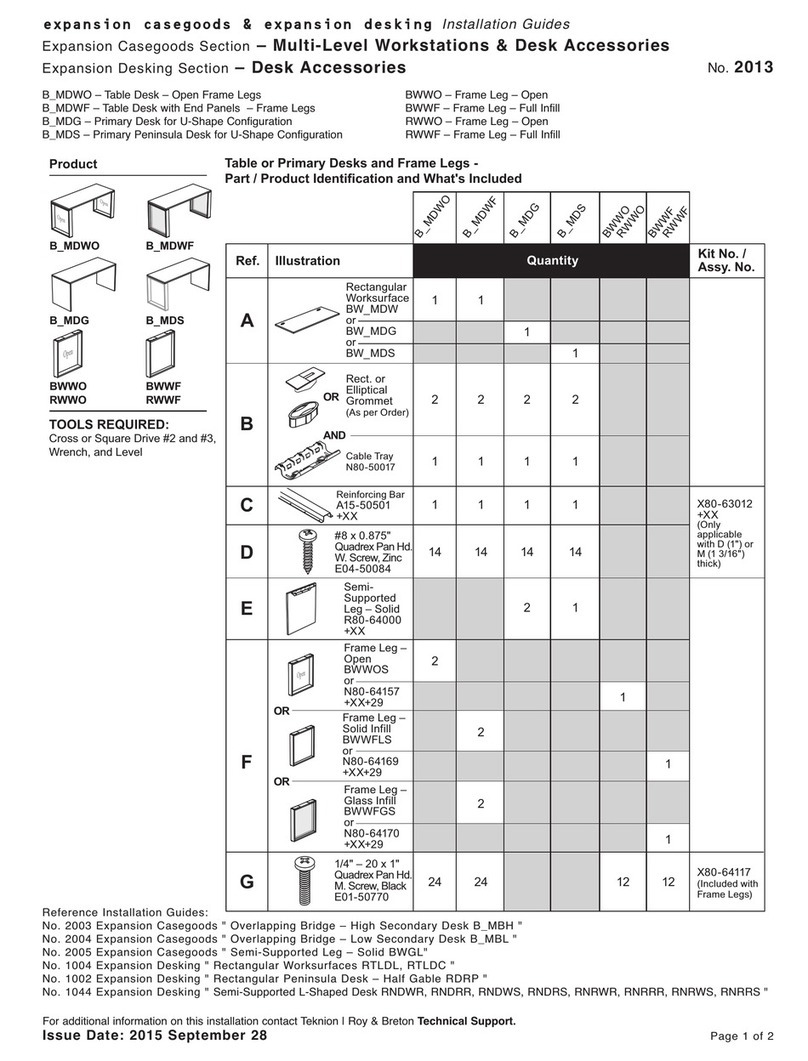
Teknion
Teknion B_MDWO Operating and maintenance instructions
Popular Indoor Furnishing manuals by other brands

WATSON
WATSON Watson Pin & Tak Deskmount Acrylic Screen Assembly

Ergoswiss
Ergoswiss FC 650 3.0 Assembly instruction

Office Star Products
Office Star Products ECH8967R5 operating instructions
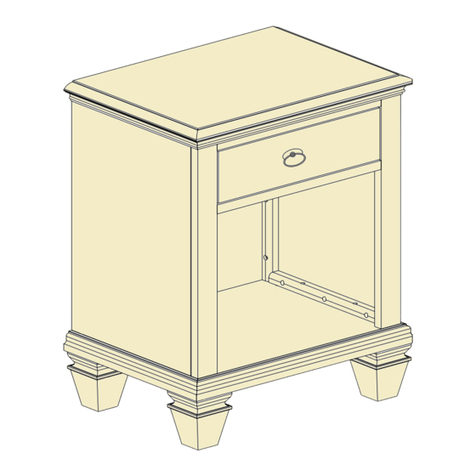
threeposts
threeposts TRT-BS-1 instructions

Peruse
Peruse Feld Piano Coat Rack by Patrick Seha installation manual
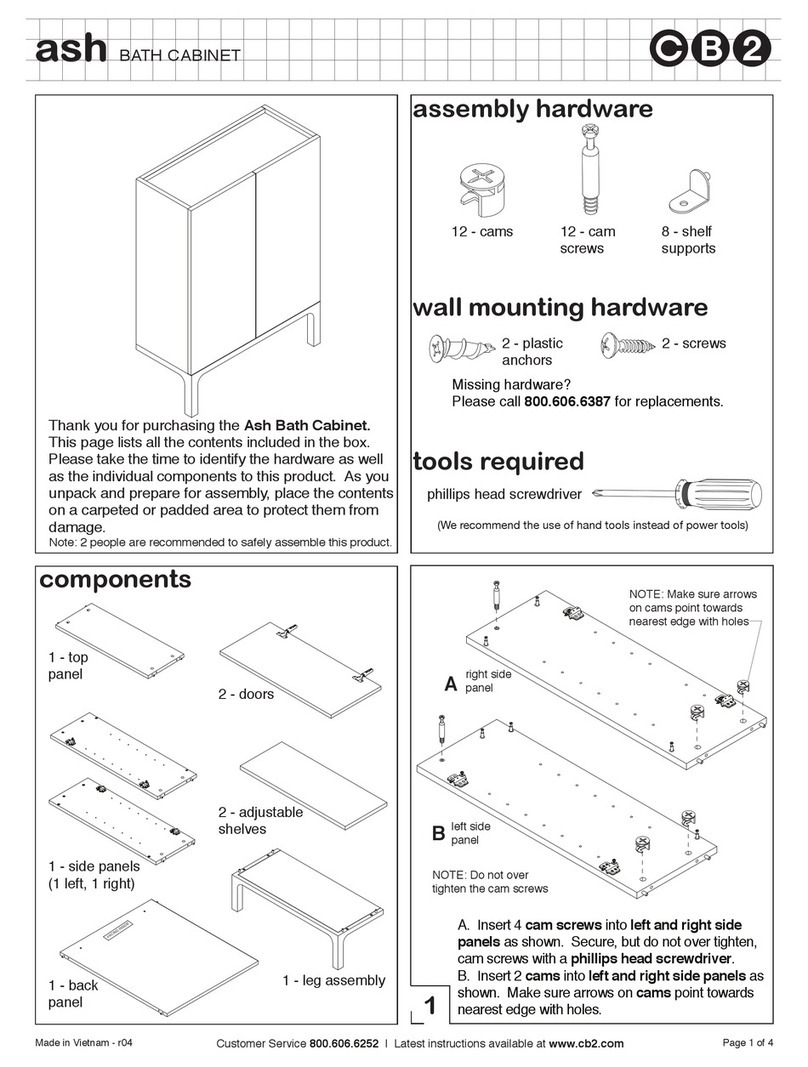
CB2
CB2 ASH Assembly instructions

Patioflare
Patioflare PF-CH369 Series manual

Classic Exhibits
Classic Exhibits eco systems ECO-2041 Setup instructions
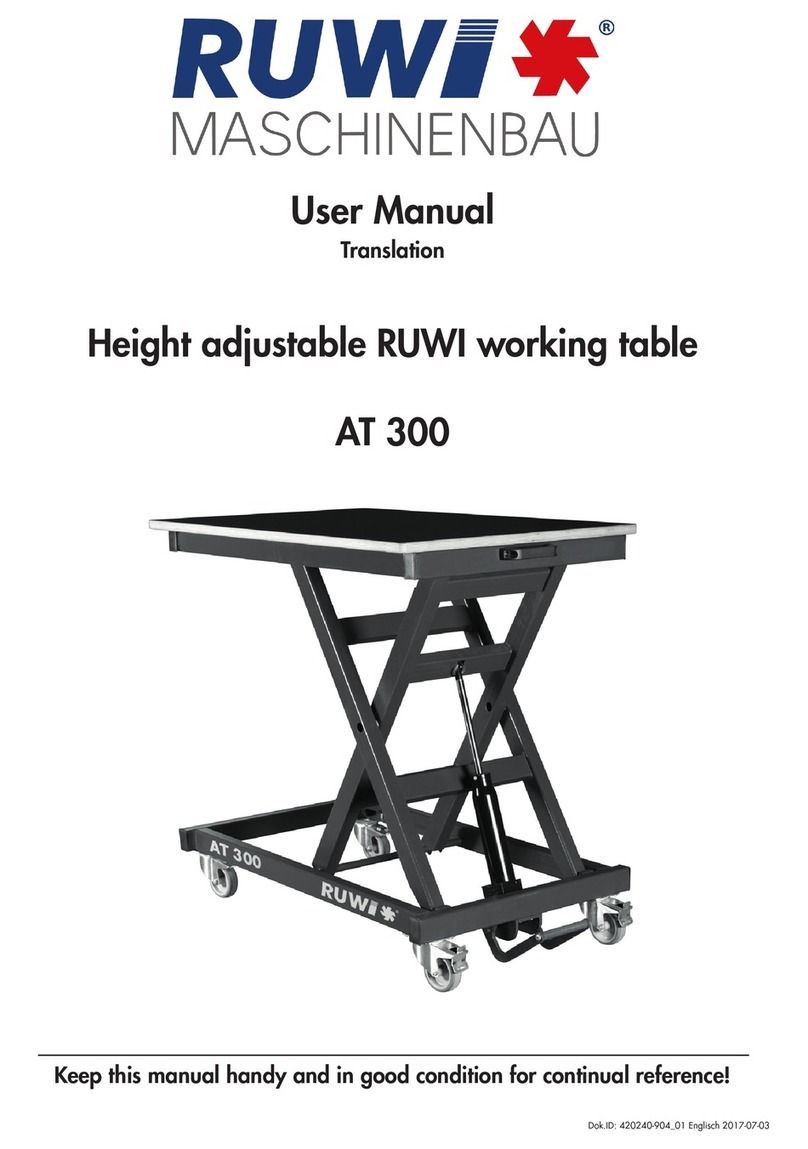
RUWI
RUWI AT 300 user manual

Ameriwood
Ameriwood 1213012PCOM Assebly instructions
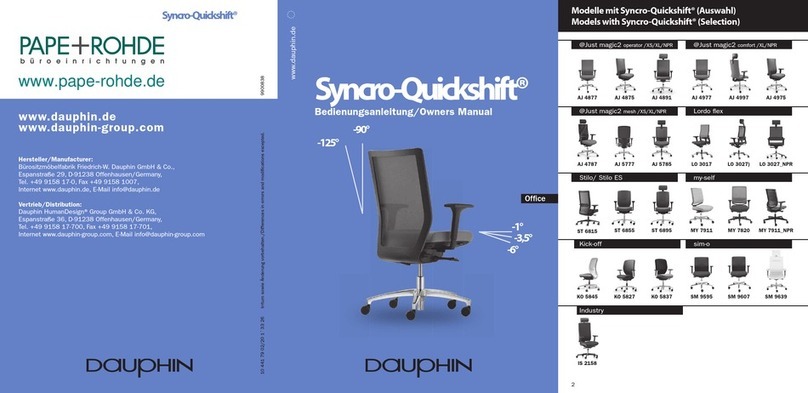
PAPE+ROHDE
PAPE+ROHDE Syncro-Quickshift Just magic2 operator owner's manual
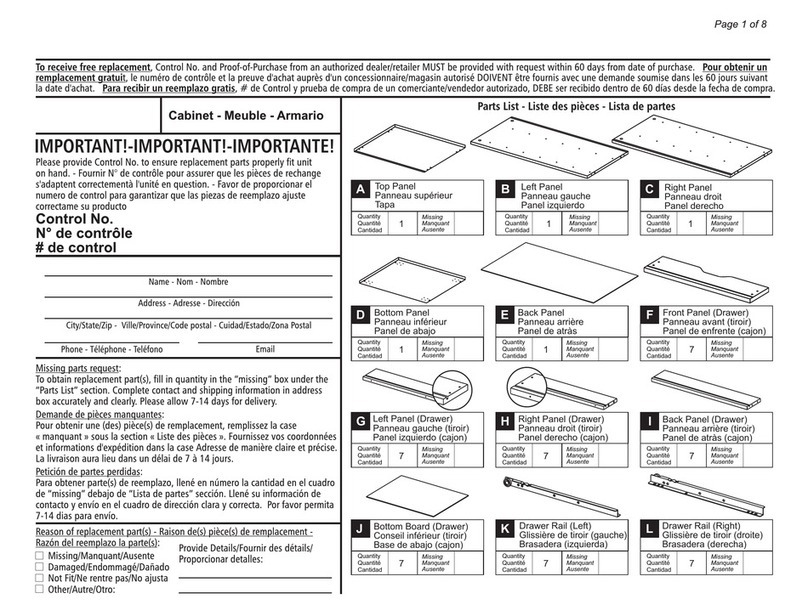
American Imaginations
American Imaginations AI-10792 Assembly instructions