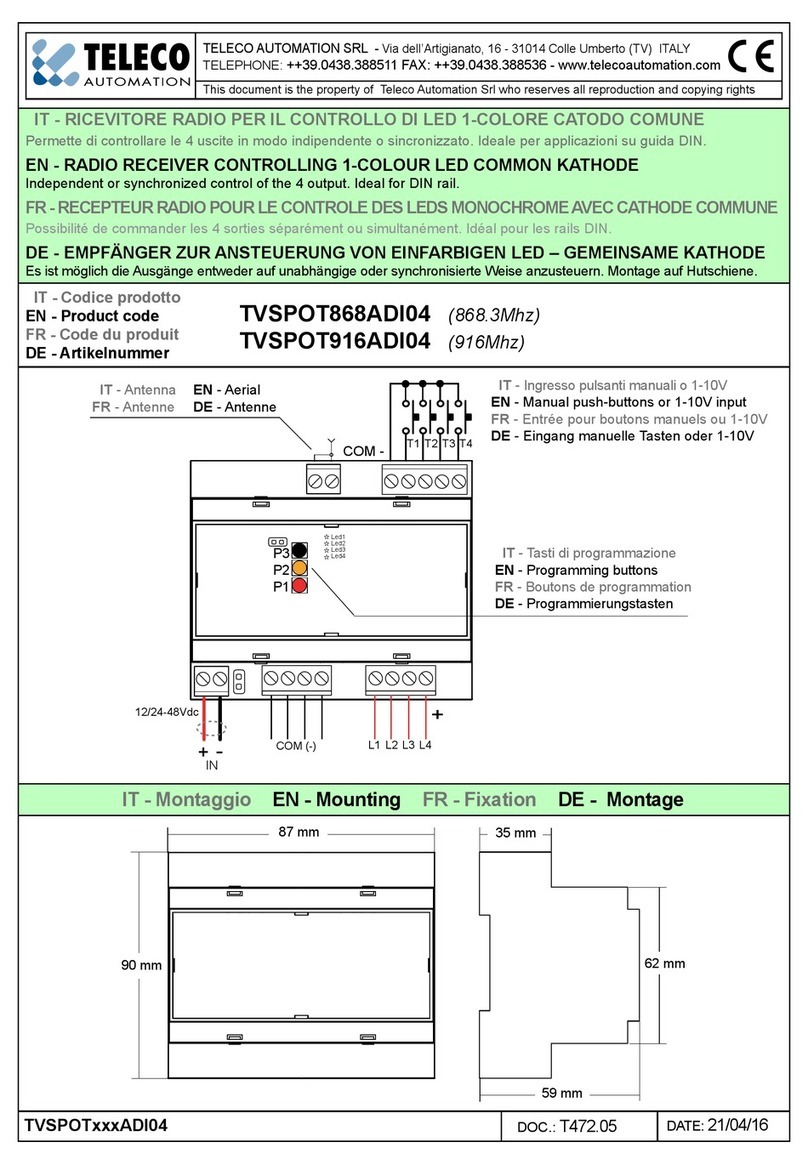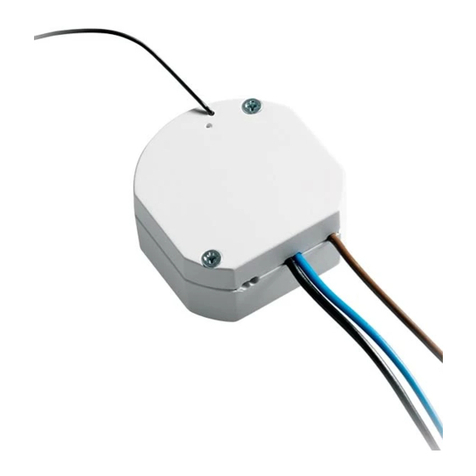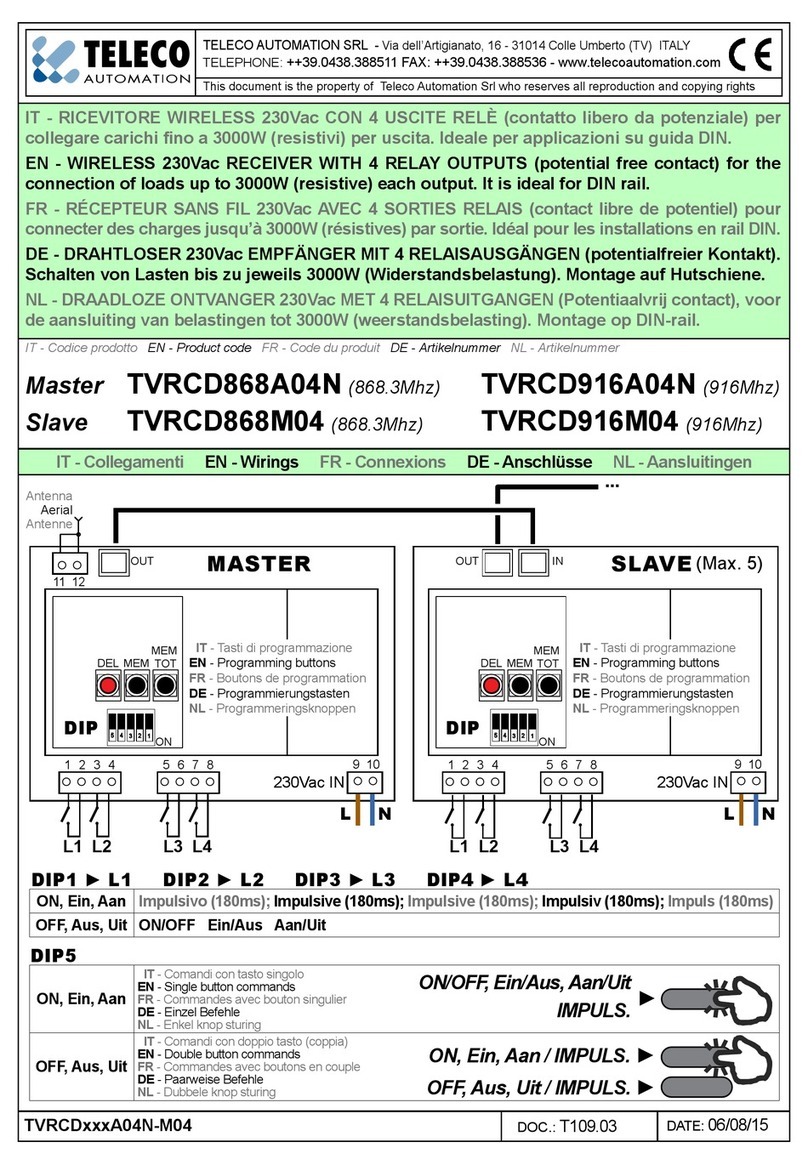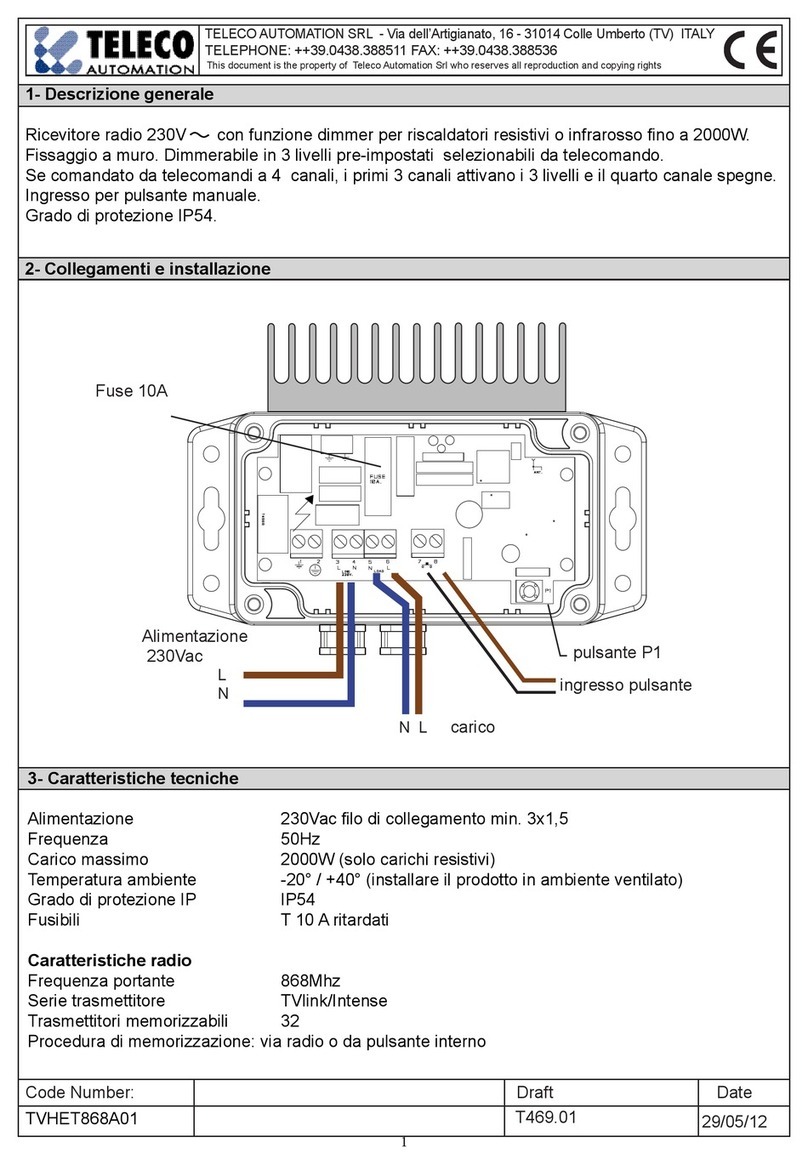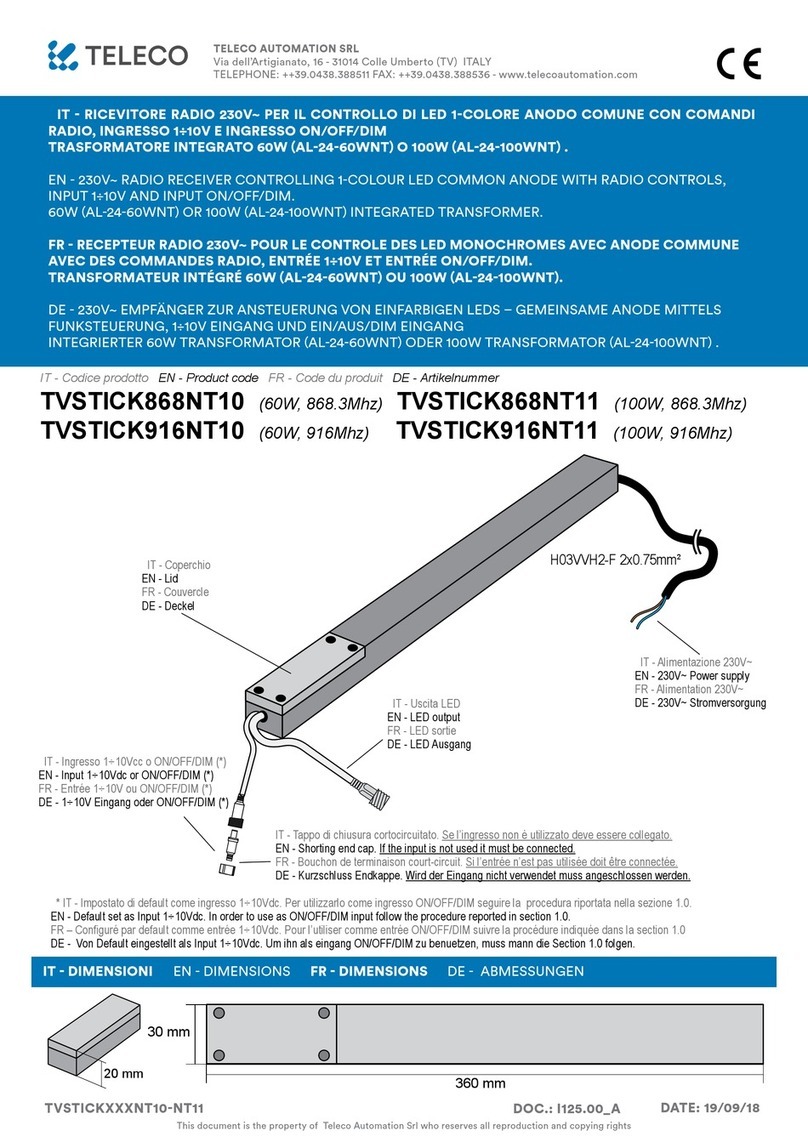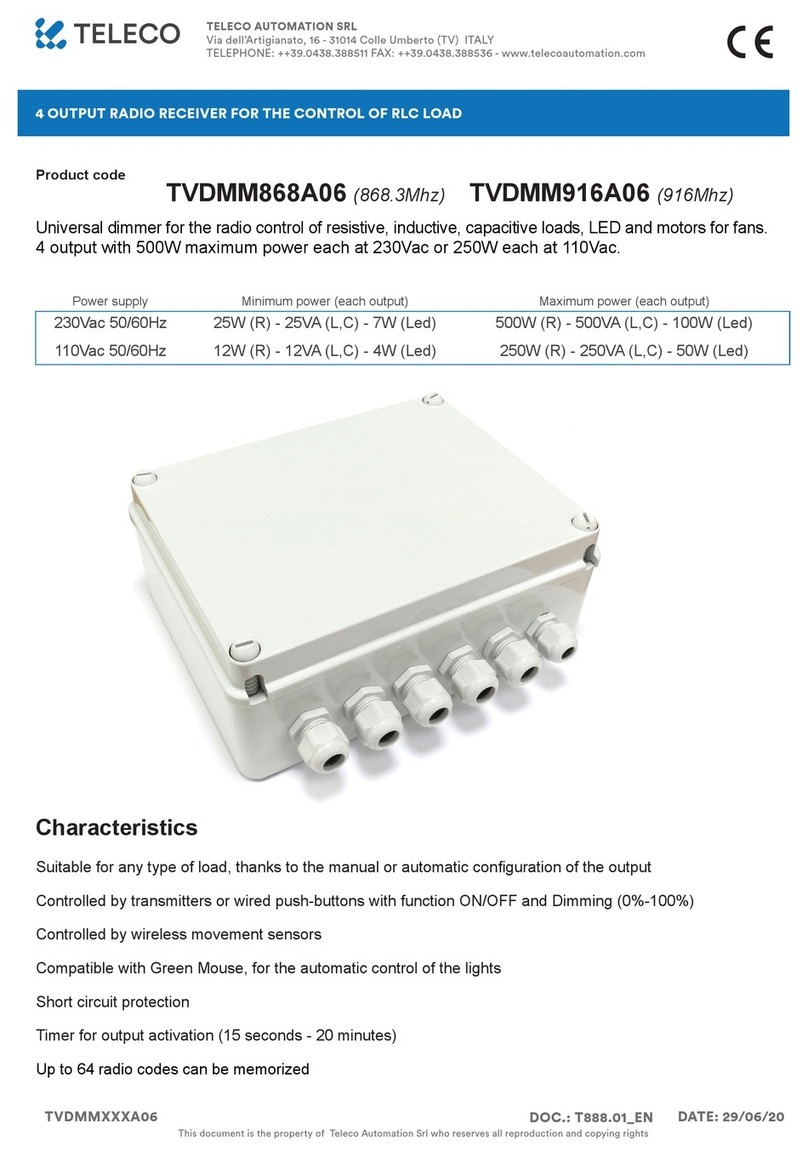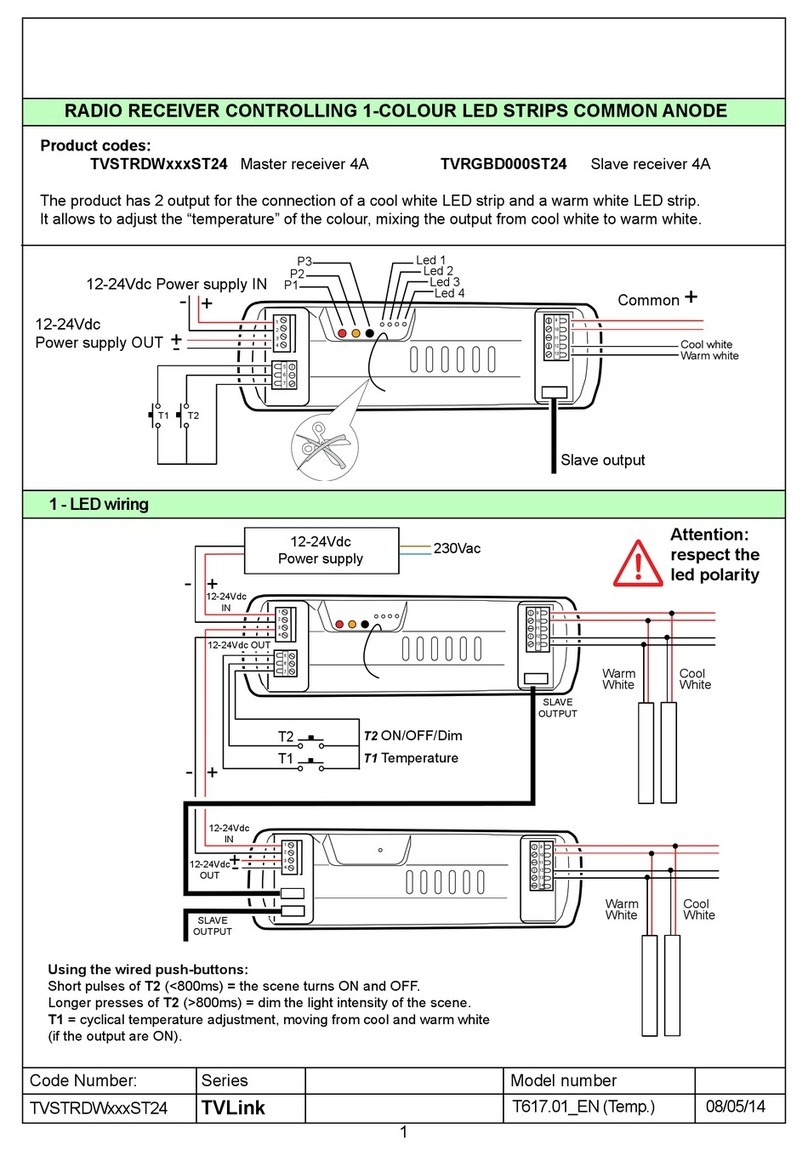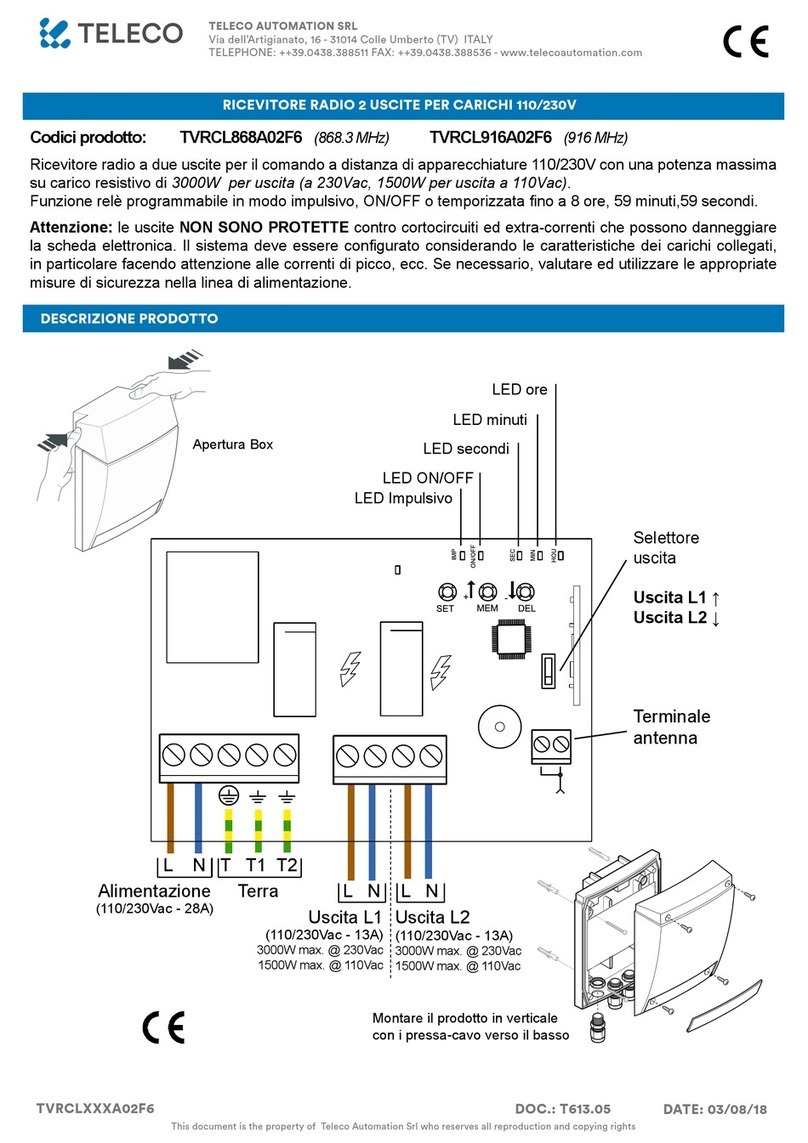8
IT - Sistema completo per la gestione dell’illuminazione RGB di ambienti. Permette di creare atmosfere con innite possibilità di personalizzazione nella scelta di colori ed effetti in
3 mosse. Il sistema comprende un software PC dedicato alla creazione degli scenari ed un trasmettitore con connessione USB (TVTXQ868U07) per inviare ai ricevitori compatibili
gli scenari con una semplice trasmissione radio. Le operazioni di creazione ed invio degli scenari possono essere effettuate anche in momenti e luoghi diversi.
EN - A complete system for the management of RGB lighting of locations. It allows to create atmospheres with innite possibilities of customizations in colours and effects setting,
all in 3 steps. The system includes a dedicated PC software to create the scenes and a USB transmitter (TVTXQ868U07) to send the scenes to compatible receivers by means of
a simple radio transmission. Scenes creation and sending can be performed even in different time and place.
FR - Système complet pour la gestion des ambiances RGB. En trois étapes, il permet de créer des atmosphères avec possibilités innies de personnalisation dans le choix de
couleurs et effets. Le système comprend un logiciel pour ordinateur dédié à la réalisation des scenarios et un émetteur avec connexion USB (TVTXQ868U07) pour l’envoi via radio
des scenarios aux récepteurs compatibles. Les opérations de création et d’envoi des scenarios pourront être réalisées sans être obligatoirement sur les lieux de l’installation.
DE - Ein komplettes System für die Steuerung von RGB Beleuchtung in Ihrer Umgebung. Sie können damit unterschiedliche Atmosphären kreieren, mit einer endlosen Wahl an Farben
und Effekten in drei einfachen Schritten. Das Kit umfasst einen Sender mit USB-Anschluss (TVTXQ868U07) und eine spezielle PC Software, mit welcher Sie die Szenen einfach über Funk
an die kompatiblen Empfänger übermitteln können. Das Erstellen und Senden der Szenen kann in verschiedenen Momenten und von verschiedenen Stellen aus vorgenommen werden.
21 3
IT - CREAZIONE SCENARI CON IL
SOFTWARE. Collegare il trasmettitore
USB al PC ed utilizzare il software per
creare gli scenari.
EN - SCENES CREATION BY PC
SOFTWARE. Connect the USB transmitter
to PC and use the software to create the
scenes.
FR - CREATION DE SCENARIOS GRACE
AU LOGICIEL. Connecter l’émetteur USB
à l’ordinateur et utiliser le logiciel pour créer
les scenarios.
DE - ERSTELLUNG SZENEN ÜBER PC
SOFTWARE. Schließen Sie den USB
Sender an den PC und erstellen Sie die
Szenen mit der Software.
IT - INVIO SCENARI. Se si conosce il codice identicativo del ricevitore, l’invio e
la ricezione degli scenari avvengono automaticamente con un semplice comando,
altrimenti: memorizzare il trasmettitore USB (vedi par. 5.1), accenderlo con il tasto
ON, premere il tasto associato al ricevitore. I LED collegati si accendono prima di
giallo, poi di verde (se OK) o rosso (in caso di errore).
EN - SCENES TRANSMISSION. In case the ID code of the receiver is known,
sending and receiving of the scenes is automatic, by means of a simple command,
otherwise: memorize USB transmitter (see par. 5.1) , uurn it on with the button ON,
press the button associated to the receiver. The connected LED turn on with yellow
colour, then green (if OK) or red (in case of any error).
FR - ENVOI DE SCENARIOS. Si le code d’identication du récepteur est connu, l’envoi et
la réception des scenarios seront faits automatiquement par une simple commande ; en
cas contraire : il faut mémoriser l’émetteur USB (voir § 5.1), allumer l’émetteur en appuyant
sur le bouton ON, appuyer sur le bouton associé au récepteur. Les LED connectées
s’allument d’abord en jaune, ensuite en vert (si OK) ou en rouge (en cas d’erreur).
DE - SENDUNG DER SZENEN. Wenn Sie den ID Code des Empfängers kennen,
werden die Szenen automatische mit einem einfachen Befehl versendet und
empfangen, andernfalls: lernen Sie den USB Sender ein (siehe Abs. 5.1), schalten
Sie den Sender mit der Taste On ein, drücken Sie die dem Empfänger zugeordnete
Taste. Die angeschlossenen LEDs schalten zuerst auf Gelb, dann auf Grün (falls OK)
oder Rot (Fehler).
IT - UTILIZZO DEGLI SCENARI. Memorizzare un
nuovo trasmettitore con almeno 4 canali dedicato
al comando dei 4 scenari caricati (CH1..CH4 =
Scenari 1..4, tasto > 2 s = OFF).
EN - USE OF THE SCENES. Memorize a new
transmitter with at least 4 channels, reserved for
the command of the 4 loaded scenes (CH1..CH4 =
Scenes 1..4, button > 2 s = OFF).
FR - UTILISATION DES SCENARIOS. Mémoriser
un nouvel émetteur avec au moins 4 canaux dédiés
au contrôle des 4 scenarios (CH1..CH4 = Scenarios
1..4, bouton > 2 s = OFF).
DE - VERWENDUNG DER SZENEN. Lernen Sie
einen neuen Sender mit mindestens 4 Kanälen
ein für die Steuerung der 4 eingestellten Szenen
(CH1..CH4 = Szenen 1..4, Taste > 2 sek. = OFF).
.
.
.
1
2
3
4
5
6
7
ON
3
21 4
143
2
TVTXQ868U07
TVTXQ868U07
5