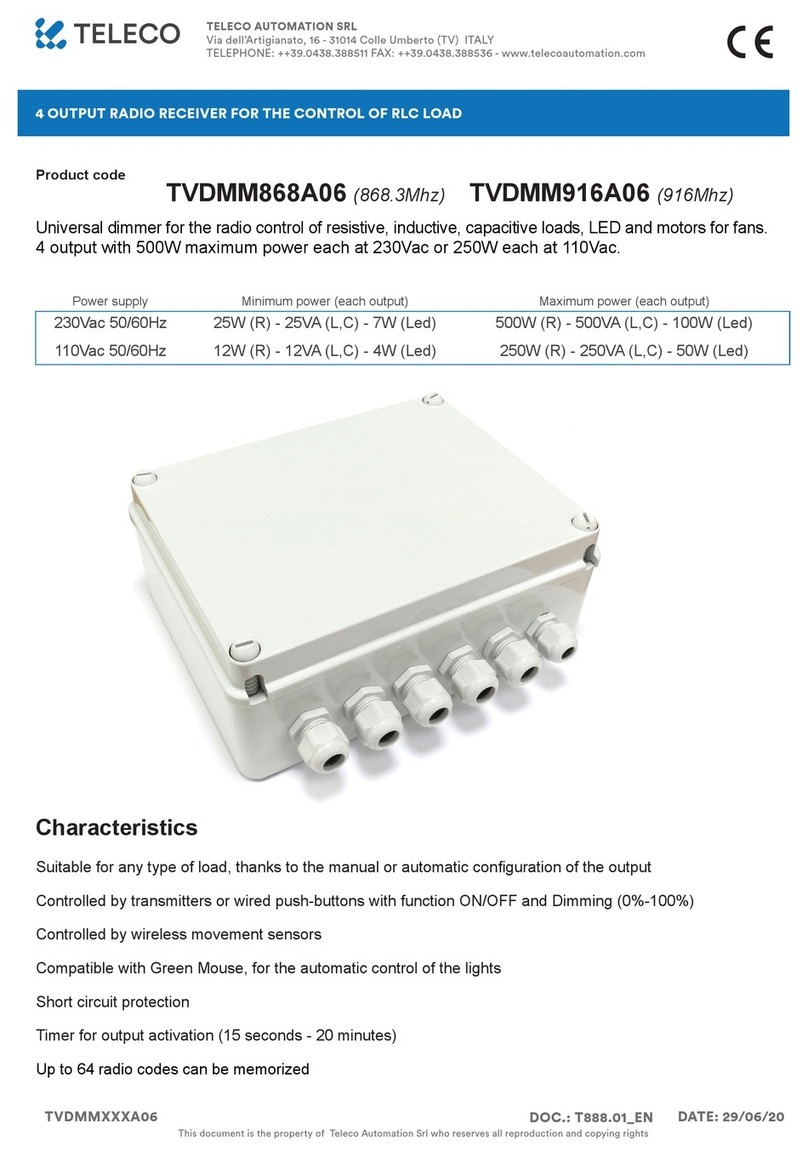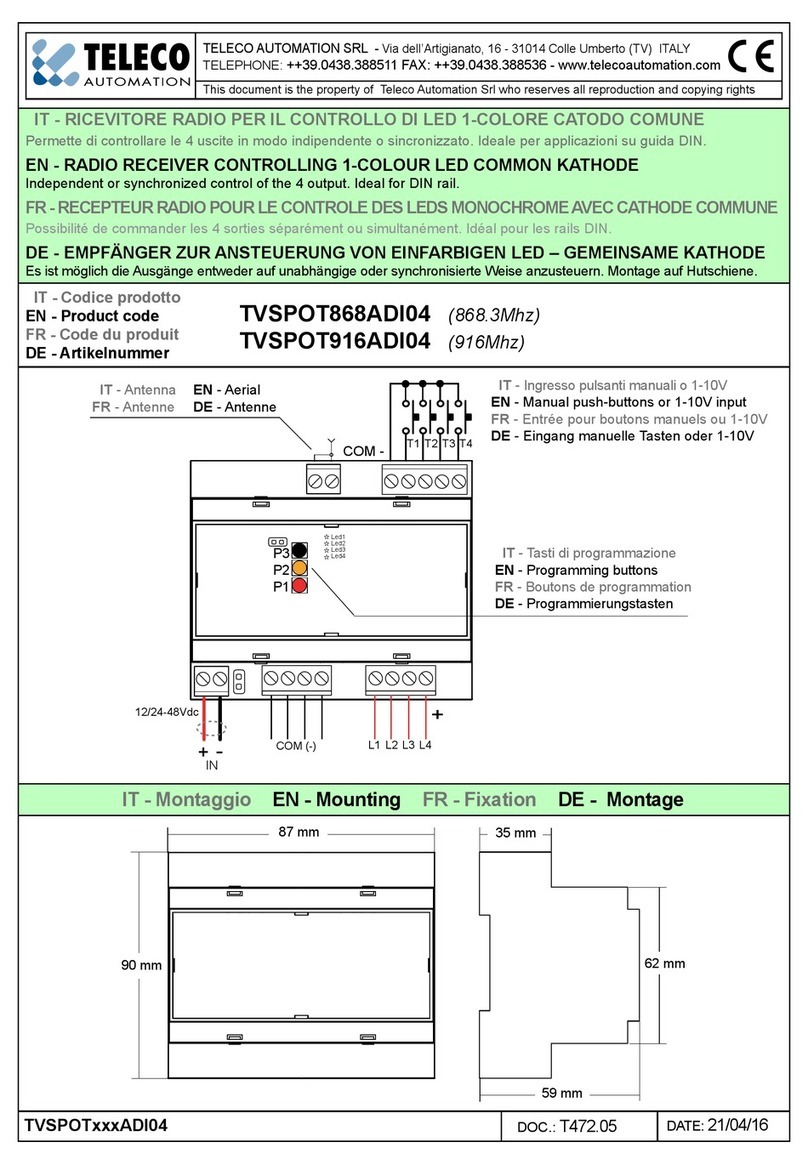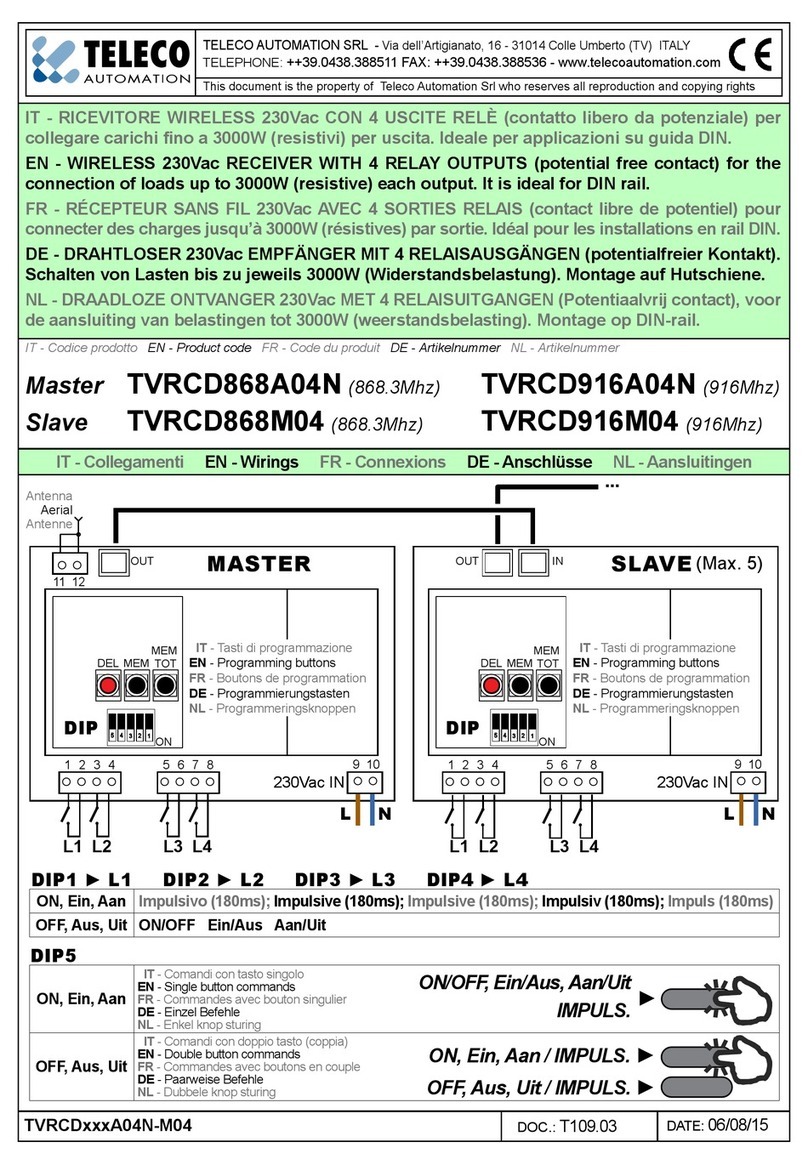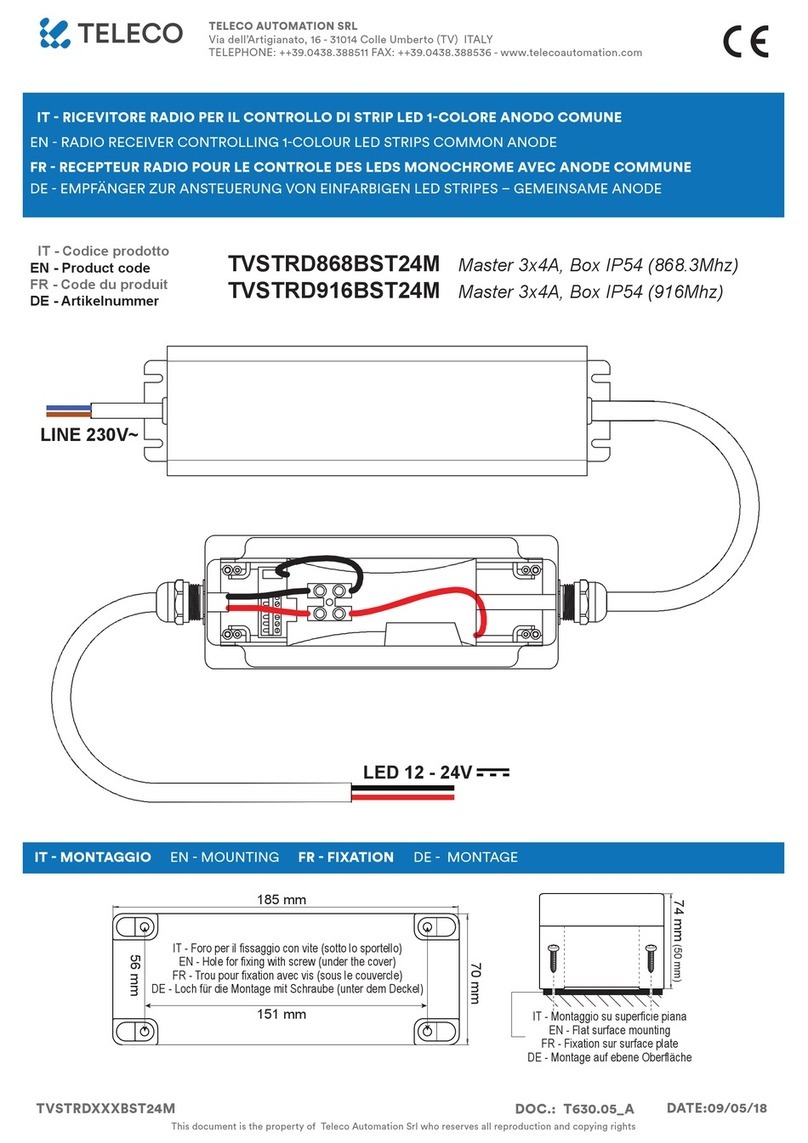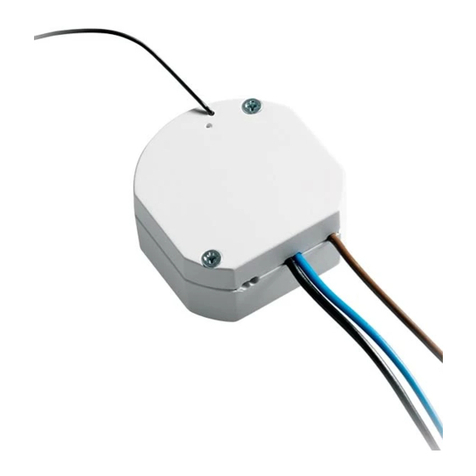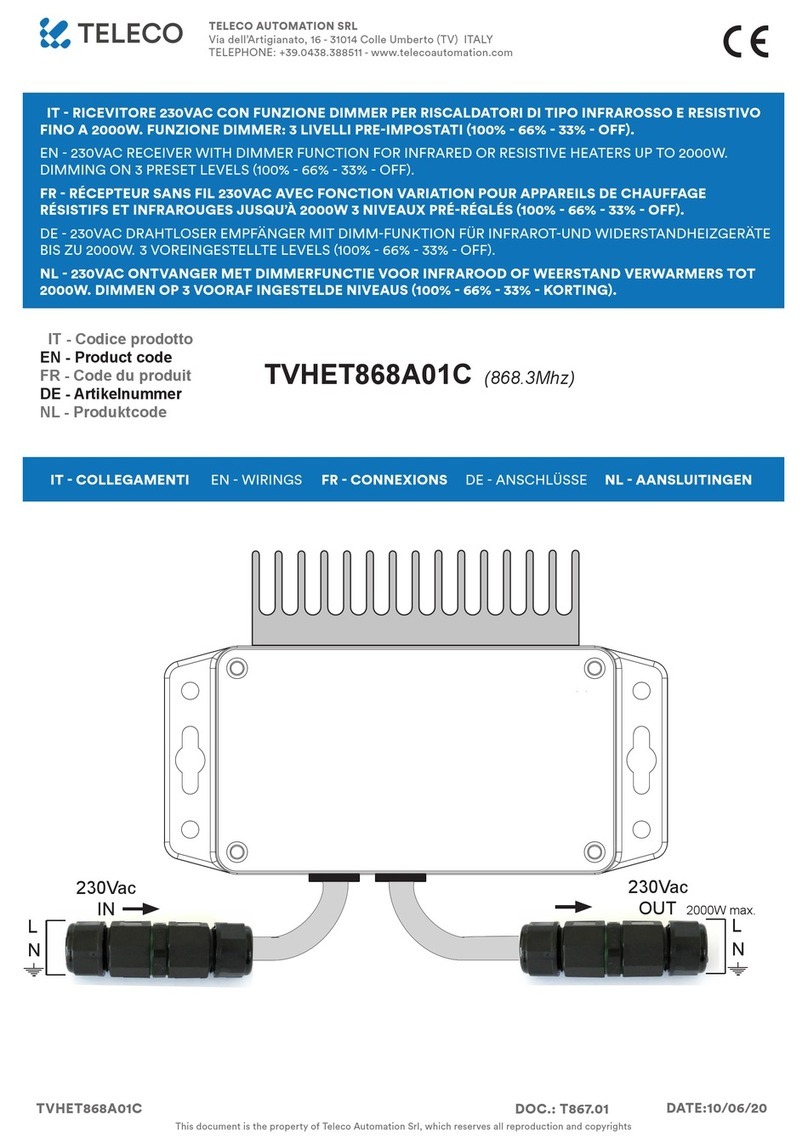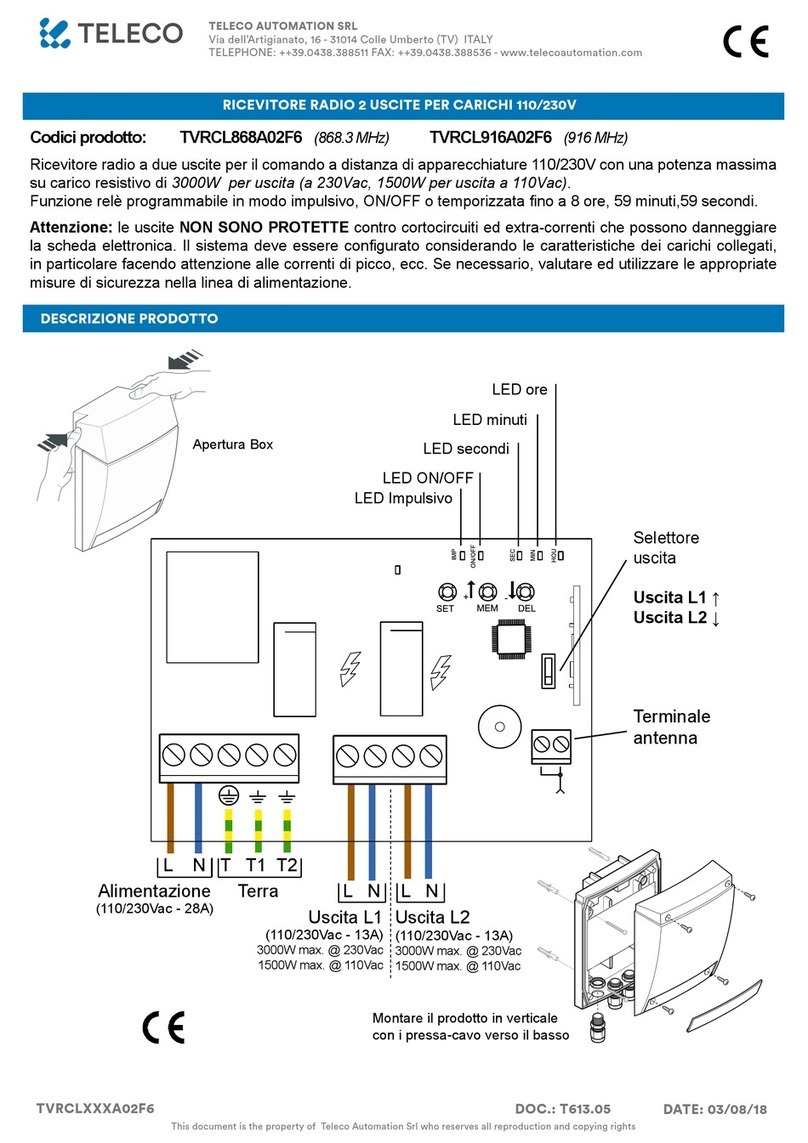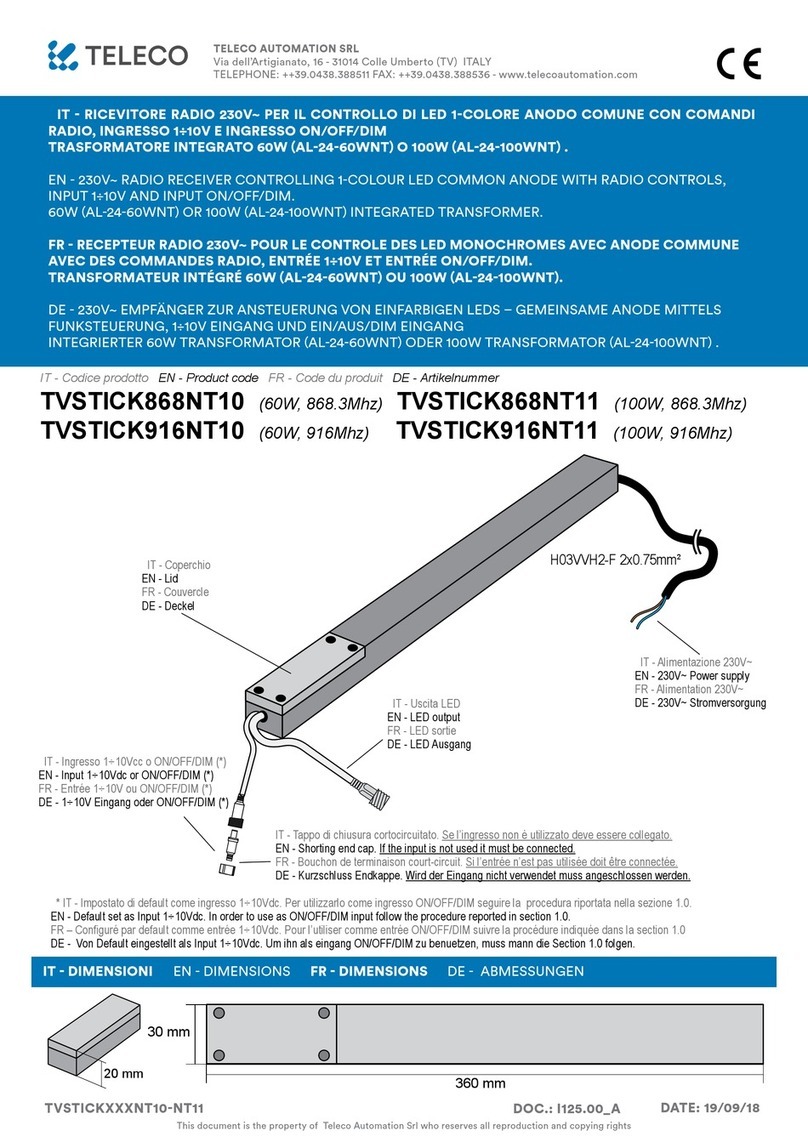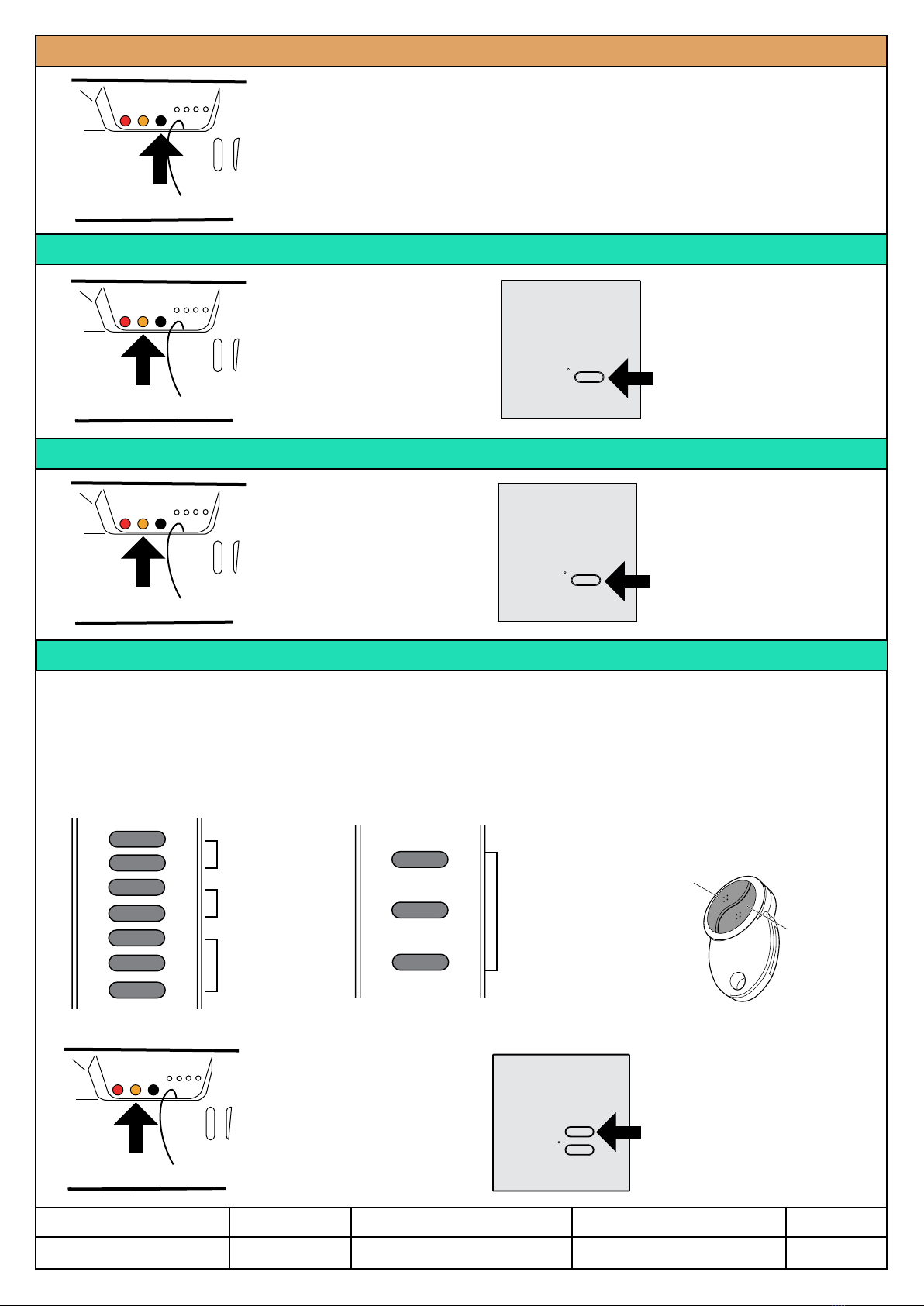3
Code Number: Series Model number
TVLink
TVSTRDWxxxST24 T617.01_EN (Temp.) 08/05/14
4 - Memorization of any transmitter button with OFF function
3 times and hold down
P2
3 - Memorization of any transmitter button with ON function (ON at the previous scene)
2 times and hold down
P2
2.2 - Reset the scenes to the factory values
3 times and hold down 10s
1 - Turn off the light.
2 - Press three times the button P3 and hold it down for 10 seconds.
3 - After 10 sec. the buzzer makes a beep and the light ashes once.
P3
5 - Memorization of a pair of transmitter buttons
With short pulses (< 800ms) of the rst button of the pair, the scene turns on and off.
With longer presses (> 800ms) it’s possible to dim the light intensity of the scene.
The second button of the pair is used for cyclical temperature adjustment, moving from cool and warm white
(if the output are ON). The new value is automatically memorized at the end of the adjustment.
In case of 3 channels transmitter or CH5, CH6, CH7 buttons of a 7 channels transmitter, temperature is adjusted
in two directions using CH5 and CH6. CH7 has the same function of the rst button of any pair.
CH1
CH2
CH1
CH2
CH4
CH3
CH1
(P3)
Temperature
ON/OFF/Dim
CH1 ON/OFF/Dim
CH2 Temperature
CH3 ON/OFF/Dim
CH4 Temperature
CH5 > Cool White
CH6 > Warm White
CH7 ON/OFF/Dim
7 channels transmitter 3 channels transmitter 2 channels transmitter
CH5 > Cool White
CH6 > Warm White
CH7 ON/OFF/Dim
4 times and hold down
P2
1- Press the push button P2
two times and hold it down,
the buzzer will make a beep
each time and then sound
continuously.
2- During the sound press
the button to memorize;
the memorization
is indicated by the
intermittently sound of the
buzzer.
1- Press the push button
P2 three times and hold it
down, the buzzer will make
a beep each time and then
sound continuously.
2- During the sound press
the button to memorize;
the memorization
is indicated by the
intermittently sound of the
buzzer.
1- Press the push button P2
four times and hold it down,
the buzzer will make a beep
each time and then sound
continuously.
2- During the sound press
the button to memorize;
the memorization
is indicated by the
intermittently sound of the
buzzer.